difference between misinformation and disinformation
Misinformation and disinformation are two terms that are often used interchangeably, but they have distinct meanings and implications. In today’s digital age, where information is readily accessible and shared at a rapid pace, understanding the difference between these two terms is crucial. While both of these terms refer to false or misleading information, there are key differences that set them apart.
Misinformation can be defined as false or inaccurate information that is spread unintentionally. It is often the result of a lack of knowledge or understanding of a particular topic. In simpler terms, misinformation is a mistake or an error in the communication of information. It can also be the result of misinterpreted or misreported data. In most cases, the spread of misinformation is not done with malicious intent, but rather due to ignorance or negligence.
On the other hand, disinformation is the deliberate spread of false or misleading information with the intention to deceive or manipulate people. Unlike misinformation, disinformation is intentionally created and spread to achieve a certain goal. It can be used as a tool for propaganda, political gain, or to sow confusion and chaos. Disinformation is often spread through social media, fake news websites, or by influential individuals and organizations.
The rise of social media and the internet has made it easier for both misinformation and disinformation to spread. With the click of a button, false information can be shared to a large audience, making it difficult to control or stop its circulation. This has led to a rise in the number of people falling victim to false information and has had serious consequences in various aspects of society.
One of the main differences between misinformation and disinformation is the intention behind the spread of false information. Misinformation is often spread unintentionally, whereas disinformation is deliberately spread with a specific agenda. This agenda can vary from influencing public opinion, creating a false narrative, or causing harm to a particular individual or group.
Another difference between the two is the source of the information. Misinformation can come from a variety of sources, such as rumors, misinterpreted data, or an individual’s personal beliefs. It is often difficult to pinpoint the exact source of misinformation as it can be shared and spread by multiple individuals. On the other hand, disinformation usually originates from a single source, which could be a government, organization, or an individual with a specific agenda.
The impact of misinformation and disinformation can also differ. Misinformation can lead to confusion and misunderstandings, but it is usually harmless and can be corrected with the right information. However, disinformation can have far-reaching consequences, including inciting violence, damaging reputations, or influencing the outcome of elections. It can also have a long-term impact on society by eroding trust in institutions and creating divisions among people.
One of the most significant challenges in dealing with misinformation and disinformation is the blurred lines between them. Often, what starts as misinformation can be intentionally amplified and turned into disinformation by individuals or groups with a specific agenda. This makes it difficult to distinguish between the two and can lead to the spread of false information even further.
One example of this is the ongoing COVID-19 pandemic. The rapid spread of the virus also led to a surge in false information about its origins, treatments, and prevention. While some of this false information was spread unintentionally, there were also deliberate efforts to use the pandemic for political gain or to promote unproven treatments. This highlights the need for a better understanding of the difference between misinformation and disinformation to combat the spread of false information effectively.
The consequences of disinformation can be severe, especially in the political arena. In recent years, we have seen the impact of disinformation on elections and political campaigns. The use of social media platforms to spread false information has made it easier for disinformation to reach a large audience quickly. This has raised concerns about the integrity of the democratic process and the role of disinformation in influencing public opinion.
In addition to political implications, disinformation can also have a significant impact on public health. The spread of false information about vaccines, for example, has led to a decline in vaccination rates, putting communities at risk for preventable diseases. This has become a major concern in recent years, with the World Health Organization (WHO) naming vaccine hesitancy as one of the top 10 global health threats in 2019.
So, how can we combat the spread of misinformation and disinformation? The responsibility falls on both individuals and institutions. As individuals, it is essential to fact-check information before sharing it with others. This can involve verifying the source, checking for any bias, and consulting reliable sources. It is also crucial to be aware of our own biases and to avoid spreading information that aligns with our beliefs without proper verification.
Institutions, such as social media platforms, also have a role to play in combating the spread of false information. They have the responsibility to fact-check information shared on their platforms and to take action against accounts that repeatedly share false information. However, this can be a challenging task, as it requires a delicate balance between freedom of speech and the prevention of the spread of false information.
The fight against misinformation and disinformation also requires a collaborative effort from governments, media organizations, and fact-checking agencies. Governments can play a role in regulating the spread of false information, while media organizations and fact-checking agencies can provide accurate and reliable information to counter false narratives.
In conclusion, while misinformation and disinformation are often used interchangeably, they have distinct meanings and implications. Misinformation refers to false or inaccurate information spread unintentionally, while disinformation is the deliberate spread of false information with a specific agenda. In today’s digital age, where information is easily accessible and shared, it is crucial to understand the difference between these two terms to combat the spread of false information effectively. It is the responsibility of individuals, institutions, and governments to work together to tackle this growing issue and protect the integrity of information.
how to leave a custom story on snapchat
Snapchat has become one of the most popular social media platforms among young adults and teenagers. One of its unique features is the ability to create and share custom stories with your friends. These custom stories allow you to collaborate with your friends and create a collective narrative using photos and videos. However, there may come a time when you want to leave a custom story on Snapchat . This could be due to various reasons, such as being added to a story without your consent or simply wanting to declutter your Snapchat account. In this article, we will guide you on how to leave a custom story on Snapchat.
Before we dive into the steps, let’s first understand what custom stories are and how they work. Custom stories are a feature on Snapchat that enables users to create a shared story with their friends. These stories can be created by one or more users and can be viewed by anyone who has been added to the story. The content on a custom story is visible to all members, and they can also add their own snaps to the story. Custom stories have a limited duration of 24 hours, after which they disappear.
Now, let’s move on to the steps of leaving a custom story on Snapchat. The process is relatively simple and can be done in a few easy steps.
Step 1: Open Snapchat and go to the “Stories” page by swiping left on the camera screen. Here you will see all the stories that you are currently a part of.
Step 2: Locate the custom story that you want to leave. You can easily identify a custom story by the group icon on the top left corner of the story.
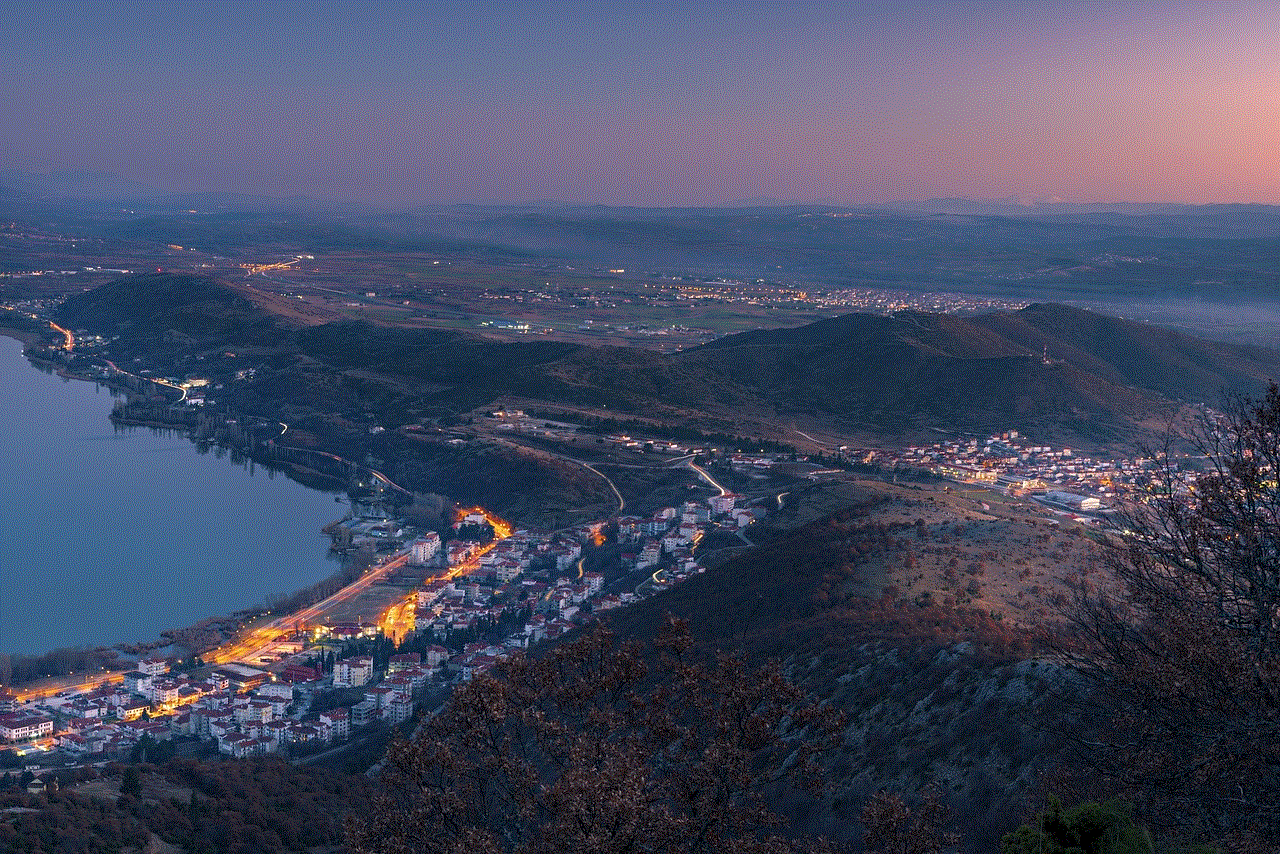
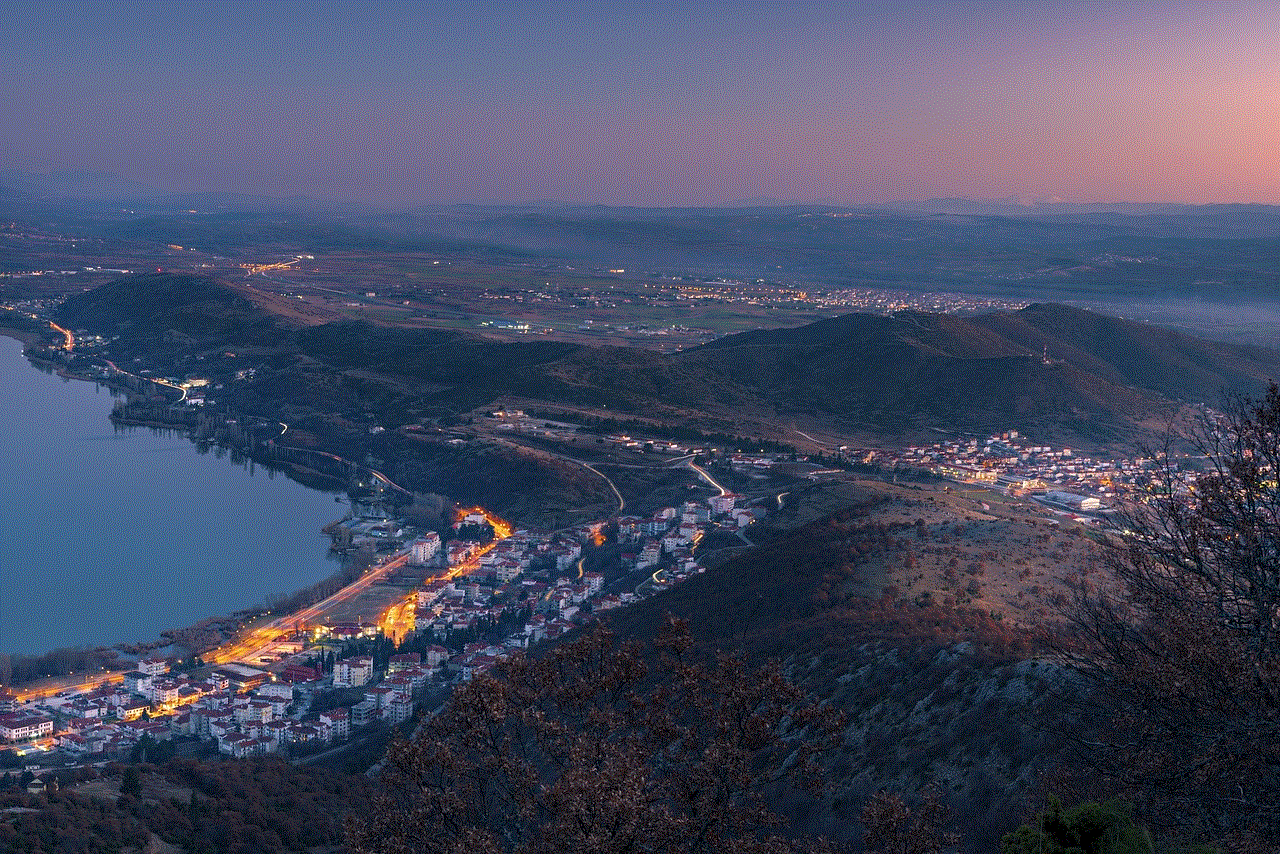
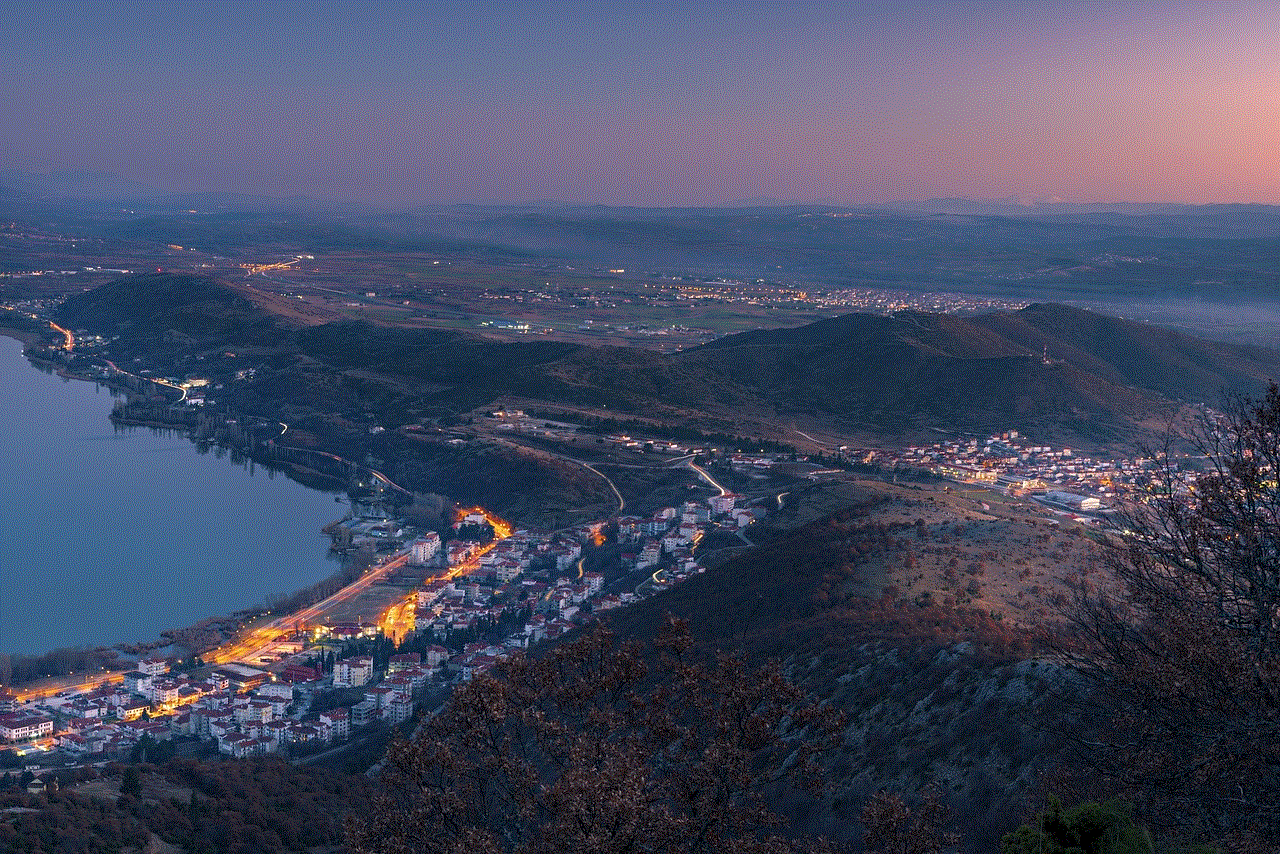
Step 3: Tap and hold on the custom story. A pop-up menu will appear with various options.
Step 4: Select the “Leave Story” option from the menu. A confirmation message will appear, asking if you are sure about leaving the story.
Step 5: Tap on “Leave” to confirm. Once you leave the story, you will no longer be able to view it or contribute to it.
Congratulations, you have successfully left the custom story on Snapchat. However, if you change your mind and want to join the story again, you can do so by following the same steps and selecting the “Join Story” option instead of “Leave Story.”
Now, let’s look at some additional tips and tricks that can come in handy when dealing with custom stories on Snapchat.
1. Removing yourself from a custom story without leaving it completely:
If you want to remove yourself from a custom story temporarily, you can do so without leaving the story permanently. To do this, follow the same steps as mentioned earlier, but instead of selecting the “Leave Story” option, select “Hide Story.” This will hide the story from your view, and you will no longer receive notifications about it. However, you will still be a part of the story, and you can join it again whenever you want.
2. Controlling who can add to your custom story:
If you are the creator of a custom story, you have the power to control who can add snaps to it. By default, anyone who has been added to the story can contribute to it. However, you can change this by going to the “Story Settings” option on the custom story’s main page. Here, you can select the “Custom” option and choose specific friends who can add snaps to your story. You can also change this setting anytime by following the same steps.
3. Removing someone else from your custom story:
If you are the creator of a custom story, you can also remove other members from the story. To do this, go to the “Story Settings” option and select the “Remove Members” option. Here, you can select the members that you want to remove from the story and tap on “Remove.”
4. Reporting inappropriate content:
If you come across any inappropriate content on a custom story, you can report it to Snapchat. To do this, tap and hold on the snap that you want to report, and a “Report Snap” option will appear. Select this option, and Snapchat will review the content and take necessary action.
5. Leaving a group chat associated with a custom story:



If you are part of a group chat that is associated with a custom story, you will automatically be added to the story. If you want to leave the group chat without leaving the custom story, you can do so by going to the chat and tapping on the group name. Here, you can select the “Leave Group” option without affecting your membership in the custom story.
In conclusion, leaving a custom story on Snapchat is a simple process that can be done in a few easy steps. Whether you want to leave a story temporarily or permanently, you can do so without any hassle. Additionally, by following the tips and tricks mentioned above, you can have more control over your custom stories and ensure a better experience on Snapchat. So go ahead and declutter your Snapchat account by leaving the custom stories that you no longer want to be a part of.
view private twitter accounts
Twitter is one of the most popular social media platforms, with over 330 million active users as of 2019. It allows individuals, businesses, and organizations to share their thoughts, ideas, and updates in 280 characters or less. While most Twitter accounts are public, there are also private accounts that require permission for others to view their tweets. In this article, we will explore the concept of private Twitter accounts, how to view them, and the reasons why some users choose to make their accounts private.
First, let’s define what a private Twitter account is. A private Twitter account is an account that has its tweets protected and can only be viewed by approved followers. Unlike public accounts where anyone can see your tweets, private accounts require users to request permission from the account owner to follow them. Once approved, the follower can view the account’s tweets, but they will not be visible to the public.
Now, you may be wondering why someone would choose to have a private Twitter account. There are several reasons for this, and one of the most common is privacy. Some users prefer to have a smaller, more intimate circle of followers and do not want their tweets to be visible to the general public. This is especially true for individuals who use Twitter for personal reasons, such as sharing updates with friends and family.
Another reason for having a private Twitter account is to control who can see and interact with your tweets. This is particularly important for high-profile individuals, such as celebrities, politicians, or public figures. By having a private account, they can filter out trolls, hate speech, and other unwanted interactions from their feed. It also allows them to have more control over their online presence and protect themselves from potential harassment.
Businesses and organizations may also choose to have a private Twitter account for various reasons. For example, they may use it for internal communications among employees or for sharing sensitive information that is not meant for the public. It can also be a way to create a sense of exclusivity for their brand and build a community of loyal followers.
So, how can you view private Twitter accounts? The short answer is, you can’t. Twitter’s privacy settings are designed to protect the user’s tweets, and there is no way to bypass them. However, there are a few workarounds that may help you view private accounts.
One way is to request to follow the account and hope that the owner approves your request. This method is not guaranteed to work, as the user may not approve your request or may not even see it. Another option is to use a third-party service that claims to help you view private accounts. However, these services are not reliable and could potentially put your account at risk.
Some users have also reported being able to view private accounts by creating fake accounts and following the private account from there. However, this method is unethical and could result in your account being suspended or banned by Twitter.
It’s essential to note that trying to view private Twitter accounts without permission is a violation of the platform’s terms of service. Twitter takes privacy seriously, and any attempts to bypass their privacy settings are not allowed.



If you are interested in viewing the tweets of a private account, the best way to do so is to follow them and wait for approval. You can also try reaching out to the account owner and explaining why you would like to follow them. They may be more willing to approve your request if they know who you are and why you want to follow them.
In conclusion, private Twitter accounts offer a level of control and privacy that is not available in public accounts. They are used by individuals, businesses, and organizations for various reasons, but ultimately, it’s up to the account owner to decide who can view their tweets. While there may be ways to view private accounts, they are not ethical or reliable, and it’s best to respect the account owner’s privacy settings. So, the next time you come across a private Twitter account, remember that it’s their choice to keep their tweets private, and try to understand their reasons for doing so.