can people see if you view their twitter
Twitter is a popular social media platform that allows individuals to share their thoughts, opinions, and updates with the world. With over 330 million monthly active users, Twitter has become a hub for communication and networking. As with any social media platform, there is always a curiosity about who is viewing our content and if they can see it. This leads to the question, can people see if you view their Twitter?
The simple answer is no, Twitter does not have a feature that allows users to see who has viewed their profile or tweets. Unlike other social media platforms such as facebook -parental-controls-guide”>Facebook and Instagram , Twitter does not have a “seen” or “viewed by” feature. This means that users can scroll through their feed and view other profiles without leaving any trace of their activity.
However, this does not mean that your activity on Twitter is completely private. There are still ways for others to see if you have viewed their profile or tweets, but it requires some effort on their part. Let’s dive deeper into the different ways people can potentially see if you have viewed their Twitter.
1. Twitter Analytics
Twitter does have its own analytics tool that is available to all users. This tool provides data and insights on your account’s performance, including the number of impressions and engagements on your tweets. However, this tool does not reveal who has viewed your profile or tweets. It only shows the overall number of views and engagements, making it impossible for others to see if you specifically have viewed their content.
2. Third-Party Apps
There are several third-party apps and websites that claim to provide information about who has viewed your Twitter profile. These apps often require users to grant access to their Twitter account, and in return, they promise to reveal the identities of those who have viewed their profile. However, these apps are not endorsed by Twitter and are not reliable sources of information. They may even pose a security risk by accessing your personal data. It is best to avoid using these apps.
3. Direct Messages
One way people can potentially see if you have viewed their Twitter is through direct messages (DMs). If someone sends you a DM and you view it, they will receive a notification that their message has been read. However, this only applies to direct messages and not to your profile or tweets. If you have not exchanged DMs with someone, they will not be able to see if you have viewed their profile or tweets.
4. Tweet Replies
If you have replied to someone’s tweet or engaged with their content, they may be able to see your username. This could potentially lead them to your profile, but it does not necessarily mean they have viewed it. It is also important to note that Twitter gives users the option to hide their replies, so even if you have replied to someone’s tweet, they may not be able to see it.
5. Mutual Followers
Another way people can potentially see if you have viewed their profile is through mutual followers. If you follow someone and they follow you back, they may be able to see your profile in their list of followers. However, this does not necessarily mean they have viewed your profile. They may have simply come across your profile while scrolling through their list of followers.
6. Twitter Lists
Twitter has a feature called “Lists” where users can create curated lists of Twitter accounts they want to follow. If someone adds you to their list, they may be able to see your profile through the list. However, this does not necessarily mean they have viewed your profile. They may have simply added you to their list based on your tweets or interactions.
7. Public Account
If your Twitter account is set to public, anyone can view your profile and tweets without following you. This means that people can potentially see if you have viewed their profile if they come across your account while scrolling through their feed or through a retweet. However, this does not necessarily mean that they have seen your profile. They may have simply seen your tweet or your username in a retweet.
8. Activity Feed
Twitter has an “Activity” tab that shows the recent activity of people you follow. This includes their likes, retweets, and who they have followed. If you have liked or retweeted someone’s tweet, they may be able to see your activity on their feed. However, this does not necessarily mean they have viewed your profile.
9. Privacy Settings
Twitter does have some privacy settings that can limit the visibility of your profile and tweets. You can choose to make your account private, which means that only your approved followers can see your tweets. This also means that your activity will not show up in the “Activity” tab of people you follow. If your account is set to private, it is unlikely that anyone can see if you have viewed their profile or tweets.
10. Twitter Moments
Twitter Moments are curated stories that feature the best tweets and content on a specific topic. Anyone can create a Twitter Moment, and if your tweet is featured in one, people may be able to see your profile. However, this does not necessarily mean they have viewed it. They may have simply seen your tweet in the Moment.
In conclusion, there is no direct way for people to see if you have viewed their Twitter profile or tweets. However, there are ways for them to potentially see your activity on the platform, such as through direct messages, mutual followers, and public accounts. It is important to keep in mind that these methods do not necessarily mean that they have viewed your profile. Twitter is a public platform, and your activity can be seen by anyone who comes across it. If you want to maintain your privacy on the platform, it is best to review your privacy settings and be cautious about the content you engage with.
someone sent me a snap but i can’t see it
In today’s society, social media has become an integral part of our daily lives. It allows us to stay connected with friends and family, share our thoughts and experiences, and even discover new things. One of the most popular social media platforms is Snapchat , known for its disappearing messages and creative filters. However, despite its widespread usage, many users still encounter problems with the app. One common issue is when someone sends a snap, but the recipient is unable to see it. This can be frustrating and confusing, especially if the sender is eagerly waiting for a response. In this article, we will delve deeper into this issue and explore the possible reasons behind it.
To understand why someone may not be able to see a snap, we must first understand how Snapchat works. When a user sends a snap, it goes through a series of steps before it reaches the recipient. First, the snap is uploaded to Snapchat’s servers, where it is stored temporarily. Then, the app sends a notification to the recipient, informing them that they have received a snap. The recipient can then choose to open the snap, which will be downloaded from the servers and displayed on their screen. This entire process happens in a matter of seconds, thanks to Snapchat’s efficient servers.
Now, let’s consider the scenario where someone sends a snap, but the recipient is unable to see it. There could be several reasons for this, and we will discuss each one in detail.
1. Network Issues
The most common reason for not being able to see a snap is network issues. Snapchat relies heavily on a stable internet connection to function properly. If either the sender or the recipient has a weak or unstable internet connection, it can cause delays in the snap being uploaded or downloaded. In some cases, the snap may not reach the recipient at all. This can be frustrating, especially if the sender is in an area with poor network coverage.
To avoid this issue, it is essential to have a strong and stable internet connection before sending or receiving snaps. If you or the sender are in an area with poor network coverage, it is best to wait until you have a stronger connection before sending or opening snaps.
2. Outdated App
Another reason for not being able to see a snap could be an outdated app. Snapchat regularly releases updates to improve the app’s performance and fix any bugs or glitches. If you or the sender have an outdated version of the app, it may cause compatibility issues, resulting in snaps not being displayed. In this case, the app will usually prompt the user to update it. However, if the user chooses to ignore the update, it could lead to problems.
To avoid this issue, it is crucial to regularly update the app to its latest version. This will not only ensure that you have access to all the latest features but also prevent any compatibility issues.
3. Snapchat Servers
As mentioned earlier, when a snap is sent, it first goes through Snapchat’s servers before reaching the recipient. If there are any issues with the servers, it can cause delays in snaps being delivered. In some cases, the servers may even crash, resulting in snaps not being sent or received at all. This is a rare occurrence, but it can happen, especially during peak usage times.
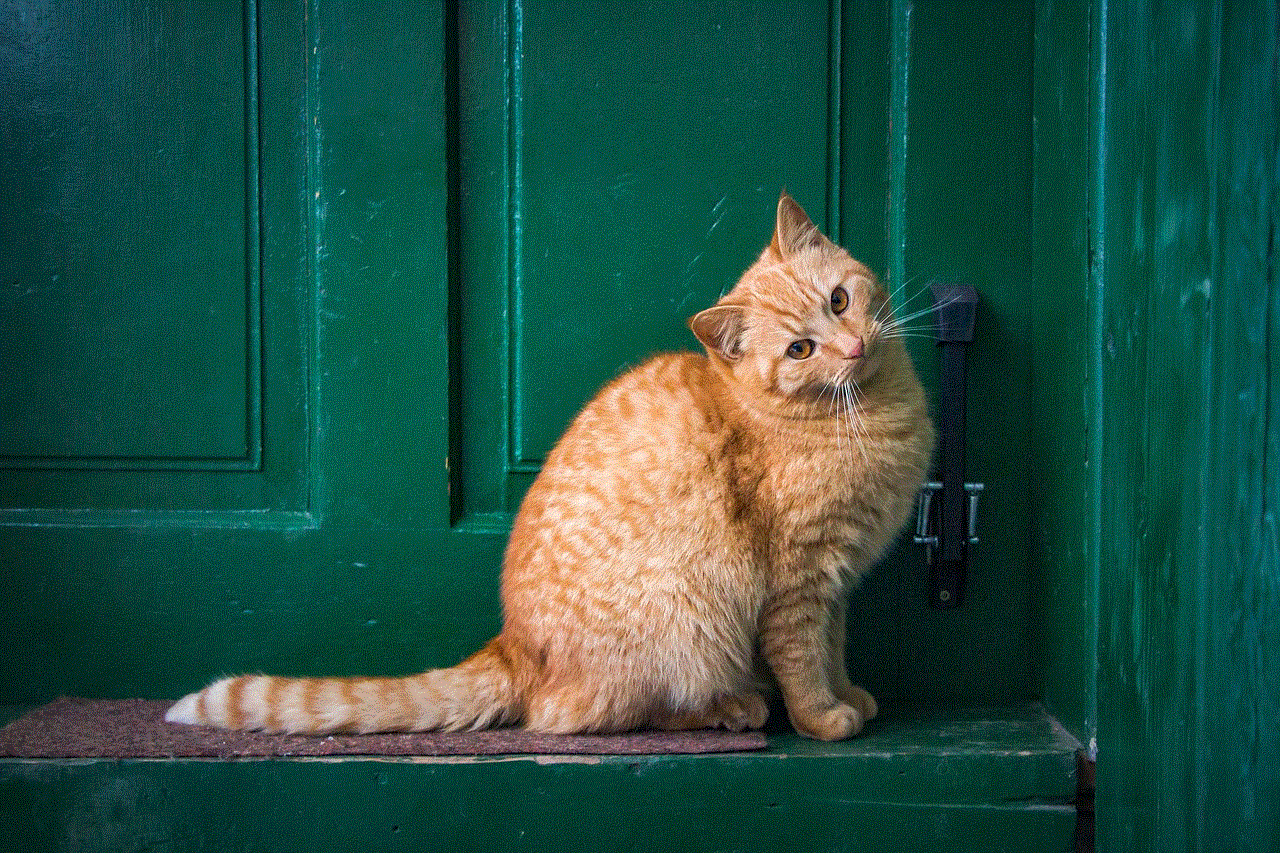
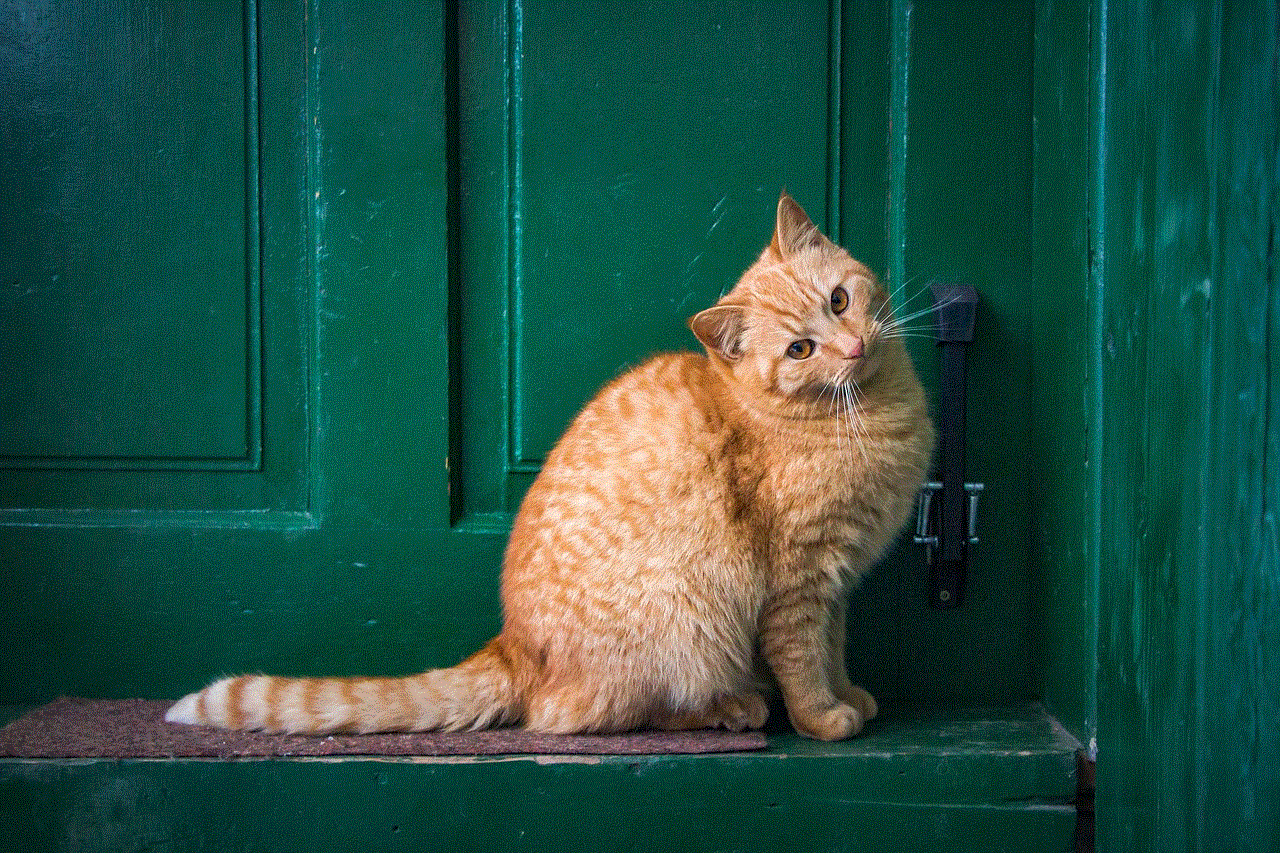
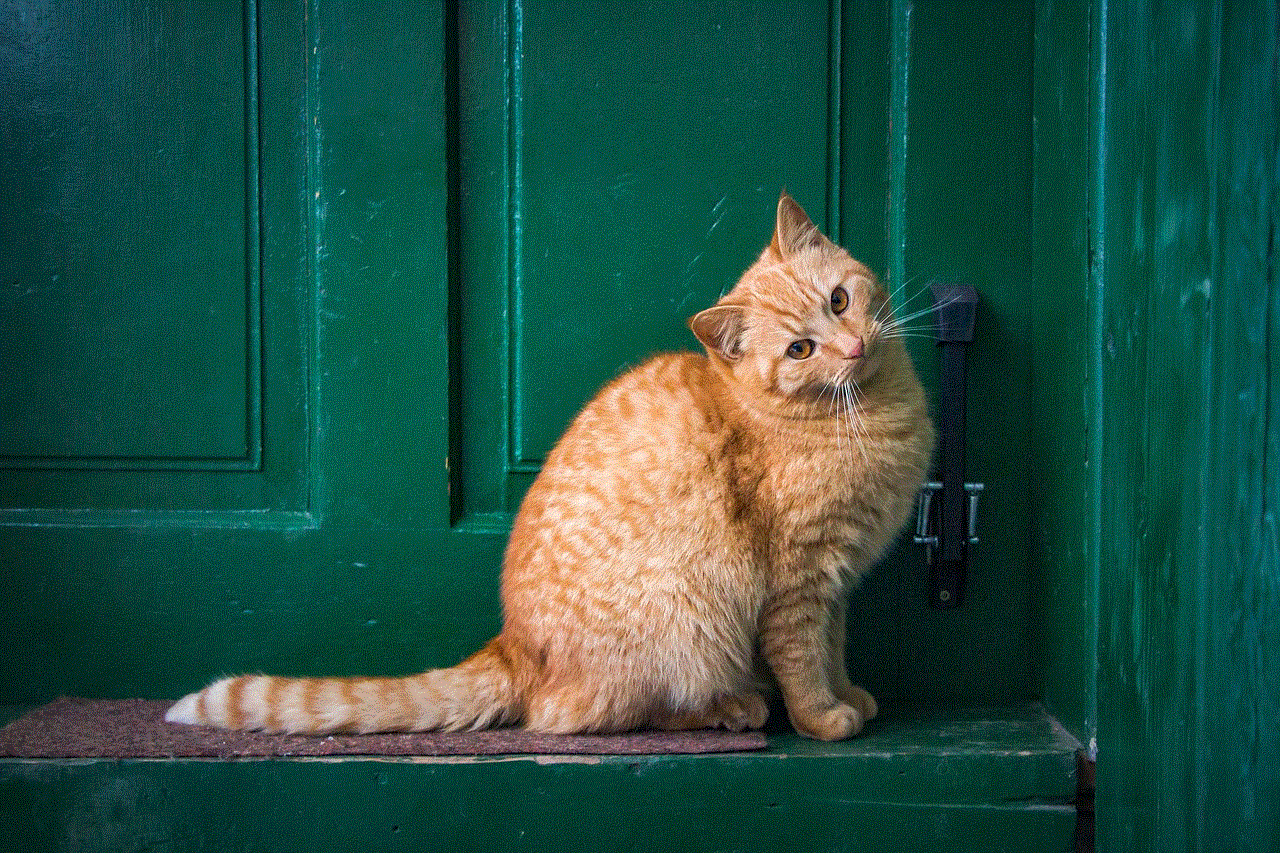
If you suspect that the servers may be the reason for not being able to see a snap, you can check Snapchat’s Twitter account for any updates. The company usually informs its users of any server-related issues through their social media platforms.
4. Deleted or Expired Snap
Snapchat’s disappearing feature is what makes it unique and popular among users. However, it can also lead to confusion, especially for new users. When a snap is sent, it has a limited viewing time, which is determined by the sender. Once that time is up, the snap disappears, and the recipient can no longer view it. In some cases, the sender may also choose to delete the snap before the recipient has a chance to open it.
If you are unable to see a snap, it is possible that the sender has deleted it, or the snap has expired. There is no way to retrieve a deleted snap, but the sender can always send it again if they want.
5. Technical Glitch
Like any other app, Snapchat is not immune to technical glitches. These glitches can occur due to various reasons, such as software updates, compatibility issues, or bugs. In most cases, these glitches are minor and can be fixed by simply restarting the app. However, in some cases, they can cause more significant issues, such as not being able to see snaps.
If you encounter a technical glitch while using Snapchat, it is best to report it to the company’s support team. They will be able to assist you in resolving the issue and may even provide a solution to prevent it from happening again in the future.
6. Privacy Settings
Snapchat allows its users to customize their privacy settings to control who can send them snaps and who can view their stories. If you are unable to see a snap from a specific user, it is possible that they have added you to their “Restricted” list. This means that they have blocked you from viewing their snaps and stories. Similarly, if you have added them to your “Restricted” list, you will not be able to see their snaps.
To check your privacy settings, go to the app’s settings and click on “Who Can…” Here, you can adjust your settings to allow everyone, only friends, or a selected list of people to send you snaps and view your stories.
7. Deleted or Blocked Account
Another reason for not being able to see a snap could be that the sender has deleted or blocked their account. If a user deletes their account, all the snaps and messages they have sent will also be deleted. Similarly, if a user blocks you, you will not be able to see their snaps or send them any messages. This can be a result of a misunderstanding, or the user may have intentionally blocked you.
If you suspect that the sender may have deleted or blocked their account, you can try searching for their username or asking a mutual friend if they can still see their snaps.
8. Incompatible Device
Snapchat is available for both iOS and Android devices. However, not all features are available on both platforms. For example, the popular “Snap Map” feature is only available on iOS devices. If someone sends you a snap that includes features not available on your device, it may not be visible to you.
To avoid this issue, it is best to check the compatibility of features before sending snaps to ensure that the recipient will be able to view them.
9. Third-Party Apps
Snapchat has strict policies against third-party apps that claim to enhance the user’s experience. These apps are not authorized by Snapchat and can cause compatibility issues, leading to problems such as not being able to see snaps. If you or the sender have used any third-party apps that claim to enhance your Snapchat experience, it is possible that they may be the reason behind the issue.
To avoid this problem, it is best to only use the official Snapchat app and avoid any third-party apps.
10. Security Measures
Lastly, Snapchat has implemented various security measures to protect its users’ privacy. One such measure is the “Snapchat Score,” which is a number that increases every time a user sends or receives a snap. If a user has a low Snapchat Score, it could indicate that their account may be fake, and the snaps they send may not be visible to the recipient.
To avoid this issue, it is best to only add and communicate with people you know and trust.
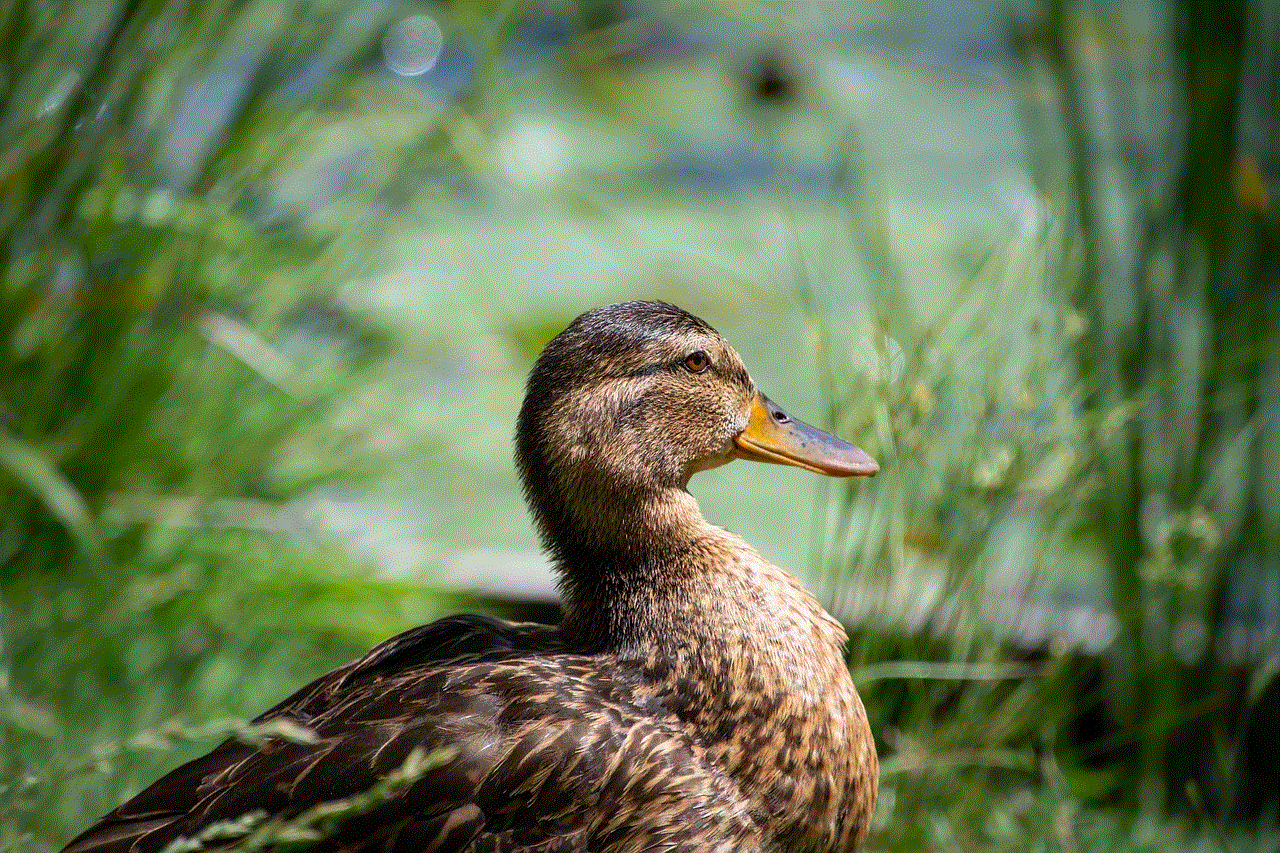
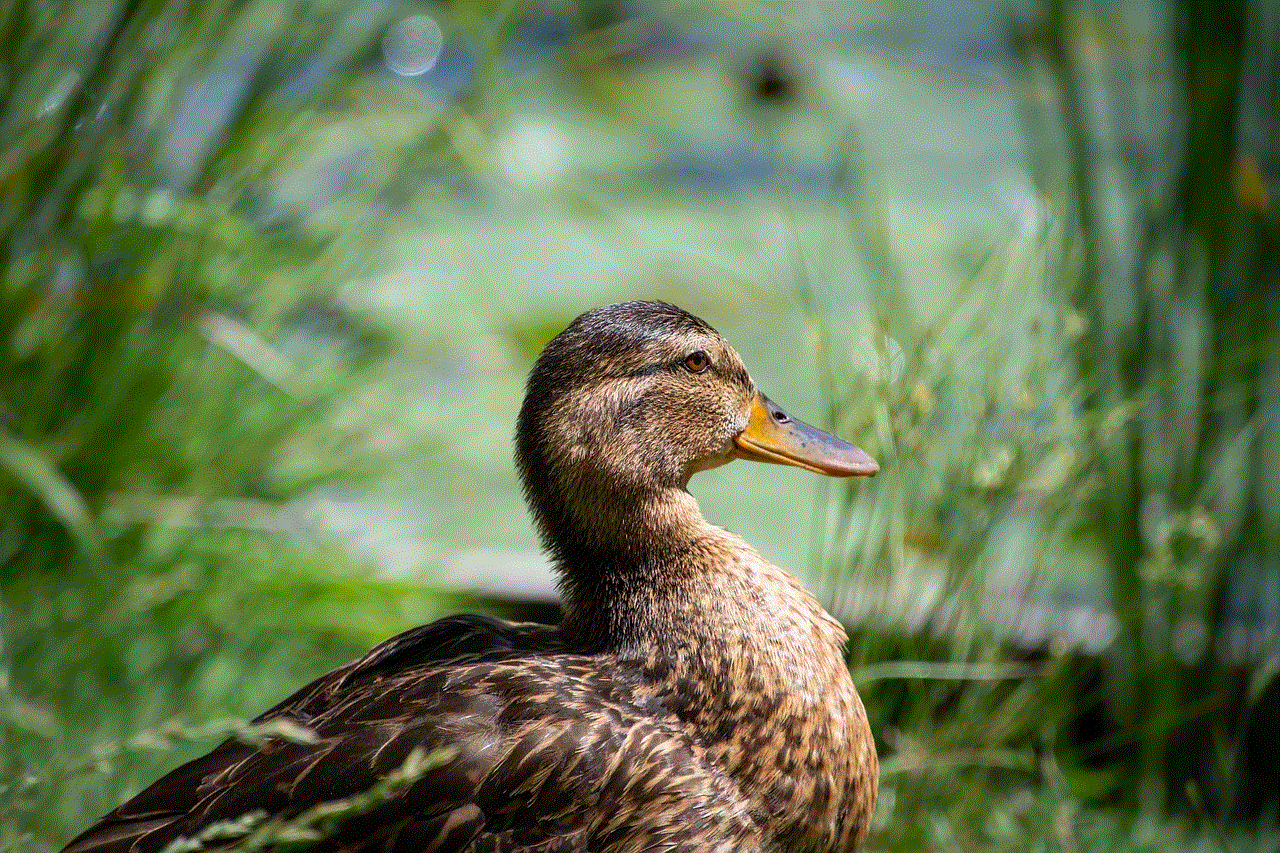
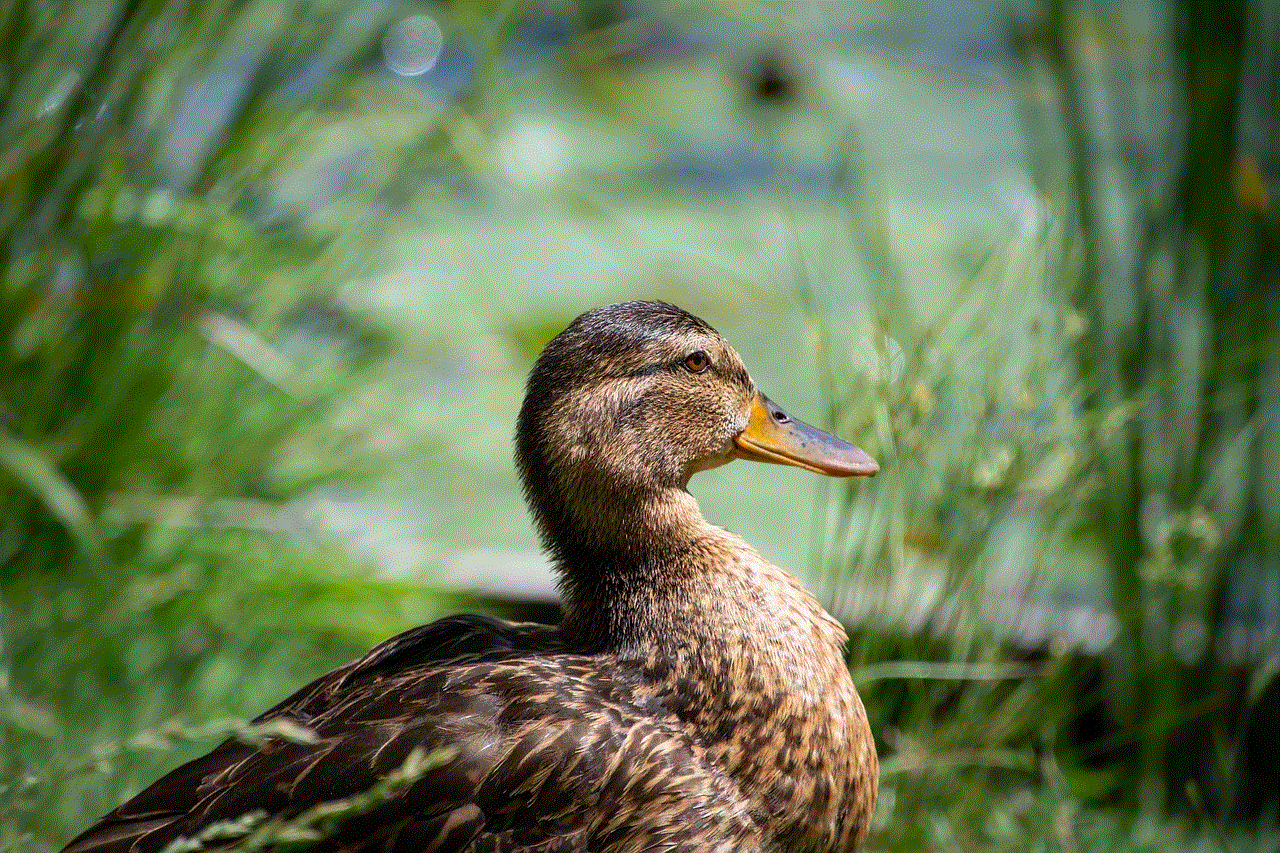
In conclusion, there can be several reasons for not being able to see a snap on Snapchat. It is essential to understand that the app relies heavily on a stable internet connection and regular updates to function properly. If you encounter any issues, it is best to check your network connection, update the app, and ensure that your privacy settings are correctly configured. If the problem persists, it is best to reach out to Snapchat’s support team for assistance.