instagram feed not showing friends’ posts
Social media has become an integral part of our daily lives, connecting us with friends and family from all over the world. Among the many popular social media platforms, Instagram stands out as one of the most widely used apps for sharing photos and videos. With over 1 billion active users, Instagram has become a hub for self-expression, creativity, and communication. However, like any other social media platform, Instagram has its own set of features and limitations. One of the most common complaints from users is the issue of not being able to see their friends’ posts on their feed. In this article, we will delve into the reasons behind the Instagram feed not showing friends’ posts and how to fix it.
Firstly, it is important to understand how the Instagram algorithm works. Unlike other social media platforms, Instagram does not show posts in chronological order. Instead, it uses a complex algorithm that takes into account various factors such as user engagement, time of posting, and relevancy to determine the order of posts on a user’s feed. This means that you may not always see your friends’ posts at the top of your feed, even if they posted it recently.
Moreover, Instagram has been constantly updating its algorithm to provide a more personalized experience for its users. In 2016, they introduced an algorithm that prioritizes posts from accounts that a user engages with the most. This means that if you regularly like, comment, and share posts from a particular friend, their posts will appear higher on your feed. On the other hand, if you rarely interact with a friend’s posts, their content will be pushed down on your feed, and you may not see it at all.
Another factor that affects the visibility of friends’ posts on your feed is the frequency of your Instagram usage. The more you use the app, the more likely you are to see the latest posts from your friends. If you are an occasional user, you may miss out on posts from your friends as the algorithm will show you the most popular posts from the accounts you follow.
Furthermore, Instagram also shows posts from accounts that are similar to the ones you engage with. For instance, if you regularly like and comment on posts from travel bloggers, you are more likely to see similar content from other travel bloggers on your feed. This can result in your friends’ posts being pushed down on your feed, even if you interact with their content regularly.
Apart from the algorithm, there are also technical issues that can cause your friends’ posts to not show up on your feed. One common reason is a poor internet connection. If you have a weak or unstable internet connection, your feed may not load properly, and you may miss out on posts from your friends. It is advisable to check your internet connection and switch to a stronger network if possible.
Moreover, Instagram has a feature called ‘mute’ which allows users to hide posts from certain accounts without unfollowing them. This could be one of the reasons why you are not seeing your friends’ posts on your feed. You may have accidentally muted their account, or they may have muted yours. To check if this is the case, go to your friend’s profile and see if there is a ‘mute’ option beneath their profile name. If there is, click on it to unmute their posts.
Another reason for not seeing your friends’ posts on your feed could be that they have set their account to private. When an account is set to private, only their approved followers can see their posts. If your friend has a private account, you will not be able to see their posts unless they approve your follow request. Similarly, if your account is private, your friends will not be able to see your posts unless they follow you.
Moreover, Instagram has a feature called ‘Close Friends’ which allows users to share posts with a selected group of people. If your friend has added you to their close friends’ list, you will only be able to see their posts if you are also on their list. This can be one of the reasons why you are not seeing your friends’ posts on your feed.
Furthermore, Instagram has recently introduced the ‘Following Categories’ feature, which shows posts from accounts that fall under specific categories such as art, travel, or fashion. This feature is designed to help users discover new content and may result in your friends’ posts being pushed down on your feed.
So, what can you do to ensure that you see your friends’ posts on your Instagram feed? Firstly, make sure you engage with their content regularly. Like, comment, and share their posts to increase their visibility on your feed. You can also turn on post notifications for specific accounts, so you never miss out on their posts.
Another option is to create a ‘Close Friends’ list of your own and add your friends to it. This way, you can see their posts without any distractions from other accounts. Additionally, you can also turn off the ‘Following Categories’ feature if you find that it is affecting the visibility of your friends’ posts.
In conclusion, the Instagram feed not showing friends’ posts can be attributed to various factors such as the algorithm, technical issues, and account settings. With the platform constantly updating and evolving, it is important to understand how it works and adapt accordingly. By engaging with your friends’ posts and using the features mentioned above, you can ensure that you never miss out on their content. After all, social media is all about staying connected with the people we care about, and a simple post can go a long way in strengthening those connections.
apple id location
Apple ID is a unique identifier created and used by Apple Inc. to access various Apple services, such as iCloud, iTunes, and the App Store. It is a crucial aspect of the Apple ecosystem, allowing users to seamlessly access and manage all of their Apple services with one account. However, one key feature of the Apple ID is its location. In this article, we will explore the significance of Apple ID location and how it affects the user experience.
To begin, the Apple ID location refers to the country or region where the user’s account is registered. This location is determined by the user’s billing address and cannot be changed once set. This means that all Apple services, such as the App Store and iTunes, will be tailored to the user’s location. This location-specific customization has both advantages and disadvantages.
One of the main benefits of having an Apple ID location is the access to country-specific content. Apple has a vast collection of digital content, including music, movies, and apps, that are available in different countries. For instance, an Apple ID registered in the United States will have access to popular American TV shows and movies, while an Apple ID in Australia will have access to content from Australian networks. This feature allows users to discover and enjoy content that is popular in their respective regions.
Moreover, the Apple ID location also affects the pricing of digital content. Apple has a regional pricing strategy, which means that the cost of apps, music, movies, and other digital content may vary from country to country. This is due to factors such as currency exchange rates, taxes, and local market conditions. For example, an app that costs $0.99 in the United States may cost $1.29 in Canada. This pricing strategy ensures that users are paying a fair price for digital content, considering their location.
In addition to content and pricing, the Apple ID location also plays a vital role in the availability of certain features and services. Some Apple services, such as Apple Pay and Apple News, are only available in select countries. This means that users with an Apple ID registered in a country where these services are not available will not be able to use them. This can be a significant inconvenience for users who travel frequently or those who have relocated to a new country.
Furthermore, the Apple ID location is also essential for security purposes. Apple has strict security measures in place to protect user accounts from unauthorized access. One of these measures is the requirement to verify the user’s identity when logging into an Apple ID from a new device or location. This added layer of security ensures that even if someone gets hold of the user’s login credentials, they will not be able to access the account from a different location.
Moreover, the Apple ID location also affects the user’s experience with Apple’s customer support. In case of any issues or queries, users are directed to the Apple support team in their respective countries. This means that users with an Apple ID location in the United States will have to contact the US support team, while users with an Apple ID location in the United Kingdom will have to contact the UK support team. This ensures that users receive efficient and effective support in their preferred language and during their local business hours.
Another crucial aspect affected by the Apple ID location is the availability of repair and replacement services. Apple has a global warranty policy for its products, which means that users can get their devices repaired or replaced at any Apple store worldwide. However, the warranty coverage may vary from country to country, depending on the local laws and regulations. This means that users may have different warranty coverage depending on their Apple ID location, which they should be aware of.
Moreover, the Apple ID location also affects the user’s access to Apple’s retail stores. Apple has a vast network of retail stores around the world, where users can purchase Apple products and receive support and services. However, not all countries have an Apple retail store, and some products may not be available in certain regions. Therefore, users with an Apple ID location in a country without an Apple store must rely on online purchases or third-party retailers to access Apple products.
In addition to the user experience, the Apple ID location also impacts the company’s business strategy. Apple has a global presence, and its products and services are used by millions of people worldwide. However, the company must adhere to the laws and regulations of each country it operates in, including privacy and data protection laws. This means that Apple may have to tailor its services and products to comply with local laws, which can vary significantly from country to country. This may result in different features and services being available in different regions.
Furthermore, the Apple ID location also plays a crucial role in the company’s marketing and sales strategies. Apple has a diverse range of products and services, and its marketing campaigns are tailored to target specific regions. For instance, Apple may promote its latest iPhone in the United States differently than it would in China, considering the cultural differences and preferences of each region. This targeted marketing approach has been a key factor in the company’s success.
In conclusion, the Apple ID location is an essential aspect of the Apple ecosystem. It affects various aspects of the user experience, including access to content, pricing, availability of features and services, security, and support. It also plays a crucial role in the company’s business strategy, marketing, and sales approach. Therefore, it is essential for users to be aware of their Apple ID location and understand how it impacts their Apple experience.
how to know if someone blocked me on snapchat
Snapchat has become one of the most popular social media platforms in recent years, with over 280 million daily active users. It allows users to send photos and videos to their friends and followers, and the content disappears after a set amount of time. However, one feature that sets Snapchat apart from other social media apps is the ability to block someone . Blocking someone on Snapchat means that they will no longer be able to see your snaps or send you messages. If you suspect that someone has blocked you on Snapchat, there are a few ways to confirm your suspicions.
In this article, we will discuss how to know if someone has blocked you on Snapchat, what happens when you block someone, and how to deal with being blocked.
How to Know If Someone Blocked You on Snapchat
1. Search for Their Username
The first and easiest way to know if someone has blocked you on Snapchat is by searching for their username. If you are unable to find their username when searching for it, it could mean that they have either deleted their account or blocked you. However, it is crucial to note that if they have not added you as a friend, you will not be able to search for their username.
2. Check Your Friend List
Another way to check if someone has blocked you on Snapchat is by looking at your friend list. If you were previously friends with the person, but now their name does not appear on your friend list, it could indicate that they have blocked you. However, there is a possibility that they have deleted their account, so it is not a foolproof method.
3. Look for Previous Conversations
If you have had conversations with the person before, you can check for previous conversations with them. If the conversation has disappeared, it could mean that they have blocked you. However, this could also mean that they have deleted their account or that the conversation has expired.
4. Try Sending Them a Snap
If you suspect that someone has blocked you on Snapchat, you can try sending them a snap to confirm. If the snap is not delivered, it could mean that they have blocked you. However, if the snap is delivered, it could indicate that they have deleted their account or have not added you as a friend.
5. Look for Their Stories
If you were previously friends with the person, but now you are unable to see their stories, it could mean that they have blocked you. However, if you were never friends with them, you will not be able to see their stories unless they have made them public.
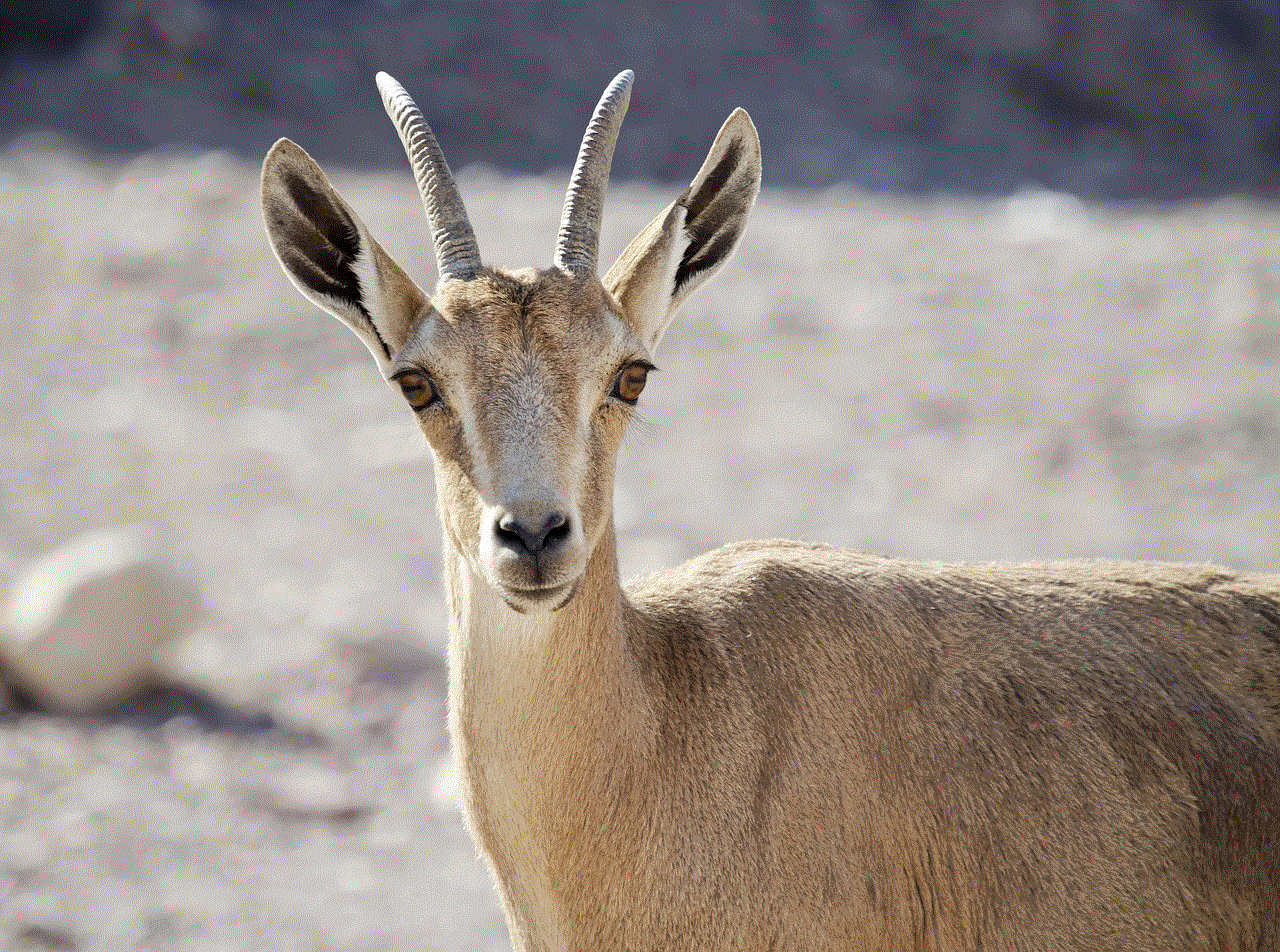
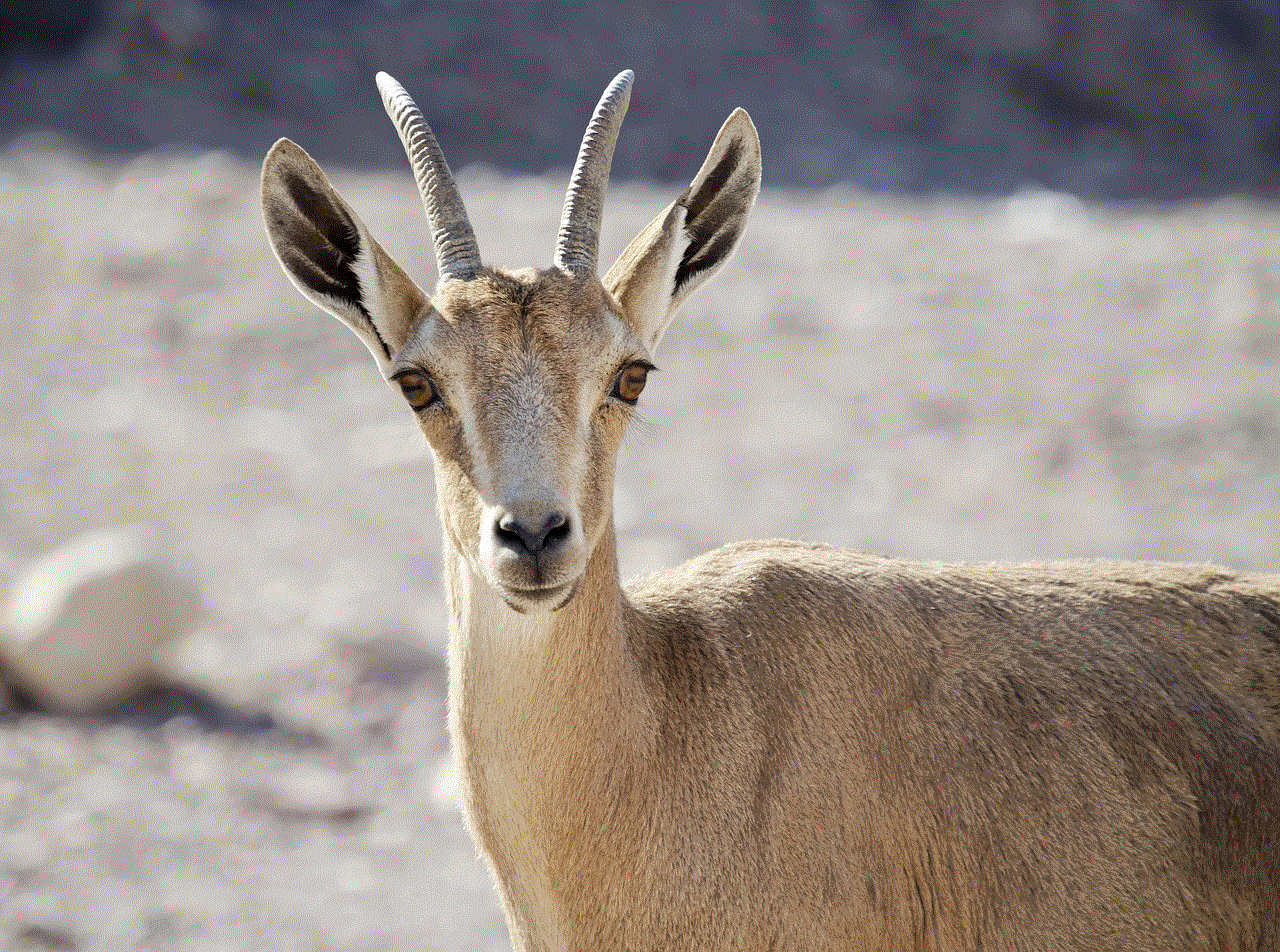
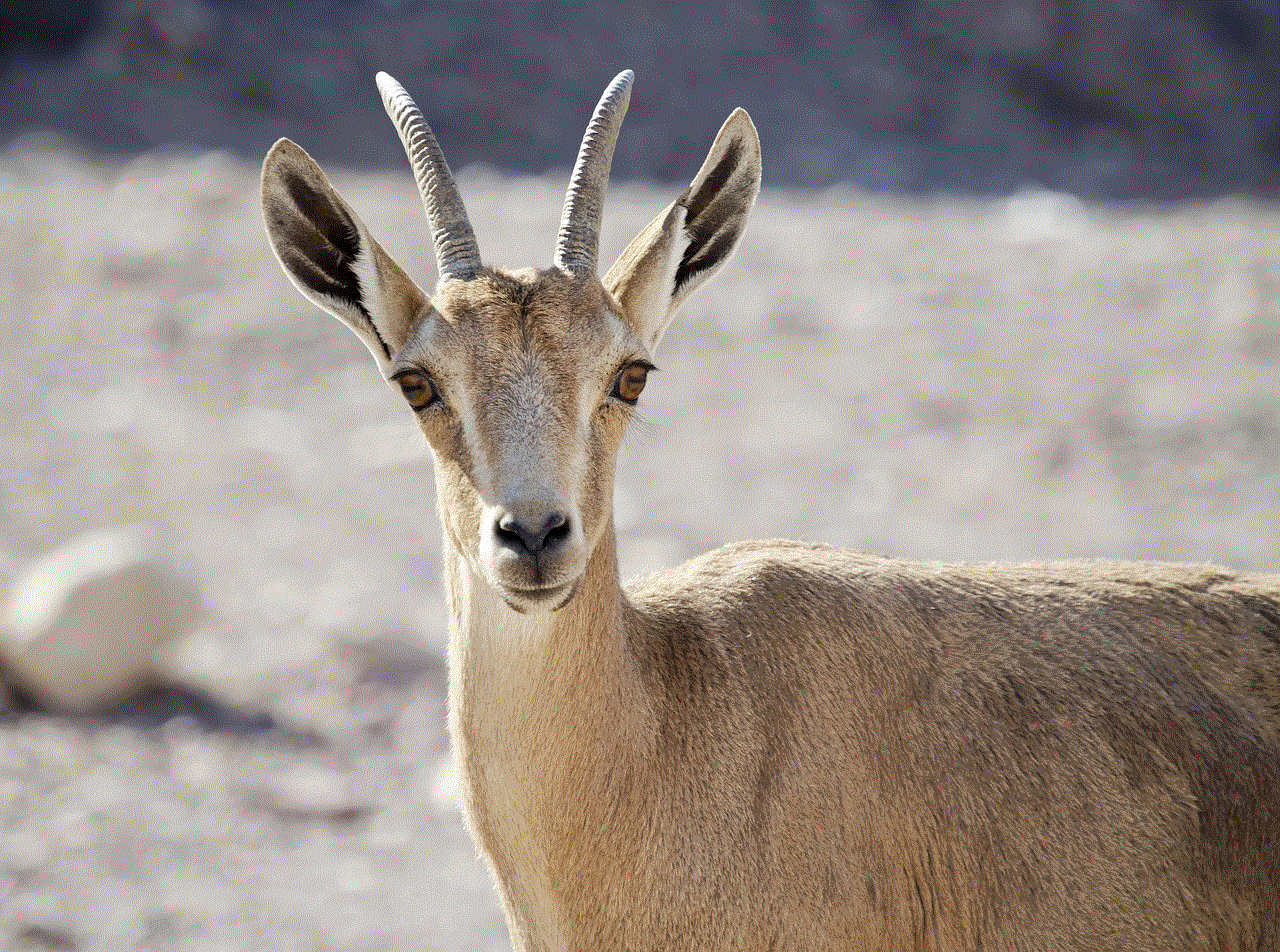
What Happens When You Block Someone on Snapchat?
When you block someone on Snapchat, they will not receive any notifications, and it will not be apparent that they have been blocked. However, there are a few things that will happen when you block someone on Snapchat:
1. They Will Not Be Able to See Your Snaps or Send You Messages
The most obvious thing that happens when you block someone on Snapchat is that they will not be able to see your snaps or send you messages. This means that they will not be able to view any content you post, and any snaps or messages they send you will not be delivered.
2. They Will Not Be Able to Find Your Profile
If someone has blocked you, you will not be able to find their profile when searching for it. Similarly, they will not be able to find your profile when searching for it. This is because blocking someone on Snapchat also removes them from your friend list.
3. You Will Not Be Friends Anymore
When you block someone on Snapchat, you will no longer be friends with them. This means that if you were previously friends, you will have to re-add each other to become friends again.
4. Your Chats and Snaps Will Be Deleted
If you have had conversations with the person you have blocked, the chats and snaps will be deleted. This means that any previous conversations you have had with them will no longer be visible to you.
How to Deal with Being Blocked on Snapchat?
Being blocked on Snapchat can be hurtful and may leave you wondering what you did wrong. However, it is essential to understand that people have different reasons for blocking others on social media. Here are a few ways to deal with being blocked on Snapchat:
1. Respect Their Decision
The first and most important thing to do when you have been blocked on Snapchat is to respect the other person’s decision. It is their right to block someone if they feel uncomfortable or do not want to interact with them.
2. Do Not Take It Personally
It is natural to feel hurt or offended when someone blocks you on Snapchat. However, it is essential to remember that it is not always about you. People have different reasons for blocking others, and it may have nothing to do with you.
3. Reflect on Your Actions
If you have been blocked by someone you know, it may be helpful to reflect on your actions and see if there is anything you could have done differently. However, do not obsess over it or try to contact the person to ask why they blocked you.
4. Move On
Finally, the best way to deal with being blocked on Snapchat is to move on. Dwelling on the fact that someone has blocked you will only bring unnecessary negativity into your life. Focus on building positive relationships with the people who value your presence in their life.
Conclusion



In conclusion, Snapchat’s blocking feature allows users to control who can see their content and who they interact with on the app. If you suspect that someone has blocked you on Snapchat, the best way to confirm your suspicions is by searching for their username, checking your friend list, and trying to send them a snap. When you block someone on Snapchat, they will not be able to see your snaps or send you messages, and you will no longer be friends. If you have been blocked, it is essential to respect the other person’s decision, not take it personally, and move on. Remember that people have different reasons for blocking others, and it may not have anything to do with you.