how to unblock someone from snapchat
Snapchat is one of the most popular social media platforms used by millions of people around the world. It allows users to share photos, videos, and messages with their friends and followers in a fun and interactive way. However, there may come a time when you need to block someone on Snapchat for various reasons. It could be because you no longer want to see their posts, or you want to prevent them from contacting you. But what if you change your mind and want to unblock them? In this article, we will discuss how to unblock someone from Snapchat and what happens when you do so.
What does it mean to block someone on Snapchat?
Before we dive into the process of unblocking someone on Snapchat, let’s first understand what it means to block someone on the app. When you block someone on Snapchat, it means that they won’t be able to see your posts or contact you on the app. This includes sending you snaps, messages, or viewing your stories. Additionally, they will also be removed from your friends’ list, and you won’t be able to see their posts or contact them either.
Why would you want to block someone on Snapchat?
People have different reasons for blocking someone on Snapchat. It could be because you no longer want to see their posts, or you want to prevent them from contacting you. Here are some common reasons why people block others on Snapchat:
1. Harassment or bullying: If someone is constantly harassing or bullying you on Snapchat, blocking them is an effective way to stop them from contacting you.
2. Inappropriate content: If someone is sending you inappropriate content on Snapchat, you can block them to prevent them from sending you any more snaps or messages.
3. No longer friends: If you and a friend have had a falling out and are no longer friends, you may want to block them on Snapchat to avoid any awkward interactions.
4. Privacy concerns: If you are concerned about your privacy and don’t want certain people to see your posts or contact you, blocking them is a good option.
How to block someone on Snapchat?
If you’ve decided to block someone on Snapchat, here’s how you can do it:
1. Open the Snapchat app on your device.
2. Tap on the user’s profile that you want to block.
3. Tap on the three dots icon in the top right corner of their profile.
4. Select “Block” from the options.
5. A confirmation pop-up will appear, tap on “Block” again to confirm.
Once you block someone on Snapchat, they won’t be notified, and you won’t be able to see their posts or contact them.
How to unblock someone from Snapchat?
If you’ve blocked someone on Snapchat and now want to unblock them, here’s how you can do it:
1. Open the Snapchat app on your device.
2. Tap on your profile icon in the top left corner.
3. Tap on the gear icon in the top right corner to access your settings.
4. Scroll down and select “Blocked.”
5. This will open a list of all the users you have blocked on Snapchat.
6. Find the user you want to unblock and tap on the “X” next to their name.
7. A confirmation pop-up will appear, tap on “Yes” to unblock them.
Once you unblock someone on Snapchat, they will be able to see your posts and contact you again. However, they will not be automatically added to your friends’ list. You will need to add them as a friend again if you want to see their posts or contact them.
What happens when you unblock someone on Snapchat?
When you unblock someone on Snapchat, they will be able to see your posts and contact you again. However, any previous chats or snaps sent between the two of you will be deleted. This means that you won’t be able to see any previous messages or snaps from them, and vice versa. Additionally, they will also be removed from your blocked list, and you will be removed from theirs.
It’s also important to note that if the person you unblock has added you as a friend on Snapchat, they will not be automatically added back to your friends’ list. You will need to add them as a friend again if you want to see their posts or contact them.
What if you’re not sure if you want to unblock someone?
If you’re not sure if you want to unblock someone on Snapchat, you can always choose to hide their posts instead. This is a good option if you don’t want to see their posts, but you also don’t want to completely block them. Here’s how you can hide someone’s posts on Snapchat:
1. Open the Snapchat app on your device.
2. Tap on the user’s profile that you want to hide their posts.
3. Tap on the three dots icon in the top right corner of their profile.
4. Select “Hide Story” from the options.
5. A confirmation pop-up will appear, tap on “Hide” to confirm.
This will hide the user’s posts from your feed, but you will still be able to see their username and contact them if you want to. Additionally, the user will not be notified that you have hidden their posts.
What if you want to report someone on Snapchat?
If someone is harassing or bullying you on Snapchat, you can report them to the app. Snapchat takes these reports seriously and will take appropriate action against the user if necessary. Here’s how you can report someone on Snapchat:
1. Open the Snapchat app on your device.
2. Tap on the user’s profile that you want to report.
3. Tap on the three dots icon in the top right corner of their profile.
4. Select “Report” from the options.
5. A list of reasons for reporting the user will appear, select the appropriate reason.
6. Follow the prompts to complete the report.



Snapchat will review your report and take appropriate action against the user if necessary. It’s important to note that reporting someone on Snapchat does not automatically block them.
Conclusion
Blocking someone on Snapchat is a simple and effective way to prevent them from contacting you or seeing your posts. However, if you change your mind and want to unblock them, it’s a straightforward process as well. Just remember that when you unblock someone on Snapchat, any previous chats or snaps will be deleted, and you will need to add them as a friend again if you want to see their posts or contact them. Additionally, if you’re not sure if you want to completely unblock someone, you can choose to hide their posts instead. And if someone is harassing or bullying you on the app, you can report them to Snapchat for appropriate action.
log into old gmail account
Log into Old Gmail Account: A Step-by-Step Guide
In today’s digital age, having an email account is a necessity. It is not only used for personal communication but also for work, school, and other important matters. With the plethora of email providers available, Gmail has become one of the most popular and widely used platforms. However, as time goes by, people tend to create new accounts and abandon their old ones. If you happen to have an old Gmail account that you want to access, worry not, as this article will guide you on how to log into your old Gmail account.
1. Determine if the account is still active
Before jumping into the steps of logging into your old Gmail account, it is important to first determine if the account is still active. This can be done by trying to log in using the usual credentials. If you are able to successfully log in, then your account is still active. However, if you encounter an error message or are unable to log in, then your account may have been deactivated due to inactivity.
2. Recover your account
If you are unable to log in, the next step would be to recover your account. This can be done by clicking on the “Need help?” link on the Gmail login page. You will be directed to a page where you will be asked to enter your email address. After entering your email address, you will be asked to provide some information such as the last password you remember, the date you created the account, and any other relevant information. This will help Gmail verify that you are the owner of the account and allow you to reset your password.
3. Reset your password
Once your account has been verified, you will be prompted to reset your password. It is important to choose a strong and unique password to ensure the security of your account. Avoid using common passwords such as “123456” or “password” as they are easily hackable. It is recommended to use a combination of letters, numbers, and special characters to make your password more secure.
4. Set up two-factor authentication
To further enhance the security of your account, it is advisable to set up two-factor authentication. This means that every time you log into your account, you will be prompted to enter a code that will be sent to your mobile phone. This adds an extra layer of security and prevents unauthorized access to your account.
5. Check your account settings
After successfully recovering your account, it is important to check your account settings. This includes checking your personal information, security settings, and any linked accounts. Ensure that your personal information is up to date and that your security settings are set to your preference. You can also check if any other email accounts are linked to your Gmail account and unlink them if necessary.
6. Retrieve important emails
One of the main reasons people want to access their old Gmail account is to retrieve important emails. Once you have successfully logged into your account, you can go through your inbox and search for any important emails you may need. You can also check your archived emails in case you have accidentally archived any important emails in the past.
7. Clean up your inbox
Over time, our inboxes tend to get cluttered with unnecessary emails. This is a good opportunity to declutter your inbox and delete any emails that are no longer relevant. You can also create folders and organize your emails for easier access in the future.
8. Update your contacts
Chances are, you may have lost touch with some people whose email addresses are saved in your old Gmail account. This is a good time to update your contacts and add any new email addresses that you may have acquired since the last time you logged into your account.
9. Check your Google Drive
As a Gmail user, you also have access to Google Drive, where you can store and organize your documents, photos, and videos. If you have any important files saved in your Google Drive, you can access them through your old Gmail account.
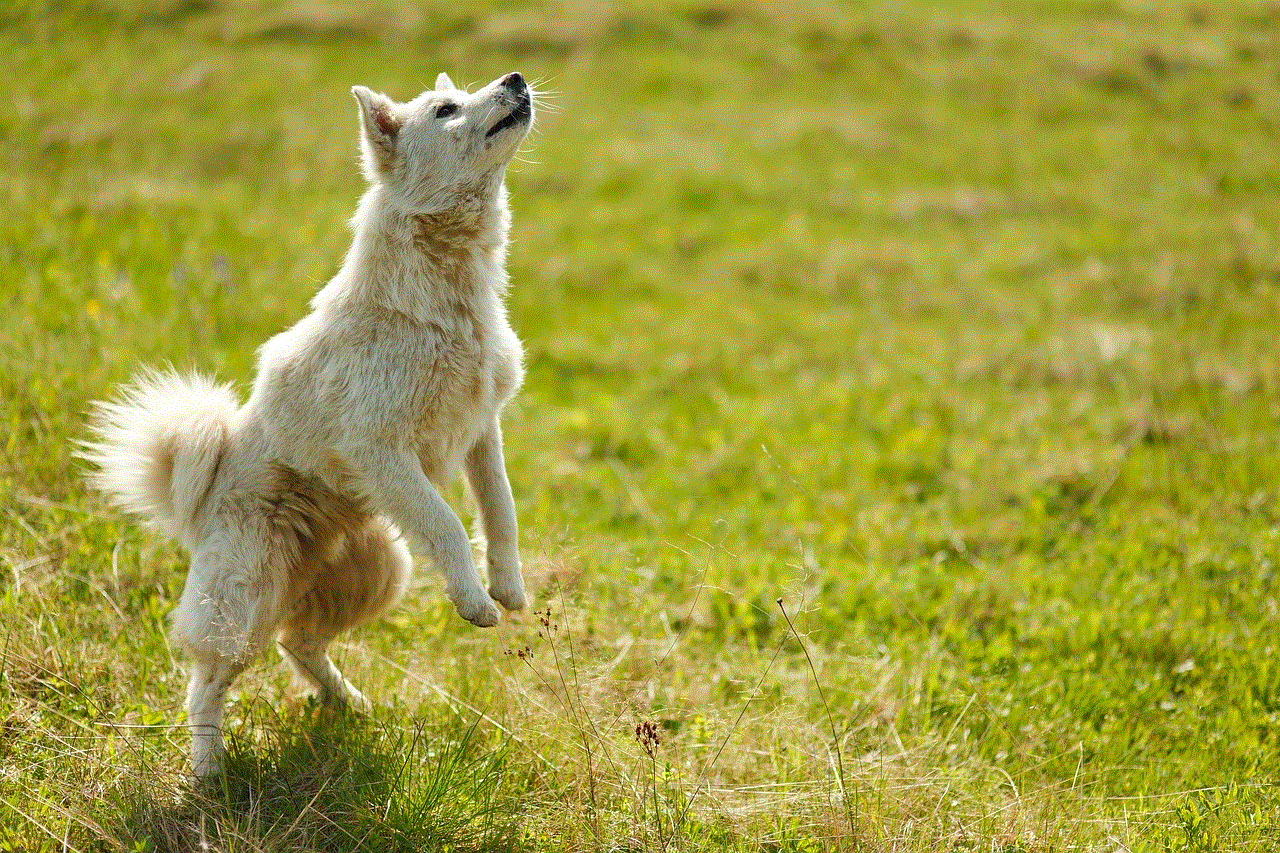
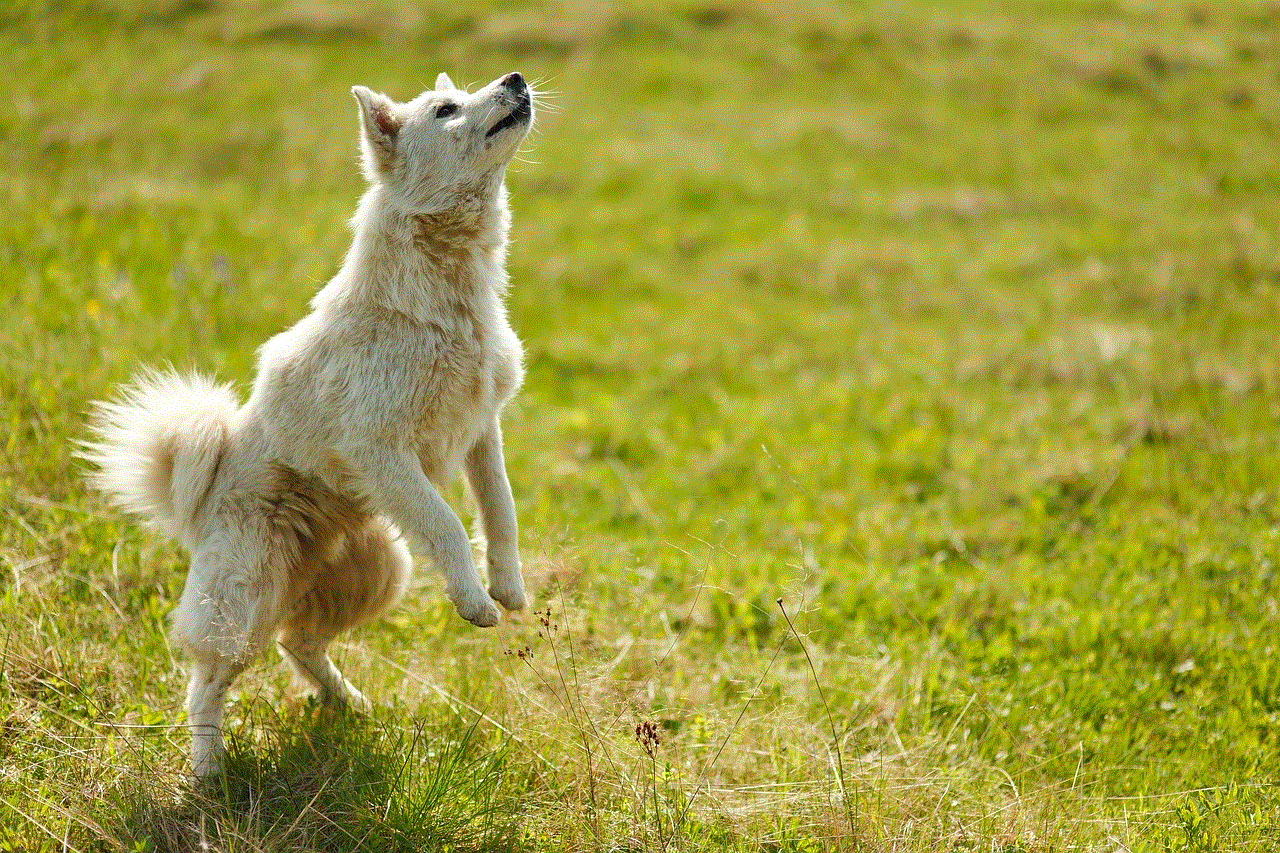
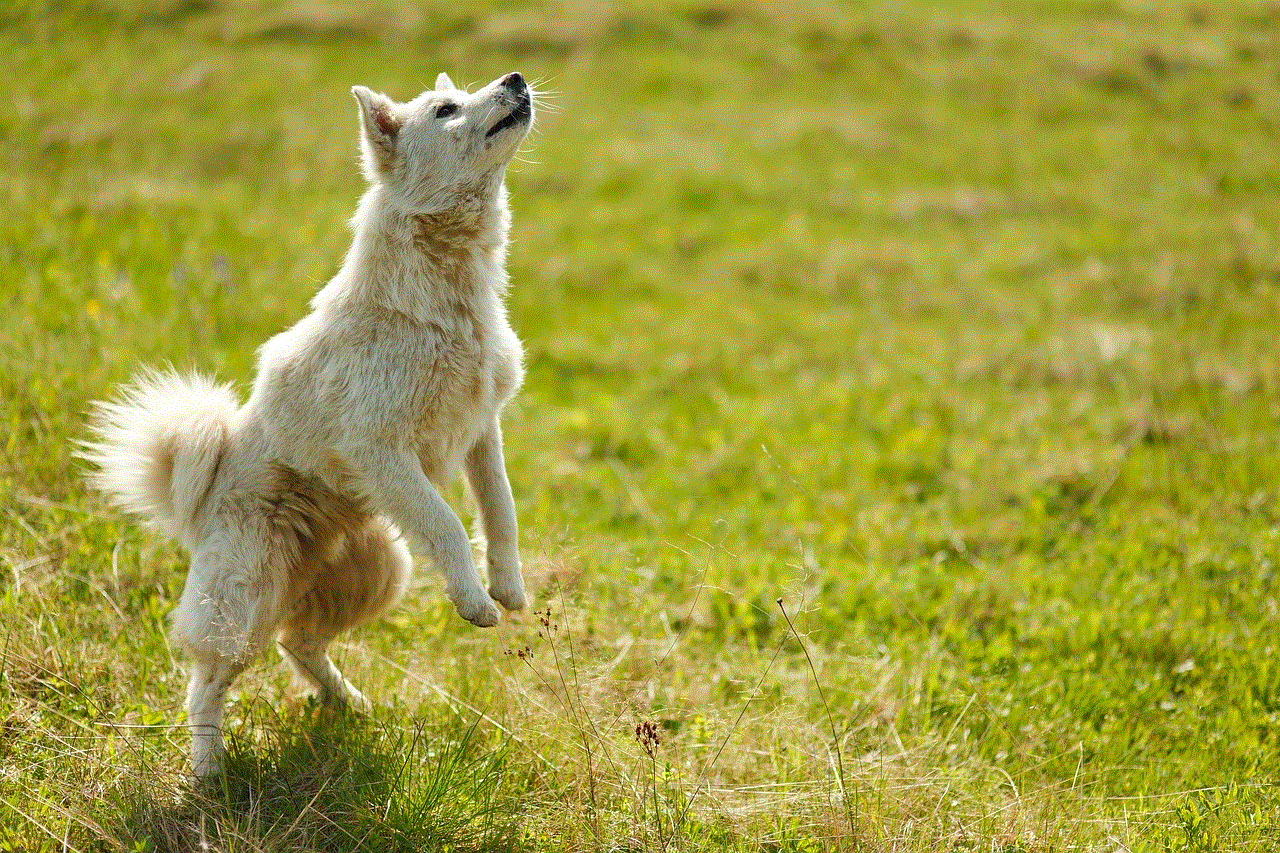
10. Consider merging your accounts
If you have multiple Gmail accounts, you may want to consider merging them into one. This can be done by importing all your emails from your old account to your new one. This will make it easier for you to access all your emails in one place and avoid the hassle of logging into different accounts.
11. Don’t forget to log out
After you have completed all the necessary tasks in your old Gmail account, it is important to log out to ensure the security of your account. This is especially important if you are using a shared or public computer .
In conclusion, accessing your old Gmail account may seem like a daunting task, but with the steps outlined above, it can be done easily. It is important to regularly log into your old accounts to ensure they remain active and to avoid losing any important emails or information. Additionally, it is advisable to update your password and security settings regularly to prevent any unauthorized access to your account. With these steps, you can now log into your old Gmail account and manage it like a pro.
find social media by email
In today’s digital age, social media has become an integral part of our daily lives. From connecting with friends and family to promoting businesses and building personal brands, social media has revolutionized the way we communicate and interact with the world. With the rise of social media, it has become increasingly important to find and connect with people through various platforms. One way to do this is by using an individual’s email address to locate their social media accounts. In this article, we will dive into the process of finding social media by email and the various tools and methods that can be used.
What is Social Media?
Before we delve into the topic at hand, it is important to understand what exactly we mean by social media. Social media refers to online platforms and websites that allow users to create and share content, engage in social networking, and participate in various forms of online communication. Some of the most popular social media platforms include Facebook, Twitter , Instagram, LinkedIn, and Snapchat, among others. These platforms have millions of active users, making them a goldmine for connecting with people from all over the world.
Why Find Social Media by Email?
The use of email as a tool for finding social media accounts has become increasingly popular for several reasons. Firstly, an email address is a unique identifier for an individual, making it easier to locate their social media accounts. Secondly, many social media platforms require users to sign up using their email address, making it a reliable source of information. Lastly, with the rise of privacy concerns, individuals are becoming increasingly cautious about sharing their personal information on social media. Therefore, using an email address is a less intrusive way of connecting with someone on social media.
How to Find Social Media by Email?
There are several ways to find social media accounts using an email address. The first and most obvious way is by conducting a simple Google search. Simply enter the email address in the search bar and see what comes up. This method is not always reliable, as not all social media accounts are connected to the individual’s email address. However, it is a good starting point, and you may get lucky and find the person’s social media accounts right away.
Another method is by using social media search engines such as Pipl, Spokeo, and Social Catfish. These search engines allow you to enter an email address and search for any associated social media accounts. They also provide additional information such as the person’s name, location, and other social media profiles they may have. Some of these search engines are free, while others require a subscription fee for more in-depth search results.
Social Media Platforms’ Search Functions
Many social media platforms have a built-in search function that allows you to find people using their email addresses. For instance, on Facebook, you can enter an email address in the search bar, and if the person has linked their email address to their account, their profile will appear in the search results. Similarly, on LinkedIn, you can use the advanced search function to find people using their email addresses. Twitter also has a search function that allows you to find people using their emails. However, for this to work, the person must have their email address listed on their profile.
Reverse Email Lookup Tools
Another effective way to find social media accounts using an email address is by using reverse email lookup tools. These tools allow you to enter an email address and find any associated social media accounts. Some popular reverse email lookup tools include Hunter, Find That Email, and VoilaNorbert. These tools also provide additional information such as the person’s job title, company, and social media profiles linked to their email address.
Social Media Monitoring Tools
Social media monitoring tools are primarily used by businesses to track their brand’s online presence and monitor mentions and engagement. However, these tools can also be used to find social media accounts by email. Platforms like Hootsuite, Sprout Social, and Mention allow you to enter an email address and search for any associated social media accounts. These tools are particularly useful for businesses looking to connect with potential customers or influencers on social media.
People Search Engines
People search engines are a goldmine for finding social media accounts by email. These websites allow you to search for people using their email addresses and provide a wealth of information, including social media profiles, contact information, and even criminal records. Some popular people search engines include Whitepages, Intelius, and TruthFinder. However, these websites usually require a subscription fee, and their information may not always be accurate.
Using Social Media to Find Social Media
It may seem counterintuitive, but one of the most effective ways to find social media accounts by email is by using social media itself. For instance, you can use Facebook’s “Find Friends” feature to search for people using their email addresses. Similarly, on LinkedIn, you can use the “Add Connections” feature to search for people using their email addresses. This method is particularly useful if you are already connected with the person on one social media platform and are looking to connect on other platforms as well.



Final Thoughts
With the vast amount of information available on the internet, finding someone’s social media accounts using their email address has become easier than ever. However, it is essential to note that not all social media accounts are linked to email addresses, and some people may not want their social media profiles to be easily accessible. Therefore, it is crucial to respect an individual’s privacy and use these methods responsibly. With that said, we hope this article has provided you with valuable insights on finding social media by email and the various tools and methods that can be used.