how to find blocked list on instagram
Instagram has become one of the most popular social media platforms, with over 1 billion active users worldwide. With its popularity, the platform has also become a breeding ground for cyberbullying, trolls, and other negative activities. To combat this, Instagram has introduced the feature of blocking other users. This feature allows users to restrict certain accounts from viewing their profile or interacting with them. In this article, we will discuss in detail how to find the blocked list on Instagram.
What is the blocked list on Instagram?
The blocked list on Instagram is a list of accounts that a user has chosen to restrict from viewing their profile or interacting with them. When a user blocks another account, the blocked user will not be able to see the user’s posts, stories, or even search for their profile. Additionally, the blocked user will not be able to comment, like, or message the user. This feature is a great way to take control of your online experience and protect yourself from any unwanted interactions.
How to block someone on Instagram?
Before we dive into finding the blocked list on Instagram, it is essential to know how to block someone on the platform. Blocking someone on Instagram is a simple process and can be done in a few steps. Here’s how to do it:
1. Open the Instagram app on your device and go to the profile of the account you want to block.
2. On the profile, tap on the three horizontal dots located on the top right corner of the screen.
3. A menu will appear, select “Block” from the list of options.
4. A confirmation message will pop up, tap on “Block” again.
5. The account will now be blocked, and you will no longer see any of their posts, stories, or messages.
How to find the blocked list on Instagram?
Now that you know how to block someone on Instagram, let’s discuss how to find the blocked list on the platform.
1. Open the Instagram app on your device and go to your profile by tapping on the profile icon on the bottom right corner of the screen.
2. Once on your profile, tap on the three horizontal lines on the top right corner of the screen.
3. A menu will appear, scroll down and select “Settings.”
4. Under the “Settings” menu, tap on “Privacy.”
5. In the “Privacy” menu, select “Blocked Accounts.”
6. Here you will find a list of all the accounts that you have blocked on Instagram.
7. You can also unblock any account by tapping on their name and selecting “Unblock” from the pop-up menu.
8. Additionally, you can also search for a specific account by tapping on the search bar and typing in the username.
9. If you have a long list of blocked accounts, you can use the search bar to find a specific account quickly.
10. You can also view the accounts you have blocked on Instagram by going to the account’s profile and checking if the “Unblock” button is available.
Why would someone block you on Instagram?
Being blocked on Instagram can be a confusing and frustrating experience. There could be various reasons why someone would block you on the platform. Here are a few possible reasons:
1. They don’t want you to see their posts or stories – Some users may block you because they do not want you to see their content. This could be due to personal reasons or simply because they do not want you to be a part of their online presence.
2. You have had a disagreement – If you have had a disagreement or argument with someone on Instagram, they may block you to avoid any further interaction.
3. They are trying to avoid you – If you have been constantly messaging or commenting on someone’s posts, they may block you to avoid any unwanted attention.
4. You have been harassing or bullying them – If someone has been harassing or bullying another user on Instagram, the victim may choose to block the offender to protect themselves.
5. Mistakenly blocked – It is also possible that someone may have accidentally blocked you while trying to perform another action on your profile.
Can you tell if someone has blocked you on Instagram?
If someone has blocked you on Instagram, you will not receive any notification or message informing you about it. However, there are a few signs that can indicate that you have been blocked. Some of these signs are:
1. You cannot find their profile – If you search for the person’s username, and it doesn’t appear in the search results, it is likely that you have been blocked.
2. You cannot view their posts or stories – If you are not able to see any of their posts or stories, it could be because they have blocked you.
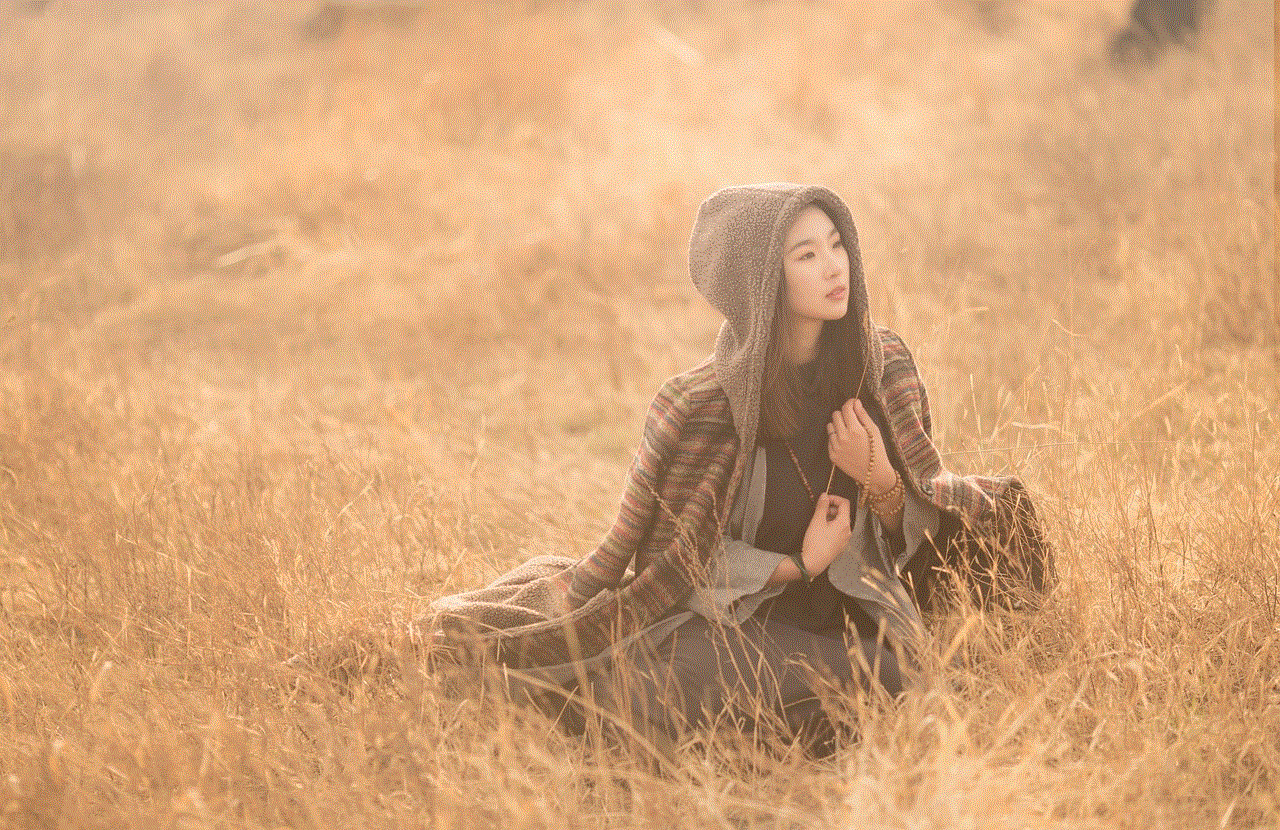
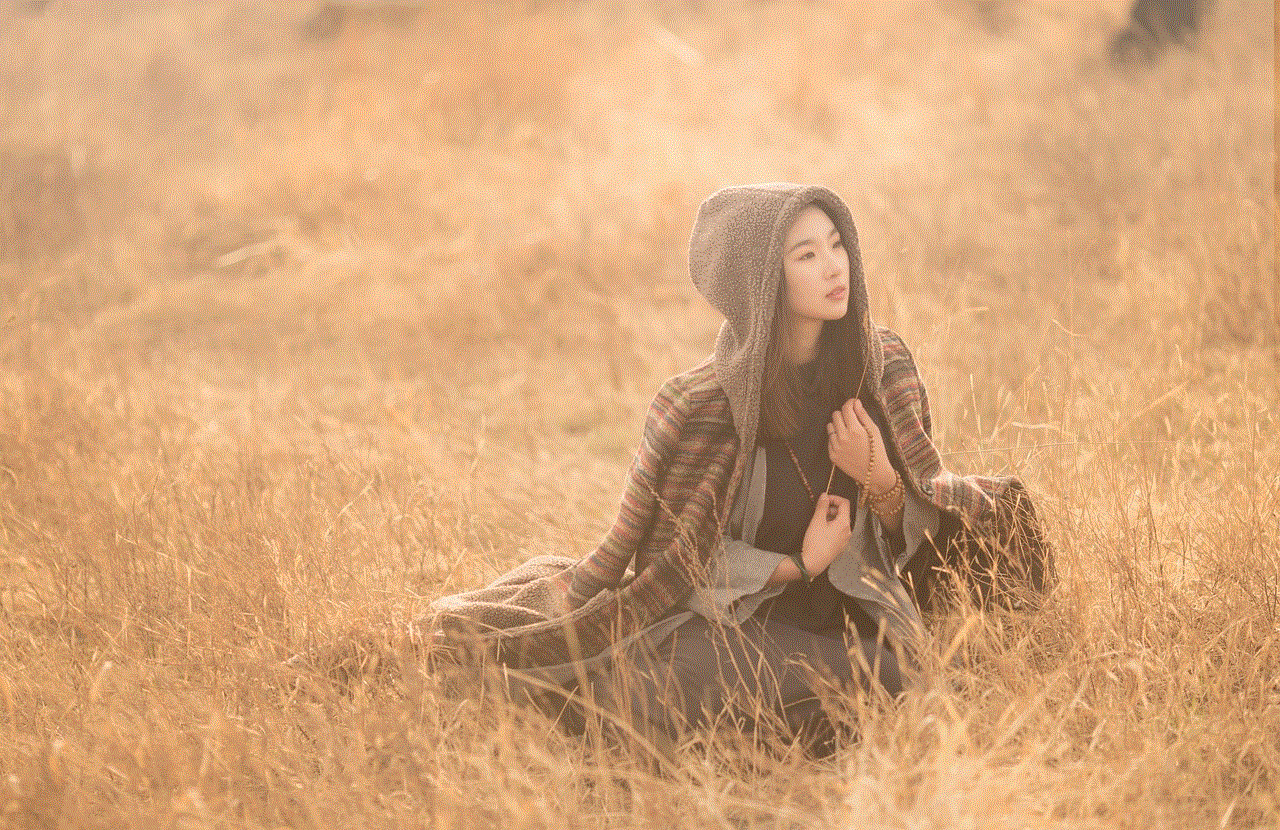
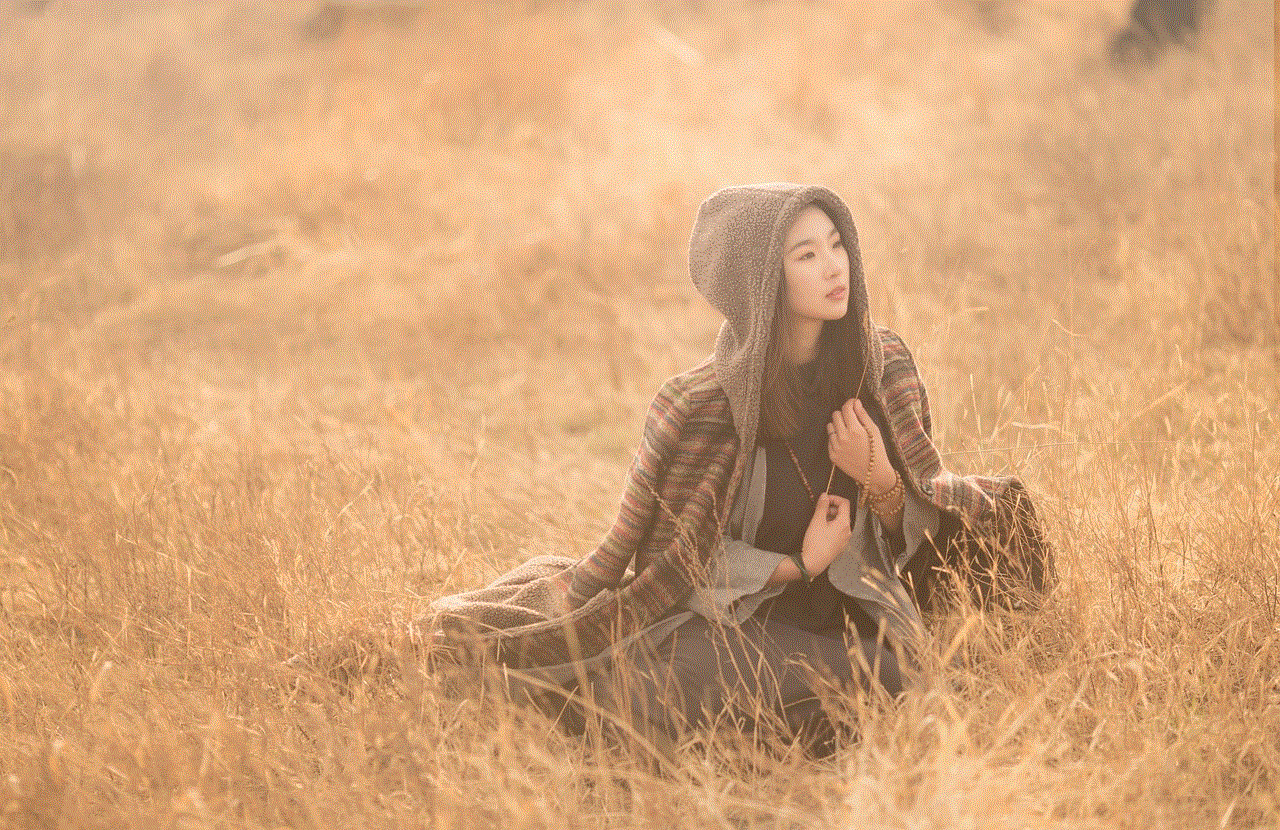
3. You cannot comment or like their posts – If you try to comment or like their posts and receive an error message, it is possible that you have been blocked.
4. You cannot send them a direct message – If you try to send them a direct message and receive an error message, it could be because you have been blocked.
5. You cannot tag them in your posts or stories – If you try to tag them in your posts or stories and receive an error message, it could be because you have been blocked.
What happens when you block someone on Instagram?
When you block someone on Instagram, they will not receive any notification about it. However, they may realize they have been blocked if they are unable to view your profile or interact with you. Here are a few things that happen when you block someone on Instagram:
1. They cannot see your posts or stories – When you block someone on Instagram, they will not be able to see any of your posts or stories, even if they are public.
2. They cannot comment or like your posts – Blocked users will not be able to interact with your posts in any way, including commenting, liking, or tagging.
3. They cannot send you messages – Blocked users will not be able to send you direct messages. Any previous conversations you may have had with them will also be deleted.
4. They cannot tag you in their posts or stories – If a blocked user tries to tag you in their posts or stories, they will receive an error message.
5. They cannot search for your profile – If someone has blocked you, you will not appear in their search results when they search for your username.
Conclusion
The blocked list on Instagram is a useful feature that allows users to control who can interact with them on the platform. It is important to note that blocking someone on Instagram is a serious action and should not be taken lightly. If you are being harassed or bullied on the platform, it is recommended to report the account to Instagram instead of blocking them. Additionally, if you have blocked someone and no longer wish to keep them blocked, you can always unblock them by following the same steps mentioned above.
if it says delivered are you blocked
Being blocked on a messaging platform can be a frustrating experience, especially if you are unsure if you have been blocked or not. One common question that arises in such a situation is, “If it says delivered, are you blocked?” In this article, we will explore this question and provide you with a comprehensive understanding of what happens when you are blocked on a messaging platform, how to tell if you are blocked, and what steps you can take to resolve the issue.
What happens when you are blocked on a messaging platform?
Being blocked on a messaging platform means that the person you are trying to communicate with has chosen to restrict all forms of communication with you. This can happen for various reasons, such as a disagreement, misunderstanding, or simply not wanting to interact with you anymore. When you are blocked, you will not be able to send messages, make calls, or see if the person is online or not.
However, being blocked does not mean that your messages will not be delivered. In most messaging platforms, the message will still be marked as “delivered” even if you have been blocked. This can be confusing and lead to the question, “If it says delivered, are you blocked?” The answer is not a straightforward yes or no, and it depends on the messaging platform and its settings.
How to tell if you are blocked on a messaging platform?



As mentioned earlier, being blocked does not always mean that your messages will not be delivered. So how can you tell if you are blocked on a messaging platform? Here are a few ways to determine if you have been blocked:
1. Unable to see the person’s online status: If you have been blocked, you will not be able to see the person’s online status. This means that you will not be able to tell if they are active, recently active, or offline.
2. Messages not being delivered: While it is not a surefire way to tell if you have been blocked, if your messages are not being delivered for an extended period, it could be a sign that you have been blocked.
3. Unable to make calls: Most messaging platforms allow users to make calls, either voice or video. If you are unable to make calls to the person, it could be an indication that you have been blocked.
4. Profile picture and status not visible: Another way to tell if you have been blocked is by checking if you can see the person’s profile picture and status. If you are unable to see them, it could mean that you have been blocked.
5. Unable to add the person to a group chat: If you are unable to add the person to a group chat, it could be a sign that you have been blocked. However, this could also happen if the person has left the group or if the group has reached its maximum capacity.
6. No notification when the person is typing: Most messaging platforms have a feature where you can see when the person you are talking to is typing a response. If you are unable to see this notification, it could mean that you have been blocked.
7. Previous messages are not visible: If you have had a conversation with the person before, try scrolling up to see if you can still view the messages. If you are unable to see them, it could be an indication that you have been blocked.
8. No response to messages: If you have been communicating with the person regularly, and suddenly they stop responding to your messages, it could mean that you have been blocked.
9. Mutual friends cannot see the person’s profile: Some messaging platforms allow users to see mutual friends. If you are unable to see the person’s profile through a mutual friend’s account, it could be a sign that you have been blocked.
10. Unable to see the person’s last seen: Many messaging platforms have a feature where you can see when the person was last active on the app. If you are unable to see this, it could mean that you have been blocked.
What to do if you think you have been blocked?
If you have gone through the above signs and believe that you have been blocked, here are a few steps you can take to resolve the issue:
1. Confirm with the person: The best and most straightforward way to find out if you have been blocked is to ask the person directly. If you have their contact information, try reaching out to them through a different platform or in person.
2. Check your connection: Sometimes, messages may not be delivered due to a poor internet connection. Make sure that your internet connection is stable and try sending the message again after a while.
3. Try contacting through a different platform: If you are unable to reach the person through the messaging platform, try contacting them through a different platform, such as email or phone.
4. Wait for a response: If you have recently had a disagreement or argument with the person, they may need some time to cool down. Wait for a reasonable amount of time before assuming that you have been blocked.
5. Move on: If all attempts to reach out to the person fail, it may be best to accept that they have chosen to block you and move on. Constantly trying to reach out to a person who has blocked you can be considered harassment and can worsen the situation.



In conclusion, being blocked on a messaging platform can be a confusing and frustrating experience. If your messages say “delivered,” it does not necessarily mean that you have been blocked. However, there are several signs, such as not being able to see the person’s online status or profile picture, that can indicate that you have been blocked. If you believe that you have been blocked, the best course of action is to confirm with the person directly or try contacting them through a different platform. If all else fails, it may be best to accept that the person has chosen to block you and move on.