how to send location on whatsapp
In today’s modern world, communication has become easier and faster than ever before. With the advent of technology, people can now connect with each other instantly, no matter where they are in the world. One such popular mode of communication is WhatsApp, a messaging application that allows users to send texts, make calls, and share media with their contacts. Apart from these features, WhatsApp also allows users to share their current location with others. In this article, we will discuss how to send location on WhatsApp and the benefits of using this feature.
What is WhatsApp?
WhatsApp is a popular messaging application owned by Facebook . It was launched in 2009 and has gained a massive user base over the years. The application is available for download on both Android and iOS devices and can also be accessed through its web version. WhatsApp requires an internet connection to function and uses end-to-end encryption to ensure the privacy and security of its users. With over 2 billion active users worldwide, WhatsApp has become an essential tool for communication, both personal and professional.
Why should you share location on WhatsApp?
Sharing location on WhatsApp can be helpful in various situations. For instance, if you are meeting someone at a new place, you can share your location with them so that they can easily find you. It can also be useful in case of an emergency where you need to inform your family or friends about your whereabouts. Moreover, sharing your location can also be a convenient way to coordinate with a group of people for an event or gathering. The feature comes in handy, especially when you are not familiar with the location or are traveling to a new city.
How to send location on WhatsApp?
Sending location on WhatsApp is a straightforward process. Follow the steps below to share your current location with your contacts:
Step 1: Open WhatsApp on your device and select the chat or group you want to share your location with.
Step 2: Click on the attachment icon (paperclip symbol) at the bottom of the chat window.
Step 3: From the options menu, select “Location.”
Step 4: You will be given two options – “Share live location ” or “Send your current location.” Choose the option that suits your purpose.
Step 5: If you select “Share live location,” you can choose the duration for which you want to share your real-time location. You can select from 15 minutes, 1 hour, or 8 hours.
Step 6: If you select “Send your current location,” your exact location will be shared with the contact.
Step 7: Click on the “Send” button, and your location will be shared with the selected contact or group.
Tips for sharing location on WhatsApp
– Make sure your device’s GPS is turned on for accurate location sharing.
– Check your internet connection before sharing your location to avoid any errors.
– Share your location only with trusted contacts to maintain your privacy.
– Double-check the location before sending it to make sure it is the correct one.
– If you are sharing live location, make sure to turn it off once you reach your destination.
Benefits of sharing location on WhatsApp
1. Convenience: Sharing location on WhatsApp is a convenient way to let your contacts know where you are without having to give them directions or landmarks. It saves time and effort, especially in a busy or unfamiliar area.
2. Safety: In case of an emergency or if you are lost, sharing your location on WhatsApp can help your family or friends locate you quickly. This feature can also be helpful for parents to keep track of their children’s whereabouts.
3. Better Coordination: Sharing location on WhatsApp can be beneficial when coordinating with a group for an event or gathering. It eliminates the need for constantly giving directions or waiting for someone who is lost.
4. Real-time Tracking: With the “Share live location” feature, you can track the movement of your contacts in real-time. This can be useful in situations where you are waiting for someone to arrive or need to know their ETA.
5. Increased Security: WhatsApp uses end-to-end encryption to ensure the security of its users. This means that your location is only visible to the person or group you have shared it with, providing a sense of security and privacy.
Conclusion
In conclusion, sharing location on WhatsApp can be a useful and efficient way to communicate your whereabouts with your contacts. It not only saves time and effort but also adds an extra layer of security. With its easy-to-use interface and end-to-end encryption, WhatsApp has become one of the most preferred messaging applications globally. So the next time you are meeting someone or traveling to a new place, remember to use the location sharing feature on WhatsApp for a hassle-free experience.
whatsapp video download
WhatsApp is a popular messaging platform that has revolutionized the way we communicate with each other. With over 2 billion active users, it is safe to say that almost everyone has a WhatsApp account. Apart from sending messages, WhatsApp also allows users to make voice and video calls, share photos and videos, and even send documents. But one feature that has gained immense popularity in recent times is the ability to download and share videos on WhatsApp.
The phrase “WhatsApp video download” has become a common search term, and it is not surprising considering the vast amount of video content available on the platform. From funny clips and memes to educational videos and movie trailers, WhatsApp has become a hub for video sharing among users. In this article, we will delve deeper into the phenomenon of WhatsApp video download and explore the reasons behind its popularity.
First and foremost, let us understand how WhatsApp video download works. Unlike other social media platforms like Facebook and Instagram , WhatsApp does not have a dedicated video download option. However, users can still download videos shared on the platform using a few workarounds. One way is to tap and hold on the video and select the “download” option that appears. This will save the video to the user’s device, and they can then share it with others or save it for later viewing. Another way is to use a third-party app that allows users to download videos from WhatsApp.
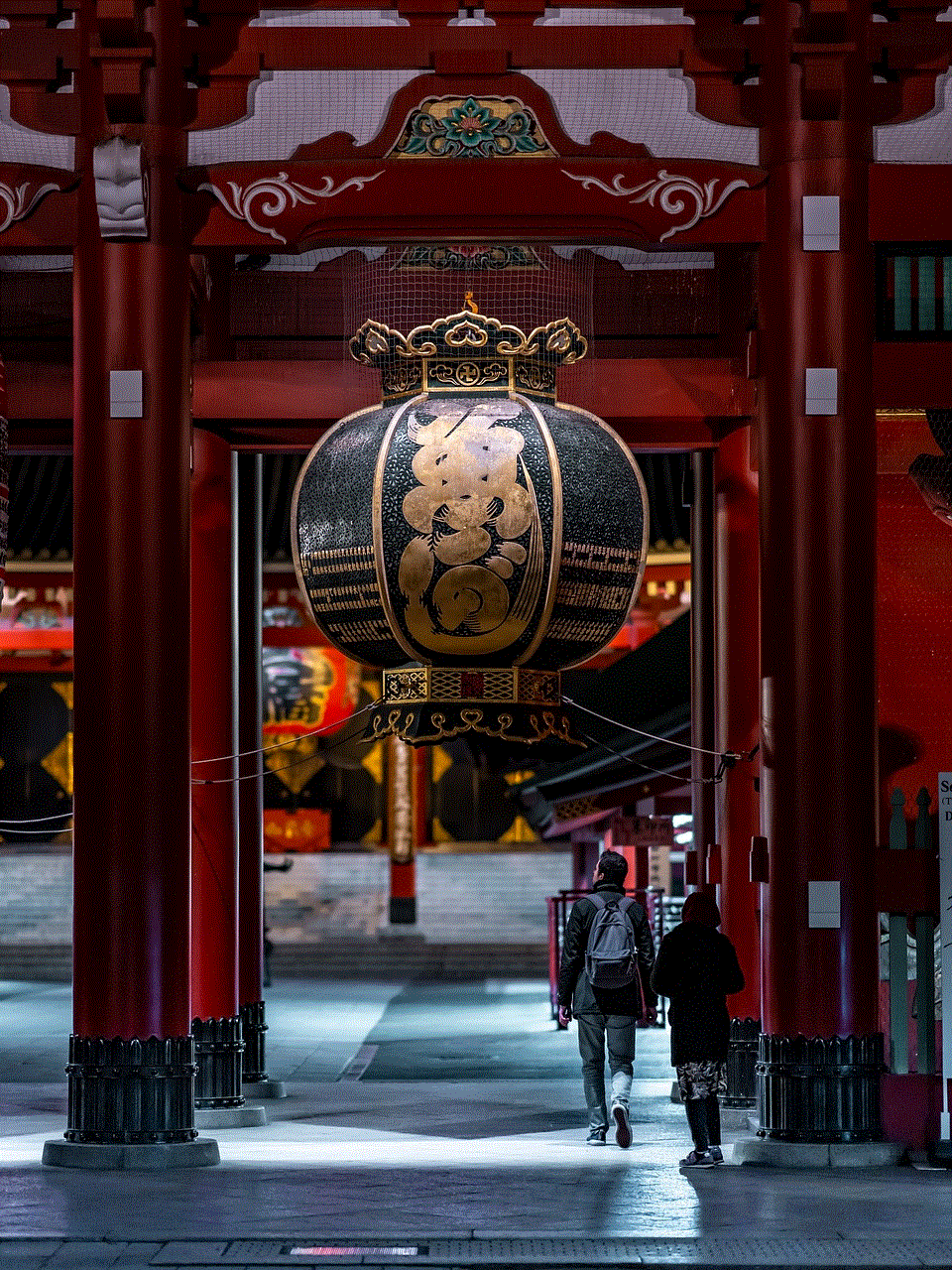
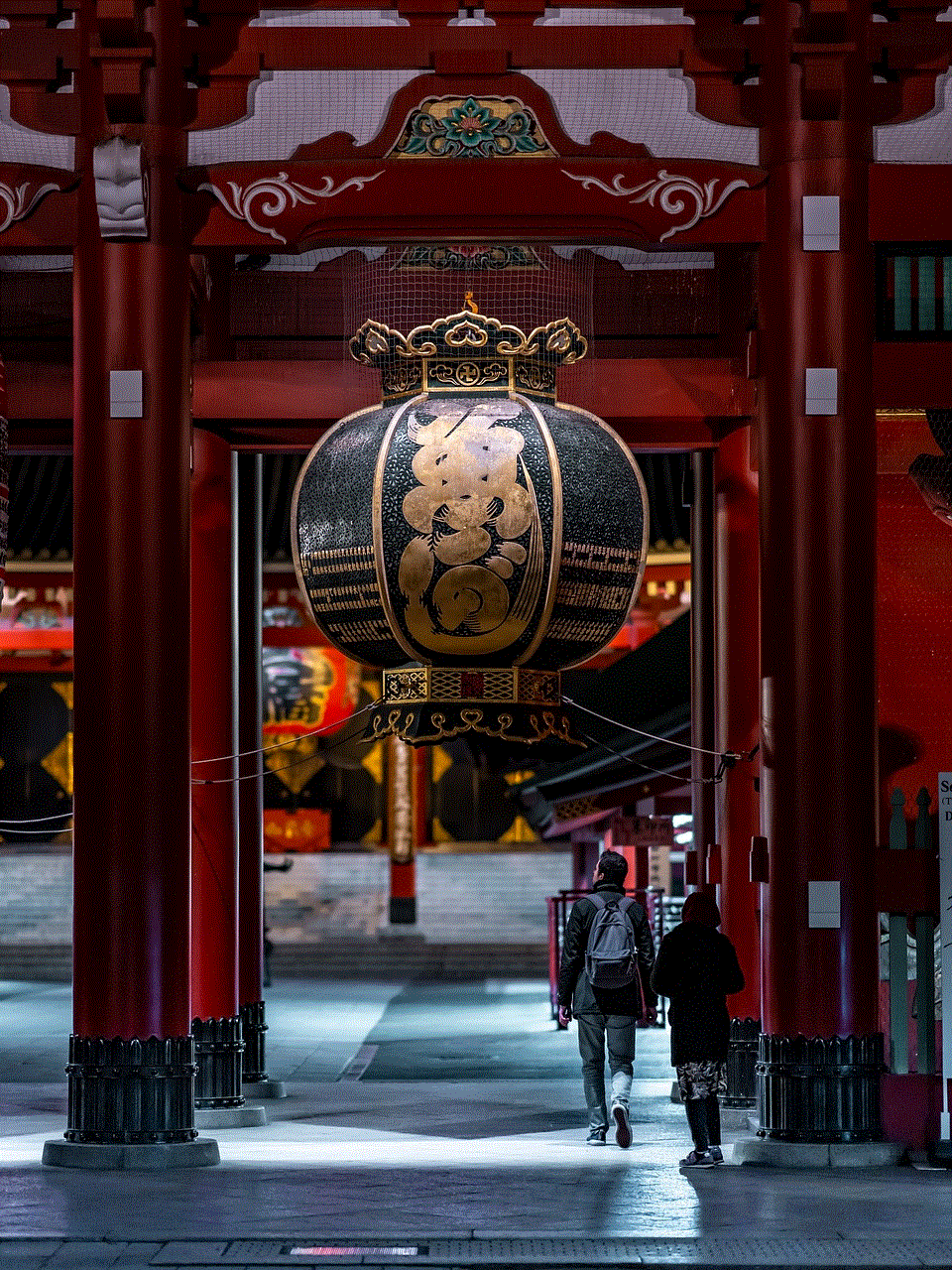
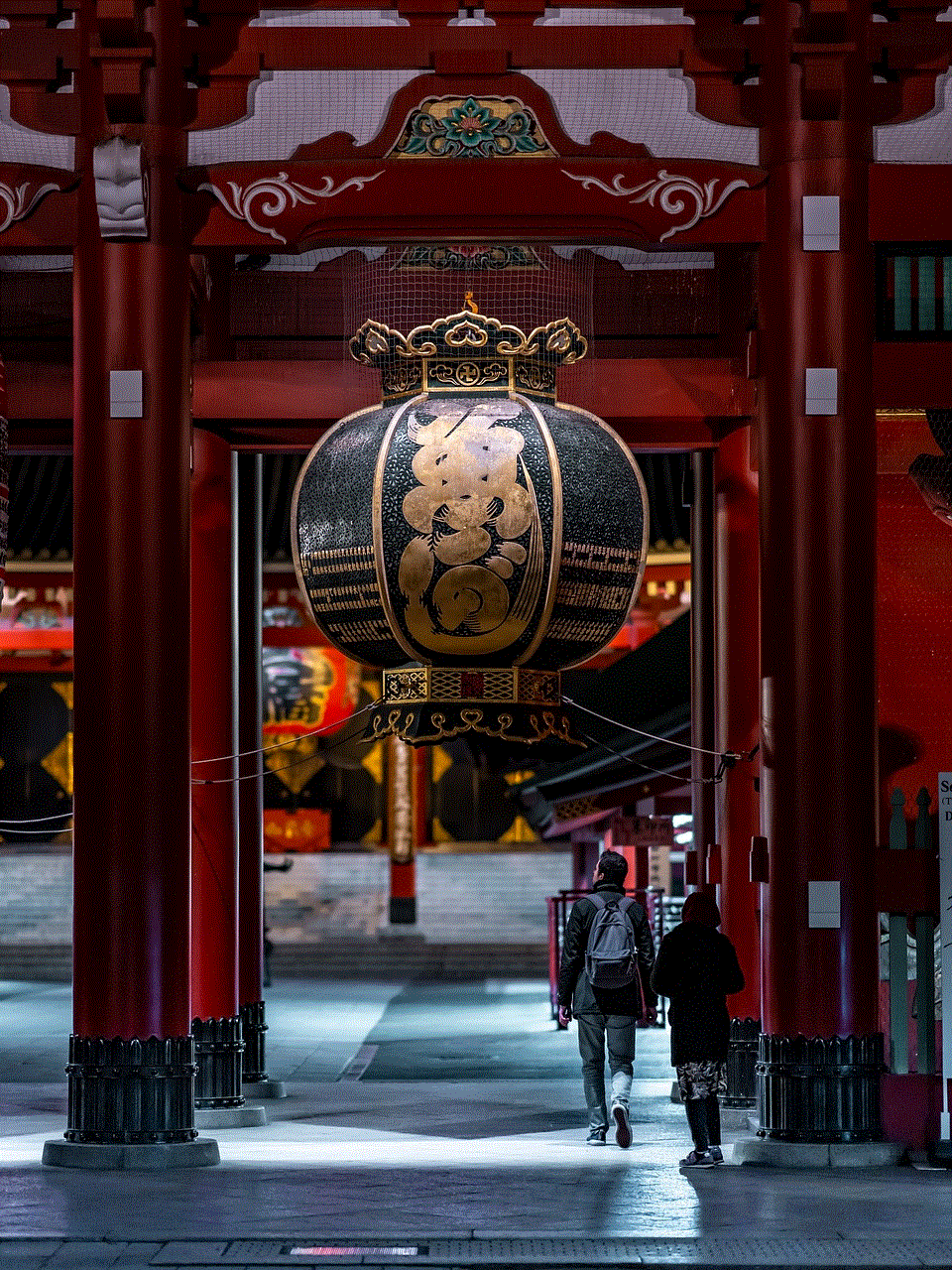
Now that we know how WhatsApp video download works let us explore the reasons behind its popularity. One of the main reasons is the convenience it offers. Unlike other video sharing platforms, WhatsApp does not require users to create an account or follow a particular page to access videos. Users can simply receive videos from their contacts or groups and download them with a simple tap. This ease of access has made WhatsApp a preferred platform for video sharing, especially among older generations who may not be well-versed with other social media platforms.
Another reason for the popularity of WhatsApp video download is its cost-effectiveness. WhatsApp is a free messaging platform, and downloading videos does not incur any additional costs. This is particularly beneficial for users who have limited internet data or live in regions with slow internet speeds. As long as they have a stable internet connection, users can download and share videos without worrying about data charges. This is a significant advantage over other video streaming platforms that require a subscription or high-speed internet connection.
Moreover, WhatsApp video download has also become popular due to its privacy features. With the rise of data breaches and privacy concerns, many users are now cautious about sharing personal information on social media. WhatsApp offers end-to-end encryption, which ensures that only the sender and receiver can access the content of the messages and calls. This has made WhatsApp a preferred platform for sharing videos that may contain sensitive or personal information.
Apart from personal use, WhatsApp video download has also gained popularity among businesses and marketers. WhatsApp has launched a separate app, “WhatsApp Business,” that allows small businesses to connect with their customers. With the ability to share videos, businesses can showcase their products and services to potential customers and keep their existing customers engaged. This has opened up a whole new avenue for businesses to market their products and reach a wider audience.
Another factor that has contributed to the popularity of WhatsApp video download is its cross-platform compatibility. Unlike other video sharing platforms that are limited to specific devices or operating systems, WhatsApp is available on both Android and iOS devices. This means that users can share videos with their contacts, regardless of the device they are using. Additionally, WhatsApp also has a web version, which allows users to access their account and download videos on their laptops or desktops.
Furthermore, WhatsApp has become popular for video sharing due to its user-friendly interface. The platform is designed to be simple and easy to use, making it accessible to people of all ages. With just a few taps, users can download videos and share them with their contacts. The video player on WhatsApp also allows users to adjust the video quality, making it suitable for devices with varying screen sizes and internet speeds.
The availability of a vast collection of videos on WhatsApp has also contributed to its popularity. As mentioned earlier, WhatsApp has become a hub for video sharing, and users can find a variety of videos on the platform. From viral videos and movie trailers to educational and informative content, WhatsApp has something for everyone. With the ability to download these videos, users can save them and watch them whenever they want, even when they are offline.
Additionally, WhatsApp video download has also become popular due to its social aspect. Users can share videos with their contacts or groups, and this has become a way to stay connected and share experiences with each other. For example, families living in different parts of the world can share videos of their daily lives, making them feel closer to each other. This has also made WhatsApp a popular platform for sharing videos from special occasions like birthdays, weddings, and holidays.
In conclusion, WhatsApp video download has gained immense popularity due to its convenience, cost-effectiveness, privacy features, cross-platform compatibility, user-friendly interface, and vast collection of videos. It has not only transformed the way we communicate with each other but has also become a significant source of entertainment, information, and business marketing. With the increasing popularity of video content, it is safe to say that WhatsApp video download will continue to be a popular feature on the platform for years to come.
how to get rid of a hacker on your phone
In today’s digital world, our phones have become an essential part of our daily lives. From communicating with loved ones to managing our finances, our phones hold a wealth of personal information that can be vulnerable to hackers. With the rise of cybercrime, it is not uncommon for individuals to fall victim to phone hacking. If you suspect that someone has hacked into your phone, it is crucial to take immediate action to protect your personal information and get rid of the hacker. In this article, we will discuss how to get rid of a hacker on your phone and prevent future attacks.
1. Signs that your phone has been hacked
The first step in getting rid of a hacker on your phone is to be aware of the signs that your device has been compromised. Some common signs of phone hacking include:
– Unexplained increase in data usage
– Sudden decrease in battery life
– Unusual pop-ups or ads
– Unfamiliar apps on your phone
– Strange activity on your social media accounts
– Unauthorized purchases or transactions
If you notice any of these signs, it is essential to take immediate action to get rid of the hacker.
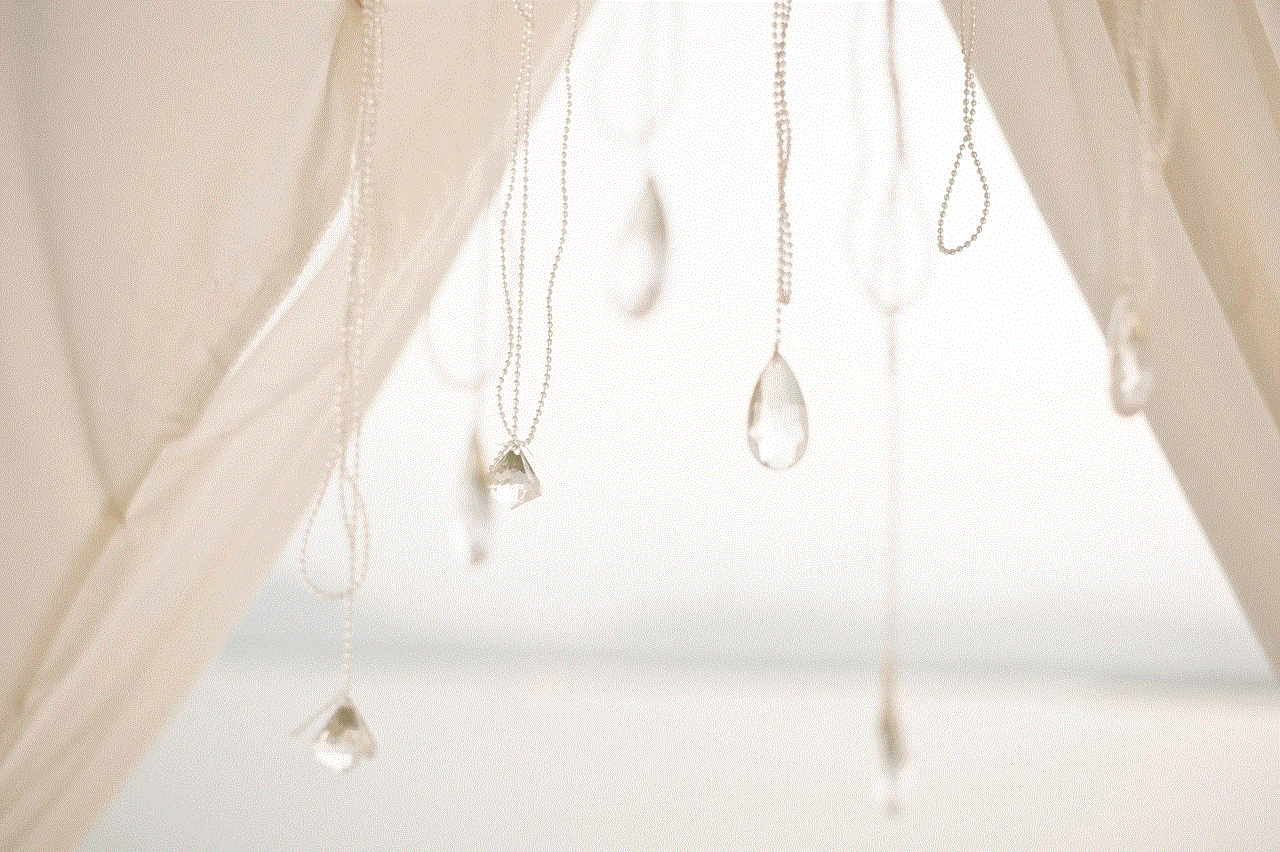
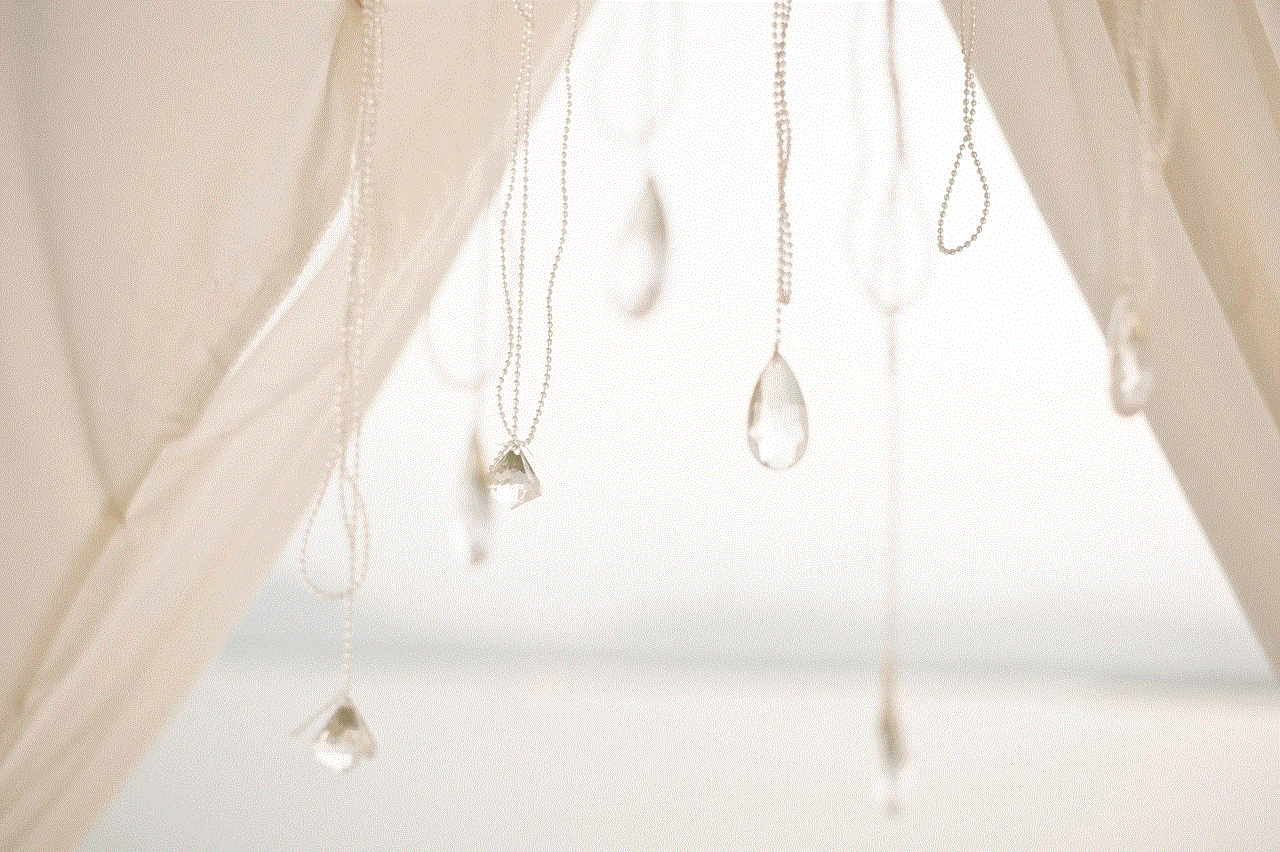
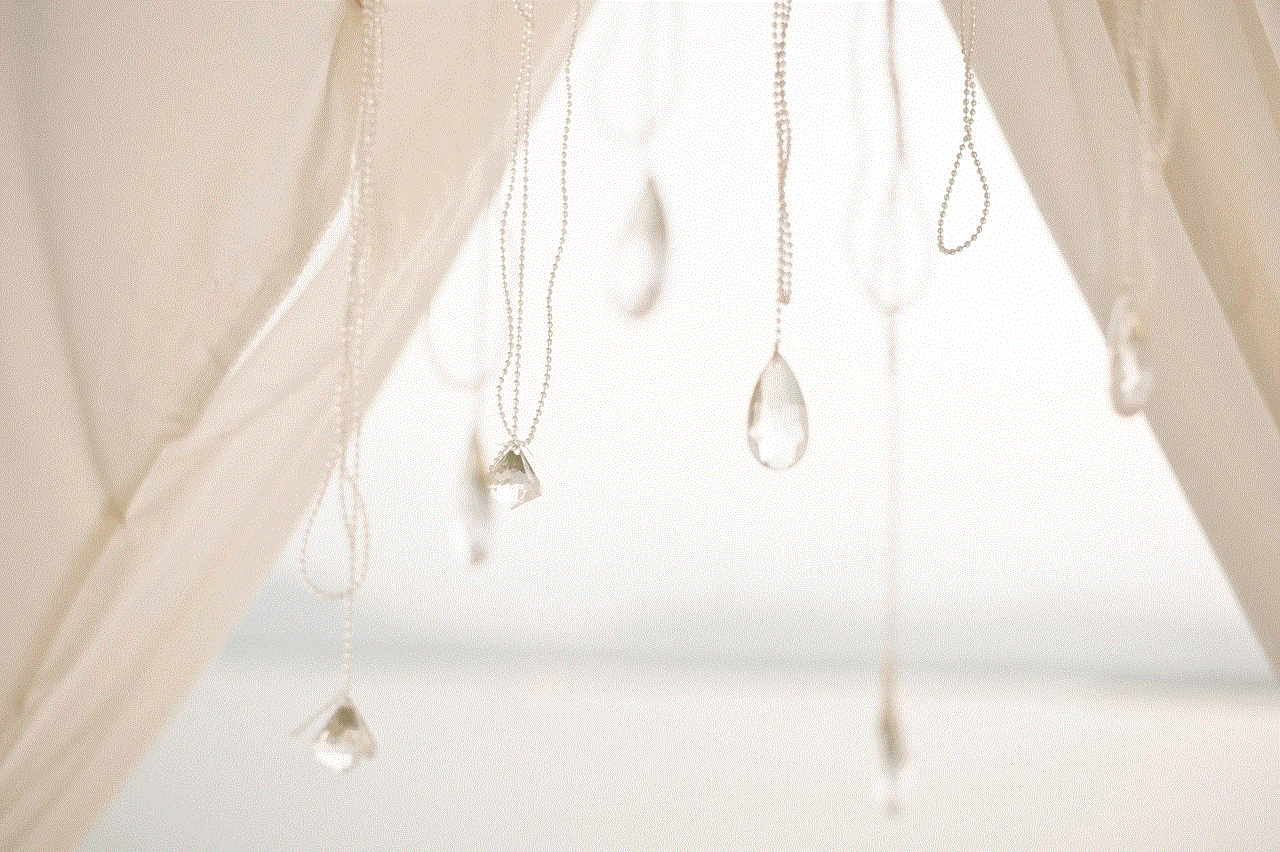
2. Disconnect from the internet
The first thing you should do if you suspect that your phone has been hacked is to disconnect it from the internet. This will prevent the hacker from accessing your data and stop any ongoing attacks. You can turn off your Wi-Fi and mobile data or switch your phone to airplane mode.
3. Change your passwords
Next, change all your passwords, including your phone lock screen, social media accounts, email, and banking apps. Make sure to use strong and unique passwords for each account, and do not reuse old passwords. This will prevent the hacker from accessing your accounts even if they have gained access to your phone.
4. Scan your phone for malware
Malware is a common way for hackers to gain access to your phone. It can be downloaded unknowingly through malicious links, apps, or emails. To get rid of a hacker on your phone, you should scan your device for malware using a reputable anti-virus software. If any malware is detected, make sure to remove it immediately.
5. Check your phone’s settings
Hackers can change your phone’s settings to gain access to your data. To get rid of a hacker, you should check your phone’s settings and make sure that everything is as it should be. Look for any suspicious changes, such as new apps, unfamiliar device administrators, or changed security settings. If you find anything suspicious, disable or remove it immediately.
6. Update your software
Hackers often exploit vulnerabilities in outdated software to gain access to your phone. To prevent this, make sure to update your phone’s operating system, apps, and software regularly. This will not only fix any known security issues but also improve the overall performance of your phone.
7. Use two-factor authentication
Two-factor authentication adds an extra layer of security to your accounts. It requires you to enter a code sent to your phone or email in addition to your password. This makes it difficult for hackers to access your accounts, even if they have your password. Make sure to enable two-factor authentication for all your accounts to prevent future hacking attempts.
8. Contact your service provider
If you believe that your phone has been hacked, it is advisable to contact your service provider. They can help you determine if there has been any suspicious activity on your account and take necessary measures to protect your data. They can also assist you in changing your SIM card if needed.
9. Consider a factory reset
If all else fails, you may have to resort to a factory reset to get rid of the hacker on your phone. This will erase all the data on your device and restore it to its original factory settings. Make sure to back up your important data before proceeding with a factory reset.
10. Take precautions to prevent future attacks
Now that you have successfully gotten rid of the hacker on your phone, it is essential to take precautions to prevent future attacks. Some measures you can take include:
– Avoid clicking on suspicious links or downloading apps from unknown sources.
– Be cautious of public Wi-Fi networks and use a virtual private network (VPN) when connecting to them.
– Regularly back up your data to a secure cloud service or external hard drive.
– Enable remote wipe on your phone so that you can erase all data if your phone is lost or stolen.
– Be vigilant of any unusual activity on your phone and take immediate action if you suspect a hack.



In conclusion, getting rid of a hacker on your phone can be a daunting and time-consuming process. However, taking immediate action and following the steps mentioned above can help protect your personal information and prevent any future attacks. It is also essential to stay informed about the latest security threats and regularly update your security measures to keep your phone safe from hackers. Remember, prevention is always better than cure when it comes to phone hacking.