how to find your phone samsung
In today’s fast-paced world, our smartphones have become an integral part of our lives. They are not just devices for making calls or sending messages, but they also serve as our personal assistants, entertainment systems, and even our wallets. Losing your phone can be a stressful and frustrating experience. However, if you own a Samsung phone, you have nothing to worry about. In this article, we will discuss the various methods to find your Samsung phone in case it goes missing. So, let’s dive in and explore how to find your phone Samsung.
1. Use Find My Mobile
Samsung offers its own tracking service called ‘Find My Mobile’ to locate a lost or stolen phone. To use this service, you need to have a Samsung account and have the ‘Find My Mobile’ feature enabled on your device. You can access this feature by going to Settings > Biometrics and Security > Find My Mobile. Once enabled, you can log in to your Samsung account on any web browser and track your phone’s location. You can also remotely lock your phone, erase its data, or make it ring to locate it easily.
2. Use Google’s Find My Device
If you have a Google account linked to your Samsung phone, you can use Google’s Find My Device feature to locate it. This feature works on any device that has an active internet connection and location services turned on. To use this feature, go to android.com/find on any web browser and log in to your Google account. You will be able to see the location of your device on a map, and you can also make it ring, lock it, or erase its data remotely.
3. Use Samsung’s SmartThings app
Samsung’s SmartThings app is another useful tool for finding your phone. This app allows you to connect and control all your Samsung devices, including your phone, from one place. To use this feature, you need to download and install the SmartThings app on your phone and sign in with your Samsung account. Once set up, you can go to the app and select your phone from the list of devices. You will be able to see its last known location and also make it ring.
4. Use Bixby’s voice commands
If you are a Samsung user, you must be familiar with Bixby, Samsung’s virtual assistant. Bixby also has a feature that can help you find your phone. You can use voice commands such as “Where is my phone?” or “Find my phone” to locate your device. Bixby will use your phone’s location services to pinpoint its location and provide you with a map and an address. However, this feature only works if your phone is turned on and has an active internet connection.
5. Use Samsung’s website support
Samsung also has a dedicated website support section for finding lost or stolen phones. You can visit the Samsung website and go to the ‘Find your phone’ section to access this feature. You will be required to enter your Samsung account details, and you will be able to see the location of your device on a map. You can also make your phone ring or lock it remotely.
6. Contact your service provider
In case you are unable to locate your Samsung phone using any of the above methods, you can contact your service provider. Your service provider has access to your phone’s IMEI number, which can be used to track its location. They can also remotely disable your phone to prevent it from being used by anyone else. However, this option should be used as a last resort, as it may take some time for your service provider to locate your device.
7. Use third-party tracking apps
There are many third-party tracking apps available on the Google Play Store that can help you find your Samsung phone. These apps offer more advanced features and can track your device’s location even if it is turned off or the SIM card is removed. Some popular tracking apps include Prey, Cerberus, and Find My Device by Family Safety Production. These apps also offer additional security features such as remote lock and data erase.
8. Use social media
In today’s digital age, social media has become a powerful tool for finding lost or stolen items. You can use your social media accounts to post about your lost phone and ask your friends and followers to keep an eye out for it. You can also join local groups or forums dedicated to lost and found items and post about your missing phone there. Social media can help spread the word quickly, and someone may come across your post and return your phone to you.
9. Check with nearby locations
If you lost your phone in a public place, such as a restaurant, mall, or park, you can check with the staff at these locations. They may have a lost and found section where they keep items that have been left behind. You can also ask people around if they have seen or picked up your phone. In some cases, people may be kind enough to return your phone to you.
10. Take preventive measures
The best way to find your phone Samsung is to take preventive measures beforehand. You can enable tracking services on your phone, keep a backup of all your important data, and use a phone case with your contact details on it. You can also install a security app that can track your phone’s location and remotely lock or erase its data. Taking these preventive measures can save you a lot of time and effort in case your phone goes missing.



In conclusion, losing your phone can be a stressful experience, but if you own a Samsung phone, you have several options to find it. From using Samsung’s own tracking service to third-party apps and social media, you can use various methods to locate your phone. However, it is always advisable to take preventive measures and keep your phone’s tracking services enabled to avoid such situations in the first place. We hope this article has provided you with valuable information on how to find your phone Samsung.
how can i find my samsung phone
In today’s digital age, our smartphones have become an integral part of our daily lives. We use them to communicate, stay connected with loved ones, stay updated with the latest news and trends, and even manage our work and personal tasks. Therefore, losing or misplacing our phones can be a major inconvenience and cause a lot of stress. If you are a Samsung user and have misplaced your phone, don’t worry, there are several ways to find your Samsung phone quickly and efficiently. In this article, we will discuss various methods you can use to locate your Samsung phone.
1. Use Samsung Find My Mobile
One of the most effective ways to find your Samsung phone is by using the Samsung Find My Mobile feature. This feature is built into all Samsung phones, and it allows you to track your device’s location, remotely lock or wipe your data, and even make your phone ring at full volume, even if it’s on silent mode. To use this feature, you need to have a Samsung account and have Find My Mobile enabled on your device. You can access this feature by going to Settings > Biometrics and security > Find My Mobile. Once enabled, you can log in to the Samsung Find My Mobile website using your Samsung account credentials and track your device’s location.
2. Use Google Find My Device
If you have a Samsung phone that runs on Android , you can also use Google’s Find My Device feature to locate your phone. This feature is similar to Samsung’s Find My Mobile and can be accessed through the Google Find My Device website or app. To use this feature, you need to have a Google account and have Find My Device enabled on your device. You can enable this feature by going to Settings > Security > Find My Device. Once enabled, you can log in to the Google Find My Device website or app using your Google account credentials and track your device’s location.
3. Call or Text Your Phone
If you have misplaced your Samsung phone in your home or office, the first thing you should do is try calling or texting your phone. Even if your phone is on silent mode, it will still ring or vibrate when called or texted. This method may not work if your phone’s battery is dead or if someone has turned off your phone. However, it is worth giving a try before moving on to other methods.
4. Use Samsung SmartThings
If you have a Samsung phone and other Samsung devices like a smartwatch or tablet, you can use the Samsung SmartThings app to locate your phone. This app allows you to connect and manage all your Samsung devices in one place. To use this feature, you need to have the SmartThings app installed on your device and have your phone added to the app. Once set up, you can use the app to locate your phone, make it ring, or even lock it remotely.
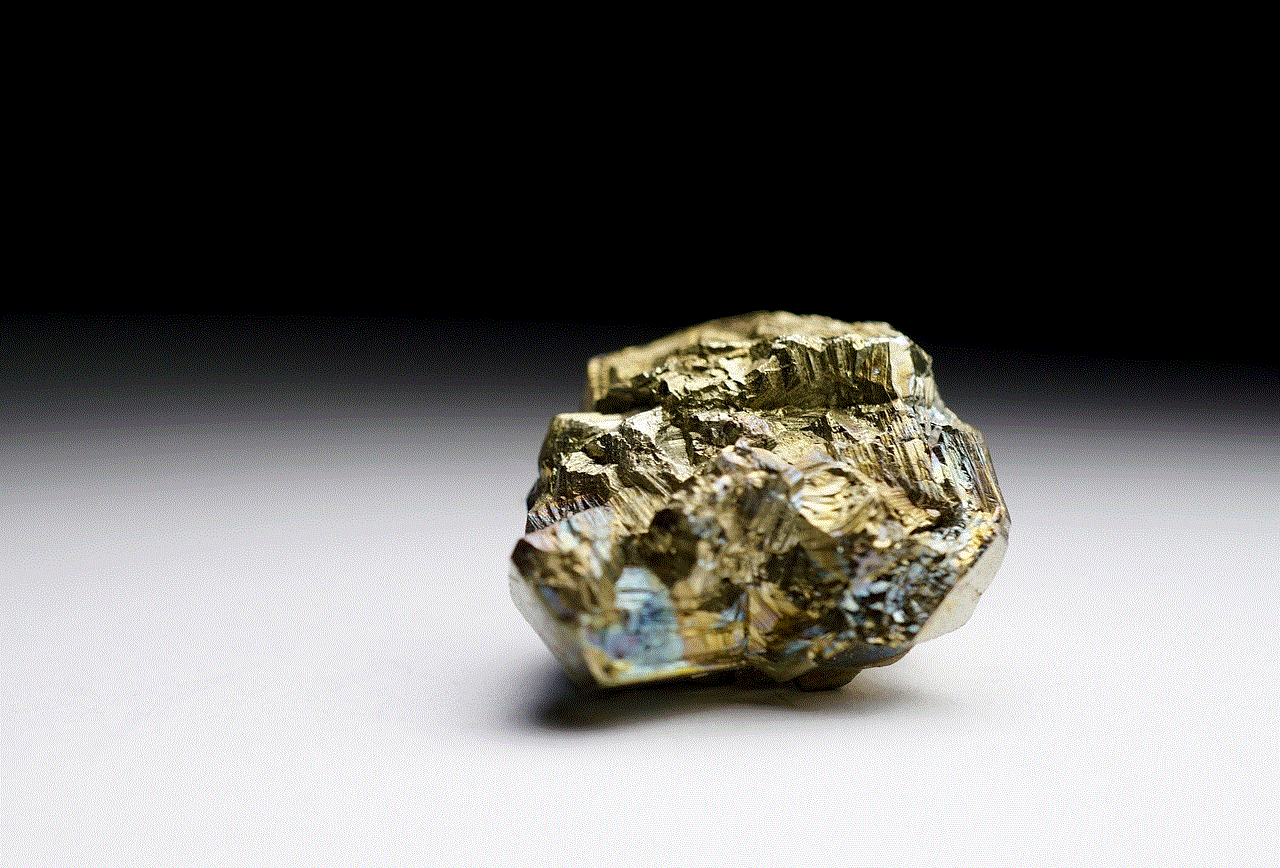
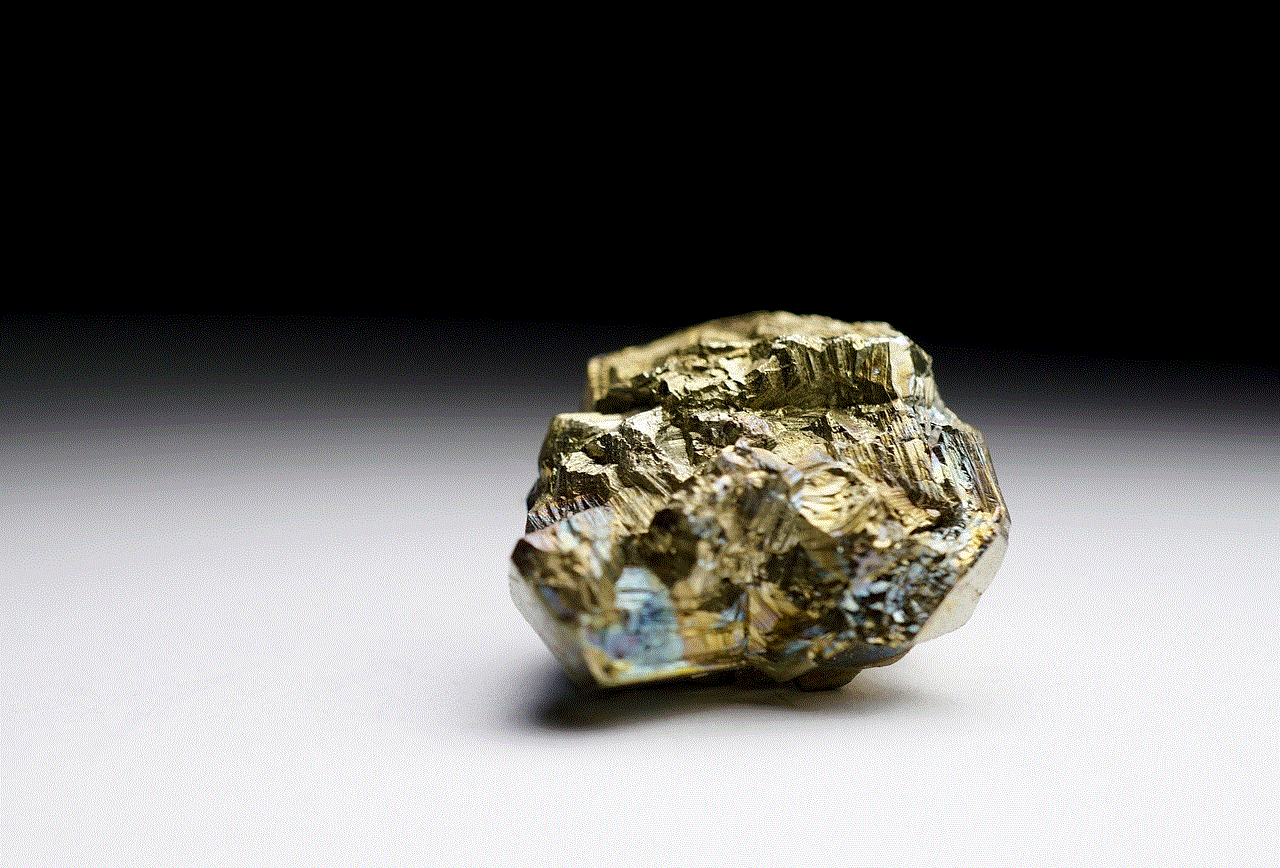
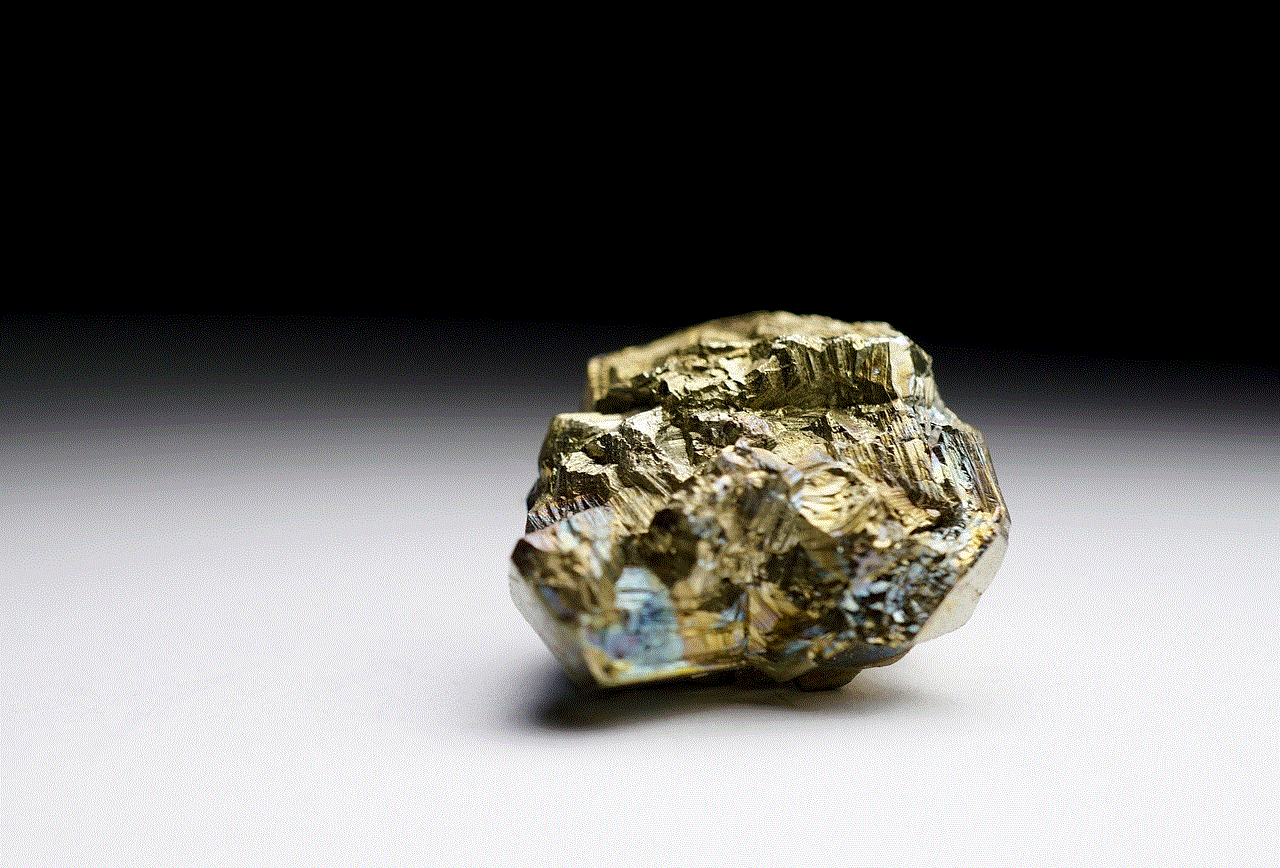
5. Use Bluetooth Tracking
If you have a Samsung phone with Bluetooth enabled, you can use Bluetooth tracking devices like Tile to locate your phone. These small devices can be attached to your keys, wallet, or any other valuables, and they work by connecting to your phone via Bluetooth. If you have misplaced your phone, you can use the Tile app to make your phone ring, even if it’s on silent mode. This method may not work if your phone is out of range or if someone has turned off Bluetooth on your device.
6. Use Samsung’s Remote Controls
In addition to Find My Mobile, Samsung has also introduced remote control features that allow you to control your phone remotely. These features include remote access, which allows you to access your phone’s files and information remotely, and remote control, which allows you to control your phone’s settings and features remotely. You can access these features by going to Settings > Biometrics and security > Remote controls. This method may not work if someone has turned off your phone or if your phone’s battery is dead.
7. Use IMEI Number
If you have lost your Samsung phone, you can also use its IMEI (International Mobile Equipment Identity) number to track its location. Every mobile phone has a unique IMEI number, and you can find it by dialing *#06# on your phone’s keypad. Once you have the IMEI number, you can contact your service provider and report your phone as lost or stolen. They can then use the IMEI number to track your phone’s location and potentially help you recover it.
8. Use Third-Party Tracking Apps
There are also several third-party tracking apps available for Samsung phones that can help you locate your device. These apps work similarly to Samsung’s Find My Mobile and Google’s Find My Device, but they offer additional features like geofencing, which alerts you when your phone enters or leaves a designated area, and location history, which shows you a map of your phone’s recent locations. Some popular tracking apps for Samsung phones include Cerberus, Prey, and Where’s My Droid.
9. Use Social Media
If you have lost your Samsung phone in a public place, you can also use social media to ask for help in locating it. You can post on your social media accounts, asking your friends and followers to keep an eye out for your phone and contact you if they find it. You can also post in local community groups or lost and found groups to increase the chances of someone finding and returning your phone.
10. Use Local Police
If you believe your phone has been stolen, it is essential to report it to the local police immediately. They can help you file a report and potentially assist you in tracking and recovering your phone. It is also important to provide the police with all the necessary information, such as your phone’s IMEI number, to help them in their investigation.



In conclusion, losing your Samsung phone can be a stressful experience, but with the various methods mentioned in this article, you can increase your chances of finding and recovering your device. It is always a good idea to have Find My Mobile or Find My Device enabled on your phone and to regularly back up your data to avoid losing any important information. Additionally, it is crucial to take necessary precautions to keep your phone safe, such as setting up a secure lock screen , not leaving your phone unattended in public places, and being cautious of suspicious activities.