what to do if you find a lost iphone
Losing a phone can be a stressful and frustrating experience, especially if it is an expensive and valuable device like an iPhone. With the amount of personal information and data stored on our phones, losing it can also leave us vulnerable to identity theft and other security risks. However, if you find a lost iPhone, there are certain steps you can take to help reunite the device with its owner and ensure that their data is protected. In this article, we will discuss what to do if you find a lost iPhone and the best practices for handling the situation.
1. Check for any identification
The first thing you should do if you find a lost iPhone is to check for any identification. Most people have their name or contact information on their phone case, so make sure to look for that first. If you are unable to find any identification, you can try turning on the phone and seeing if there is a lock screen message with the owner’s contact information. If there is no message, proceed to the next step.
2. Keep the phone charged
It is important to keep the phone charged so that the owner can track it using the Find My app. If the phone is dead, it will be more difficult to locate its owner. You can also try contacting the phone company to see if they can track the phone using its IMEI number. In most cases, the phone company will not provide this information to you, but they may be able to contact the owner on your behalf.
3. Try calling emergency contacts
If the phone is unlocked, try calling one of the emergency contacts on the owner’s phone. This could be a family member, friend, or even their workplace. They can help you get in touch with the owner and arrange for the return of the phone.
4. Use social media
In today’s digital age, social media can be a powerful tool for finding the owner of a lost phone. You can post a picture of the phone on your social media accounts with a caption explaining that you found it and are looking for the owner. Ask your followers to share the post, and it may reach the owner or someone who knows them.
5. Take it to the police
If you are unable to locate the owner of the phone, you can take it to the nearest police station. They have the resources to help track down the owner and can also keep the phone safe until it is claimed. Make sure to get a receipt from the police, so you have proof that you turned in the lost phone.
6. Check for any medical alerts
Some iPhone users have medical information stored in the Health app, which can be accessed from the lock screen. If you find a lost iPhone, check to see if there are any medical alerts that can help you contact the owner. This information can also be useful if the owner has any allergies or medical conditions.
7. Use the Find My app
The Find My app is a built-in feature on iPhones that allows users to track their device if it is lost or stolen. If the owner has enabled this feature, you can use it to help locate them. Open the app, select the “Devices” tab, and see if the lost iPhone appears on the map. If it does, you can contact the owner or leave a message for them using the app.
8. Contact Apple
If you are unable to locate the owner of the lost iPhone, you can contact Apple to report the found device. They will ask for the IMEI number, and if the owner has reported the phone as lost, Apple can help connect you with them. You can also leave your contact information with Apple, and they will reach out to you if the owner contacts them.
9. Do not attempt to access any personal information
While you may be tempted to go through the phone to find out more about the owner, it is important to respect their privacy. Do not attempt to access any personal information, such as photos, messages, or emails. Not only is this an invasion of privacy, but it can also put the owner’s data at risk. If you need to access the phone to make calls or use the Find My app, make sure to do so with the owner’s permission.
10. Return the phone to its owner
The ultimate goal when finding a lost iPhone is to return it to its rightful owner. Once you have located the owner, arrange a safe and convenient way to return the phone to them. If you are unable to meet in person, you can send the phone by mail or through a courier service. Make sure to get a receipt or confirmation from the owner that they have received the phone.
In conclusion, finding a lost iPhone can be a tricky situation, but there are steps you can take to help reunite the device with its owner. Make sure to check for any identification, keep the phone charged, and use resources like the Find My app and social media to locate the owner. It is also important to respect the owner’s privacy and not access any personal information on the phone. By following these best practices, you can ensure that the lost iPhone is returned to its rightful owner and their data is protected.
how to trust an app
In today’s digital age, it seems like there is an app for everything. From ordering food to tracking your fitness, apps have become an integral part of our daily lives. However, with the increasing number of apps available, it can be overwhelming to know which ones to trust. With concerns about privacy, security, and scams, it’s important to understand how to trust an app before downloading it. In this article, we will explore the factors that contribute to app trustworthiness and provide tips on how to determine if an app is safe to use.
What is App Trustworthiness?
Before we dive into the specifics of trusting an app, it’s important to understand what makes an app trustworthy. Essentially, app trustworthiness refers to the reliability, security, and privacy of an app. A trustworthy app is one that is transparent about its data collection and usage, has a secure infrastructure, and abides by ethical practices. It should also have a good track record of delivering on its promises and protecting its users’ information.
Factors Affecting App Trustworthiness
There are several factors that contribute to app trustworthiness. Let’s take a closer look at each of them:
1. App permissions : When you download an app, it will ask for certain permissions to access your device’s features, such as camera, contacts, location, etc. A trustworthy app will only ask for permissions that are necessary for its functioning. Beware of apps that ask for excessive permissions or permissions that seem irrelevant to the app’s purpose.
2. Developer Reputation: A reputable developer is more likely to create a trustworthy app. Before downloading an app, do some research on the developer. Check their website, social media presence, and user reviews to get a sense of their credibility.
3. User Reviews: Reading user reviews can give you valuable insights into the app’s trustworthiness. Look for reviews from verified users and pay attention to any red flags or patterns of complaints.
4. App Store Ratings: Most app stores have a rating system for apps. A high rating can indicate that the app is reliable and trustworthy, while a low rating may be a warning sign.
5. Data Collection and Usage: A trustworthy app will clearly state how it collects and uses your data. Look for a privacy policy that outlines the type of data collected, how it is used, and who it is shared with. If an app doesn’t have a privacy policy or its policy is vague, it’s best to avoid it.
6. Security Measures: A trustworthy app will have security measures in place to protect your data from cyber threats. Look for apps that have encryption, secure logins, and regular updates.
7. App Updates: Regular updates are a sign that the developer is actively working to improve the app’s performance and security. Avoid apps that haven’t been updated in a long time.
8. Brand Recognition: Apps developed by well-known brands are generally more trustworthy as they have a reputation to uphold. However, this doesn’t mean that all lesser-known apps are untrustworthy.
9. In-App Purchases: If an app offers in-app purchases, make sure they are legitimate and necessary. Some apps may lure users with free downloads but then require expensive in-app purchases to unlock features.
10. Advertisements: If an app has advertisements, make sure they are legitimate and not malicious. Ads that redirect you to suspicious websites or ask for personal information are a warning sign.
Tips for Trusting an App
Now that we know the factors that contribute to app trustworthiness, here are some tips to help you determine if an app can be trusted:



1. Research the App: Before downloading an app, do some research on its developer, user reviews, and ratings. This will give you a better understanding of the app’s trustworthiness.
2. Check Permissions: When downloading an app, pay attention to the permissions it requests. If an app is asking for excessive or irrelevant permissions, it’s best to avoid it.
3. Read the Privacy Policy: A trustworthy app will have a clear and detailed privacy policy. Take the time to read it to understand how your data will be collected, used, and shared.
4. Stick to Official App Stores: Download apps from official app stores, such as Google Play Store or Apple App Store. These stores have strict guidelines for app developers and regularly scan for malicious apps.
5. Look for HTTPS: When entering personal or sensitive information in an app, make sure the website starts with “https” rather than just “http.” The “s” indicates a secure connection.
6. Use Biometric Authentication: If an app offers biometric authentication, such as fingerprint or facial recognition, use it. This adds an extra layer of security to your data.
7. Avoid Suspicious Links: If an app asks you to click on a link or download something from an external source, be cautious. These links could lead to malware or phishing scams.
8. Update Your Device: Make sure your device’s operating system and apps are up to date. This ensures that you have the latest security patches and bug fixes.
9. Use Antivirus Software: Install trusted antivirus software on your device to protect it from malware and other cyber threats.
10. Trust Your Gut: If something seems off about an app, trust your instincts and don’t download it. It’s better to err on the side of caution than to risk your privacy and security.
Conclusion
Trusting an app is a crucial step in ensuring the safety and security of your personal information. By understanding the factors that contribute to app trustworthiness and following the tips mentioned above, you can make informed decisions when downloading apps. Remember to always prioritize your privacy and security when using any app, and if something doesn’t feel right, it’s best to avoid it. With a little caution and diligence, you can confidently use apps that enhance your daily life without compromising your trust.
how do you know if you’re blocked on instagram
Instagram has become one of the most popular social media platforms in the world, with over 1 billion active users as of 2021. With its focus on visual content and the ability to connect with people all around the globe, it has become a staple for many individuals, businesses, and influencers. However, like any other social media platform, there are certain features that can cause confusion or concern among users. One such feature is the ability to block someone on Instagram. In this article, we will delve into the topic of how to know if you are blocked on Instagram and discuss the various signs to look out for.
Before we dive into the signs of being blocked on Instagram, it is important to understand what blocking actually means on this platform. When you block someone on Instagram, it means that you are preventing them from seeing your profile, posts, and stories. It also means that they cannot search for you on the platform or send you direct messages. Essentially, blocking someone on Instagram is a way to prevent any interaction or communication with that person.
Now, let’s move on to the signs that indicate you have been blocked on Instagram:
1. Unable to Find the User
The most obvious sign that you have been blocked on Instagram is that you are unable to find the user’s profile. This means that when you search for their username, it does not show up in the search results. This could either mean that they have deleted their account or that they have blocked you .



2. No Profile Picture or Bio
If you have previously been following the user and have now been blocked, their profile picture and bio will no longer be visible to you. Instead, you will see a blank space where their profile picture should be and their bio will be missing. This is a clear indication that you have been blocked.
3. Error Message When Trying to Follow or Send a DM
Another sign that you have been blocked on Instagram is when you try to follow the user or send them a direct message, you receive an error message. This could mean that they have either blocked you or have set their account to private, which requires them to approve your follow request.
4. Previous Conversations Disappear
If you have been communicating with the user before being blocked, their messages and comments on your posts will no longer be visible. This is because when someone blocks you on Instagram, all previous conversations and interactions are deleted.
5. Mutual Friends Cannot Find the User
If you have mutual friends with the user who has potentially blocked you, you can ask them to search for the user’s profile. If they are unable to find the user, it could be a sign that you have been blocked.
6. No Likes or Comments on Your Posts
If the user has previously been active on your posts, liking and commenting, and suddenly their activity stops, it could be an indication that they have blocked you. When someone blocks you on Instagram, they are not able to interact with your posts in any way.
7. Profile Appears Different
If you have been blocked by someone on Instagram, you might notice that their profile appears different to you. This could include a change in their profile picture, bio, or the number of followers they have. This is because when you are blocked, you are essentially viewing a limited version of their profile.
8. Trying to Tag Them in a Post Doesn’t Work
If you have been blocked by someone on Instagram, you will not be able to tag them in your posts or stories. This is because their username will not appear when you type it in the tag section. This is a clear sign that you have been blocked by the user.
9. Their Profile is Visible, But You Can’t Interact
In some cases, when someone blocks you on Instagram, their profile will still be visible to you. However, you will not be able to interact with their posts or profile in any way. This could include not being able to like, comment, or view their stories.
10. You Are Unfollowed
If you were previously following the user and have now been blocked, you will automatically be unfollowed. This is because when someone blocks you, you are removed from their list of followers.
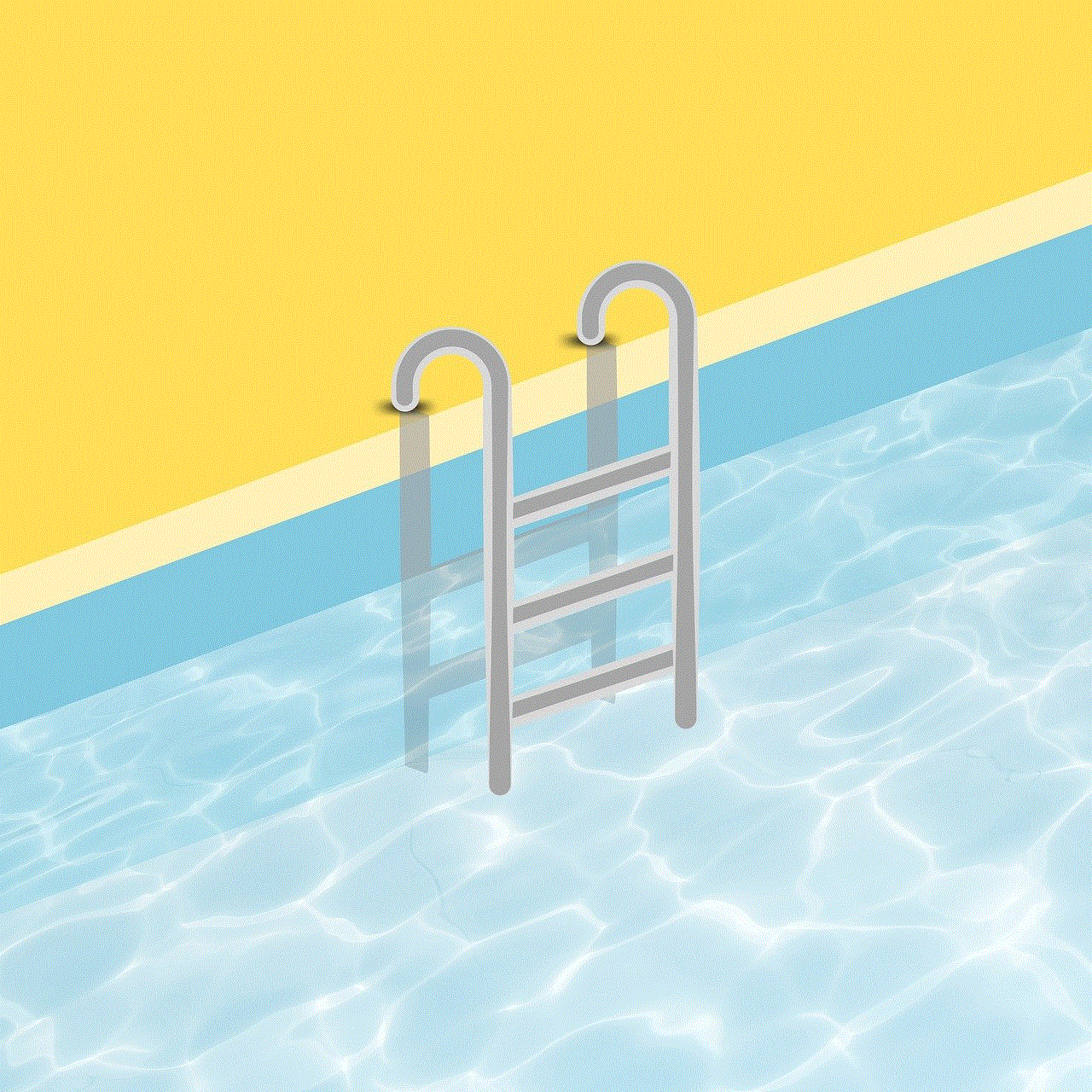
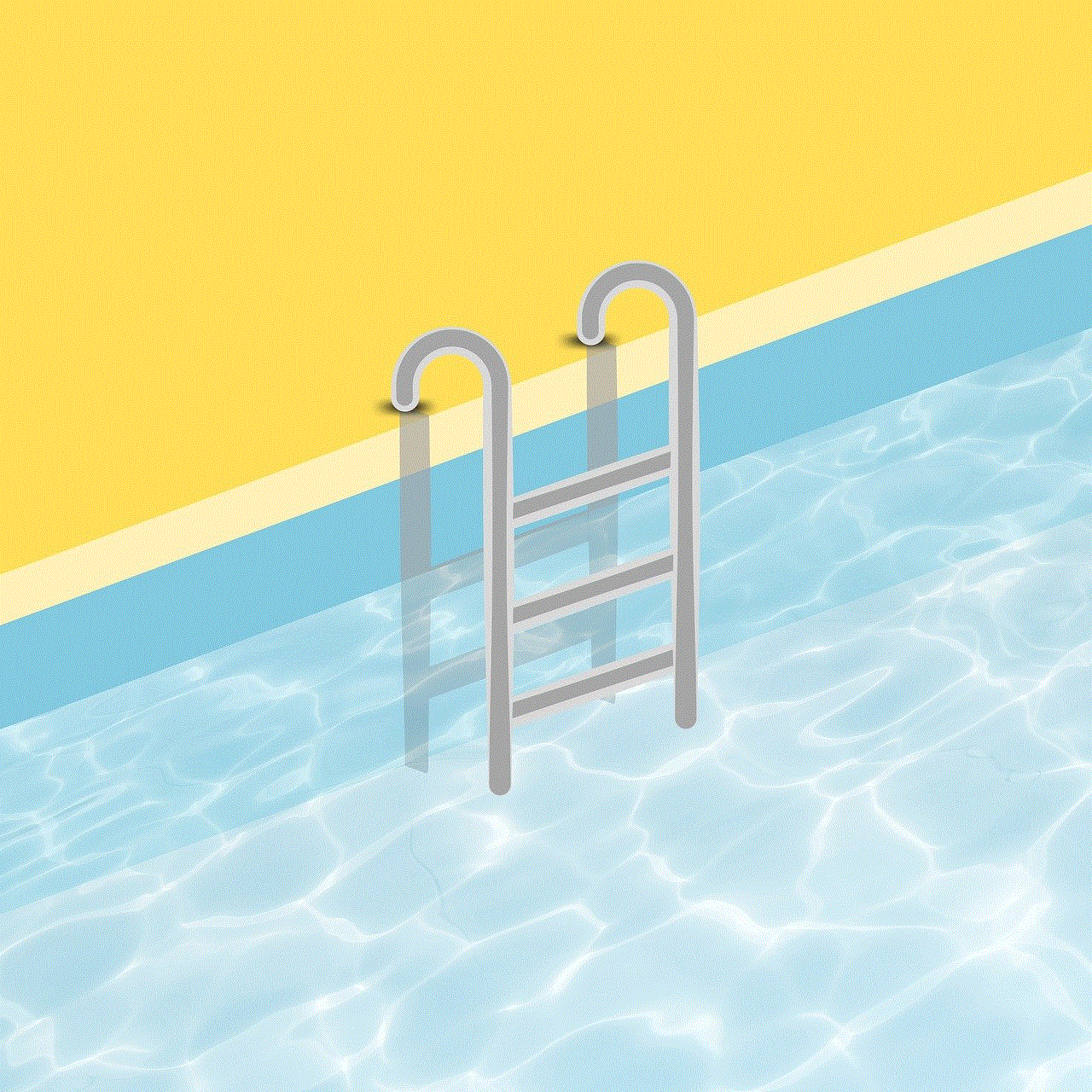
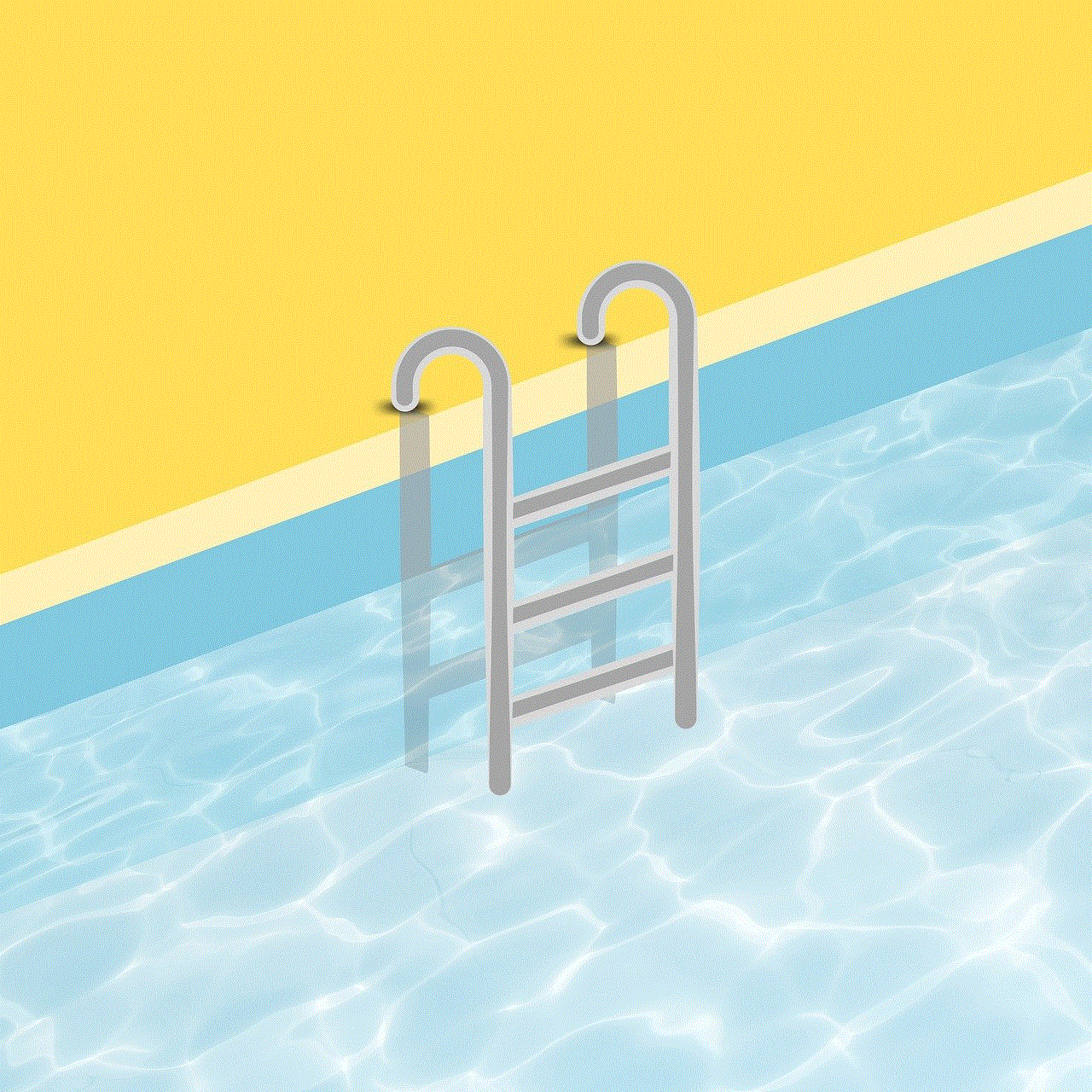
In conclusion, there are several signs that can indicate you have been blocked on Instagram. However, it is important to note that not all these signs necessarily mean you have been blocked. The user could have also deleted their account or set it to private, which can cause some of the same signs to appear. If you want to confirm whether you have been blocked, you can try accessing the user’s profile from a different account or device. If you are still unable to view their profile, it is likely that you have been blocked.
Being blocked on Instagram can be a frustrating experience, especially if you were previously on good terms with the user. It is important to remember that everyone has the right to block someone on social media if they feel uncomfortable or wish to end the interaction. It is best to respect their decision and move on. If you find yourself being blocked frequently, it might be time to reflect on your behavior and make changes to avoid being blocked in the future. Remember to always be respectful and considerate on social media platforms to maintain healthy interactions with others.