how to see deleted messages on whatsapp iphone
WhatsApp is one of the most popular messaging apps in the world, with over 2 billion users worldwide. It allows users to send and receive text messages, photos, videos, and voice messages, as well as make voice and video calls, all for free. However, one of the most requested features on WhatsApp is the ability to see deleted messages. In this article, we will explore how to see deleted messages on WhatsApp for iPhone and why this feature is not readily available.
Understanding Deleted Messages on WhatsApp
Before we dive into how to see deleted messages on WhatsApp, let’s first understand what exactly deleted messages are. WhatsApp has a feature that allows users to delete messages for everyone in a chat within a specific time frame. This means that once a user deletes a message, it will be removed from both the sender and receiver’s chat. The time frame for deleting a message for everyone is 1 hour, 8 minutes, and 16 seconds. After this time, the message cannot be deleted for everyone, and it will remain visible in the chat.
Why Deleted Messages Cannot be Viewed on WhatsApp
Now that we know what deleted messages are, the next question is, why can’t we view them on WhatsApp? The answer is simple – privacy. WhatsApp, like many other messaging apps, values the privacy of its users. As such, once a message is deleted, it is permanently erased from WhatsApp’s servers. This means that even WhatsApp itself cannot retrieve deleted messages. This is done to ensure that users have complete control over their conversations and messages, and their privacy is not compromised.
How to See Deleted Messages on WhatsApp for iPhone
Although WhatsApp does not have a built-in feature to view deleted messages, there are still ways to see them. Here are some methods that you can try to see deleted messages on WhatsApp for iPhone.
1. Restore from iCloud Backup
If you have an iCloud backup of your WhatsApp chat history, you can restore it to see deleted messages. Please note that this method will overwrite your current WhatsApp chat history, and you will lose any new messages that you have received since the backup was created. Here’s how to restore from iCloud backup:
Step 1: Open WhatsApp on your iPhone and go to Settings.
Step 2: Tap on Chats and then Chat Backup.
Step 3: If you have a backup available, it will show the date and size of the backup. If not, tap on Back Up Now to create a backup.
Step 4: Once the backup is complete, delete and reinstall WhatsApp from the App Store.
Step 5: After reinstalling, open WhatsApp and follow the on-screen instructions to set it up.
Step 6: When prompted, tap on Restore Chat History to restore your chat history from the iCloud backup.
Step 7: Once the process is complete, you will be able to see deleted messages in your chat history.
2. Use a Third-Party App
There are several third-party apps available on the App Store that claim to be able to retrieve deleted messages from WhatsApp. However, we advise caution when using these apps as they may not always be reliable and may compromise your privacy. If you decide to use a third-party app, make sure to read reviews and do thorough research before downloading it.
3. Contact the Sender
If you really need to see a deleted message, you can always ask the sender to forward it to you again. As mentioned earlier, WhatsApp only allows messages to be deleted for everyone within a specific time frame. After this time, the message will remain visible in the chat and can be forwarded.
4. Take a Screenshot
If you have a habit of taking screenshots of important conversations, you may still be able to see deleted messages. When a message is deleted, it will show a notification in the chat that says “This message was deleted.” If you have taken a screenshot of the conversation before the message was deleted, you can view it in your photos.
5. Jailbreak Your iPhone
If you have a jailbroken iPhone, you can use apps like Watusi or WhatsApp++ to view deleted messages. These apps offer additional features for WhatsApp, including the ability to view deleted messages. However, we do not recommend jailbreaking your iPhone as it can lead to security vulnerabilities and void your warranty.
Conclusion
In conclusion, while WhatsApp does not have a built-in feature to view deleted messages, there are still ways to see them. However, these methods may not always be reliable, and some may compromise your privacy. It is important to note that WhatsApp values the privacy of its users and does not store deleted messages on its servers. Therefore, it is unlikely that we will see an official feature to view deleted messages on WhatsApp in the future.
does find my iphone work on airplane mode
Find My iPhone is a revolutionary feature that has been incorporated into Apple devices since 2010. This feature allows users to locate their lost or stolen iPhone, iPad, or Mac using the iCloud service. It has proven to be a lifesaver for many people who have misplaced their devices or have had them stolen. However, a common question that arises among iPhone users is whether Find My iPhone works on airplane mode. In this article, we will explore the functionality of Find My iPhone and whether it can be used in airplane mode.
To understand whether Find My iPhone works on airplane mode, let us first delve into how this feature works. Find My iPhone uses a combination of cellular data, Wi-Fi, and GPS to track the location of the device. When the feature is enabled, it constantly sends location updates to the iCloud server, allowing users to track the device in real-time. This feature has been a game-changer in the world of technology and has been praised for its accuracy and reliability. But the question still remains, does Find My iPhone work on airplane mode?
The short answer is yes, Find My iPhone does work on airplane mode. However, there are certain limitations to its functionality. Let us first understand how airplane mode works. When airplane mode is turned on, all wireless connections on the device, including cellular data, Wi-Fi, and Bluetooth, are turned off. This mode is primarily used during flights to comply with airline regulations. It also helps conserve battery life when the device is not in use. So, if all wireless connections are turned off, how can Find My iPhone work?
The answer lies in the fact that Find My iPhone uses a combination of cellular data, Wi-Fi, and GPS to track the device. Even when all wireless connections are turned off, the device can still use GPS to determine its location. This is because GPS is a satellite-based navigation system and does not require an internet connection to function. Therefore, even in airplane mode, Find My iPhone can still track the device’s location using GPS.



However, there are some limitations to this functionality. To get the most accurate location, the device needs to have a clear view of the sky to receive signals from GPS satellites. If the device is in a closed environment, such as a building or an underground parking lot, it may not be able to receive GPS signals, and therefore, Find My iPhone may not be able to track its location accurately. Additionally, if the device’s battery is low, it may not have enough power to transmit its location to the iCloud server, making it difficult to locate the device.
Another factor that affects the functionality of Find My iPhone in airplane mode is the device’s settings. If the device’s location services are turned off, Find My iPhone will not be able to track its location accurately. Location services are turned off by default in airplane mode, so users need to manually turn it on for Find My iPhone to work. To do this, users can go to Settings > Privacy > Location Services and make sure it is turned on.
Moreover, Find My iPhone may not work on airplane mode if the device is in Lost Mode. Lost Mode is a feature within Find My iPhone that allows users to remotely lock and track their device if it is lost or stolen. When Lost Mode is activated, the device’s location services are turned on, even if airplane mode is enabled. However, if the device’s battery dies or is turned off, Lost Mode will not work, and the device will not be trackable.
In addition to tracking the device’s location, Find My iPhone also has the capability to play a sound on the device and erase its data remotely. These features also work in airplane mode, as they do not require a wireless connection to function. However, playing a sound on the device may not be useful if the device is in a closed environment and cannot be heard. Erasing the data remotely is also a useful feature to protect sensitive information in case the device is stolen.
It is important to note that even though Find My iPhone works on airplane mode, it may not be able to track the device’s location in real-time. This is because the device needs to have an internet connection to send location updates to the iCloud server. Therefore, if the device’s battery dies or is turned off, the last known location will be shown on the Find My iPhone app. It is recommended to keep the device’s battery charged and turn off airplane mode if the device is lost or stolen to increase the chances of locating it.
In conclusion, Find My iPhone does work on airplane mode, but there are certain limitations to its functionality. The device’s location can still be tracked using GPS, but its accuracy may be affected by factors such as the device’s settings and battery life. It is recommended to keep the device’s location services turned on and airplane mode turned off to increase the chances of locating the device. Find My iPhone has been a game-changer in the world of technology, and its ability to function even in airplane mode is a testament to its reliability and effectiveness.
pokemon go ios spoof
Pokémon Go , the augmented reality mobile game developed by Niantic , took the world by storm when it was released in 2016. It quickly became a cultural phenomenon, with millions of players around the globe trying to “catch ’em all” in real-world locations. The game’s popularity has not waned since its release, with updates and new features keeping players engaged and hooked. However, one aspect of the game that has caused controversy and debate is the use of GPS spoofing on iOS devices.
GPS spoofing, also known as GPS hacking, is the act of tricking a device’s GPS system to believe that it is in a different location. In the case of Pokémon Go, this means that players can manipulate their location to appear in different areas of the game’s virtual world, without actually physically being there. This is done through various third-party apps and software, which allow players to input fake GPS coordinates and “teleport” to different locations within the game.
The use of GPS spoofing in Pokémon Go has been a hot topic since the game’s release. On one hand, some players argue that it adds an extra layer of excitement and strategy to the game, as they can access rare Pokémon that may not be available in their area. On the other hand, many players see it as cheating and unfair to those who play the game legitimately. This debate has only intensified with the release of the game’s latest updates, which have made it more difficult for spoofers to access certain features and rewards.
One of the main reasons why players use GPS spoofing in Pokémon Go is to catch region-exclusive Pokémon. These are Pokémon that are only available in certain parts of the world, making it difficult for players outside those regions to complete their Pokédex. With GPS spoofing, players can teleport to these regions and catch these exclusive Pokémon without having to travel there physically. This has caused frustration among players who do not use spoofing, as they feel like they are at a disadvantage.
Another reason for using GPS spoofing is to access rare or legendary Pokémon. In Pokémon Go, certain Pokémon only appear in specific locations or during special events. By using GPS spoofing, players can “trick” the game into thinking they are in these locations or events, allowing them to catch these rare Pokémon. This again puts legitimate players at a disadvantage, as they have to rely on luck and chance to encounter these Pokémon.
Aside from catching Pokémon, GPS spoofing also allows players to access Pokéstops and Gyms in different locations. These are essential elements of the game, as they provide players with items, experience points, and the ability to battle and train their Pokémon. By spoofing their location, players can access Pokéstops and Gyms that may not be available in their area, allowing them to progress faster in the game.
However, the use of GPS spoofing comes with its own set of risks. Niantic has made it clear that they do not condone the use of third-party apps and software to manipulate the game. In fact, they have implemented measures to detect and punish players who use GPS spoofing. These punishments can range from a temporary ban to a permanent ban from the game. Players also run the risk of their accounts being hacked or compromised by using these third-party apps.
Moreover, GPS spoofing can also ruin the gaming experience for legitimate players. In Pokémon Go, players can battle and defend Gyms, which are virtual landmarks in the game’s real-world map. With the use of GPS spoofing, some players can easily take over these Gyms without actually being physically present in the area. This not only takes away the competitive aspect of the game but also discourages players from going out and exploring their surroundings.
Despite these risks, the use of GPS spoofing in Pokémon Go continues to be prevalent, especially among iOS users. This is because iOS devices have more open and accessible software, making it easier to install third-party apps. In contrast, Android devices have stricter security measures, making it more difficult to spoof GPS locations.
In response to the issue of GPS spoofing, Niantic has been continuously updating and improving the game to make it more difficult for spoofers to access certain features and rewards. They have also been banning players caught using third-party apps and software. However, despite these efforts, GPS spoofing remains a prevalent issue in the Pokémon Go community.
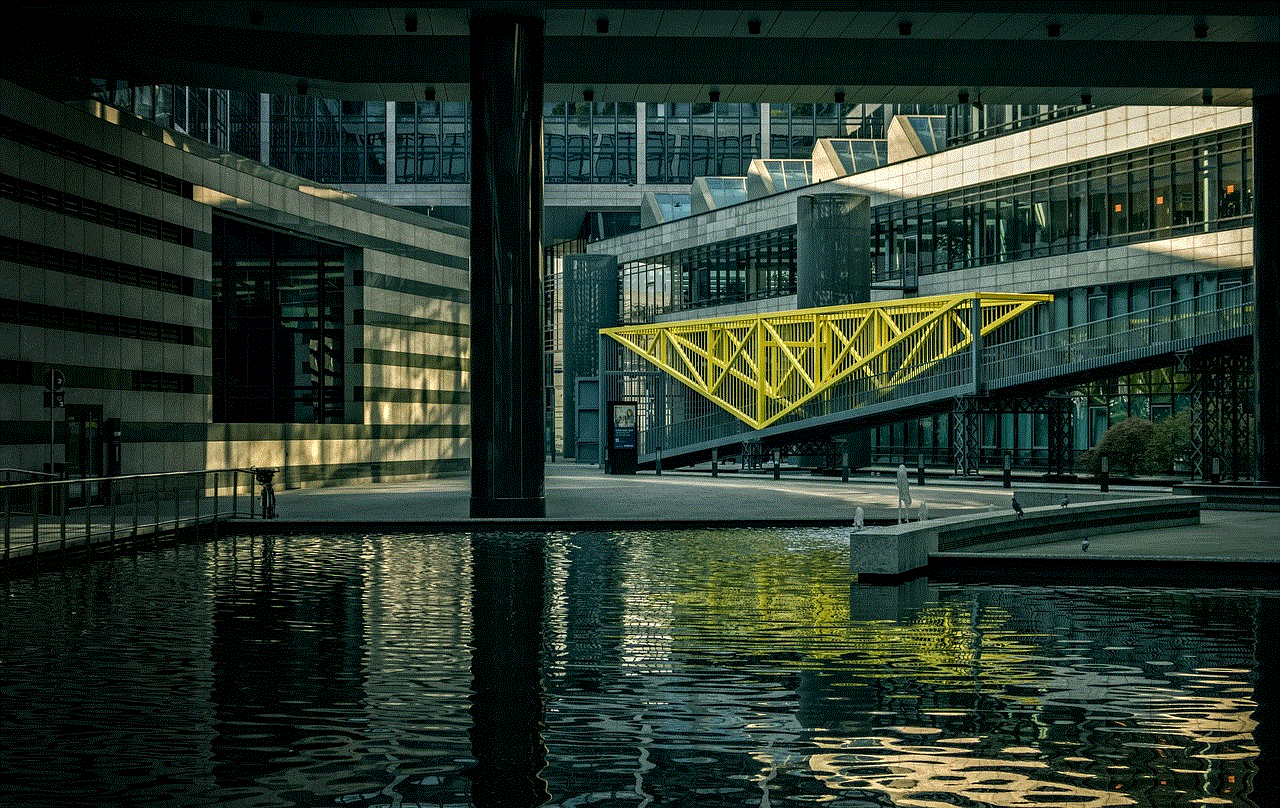
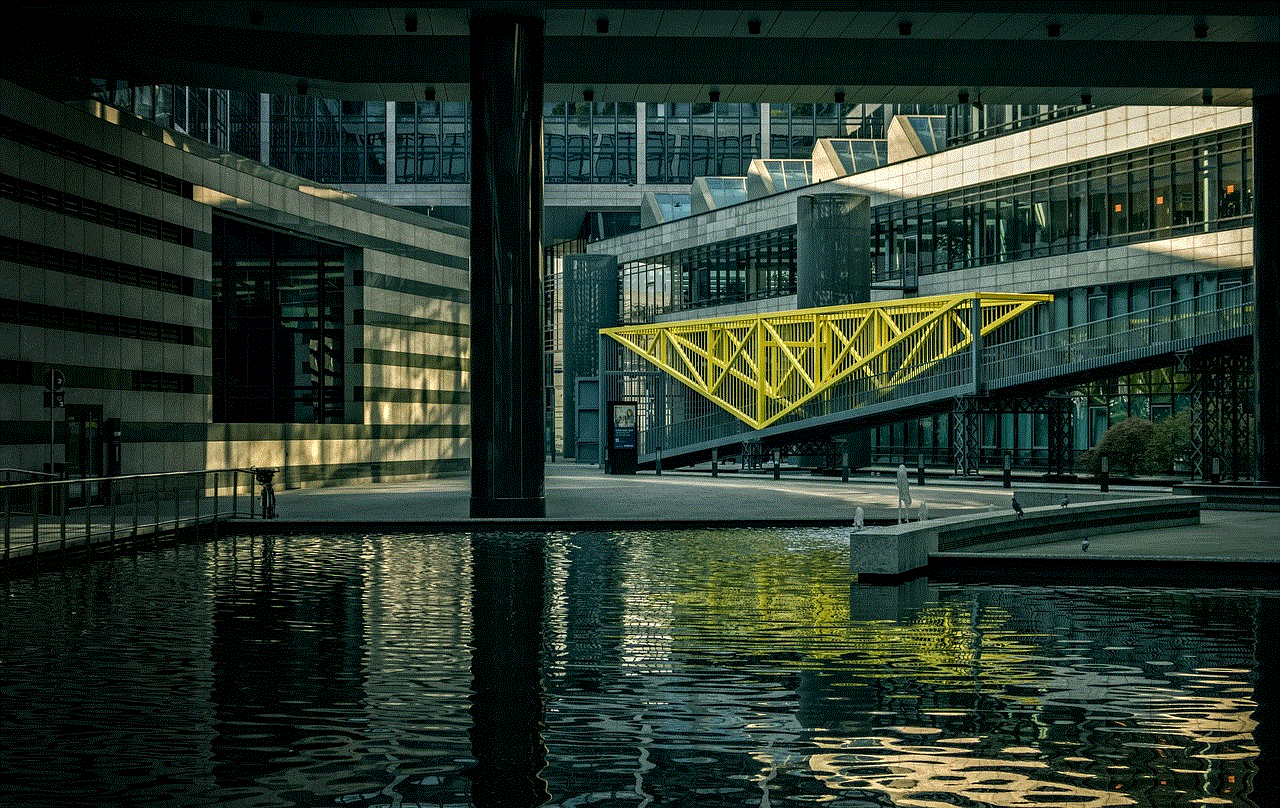
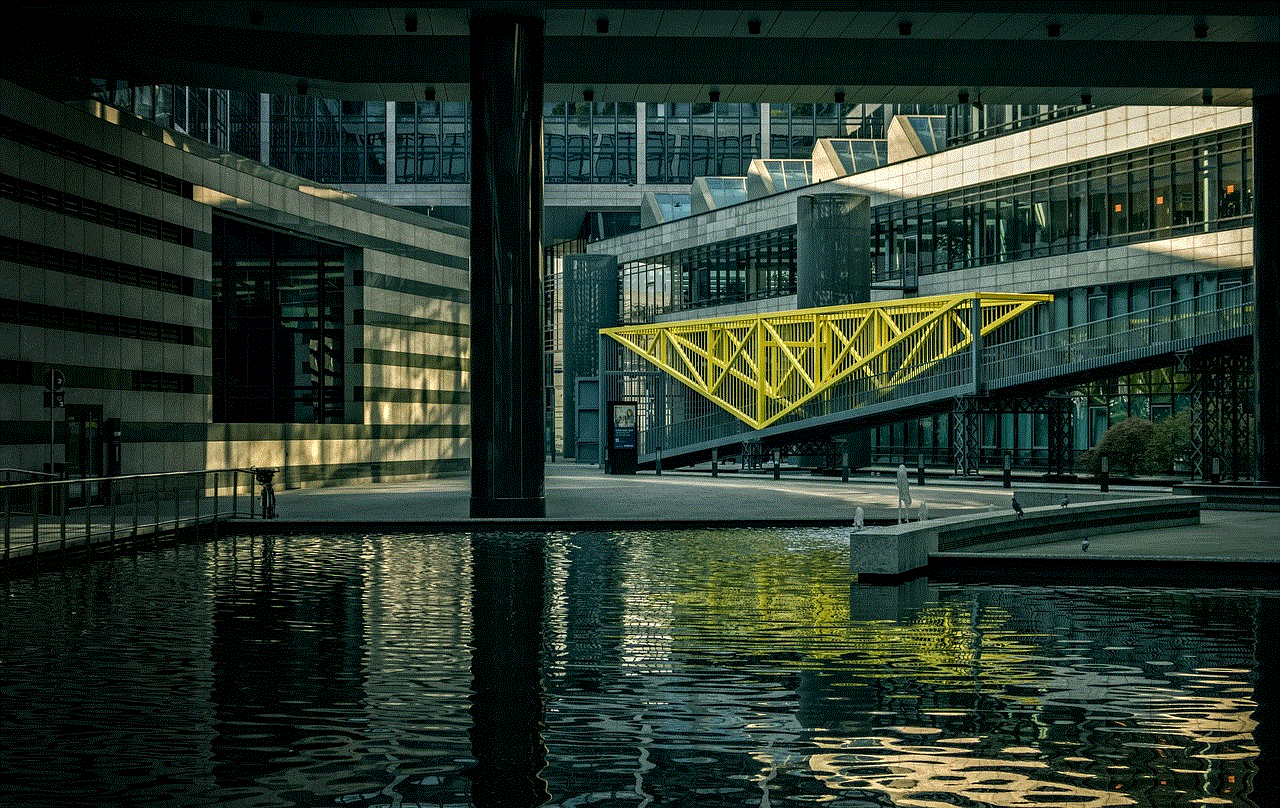
In conclusion, the use of GPS spoofing in Pokémon Go has been a controversial topic since the game’s release. While some players see it as a way to enhance their gaming experience, others view it as cheating and unfair. Niantic has been continuously addressing this issue, but it remains a prevalent problem in the game. Ultimately, it is up to the players to decide whether they want to use GPS spoofing or play the game legitimately. However, it is important to remember that the main goal of Pokémon Go is to get players out and exploring their surroundings, and GPS spoofing goes against this core principle of the game.