track someone’s iphone
With the advancement of technology, it has become easier than ever to track someone’s iPhone. Whether it’s for safety purposes or to keep an eye on your loved ones, there are various methods available to track an iPhone. In this article, we will explore the different ways to track someone’s iPhone and the ethical considerations that come with it.
Before we delve into the methods of tracking an iPhone, it’s essential to understand the legal implications of doing so. While it may seem harmless to track someone’s iPhone, it can be a violation of their privacy. Therefore, it’s crucial to have the consent of the person you are tracking. If you are a parent trying to monitor your child’s location, it’s best to have an open conversation with them about it. Similarly, if you are an employer tracking your employees’ iPhones, it’s essential to have a clear policy in place and inform them beforehand.
Now let’s look at some of the ways to track someone’s iPhone:
1. Find My iPhone
Find My iPhone is a built-in feature in iOS devices that allows users to track their lost or stolen devices. However, it can also be used to track someone else’s iPhone, with their permission. To use this feature, both the tracker and the target iPhone need to have the Find My iPhone feature enabled. Once enabled, the tracker can log in to the iCloud website or use the Find My iPhone app to track the target iPhone’s location. This method is beneficial in situations where you have lost your iPhone or if your child has misplaced their device.
2. iCloud Family Sharing
iCloud Family Sharing is another built-in feature that allows family members to share purchases, subscriptions, and even location. If you have a family member’s iCloud account linked to your device, you can track their iPhone’s location using the Find My app. This method is beneficial for parents who want to keep an eye on their child’s location without having to install any third-party apps.
3. location sharing on iMessage
iMessage allows users to share their real-time location with their contacts. This feature is useful for keeping track of your family and friends’ whereabouts. To enable location sharing on iMessage, open a conversation with the contact you want to track, click on the “i” button on the top-right corner, and select “Share My Location.” The contact will then receive a notification and can choose to share their location with you for a limited time or indefinitely.
4. Third-Party Tracking Apps
There are various third-party tracking apps available in the App Store that claim to track someone’s iPhone. These apps work by installing a tracking app on both the tracker’s and target iPhone. The tracker can then log in to the app and track the target iPhone’s location, messages, calls, and other activities. However, it’s essential to note that these apps often come with a subscription fee, and some may even require jailbreaking the target iPhone, which can void its warranty.
5. Spyware
Spyware is a type of malware that can be installed on a device without the user’s knowledge. It can allow the attacker to track the device’s location, monitor calls, messages, and other activities. Spyware is often used by cybercriminals to steal sensitive information, and installing it on someone’s iPhone without their consent is a severe violation of their privacy and can even lead to legal consequences.
6. GPS Trackers
GPS trackers are small, portable devices that use GPS technology to track the location of a device. These trackers can be attached to the target iPhone or placed in their bag or car. They can be controlled remotely, and the tracker can log in to a website or app to view the device’s real-time location. However, these trackers can be expensive and may require a monthly subscription fee.
7. Carrier Tracking
Some mobile carriers offer a tracking service that allows users to track the location of their family members’ devices. This service typically comes with a monthly fee, and the user can log in to their carrier’s website or app to view the target iPhone’s location. However, this method only works if both the tracker and target iPhone are on the same carrier and have the feature enabled.
8. Reverse Phone Lookup
Reverse phone lookup is a method used to track a device’s location by its phone number. There are various websites and apps that offer this service, and some even claim to provide real-time location tracking. However, this method may not always be accurate, and the results can vary depending on the phone number’s availability and the device’s settings.
9. Google Timeline
Google Timeline is a feature available on Android devices that allows users to track their location history. However, it can also be used to track an iPhone’s location if the user has a Google account linked to their device. The tracker can log in to the Google Timeline website and view the target iPhone’s location history. However, this method is not real-time tracking and may not be accurate if the target iPhone’s location services are turned off.
10. Physical Access
Lastly, physical access to the target iPhone is another way to track its location. If you can get hold of the device, you can install a tracking app or enable location services to track its location. However, this method may not be feasible in most cases, and it’s essential to have the user’s consent before accessing their device.
In conclusion, there are various ways to track someone’s iPhone, but it’s crucial to consider the ethical implications and have the user’s consent before doing so. It’s also essential to have open communication with your loved ones and set boundaries when using tracking methods. With the right approach, tracking someone’s iPhone can be a useful tool for safety and security purposes.
how to track an iphone location from another iphone
In today’s digital age, tracking someone’s location has become easier than ever before, thanks to the advancements in technology. And when it comes to tracking an iPhone location from another iPhone, the process becomes even more effortless. Whether you want to keep an eye on your child’s whereabouts or monitor your partner’s movements, tracking an iPhone location from another iPhone can be a useful tool. In this article, we will discuss in detail how to track an iPhone location from another iPhone, including the methods, tools, and precautions to take.
Method 1: Using Find My Friends App
The Find My Friends app is a built-in feature on iPhones that allows you to share your location with friends and family. This app can also be used to track the location of another iPhone user. To use this method, follow these steps:
Step 1: Enable Location Sharing
On the iPhone you want to track, open the Find My Friends app and tap on the “Me” tab at the bottom. Then, tap on the “Share My Location” tab and turn on the switch. You can choose to share your location for a specific period or indefinitely.
Step 2: Add Friends
To track the location of another iPhone, you need to add that person as a friend on the Find My Friends app. To do this, tap on the “Add” button at the bottom and select the contact you want to add. Once they accept your request, you will be able to see their location on the app.
Step 3: Start Tracking
Once you have added the person as a friend, you can track their location by opening the Find My Friends app and selecting their name from the list. You will be able to see their current location, as well as their location history.
Method 2: Using Find My iPhone
Another built-in feature on iPhones that can be used to track a lost or stolen device is Find My iPhone. This feature uses the device’s GPS to track its location. To use this method, follow these steps:
Step 1: Enable Find My iPhone
On the iPhone you want to track, go to the Settings app and tap on your Apple ID at the top. Then, tap on “iCloud” and make sure the “Find My iPhone” tab is turned on.
Step 2: Sign In to iCloud
On the iPhone you want to track from, sign in to iCloud using the same Apple ID and password as the target device. Once you are signed in, you will be able to see all the devices linked to that Apple ID.



Step 3: Start Tracking
On the iCloud homepage, click on the “Find iPhone” tab and select the device you want to track from the list. You will be able to see its current location on a map. You can also choose to play a sound, lock the device, or erase its data remotely.
Method 3: Using a Third-Party Tracking App
Apart from the built-in features on iPhones, there are also several third-party tracking apps available on the App Store that can help you track the location of another iPhone. These apps offer more advanced features and can be used for various purposes, such as monitoring your child’s activities or keeping an eye on your employees. Some popular tracking apps include mSpy, FlexiSPY, and Cocospy.
To use a third-party tracking app, you need to install the app on the target device and sign in with your account details. Once the app is installed and set up, you can track the device’s location, as well as monitor its call logs, messages, and other activities.
Precautions to Take While Tracking an iPhone Location
While tracking someone’s location can be useful in certain situations, it is important to take some precautions to ensure the safety and privacy of both parties involved.
1. Get Consent
Before tracking someone’s location, it is important to get their consent. If you are tracking your child’s location, make sure they are aware of it and understand the reasons behind it. If you are tracking your partner’s location, have an open and honest conversation about it and make sure they are comfortable with it.
2. Respect Privacy
Even if you have the consent of the person you are tracking, it is important to respect their privacy. Avoid constantly checking their location or using the information against them. Remember, trust is the foundation of any relationship.
3. Use a Secure Network
When tracking someone’s location using a third-party app, make sure you are using a secure network. Avoid using public Wi-Fi as it can be easily hacked, compromising the security of your data.
4. Keep Your Password Secure
If you are using a tracking app, make sure you keep your password secure and change it regularly. This will prevent unauthorized access to your account and the information it contains.
5. turn off location Sharing When Not Needed
If you are using the Find My Friends app, make sure to turn off location sharing when it is not needed. This will not only save your battery but also prevent your location from being constantly monitored.
Conclusion
Tracking an iPhone location from another iPhone can be a useful tool in various situations. Whether you want to keep an eye on your loved ones or monitor your employees, there are multiple methods available to track an iPhone location. However, it is important to take precautions and respect the privacy of the person you are tracking. We hope this article has provided you with the necessary information on how to track an iPhone location from another iPhone.
can you retrieve deleted facebook messages
In today’s digital age, social media has become an integral part of our daily lives. One of the most popular social media platforms is Facebook. With over 2.8 billion active users, Facebook has become a hub for communication, sharing memories, and staying connected with friends and family. However, with the increasing use of social media, users often face the dilemma of accidentally deleting important messages. This raises the question – can you retrieve deleted Facebook messages? In this article, we will explore the answer to this question in detail.
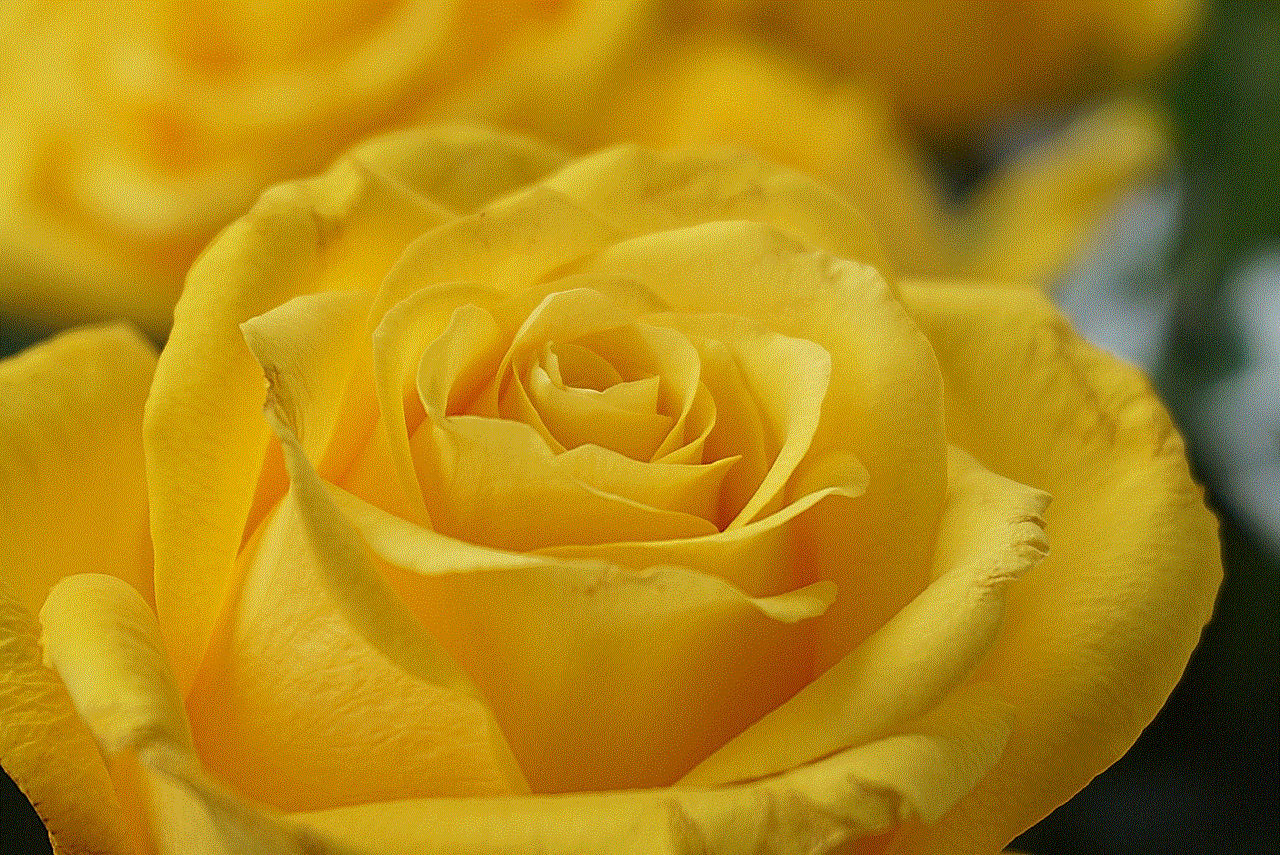
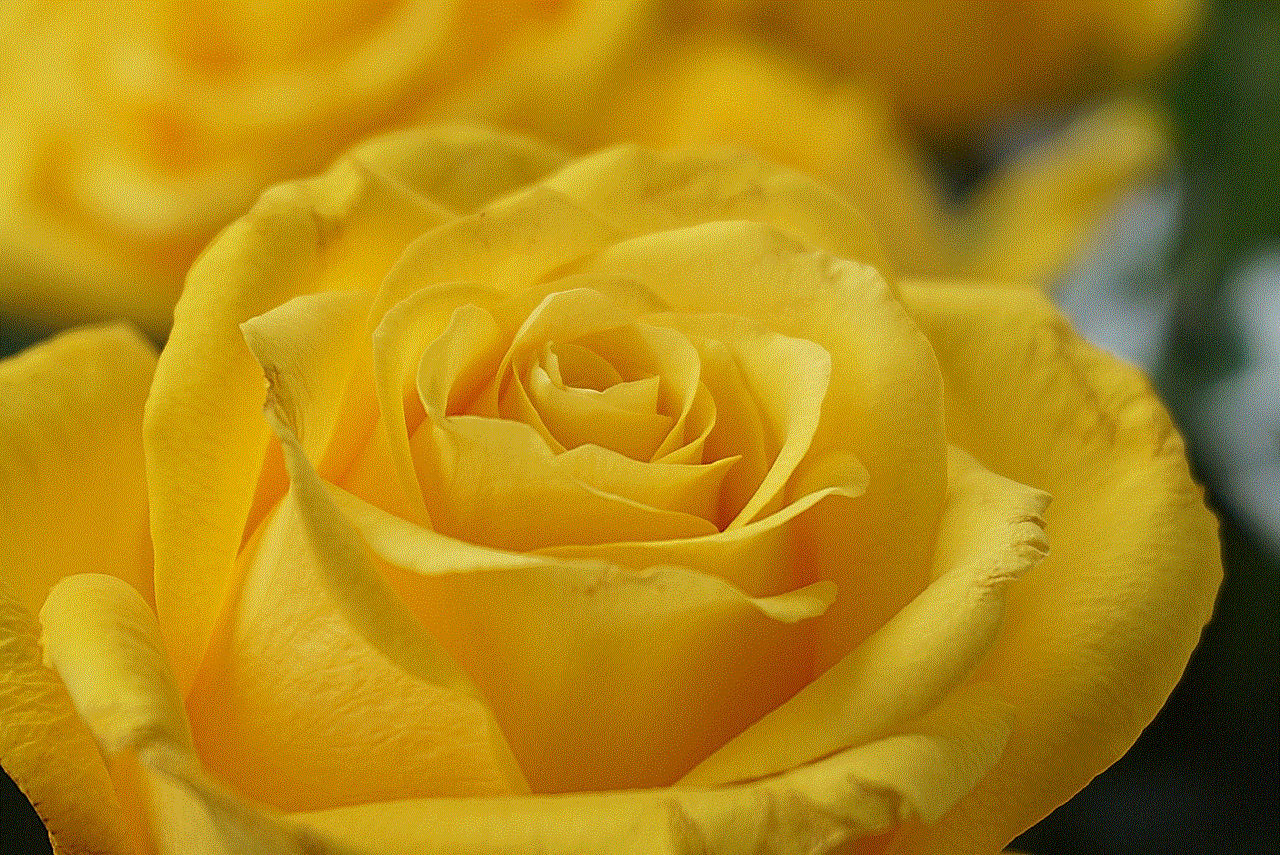
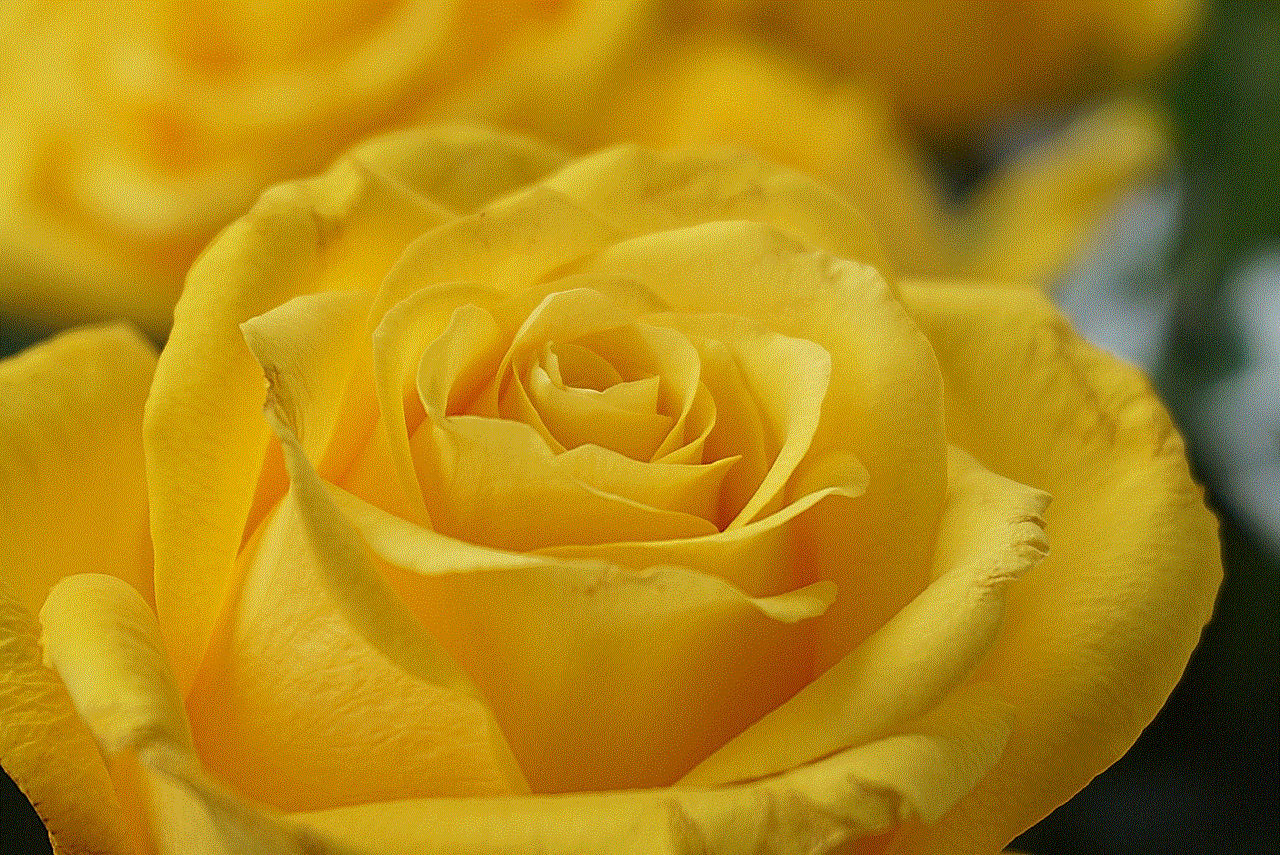
Before we delve into the process of retrieving deleted Facebook messages, let us first understand how messages are deleted on Facebook. When you delete a message on Facebook, it is not immediately removed from the platform. Instead, it is moved to a folder called “Trash” or “Deleted Messages.” This folder acts as a temporary storage for deleted messages and is accessible for a limited time period before it is permanently removed from the platform.
Now, coming back to the main question – can you retrieve deleted Facebook messages? The simple answer is yes, it is possible to retrieve deleted Facebook messages. However, the process is not as straightforward as retrieving messages from your email’s trash folder. It involves certain technical steps and tools that we will discuss in detail in the following paragraphs.
One of the easiest ways to retrieve deleted Facebook messages is by using the “Archived Messages” feature. This feature allows you to archive your messages rather than deleting them. Archived messages are stored in a separate folder and can be accessed anytime. To check if your deleted messages are in the archived folder, follow these steps:
1. Log into your Facebook account and go to the “Messages” tab.
2. On the left side of the screen, you will see a list of options. Click on “More” and then select “Archived” from the drop-down menu.
3. This will open the archived folder, and you can check if your deleted messages are present here.
If you find your deleted messages in the archived folder, you can simply click on them and select the “Unarchive” option to restore them to your regular messages folder. However, if your deleted messages are not present in the archived folder, you can try other methods to retrieve them.
Another method to retrieve deleted Facebook messages is by using the “Download Your Information” feature. This feature allows you to download a copy of all your Facebook data, including your messages. To use this feature, follow these steps:
1. Log into your Facebook account and go to the “Settings” tab.
2. Click on “Your Facebook Information” from the left menu.
3. In the “Download Your Information” section, click on “View.”
4. You can select the data you want to download, including your messages, by clicking on the checkbox next to it.
5. Click on “Create File” to start the download process.
Once your data is downloaded, you can extract the messages from the downloaded file. However, this method may not work if your messages have been permanently deleted from the Facebook server.
If the above methods do not work, you can try using third-party data recovery tools. These tools are specifically designed to retrieve deleted data from various platforms, including social media. Some popular data recovery tools for Facebook include EaseUS Data Recovery Wizard, Stellar Data Recovery, and Disk Drill. These tools use advanced algorithms to scan your device’s storage and retrieve deleted messages from the Facebook server.
However, using third-party data recovery tools may come with a cost, and there is no guarantee that they will be able to retrieve all your deleted messages. Moreover, using such tools may also pose a security risk, so it is essential to choose a reliable and trusted tool.
In addition to these methods, you can also reach out to Facebook’s customer support team for assistance. If your messages were deleted due to a technical glitch on the platform, the customer support team may be able to retrieve them for you. However, this process may take time, and there is no guarantee of success.
It is worth mentioning that retrieving deleted Facebook messages is not always a foolproof process. There may be instances where your messages cannot be retrieved, such as if they were permanently deleted or if the messages were not archived. In such cases, it is best to take preventative measures to avoid losing important messages in the future.
One of the most effective ways to prevent accidental deletion of Facebook messages is by archiving them. As mentioned earlier, archiving messages allows you to store them in a separate folder without permanently deleting them. This way, you can retrieve them whenever needed. Another way is to create a backup of your messages regularly. You can do this by using the “Download Your Information” feature or by using a data backup and recovery tool.



In conclusion, while it is possible to retrieve deleted Facebook messages, it is not always a guaranteed process. It involves technical steps and tools and may come with a cost. It is always recommended to take preventative measures to avoid losing important messages. As the saying goes, prevention is better than cure. So, next time you are about to delete a message on Facebook, think twice before hitting that delete button. You never know when you may need that message in the future.