how to catch a cheating spouse
Infidelity, or cheating, is a betrayal that can deeply hurt and damage a relationship. The thought of a spouse being unfaithful can cause feelings of anger, sadness, and confusion. If you have a gut feeling that your spouse may be cheating, it is important to address the situation and find out the truth. In this article, we will discuss the signs of a cheating spouse and provide tips on how to catch them in the act.
Signs of a Cheating Spouse
There are several signs that may indicate that your spouse is cheating. However, it is important to note that these signs do not necessarily mean that your spouse is being unfaithful. It is important to gather evidence and have a conversation with your spouse before jumping to conclusions. Here are some common signs of a cheating spouse:
1. Changes in behavior: If your spouse suddenly becomes distant, secretive, or starts acting differently, it could be a sign of infidelity. They may become more defensive, start arguments, or avoid spending time with you.
2. Changes in appearance: A cheating spouse may start paying more attention to their appearance, such as dressing up more, hitting the gym, or buying new clothes. This could be a way to impress their new love interest.
3. Increased phone use: If your spouse is constantly on their phone, especially when they never used to be, it could be a sign of cheating. They may also be protective of their phone, not wanting you to see who they are talking to or what they are doing.
4. Unexplained expenses: If you notice unfamiliar charges on your credit card or bank statements, it could be a sign that your spouse is spending money on someone else. They may also start hiding receipts or become defensive when asked about their spending.
5. Changes in work schedule: If your spouse suddenly starts working late or going on business trips more frequently, it could be a cover-up for spending time with their lover. They may also use work as an excuse to avoid spending time with you.
6. Lack of intimacy: If your spouse suddenly shows a lack of interest in physical intimacy, it could be a sign of infidelity. They may also become distant and avoid any physical contact with you.
7. Sudden interest in privacy: A cheating spouse may start locking their phone, changing their passwords, or hiding their social media activity. They may also become more secretive about their whereabouts and who they are spending time with.
8. Gut feeling: Sometimes, your intuition can be a powerful indicator that something is not right. If you have a feeling that your spouse may be cheating, it is important to trust your instincts and investigate further.
How to Catch a Cheating Spouse
If you have noticed one or more of these signs in your spouse, it is important to take action and find out the truth. Here are some tips on how to catch a cheating spouse:
1. Communicate with your spouse: Before jumping to conclusions, it is important to have an open and honest conversation with your spouse. Express your concerns and ask them directly if they are being unfaithful. Listen to their response and pay attention to their body language.
2. Hire a private investigator: If you are unable to gather evidence on your own, consider hiring a professional to help you. A private investigator can discreetly follow your spouse and gather evidence of their infidelity.
3. Check their phone and social media: While it is important to respect your spouse’s privacy, if you have a suspicion that they may be cheating, it is acceptable to check their phone and social media activity. Look for any suspicious messages, calls, or photos.
4. Follow them: If your spouse is acting secretive about their whereabouts, you may need to follow them to see where they are going. However, this should be done cautiously and only if you feel comfortable and safe doing so.
5. Install a tracking device: If your spouse has been making excuses about their whereabouts, consider installing a tracking device on their car. This will allow you to see where they are going without having to physically follow them.
6. Look for physical evidence: Keep an eye out for any physical evidence, such as lipstick on their collar, unfamiliar items in their car or pockets, or receipts for expensive gifts or trips.
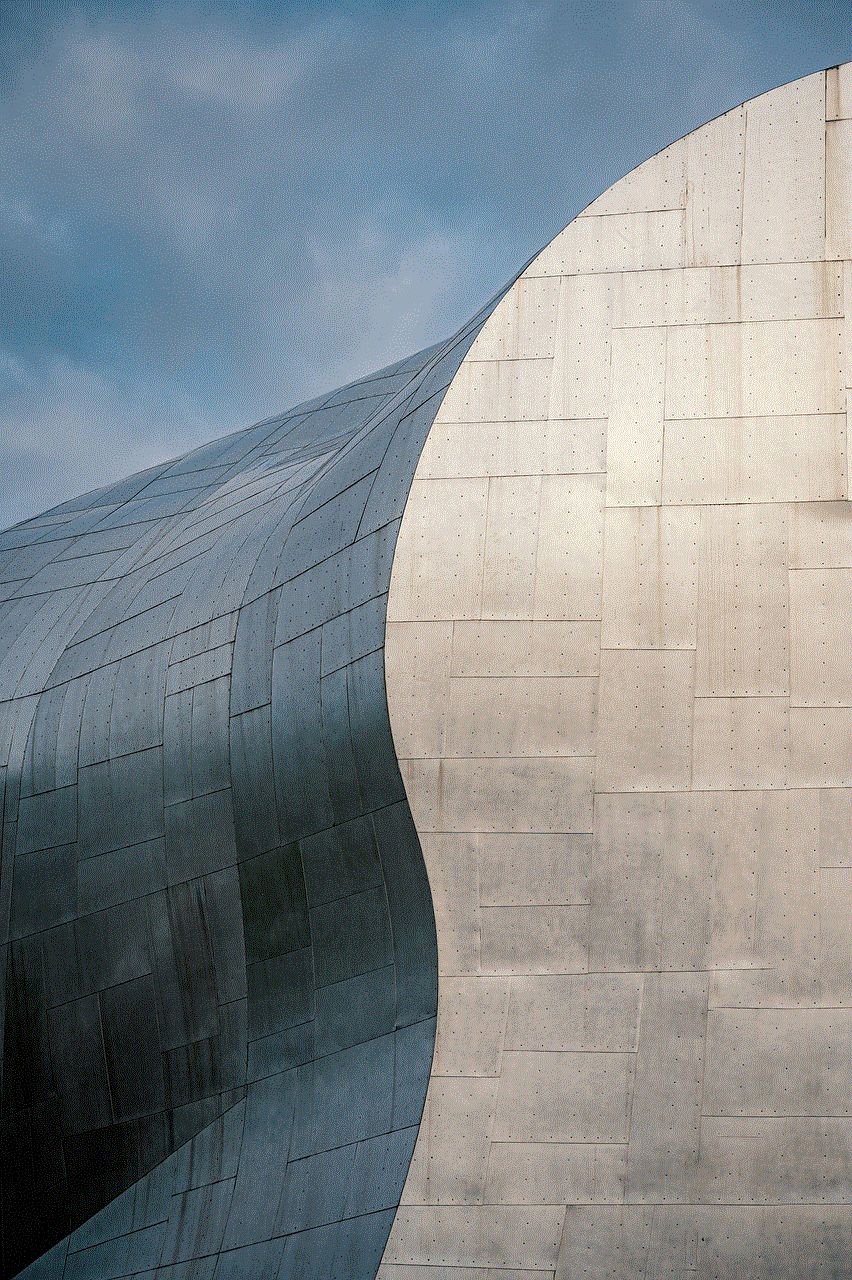
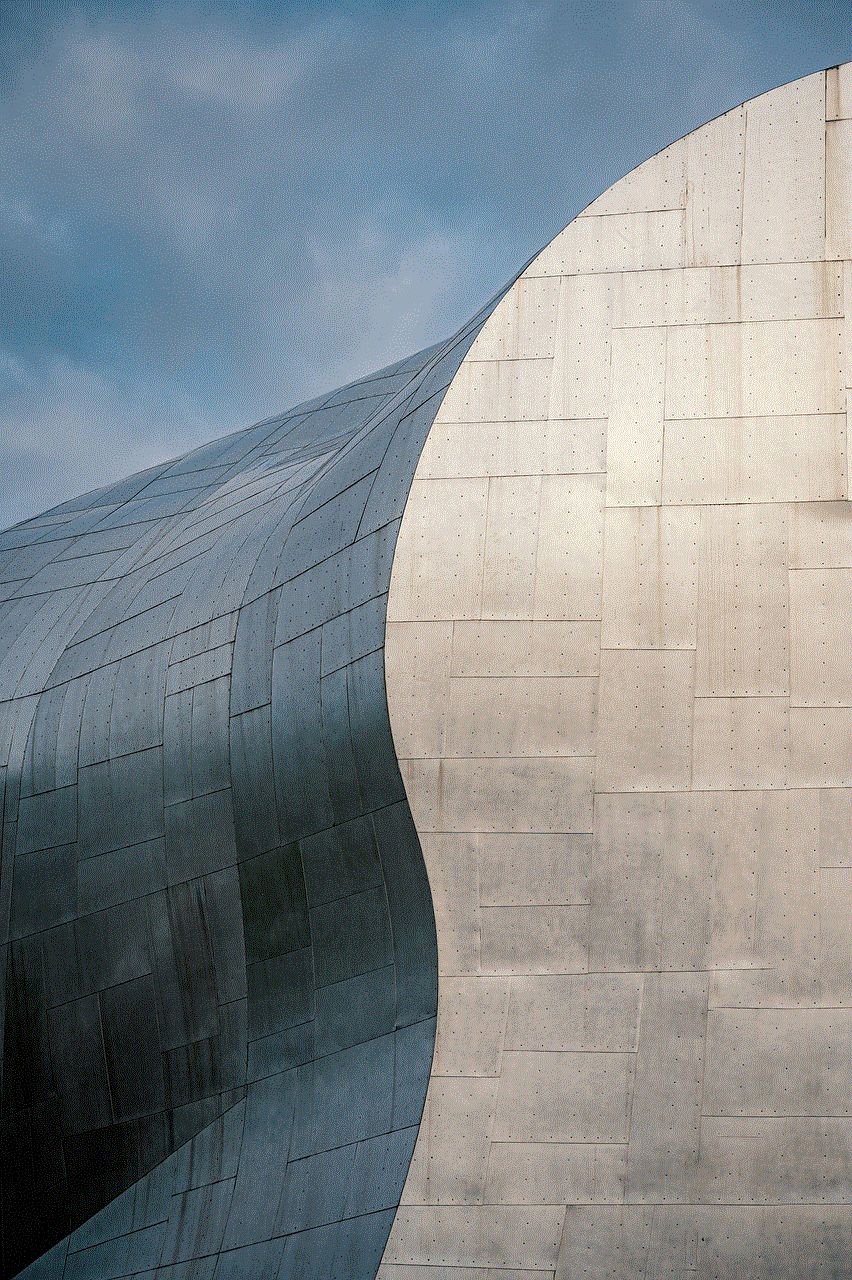
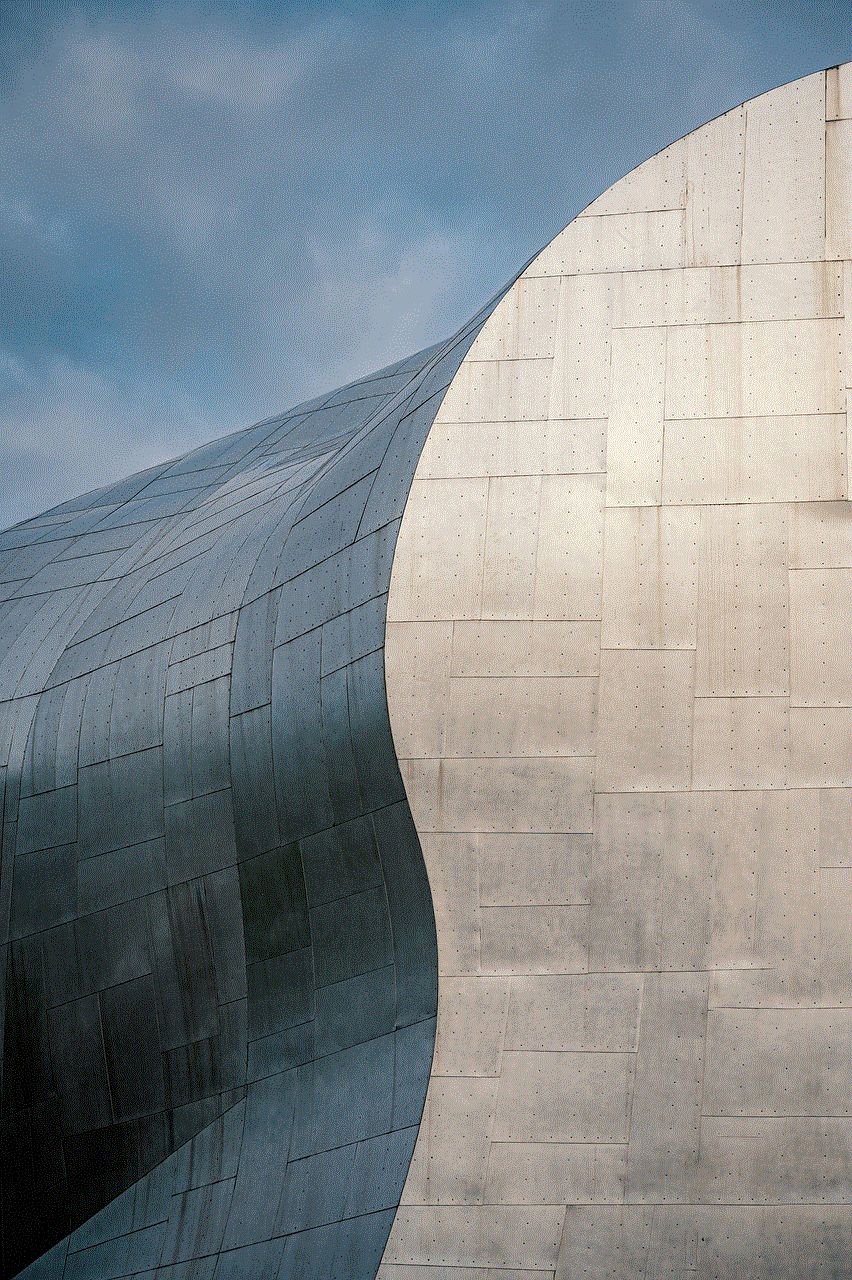
7. Use online tools: There are several online tools that can help you catch a cheating spouse. For example, you can use a reverse phone lookup service to see who your spouse has been talking to or a background check service to find out if they have a history of infidelity.
8. Talk to their friends: If you have a good relationship with your spouse’s friends, consider talking to them and expressing your concerns. They may have noticed changes in your spouse’s behavior or may have information that can help you.
9. Be patient: Gathering evidence of infidelity takes time, so it is important to be patient. Rushing into a confrontation without solid evidence can backfire and cause more harm than good.
10. Seek professional help: Dealing with infidelity can be emotionally draining and overwhelming. If you are struggling to cope with the situation, consider seeking the help of a therapist or counselor. They can provide support and guidance as you navigate through this difficult time.
What to Do If Your Spouse Is Cheating
If you have gathered enough evidence to confirm that your spouse is cheating, it is important to decide how to move forward. Here are some things to consider:
1. Take care of yourself: Dealing with infidelity can be emotionally and mentally exhausting. Make sure to take care of yourself by getting enough rest, eating well, and engaging in activities that you enjoy.
2. Consider counseling: Infidelity can cause a lot of pain and trust issues in a relationship. If you and your spouse decide to work on your marriage, consider seeking couples counseling to help you rebuild trust and communication.
3. Make a decision: You have the right to decide what you want to do with your relationship. You can choose to forgive and work through the infidelity, or you may decide to end the relationship. Whatever decision you make, it is important to do what is best for your well-being.
Final Thoughts
Discovering that your spouse is cheating can be devastating. It is important to remember that infidelity is not a reflection of your worth or value as a person. If you suspect that your spouse may be cheating, it is important to address the situation and gather evidence before making any assumptions. If your suspicions are confirmed, it is important to take care of yourself and make a decision that is best for you.



what does iphone sos mean
The iPhone has revolutionized the way we communicate and stay connected with others. With its sleek design and advanced technology, it has become a must-have device for millions of people around the world. One of the many features that make the iPhone stand out is the SOS feature. But what does iPhone SOS mean? In this article, we will delve deeper into this feature and explore its functionality, benefits, and how to use it.
In simple terms, iPhone SOS is a safety feature that allows users to quickly call for emergency assistance in case of an emergency. This feature was first introduced in iOS 11 and has since then been available on all iPhones running on iOS 11 or later versions. The SOS feature has been designed to ensure the safety of iPhone users in times of crisis and is a crucial addition to the already impressive list of features on the iPhone.
The term “SOS” has been around for a long time and is commonly associated with distress signals. It is derived from the Morse code, where it is represented by three dots, three dashes, and three dots again. This sequence was used to indicate a call for help in times of danger. Similarly, the SOS feature on the iPhone is meant to serve the same purpose, but in a more modern and efficient way.
So, what does iPhone SOS actually do? When activated, the feature allows users to quickly call for emergency services by pressing the power button five times in quick succession. This action will automatically dial the local emergency number, such as 911 in the United States, and send a message to your emergency contacts, informing them of your current location and that you have made an emergency call. This feature is especially useful in situations where making a call or sending a text may not be possible.
Now, let’s take a closer look at how to use the iPhone SOS feature. To enable it, go to your phone’s settings, select “Emergency SOS,” and turn on the “Call with Side Button” option. You can also add emergency contacts from your phone’s contacts list to be notified when you make an emergency call. To activate the feature, press the power button five times in quick succession, and a slider will appear on the screen. Slide the “Emergency SOS” slider to the right, and the call will be made automatically. It is essential to note that this feature is not available in all countries, so it is best to check if it is supported in your region before relying on it.
Apart from being able to call for emergency assistance, the iPhone SOS feature also has other useful functions. For instance, it can be used to access your medical ID, which contains important information about your health, such as allergies, medications, and emergency contacts. This information can be crucial in situations where you may not be able to communicate effectively, and emergency responders need to know your medical history. To set up your medical ID, go to the Health app on your iPhone, select “Medical ID,” and fill in the necessary information.
Another important aspect of the iPhone SOS feature is that it bypasses the Touch ID or Face ID security, allowing anyone to make an emergency call even if they do not know your passcode. This feature can be a lifesaver in situations where you may be incapacitated and need someone else to make the call on your behalf. However, it is important to note that this feature can also be used by unauthorized persons, so it is essential to keep your phone secure at all times.
The SOS feature is not limited to just emergency situations; it can also be used to quickly call the police or other emergency services in non-life-threatening situations. This can be done by pressing the power button three times instead of five. The phone will still send a message to your emergency contacts, but it will not automatically dial the local emergency number. This feature can come in handy in situations where you may feel unsafe or need assistance quickly.
Aside from the primary function of the iPhone SOS feature, it also has some additional features that can be useful in certain situations. For instance, if you have enabled the “Auto Call” feature in the Emergency SOS settings, your phone will automatically call emergency services after a short countdown. This can be helpful if you are in a situation where you may not have time to manually make the call.
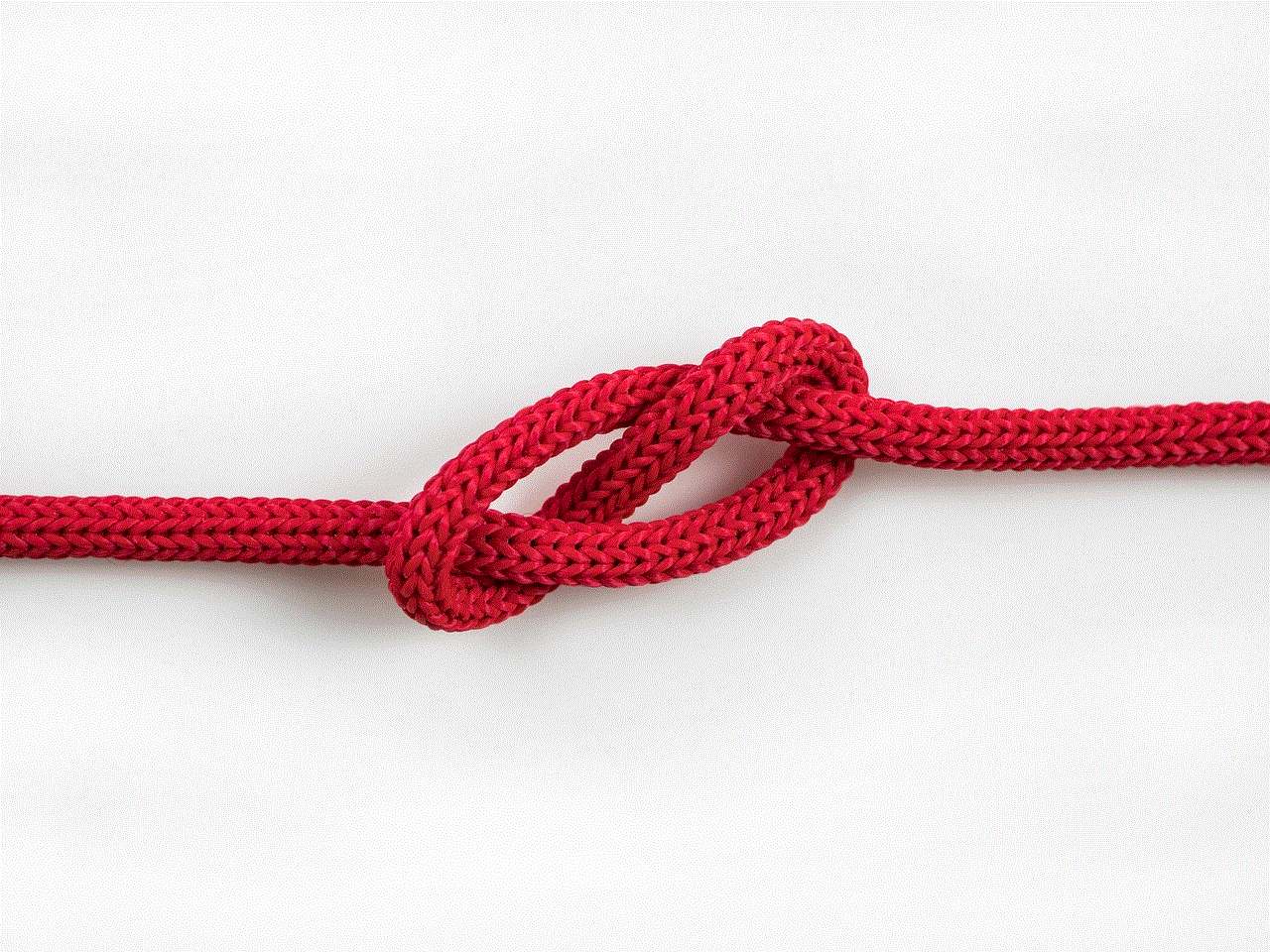
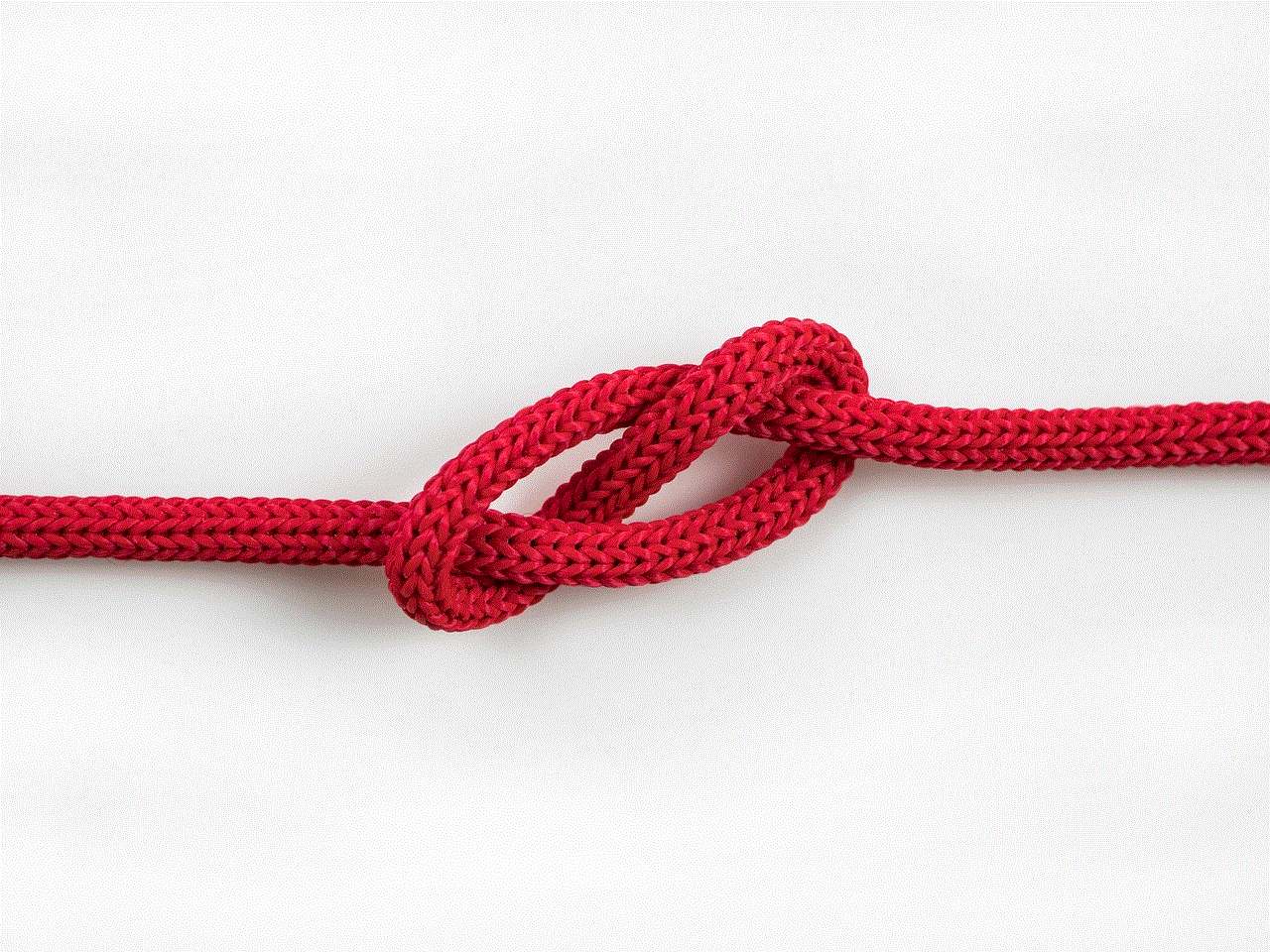
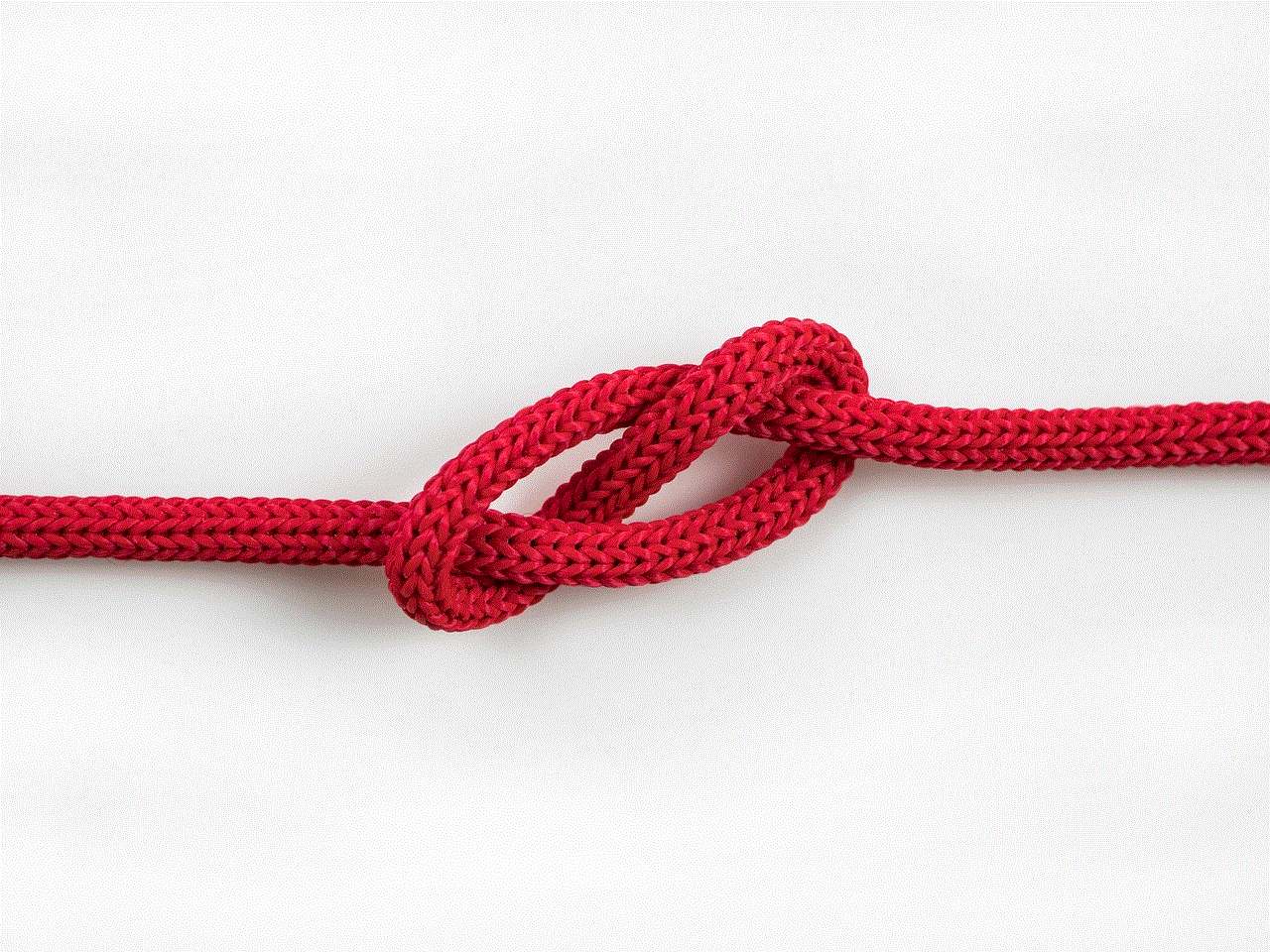
Another interesting feature is the ability to disable Touch ID and Face ID temporarily. This can be done by pressing and holding the power button and any of the volume buttons simultaneously. Doing this will bring up the “Slide to Power Off” screen, but instead of sliding, press the “Cancel” button. This action will disable Touch ID and Face ID and require you to enter your passcode to unlock your phone. This feature can be useful in situations where you may need to hand over your phone to someone else to make an emergency call, but you do not want them to have access to your personal information.
In conclusion, the iPhone SOS feature is an essential addition to the iPhone’s already impressive list of features. It provides users with a quick and efficient way to call for emergency assistance in times of danger or crisis. With its ability to automatically dial emergency services, notify your emergency contacts, and access your medical ID, it has proven to be a valuable tool in ensuring the safety of iPhone users. So, the next time you see the “SOS” option on your iPhone, remember that it is not just a distress signal, but a powerful safety feature that could potentially save your life.