iphone share location with android
In today’s technology-driven world, it has become essential to stay connected with our loved ones at all times. With the advancement of smartphones and their features, sharing our location with others has become easier than ever before. However, the real challenge arises when we try to share our location between different operating systems, such as iPhone and Android. In this article, we will discuss how to share location between iPhone and Android devices, the compatibility issues, and the various methods to overcome them.
First and foremost, it is important to understand the difference between iPhone and Android when it comes to sharing location . iPhone uses Apple’s operating system, iOS, while Android devices use Google’s operating system. These two operating systems have different methods of handling location sharing, which can lead to compatibility issues. However, with the right techniques, you can easily overcome these challenges and share your location seamlessly.
One of the most common ways to share location between iPhone and Android is through messaging apps. Popular messaging apps like WhatsApp, Messenger, and Telegram have the feature to share your live location with others. All you have to do is open the chat window of the person you want to share your location with, tap on the ‘+’ sign, and select the ‘location’ option. You can then choose to share your live location for a certain time duration, such as 15 minutes, 1 hour, or until the end of the day. The other person can then track your location in real-time, regardless of whether they have an iPhone or Android device.
Another way to share location between iPhone and Android is through Google Maps. This method is particularly useful when you want to share your location with someone who is not in your contact list or when you want to share your location with multiple people. To use this feature, open the Google Maps app on your iPhone or Android device, tap on the blue dot that represents your current location, and select the ‘share your location’ option. You can then choose to share your location through various messaging apps, email, or by copying the link and sharing it through any other platform.
One of the major compatibility issues between iPhone and Android when it comes to sharing location is the use of different map applications. While iPhone uses Apple Maps as its default map application, Android devices use Google Maps. This can cause confusion when you try to share your location with someone who is using a different map app. However, there is a simple solution to this problem. Both Apple Maps and Google Maps have the option to share your location through a web link. So, if you are an iPhone user, you can share your location through Apple Maps and send the web link to an Android user, who can then open the link in Google Maps and track your location.
Apart from messaging apps and map applications, there are other methods to share location between iPhone and Android devices. One such method is through Apple’s Find My app. This app was introduced in iOS 13 and allows iPhone users to not only track their own devices but also share their location with others. To use this feature, open the Find My app on your iPhone, tap on the ‘people’ tab, and select the person you want to share your location with. You can then choose to share your location for a certain time duration or indefinitely. The other person can then track your location through the Find My app on their iPhone or by using the iCloud website on any device.
On the other hand, Android users can share their location through the ‘Share My Location’ feature on Google Maps. This feature allows Android users to share their real-time location with others, and it works similarly to the Find My app on iPhone. To use this feature, open the Google Maps app on your Android device, tap on the menu icon, select ‘location sharing,’ and then tap on ‘add people.’ You can then choose to share your location for a certain time duration or indefinitely. The other person can then track your location through the Google Maps app on their Android device or on any other device by using the link provided.
Another method to share location between iPhone and Android devices is through third-party apps. There are many location sharing apps available on the App Store and Google Play Store that allow users to share their location with others, regardless of the operating system they are using. Some popular apps in this category include Glympse, Life360, and Zenly. These apps allow you to share your location with others, create groups, and even receive notifications when someone arrives at a certain location. However, it is important to note that these apps may require both parties to have the app installed on their devices.
In addition to the methods mentioned above, there are a few things to keep in mind when sharing location between iPhone and Android devices. Firstly, make sure that both parties have a stable internet connection, as location sharing requires real-time data transfer. Secondly, check the battery level of your device before sharing your location, as the constant use of GPS can drain the battery quickly. Lastly, always make sure that you are sharing your location with the right person and for the appropriate time duration.
In conclusion, sharing location between iPhone and Android devices is not as complicated as it may seem. With the various methods and techniques available, you can easily overcome the compatibility issues and stay connected with your loved ones. Whether you prefer using messaging apps, map applications, or third-party apps, there is a solution for everyone. So, the next time you need to share your location with someone who has a different operating system, you know exactly what to do. Stay connected and stay safe.
does an apple watch work without a phone
The Apple Watch has become one of the most popular wearable devices on the market, with millions of units sold since its initial release in 2015. One of the most common questions asked by potential buyers is whether the watch can function without being connected to an iPhone. In this article, we will explore the capabilities of the Apple Watch without a phone, and discuss the features that can or cannot be used when the watch is not paired with an iPhone.
Before we dive into the specifics, let’s first understand the basic functionality of the Apple Watch. The watch is designed to be an extension of your iPhone, allowing you to access certain features and notifications without having to take your phone out of your pocket. However, the watch does not have its own cellular capabilities, meaning it cannot make calls or send messages without being connected to an iPhone. With that being said, let’s take a closer look at what you can and cannot do with an Apple Watch without a phone.
First and foremost, the Apple Watch can still tell time even when it is not connected to an iPhone. This may seem like an obvious statement, but it is worth mentioning as the watch’s primary function is to be a timepiece. Without being paired to an iPhone, the watch can still display the time, set alarms, and even track your sleep patterns.
Another feature that the Apple Watch can still perform without a phone is fitness tracking. The watch has an array of sensors that can track your steps, heart rate, and even your workouts. With the help of the built-in GPS, the watch can accurately track your runs and walks, even without an iPhone nearby. This is a great feature for those who prefer to exercise without having to carry their phone with them.
If you are someone who likes to listen to music while working out, you will be happy to know that the Apple Watch can also store and play music without being connected to an iPhone. With the help of Bluetooth headphones, you can listen to your favorite tunes during your workout without having to bring your phone along.
One of the most useful features of the Apple Watch is its ability to receive and respond to notifications. Even without an iPhone, the watch can still receive notifications, such as text messages, emails, and social media alerts. However, you will not be able to respond to these notifications without an iPhone nearby. This means you can still stay connected and up to date with your notifications, but you will need to use your iPhone to respond.
The Apple Watch also has a built-in virtual assistant, Siri, that can be accessed without an iPhone. You can ask Siri for directions, set reminders, or even make calls (if your watch is connected to a Wi-Fi network). This is a handy feature for those who do not want to carry their phone with them at all times.
One of the features that cannot be used without an iPhone is Apple Pay. The watch does not have its own NFC chip, which is required for making contactless payments. This means you will need your iPhone to use Apple Pay with your Apple Watch. However, if you have set up Apple Pay on your watch when it was connected to an iPhone, you can still use it to make payments even when your phone is not nearby.
Another limitation without an iPhone is the ability to download and use third-party apps. While the Apple Watch does have its own App Store, you will need an iPhone to download and install apps onto the watch. This is because the watch does not have its own internet connection and relies on the iPhone for data. However, the watch can still use some built-in apps, such as the weather app and the timer.
The Apple Watch also has an emergency feature called “SOS,” which can be used without an iPhone. This feature allows you to call emergency services and notify your emergency contacts with just a press of a button. The watch uses its built-in GPS to determine your location and sends that information to the responders.
When it comes to making calls, the Apple Watch is limited without an iPhone. As mentioned earlier, the watch does not have its own cellular capabilities, meaning it cannot make calls or send messages without being connected to an iPhone. However, if you have an Apple Watch Series 3 or later, you can make emergency calls even without an iPhone nearby. This is because these models have built-in cellular capabilities that can be used in case of an emergency.
One of the most common uses of the Apple Watch is for tracking and monitoring health and fitness data. Without an iPhone, the watch can still track your workouts and daily activity, but it will not be able to sync this data with the Health app on your iPhone. This means you will not be able to view your progress and trends over time without an iPhone.
In terms of battery life, the Apple Watch can still last for a full day without an iPhone. However, you will need your iPhone to charge the watch. This is because the watch cannot be charged wirelessly without an iPhone nearby.
To sum it up, the Apple Watch can still function without being connected to an iPhone, but it is limited in some ways. You can still use it to track your fitness, receive notifications, and even make emergency calls. However, you will need an iPhone for certain features, such as responding to notifications, using Apple Pay, and downloading third-party apps. If you are someone who does not want to be constantly connected to your phone, the Apple Watch can still be a useful device for you.
send location on iphone
Sharing your location with others has become an essential feature in today’s digital world. Whether you need to meet up with a friend, track your child’s whereabouts, or simply want to make sure your loved ones know where you are, the ability to send location on your iPhone has made communication and coordination easier than ever before.
In this article, we will delve into the various ways you can send your location on an iPhone, the benefits of doing so, and how to ensure your privacy and safety while using this feature. So, let’s get started!
1. The Need for Sending Location on iPhone
With the increasing use of smartphones and the rise of social media, the need to share your location with others has become more prevalent. Whether you are traveling, attending an event, or simply running errands, being able to let others know your current location can be beneficial in many ways.
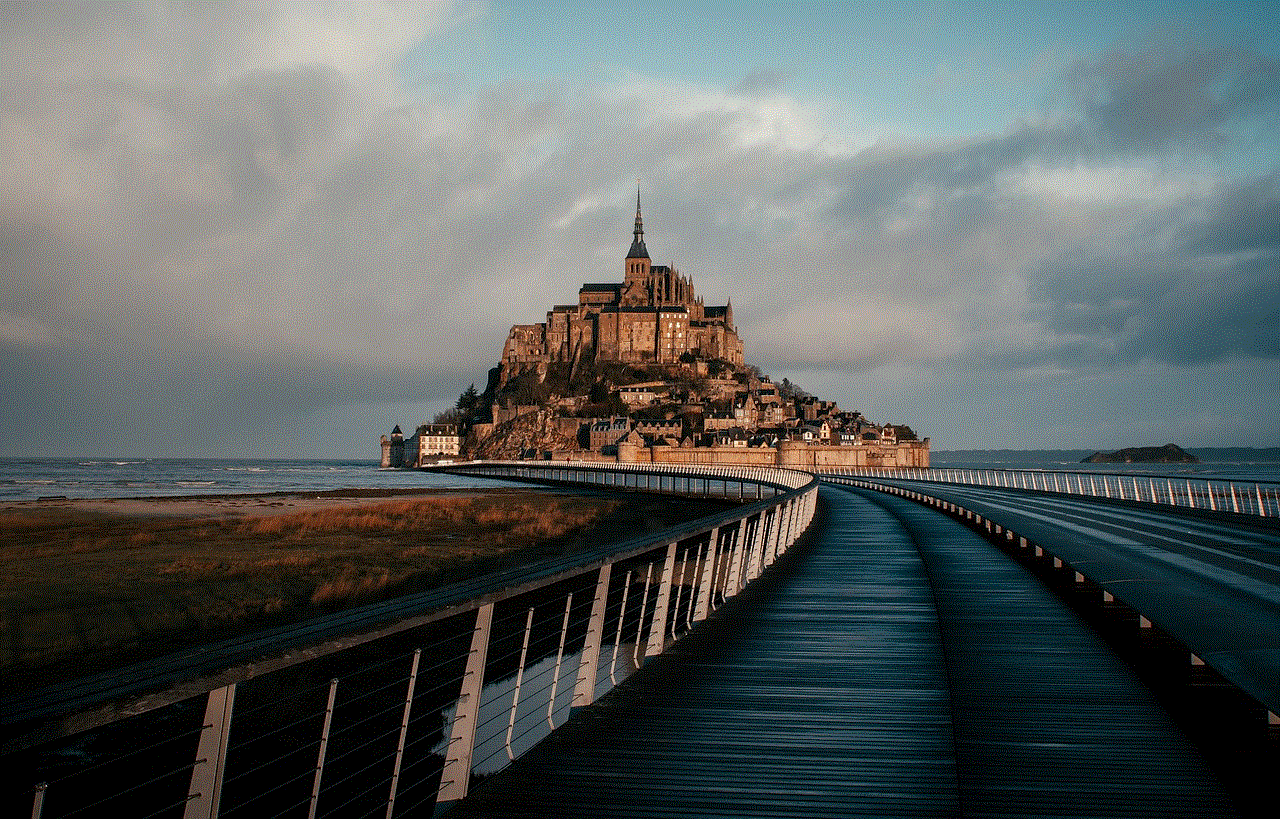
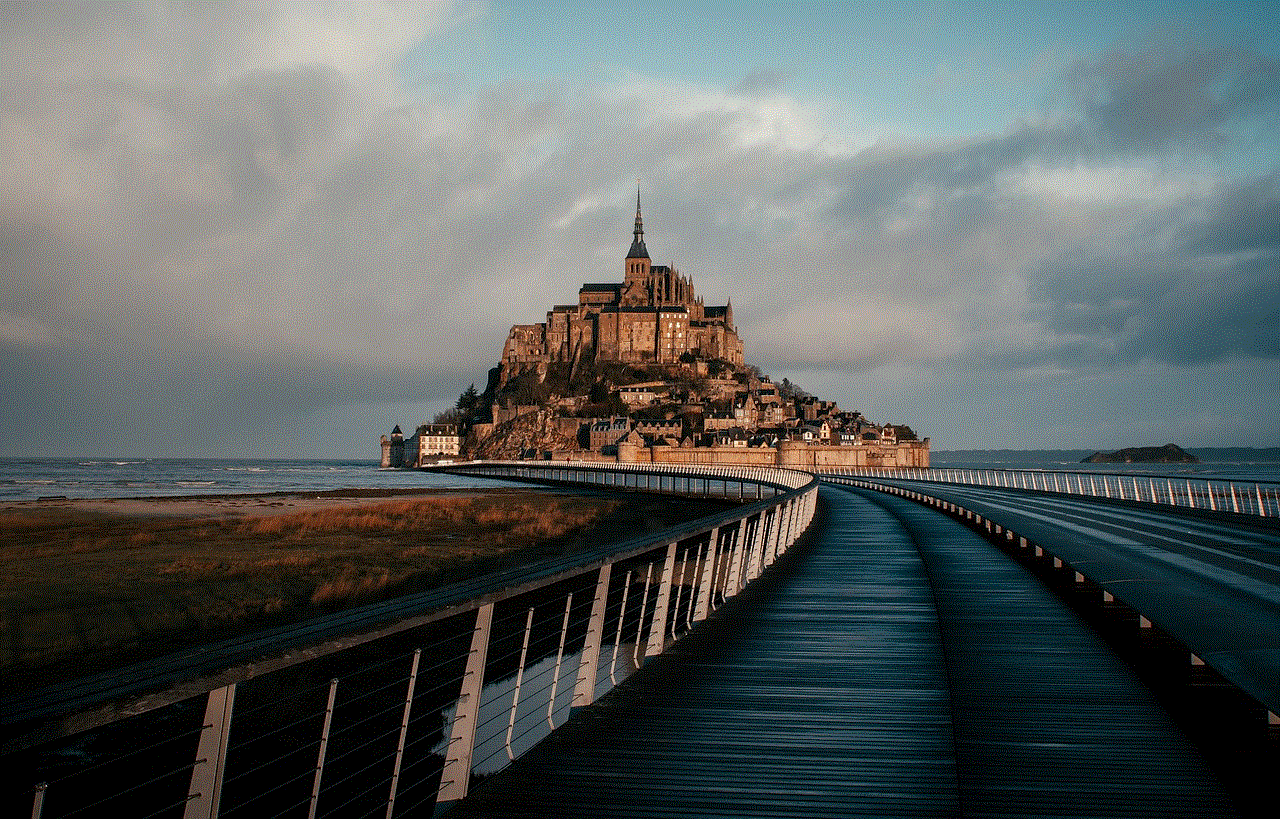
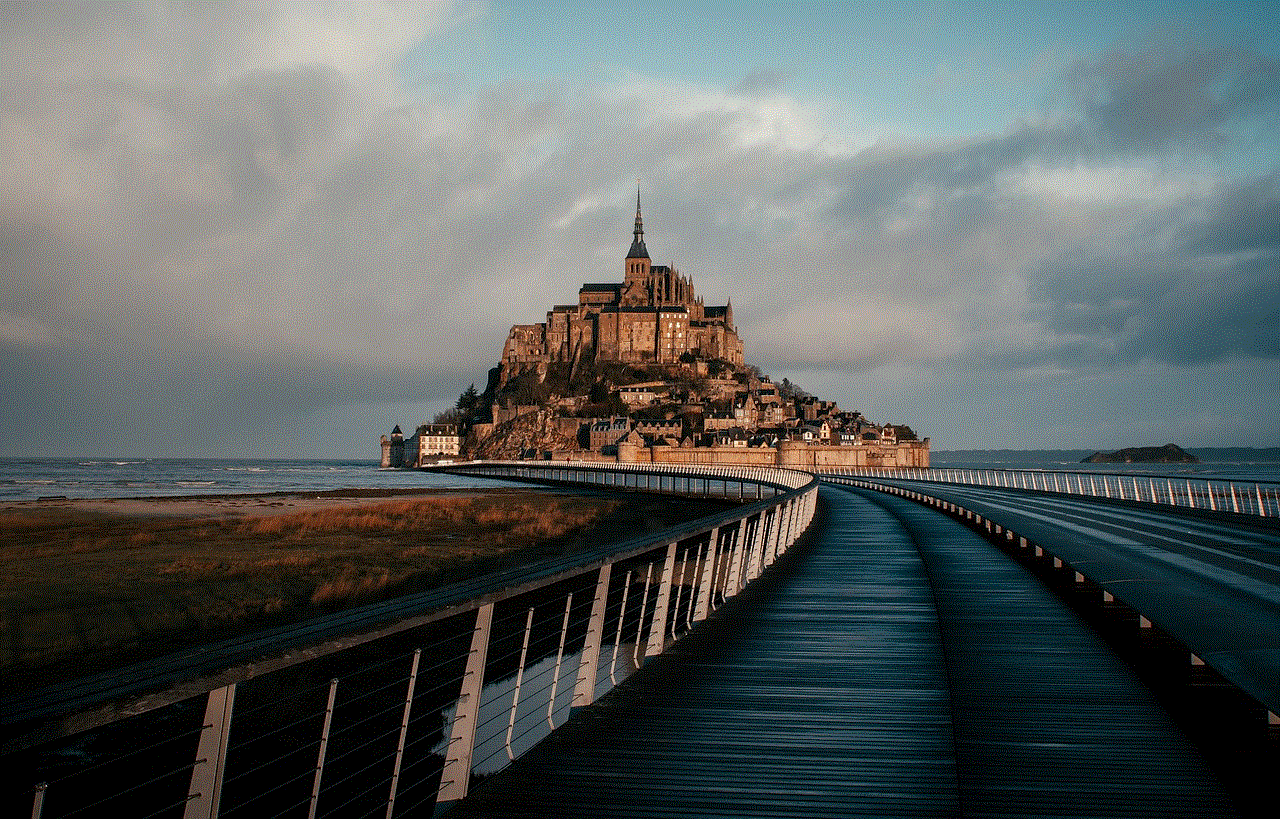
For instance, if you are meeting a friend at a new place, you can easily send them your location for accurate directions. Similarly, if you are traveling alone, sharing your location with your family or friends can give them peace of mind knowing where you are at all times.
2. The Different Ways to Send Location on iPhone
There are several ways you can send your location on an iPhone, each with its own unique benefits. Let’s take a look at the most popular methods:
a. Apple Maps
Apple Maps is the default mapping application on iPhones, and it offers a simple and straightforward way to share your location. To do so, open the app and tap on the blue dot that represents your current location. Then, tap on “Share My Location” and choose how long you want to share your location for. You can also select specific contacts to share your location with.
b. iMessage
If you want to share your location with someone through iMessage, simply open the conversation, tap on the “Information” icon, and select “Share My Location.” You can then choose to share your current location or send a live update of your location for a specific period.
c. Find My Friends
Find My Friends is a dedicated app by Apple that allows you to share your location with specific contacts. To use it, both you and the person you want to share your location with need to have the app installed. Once you have added each other as friends, you can easily share your location and track each other in real-time.
d. Google Maps
If you prefer using Google Maps over Apple Maps, you can still share your location through the app. Open the app and tap on the blue dot representing your location. Then, tap on “Share Your Location” and choose the duration you want to share it for. You can also select specific contacts to share your location with.
3. The Importance of Sharing Your Location
Aside from the convenience of being able to meet up with someone or get directions to a new place, there are several other benefits to sharing your location on your iPhone. These include:
a. Safety and Security
In case of an emergency, being able to share your location with your loved ones can be crucial. If you are in an unfamiliar place or find yourself in a dangerous situation, having someone know your exact location can help them reach you quickly and provide assistance.
b. Peace of Mind
Sharing your location can give your family and friends peace of mind, especially if you are traveling alone or in an unfamiliar area. They can track your movements and know that you are safe, which can alleviate any worries they may have.
c. Coordination and Planning
Sharing your location can also make coordinating and planning events easier. For instance, if you are meeting someone at a crowded place, sharing your location can help them find you quickly. Similarly, if you are planning a trip with friends, sharing your location can help everyone stay on the same page and avoid getting lost.
4. Ensuring Your Privacy and Safety



While sharing your location can be beneficial, it’s important to also consider your privacy and safety. Here are some tips to ensure you are sharing your location safely:
a. Only Share Your Location with Trusted Contacts
Be selective about who you share your location with. Only share it with people you trust, such as friends and family. Avoid sharing it with strangers or acquaintances.
b. Use Temporary Sharing
Many location-sharing apps allow you to share your location for a limited time. This can be a useful feature, especially if you are meeting someone for a short period or traveling for a specific duration. Make use of this feature to limit the amount of time your location is being shared.
c. Be Mindful of Your Location Accuracy
Be aware of the level of accuracy of your location sharing. Some apps may only show your general location, while others may pinpoint your exact location. Choose the level of accuracy that you are comfortable with.
d. Turn Off Location Sharing When Not Needed
If you are not actively using location sharing, it’s best to turn it off. This will not only protect your privacy but also save your phone’s battery life.
5. The Future of Location Sharing on iPhones
As technology continues to advance, we can expect to see more innovative features when it comes to sharing your location on iPhones. For instance, Apple is currently working on a new feature called “Find My” that combines Find My Friends and Find My iPhone into one app. This will allow you to track your own devices and those of your friends and family, even if they are offline.
Moreover, with the rise of augmented reality, we may see location sharing being integrated with AR apps in the future. This could potentially revolutionize the way we navigate and share our location with others.
6. Other Uses of Location Sharing
Aside from sharing your location with others, there are other practical uses of location sharing on iPhones. These include:
a. Finding Your Lost Phone
If you have lost your iPhone, you can use location sharing to track its whereabouts. As long as location services are enabled on your device, you can log into your iCloud account on a computer or another iPhone and track your lost device.
b. Monitoring Your Child’s Location
If you have children who have their own iPhones, you can use location sharing to keep an eye on their whereabouts. This can be particularly useful if they are traveling alone or going out with friends.
c. Tracking Your Fitness Progress
Many fitness apps use location sharing to track your outdoor activities, such as running or cycling. This allows you to monitor your progress and see how far you have traveled.



7. Conclusion
In conclusion, the ability to send location on an iPhone has made communication and coordination easier and more efficient. With various options available, you can choose the method that works best for you and your specific needs. However, it’s important to also consider your privacy and safety while using this feature. By following the tips mentioned in this article, you can enjoy the benefits of location sharing while keeping your personal information safe.