setting parental controls on iphone
Parental controls are an essential feature for any smartphone, including the iPhone. With the rise of technology and its increasing use among children, it has become crucial for parents to monitor and restrict their child’s access to certain content and features on their iPhone. Thankfully, Apple has provided several tools and settings to help parents manage their child’s device usage, ensuring their safety and well-being. In this article, we will discuss in detail how to set up parental controls on an iPhone and how it can benefit both parents and children.
What are parental controls?
Parental controls are software features that allow parents to set restrictions and limits on their child’s device usage. They can be applied to various devices, including smartphones, tablets, and computers. These controls are designed to protect children from inappropriate content, limit screen time , and monitor their online activities. They give parents peace of mind, knowing that their child is not exposed to harmful content or spending too much time on their device.
Why are parental controls necessary on an iPhone?
The iPhone is a powerful device that provides access to the internet and various apps, making it a potential source of danger for children. With just a few taps, children can access explicit content, chat with strangers, or make in-app purchases without their parent’s knowledge. Therefore, parental controls are necessary to protect children from these online risks and prevent them from misusing their device.
How to set up parental controls on an iPhone?
Setting up parental controls on an iPhone is a straightforward process. Follow the steps below to enable parental controls and customize them according to your child’s needs.
Step 1: Open the Settings app on your child’s iPhone.
Step 2: Tap on “Screen Time” from the list of options.
Step 3: If this is the first time setting up screen time, tap on “Turn On Screen Time.” If not, skip to step 6.
Step 4: Choose “This is My Child’s iPhone” and set a passcode when prompted.
Step 5: Follow the on-screen instructions to set up screen time.
Step 6: Tap on “Content & Privacy Restrictions.”
Step 7: Tap on “Content Restrictions.”
Step 8: You will be prompted to enter your passcode. Enter the passcode you set up in step 4.
Step 9: You will now have access to a range of options to restrict content and privacy on your child’s device. These include:
– Restricting explicit content: You can choose to limit explicit content from music, movies, TV shows, books, and apps.
– Restricting web content: You can set limits on the type of websites your child can access based on their age.
– Restricting app downloads: You can prevent your child from downloading apps that are not age-appropriate.
Step 10: Once you have made your desired changes, exit the settings, and your parental controls will be active.
Additional tips for setting up effective parental controls on an iPhone
Apart from the built-in parental controls provided by Apple, there are several other steps you can take to ensure your child’s safety on their iPhone. These include:
1. Use the “Family Sharing” feature: Family Sharing allows parents to create an Apple ID for their child and link it to their own. This way, parents can monitor their child’s app downloads, purchases, and screen time. It also enables parents to set purchase limits and approve or reject app downloads from their child’s device.
2. Enable “Ask to Buy:” Ask to Buy is a feature within Family Sharing that lets parents approve or reject app downloads and in-app purchases made by their child. This way, parents have control over what their child can buy and spend on their device.
3. Use third-party parental control apps: If you want more control over your child’s device usage, you can also consider using third-party parental control apps. These apps offer a range of features, including location tracking, call and text monitoring, and social media monitoring. Some popular options include Qustodio, Norton Family Premier, and OurPact.
4. Educate your child about online safety: While parental controls are an effective tool, it is equally essential to educate your child about online safety. Talk to them about the potential risks of using the internet and the importance of responsible device usage. Encourage them to come to you if they come across any inappropriate content or feel uncomfortable online.
Benefits of setting up parental controls on an iPhone
As mentioned earlier, parental controls offer several benefits for both parents and children. Let’s take a closer look at some of these benefits.
1. Protection from inappropriate content: The internet is full of explicit content that is not suitable for children. With parental controls, you can restrict your child’s access to such content, ensuring their innocence is not compromised.
2. Limit screen time: Excessive screen time is a growing concern among parents. With parental controls, you can set limits on your child’s device usage, encouraging them to engage in other activities.
3. Monitor online activities: With the help of parental controls, you can track your child’s online activities and keep an eye on their social media use. This way, you can identify any potential dangers and address them before they escalate.
4. Peace of mind: Parental controls give parents peace of mind, knowing that their child is safe and not exposed to any online risks.
Conclusion
In conclusion, setting up parental controls on an iPhone is a crucial step for parents in today’s digital age. It provides a balance between allowing children to use technology and keeping them safe from its potential dangers. By following the steps outlined in this article, parents can easily set up effective parental controls on their child’s iPhone. Additionally, educating children about online safety and setting boundaries for device usage can further enhance their overall online experience. With these measures in place, parents can ensure their child’s well-being and instill responsible device usage at an early age.
how to block websites on phone
In today’s digital age, it is almost impossible to avoid the internet and all it has to offer. While the internet has brought countless benefits and convenience to our lives, it has also brought its fair share of distractions and potential dangers. With the rise of smartphones, accessing the internet has become easier than ever, making it crucial for individuals to take steps to protect themselves from unwanted websites. Whether you are a parent looking to protect your child from inappropriate content or an individual looking to increase productivity, knowing how to block websites on your phone is an essential skill. In this article, we will explore different methods and tools to effectively block websites on your phone.
Before we dive into the steps of blocking websites, it is essential to understand why it is necessary. The internet is full of content that may not be appropriate for all age groups, such as violence, pornography, and hate speech. Children, in particular, are vulnerable to stumbling upon such content while browsing the internet. Moreover, excessive use of social media and entertainment websites can also be a major distraction for individuals, affecting their productivity and mental well-being. By learning how to block websites on your phone, you can ensure a safer and more focused internet experience.
One of the easiest ways to block websites on your phone is by using built-in settings. Both Android and iOS devices have options to restrict access to specific websites. On an Android device, go to Settings > Digital Wellbeing & Parental Controls > Parental Controls and turn on the feature. You can then add websites that you want to block or choose from pre-set categories. On an iOS device, go to Settings > Screen Time > Content & Privacy Restrictions > Content Restrictions > Web Content and choose “Limit Adult Websites.” This will restrict access to adult content, but you can also add specific websites to block.
Another method to block websites on your phone is by using a third-party app. Several apps are available on both the Google Play Store and App Store that can help you block websites. These apps offer more advanced features, such as setting time limits for website access, creating customized filters, and monitoring browsing history. Some popular options include Norton Family Parental Control, Qustodio, and Net Nanny. These apps also offer a remote control feature, allowing parents to manage their child’s internet usage from their own device.
If you are looking for a more comprehensive solution, you can consider using a virtual private network (VPN). A VPN encrypts your internet traffic and routes it through a secure server, making it difficult for anyone to track your online activities. Many VPNs also offer an ad-blocker and website blocker feature, allowing you to block specific websites or entire categories. Some reputable VPNs with this feature include NordVPN, ExpressVPN, and Surfshark. However, keep in mind that using a VPN may slow down your internet speed, and most reputable VPNs require a subscription fee.
Certain internet browsers also have built-in features to block websites. For example, Google Chrome has a “SafeSearch” feature that filters out explicit content from search results. You can enable this feature by going to Settings > Privacy > SafeSearch. Additionally, you can also block specific websites on Chrome by going to Settings > Site Settings > Block, and entering the URL of the website you want to block. Other browsers such as Firefox and Safari also have similar features to block websites.
Apart from using technological solutions, there are also some practical steps you can take to block websites on your phone. One of the most effective ways is by setting boundaries and creating a schedule for internet usage. By setting specific times for browsing the internet, you can limit the chances of accessing unwanted websites. Additionally, you can also create a list of approved websites and only allow access to those. This method is particularly useful for parents who want to control their child’s internet usage.
Another practical approach is by educating yourself or your child about the potential dangers of the internet. By understanding the risks associated with certain websites, individuals are more likely to avoid them. This method is especially crucial for children, as they may not be aware of the consequences of accessing inappropriate content. Educating them about online safety and setting clear rules can go a long way in preventing access to unwanted websites.
As an alternative to blocking websites, you can also use content filtering software to restrict access to specific types of content. These software programs allow you to choose from a wide range of categories such as adult content, gambling, social media, and more. Some popular options include K9 Web Protection, OpenDNS FamilyShield, and McAfee Safe Family. These programs work by filtering out specific keywords and phrases, making it difficult to access inappropriate content.
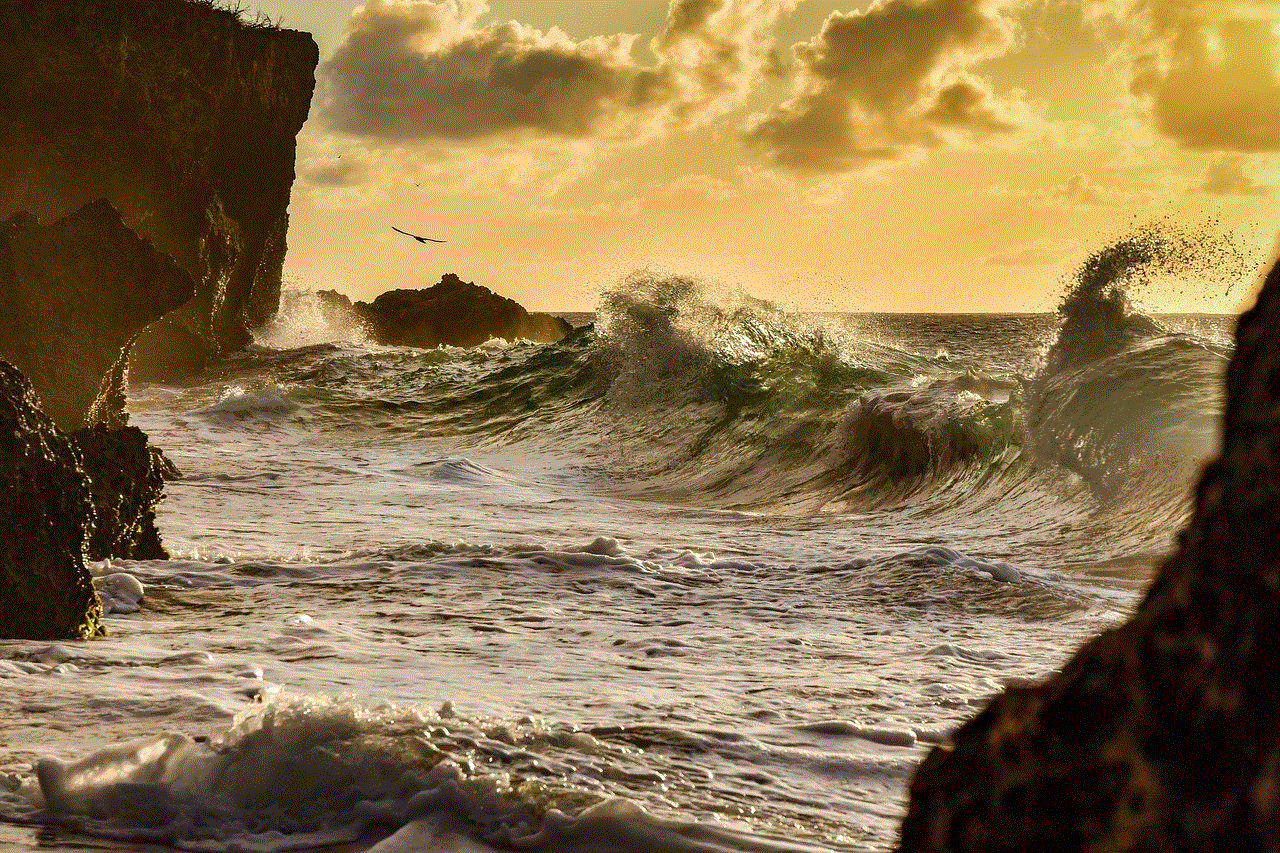
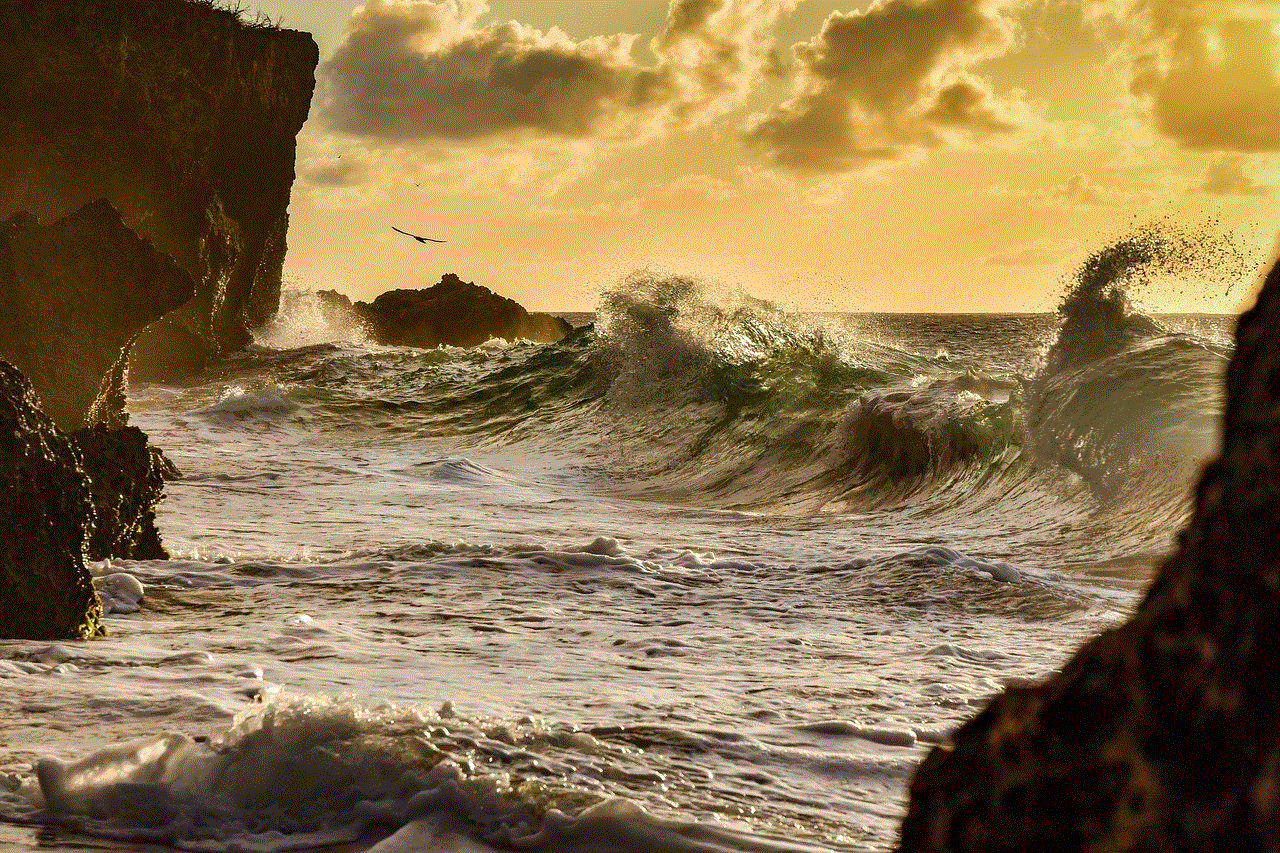
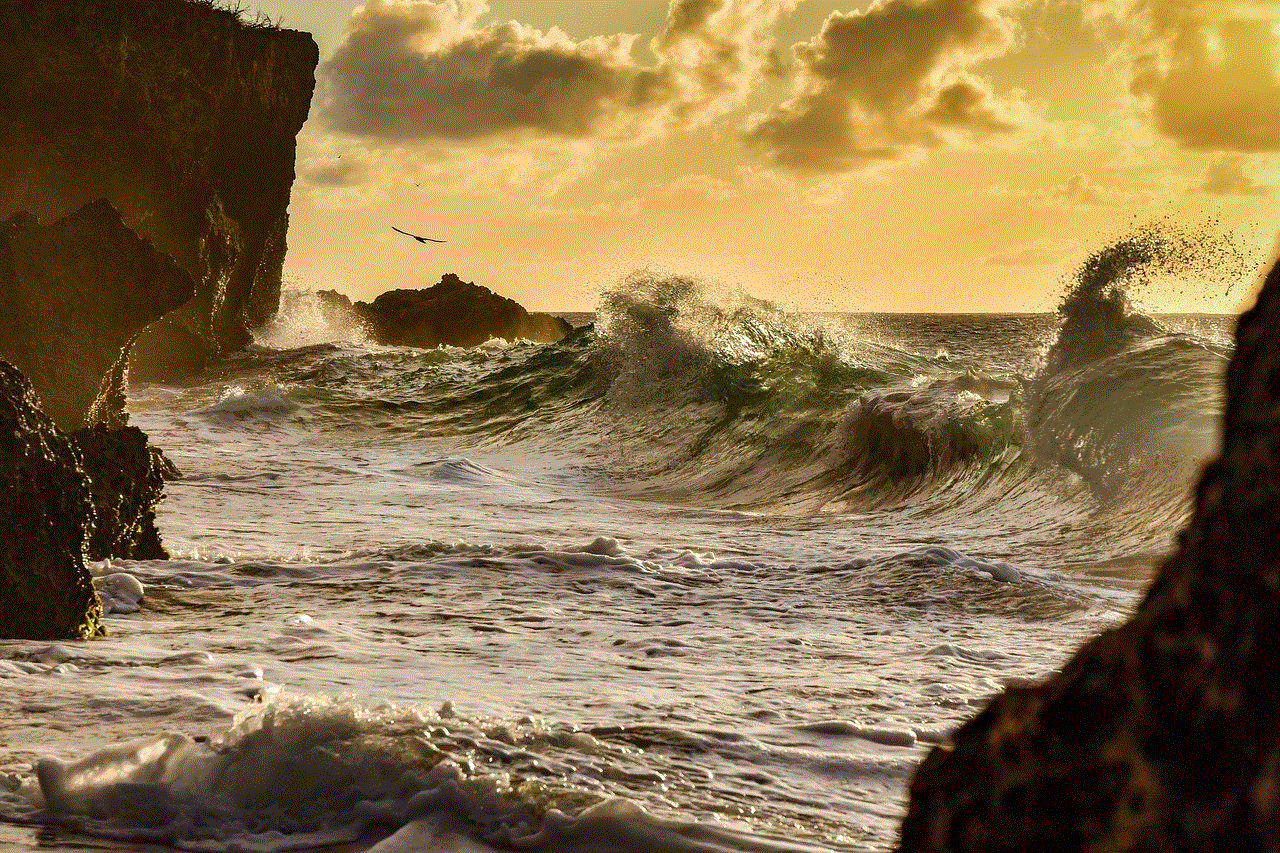
In addition to blocking websites, it is also essential to regularly monitor your browsing history and internet activity. This can help you identify any potential risks or patterns that may need to be addressed. Most devices have a browsing history feature that allows you to see the websites that have been visited. Additionally, you can also use third-party apps or software to monitor internet usage and set alerts for any suspicious activities.
In conclusion, the internet has become an integral part of our lives, and it is crucial to take necessary steps to protect ourselves and our loved ones from unwanted websites. By using the methods mentioned above, you can effectively block websites on your phone and have a safer and more productive internet experience. It is also important to remember that no solution is foolproof, and it is essential to have open communication with children and set boundaries to promote responsible internet usage. With the right tools and knowledge, you can enjoy the benefits of the internet while staying safe and focused.
watch with gps tracker
In today’s fast-paced world, it’s important to stay connected and informed at all times. Whether you’re a busy parent, an active athlete, or a working professional, having a watch with a GPS tracker can offer convenience, safety, and peace of mind. Gone are the days of using paper maps or asking for directions, as a watch with a GPS tracker can provide real-time location information and tracking capabilities. In this article, we will explore the benefits of having a watch with a GPS tracker and how it can enhance your daily life.
1. Convenience on-the-go
One of the main advantages of having a watch with a GPS tracker is its convenience. With this technology, you no longer have to carry a separate device, such as a phone or a GPS unit, to track your location or get directions. A watch with a GPS tracker allows you to have all the necessary information right on your wrist, making it easier to navigate and stay on track while on the go.
2. Real-time location tracking
In emergency situations, knowing your exact location can be crucial. With a watch that has a GPS tracker, you can send your location to emergency services or your loved ones in case of an emergency. This feature can be particularly useful for hikers, runners, or anyone who enjoys outdoor activities. It provides a sense of security knowing that help can be easily reached if needed.
3. Fitness and health tracking
Many watches with GPS trackers also come with fitness and health tracking features. These watches can track your steps, distance traveled, and even your heart rate. This information can help you stay on top of your fitness goals and make necessary adjustments to your routine. Some watches also offer sleep tracking, which can provide insights into your sleep patterns and help you improve your overall sleep quality.
4. Navigation made easy
Whether you’re in a new city or exploring a new hiking trail, a watch with a GPS tracker can make navigation a breeze. With its mapping and routing capabilities, you can easily find your way without having to constantly check your phone or a paper map. Some watches even offer turn-by-turn directions, making it easier to reach your destination without any confusion.
5. Keep track of your loved ones
If you have kids or elderly family members, a watch with a GPS tracker can provide peace of mind by allowing you to keep track of their whereabouts. Some watches come with features that allow you to set up geofences, which send you an alert when your loved one enters or leaves a designated area. This can be particularly helpful for parents who want to keep an eye on their children’s movements.
6. Monitor your training progress
For athletes or fitness enthusiasts, having a watch with a GPS tracker can help monitor your training progress. With its tracking capabilities, you can see your route, distance, and pace in real-time. This information can be helpful in setting and achieving your fitness goals. Some watches also offer the ability to create and follow pre-planned routes, making it easier to stick to your training plan.
7. Stay connected without distractions
Most of us are guilty of constantly checking our phones for notifications, which can be a major distraction. With a watch that has a GPS tracker, you can stay connected without being glued to your phone. You can receive notifications, calls, and messages right on your wrist, without having to constantly check your phone. This can be especially helpful during workouts or while driving, as it allows you to stay connected without compromising your safety.
8. Improve your time management
Having a watch with a GPS tracker can also help you manage your time more efficiently. With its scheduling and calendar features, you can set reminders and appointments, making it easier to stay on top of your daily tasks. Some watches even offer the ability to set location-based reminders, which can be convenient for remembering important tasks while on the go.
9. Track your outdoor adventures
For avid outdoor enthusiasts, a watch with a GPS tracker can be a valuable tool. Whether you’re hiking, camping, or biking, these watches can track your outdoor adventures and provide detailed information about your routes and elevation. Some watches also offer weather alerts, which can be helpful in planning your outdoor activities.
10. Affordable and versatile
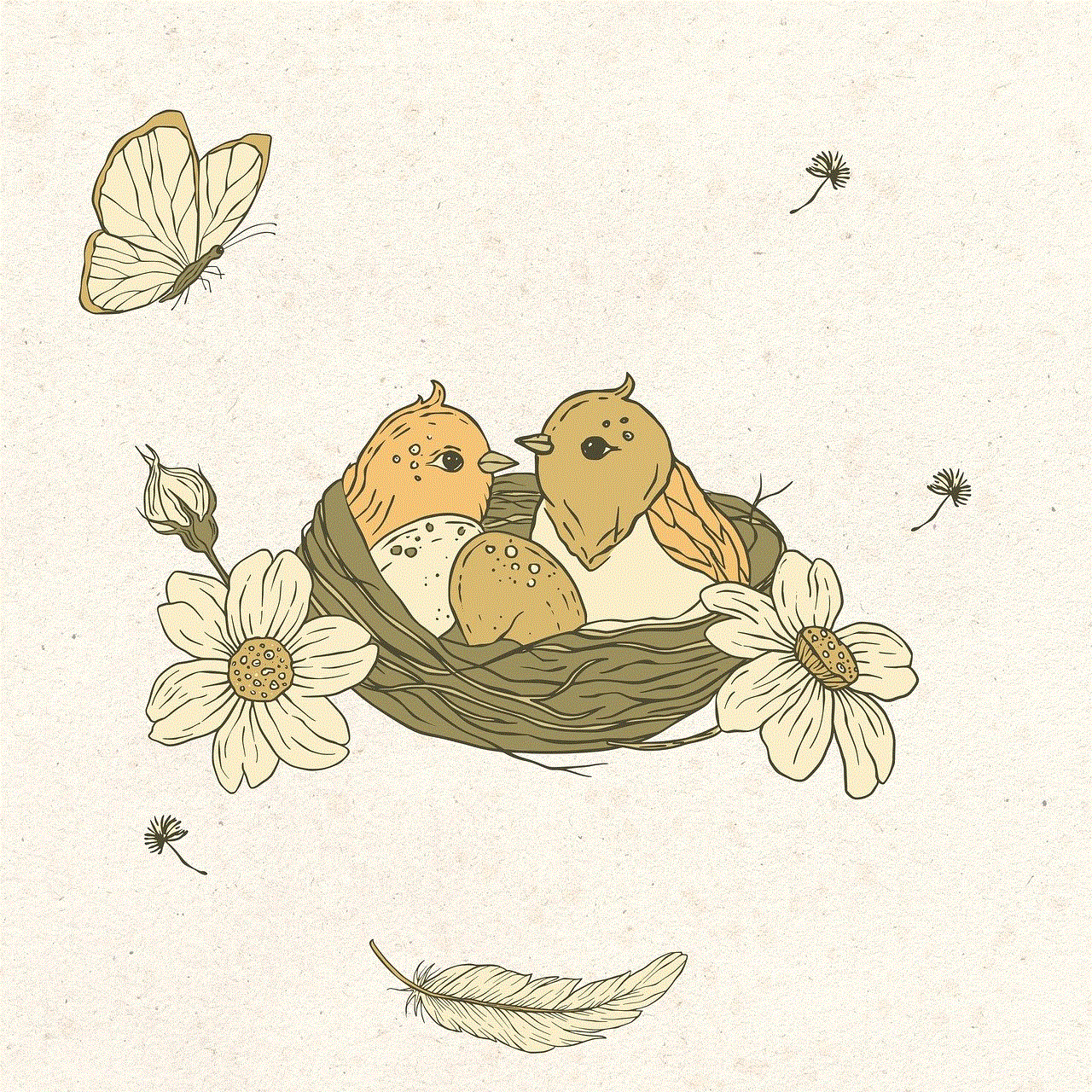
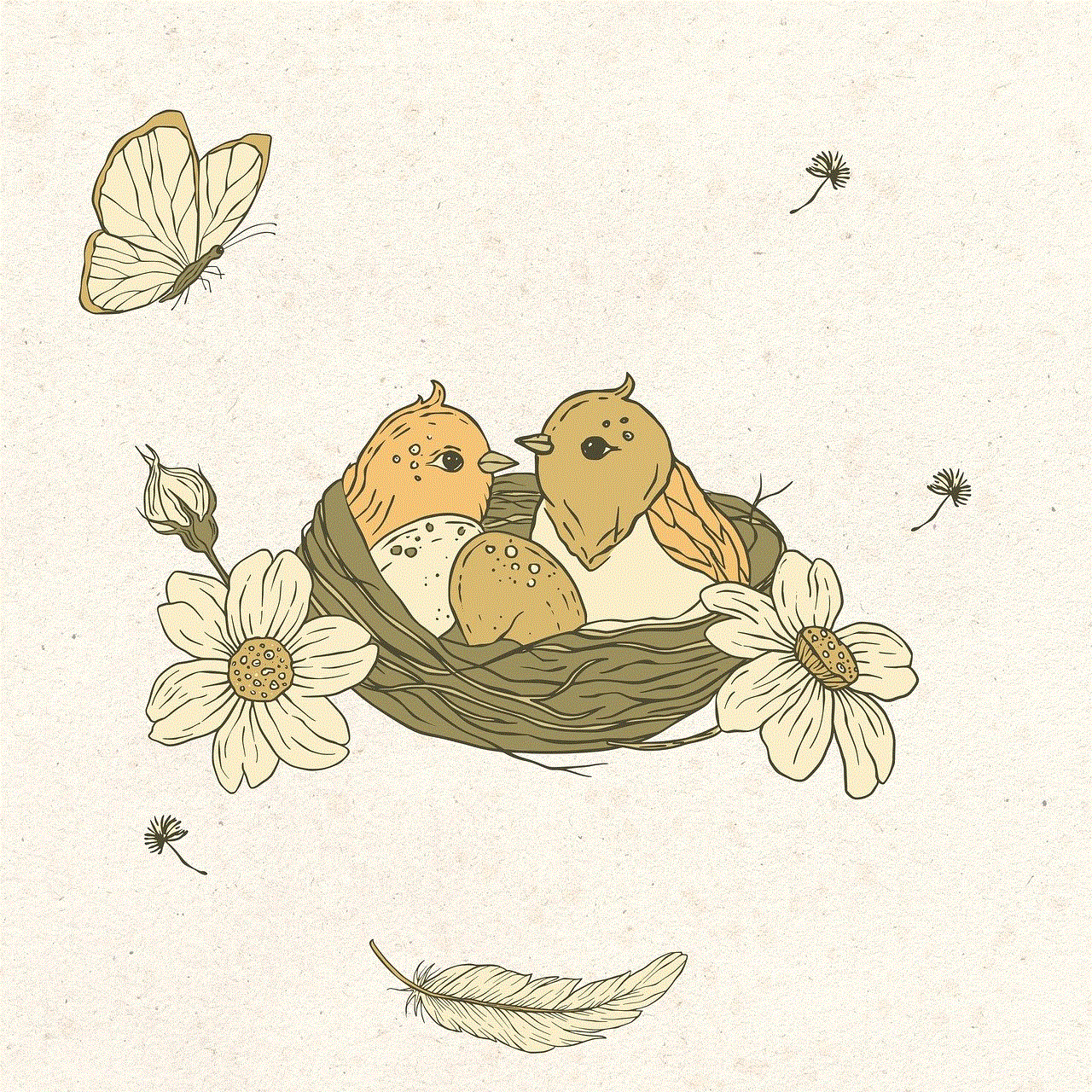
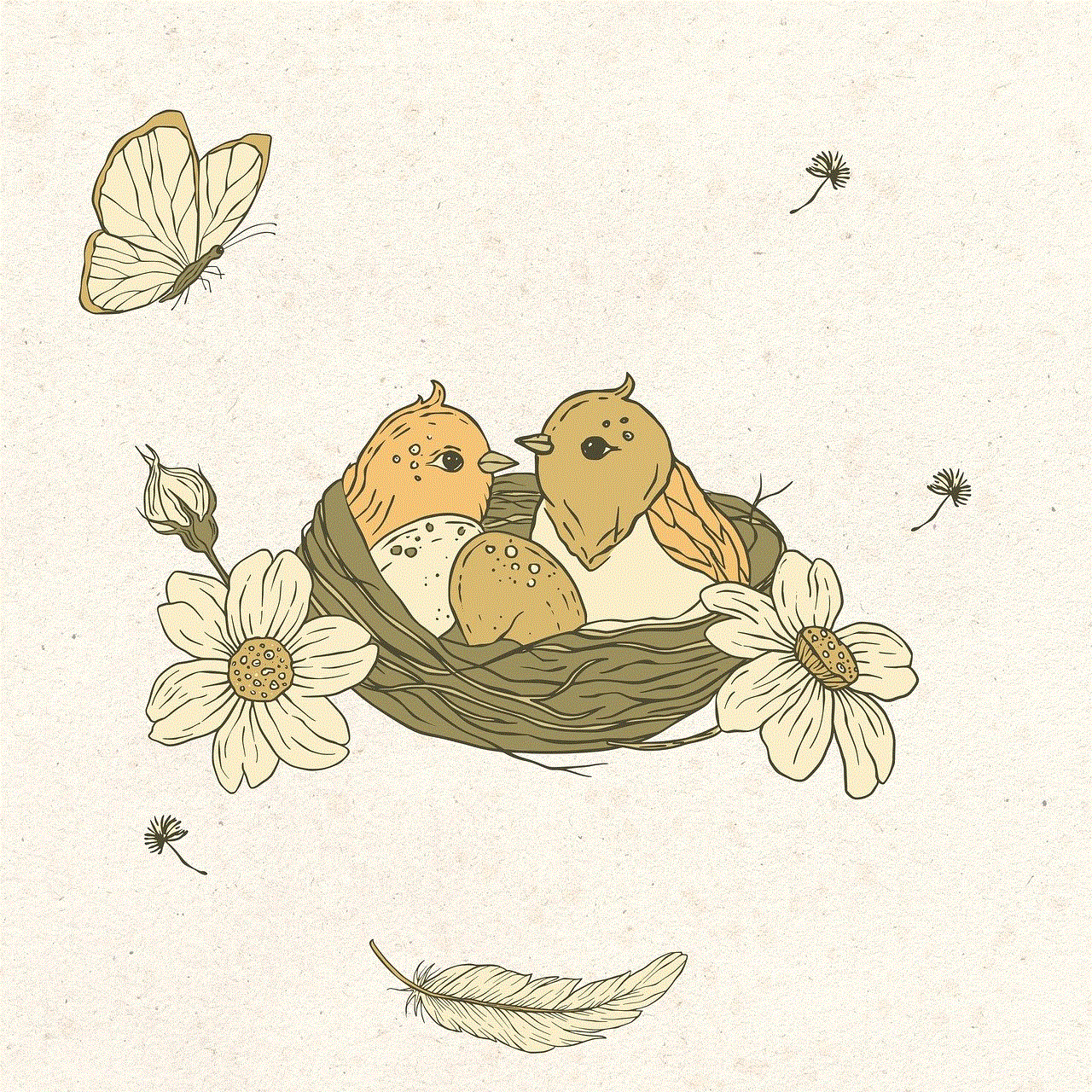
With the advancements in technology, watches with GPS trackers have become more affordable and versatile. There are options available for every budget, from basic models with GPS tracking to high-end watches with advanced features like music storage and contactless payments. These watches also come in various styles and designs, making them suitable for both casual and formal wear.
In conclusion, having a watch with a GPS tracker offers numerous benefits, including convenience, safety, and improved time management. Whether you’re a busy professional, a parent, or an outdoor enthusiast, these watches can enhance your daily life and provide peace of mind. With their increasing popularity and affordability, it’s worth considering adding a watch with a GPS tracker to your collection of gadgets.