text messages won’t download
Text messaging has become an integral part of our daily communication, allowing us to stay connected with friends, family, and colleagues at the touch of a button. However, there are times when we encounter the frustrating issue of text messages not being able to download. This can be a major inconvenience, especially if the message contains important information or is time-sensitive. In this article, we will delve into the reasons why text messages won’t download and explore possible solutions to this common problem.
1. Poor Network Connection
One of the most common reasons why text messages won’t download is due to a poor network connection. If you are in an area with weak or no network coverage, your phone may not be able to receive or send messages. This can be especially true when you are in a remote location or traveling in areas with spotty network coverage. In such cases, the best solution is to move to an area with better network reception or wait until you are in an area with a stronger connection.
2. Full Memory
Another reason why text messages won’t download is if your phone’s memory is full. Text messages, like any other data, take up space on your phone. If your phone’s memory is full, it may not have enough space to download new messages. This is especially common for users who have a lot of multimedia content, such as photos, videos, and music, on their phones. To solve this problem, you can delete unnecessary files or transfer them to a cloud storage service to free up space on your phone.
3. Outdated Operating System
If you are using an older phone or have not updated your phone’s operating system in a while, it may be the reason why your text messages won’t download. As technology advances, newer versions of operating systems are released to improve the performance and security of devices. If your phone is not running on the latest version, it may not be able to support the features of newer apps, including text messaging. It is recommended to regularly update your phone’s operating system to avoid compatibility issues.
4. Software Glitches
Technology is not perfect, and sometimes software glitches can cause issues with your phone’s performance. If you are experiencing problems with downloading text messages, it could be due to a glitch in the messaging app or the phone’s software. In such cases, restarting your phone or force-closing the messaging app can help resolve the issue. If the problem persists, you may need to clear the app’s cache or uninstall and reinstall the app.
5. Incompatible Messaging App
With the plethora of messaging apps available today, it is possible that the messaging app you are using is not compatible with your phone. This can happen if you have recently switched to a new phone or if the app has gone through a major update. In such cases, the messaging app may not be able to function properly, causing text messages not to download. If this is the case, you can try using a different messaging app or contacting the app’s support team for assistance.
6. Corrupted Messages
Sometimes, text messages may not download due to corrupted messages. These are messages that contain corrupt or damaged data and cannot be opened or downloaded. This can happen if the sender’s phone or network has issues, resulting in the message being sent improperly. If you suspect that a particular message is causing the problem, you can ask the sender to resend the message or delete it from your phone.
7. Carrier Issues
In some cases, the problem may not be with your phone or the messaging app, but with your carrier. If there is an issue with your carrier’s network, it may affect your phone’s ability to receive text messages. This can happen if the carrier’s network is undergoing maintenance or if there is a technical fault. If you suspect that this is the case, you can contact your carrier’s customer support for assistance.
8. Phone Settings
Certain phone settings can also prevent text messages from downloading. For example, if you have enabled the option to block messages from unknown senders, it may prevent you from receiving messages from new contacts. Additionally, if you have enabled the option to automatically delete old messages, it may cause newer messages not to download. To avoid such issues, it is recommended to review your phone’s settings and make sure they are not blocking incoming messages.
9. SIM Card Issues
Your SIM card plays a crucial role in your phone’s ability to receive and send text messages. If there is an issue with your SIM card, it may affect your phone’s ability to download messages. This can happen if the SIM card is damaged, not inserted properly, or has expired. If you suspect that this is the problem, you can try removing and reinserting the SIM card or contacting your carrier to replace it.
10. Malware or Viruses
Lastly, if you have a malware or virus-infected phone, it can cause issues with your phone’s performance, including the downloading of text messages. Malware can disrupt your phone’s functions and steal data, while viruses can corrupt files and cause errors. To prevent this from happening, it is essential to have a reliable antivirus software installed on your phone and regularly scan for any potential threats.
In conclusion, text messages not downloading can be a frustrating problem that can disrupt our communication. However, with the solutions mentioned above, you can troubleshoot the issue and get your messages to download successfully. Remember to always keep your phone’s software updated, have enough storage space, and regularly review your phone’s settings to avoid any issues with downloading text messages.
calling out text message
In today’s world, communication has become easier and more convenient than ever before. With the rapid development of technology, we are now able to stay connected with our loved ones and colleagues at all times through various means, including text messaging. Text messaging, also known as SMS (short messaging service), has become one of the most popular forms of communication, with billions of messages being sent daily around the world. And among the many ways to use text messaging, one that has become increasingly common is “calling out” through text messages.
Calling out through text messages refers to the act of addressing someone directly or publicly through a text message. It can be used in various situations, from casual conversations with friends to more serious and professional interactions. In this article, we will delve deeper into the concept of calling out text messages, its uses, and its impact on communication.
To begin with, let us first understand the term “calling out” in the context of text messaging. Calling out can be defined as the act of bringing attention to something or someone, usually in a direct or confrontational manner. When we apply this to text messaging, it means that we are addressing someone or something in a bold and direct way through a text message. This can take the form of a question, a statement, or even a command.
One of the most common uses of calling out through text messages is in group chats. Group chats have become a popular way for people to stay connected with their friends, family, and colleagues. In a group chat, calling out can be used to get the attention of a specific person or to address the entire group. For example, if someone is not responding to messages or is not paying attention to the conversation, someone else might call them out by mentioning their name in the chat. This is a quick and effective way to get someone’s attention and bring them back into the conversation.
Another way calling out is used in text messages is in professional or work-related situations. In a workplace setting, it is not uncommon for colleagues to communicate through text messages, especially when they are not physically in the same location. In such cases, calling out can be used to assign tasks, ask for updates, or simply to get someone’s attention. For instance, a manager might call out an employee to remind them of an upcoming meeting or to follow up on a project. This allows for quick and efficient communication, even when people are not physically present in the same space.
One of the reasons why calling out through text messages has become so popular is because it is a more direct and immediate form of communication. Unlike emails or phone calls, text messages are often read and responded to almost instantly. This makes it a convenient way to get someone’s attention, especially in urgent situations. For example, if someone is running late for a meeting, they can quickly send a text message calling out their colleagues to inform them of the delay.
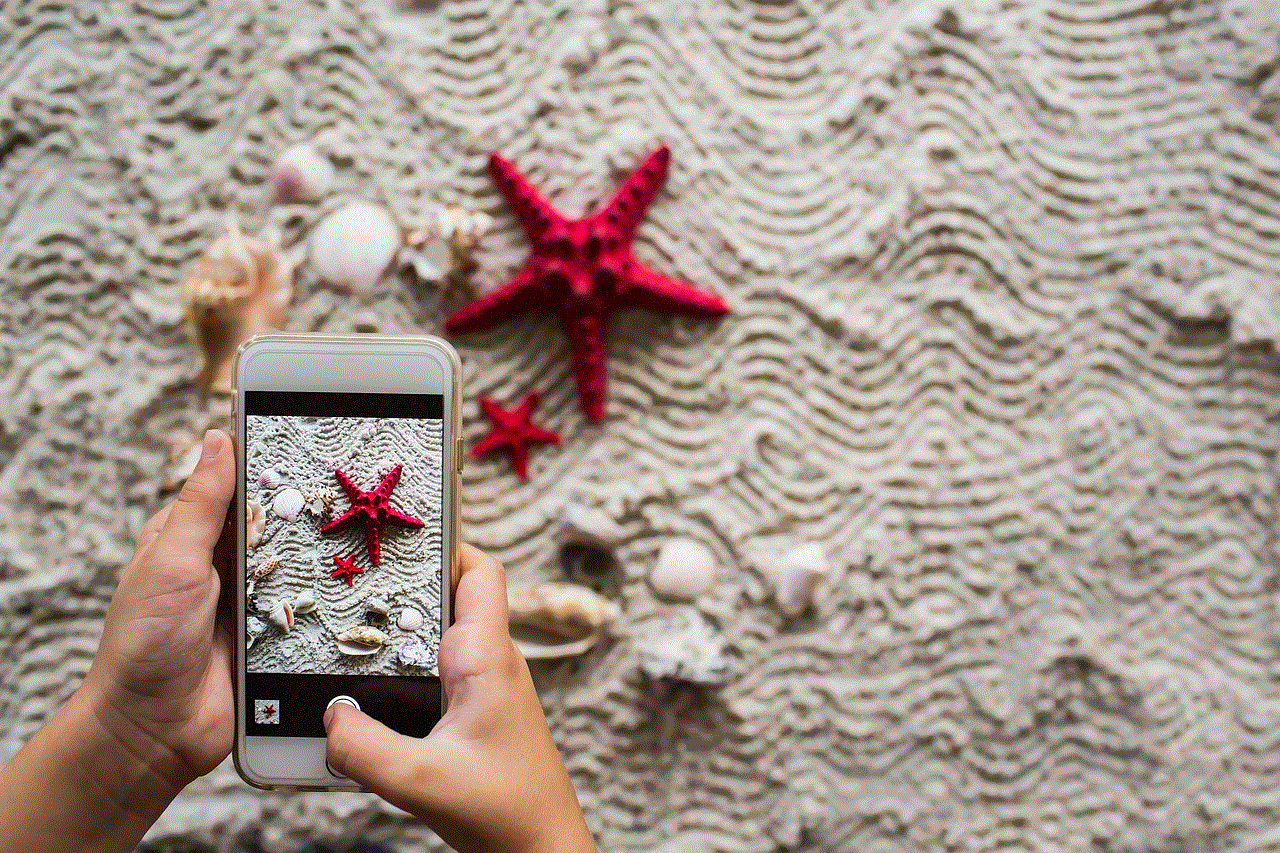
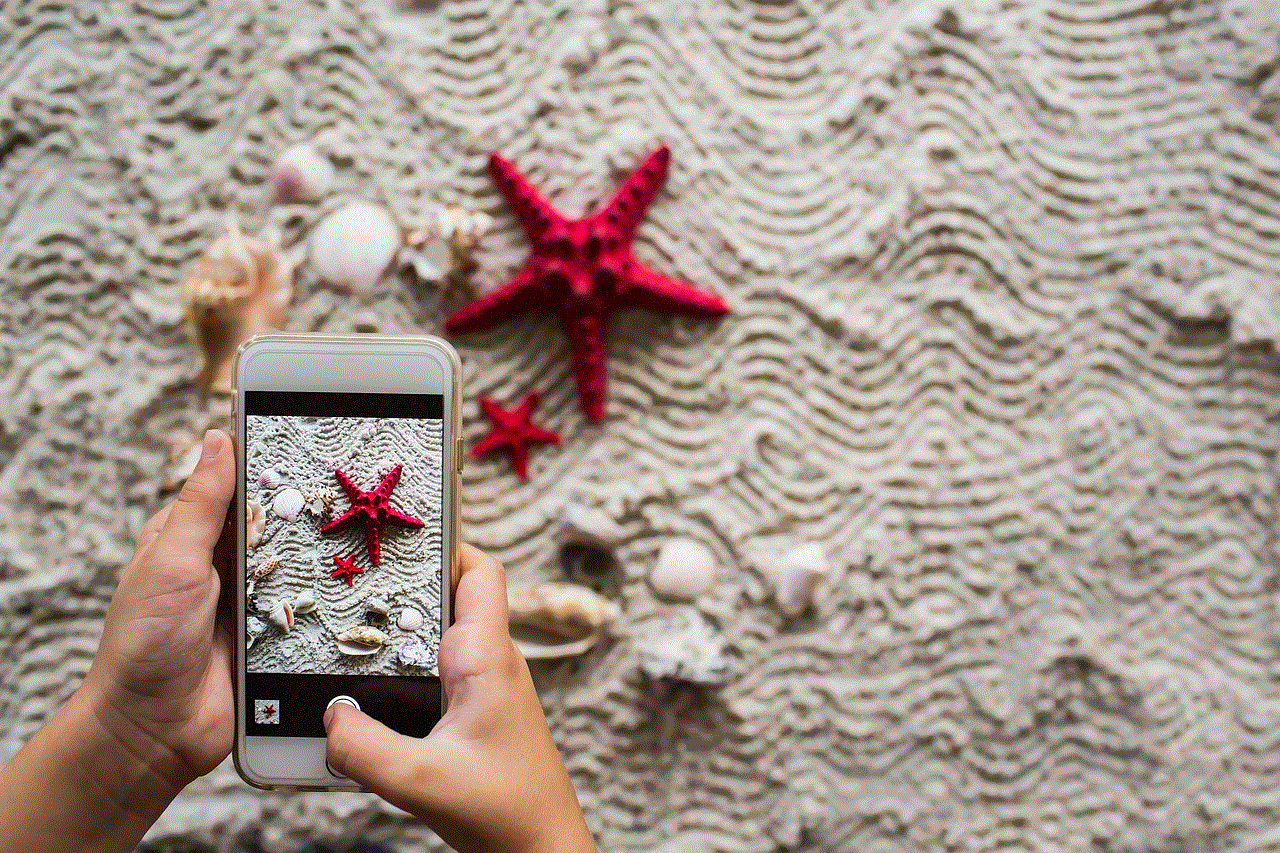
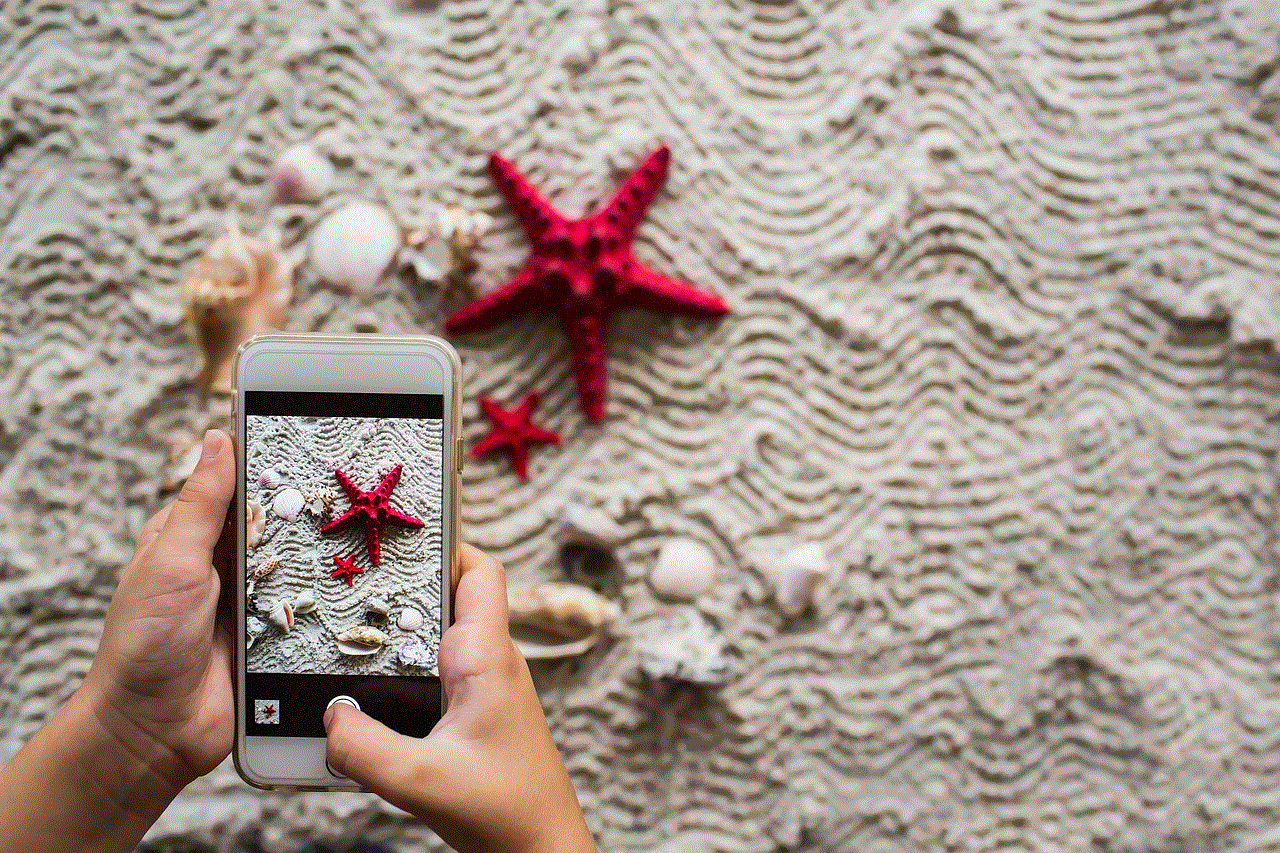
Moreover, calling out through text messages can also be a useful tool for resolving conflicts or addressing issues. In any relationship, whether personal or professional, there are bound to be disagreements and misunderstandings. In such situations, sending a text message to call out the other person can be a less confrontational and more effective way to communicate. It allows for the other person to have time to process the information and respond in a more calm and rational manner.
However, like any form of communication, calling out through text messages also has its drawbacks. One of the main issues with this method is that it can be easily misinterpreted. Without the tone of voice and body language, it is easy for a text message to be misunderstood. This can lead to unnecessary conflicts and misunderstandings. In addition, calling out someone publicly through a text message can also be seen as rude or aggressive, depending on the context and the relationship between the individuals involved.
Furthermore, calling out through text messages can also have a negative impact on the overall communication within a group or relationship. When someone is constantly being called out, it can create a sense of tension and discomfort, leading to a breakdown in communication. It is important to use this method of communication sparingly and in the right context to avoid any negative consequences.
In conclusion, calling out through text messages has become a common way of communication in today’s world. It is a direct and efficient way to get someone’s attention or to address an issue. It is used in various situations, from casual conversations to professional settings. However, it is important to use this method of communication carefully and in the right context to avoid any misunderstandings or conflicts. With proper usage, calling out through text messages can be a useful tool in maintaining relationships and facilitating effective communication.
how to block youtube on chromebook
As technology continues to advance, Chromebook s have become increasingly popular in schools and households. With their affordable price and lightweight design, they are the go-to choice for many students and families. However, with the rise of online distractions, one major concern for parents and teachers is how to block certain websites on Chromebooks. One of the most commonly blocked websites is YouTube, known for its endless supply of videos that can easily distract students from their studies. In this article, we will discuss various ways to block YouTube on Chromebooks and provide tips on how to ensure a productive learning environment.
But before we dive into the solutions, let’s first understand why blocking YouTube on Chromebooks is necessary. While YouTube offers a vast array of educational and informative content, it also contains countless videos that can be a major distraction for students. From funny cat videos to popular music videos, it’s easy for students to get sidetracked and spend hours on the platform instead of focusing on their schoolwork. Moreover, YouTube also has a feature that recommends videos based on the user’s search history, making it even more tempting for students to keep watching. This can lead to a significant decrease in productivity and can also have a negative impact on students’ grades.
Now that we understand the importance of blocking YouTube on Chromebooks, let’s explore some methods on how to do it effectively. The first and most straightforward way is by using parental control software . Most Chromebooks come with built-in parental controls that allow parents to block specific websites, including YouTube. To enable parental controls on a Chromebook, go to the Settings menu, select “People,” and click on the “Manage other people” option. From there, you can create a supervised account for your child and customize the settings to block YouTube and other websites. However, keep in mind that this method will only work if your child uses the supervised account and not a regular one.
Another way to block YouTube on Chromebooks is by using browser extensions. There are various extensions available on the Chrome Web Store that can help you block specific websites. One popular extension is “StayFocusd,” which allows you to set a time limit for certain websites, including YouTube. Once the set time is up, the extension will block the website, preventing you from accessing it. This can be an effective way to limit your time on YouTube and stay focused on your tasks. However, keep in mind that extensions can be easily disabled, so it’s essential to have open communication with your child and explain the importance of staying on task.
For teachers who want to block YouTube on Chromebooks in their classrooms, there is a built-in feature called “Supervised Users” that can be used. This feature allows teachers to create supervised accounts for their students and customize the settings to block specific websites. Moreover, it also allows teachers to monitor their students’ online activity and ensure they are staying on task. This feature can be enabled by going to the Chromebook’s Settings menu and selecting “People,” then clicking on “Manage other people,” and finally selecting the “Supervised users” option.
If you are looking for a more comprehensive solution, you can also use third-party software to block YouTube on Chromebooks. Some popular options include “Net Nanny” and “Bark for Schools,” which offer advanced features such as keyword blocking and screen time management. These tools can be particularly useful for parents who want to monitor and limit their child’s online activity, not just on YouTube but on other websites as well.
Apart from using external tools and software, there are also some simple tips that parents and teachers can follow to block YouTube on Chromebooks. One of the most effective ways is by talking to your child or students about the importance of staying focused and avoiding distractions. Explain to them the negative effects of spending too much time on YouTube and how it can affect their grades and overall productivity. By having open and honest communication, you can help them understand the importance of staying on task and encourage them to take responsibility for their actions.
Another helpful tip is to set a good example. Children often mimic their parents’ behavior, so if you want your child to stay away from YouTube, make sure you are also limiting your screen time and avoiding distractions. Additionally, you can also set a designated study area for your child that is away from any distractions, including electronic devices. This will help them focus better on their studies and reduce the temptation to watch YouTube videos.



In conclusion, with the rise of online distractions, blocking YouTube on Chromebooks has become a necessary step to ensure a productive learning environment. From built-in features to third-party software and simple tips, there are various ways to block YouTube on Chromebooks effectively. However, it’s essential to have open communication with your child or students and explain the importance of staying on task. By following these methods and tips, you can help your child or students stay focused on their studies and minimize the time spent on YouTube.