be fake app
In today’s digital age, the prevalence of fake apps has become a major concern for both users and app developers alike. With the increasing demand for mobile applications, it has become easier for fake apps to slip into the market, posing a threat to the security and privacy of users. These fake apps are designed to mimic legitimate apps, often with similar names and logos, in order to deceive users into downloading them. Once downloaded, they can cause a variety of problems, ranging from displaying annoying advertisements to stealing personal information. In this article, we will dive deeper into the world of fake apps to understand the reasons behind their existence and how to protect ourselves from them.
So, what exactly is a fake app? In simple terms, it is a mobile application that is designed to look like a legitimate one but has malicious intent. These fake apps can be found on various app stores, including Google Play Store and Apple App Store. They often target popular apps with a large user base, such as social media, messaging, and banking apps. These fake apps are created by cybercriminals who are constantly looking for ways to exploit the vulnerabilities in the app market. They use various techniques to make their fake apps look convincing, such as using similar names and icons, copying the user interface, and even including fake reviews to increase their credibility.
One of the main reasons behind the rise of fake apps is the monetary gain for cybercriminals. These fake apps are usually filled with advertisements that generate revenue for the developers. Some fake apps also use the “freemium” model, where users are required to pay for extra features or to remove ads. In addition, some fake apps are designed to steal personal and financial information from users. This information can be sold on the dark web or used for identity theft, resulting in financial loss for the victims. With the increasing popularity of mobile banking and online shopping, fake apps have become a lucrative target for cybercriminals.
Another reason for the proliferation of fake apps is the lack of strict regulations and monitoring in the app market. Unlike other industries, the app market is not heavily regulated, making it easier for fake apps to enter and thrive. The app stores rely on the developers to self-regulate and follow their guidelines. However, with the sheer number of apps being uploaded every day, it is almost impossible for the app stores to manually review each one. This creates a loophole for fake apps to slip through the cracks and reach unsuspecting users.
The consequences of downloading a fake app can be severe. Apart from the financial loss and identity theft, fake apps can also cause harm to the device itself. These apps can contain malware that can infect the device, leading to data loss or complete control by the cybercriminals. In some cases, fake apps have also been found to be part of a larger phishing scheme, where users are tricked into providing sensitive information through fake login screens. This not only puts the user’s personal information at risk but also compromises their accounts on legitimate apps and websites.
So, how can we protect ourselves from falling victim to fake apps? The first step is to be vigilant and cautious when downloading apps. Before downloading any app, do some research on the developer and read the reviews. Look for any red flags, such as a large number of negative reviews or a lack of information about the developer. It is also advisable to stick to trusted and well-known app stores, such as Google Play Store and Apple App Store, rather than downloading from third-party sources.
Another way to protect ourselves is to pay attention to the permissions requested by the app during installation. If a flashlight app is asking for permission to access your contacts and messages, it is a clear indication that something is not right. Fake apps often request unnecessary permissions to gain access to sensitive information. If an app is asking for more permissions than it needs to function, it is best to avoid it.
In addition, keeping the device’s operating system and apps up to date is crucial in preventing fake apps from gaining access. Developers often release updates to fix security vulnerabilities, and by not updating, we are leaving our devices vulnerable to attacks. It is also recommended to have a reliable anti-virus software installed on the device to scan and detect any malicious apps.
For app developers, it is essential to take necessary measures to protect their apps from being replicated. This includes using encryption methods to secure the app’s code, regularly monitoring the app store for any fake versions of their app, and educating users about the risks of downloading fake apps.
In conclusion, the rise of fake apps is a concerning issue that requires attention from both users and developers. With the increasing demand for mobile applications, it is important to remain vigilant and cautious when downloading apps. By following the tips mentioned above, we can protect ourselves from falling victim to fake apps and keep our devices and personal information safe. It is also crucial for app stores to implement stricter regulations and monitoring to prevent fake apps from entering the market. With collective efforts, we can combat the issue of fake apps and make the app market a safer place for all users.
person eating food
Food is an essential part of our daily lives. It provides us with the necessary nutrients and energy to keep us going throughout the day. However, food is not just about sustenance, it is also an experience. The act of eating is a sensory journey that involves taste, smell, sight, and touch. And in this experience, the person eating the food plays a crucial role. They are the ones who bring life to the food, adding their own unique touch to the overall experience.
The phrase “person eating food” may seem simple and mundane, but it encompasses a vast and complex array of emotions, actions, and cultural significance. In this article, we will delve deeper into the world of food and the person eating it, exploring the various aspects that make this interaction so significant.
To understand the significance of a person eating food, we must first understand the act of eating itself. Eating is not just a physical act; it is also a social and cultural one. From childhood, we are taught the importance of sharing meals with others, whether it be with family, friends, or even strangers. This act of sharing food brings people together, creating a sense of community and connection.
Moreover, the way a person eats their food can also reveal a lot about their cultural background and upbringing. For example, in some cultures, it is considered rude to slurp while eating, while in others, it is a sign of enjoyment and appreciation for the meal. The way a person uses their cutlery, the pace at which they eat, and even the types of food they prefer, can all be influenced by their cultural background.
In addition to cultural significance, the person eating food also plays a crucial role in the overall dining experience. Imagine going to a fancy restaurant and ordering a beautifully plated dish. The presentation of the food may be visually appealing, but it is the person eating it that brings it to life. The way they savor each bite, their facial expressions, and their feedback all add to the overall experience of the meal.
Furthermore, the person eating food also has the power to influence the flavors and textures of the dish. Have you ever noticed how food tastes better when you are in a good mood? This is because our emotions and state of mind can affect our perception of taste. When we are happy and relaxed, our taste buds are more receptive, making the food taste better. On the other hand, if we are stressed or upset, our taste buds may not be as receptive, and the food may not taste as good.
The person eating food also holds the responsibility of nourishing their body. In today’s fast-paced world, it is easy to get caught up in the hustle and bustle of daily life and neglect our diet. However, what we eat has a direct impact on our physical and mental well-being. By being mindful of what we put into our bodies and making conscious choices, we can ensure that we are nourishing ourselves and promoting good health.
Moreover, food is not just about the physical aspect of nourishment. It also has the power to evoke emotions and memories. We all have certain foods that hold a special place in our hearts, whether it be a dish our grandmother used to make or a treat we used to enjoy as a child. The person eating the food has the ability to transport themselves back in time through the flavors and aromas of the food, reliving cherished memories.
In addition to emotions, food also has the power to bring about a sense of comfort and joy. We have all experienced the feeling of satisfaction and contentment that comes from eating a delicious meal. This is because food releases endorphins, also known as the “feel-good” hormone, which can improve our mood and reduce stress levels.
On the other hand, the person eating food can also experience negative emotions associated with food, such as guilt and shame. In today’s society, there is a lot of pressure to maintain a certain body image, which can lead to restrictive eating habits and disordered eating. This can cause the person eating food to feel guilty or ashamed for indulging in something they enjoy, creating a negative relationship with food.
Furthermore, the person eating food also has an impact on the environment and the world at large. With the rise of factory farming and mass production of food, our food choices have a direct impact on the planet. The person eating food has the power to make sustainable and ethical choices, which can have a positive impact on the environment and the well-being of animals.
It is also worth mentioning the role of technology in the world of food and the person eating it. With the advent of social media, food has become more than just sustenance; it has become a form of art and self-expression. People now document their meals on various social media platforms, sharing their dining experiences with the world. This has created a new platform for food lovers to connect and share their passion for food.



Moreover, technology has also made it easier for people to access and learn about different types of food. With just a few clicks, one can discover new recipes, cooking techniques, and even order food from different parts of the world. This has opened up a world of possibilities for the person eating food, allowing them to expand their palate and experience new flavors.
In conclusion, the person eating food is not just a simple phrase, but a complex and significant aspect of our daily lives. From cultural influences to social and emotional connections, the act of eating involves much more than just nourishing our bodies. The person eating food has the power to bring people together, create new experiences, evoke emotions, and make a positive impact on the world. So the next time you sit down for a meal, remember the importance and significance of the person eating the food.
how to unlink iphone from ipad
iPhones and iPads are popular electronic devices that are widely used by people all over the world. These devices have become an integral part of our lives and offer a range of features and functionalities that make our lives easier. Many people own both an iPhone and an iPad, and sometimes, they may want to unlink these devices for various reasons. In this article, we will discuss how to unlink an iPhone from an iPad and the steps involved in doing so.
Before we dive into the details of how to unlink an iPhone from an iPad, let us first understand what this means. When you link an iPhone and an iPad, it means that you have connected the two devices in a way that allows them to share information, data, and settings. This linking can be done through various methods, such as using the same Apple ID, iCloud, or Bluetooth. Once these devices are linked, you can access your messages, photos, and other data on both devices simultaneously.
Now, there could be several reasons why you would want to unlink your iPhone from your iPad. One of the most common reasons is when you want to use a different Apple ID on each device. Another reason could be when you want to sell or give away one of the devices, as you would want to ensure that your personal data and settings are not accessible to the new owner. Whatever may be your reason, the process of unlinking an iPhone from an iPad is relatively simple, and we will guide you through it step by step.
Step 1: Back up your data
Before we get into the actual process of unlinking your iPhone from your iPad, it is crucial to back up all your data. This step is essential because once you unlink the devices, all the data that was shared between them will no longer be accessible on both devices. Therefore, it is essential to back up your data on both devices to ensure that you do not lose any important information. You can back up your data using iCloud or by connecting your devices to a computer and using iTunes.
Step 2: turn off iCloud
If you have linked your iPhone and iPad using iCloud, the first step is to turn off iCloud on both devices. This will ensure that your data is not synced between the devices anymore. To turn off iCloud on your iPhone, go to Settings > [Your Name] > iCloud and toggle off the buttons next to the apps that you want to stop syncing. On your iPad, go to Settings > [Your Name] > iCloud and do the same.
Step 3: Sign out of your Apple ID
If you have used the same Apple ID on both your iPhone and iPad, you will need to sign out of your Apple ID on one of the devices. To do this, go to Settings > [Your Name] > iTunes & App Store and tap on your Apple ID. Then, tap on “Sign Out” and enter your password to confirm. This will ensure that your Apple ID is no longer linked to the device, and you can use a different Apple ID if you want.
Step 4: Disable iMessage



If you use iMessage on both your iPhone and iPad, you will need to disable it on one of the devices. This is because iMessage uses your phone number or email address to send and receive messages, and if you continue to use the same number or email address on both devices, you may not receive messages on the device you want to unlink. To disable iMessage on your iPhone, go to Settings > Messages and toggle off the button next to “iMessage.” On your iPad, go to Settings > Messages and do the same.
Step 5: Turn off Bluetooth
If you have linked your devices using Bluetooth, you will need to turn off Bluetooth on both devices to unlink them. To turn off Bluetooth on your iPhone, go to Settings > Bluetooth and toggle off the button. On your iPad, go to Settings > Bluetooth and do the same.
Step 6: Unpair your devices
If you have paired your devices using Bluetooth, you will need to unpair them to unlink them. To unpair your iPhone from your iPad, go to Settings > Bluetooth on your iPhone and tap on the “i” icon next to your iPad’s name. Then, tap on “Forget This Device” and confirm. On your iPad, go to Settings > Bluetooth and tap on the “i” icon next to your iPhone’s name. Then, tap on “Forget This Device” and confirm.
Step 7: Erase all content and settings
If you want to completely unlink your iPhone from your iPad, you can erase all content and settings on one of the devices. This will reset the device to its factory settings and remove all your personal data and settings. To do this, go to Settings > General > Reset and tap on “Erase All Content and Settings.” You will be prompted to enter your passcode and confirm the action. This step is irreversible, so make sure you have backed up all your data before proceeding.
Step 8: Sign in with a different Apple ID
If you want to use a different Apple ID on one of the devices, you can sign in with the new ID after unlinking the devices. To do this, go to Settings > [Your Name] > iTunes & App Store and tap on “Sign In.” Then, enter the credentials for the new Apple ID and sign in. This will ensure that your new Apple ID is linked to the device, and you can access your purchases and other data from that ID.
Step 9: Set up as new device
If you have erased all content and settings on one of the devices, you will need to set it up as a new device. This means that you will have to go through the initial set-up process, including selecting your language, setting up Wi-Fi, and signing in with an Apple ID. This step is necessary if you are planning to sell or give away the device.
Step 10: Restore data from backup
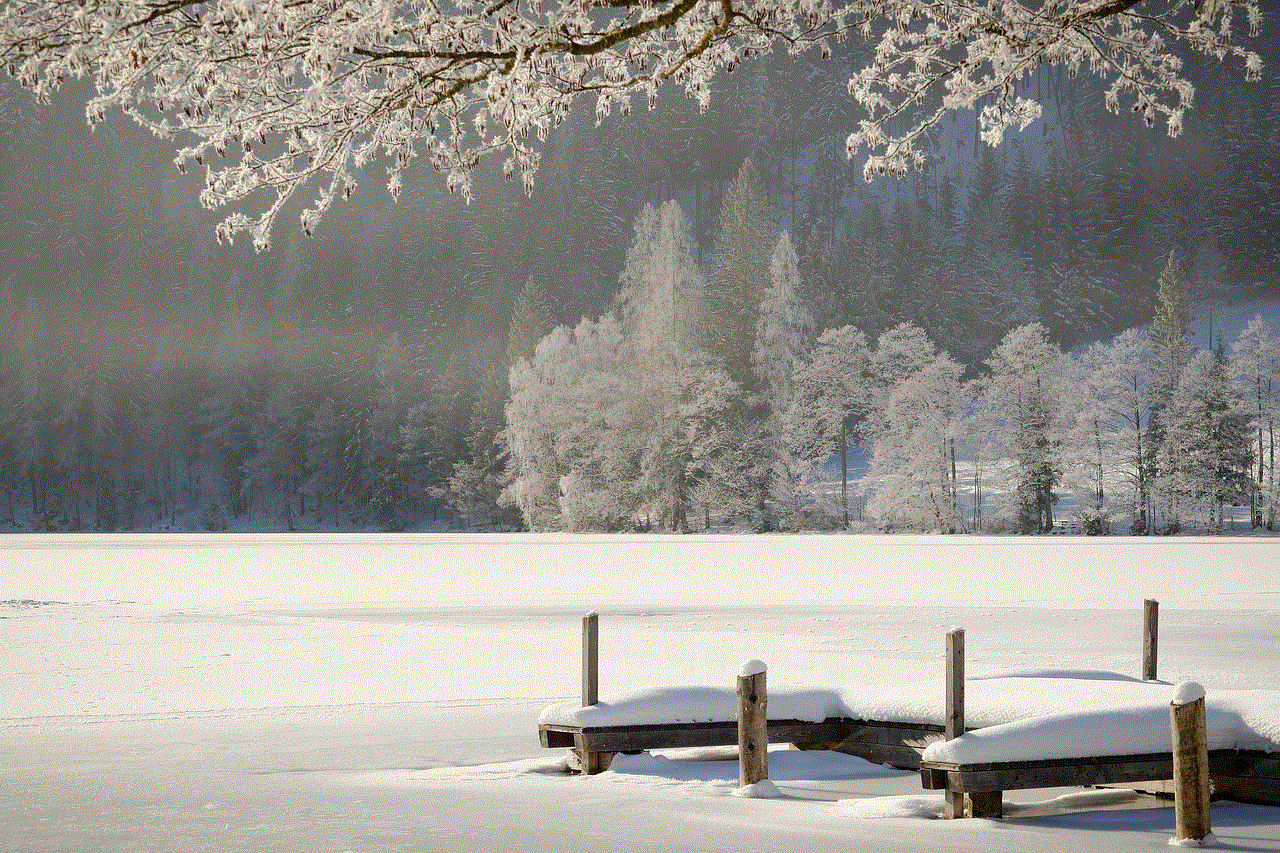
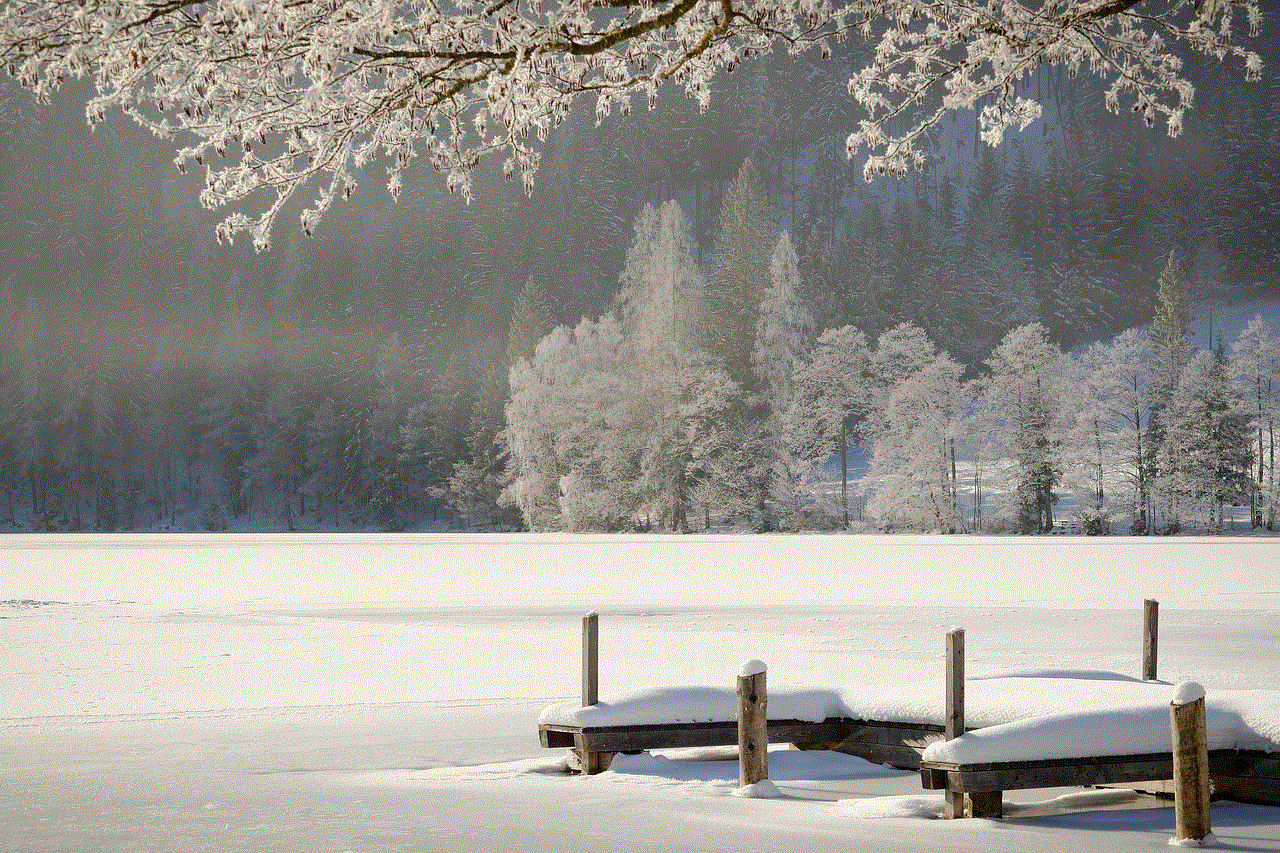
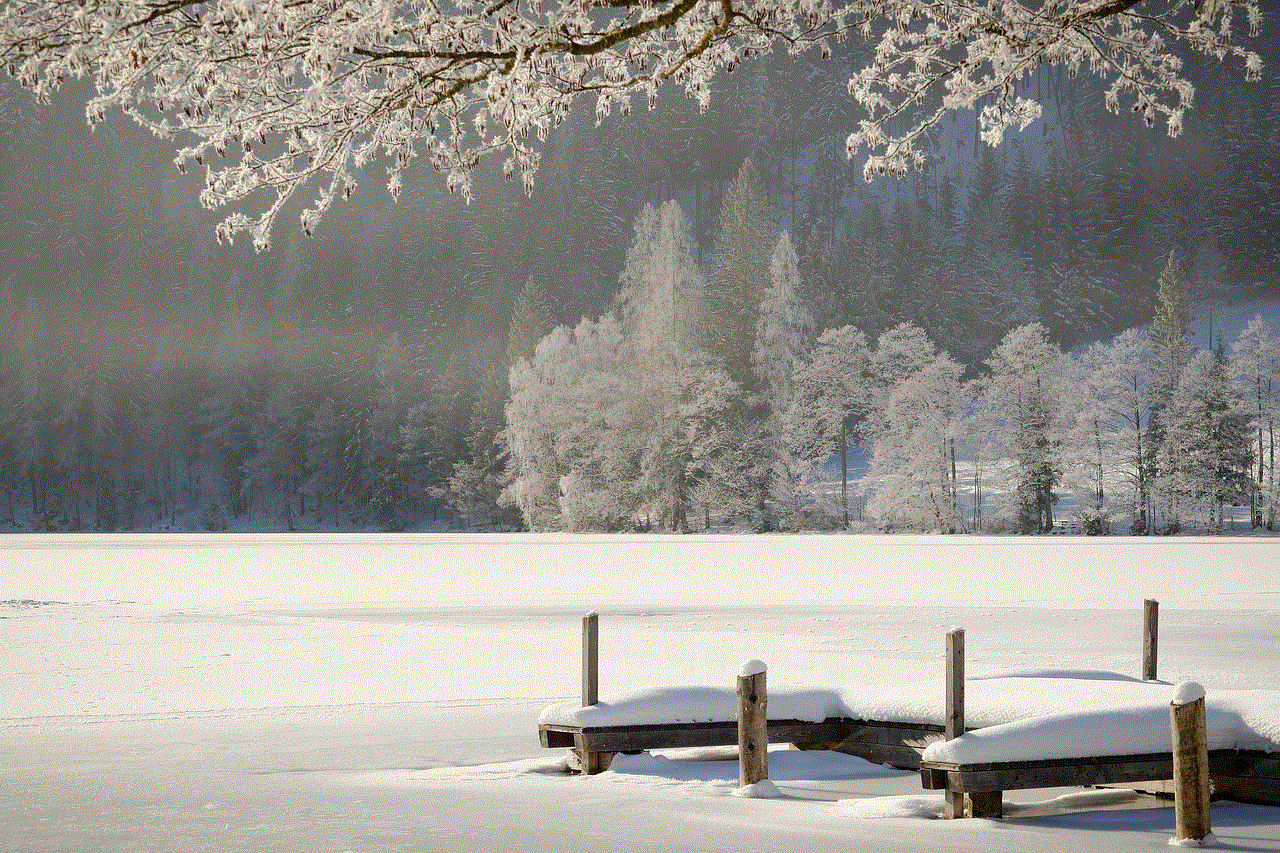
If you have backed up your data, you can now restore it on the device you set up as new. To do this, go to Settings > General > Reset and tap on “Erase All Content and Settings.” Then, select “Restore from iCloud Backup” or “Restore from iTunes Backup,” depending on where you have backed up your data. Follow the instructions to complete the process, and your data will be restored on the device.
In conclusion, linking an iPhone and an iPad offers a lot of convenience, but there may be times when you want to unlink these devices. Whether it is for privacy reasons or to use different Apple IDs, the process of unlinking an iPhone from an iPad is relatively simple. By following the steps mentioned above, you can easily unlink your devices and use them independently. Remember to back up your data before unlinking the devices to ensure that you do not lose any important information.