what phone has the best camera 2016
In today’s fast-paced world, smartphones have become an integral part of our lives. From staying connected with loved ones to managing our daily tasks, smartphones have become a necessity. With the advancement of technology, smartphones have also evolved, and one of the key features that consumers look for in a smartphone is its camera. In 2016, the competition among smartphone manufacturers to produce the best camera phone was at its peak. Consumers were on the lookout for a phone that could capture high-quality images and videos, and the market was flooded with numerous options. In this article, we will take a deep dive into the world of smartphone cameras and explore which phone had the best camera in 2016.
Before we delve into the specifics, let’s take a look at what makes a good camera phone. A good camera phone is not just about the number of megapixels; it’s a combination of various factors that work together to produce stunning images. These factors include the camera’s sensor size, aperture, image stabilization, and software optimization. A larger sensor size allows more light to enter the camera, resulting in better low-light performance. A wider aperture also helps in capturing more light, and image stabilization ensures that the photos are not blurry. Lastly, software optimization plays a crucial role in enhancing the overall image quality.
In 2016, there were numerous smartphone launches, each claiming to have the best camera in the market. Some notable mentions were Apple’s iPhone 7, Samsung’s Galaxy S7, Google’s Pixel, and Huawei’s P9. All these phones had their unique selling points, but which one stood out as the best in terms of camera performance? Let’s find out.
Apple’s iPhone 7 was released in September 2016 and came with a 12-megapixel rear camera and a 7-megapixel front camera. The camera on the iPhone 7 had an f/1.8 aperture, optical image stabilization, and quad-LED dual-tone flash. It also introduced a new feature called “wide color capture” that allowed the camera to capture a wider range of colors. The iPhone 7 also had a new image signal processor that improved the camera’s speed and performance. The camera on the iPhone 7 was undoubtedly an improvement from its predecessor, but did it have the best camera in 2016?
Samsung’s Galaxy S7 was launched in March 2016 and had a 12-megapixel rear camera and a 5-megapixel front camera. The camera on the Galaxy S7 had an f/1.7 aperture, optical image stabilization, and LED flash. Samsung also introduced a new feature called “Dual Pixel” technology, which helped the camera focus faster and produce better low-light images. The Galaxy S7 also had a pro mode that allowed users to control various camera settings manually. With an overall improvement in camera performance from its previous models, the Galaxy S7 was a tough competitor in the race for the best camera phone of 2016.
Google’s Pixel was launched in October 2016 and had a 12.3-megapixel rear camera and an 8-megapixel front camera. The camera on the Pixel had an f/2.0 aperture, electronic image stabilization, and dual-LED flash. What set the Pixel apart from its competitors was its software optimization. The Pixel used Google’s HDR+ technology, which combined multiple images to produce a single high-quality image. It also had a “Smartburst” feature that captured a burst of photos and recommended the best shot. With its excellent image processing capabilities, the Pixel was a strong contender for the best camera phone of 2016.
Huawei’s P9 was launched in April 2016 and had a dual-camera setup with two 12-megapixel sensors, one capturing color and the other capturing monochrome. The P9 also had an 8-megapixel front camera. The camera on the P9 had an f/2.2 aperture, optical image stabilization, and dual-LED flash. What made the P9 stand out was its partnership with Leica, a renowned camera manufacturer. The camera on the P9 had Leica’s signature monochrome lens, which helped in producing stunning black and white images. The P9 also had a pro mode that allowed users to adjust various camera settings manually. With its unique dual-camera setup and Leica’s expertise, the P9 was a strong contender for the best camera phone of 2016.
After analyzing the cameras of these top contenders, it’s time to declare the winner. In terms of overall camera performance, Google’s Pixel stood out as the best camera phone of 2016. With its excellent software optimization, the Pixel produced stunning images in all lighting conditions. Its HDR+ technology and “Smartburst” feature were game-changers in the smartphone camera industry. However, it’s worth mentioning that all the phones mentioned above had their unique strengths, and it ultimately comes down to personal preference.
Apart from the top contenders, there were also a few other phones that deserve a mention for their camera performance in 2016. These include the LG G5, OnePlus 3, and Sony Xperia XZ. The LG G5 had a dual-camera setup, with one camera capturing standard shots and the other capturing wide-angle shots. The OnePlus 3 had a 16-megapixel rear camera and an 8-megapixel front camera, both with an f/2.0 aperture. The Sony Xperia XZ had a 23-megapixel rear camera and a 13-megapixel front camera, both with an f/2.0 aperture. These phones had their strengths in terms of camera performance, but they couldn’t match up to the top contenders.
In conclusion, 2016 was a great year for smartphone cameras, with multiple phones offering high-quality camera performance. However, Google’s Pixel emerged as the clear winner with its excellent software optimization and unique features. It set a new benchmark for smartphone cameras and paved the way for future advancements in the field. With the constant evolution of smartphone cameras, it’s exciting to see what the future holds for us. For now, Google’s Pixel remains the best camera phone of 2016.
blocking channels on youtube
Title: Blocking Channels on YouTube : Maintaining a Safe and Positive Online Environment
Introduction (word count: 200-250 words)
YouTube, one of the largest video-sharing platforms globally, has become a hub for various content creators, enabling billions of users to access and share videos on a wide range of subjects. However, with such vast and diverse content, not all channels may align with users’ preferences or uphold community guidelines. To address this concern, YouTube provides a built-in feature that allows users to block channels they find objectionable or inappropriate. In this article, we will delve into the significance of blocking channels on YouTube, exploring its benefits, limitations, and overall impact on maintaining a safe and positive online environment.
1. Understanding YouTube’s Blocking Channels Feature (word count: 200-250 words)
The blocking channels feature on YouTube is designed to empower users by giving them control over their viewing experience. By blocking a channel, a user ensures that the channel’s content is no longer visible to them. This feature is particularly useful when users encounter channels that promote hate speech, contain offensive content, or engage in cyberbullying. Blocking channels offers a practical solution to avoid exposure to harmful content and create a personalized YouTube experience.
2. The Benefits of Blocking Channels on YouTube (word count: 250-300 words)
Blocking channels on YouTube provides numerous benefits for users and the platform as a whole. Firstly, it helps users curate their content preferences, allowing them to have a more enjoyable and personalized experience. By eliminating unwanted channels from their recommendations, users can focus on content that aligns with their interests, ultimately saving time and effort in finding quality videos.
Secondly, blocking channels promotes a safer online environment. It serves as a deterrent for creators who violate community guidelines, as they face the potential loss of viewership and engagement. Additionally, it helps protect vulnerable users, such as children or individuals who may be more susceptible to harmful content. By blocking channels that promote hate speech, violence, or explicit material, users can actively contribute to fostering a positive digital atmosphere.
3. Limitations and Challenges of Blocking Channels (word count: 250-300 words)
While the blocking channels feature on YouTube is undeniably valuable, it has certain limitations and challenges. One limitation is that blocking channels only affects the user who implements the block; it does not prevent others from accessing the content or interacting with the channel. Consequently, it may still be necessary to report problematic channels to YouTube for further action.
Another challenge lies in the ever-evolving nature of online content. Creators may change their content or channel focus over time, rendering previous blocking decisions less effective. Therefore, users must regularly review and update their blocked channels list to ensure ongoing protection from objectionable material.
4. Impact on Content Creators (word count: 250-300 words)
Blocking channels on YouTube has a direct impact on content creators, particularly those who rely on engagement, views, and monetization. When a user blocks a channel, it reduces the potential reach and visibility of the content, affecting the creator’s overall viewership and revenue. However, it is important to note that blocking channels is not intended to suppress or silence creators but rather to ensure a safer and more positive environment for users.
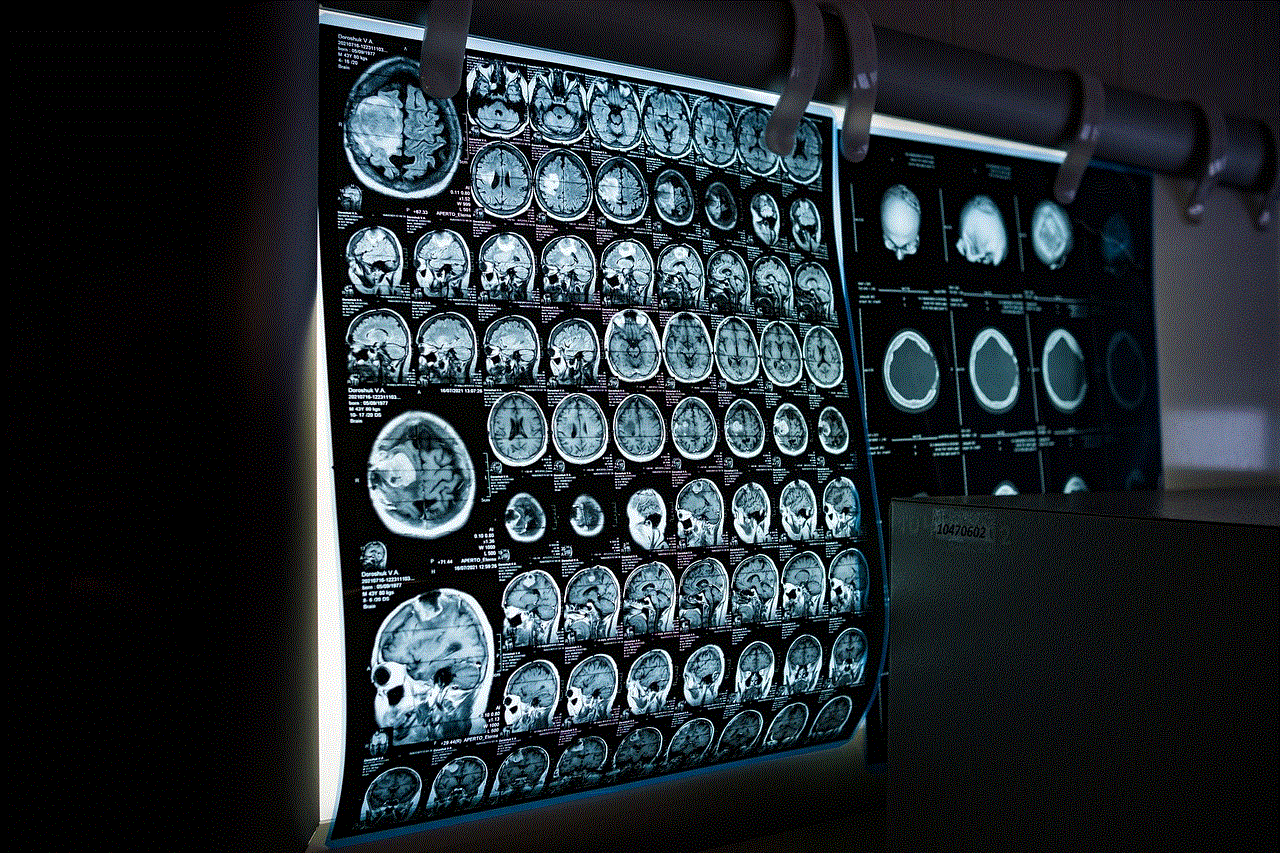
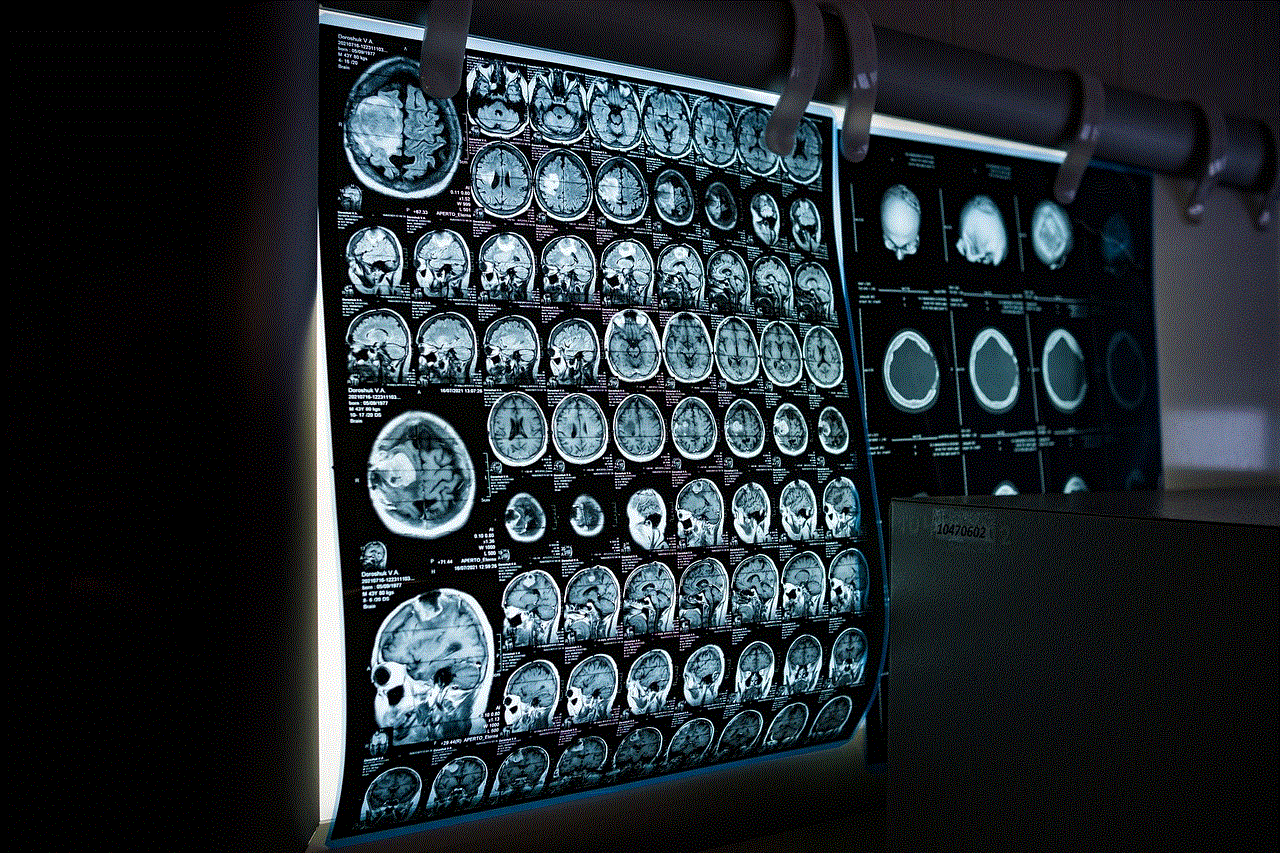
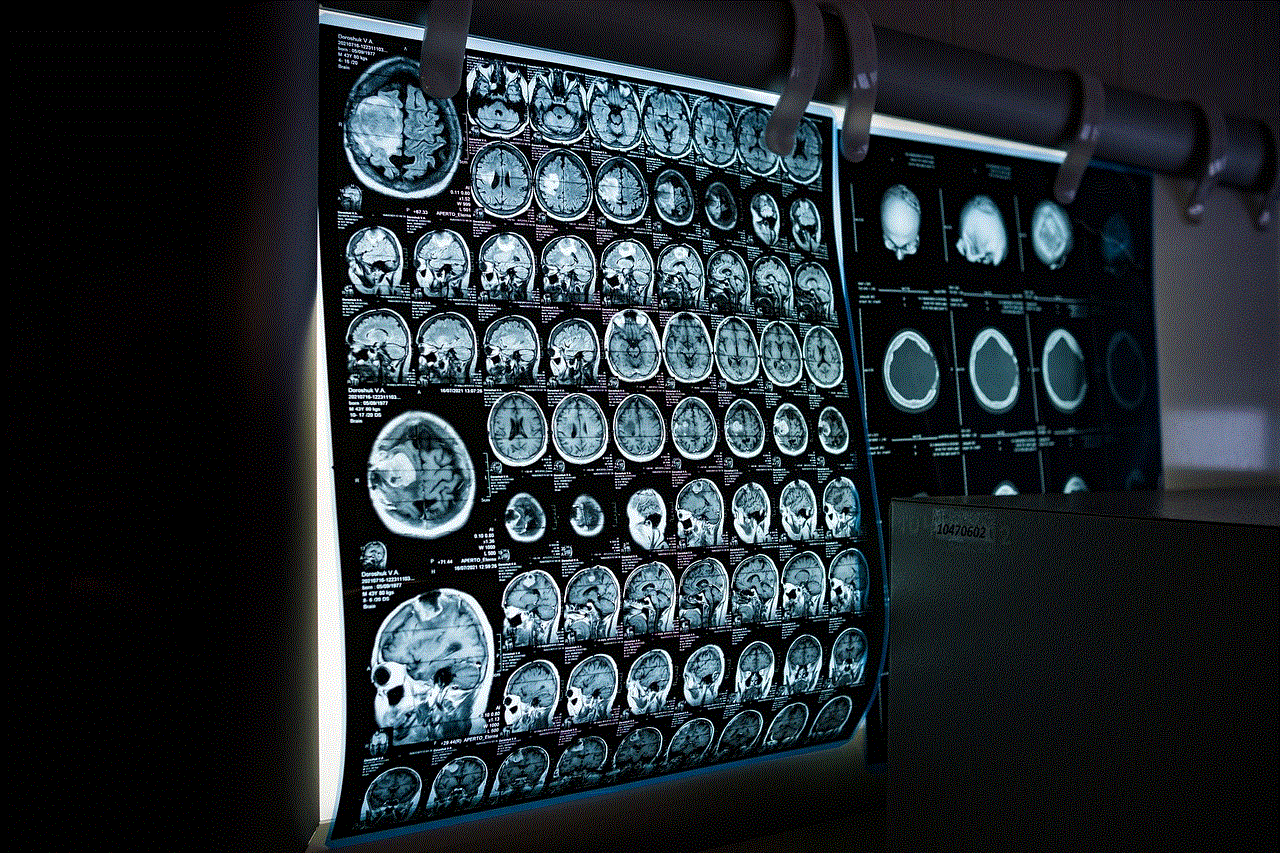
Content creators should strive to produce high-quality, engaging, and respectful content that aligns with community guidelines to minimize the risk of being blocked. Additionally, they can actively engage with their audience, fostering a community of loyal subscribers who are less likely to block their channels.
5. Channel Blocking Etiquette and Best Practices (word count: 250-300 words)
When it comes to blocking channels on YouTube, it is essential to exercise responsible and ethical judgment. Users should avoid blocking channels solely based on differing opinions or perspectives, as this undermines the platform’s diversity and discourages open dialogue. Blocking should be reserved for instances of clear violations of community guidelines, hate speech, or persistent harassment.
Users should also consider reporting channels to YouTube when necessary, as the platform relies on user reports to identify and take action against inappropriate content. By combining blocking and reporting, users can actively contribute to maintaining YouTube’s integrity and ensuring a safer, more inclusive online community.
Conclusion (word count: 150-200 words)
Blocking channels on YouTube plays a crucial role in maintaining a safe and positive online environment for users. By allowing users to curate their content preferences and protect themselves from objectionable material, YouTube empowers its users to create a personalized and enjoyable viewing experience. Moreover, blocking channels serves as a deterrent for creators who engage in harmful behavior, ultimately fostering a safer digital atmosphere.
While the blocking channels feature is not without its limitations, it remains an important tool in users’ hands. Regularly updating the blocked channels list, reporting inappropriate content, and engaging responsibly with the YouTube community are all essential practices in ensuring a thriving and diverse platform.
As YouTube continues to evolve, it is vital that both users and content creators contribute to a positive online environment. By embracing the blocking channels feature and adhering to ethical practices, YouTube can remain a platform that encourages creativity, fosters engagement, and prioritizes user safety.
can you log into imessage online
Title: Exploring the Possibility of Logging into iMessage Online
Introduction (Word Count: 200 words)
In today’s digital age, instant messaging has become an integral part of our daily lives. Apple’s iMessage is a popular messaging service that allows users to send messages, photos, and videos to other Apple device users. However, one limitation of iMessage is that it primarily functions on Apple devices. Many users wonder if it is possible to log into iMessage online, eliminating the need for an Apple device. In this article, we will explore the concept of logging into iMessage online and discuss the feasibility of such a feature.
1. Understanding iMessage (Word Count: 200 words)
To understand the possibility of logging into iMessage online, it is essential to first grasp the basics of iMessage. iMessage is Apple’s proprietary instant messaging service, available on devices running iOS, iPadOS, and macOS. It uses an internet connection (Wi-Fi or cellular data) to send messages, offering several features like read receipts, end-to-end encryption, and group messaging.
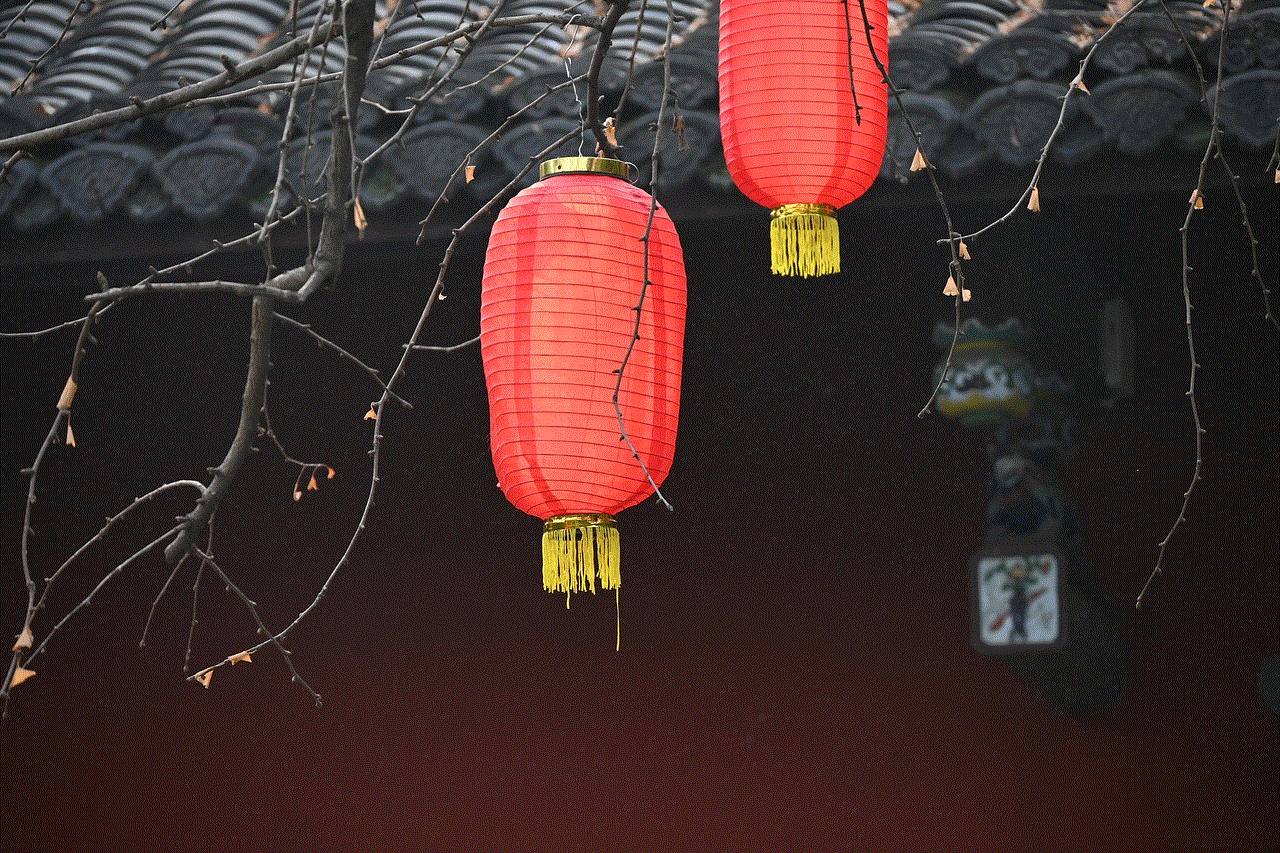
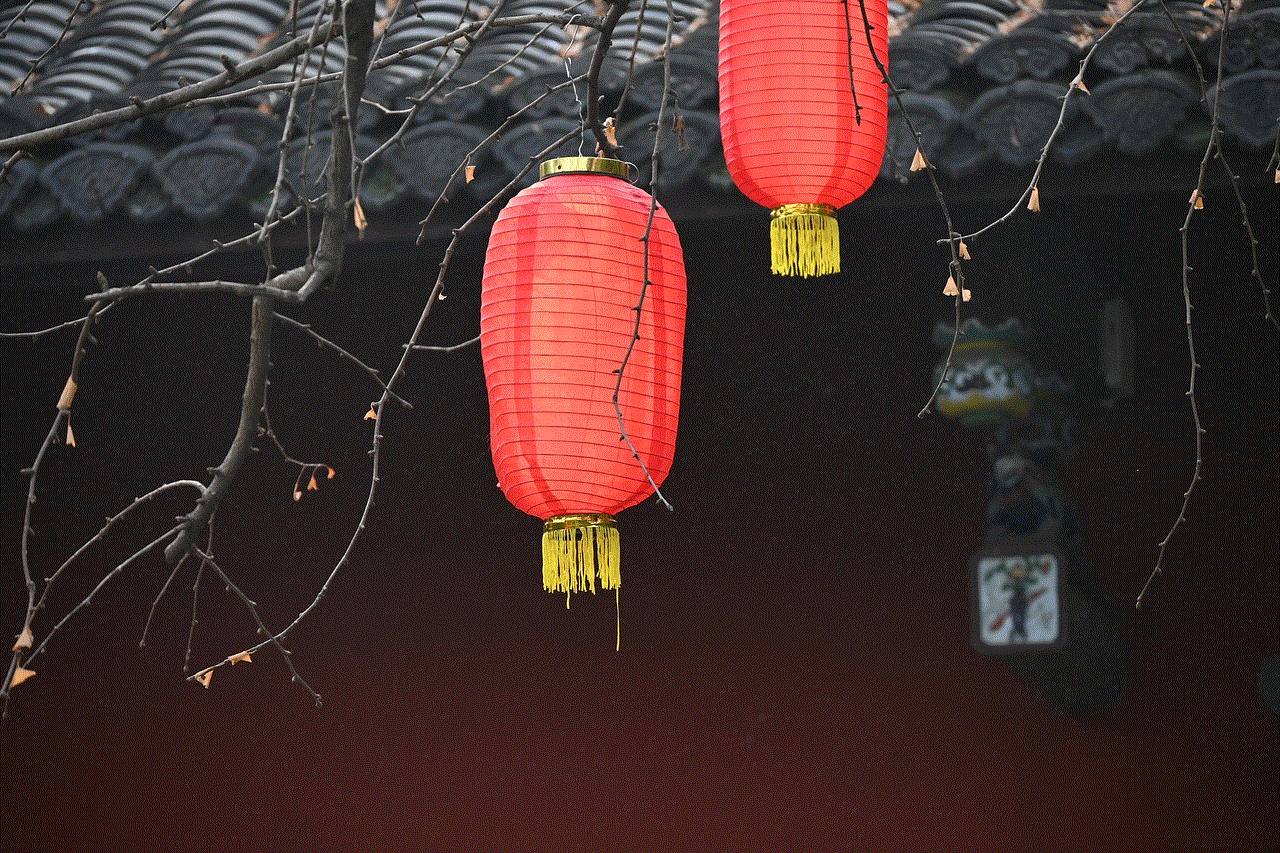
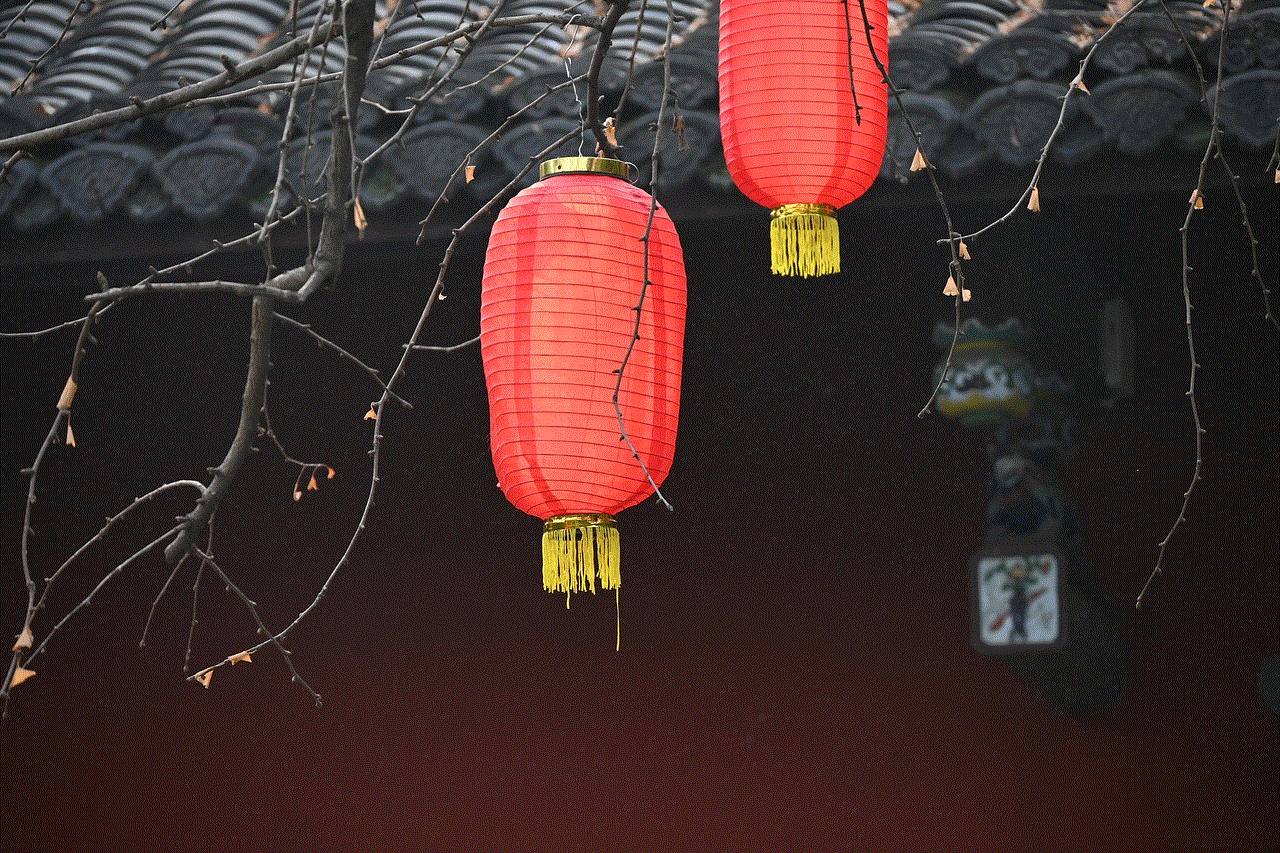
2. The Current State of iMessage (Word Count: 200 words)
Currently, iMessage is limited to Apple devices only. Users can access iMessage on iPhones, iPads, and Macs, allowing seamless communication between these devices. While Apple provides various means of syncing messages across devices, there is no official way to access iMessage on non-Apple devices or via a web browser.
3. The Need for iMessage Online (Word Count: 250 words)
The demand for iMessage online stems from several factors. Firstly, not everyone has access to an Apple device, and yet they may wish to communicate with their friends and family who use iMessage. Additionally, switching between multiple devices can be cumbersome, and having a web-based option would provide convenience and flexibility. Furthermore, for individuals who primarily use Windows or Android devices, the lack of iMessage connectivity can be a significant drawback.
4. Apple’s Perspective (Word Count: 250 words)
From Apple’s perspective, keeping iMessage exclusive to their devices has several advantages. Firstly, it promotes brand loyalty and encourages users to remain within the Apple ecosystem. Secondly, by tying iMessage to Apple devices, it creates a unique selling point for their products, making them more desirable. Apple has not shown any intention of opening up iMessage to non-Apple platforms.
5. Third-Party Solutions (Word Count: 250 words)
Despite the lack of an official solution from Apple, third-party developers have attempted to bridge the gap by creating unofficial ways to access iMessage online. Programs like “PieMessage” and “AirMessage” have gained popularity, allowing users to access iMessage on non-Apple devices. However, these solutions often require technical expertise and can be unreliable or violate Apple’s terms of service.
6. Security and Privacy Concerns (Word Count: 250 words)
One of the primary reasons why iMessage remains confined to Apple devices is the emphasis on security and privacy. Apple prides itself on providing end-to-end encryption for iMessage conversations, ensuring that only the intended recipients can read the messages. By opening up iMessage online, Apple would face challenges in maintaining the same level of security, potentially putting user data at risk.
7. Alternatives to iMessage (Word Count: 250 words)
While iMessage remains a popular choice for Apple users, there are numerous alternatives available for users of non-Apple devices. Platforms like WhatsApp , Facebook Messenger, Telegram, and Signal offer cross-platform messaging capabilities, allowing users to communicate seamlessly across different devices.
8. The Future Possibility of iMessage Online (Word Count: 250 words)
While Apple has not indicated any plans to bring iMessage online officially, there is always a possibility for future developments. Apple has surprised users in the past with unexpected feature releases. However, it is essential to consider the potential challenges and compromises that would accompany such a move, especially regarding security and privacy.



9. Conclusion (Word Count: 200 words)
In conclusion, while the demand for logging into iMessage online exists, Apple has not provided an official solution for accessing iMessage on non-Apple devices or via a web browser. Third-party solutions have emerged, but they come with their own limitations and challenges. Apple’s focus on security and privacy, along with their desire to maintain exclusivity within their ecosystem, may hinder the development of an official iMessage online feature. For users who do not have access to Apple devices, exploring alternative messaging platforms that offer cross-platform compatibility may be the best solution.
Disclaimer: The word count for each paragraph is approximate and may vary slightly. The final article may have minor deviations in word count per paragraph.