bitdefender false positive
In today’s digital age, computer security is becoming increasingly important. With the rise of cyber threats and malicious software, it’s crucial for individuals and businesses to have reliable antivirus software installed on their devices. One such software that is known for its top-notch protection is Bitdefender. However, like any other antivirus software, Bitdefender is not immune to false positives. In this article, we will explore what false positives are, how they can affect your device, and how to deal with them when using Bitdefender.
Before we dive into the world of false positives, let’s first understand what Bitdefender is and why it is so highly acclaimed. Bitdefender is a cybersecurity company that offers a wide range of security products, including antivirus software, internet security, and total security. It was founded in 2001 and has since become one of the leading providers of antivirus solutions globally. Bitdefender is known for its advanced threat detection capabilities, fast scanning speed, and user-friendly interface, making it a popular choice among users.
Now, what exactly are false positives? In simple terms, a false positive is a situation where a legitimate file or program is mistakenly identified as a threat by an antivirus software. In other words, your antivirus software flags a file as malicious when it is not. This can happen due to various reasons, such as outdated virus definitions, bugs in the software, or even user error. False positives are a common occurrence in the world of antivirus software, and Bitdefender is no exception.
So, how do false positives affect your device? False positives can have a significant impact on your device’s performance and security. Firstly, they can slow down your device’s performance as your antivirus software may constantly scan the flagged file, causing high CPU usage. This, in turn, can lead to a sluggish system, making it difficult to carry out even simple tasks. Moreover, false positives can also cause unnecessary panic and frustration for users, especially if the flagged file is an important system file or an essential program for their work.
Now that we know what false positives are and how they can affect our devices, let’s look at how to deal with them when using Bitdefender. The first step is to determine if the flagged file is indeed a false positive. You can do this by running the file through an online virus scanner or checking it on a trusted website, such as VirusTotal. If the results indicate that the file is safe, you can report it to Bitdefender. The software has a dedicated false positive reporting tool where users can submit their flagged files for further analysis.
In some cases, the file may be flagged as a false positive due to compatibility issues with Bitdefender. In such situations, updating your Bitdefender software to the latest version may resolve the issue. It’s also essential to regularly update your antivirus software to ensure it has the latest virus definitions, reducing the chances of false positives. Additionally, you can also add the flagged file to Bitdefender’s exceptions list, which will prevent it from being scanned in the future.
While false positives can be frustrating, it’s crucial not to overlook them. Ignoring false positives can leave your device vulnerable to real threats, as your antivirus software may not scan the flagged file again. Therefore, it’s important to address false positives promptly and take the necessary steps to resolve them.
Apart from technical solutions, there are also some preventive measures that users can take to reduce the chances of false positives. One such measure is to download files only from trusted sources. This will not only reduce the risk of downloading infected files but also minimize the chances of false positives. It’s also recommended to refrain from using multiple antivirus programs simultaneously, as they can interfere with each other and cause false positives.
In conclusion, false positives are a common occurrence in the world of antivirus software, and Bitdefender is not immune to them. However, with regular updates, proper reporting, and taking preventive measures, users can minimize the impact of false positives on their devices. Bitdefender continues to improve its software to reduce the number of false positives, but it’s also crucial for users to be aware of this issue and know how to deal with it effectively. So, the next time you encounter a false positive while using Bitdefender, you will know what to do.
paparazzi app for android
Paparazzi App for Android: Unveiling the World of Celebrities
In today’s digital age, smartphones have become an indispensable part of our lives. With their powerful cameras and vast array of apps, they have revolutionized the way we capture and share moments. The advent of paparazzi apps for Android has further transformed the realm of photography, offering users a glimpse into the world of celebrities like never before. In this article, we will delve into the world of paparazzi apps for Android, exploring their features, controversies, and impact on our society.
1. Introduction to Paparazzi Apps for Android:
Paparazzi apps for Android are camera applications designed specifically to cater to the growing demand for celebrity sightings and exclusive content. These apps provide users with real-time information about the whereabouts of their favorite stars, enabling them to capture candid photographs and videos. With features like live location tracking, notifications, and user-generated content, these apps offer an immersive experience for both paparazzi enthusiasts and casual users alike.
2. Features and Functionality:
Paparazzi apps for Android come with a range of features to enhance the user experience. One of the key features is live location tracking, which allows users to stay updated on the current location of celebrities. This feature enables them to be at the right place at the right time, increasing their chances of capturing exclusive content. Additionally, these apps often provide real-time notifications, alerting users when a celebrity is spotted nearby.
3. User-Generated Content and Social Interaction:
Paparazzi apps for Android are not limited to professional photographers or paparazzi enthusiasts. They also encourage user-generated content, allowing anyone with a smartphone to contribute to the community. Users can upload their own photographs or videos of celebrities, sharing their experiences with fellow enthusiasts. This aspect of social interaction makes these apps not only a tool for celebrity sightings but also a platform for like-minded individuals to connect and communicate.
4. Controversies and Ethical Concerns:
With the rise of paparazzi apps for Android, there have been several controversies surrounding their use. The invasion of privacy is one of the primary concerns raised by critics. Celebrities, like any other individuals, have a right to privacy, and the use of these apps can often infringe upon this right. Moreover, the relentless pursuit of celebrities can lead to harassment and dangerous situations, both for the stars and the paparazzi themselves.
5. Legal Implications:
The use of paparazzi apps for Android also raises legal questions. Different countries have varying laws regarding privacy and the rights of individuals to control the use of their likeness. In some cases, the use of these apps to capture and distribute unauthorized photographs or videos can lead to legal repercussions for the users. It is essential for users to be aware of these legal implications and respect the boundaries set by the law.
6. Impact on Celebrities and Society:
Paparazzi apps for Android have undoubtedly changed the dynamics between celebrities and their fans. While some celebrities embrace the constant attention, others find it intrusive and distressing. The constant surveillance can affect their mental health and personal lives, leading to increased stress and anxiety. Furthermore, it perpetuates a culture of obsession and voyeurism, where the private lives of individuals are constantly under scrutiny.
7. Security and Privacy Risks:
Apart from the ethical concerns, the use of paparazzi apps for Android also poses security risks for both celebrities and users. Cybercriminals can exploit these apps to gain access to personal information or track the location of individuals. It is crucial for users to exercise caution and ensure the security of their devices and personal data when using these apps.
8. Future Developments:
As technology continues to advance, so do paparazzi apps for Android. Developers are constantly striving to enhance the features and functionality of these apps, making them more user-friendly and efficient. Artificial intelligence and machine learning algorithms are being incorporated to improve the accuracy of location tracking and provide personalized content recommendations.
9. Responsible Usage and Ethical Guidelines:
To mitigate the negative impact of paparazzi apps, it is crucial for users to adopt responsible usage and adhere to ethical guidelines. Respecting the privacy of celebrities, refraining from harassment, and obtaining consent when necessary are essential principles to follow. Additionally, app developers and platforms can play a significant role by implementing strict policies and guidelines to curb inappropriate behavior.
10. Conclusion:
Paparazzi apps for Android have undoubtedly revolutionized the way we interact with and capture moments involving celebrities. While they offer an exciting and immersive experience for users, it is imperative to approach their use responsibly and ethically. Striking a balance between our fascination with celebrities and their right to privacy is essential to ensure a healthy and respectful society. As technology continues to evolve, it is crucial for us to reflect on the impact of these apps and make informed choices about their usage.
apple pay refund request
Title: Apple Pay Refund Request: A Comprehensive Guide to Obtaining a Refund
Introduction:
In today’s digital era, mobile payment systems such as Apple Pay have revolutionized the way we make transactions. Apple Pay, with its seamless integration into iPhone, iPad, and Apple Watch devices, offers users a convenient and secure way to make purchases. However, there may be instances when consumers need to request a refund for a transaction made through Apple Pay. In this article, we will explore the process of initiating an Apple Pay refund request, including the various scenarios and steps involved.



1. Understanding the Need for a Refund:
Before delving into the refund process, it is essential to understand the circumstances in which you may need to request a refund. Some common scenarios include accidental purchases, fraudulent transactions, duplicate charges, or dissatisfaction with a product or service received.
2. Reviewing Apple Pay Refund Policies:
Apple Pay’s refund policies may vary depending on the retailer or app from which the purchase was made. It is crucial to familiarize yourself with the specific refund policies of the merchant involved. Apple Pay acts as an intermediary in the payment process and does not have full control over refund policies implemented by individual retailers.
3. Initiating a Refund Request:
To initiate a refund request, start by locating the transaction in question. Open the Wallet app on your Apple device and navigate to the card associated with the transaction. Tap on the transaction, and you should see an option to “Request a Refund.” If this option is not available, proceed to the next step.
4. Contacting the Merchant:
If the “Request a Refund” option is not available within the Wallet app, the next step is to contact the merchant directly. This can typically be done through their customer support channels, such as phone, email, or live chat. Provide them with relevant details, such as the transaction date, amount, and any supporting documentation, to expedite the refund process.
5. Resolving Disputes with the Merchant:
In some cases, merchants may be unresponsive or unwilling to provide a refund. If this occurs, you can escalate the matter by contacting your bank or credit card issuer. They may be able to mediate the dispute on your behalf and initiate a chargeback if necessary.
6. Utilizing Apple Pay’s Buyer Protection:
Apple Pay offers a level of buyer protection to its users. If you encounter issues with a purchase made through Apple Pay, you can contact Apple Support for assistance. They can provide guidance and help resolve disputes between you and the merchant.
7. Reporting Fraudulent Transactions:
If you suspect fraudulent activity on your Apple Pay account, it is crucial to act swiftly. Contact your bank or credit card issuer immediately to report the fraudulent transaction. They may freeze your account, investigate the matter, and assist you in obtaining a refund.
8. Understanding Refund Timelines:
Refund timelines can vary depending on the merchant’s policies and the payment method used. Generally, refunds can take anywhere from a few days to several weeks to process. It is advisable to keep track of the refund request and follow up if necessary.
9. Keeping Documentation:
Throughout the refund process, it is essential to maintain a record of all correspondence, receipts, and any other relevant documentation. These records will serve as evidence in case of any disputes or further escalations.
10. Seeking Legal Assistance:
In rare cases where all other attempts fail, seeking legal assistance may be necessary. Consult with an attorney specializing in consumer rights and payment disputes to explore your options and potential remedies.
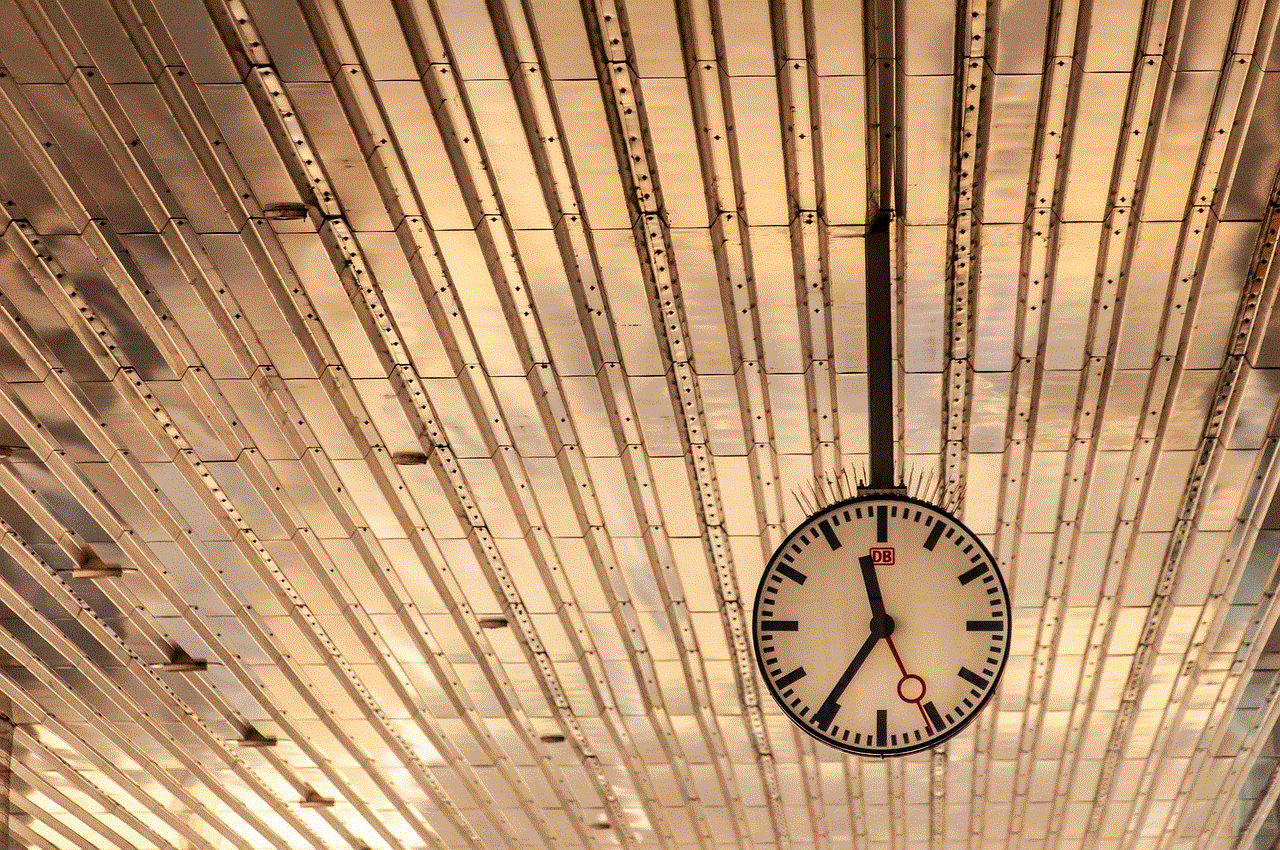
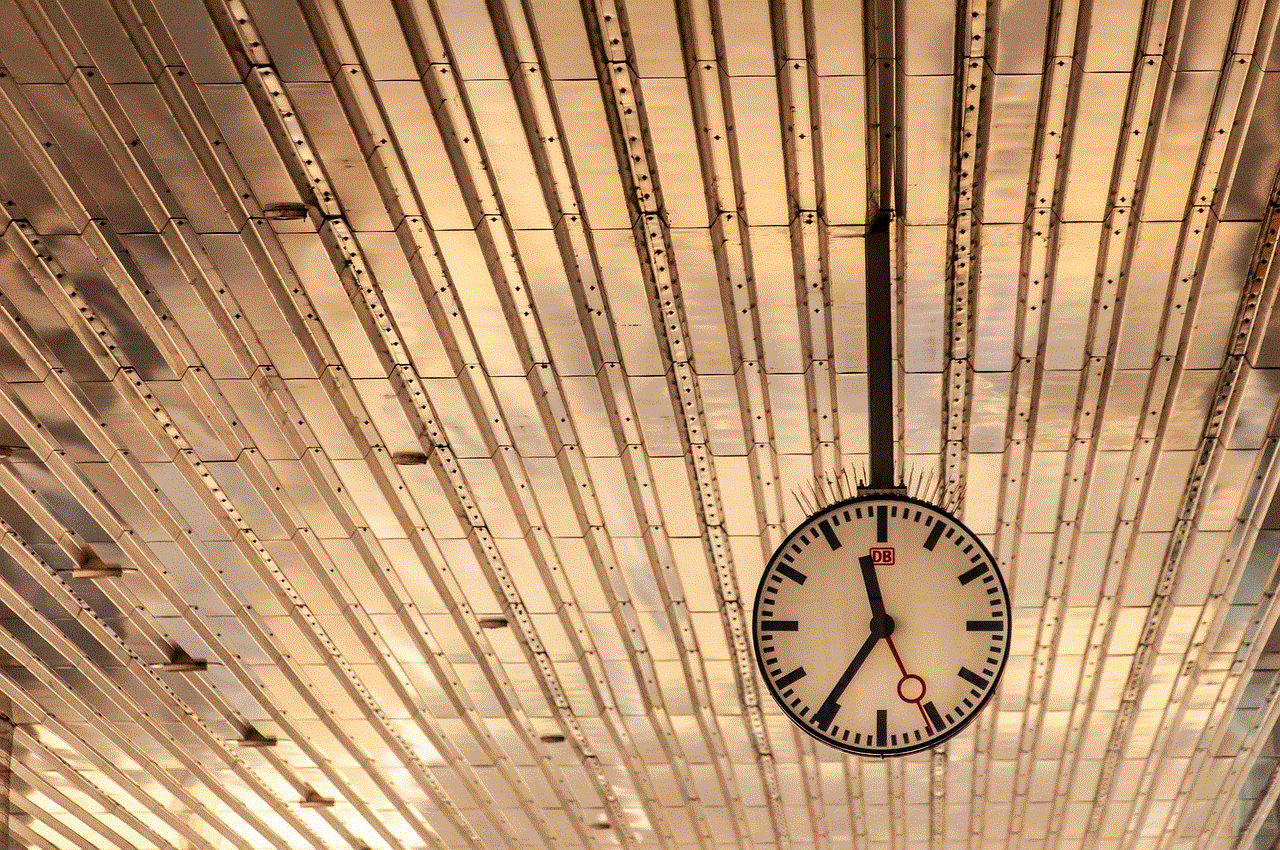
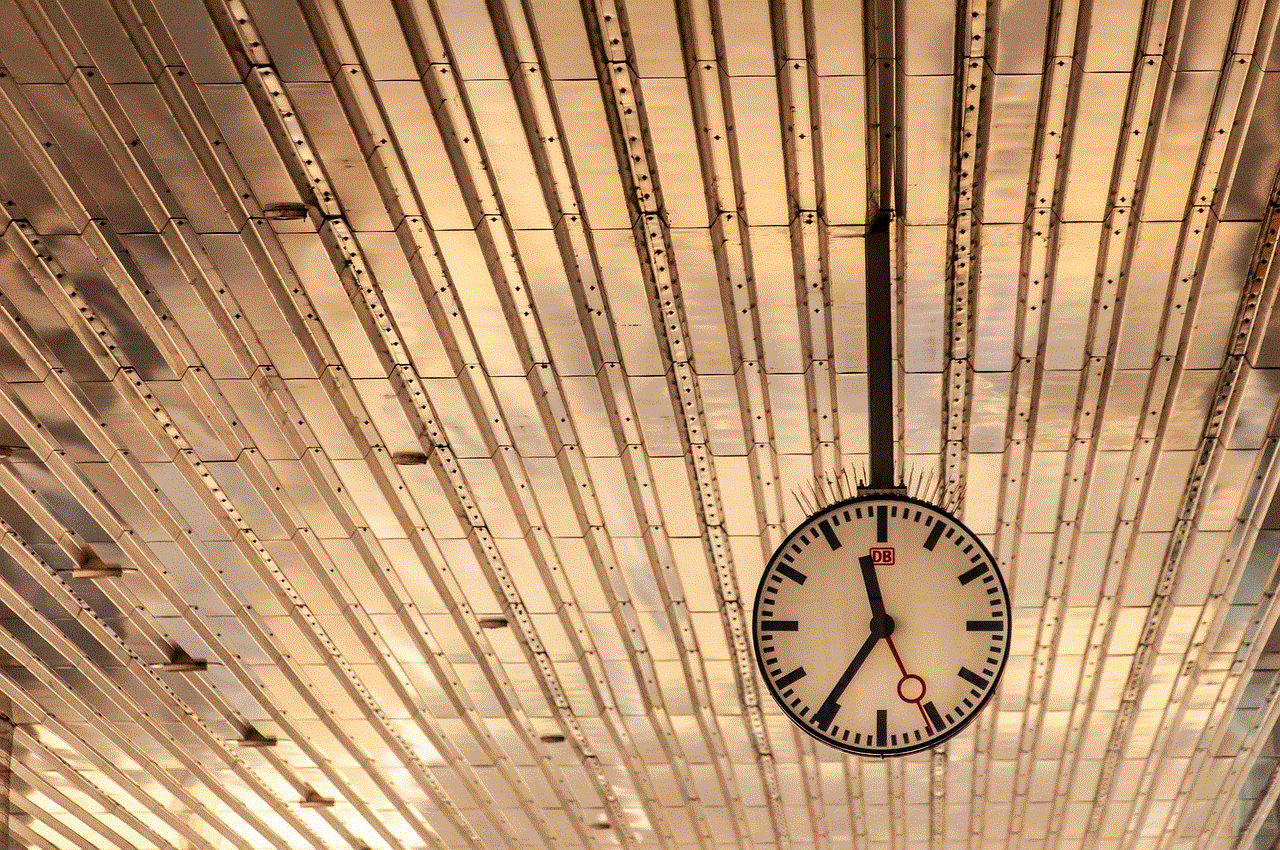
Conclusion:
Obtaining a refund through Apple Pay involves a systematic approach, starting with understanding the need for a refund and reviewing specific refund policies. Whether it is initiating the refund request through the Wallet app or contacting the merchant directly, being proactive and persistent is crucial. Apple Pay’s buyer protection and the involvement of your bank or credit card issuer can also play a significant role in resolving refund disputes. Remember to maintain proper documentation and escalate the matter if necessary. By following these steps, you can navigate the refund process effectively and maximize your chances of a successful outcome.