top tech gifts of 2016
The holiday season is upon us, and with it comes the pressure of finding the perfect gift for your loved ones. If your loved ones are tech enthusiasts, you’re in luck! 2016 has been a great year for technology, with new and innovative products hitting the market. From smartphones to smart home devices, there’s something for everyone on your list. To make your holiday shopping easier, we’ve compiled a list of the top tech gifts of 2016.
1. iPhone 7 and iPhone 7 Plus
Apple’s latest flagship phones, the iPhone 7 and iPhone 7 Plus, are a must-have for any tech lover. These new iPhones come with a faster processor, improved camera, and water-resistant body. The iPhone 7 Plus also features a dual-lens camera, allowing for better zoom and depth of field. Plus, the removal of the headphone jack has sparked controversy and curiosity among consumers. Whether you’re an Apple fan or not, the iPhone 7 and 7 Plus are definitely worth considering as a gift this holiday season.
2. Google Pixel and Pixel XL
Google has also stepped into the smartphone game with their new Pixel and Pixel XL. These phones feature a powerful processor, a stunning camera, and Google’s new AI assistant, Google Assistant. The Pixel and Pixel XL are perfect for those who prefer an Android operating system and want the latest and greatest from Google.
3. Amazon Echo and Echo Dot
The Amazon Echo and Echo Dot have been making waves in the tech world this year. These smart home devices are powered by Amazon’s AI assistant, Alexa. They can play music, control smart home devices, answer questions, and even order products from Amazon. The Echo Dot is a smaller and more affordable version of the Echo, making it a great gift for anyone looking to dip their toes into the world of smart home technology.
4. Virtual Reality Headsets
2016 has been the year of virtual reality, with the release of several VR headsets. The Oculus Rift, HTC Vive, and PlayStation VR have all received positive reviews and have opened up a whole new world of gaming and entertainment. These headsets are perfect for gamers, but can also be used for watching movies, experiencing virtual travel, and more. With more and more content being developed for VR, these headsets are a must-have for any tech lover.
5. Fitbit Charge 2
For the fitness enthusiasts on your list, the Fitbit Charge 2 is the perfect gift. This fitness tracker not only tracks your steps and sleep, but also includes a heart rate monitor, guided breathing sessions, and interchangeable bands. The Fitbit Charge 2 also connects to your smartphone, allowing you to receive calls, texts, and calendar notifications on your wrist.
6. GoPro HERO5
The GoPro HERO5 is a great gift for adventure-seekers and travelers. This action camera is waterproof, voice-controlled, and can shoot 4K video. It also has a built-in touchscreen for easy navigation and editing. The HERO5 is perfect for capturing all of life’s adventures and sharing them with friends and family.
7. Nintendo NES Classic Edition
For those who are feeling nostalgic, the Nintendo NES Classic Edition is a blast from the past. This mini version of the classic Nintendo Entertainment System comes with 30 pre-installed games, including Super Mario Bros., The Legend of Zelda, and Donkey Kong. It’s perfect for reliving childhood memories or introducing a new generation to classic gaming.
8. DJI Phantom 4
The DJI Phantom 4 is a top-of-the-line drone that is perfect for aerial photography and videography. It features a 4K camera, obstacle avoidance technology, and a long battery life. The Phantom 4 is a great gift for photography enthusiasts or anyone who loves to capture stunning aerial shots.
9. Samsung Gear S3
The Samsung Gear S3 is a stylish and functional smartwatch that is perfect for those who want to stay connected on the go. It features a rotating bezel for easy navigation, a built-in GPS, and a heart rate monitor. The Gear S3 also has a long battery life, making it a great gift for anyone who wants a smartwatch that can keep up with their busy lifestyle.
10. Sonos Play:5
For the music lovers on your list, the Sonos Play:5 is a must-have. This wireless speaker delivers rich and clear sound, and can be controlled through a smartphone app. It also has the ability to connect with other Sonos speakers, creating a multi-room sound system. The Sonos Play:5 is perfect for anyone who loves to fill their home with music.
11. HP Spectre x360
The HP Spectre x360 is a sleek and powerful 2-in-1 laptop that is perfect for work and play. It features a 360-degree hinge, allowing it to be used as a laptop or a tablet. The Spectre x360 also has a long battery life and a beautiful display. It’s a great gift for anyone who needs a versatile and high-performing laptop.
12. Nest Learning Thermostat
The Nest Learning Thermostat is a smart home device that helps you save energy and money. It learns your schedule and temperature preferences, and automatically adjusts itself to keep you comfortable while saving energy. It can also be controlled through a smartphone app, making it convenient and easy to use. The Nest Learning Thermostat is a great gift for anyone who wants to save on their energy bills.
13. Samsung Gear VR
The Samsung Gear VR is another virtual reality headset that is perfect for those who have a Samsung smartphone. It’s more affordable than other VR headsets and offers a wide range of VR experiences. The Gear VR is a great gift for anyone who wants to experience virtual reality without breaking the bank.
14. Anker PowerCore 20100
The Anker PowerCore 20100 is a portable battery pack that can charge your smartphone multiple times on a single charge. It’s perfect for travelers, commuters, or anyone who is always on the go. The Anker PowerCore 20100 is a practical and useful gift for anyone with a smartphone.
15. Instant Pot DUO60
The Instant Pot DUO60 is a must-have for anyone who loves to cook. This multi-functional pressure cooker can be used as a slow cooker, rice cooker, steamer, and more. It also has a delay timer and can keep your food warm for hours. The Instant Pot DUO60 is a great gift for busy individuals or anyone who wants to simplify their cooking process.
With so many innovative and exciting tech products on the market, it can be overwhelming to choose the perfect gift for your loved ones. We hope this list of the top tech gifts of 2016 has given you some ideas and made your holiday shopping a little easier. Happy holidays and happy shopping!
delete hbo max profile
Title: Understanding How to Delete Your HBO Max Profile: A Step-by-Step Guide
Introduction:
HBO Max has become a popular streaming platform for entertainment enthusiasts, offering a wide range of movies, TV shows, and exclusive content. However, there may come a time when you need to delete your HBO Max profile, whether it’s due to personal preferences, account management, or any other reason. In this article, we will guide you through the process of deleting your HBO Max profile with step-by-step instructions, ensuring a smooth and hassle-free experience.
Paragraph 1: Understanding the Need to Delete HBO Max Profile
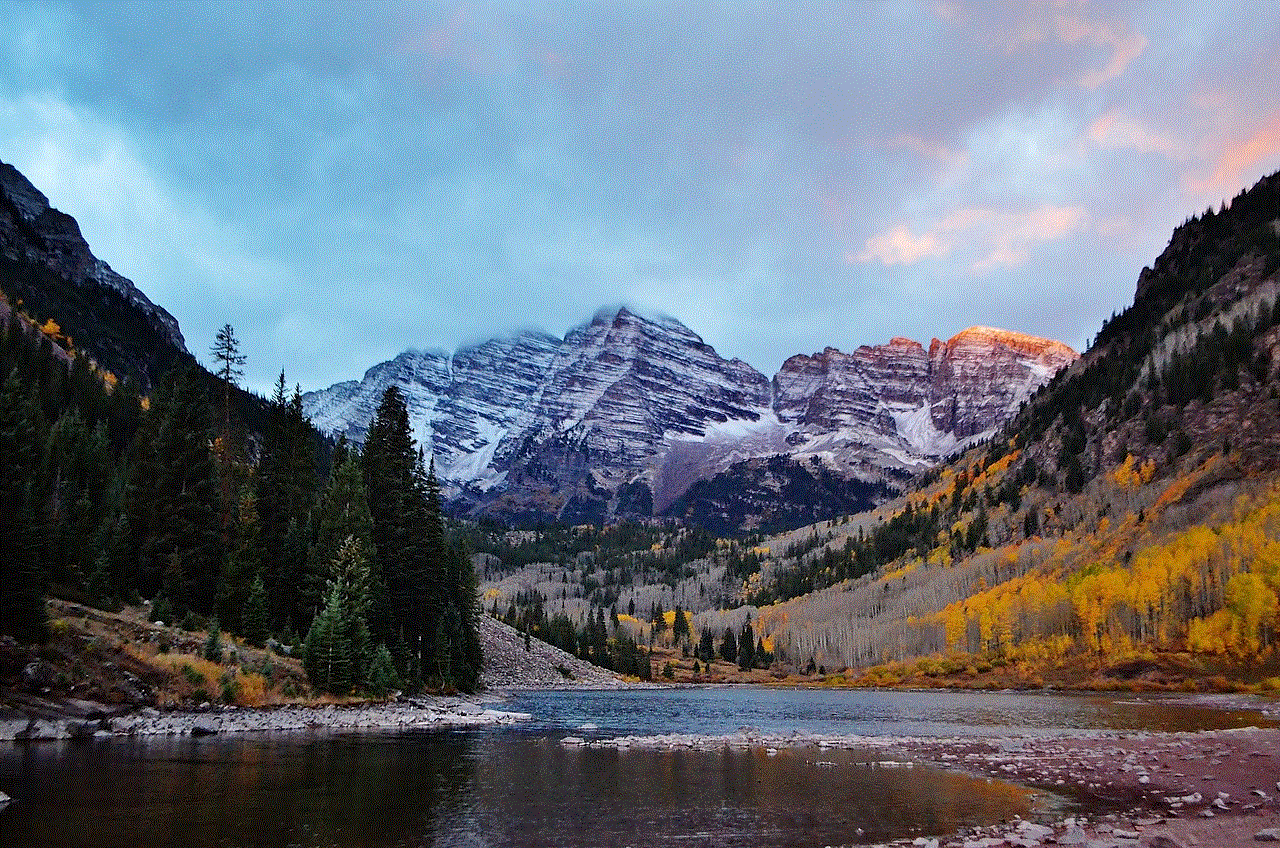
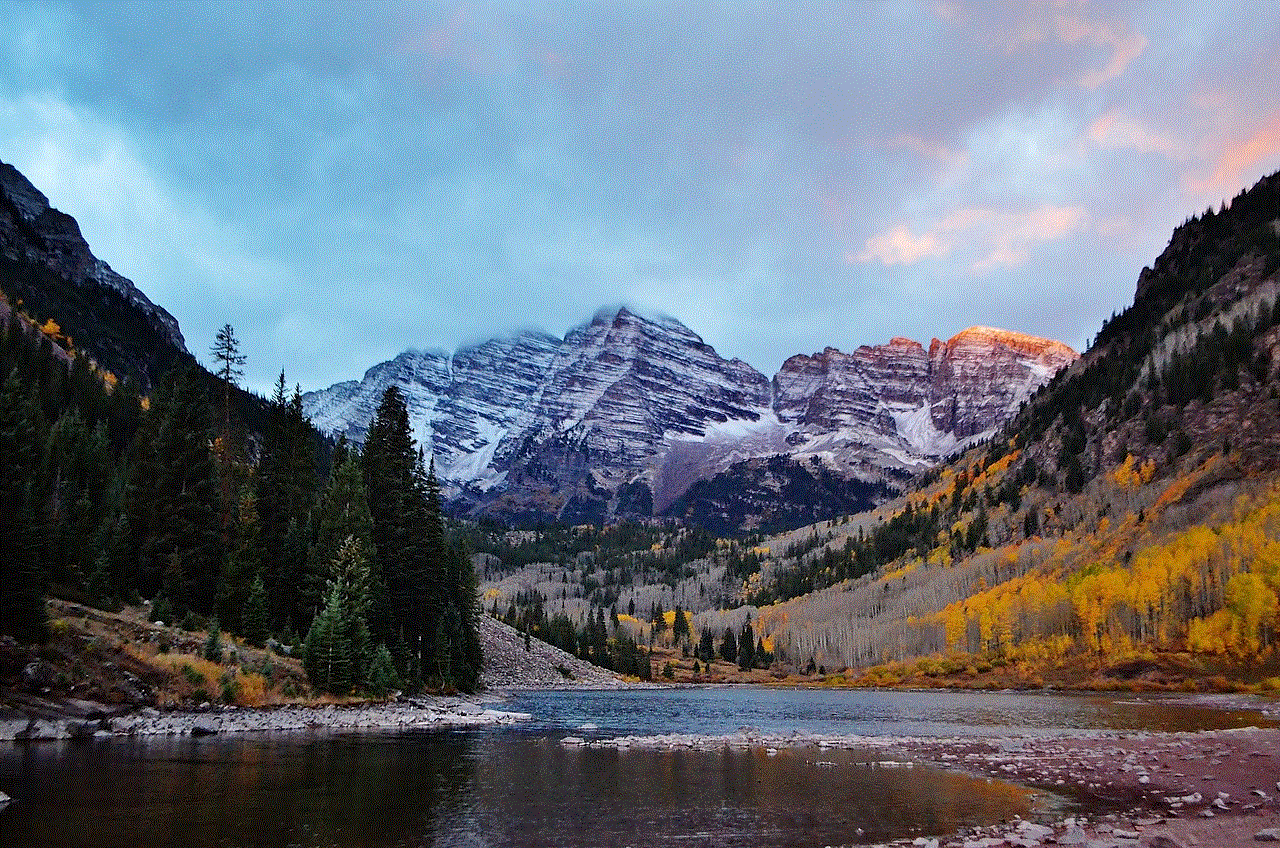
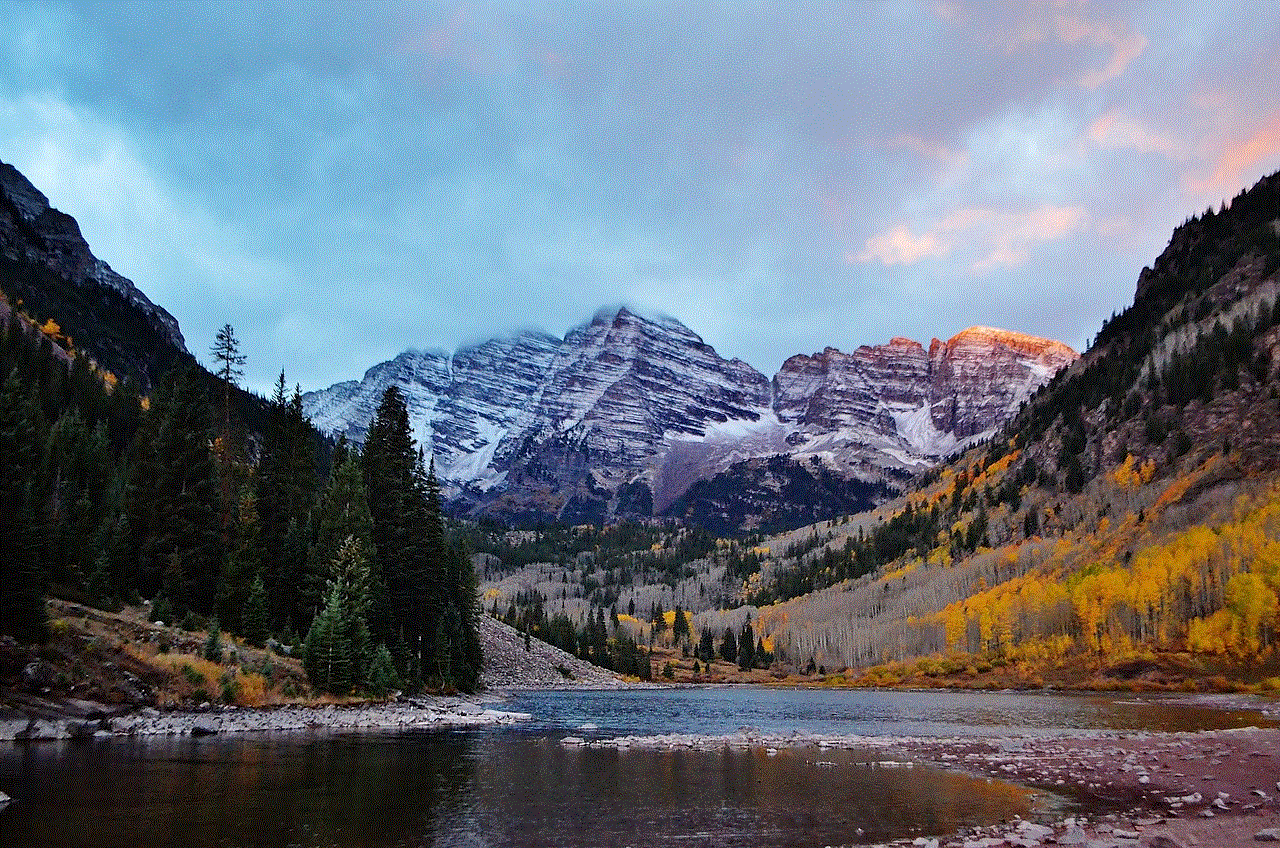
Before we delve into the process, let’s explore why you might want to delete your HBO Max profile. Reasons can vary from wanting to switch to a different streaming service, needing a break from excessive screen time, or simply wanting to manage your subscriptions more effectively. Whatever your reason may be, understanding the process is crucial for a seamless transition.
Paragraph 2: The Importance of Cancelling Subscriptions
Deleting your HBO Max profile doesn’t automatically cancel your subscription. You must remember to cancel your subscription separately to avoid any unwanted charges. We recommend doing this before deleting your profile to ensure a smooth transition.
Paragraph 3: Canceling Your HBO Max Subscription
To cancel your HBO Max subscription, follow these steps:
1. Open the HBO Max app or visit the HBO Max website.
2. Sign in to your account using your credentials.
3. Navigate to your profile settings.
4. Select the “Billing Information” or “Subscription” section.
5. Locate the “Cancel Subscription” option and click on it.
6. Follow the on-screen instructions to confirm the cancellation.
Paragraph 4: Deleting Your HBO Max Profile
Now that you have canceled your subscription, it’s time to delete your HBO Max profile. Follow these steps to delete your profile permanently:
1. Open the HBO Max app or visit the HBO Max website.
2. Sign in to your account using your credentials.
3. Navigate to your profile settings.
4. Look for the “Profile & Settings” or “Account Settings” option.
5. Select the “Delete Profile” or “Close Account” option.
6. HBO Max may ask you to confirm your decision. If prompted, click on “Delete” or “Yes” to proceed.
Paragraph 5: The Permanence of Deleting Your Profile
Once you delete your HBO Max profile, it’s important to note that the action is irreversible. All saved content, watchlists, and preferences associated with your profile will be permanently lost. Make sure to download or record any content you wish to keep before proceeding.
Paragraph 6: Deleting Multiple Profiles
If you have multiple profiles under your HBO Max account, deleting the primary profile will delete all associated profiles as well. However, you can choose to delete specific profiles individually if you wish to retain others.
Paragraph 7: Clearing Cookies and Cache
After deleting your HBO Max profile, it’s a good practice to clear your browser’s cookies and cache to ensure no residual data remains. This step is particularly important if you plan to create a new HBO Max profile or switch to a different streaming platform.
Paragraph 8: Seeking Assistance from HBO Max Support
If you encounter any issues while trying to delete your HBO Max profile, don’t hesitate to reach out to HBO Max support for assistance. They have a dedicated support team ready to help you with any queries or technical difficulties you may encounter during the process.
Paragraph 9: Alternatives to Deleting Your Profile
If you’re considering deleting your profile due to a specific issue or concern, it’s worth exploring alternative solutions before taking such a drastic step. HBO Max offers various customization options, parental controls, and viewing restrictions that might address your concerns without requiring a profile deletion.



Paragraph 10: Conclusion
Deleting your HBO Max profile is a straightforward process, but it’s essential to understand the implications and follow the steps carefully. Always remember to cancel your subscription before deleting your profile and be aware that the action is permanent. By following this step-by-step guide, you can confidently delete your HBO Max profile and make informed decisions regarding your streaming preferences.
how old do you have to be to have pinterest
Title: Age Restrictions and Guidelines for Pinterest Usage: A Comprehensive Guide
Introduction:
Pinterest is a popular social media platform that allows users to discover, save, and share ideas and inspiration through visual content. However, like most online platforms, Pinterest has age restrictions and guidelines to protect the privacy and safety of its users, particularly children and teenagers. In this article, we will explore the age requirements and regulations for using Pinterest, as well as discuss the benefits and potential risks associated with the platform.
Paragraph 1: Understanding Pinterest’s Age Requirements
Pinterest’s terms and conditions state that users must be at least 13 years old to create an account. This age restriction is in accordance with the Children’s Online Privacy Protection Act (COPPA) in the United States, which aims to protect children’s personal information online. Pinterest, along with other social media platforms, is legally obliged to comply with COPPA regulations to ensure the safety and privacy of young users.
Paragraph 2: The Importance of Age Restrictions
Age restrictions on platforms like Pinterest are essential for several reasons. Firstly, they prevent young children from accessing potentially inappropriate content or engaging in activities that may be harmful to their well-being. Secondly, age restrictions help protect children from online predators who may exploit their vulnerability. Lastly, these restrictions allow parents and guardians to have better control over their child’s online presence and monitor their interactions on the platform.
Paragraph 3: Parental Involvement and Permission
Pinterest recommends that parents and guardians monitor their child’s online activity and guide them in using the platform responsibly. While Pinterest is not designed for children specifically, parents can create a family account and supervise their child’s usage. This allows parents to control the content their child sees, follow them on Pinterest, and receive updates on their activities.
Paragraph 4: Benefits of Pinterest for Teenagers
Pinterest can be a valuable platform for teenagers to explore their interests, discover new ideas, and engage with a creative community. It provides a space for self-expression, sharing artwork, DIY projects, fashion inspiration, and academic resources. Pinterest can also be a useful tool for students to gather information for school projects or college applications.
Paragraph 5: Privacy Concerns and Safety Measures
Pinterest takes user privacy and safety seriously. It encourages users, especially teenagers, to carefully manage their privacy settings and share content with trusted friends only. Pinterest also provides reporting tools and guidelines to address any issues related to inappropriate content, cyberbullying, or harassment. Additionally, Pinterest offers resources and educational materials to help users navigate online safety.
Paragraph 6: User Responsibility and Online Etiquette
Pinterest encourages users to be respectful, kind, and responsible when interacting with others on the platform. It is important for teenagers, in particular, to understand digital citizenship and practice online etiquette. They should respect intellectual property rights, avoid plagiarism, and give credit to the original creators when sharing content.
Paragraph 7: Potential Risks and Dangers
While Pinterest strives to create a safe environment, there are inherent risks associated with any online platform. Teenagers should be cautious when interacting with strangers, avoid sharing personal information publicly, and report any suspicious or inappropriate behavior. It is crucial for parents to have open conversations with their children about online safety and establish guidelines for internet use.
Paragraph 8: Balancing Screen Time and Real-Life Interactions
Pinterest, like other social media platforms, can be addictive and lead to excessive screen time. It is essential for teenagers to find a balance between their online activities and real-life interactions. Parents can encourage offline hobbies, physical activities, and face-to-face social interactions to ensure a healthy lifestyle.
Paragraph 9: Educational and Inspirational Aspects of Pinterest
Pinterest is not just a platform for entertainment; it can also serve as an educational resource. Many educators use Pinterest to share lesson plans, teaching strategies, and educational content. Teenagers can benefit from following educational boards and using Pinterest as a tool for self-improvement, learning new skills, and gaining inspiration for their academic pursuits.
Paragraph 10: Conclusion
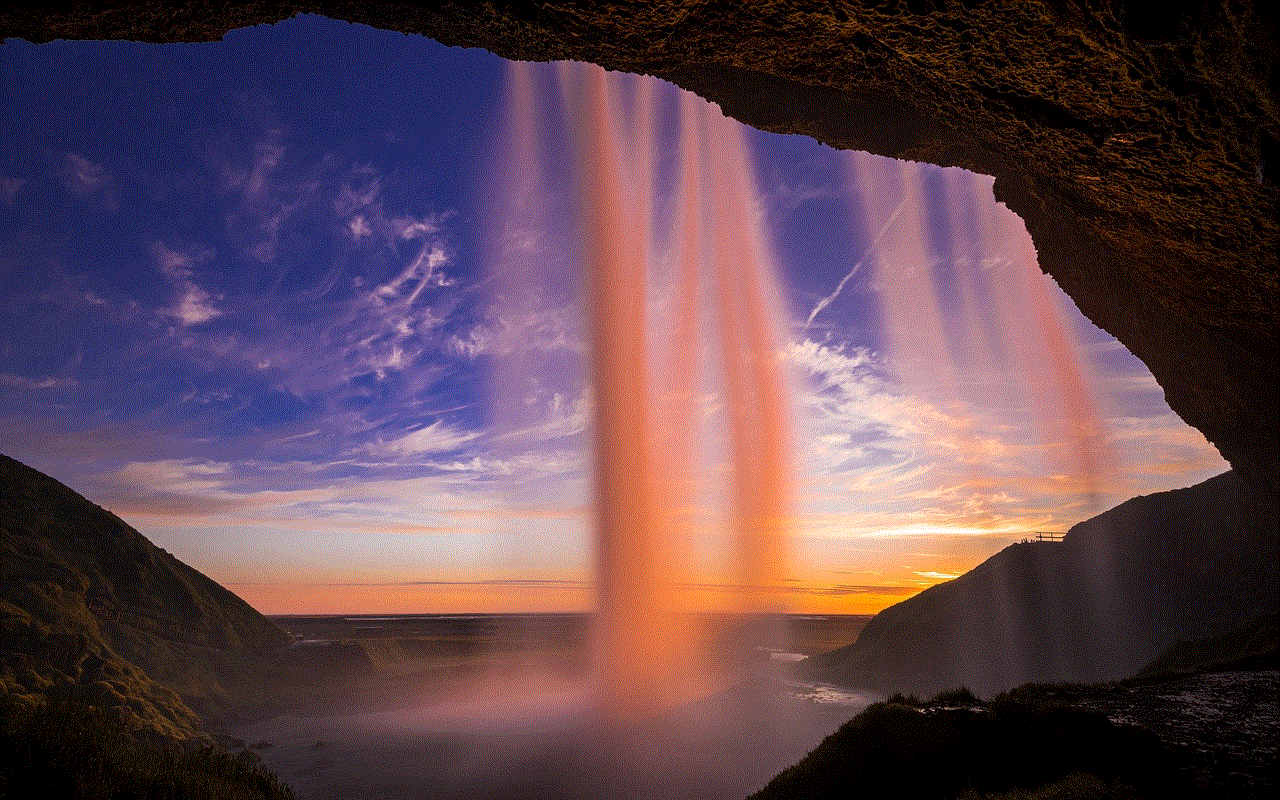
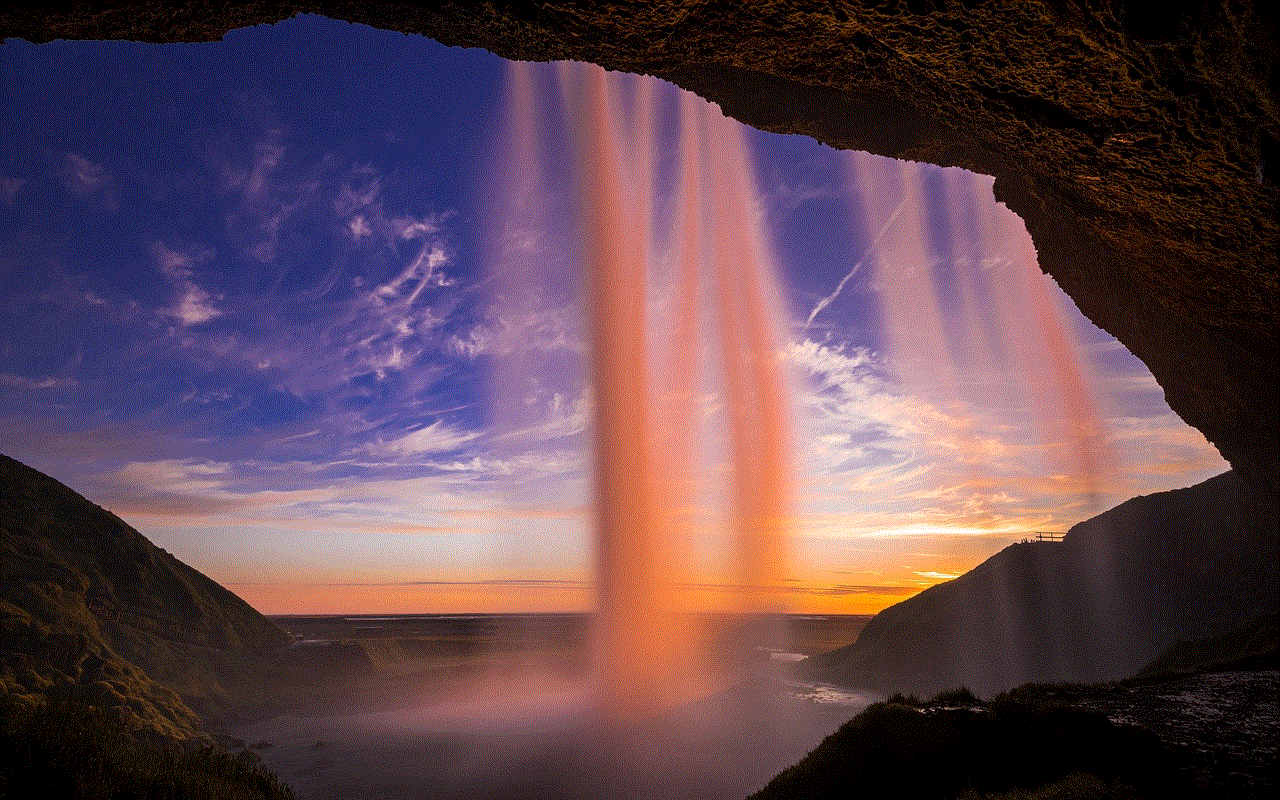
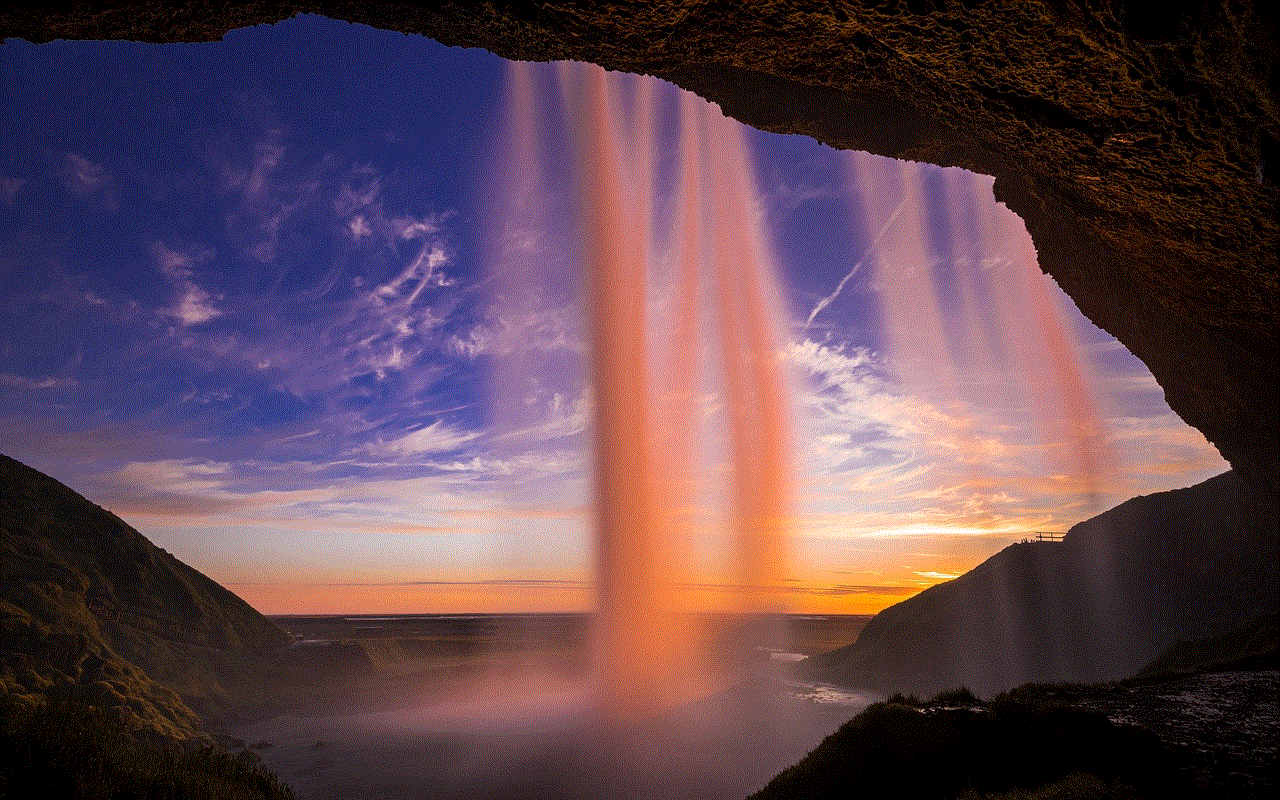
In conclusion, Pinterest has age restrictions in place to protect the privacy, safety, and well-being of its users, particularly children and teenagers. It is crucial for parents to be actively involved in their child’s online activities, guide them in responsible usage, and have open conversations about online safety. By adhering to age requirements, practicing good digital citizenship, and exercising caution, teenagers can make the most out of Pinterest while staying safe in the digital realm.