10 year old birthday party ideas girl at home
Planning a birthday party for a 10-year-old girl can be a daunting task. With so many options and ideas available, it can be overwhelming to decide on the perfect theme and activities for the special day. However, with a little bit of creativity and some planning, you can throw a memorable birthday party for your little princess right in the comfort of your own home. In this article, we will explore some fun and unique ideas for a 10-year-old girl’s birthday party at home.
1. Choose a Theme
The first step in planning a birthday party is to choose a theme. This will serve as the foundation for all the other party elements, such as decorations, activities, and food. When deciding on a theme, it’s important to consider your daughter’s interests and hobbies. Some popular themes for 10-year-old girls include unicorn, mermaid, princess, spa, and movie night.
2. Invitations
Once you have decided on a theme, it’s time to send out invitations. You can either buy pre-made invitations or get creative and make your own. For a DIY approach, you can use cardstock paper, glitter, and stickers to create unique and personalized invitations. Be sure to include all the important party details, such as the date, time, location, and RSVP information.
3. Decorations
Decorations are an essential part of any birthday party, and they can add a festive and fun atmosphere to your home. You can make your own decorations using inexpensive materials like streamers, balloons, and tissue paper. Hang streamers and balloons in the party area, and create a photo booth backdrop using a large piece of cardboard and some cut-out shapes to match the theme.
4. Activities
Keeping the kids entertained is crucial for a successful birthday party. There are many fun and engaging activities that you can plan for a 10-year-old girl’s party. For a spa theme, you can set up a DIY nail station and let the girls give themselves a manicure. For a movie night theme, you can have a movie marathon with your daughter’s favorite films. Other activity ideas include a scavenger hunt, karaoke, and craft projects.
5. Games
No birthday party is complete without games. Games are a great way to keep the kids active and entertained. Some popular games for 10-year-old girls include pin the tail on the unicorn, musical chairs, and a dance-off. You can also set up a DIY photo booth with props and have the kids take turns posing for pictures.
6. Food
Food is an important element of any party, and it’s important to have a variety of options to cater to different tastes. For a 10-year-old girl’s party, you can serve finger foods like mini sandwiches, fruit skewers, and mini pizzas. For a sweet treat, you can have a DIY cupcake decorating station where the kids can decorate their own cupcakes with frosting and sprinkles.
7. Party Favors
Party favors are a great way to thank your guests for coming and to make the party memorable. Some ideas for party favors for a 10-year-old girl’s party include personalized keychains, lip gloss, and hair accessories. You can also include small items that match the party theme, such as mermaid tail keychains for a mermaid-themed party.
8. Outdoor Activities
If the weather permits, you can plan some outdoor activities for the party. This will not only keep the kids entertained but also allow them to burn off some energy. Some ideas for outdoor activities include a water balloon toss, backyard obstacle course, and an egg and spoon race. You can also set up a tent and have a backyard camping experience.
9. Entertainment
You can also hire entertainment for the party, such as a magician, face painter, or balloon artist. This will add an extra element of fun and excitement to the party. Alternatively, you can ask a family member or friend to dress up as a character that matches the party theme and interact with the kids.
10. Movie Night Sleepover
For a more low-key and intimate birthday party, you can plan a movie night sleepover for your daughter and her closest friends. Set up a cozy lounge area with pillows and blankets, and let the girls choose a movie to watch. You can also provide snacks and drinks for a traditional sleepover experience.
11. DIY Party Game Ideas
If you’re looking for some budget-friendly and creative entertainment ideas, you can plan some DIY party games. Some ideas include a DIY ring toss game using bottles and rings, a DIY piñata using a balloon and newspaper, and a DIY bean bag toss using cardboard and bean bags. These games are not only fun, but they also encourage creativity and teamwork.
12. DIY Photo Booth
A photo booth is a great addition to any party, and you can easily make your own at home. Set up a designated area with a backdrop, props, and a camera or smartphone. You can make your own props using cardboard and craft supplies, or you can print out props from the internet. Let the kids take turns posing for pictures, and print out the photos as a party favor.
13. Movie Night Under the Stars
For a unique and memorable party experience, you can plan a movie night under the stars. Set up a projector and screen in your backyard, and let the kids bring their own blankets and pillows to create a cozy outdoor movie theatre. Serve popcorn and snacks, and let the kids choose the movie to watch.



14. DIY Party Favours
Instead of buying pre-made party favors, you can get creative and make your own. Some ideas for DIY party favors include homemade bath bombs for a spa theme, decorated cookies for a baking party, and personalized keychains for a craft theme. These DIY party favors will not only save you money, but they will also add a personal touch to the party.
15. Virtual Party
In this digital age, a virtual party is also an option for a 10-year-old girl’s birthday. You can plan a virtual party using video conferencing apps like Zoom or Skype. Send out virtual invitations, and plan activities and games that can be played through the video call. You can also have the guests send in their favorite photos or videos to be compiled into a virtual birthday album.
In conclusion, throwing a birthday party for a 10-year-old girl at home can be just as fun and memorable as a party at a fancy venue. With a little bit of planning and creativity, you can create a magical and unforgettable experience for your daughter and her friends. Remember to involve your daughter in the planning process and have fun with it. After all, it’s her special day, and with the right ideas and activities, it will be a birthday party she will never forget.
instagram not play videos automatically
Instagram is a popular social media platform that allows users to share photos and videos with their followers. One of the features of Instagram is the ability to play videos automatically as users scroll through their feed. However, there may be times when Instagram does not play videos automatically, which can be frustrating for users. In this article, we will explore the reasons why Instagram may not play videos automatically and provide some solutions to fix this issue.
There are several reasons why Instagram may not play videos automatically. One possible reason is a slow internet connection. If your internet connection is slow, Instagram may not be able to load and play videos automatically. To fix this issue, you can try connecting to a different Wi-Fi network or using a mobile data connection if available. You can also try restarting your device or resetting your network settings to improve your internet connection.
Another reason why Instagram may not play videos automatically is a problem with the Instagram app itself. If the app is outdated or experiencing a glitch, it may not be able to play videos automatically. To fix this issue, you can try updating the Instagram app to the latest version or reinstalling the app. Updating or reinstalling the app can help resolve any bugs or glitches that may be affecting the video playback feature.
In some cases, Instagram may not play videos automatically due to a setting in the app. By default, Instagram is set to autoplay videos as you scroll through your feed. However, you may have accidentally disabled this feature or changed the settings. To check if autoplay is enabled, open the Instagram app and go to your profile page. Then, tap on the three horizontal lines in the top right corner to open the menu. From the menu, select “Settings” and then tap on “Account.” In the Account settings, you should see an option for “Cellular Data Use.” Tap on it and make sure the “Use Less Data” option is disabled. Disabling this option will ensure that videos play automatically on both Wi-Fi and mobile data.
If you have confirmed that autoplay is enabled in the settings but videos still do not play automatically, you can try clearing the cache and data of the Instagram app. Clearing the cache and data can help resolve any temporary files or corrupt data that may be causing the issue. To clear the cache and data, go to the Settings app on your device and select “Apps” or “Applications.” Then, find and tap on the Instagram app. In the app settings, you should see options to clear the cache and clear the data. Tap on both options to clear the cache and data of the app. Keep in mind that clearing the data will log you out of the app, so make sure you have your login credentials handy.
If none of the above solutions work, there may be a problem with your device’s operating system or a conflict with other apps installed on your device. In this case, you can try updating your device’s operating system to the latest version or performing a factory reset. Updating the operating system can help resolve any compatibility issues or bugs that may be affecting Instagram’s video playback feature. Performing a factory reset will erase all data and settings on your device, so make sure to back up your important files before proceeding with this option.
In conclusion, Instagram not playing videos automatically can be a frustrating issue for users. However, there are several solutions that you can try to fix this issue. First, check your internet connection and try connecting to a different network if possible. Then, update or reinstall the Instagram app to fix any bugs or glitches that may be affecting video playback. Next, check the autoplay settings in the app and make sure it is enabled. If videos still do not play automatically, clear the cache and data of the Instagram app. If the issue persists, try updating your device’s operating system or performing a factory reset. By following these steps, you should be able to resolve the issue and enjoy autoplaying videos on Instagram once again.



qustodio not reporting
Title: Qustodio Not Reporting: Troubleshooting Guide for a Seamless Monitoring Experience
Introduction (150 words)
Qustodio is a popular parental control software that allows parents to monitor their children’s online activities, manage screen time, and protect them from potential online threats. However, some users have reported issues with Qustodio not reporting accurately or failing to provide real-time updates. This article aims to address these concerns and provide a comprehensive troubleshooting guide to ensure a seamless monitoring experience with Qustodio.
1. Understanding Qustodio (200 words)
Qustodio is designed to provide parents with a detailed overview of their child’s online behavior, including websites visited, apps used, social media interactions, and more. It offers a range of features to help parents create a safe digital environment for their children. However, despite its effectiveness, users have encountered instances where Qustodio fails to report data accurately or in real-time.
2. Common Reporting Issues (250 words)
One common issue reported by Qustodio users is a delay in reporting. This means that the data collected by Qustodio may not be immediately available for review, causing frustration among parents. Another issue is incomplete reporting, where certain activities or websites are not being recorded by the software. Additionally, false positives or negatives in terms of flagged content can also lead to a lack of trust in Qustodio’s reporting capabilities.
3. Internet Connectivity and Device Compatibility (300 words)
One of the primary reasons for Qustodio not reporting accurately is related to internet connectivity. Qustodio relies on a stable and consistent internet connection to sync data between the child’s device and the parent’s monitoring dashboard. If there are network disruptions or weak signals, it can result in delayed or incomplete reporting. Ensuring a strong and stable internet connection is crucial for optimal Qustodio performance. Moreover, Qustodio’s compatibility with different devices and operating systems can also affect its reporting accuracy. Users must ensure their devices meet the system requirements defined by Qustodio to avoid potential reporting issues.
4. Qustodio Configuration and Settings (300 words)
Another common reason for reporting discrepancies is incorrect configuration or settings within Qustodio. Users should carefully review their settings to verify that monitoring features are enabled correctly. For instance, if specific applications or websites are not being monitored, it could be due to an unintentional configuration error. Additionally, Qustodio allows customization of monitoring levels, such as limiting access to certain categories of websites or apps. Users must ensure these settings align with their monitoring preferences to avoid any reporting issues.
5. Software Updates and Compatibility (250 words)
Qustodio frequently releases updates to improve its performance and address known issues. Users must ensure they are using the latest version of the software to benefit from these enhancements. Outdated versions may have compatibility issues with the operating system or other applications installed on the device, leading to reporting problems. Regularly checking for updates and installing them promptly can help mitigate such issues.
6. Parental Awareness and Communication (200 words)
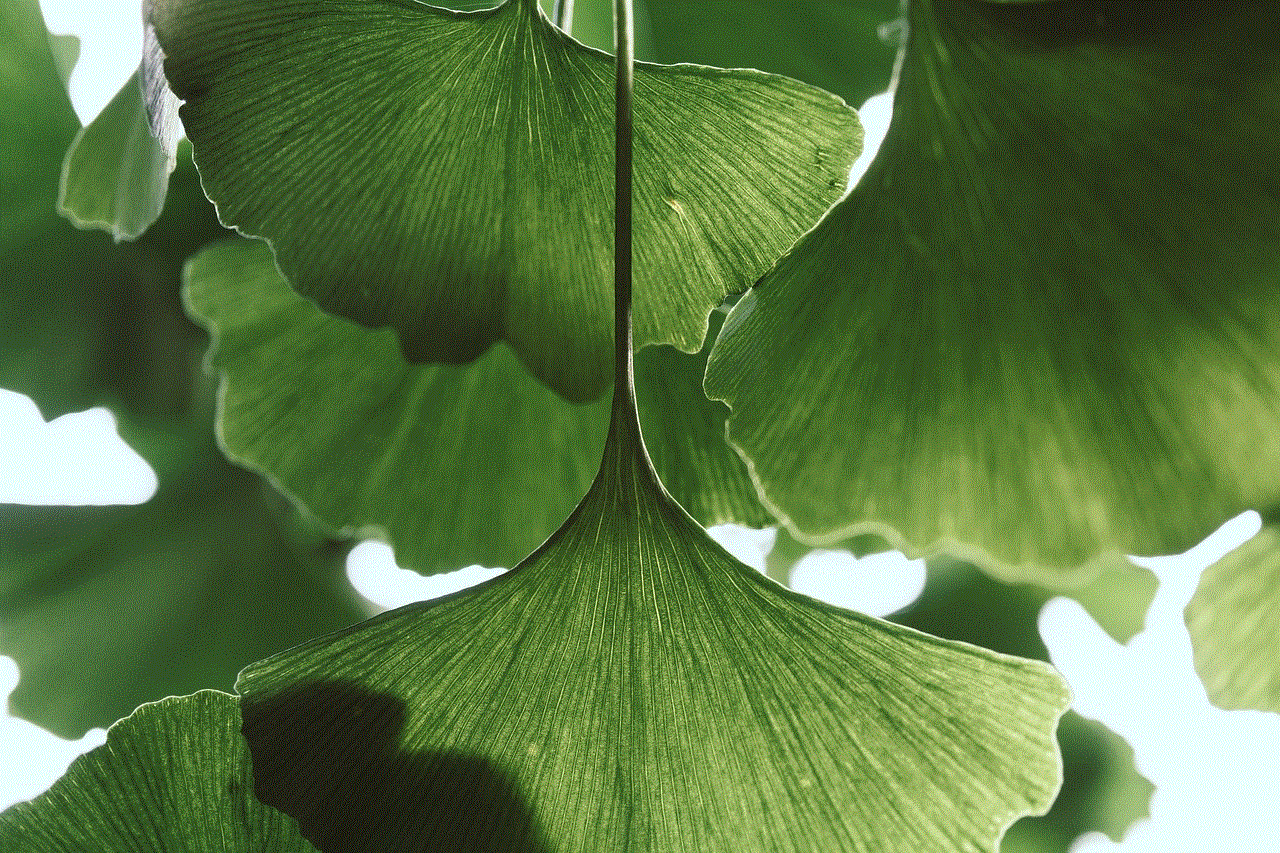
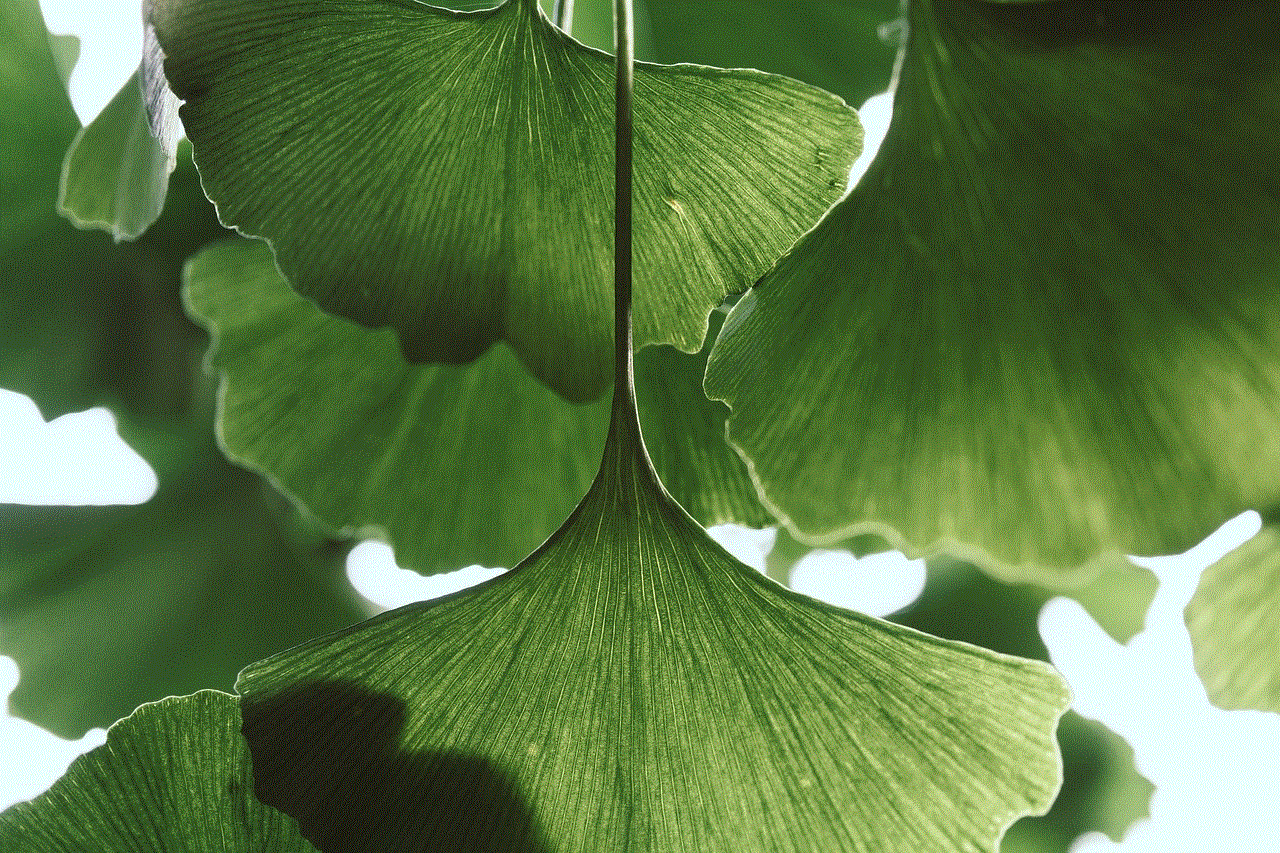
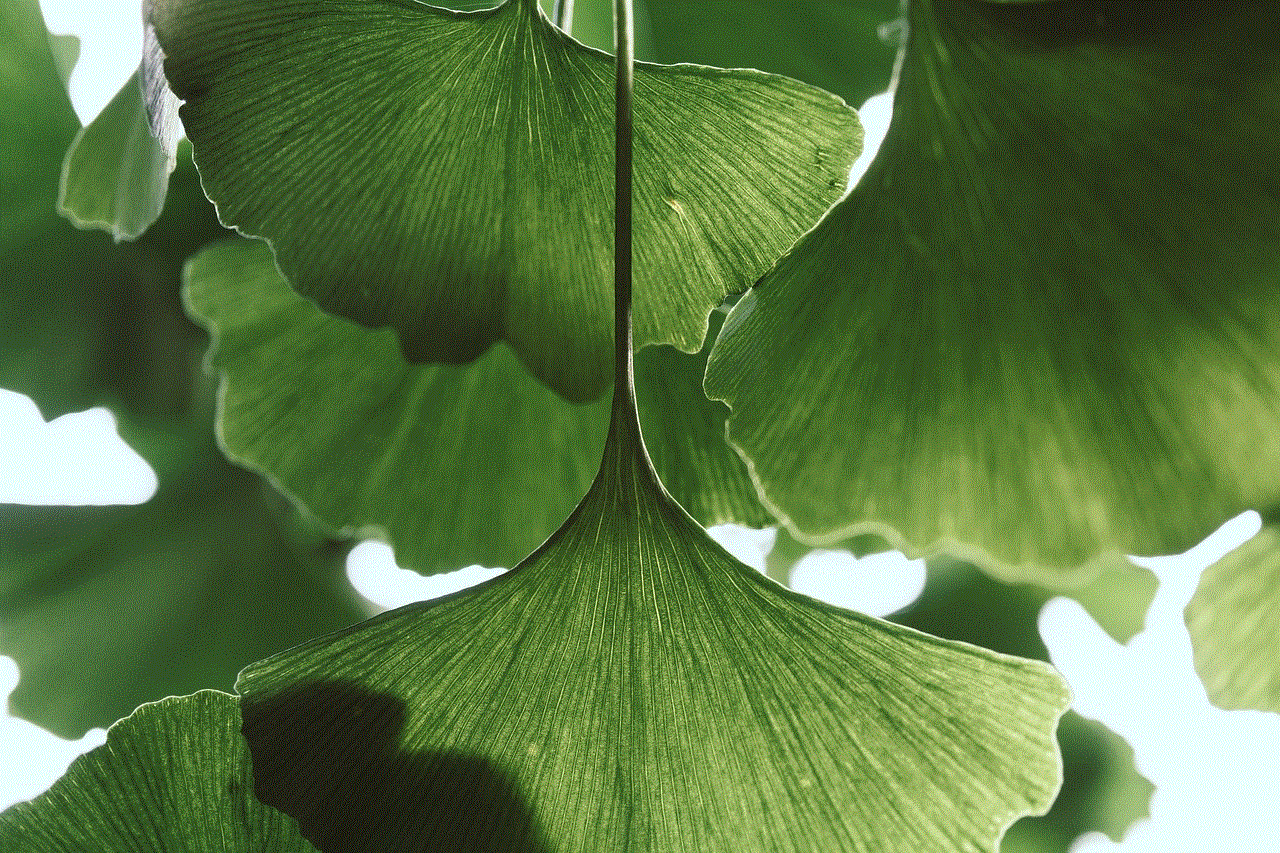
Sometimes, the perception of Qustodio not reporting accurately can be due to a lack of understanding or communication between parents and their children. It is vital for parents to have open and honest conversations with their children about the importance of online safety, responsible internet usage, and the presence of monitoring software. This not only fosters trust but also encourages children to communicate any concerns or technical issues they may encounter while using Qustodio.
Conclusion (150 words)
While Qustodio is a powerful tool for parents to monitor and protect their children’s online activities, occasional reporting issues can occur. This article has provided a troubleshooting guide to help users address common reporting problems. By ensuring a stable internet connection, proper configuration, regular software updates, and effective communication, parents can enhance their monitoring experience with Qustodio and create a safer digital environment for their children. Remember, Qustodio is designed to assist parents, but open dialogue and trust remain the foundation for a healthy parent-child relationship in the digital age.