compatible routers with spectrum
When it comes to choosing a router for your Spectrum internet service, there are several factors to consider. You want a router that is compatible with Spectrum’s network and can provide a strong and reliable connection for all your devices. In this article, we will discuss the top compatible routers with Spectrum and help you find the perfect one for your home.
1. What is Spectrum?
Spectrum is a popular internet service provider (ISP) in the United States, offering high-speed internet, TV, and phone services. They use a hybrid fiber-coaxial (HFC) network to deliver their services, which means they use a combination of fiber optic cables and coaxial cables to connect homes to their network. This allows them to offer fast and reliable internet speeds to their customers.
2. Why do you need a compatible router with Spectrum?
While Spectrum provides a router with their internet service, it may not always be the best option for your home. A compatible router with Spectrum can offer better performance, faster speeds, and more features than the one provided by the ISP. It can also give you more control over your network and allow you to customize it according to your needs.
3. How to know if a router is compatible with Spectrum?
To ensure that a router is compatible with Spectrum, you need to look for two things – the type of connection and the DOCSIS version. Spectrum uses a cable internet connection, so the router you choose must support this type of connection. Additionally, Spectrum’s network currently supports DOCSIS 3.0 and 3.1, so make sure the router you choose has either of these versions.
4. Top compatible routers with Spectrum
a. Netgear Nighthawk AC1900
The Netgear Nighthawk AC1900 is a popular choice for Spectrum users. It offers AC1900 dual-band Wi-Fi speeds, making it ideal for streaming, gaming, and other high-bandwidth activities. It also has a 1GHz dual-core processor for better performance and can support up to 30 devices at once. The Nighthawk also has parental controls, guest network access, and beamforming technology for better coverage.
b. Motorola MG7550
The Motorola MG7550 is a 16×4 DOCSIS 3.0 cable modem and router combo that is perfect for Spectrum internet. It offers speeds of up to 686 Mbps and has four Gigabit Ethernet ports for wired connections. The MG7550 also has a built-in firewall, parental controls, and guest network access. It can support up to 253 devices at once and is compatible with both IPv4 and IPv6.
c. TP-Link Archer A7
The TP-Link Archer A7 is a budget-friendly option for Spectrum users. It offers AC1750 dual-band Wi-Fi speeds and has three external antennas for better coverage. The A7 also has four Gigabit Ethernet ports, a USB port for file sharing, and parental controls. It can support up to 50 devices at once and has a user-friendly app for easy setup and management.
d. Asus RT-AC86U
The Asus RT-AC86U is a high-performance router that is compatible with Spectrum’s network. It offers AC2900 dual-band Wi-Fi speeds and has a 1.8GHz dual-core processor for better performance. The RT-AC86U also has a built-in VPN server, AiProtection for network security, and adaptive QoS for better bandwidth allocation. It can support up to 50 devices at once and has a user-friendly interface for easy management.
e. Linksys EA7500
The Linksys EA7500 is another great option for Spectrum users. It offers AC1900 dual-band Wi-Fi speeds and has three external antennas for better coverage. The EA7500 also has four Gigabit Ethernet ports, a USB 3.0 port for file sharing, and parental controls. It can support up to 12 devices at once and has a user-friendly app for easy setup and management.
5. Tips for setting up your compatible router with Spectrum
a. Check for firmware updates
Before setting up your compatible router with Spectrum, make sure to check for any firmware updates. These updates can improve the performance and security of your router.
b. Use the same network name and password
To ensure a seamless transition from Spectrum’s router to your compatible one, use the same network name and password. This will prevent you from having to reconnect all your devices to the new network.
c. Connect the modem to the WAN port
When setting up your router, make sure to connect the modem to the WAN port instead of the LAN port. This will ensure that your router can communicate with Spectrum’s network.
d. Contact Spectrum for assistance
If you are having trouble setting up your compatible router with Spectrum, don’t hesitate to contact their customer support for assistance. They can help you troubleshoot any issues and ensure a smooth setup process.
6. Benefits of using a compatible router with Spectrum
a. Better performance and speeds
A compatible router with Spectrum can offer better performance and faster speeds compared to the one provided by the ISP. This is especially important for activities like streaming and gaming that require a strong and reliable connection.
b. More control over your network
A compatible router gives you more control over your network, allowing you to customize it according to your needs. You can set up parental controls, guest networks, and prioritize certain devices for better bandwidth allocation.
c. Cost savings
By using your own compatible router, you can save on the monthly rental fee charged by Spectrum for their router. This can add up over time and save you a significant amount of money.
7. Things to consider when choosing a compatible router with Spectrum
a. Speeds and performance
Make sure to choose a router that can support the internet speeds offered by Spectrum and has a processor powerful enough to handle multiple devices and high-bandwidth activities.
b. Number of devices supported
Consider the number of devices you have at home and choose a router that can support them all without compromising on performance.
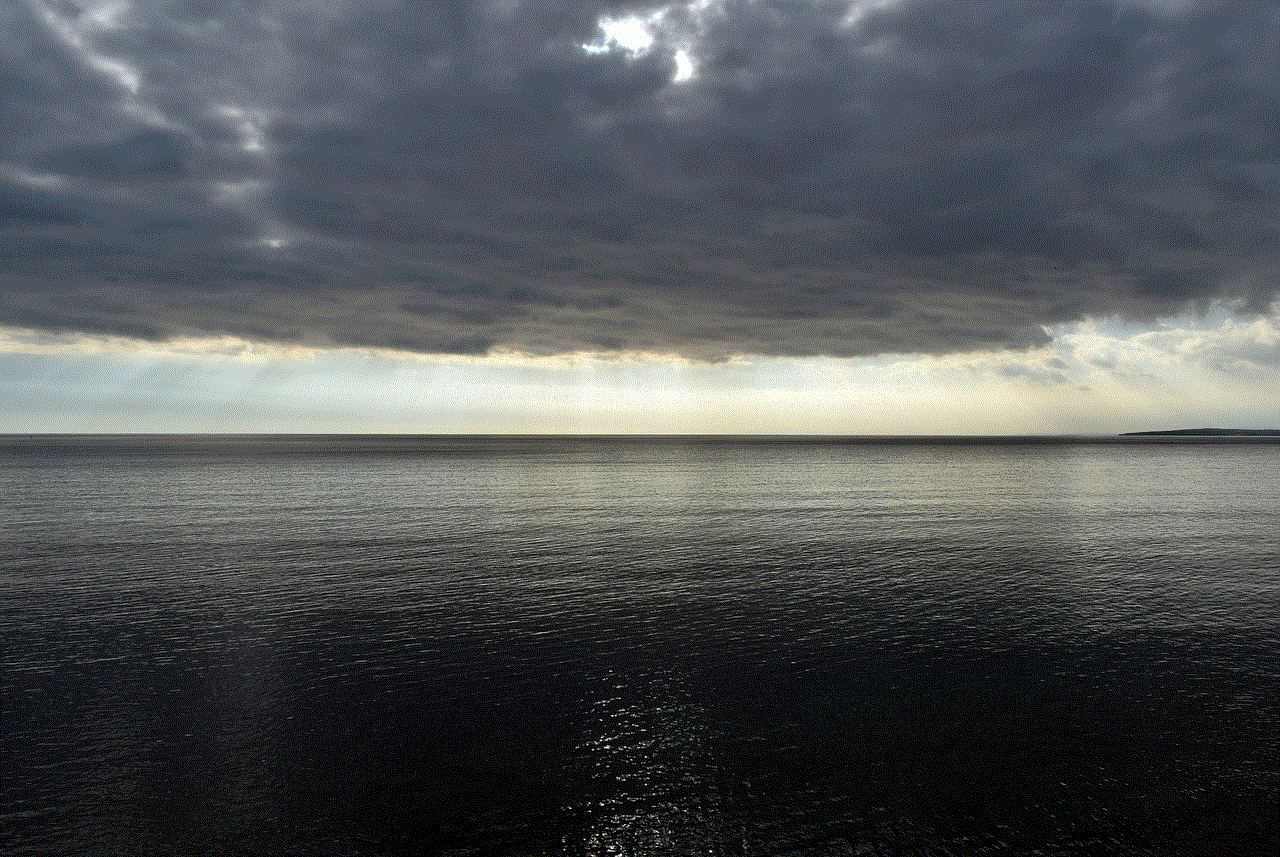
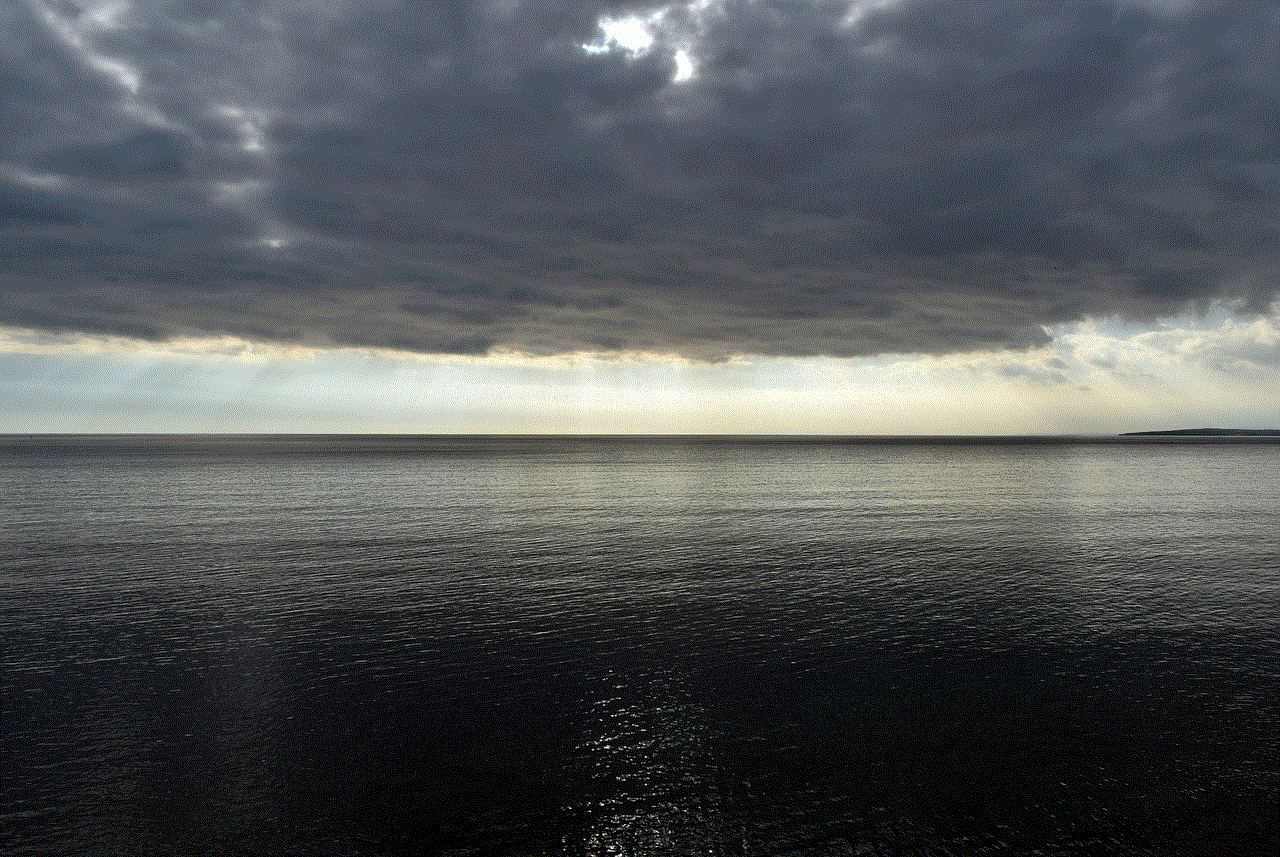
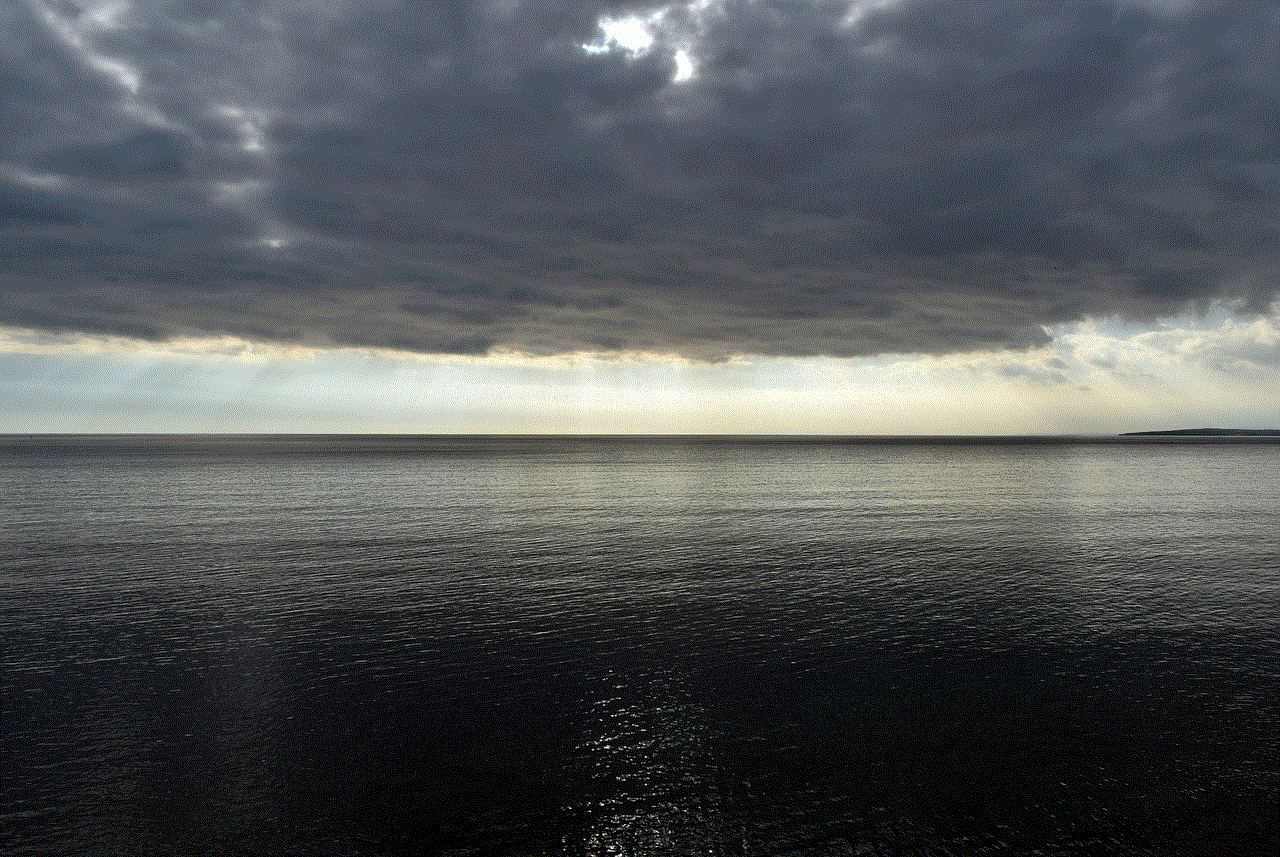
c. Additional features
Some routers come with additional features like built-in firewalls, VPN servers, and file sharing capabilities. Consider your needs and choose a router with features that are important to you.
d. Budget
Lastly, consider your budget when choosing a compatible router with Spectrum. While there are options available for every budget, keep in mind that a higher-priced router may offer better performance and features.
8. Conclusion
Choosing a compatible router with Spectrum can greatly enhance your internet experience. It can provide faster speeds, better performance, and more control over your network. Make sure to consider the factors mentioned in this article when choosing a router and follow the tips for setting it up. With the right router, you can enjoy a seamless and reliable internet connection for all your devices.
should i start streaming on twitch or youtube
In recent years, the world of live streaming has exploded in popularity, with platforms such as Twitch and YouTube providing a platform for content creators to share their gaming, creative, and other forms of content with a global audience. This has opened up new opportunities for individuals to not only showcase their talents but also potentially earn a living through streaming. If you have been considering entering the world of live streaming, you may be asking yourself the question – should I start streaming on Twitch or YouTube? In this article, we will explore the differences between these two platforms and help you make an informed decision on which one may be the best fit for you.
First, let’s take a closer look at Twitch and YouTube and their respective histories. Twitch was founded in 2011 as a platform exclusively for live streaming video games and eSports events. It quickly gained a following among gamers and has since expanded to include other forms of content such as music, talk shows, and creative content. On the other hand, YouTube, founded in 2005, is primarily known as a video-sharing platform, but it has also become a popular destination for live streaming in recent years. YouTube has a wider range of content, including vlogs, tutorials, and music videos, but it also has a significant presence in the gaming community.
Now, let’s delve into the key differences between Twitch and YouTube when it comes to live streaming. The first and most obvious difference is the type of content that each platform is known for. As mentioned earlier, Twitch is primarily focused on gaming and eSports, while YouTube has a more diverse range of content. This means that if you are a gamer looking to reach a specific audience, Twitch may be the better platform for you. On the other hand, if you have a wider range of interests and want to explore different types of content, YouTube may be a better option.
Another crucial factor to consider is the audience on each platform. Twitch’s audience is known to be more engaged and interactive, with viewers often chatting and engaging with the streamer in real-time. This is due to the platform’s chat feature, which allows viewers to interact with the streamer and each other. In contrast, YouTube’s audience is generally more passive, with viewers primarily watching the stream without much interaction. However, YouTube does have a larger audience overall, with over 2 billion active users, compared to Twitch’s 26.5 million daily active users.
When it comes to monetization, both Twitch and YouTube offer opportunities for streamers to earn money through their content. Twitch has a partner program, which allows streamers to earn revenue through subscriptions, ads, and donations. However, to become a partner, streamers must meet specific requirements, such as having a minimum number of followers and streaming hours. On the other hand, YouTube has a similar program called the YouTube Partner Program, which allows creators to earn money through ads, sponsorships, and channel memberships. Unlike Twitch, YouTube does not have specific requirements for the Partner Program, but streamers must have at least 1,000 subscribers and 4,000 watch hours in the last 12 months.
Another factor to consider is the level of competition on each platform. Twitch has a more concentrated audience of gamers and streamers, which means that the competition may be higher compared to YouTube. On the other hand, YouTube’s wider range of content means that there is more competition overall, but it also provides opportunities to stand out in a specific niche. Ultimately, the level of competition may depend on the type of content you plan to stream and the size of your target audience.
One significant difference between Twitch and YouTube is the level of discoverability for new streamers. Twitch has a feature called the “Twitch Directory,” which categorizes streams by game and allows viewers to browse and discover new content. This makes it easier for new streamers to get noticed by potential viewers. On the other hand, YouTube’s discoverability relies heavily on its algorithm, which can be difficult to understand and optimize for new creators. This means that it may be more challenging for new streamers to gain traction on YouTube compared to Twitch.
In terms of the technical requirements for streaming, both Twitch and YouTube have similar requirements. Both platforms allow streamers to stream in high definition, and the recommended internet speed for streaming is 3-6 Mbps. However, Twitch has a lower latency compared to YouTube, which means there is less delay between the streamer’s actions and the viewer’s response. This is crucial for gaming streams, where real-time interaction with viewers is essential.
Finally, another aspect to consider is the community on each platform. Twitch has a strong community of gamers and streamers, with many creators supporting and collaborating with each other. This can provide a sense of support and camaraderie for new streamers. On the other hand, YouTube’s community is more diverse, but it may be more challenging for new creators to find like-minded individuals to connect with.
In conclusion, the decision to start streaming on Twitch or YouTube ultimately depends on your goals, content, and target audience. If you are a gamer looking to reach a dedicated audience, Twitch may be the better option. On the other hand, if you have a wider range of interests, YouTube may provide more opportunities for growth and diversification. Whichever platform you choose, remember that consistency, quality content, and community engagement are key to building a successful streaming career.
how to get my tiktok unbanned
TikTok has become one of the most popular social media platforms in recent years, with over 800 million active users worldwide. However, with its rapid growth and massive user base, the app has also faced its fair share of controversies. One of the most common issues that TikTok users encounter is getting their accounts banned. If you are one of the unfortunate users who have been banned from TikTok, you might be wondering how to get your account unbanned. In this article, we will discuss the reasons behind TikTok bans and provide you with some tips on how to get your TikTok account unbanned.
Reasons for TikTok Bans
Before we delve into the steps for getting your TikTok account unbanned, it is essential to understand the reasons behind the app’s ban. TikTok has strict community guidelines that all users must abide by to ensure a safe and positive environment for its users. Failure to comply with these guidelines can result in a ban. Some of the common reasons for TikTok bans include:
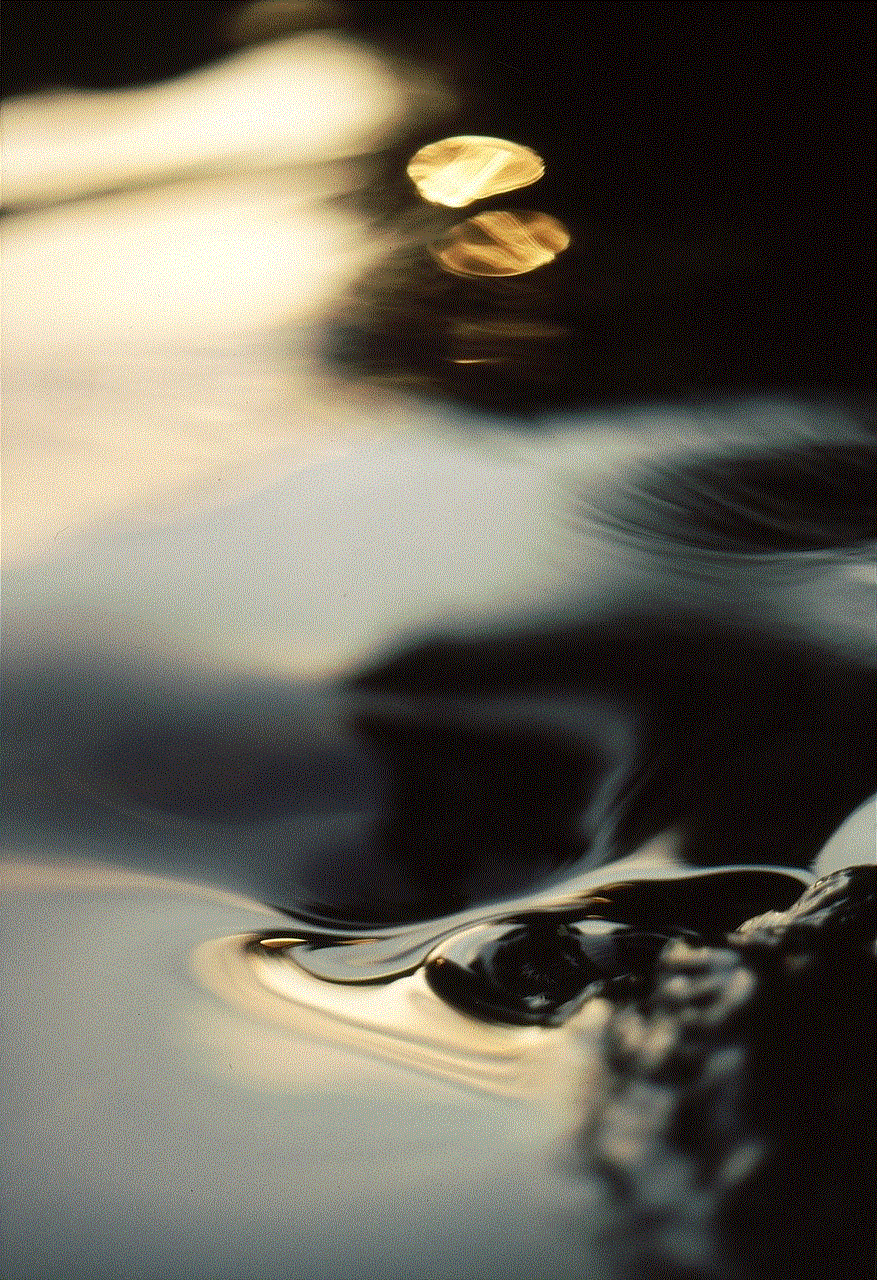
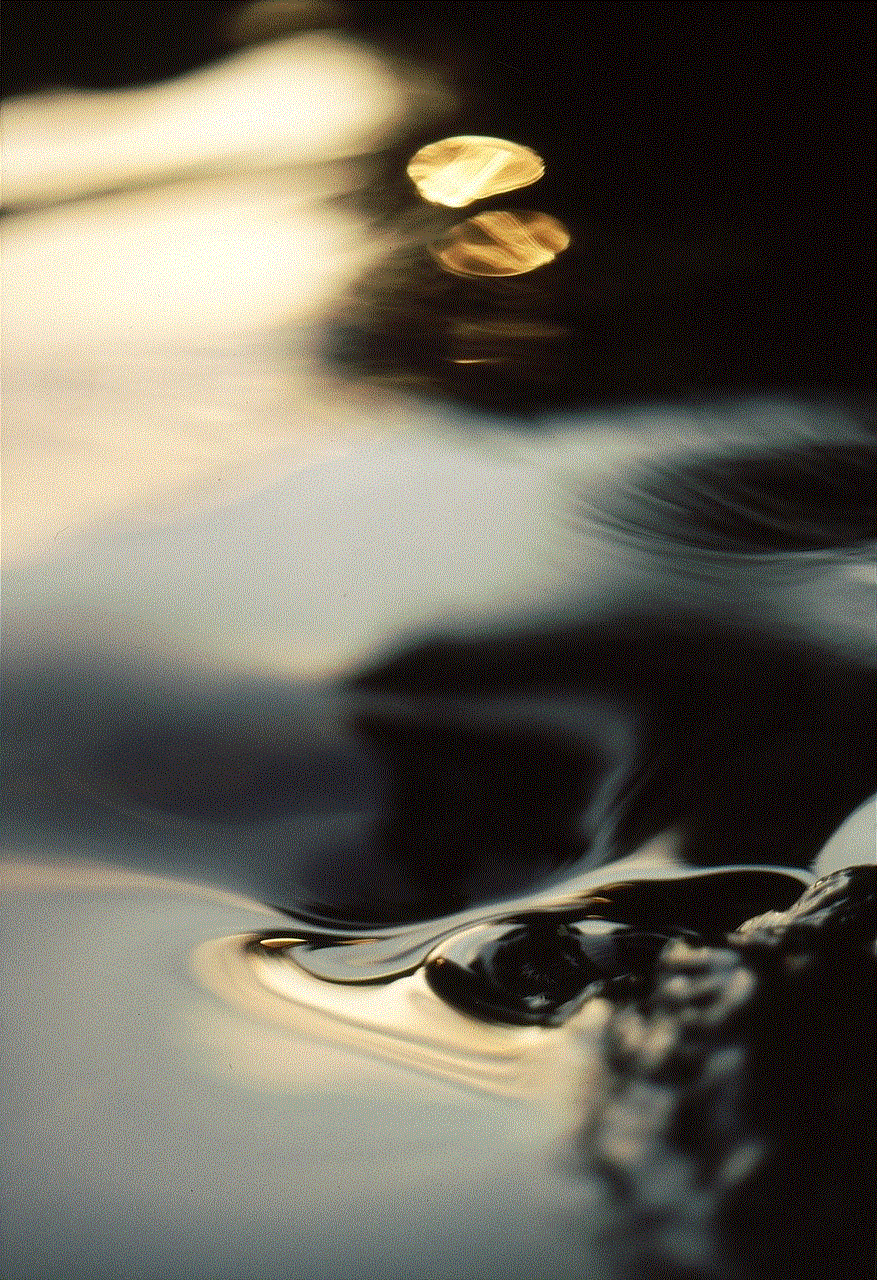
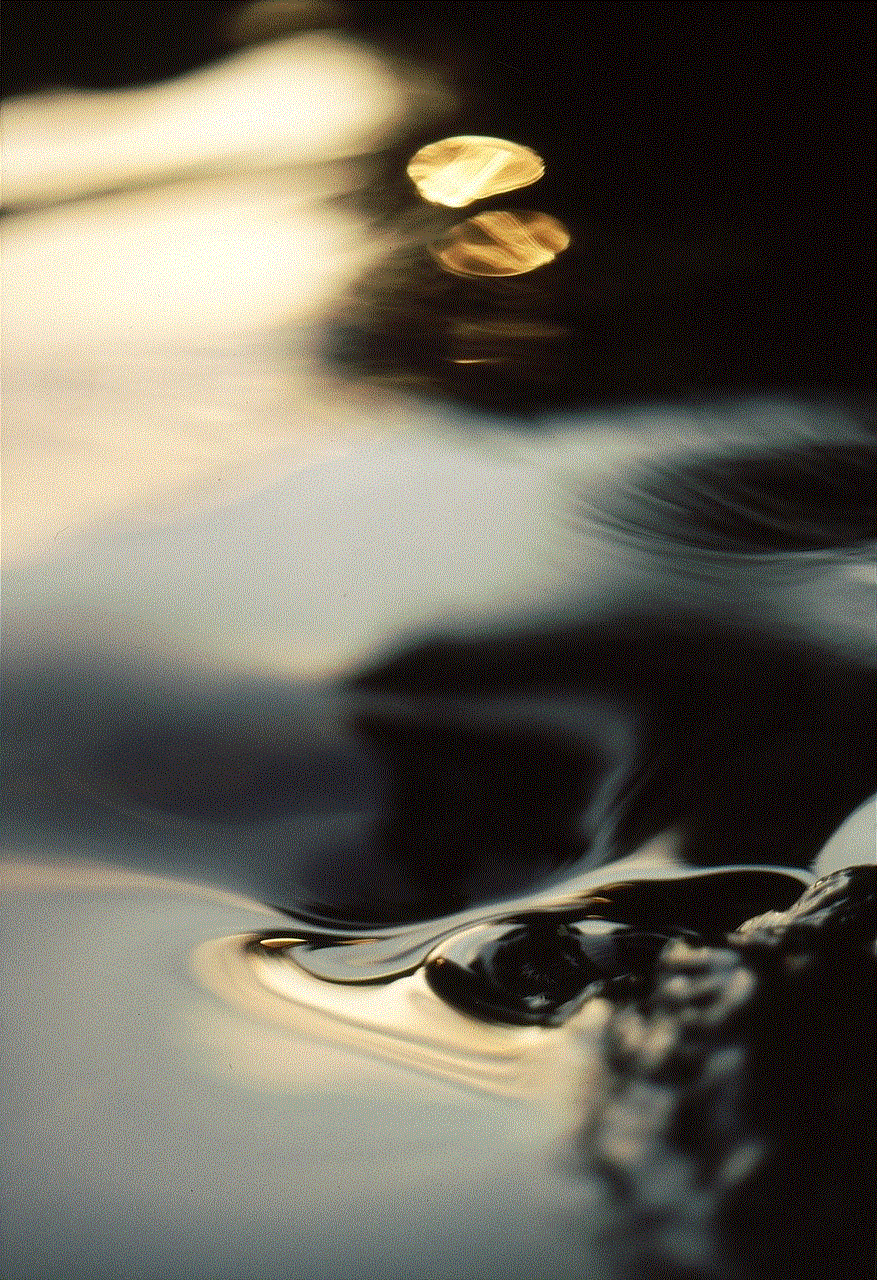
1. Violation of Community Guidelines: TikTok has a detailed list of community guidelines that outline what is acceptable and what is not on the platform. This includes posting explicit or violent content, bullying, harassment, hate speech, and nudity, among others. If you violate any of these guidelines, your account may be banned.
2. Copyright Infringement: TikTok users are not allowed to use copyrighted music, videos, or images without the owner’s permission. If you use any copyrighted material without proper authorization, your account may be banned.
3. Spamming: TikTok has strict rules against spamming, which includes sending excessive messages or comments to other users or using bots to increase your followers and likes. If you engage in any form of spamming, your account may be banned.
4. Mass Reporting: Some users may report your account if they find your content offensive or inappropriate. If your account receives multiple reports, TikTok may temporarily or permanently ban your account.
Now that we have a better understanding of the reasons behind TikTok bans let’s look at the steps you can take to get your account unbanned.
1. Contact TikTok Support Team
The first step in getting your TikTok account unbanned is to reach out to TikTok’s support team. You can do this by going to the “Report a Problem” section in the app’s settings, or by sending an email to the support team. In your message, be sure to explain your situation in detail and provide any evidence that you think may support your case. The support team will review your account and may lift the ban if they find it to be unjust.
2. Appeal the Ban
If you believe that your account was wrongly banned, you can appeal the ban by filling out the appeal form on TikTok’s website. In the form, explain why you think your account was banned unfairly and provide any evidence to support your claim. You will then need to wait for TikTok to review your appeal and make a decision. This process may take a few days or even weeks, so be patient.
3. Delete Offensive Content
If your account was banned for violating TikTok’s community guidelines, you can try deleting the content that may have caused the ban. Once you have removed the offensive content, you can then appeal the ban or contact the support team for further assistance.
4. Wait for the Ban to End
TikTok may also ban accounts temporarily, usually for a few days or weeks. If this is the case, you can wait for the ban to end and try logging into your account again. However, if you continue to violate TikTok’s guidelines, the ban may become permanent.
5. Create a New Account
If all else fails, you can create a new TikTok account. However, before doing so, make sure to read TikTok’s community guidelines carefully to avoid getting banned again. Also, remember to use a different email address and phone number when creating the new account, as TikTok may ban your new account if they link it to your previously banned account.
Tips to Avoid Getting Banned on TikTok
– Read and abide by TikTok’s community guidelines.
– Avoid posting offensive or inappropriate content.
– Do not use copyrighted material without proper authorization.
– Do not engage in spamming activities.
– Avoid excessive mass following or liking.
– Do not buy followers or use bots to increase your engagement.
– Respond to user reports promptly and address any issues that may arise.
– Keep your account secure by using a strong password and enabling two-factor authentication.
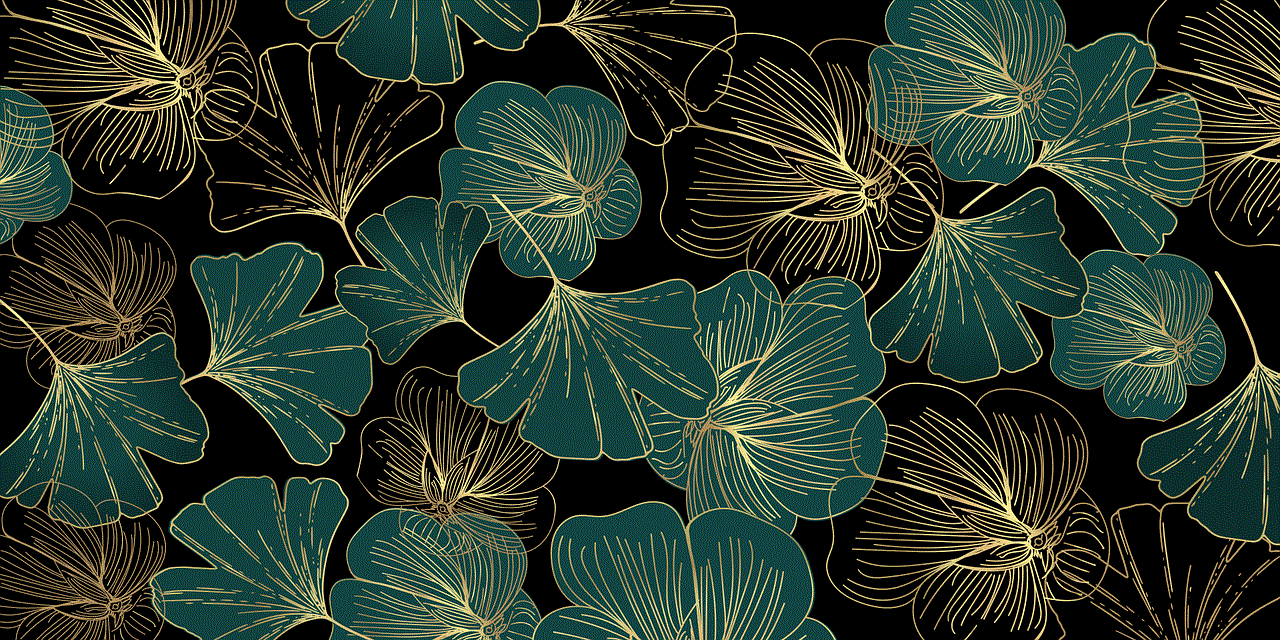
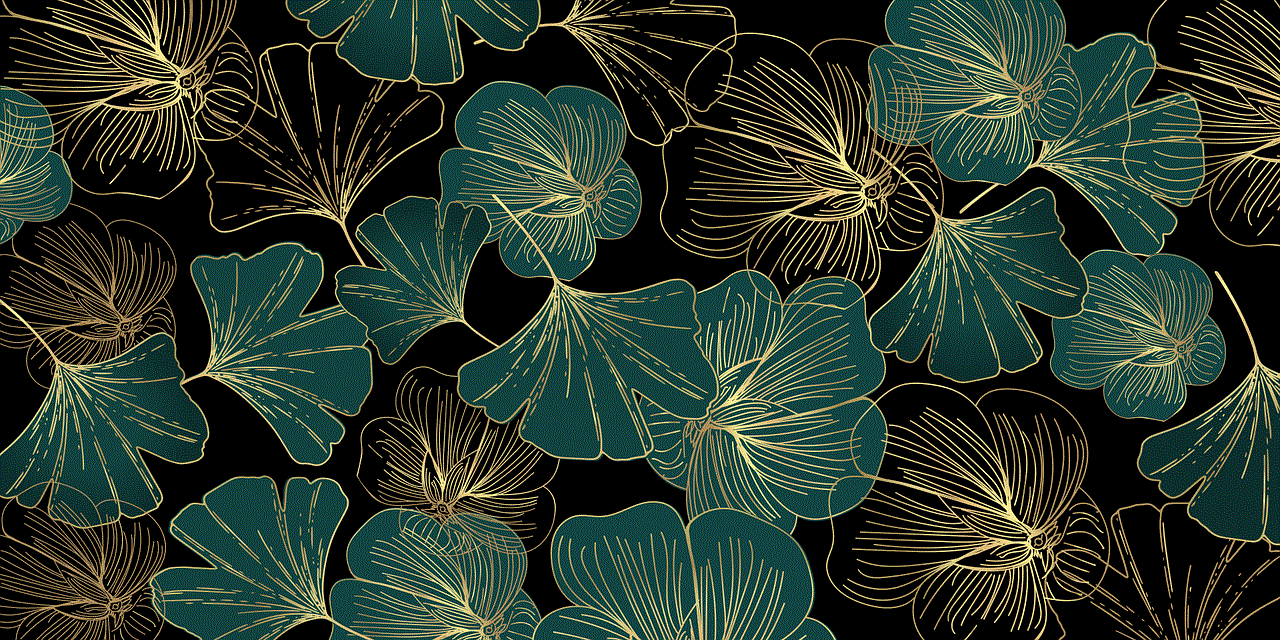
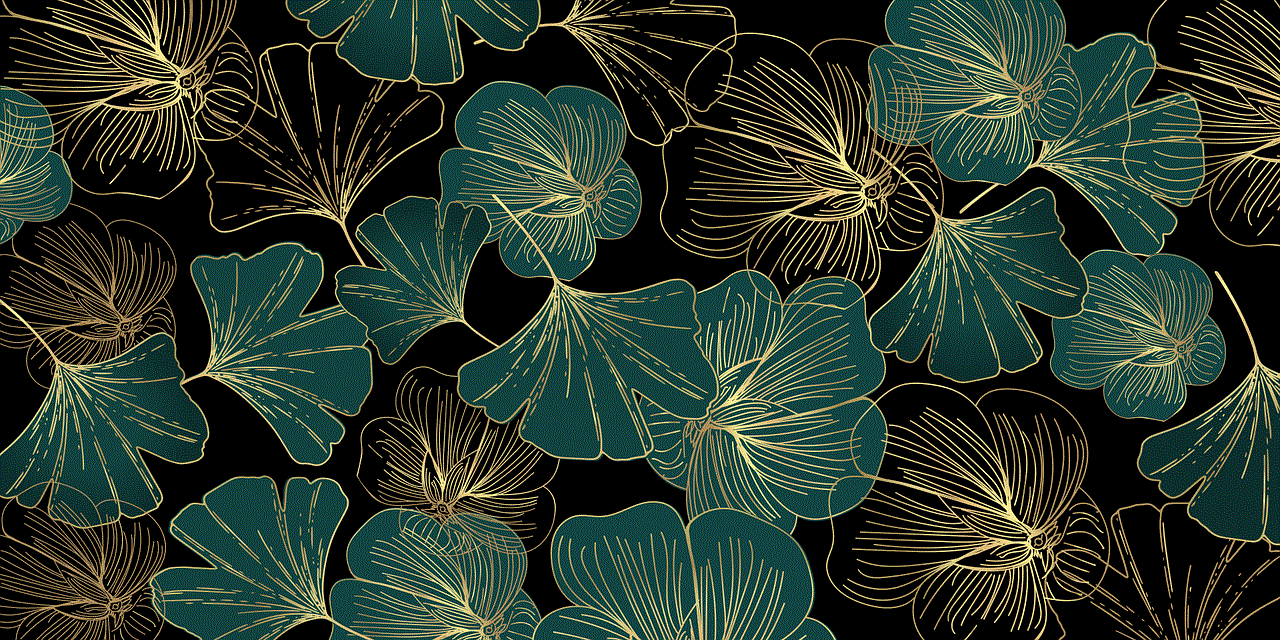
In conclusion, getting your TikTok account unbanned is possible, but it requires patience and following the correct procedures. If your account was banned for violating TikTok’s community guidelines, make sure to read them carefully to avoid future bans. Remember to create quality and engaging content that complies with TikTok’s guidelines to ensure a positive experience on the app.