bad digital etiquette
Digital etiquette, also known as netiquette, refers to the set of guidelines and rules that govern proper behavior in the online world. With the rise of technology and the increasing use of digital platforms, it has become crucial for individuals to understand and practice good digital etiquette. Failure to do so can lead to misunderstandings, conflicts, and even harm to one’s reputation. In this article, we will explore what constitutes bad digital etiquette and how we can avoid it.
1. The Importance of Digital Etiquette
Before diving into the topic of bad digital etiquette, it is essential to understand why it is crucial to practice good digital etiquette. In today’s highly connected world, our online presence is just as important as our offline presence. The way we behave and communicate online can have a significant impact on our personal and professional lives. Our online interactions can shape our reputation, influence how others perceive us, and even affect our future opportunities.
Moreover, good digital etiquette promotes a positive and respectful online environment. It ensures that everyone’s opinions and ideas are heard and valued. It also minimizes the risk of misunderstandings and conflicts, leading to more productive and meaningful online interactions.
2. Examples of Bad Digital Etiquette
Now that we understand the importance of digital etiquette let’s look at some common examples of bad digital etiquette. These are behaviors that are considered disrespectful, inappropriate, or harmful in the digital world.
a. Cyberbullying
Cyberbullying refers to the use of electronic communication to bully, harass, or intimidate someone. It can take various forms, such as sending mean messages, sharing embarrassing photos or videos, or spreading rumors online. Cyberbullying can have severe consequences, including damage to one’s mental health and self-esteem. It is a prevalent form of bad digital etiquette that must be avoided at all costs.
b. Trolling
Trolling is the act of deliberately provoking or annoying someone online. Trolls often hide behind anonymity and use offensive or inflammatory language to upset others. They may also engage in online arguments and purposely try to disrupt conversations. Trolling is a form of bad digital etiquette that not only causes harm but also creates a toxic online environment.
c. Oversharing
In today’s social media-driven world, it is easy to fall into the trap of oversharing. Oversharing refers to sharing personal information or details about your life that are better kept private. This could include posting intimate photos or videos, revealing sensitive information, or disclosing personal opinions that may offend others. Oversharing not only violates one’s privacy but also contributes to bad digital etiquette.
d. Spamming
Spamming is the act of sending unsolicited and irrelevant messages or content to a large number of people. This could include promotional emails, advertisements, or messages on social media. Spamming not only wastes people’s time but also invades their personal space and disrupts their online experience. It is considered bad digital etiquette and can lead to being blocked or reported by others.
e. Ignoring Online Security
With the increasing cases of cyber attacks and data breaches, ignoring online security is a significant violation of digital etiquette. This could include using weak passwords, not updating software, or clicking on suspicious links. Ignoring online security not only puts one’s personal information at risk but also endangers the security of others in one’s network.
3. Consequences of Bad Digital Etiquette
The consequences of bad digital etiquette can be significant and far-reaching. In addition to damaging one’s reputation, it can also lead to legal consequences. Cyberbullying, for instance, is a criminal offense in many countries and can result in fines or imprisonment. Similarly, violating online security can lead to identity theft or financial loss.
Moreover, bad digital etiquette can also negatively impact one’s personal and professional relationships. It can damage trust, create conflicts, and even result in the loss of job opportunities. In the worst-case scenario, it can lead to online harassment, cyberstalking, or cyberbullying, which can have severe emotional and psychological consequences.
4. Tips for Practicing Good Digital Etiquette
Now that we have discussed the importance and consequences of bad digital etiquette, let’s look at some tips for practicing good digital etiquette.
a. Think Before You Post
One of the essential rules of good digital etiquette is to think before you post. Before sharing anything online, ask yourself if it is necessary, appropriate, and respectful. Remember that once something is posted online, it is challenging to retract or delete it completely.
b. Be Mindful of Your Language
The way we communicate online can have a significant impact on how others perceive us. Therefore, it is crucial to use appropriate language and avoid offensive or inflammatory language. Refrain from using all caps, as it is considered shouting, and avoid using slang or abbreviations that may be unfamiliar to others.
c. Respect Others’ Privacy
Respecting others’ privacy is a fundamental rule of good digital etiquette. This includes not sharing personal information without their consent, not tagging or mentioning people without their permission, and not sharing their private conversations or photos. Be mindful of others’ boundaries and respect their right to privacy.
d. Avoid Cyberbullying and Trolling
As discussed earlier, cyberbullying and trolling are forms of bad digital etiquette that should be avoided. Instead of engaging in negative behavior, try to have respectful and constructive conversations. If someone is behaving inappropriately, do not engage with them and report or block them instead.
e. Use Proper Netiquette in Online Discussions
Online discussions are a great way to share ideas and opinions, but they can quickly escalate into conflicts if proper netiquette is not practiced. Avoid using all caps, as it is considered shouting, and refrain from using offensive or derogatory language. Listen to others’ perspectives, be respectful, and avoid personal attacks.
f. Protect Your Online Security
Taking the necessary precautions to protect your online security is not only a good digital etiquette but also a responsibility. Use strong and unique passwords, update your software and apps regularly, and be cautious of suspicious links or emails. By protecting your online security, you are also protecting the security of others in your network.
g. Educate Yourself
As technology evolves, so do the rules of digital etiquette. It is essential to stay updated on the latest trends and guidelines to ensure that you are practicing good digital etiquette. Educate yourself on the dos and don’ts of digital etiquette, and share your knowledge with others.
5. Conclusion
In conclusion, digital etiquette is crucial for maintaining a positive and respectful online environment. It is our responsibility to ensure that we are practicing good digital etiquette to avoid conflicts, protect our reputation, and promote a safe online space for everyone. By following the tips mentioned in this article, we can all contribute to a more positive and productive online world. Let’s be mindful of our behavior online and practice good digital etiquette.
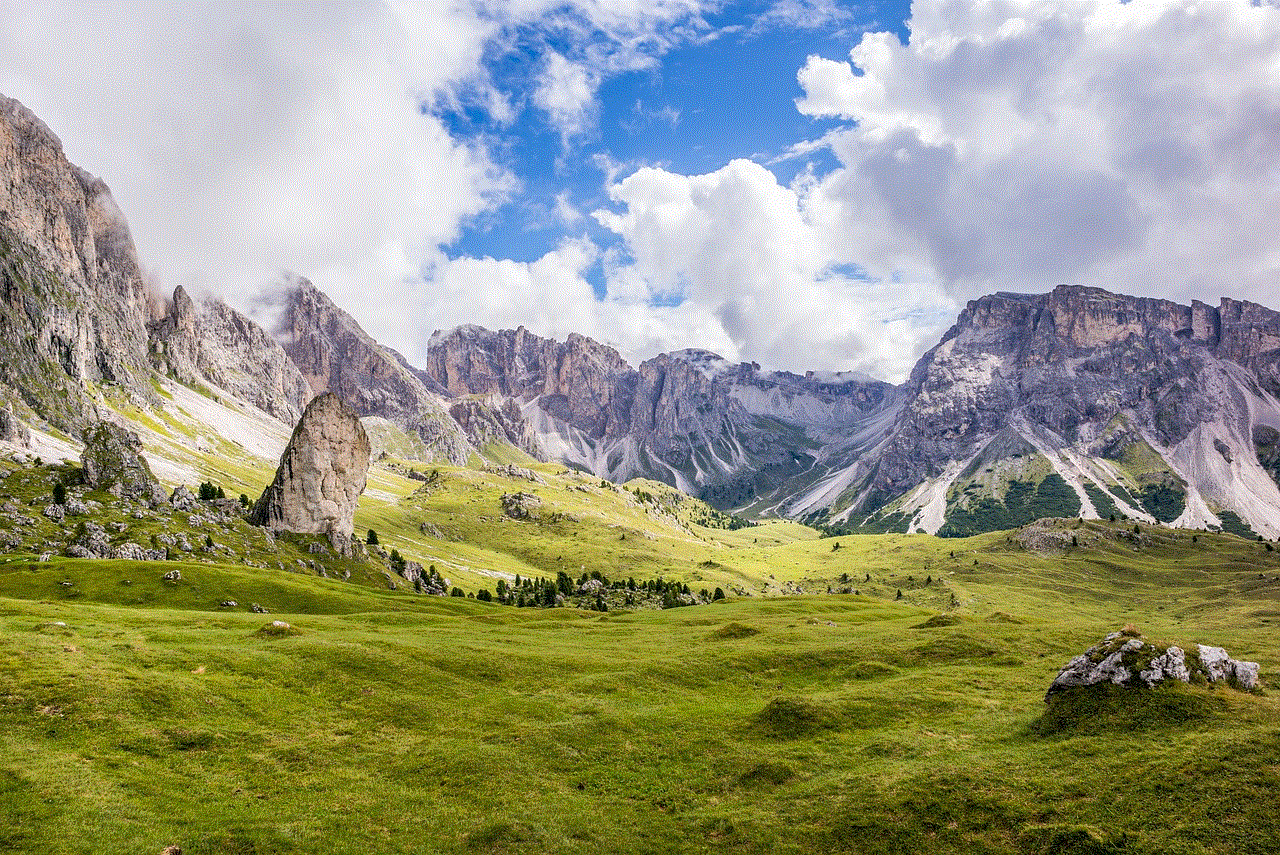
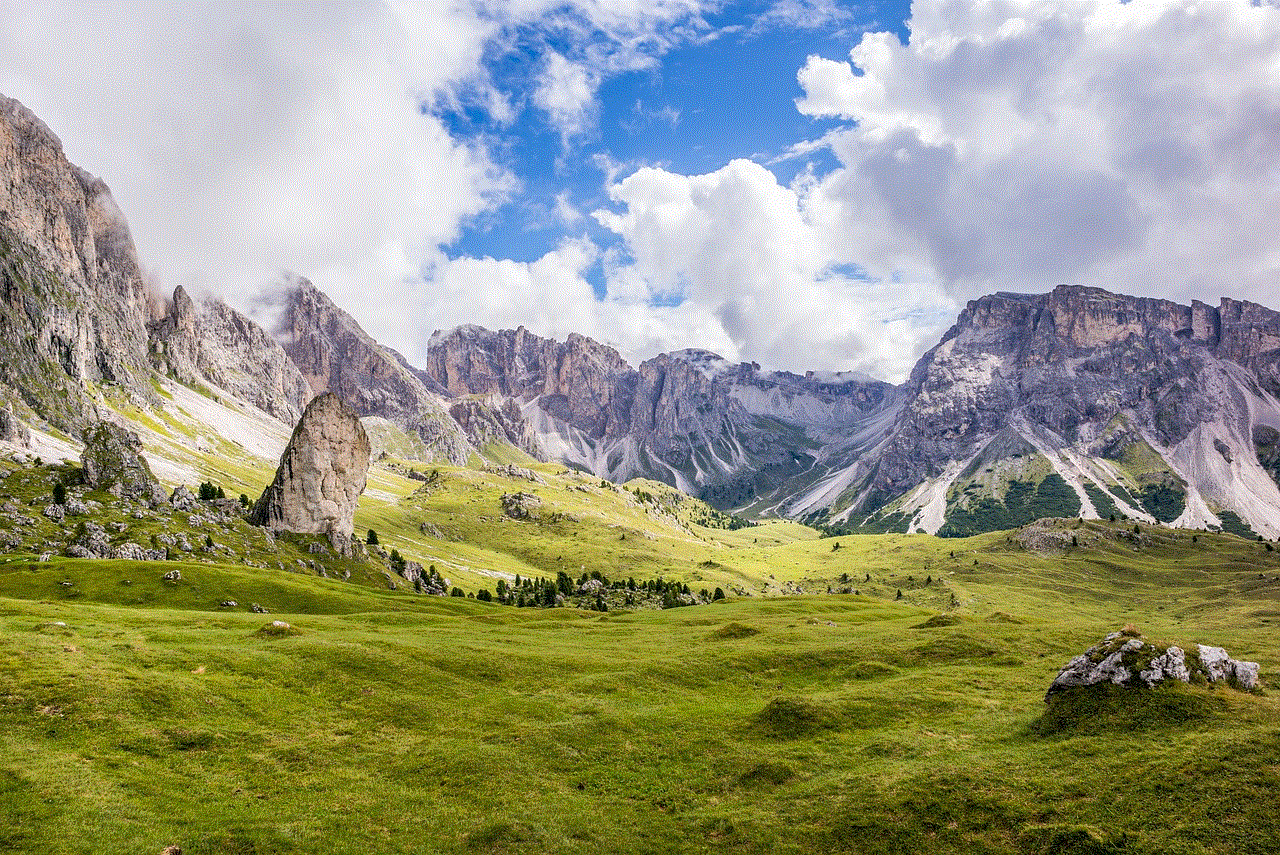
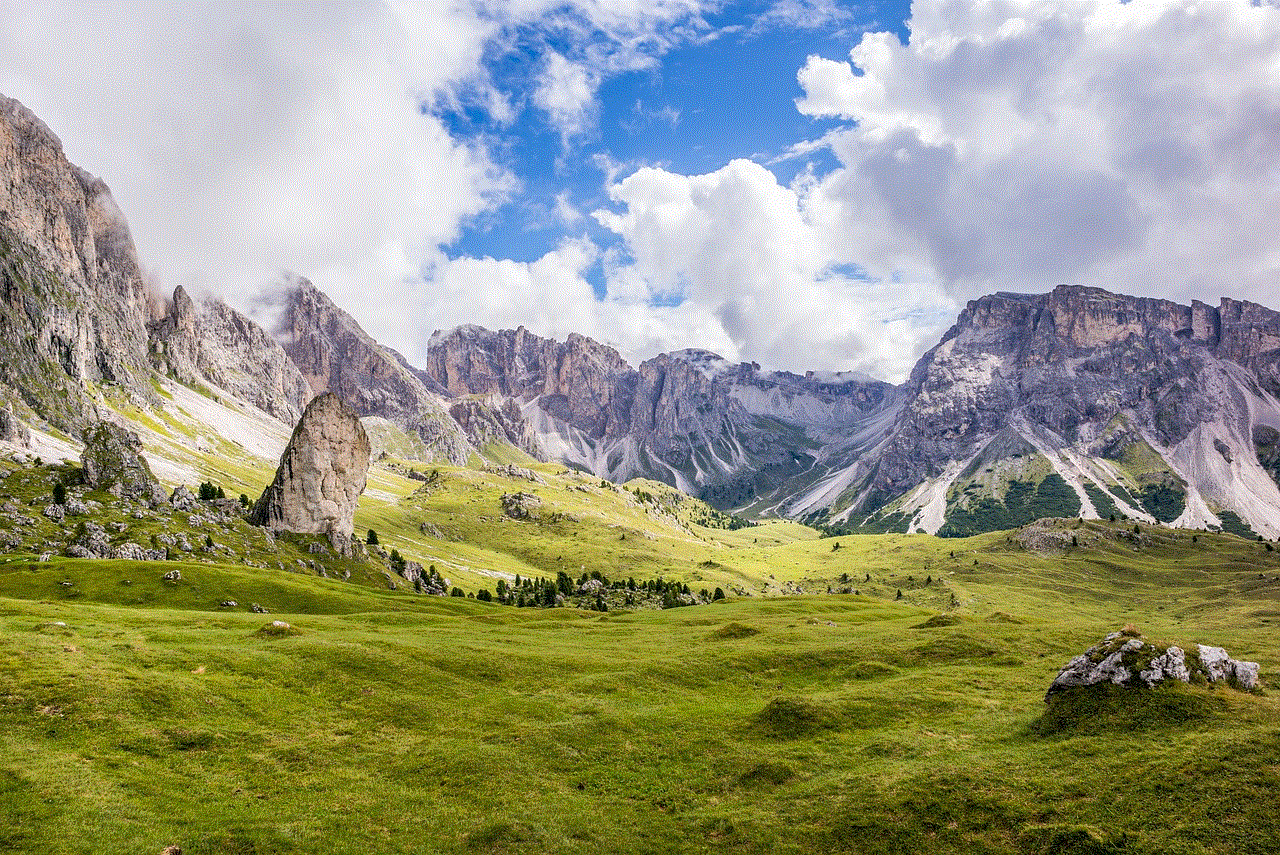
accidental purchase on apple id
Accidental purchases are a common occurrence in today’s digital age, and one of the most frustrating experiences can be when you make an accidental purchase on your Apple ID. Whether it’s due to a child playing with your phone, a mistake while browsing through the App Store, or even a simple slip of the finger, accidental purchases can leave you feeling frustrated and out of pocket. In this article, we will discuss what an accidental purchase on an Apple ID is, how it can happen, and what steps you can take to prevent and resolve it.
First, let’s define what an Apple ID is. An Apple ID is a unique account that is used to access Apple services such as the App Store, iTunes, iCloud, and Apple Music. It is essentially your digital identity on all Apple devices and services. With an Apple ID, you can purchase apps, music, movies, and other digital content from the App Store and iTunes. You can also use it to sign in to iCloud, which allows you to store your data and documents in the cloud and access them from any Apple device.
Now, let’s discuss accidental purchases. An accidental purchase is when you unintentionally buy something on your Apple ID. It can happen in a variety of ways, such as a child playing with your phone and making in-app purchases, or a mistake while browsing the App Store. It can also occur if you accidentally click on a purchase button while scrolling through the App Store or iTunes. Whatever the reason, accidental purchases can be a cause of frustration and stress, especially if it results in unexpected charges on your credit card.
One of the main reasons why accidental purchases occur on Apple IDs is due to the ease of one-click purchasing. With one-click purchasing, you can buy items with just one tap, without having to enter your password or confirm the purchase. While this feature is convenient, it can also lead to accidental purchases, especially if you have young children who may not understand the concept of digital purchases.
Another reason for accidental purchases on Apple IDs is due to the lack of restrictions and controls. Unlike other platforms, Apple does not have a feature to set a spending limit on your account. This means that anyone with access to your Apple device can make purchases, which can lead to accidental purchases. Furthermore, there is no option to set a password for in-app purchases, making it easy for anyone to make a purchase without your knowledge.
So, what can you do if you have made an accidental purchase on your Apple ID? The first step is to remain calm and not panic. Accidental purchases can be reversed, and there are steps you can take to prevent it from happening again. The first thing you should do is check your purchase history. To do this, go to your Apple ID account page and click on the “Purchase History” tab. This will show you a list of all the purchases made on your account, including accidental ones.
If you have made an accidental purchase, the next step is to contact Apple Support. You can do this by going to the “Report a Problem” page on the Apple website or by calling the Apple support line. They will be able to assist you with reversing the purchase and issuing a refund. However, it is important to note that Apple has a strict refund policy, and they may not always approve your request for a refund.
To prevent accidental purchases from happening in the future, there are some steps you can take. The first is to enable restrictions on your device. By doing this, you can disable in-app purchases and set a password for purchases, making it harder for accidental purchases to occur. You can also set a spending limit on your account by purchasing an iTunes gift card and using it as your payment method. This way, you can control how much money is spent on your account.
Another way to prevent accidental purchases is to turn off one-click purchasing. This way, you will have to enter your password every time you make a purchase, giving you a chance to review the purchase before confirming it. You can also remove your credit card information from your Apple ID and use alternate payment methods such as PayPal or gift cards. This will add an extra layer of security and prevent any unauthorized purchases.
In conclusion, accidental purchases on Apple IDs can be a frustrating experience, but they can be prevented and resolved. By understanding the causes of accidental purchases and taking the necessary precautions, you can avoid any unexpected charges on your credit card. Remember to always check your purchase history, contact Apple support for assistance, and take steps to prevent it from happening again. With these tips in mind, you can enjoy using your Apple device without any worries of accidental purchases.
spark nano 7 battery life
The Spark Nano 7 is a popular GPS tracker that has gained a lot of attention in recent years. One of the key features of this device is its long battery life. In this article, we will dive into the details of the Spark Nano 7 battery life, exploring its capabilities and limitations. We will also discuss tips and tricks to extend its battery life and compare it with other GPS trackers on the market.
Overview of the Spark Nano 7
The Spark Nano 7 is a compact and discreet GPS tracker that can be easily attached to any object or vehicle. It is designed for personal and commercial use, offering real-time tracking and location updates. The device is equipped with a 4G LTE network, making it one of the fastest and most reliable GPS trackers on the market.



One of the key selling points of the Spark Nano 7 is its long battery life. It boasts a battery that can last up to two weeks on a single charge, making it ideal for long-term monitoring. This feature is particularly useful for tracking vehicles or assets that are constantly on the move.
Factors Affecting Battery Life
Many factors can affect the battery life of the Spark Nano 7. One of the most significant factors is the frequency of location updates. The more frequent the updates, the more battery power is consumed. Therefore, if you require real-time tracking, the battery life will be shorter compared to less frequent updates.
Another factor that can affect the battery life is the strength of the GPS signal. If the tracker is in an area with poor GPS coverage, it will consume more battery power as it struggles to maintain a stable connection. On the other hand, if the tracker is in an area with strong GPS coverage, it will consume less battery power, resulting in a longer battery life.
Usage also plays a significant role in battery life. If the tracker is being used for continuous tracking, the battery will drain faster compared to occasional use. This is because the device is constantly communicating with the server and updating its location. Additionally, features such as geo-fencing and alerts also consume battery power.
Battery Life Expectancy
The battery life expectancy of the Spark Nano 7 depends on various factors such as usage, signal strength, and update frequency. Generally, the device can last up to two weeks on a single charge with regular use. However, if used sparingly, the battery can last up to a month. This makes the Spark Nano 7 one of the longest-lasting GPS trackers in the market.
It is essential to note that the battery life expectancy is also affected by the surrounding temperature. Extreme temperatures, whether hot or cold, can affect the battery life. Therefore, it is recommended to keep the device at a moderate temperature to maintain its battery life.
Extending Battery Life
While the Spark Nano 7 already has an impressive battery life, there are a few tips and tricks that you can use to extend it even further. One of the most effective ways to extend battery life is to reduce the frequency of location updates. If real-time tracking is not necessary, you can set the updates to occur every 5 or 10 minutes instead of every minute. This will significantly extend the battery life without sacrificing the accuracy of the location updates.
Another tip to extend the battery life is to use the geo-fencing feature. Geo-fencing allows you to set a virtual boundary for the tracker. If the tracker goes outside this boundary, you will receive an alert. This feature is especially useful if you are tracking a vehicle or asset and do not need constant updates on its location. By using geo-fencing, you can reduce the frequency of location updates and extend the battery life.
Comparing with Other GPS Trackers
When it comes to battery life, the Spark Nano 7 outperforms many other GPS trackers on the market. Most GPS trackers have a battery life of a few days, making the Spark Nano 7 stand out with its two-week battery life. Its closest competitor, the Spytec GL300, also claims to have a two-week battery life, but in reality, it lasts only one week with regular use.
The Spark Nano 7 also outperforms its predecessor, the Spark Nano 6, in terms of battery life. The Nano 6 has a battery life of only 5-7 days, making the Nano 7 a significant improvement in this aspect. However, it is important to note that the Nano 6 has other advanced features, such as voice monitoring, which the Nano 7 does not have.
Conclusion
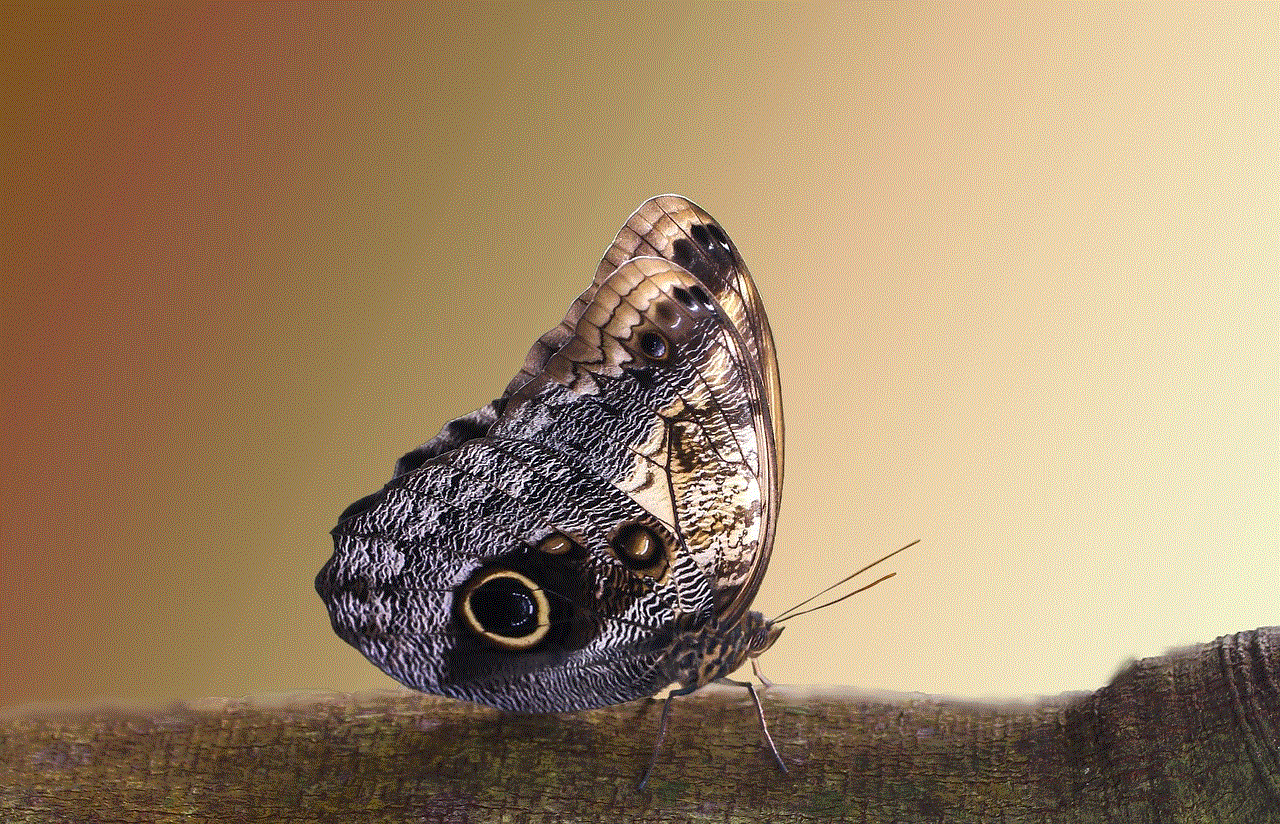
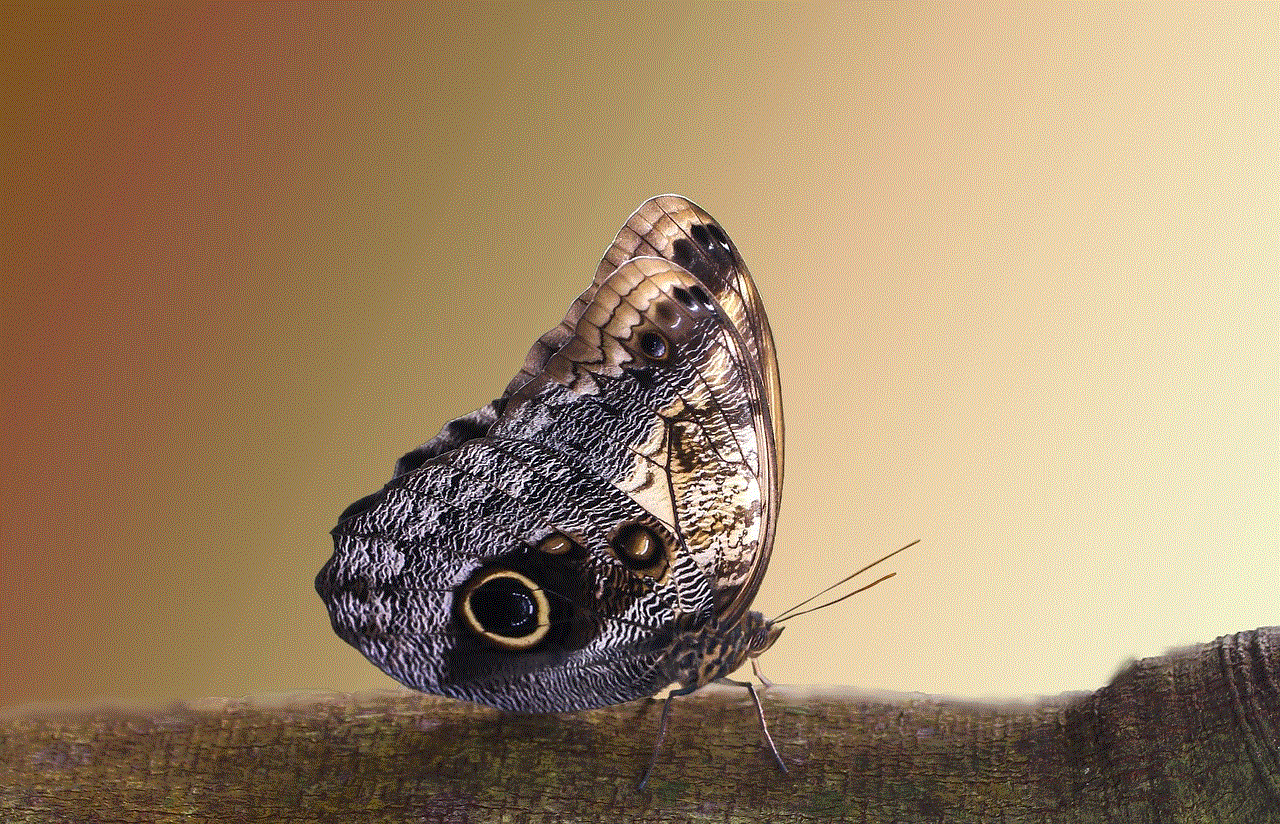
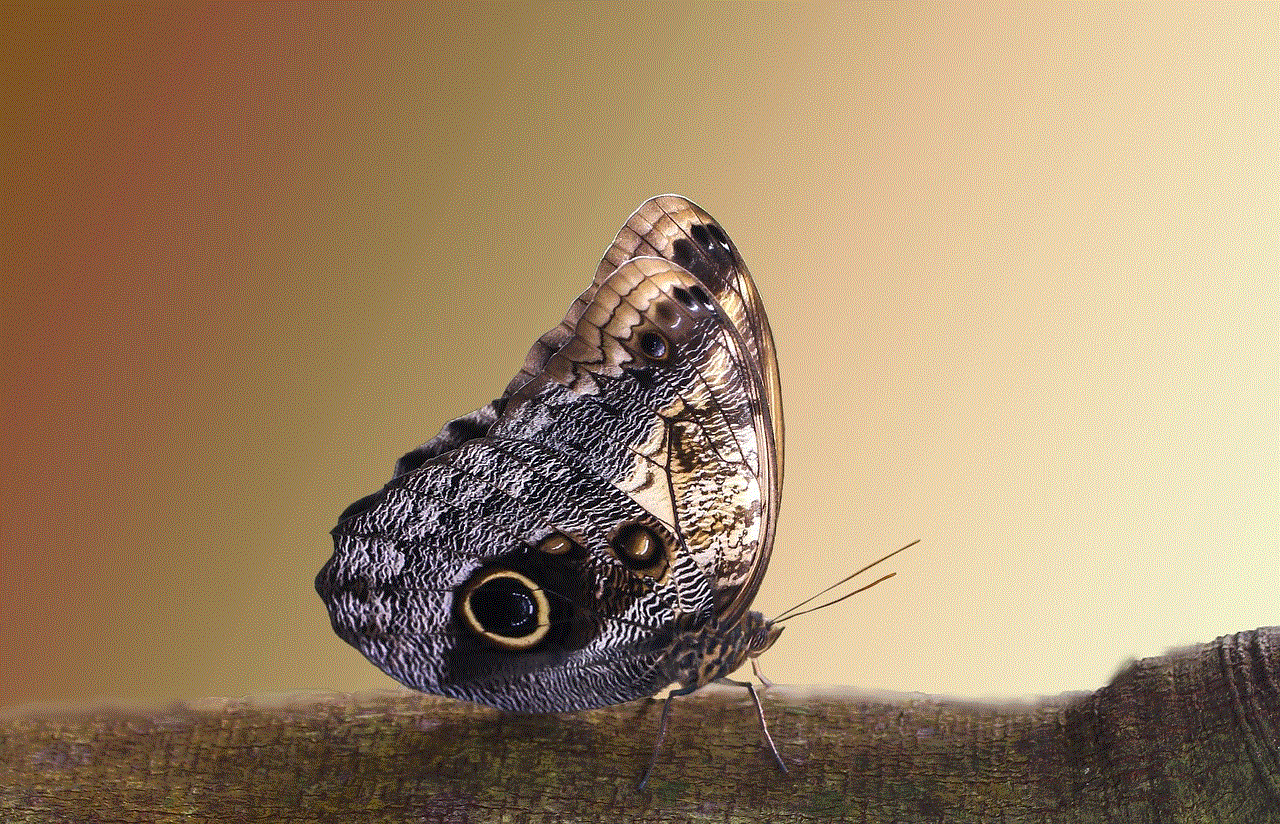
In conclusion, the Spark Nano 7 has an impressive battery life that sets it apart from other GPS trackers in the market. With proper usage and optimization, it can last up to two weeks on a single charge, making it ideal for long-term tracking. Various factors, such as usage, GPS signal strength, and update frequency, can affect its battery life, so it is important to keep these in mind when using the device.
While there are ways to extend the battery life, it is essential to remember that the primary function of the Spark Nano 7 is to provide accurate and real-time location updates. Therefore, if you require frequent updates, it is best to charge the device regularly to ensure uninterrupted tracking. Overall, the Spark Nano 7 is a reliable and efficient GPS tracker with an impressive battery life that makes it a top choice for personal and commercial use.