how to get a refund on itunes music
iTunes is a popular digital media store owned and operated by Apple Inc. It offers a vast library of music, movies, TV shows, and other forms of digital entertainment. With millions of users worldwide, iTunes has become a go-to platform for music lovers to purchase and download their favorite songs. However, there may be instances when you may want to get a refund on your iTunes music purchases. In this article, we will guide you on how to get a refund on iTunes music and the policies and procedures involved.
Reasons for requesting a refund on iTunes music can vary, but some common reasons include accidental purchases, duplicate purchases, and dissatisfaction with the content. Whatever the reason may be, Apple has a comprehensive refund policy in place for iTunes users. Before we dive into the process of getting a refund, let’s first understand the eligibility criteria for a refund on iTunes music.
Eligibility for a Refund on iTunes Music:
1. Accidental Purchase: If you accidentally purchase a song or an album on iTunes, you are eligible for a refund. However, the refund request must be made within 14 days of the purchase.
2. Duplicate Purchase: In case you have accidentally purchased the same song or album twice, you can request a refund for the duplicate purchase. The request must be made within 90 days of the purchase.
3. Dissatisfaction with Content: If you are not satisfied with the music you have purchased on iTunes, you can request a refund within 14 days of the purchase. However, this is subject to approval by Apple, and you may be asked to provide a valid reason for your dissatisfaction.
4. Technical Issues: If you face any technical issues while downloading or playing your purchased music, you can request a refund within 90 days of the purchase.
It is important to note that not all purchases on iTunes are eligible for a refund. According to Apple’s refund policy, you cannot get a refund for gift cards, iTunes Store credit, or redeemed codes. Additionally, any content that has been downloaded or accessed cannot be refunded, unless there is a valid reason for dissatisfaction.
Now that we have covered the eligibility criteria for a refund, let’s move on to the process of getting a refund on iTunes music.
Steps to Get a Refund on iTunes Music:
Step 1: Open iTunes on your computer or the App Store on your iOS device.
Step 2: Go to your “Account Information” and sign in with your Apple ID and password.
Step 3: On the account information page, scroll down to the “Purchase History” section and click on “See All” to view your recent purchases.
Step 4: Find the music purchase you want to request a refund for and click on “Report a Problem” next to it.
Step 5: You will be directed to a page where you can select the reason for your refund request. Choose the appropriate reason and click on “Submit”.
Step 6: Apple’s support team will review your request and get back to you within a few days. If your request is approved, the refund will be credited to your original payment method.
If the “Report a Problem” option does not appear next to your purchase, it means that the purchase is not eligible for a refund. In such cases, you can contact Apple’s customer support for further assistance.
Apart from the above-mentioned process, you can also request a refund by contacting Apple’s customer support directly. You can either call them or initiate a chat session on their website. However, the process mentioned above is the most convenient and time-efficient method for requesting a refund on iTunes music.
It is worth mentioning that Apple’s refund policy for iTunes music varies in different countries. For instance, in the European Union, you are entitled to a 14-day cooling-off period where you can request a refund for any reason. However, in the United States, Apple’s policy is more strict, and refunds are only granted in certain circumstances.
In case you are unable to get a refund for your iTunes music purchase, there are some alternative options you can explore. For instance, you can try contacting the artist or record label directly and explain your situation. They may be able to offer you a refund or provide you with a replacement copy of the music.
Another option is to try and sell your iTunes music on third-party platforms. While this may not guarantee a full refund, you may be able to recoup some of your money.
In conclusion, requesting a refund on iTunes music is a simple and straightforward process, provided you meet the eligibility criteria. With the steps mentioned above, you can easily request a refund for your accidental purchases, duplicate purchases, or if you are dissatisfied with the content. However, it is important to carefully consider your purchase before making it to avoid any inconvenience of requesting a refund later. We hope this article has provided you with all the information you need to get a refund on your iTunes music purchases.
forward texts to tablet
With the advancement of technology, it has become essential for us to stay connected at all times. Our smartphones have become an integral part of our lives, and we use it for various purposes, including texting. However, constantly looking at our phones can be a distraction, and sometimes we miss important messages. This is where the option of forwarding texts to a tablet comes in.
Forwarding texts to a tablet is the process of redirecting text messages from your smartphone to your tablet. This feature has gained popularity as it allows users to manage and respond to their messages without having to constantly check their phones. In this article, we will discuss in detail the benefits and methods of forwarding texts to a tablet.
Benefits of Forwarding Texts to a Tablet:
1. Improved Productivity:
One of the main advantages of forwarding texts to a tablet is improved productivity. As mentioned earlier, constantly checking our phones for messages can be a distraction. By forwarding texts to a tablet, we can focus on our work without constantly getting interrupted by notifications. This can be especially useful for people who use their tablets for work purposes.
2. Better Organization:
Forwarding texts to a tablet also allows for better organization of messages. With a larger screen, it becomes easier to view and categorize messages based on their importance. This way, you can quickly respond to important messages and prioritize your tasks accordingly.
3. Convenience:
Having all your messages on a single device can be convenient, especially when you are on the go. You don’t have to carry both your phone and tablet with you at all times. You can simply leave your smartphone at home, and still be able to receive and respond to messages on your tablet.
4. Accessibility:
Sometimes, we may not have our phones with us, or they may run out of battery. In such cases, having the option to forward texts to a tablet can be a lifesaver. You can still stay connected and not miss out on any important messages.
5. Privacy:
Forwarding texts to a tablet also offers a level of privacy. You can keep your phone in a separate room and still receive messages on your tablet. This can be useful in situations where you don’t want others to see your personal messages on your phone.
Methods of Forwarding Texts to a Tablet:
1. Native Messaging App:
Most smartphones come with a built-in messaging app that allows you to forward texts to another device. To enable this feature, you need to have both your phone and tablet connected to the same Wi-Fi network. Then, open the messaging app on your phone and go to its settings. Look for the option to “forward messages to tablet” and enable it. Next, open the messaging app on your tablet and enter the code displayed on your phone. This will sync your messages, and you can start receiving them on your tablet.
2. Third-Party Apps:
There are also several third-party apps available on the App Store and Google Play Store that offer the option to forward texts to a tablet. These apps work in a similar way to the native messaging app, but they may offer additional features such as the ability to forward messages to multiple devices.
3. Google Voice:
Another way to forward texts to a tablet is by using Google Voice. This service allows you to use a single phone number for all your devices, including your tablet. You can enable the option to receive text messages on your tablet by going to the Google Voice settings and selecting the “forward messages to tablet” option.
4. iMessage:
For Apple users, iMessage offers the option to forward texts to a tablet. This feature is available on devices running iOS 8.1 or later. To enable it, go to your iPhone’s settings, select “messages” and then “text message forwarding.” From there, you can select your tablet from the list of devices to receive text messages.
5. Pushbullet:
Pushbullet is another popular app that allows you to forward texts to a tablet. It offers a seamless integration between your phone and tablet, and you can also access your messages from a web browser on your computer . It also offers the option to receive notifications on your tablet for missed calls and app notifications from your phone.
6. AirDroid:
AirDroid is a feature-rich app that allows you to manage your Android device from your computer or tablet. It also offers the option to forward text messages to your tablet, along with other features such as file transfer, remote control, and screen mirroring .



7. MightyText:
MightyText is a popular app that offers the option to forward texts to a tablet. It also has a web app, which allows you to access your messages from a computer. You can also schedule messages to be sent at a later time and receive notifications for missed calls and app notifications on your tablet.
8. Join:
Join is another app that offers a seamless integration between your phone and tablet. It allows you to receive and reply to text messages on your tablet, along with other features such as file sharing and clipboard sharing.
9. MySMS:
MySMS is a cross-platform messaging app that allows you to receive and reply to text messages on your tablet. It also offers the option to schedule messages, and you can also access your messages from a web browser on your computer.
10. Verizon Messages:
For Verizon users, the Verizon Messages app offers the option to forward texts to a tablet. It also allows you to make and receive calls from your tablet, along with other features such as group messaging and cloud storage for your messages.
In conclusion, forwarding texts to a tablet offers numerous benefits and can be a useful tool for managing your messages. Depending on your device and preferences, you can choose from the various methods and apps available to forward texts to your tablet. With this feature, you can stay connected and organized without having to constantly check your phone. So, if you haven’t tried it yet, give it a go and see how it can improve your productivity and convenience.
crazy elf on the shelf hiding spots
The festive season is upon us, and that means it’s time for the beloved tradition of Elf on the Shelf. For those who may not be familiar, Elf on the Shelf is a popular holiday activity where parents place a mischievous elf figurine in different spots around the house each day, creating a fun game of hide and seek for children. This tradition has become a favorite for families all over the world, with many parents getting creative with their elf’s hiding spots. If you’re looking to up your Elf on the Shelf game this year, we’ve got you covered with some crazy and creative hiding spot ideas that are sure to bring joy and excitement to your little ones.
1. In the Fridge
What better way to start the day than with a surprise visit from your elf in the fridge? This is a simple yet effective hiding spot that will surely make your kids giggle. Just make sure to choose a shelf that won’t be opened too often throughout the day so your elf can stay hidden until the kids discover him.
2. In the Christmas Tree
What’s a better hiding spot for an elf than in a Christmas tree? This is a classic and easy spot that never gets old. You can have your elf perched on a branch or even wrapped up in lights. Bonus points if you can get your elf to hold a small gift for your kids to find.
3. In the Cookie Jar
Who doesn’t love cookies during the holiday season? Have your elf sneak into the cookie jar for a sweet surprise. You can even have your elf leave a note asking your kids to bake some cookies with him later in the day.
4. In the Bathtub
This is a funny and unexpected hiding spot for your elf. Have him take a bubble bath in the bathtub, surrounded by his favorite toys. Your kids will definitely get a good laugh out of this one.
5. On the Ceiling Fan
For an unexpected twist, have your elf hang from the ceiling fan. This may require some extra effort to make sure he stays in place, but it’s definitely worth it for the surprised look on your kids’ faces when they turn on the fan.
6. In the Cereal Box
This hiding spot is perfect for those busy mornings when you don’t have much time to come up with an elaborate setup. Just have your elf hide in a cereal box and leave a note for your kids to find when they pour their breakfast.
7. In the Christmas Stockings
This is a classic hiding spot that never gets old. Have your elf hide in one of the stockings and leave a small treat for your kids to find when they wake up. This will definitely make their day and get them in the holiday spirit.
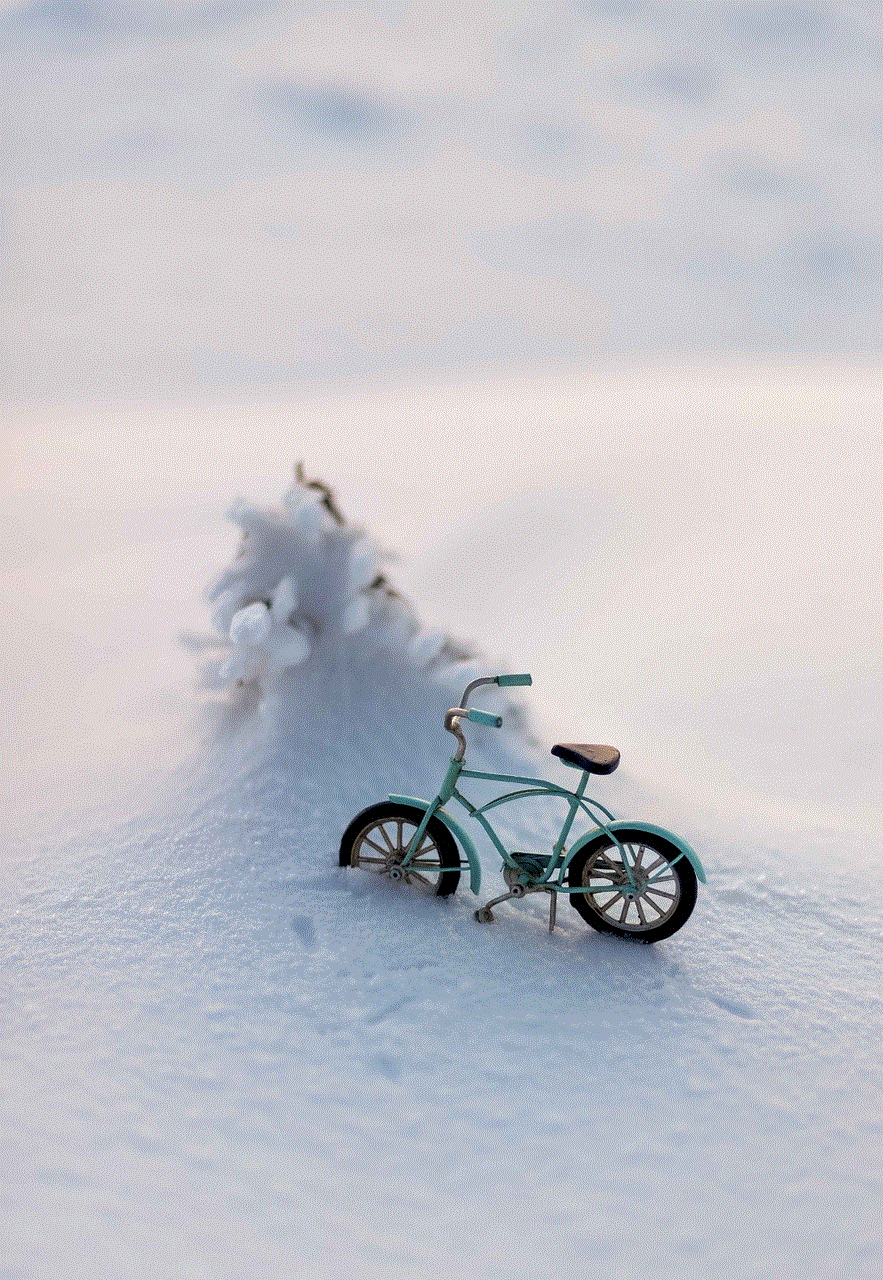
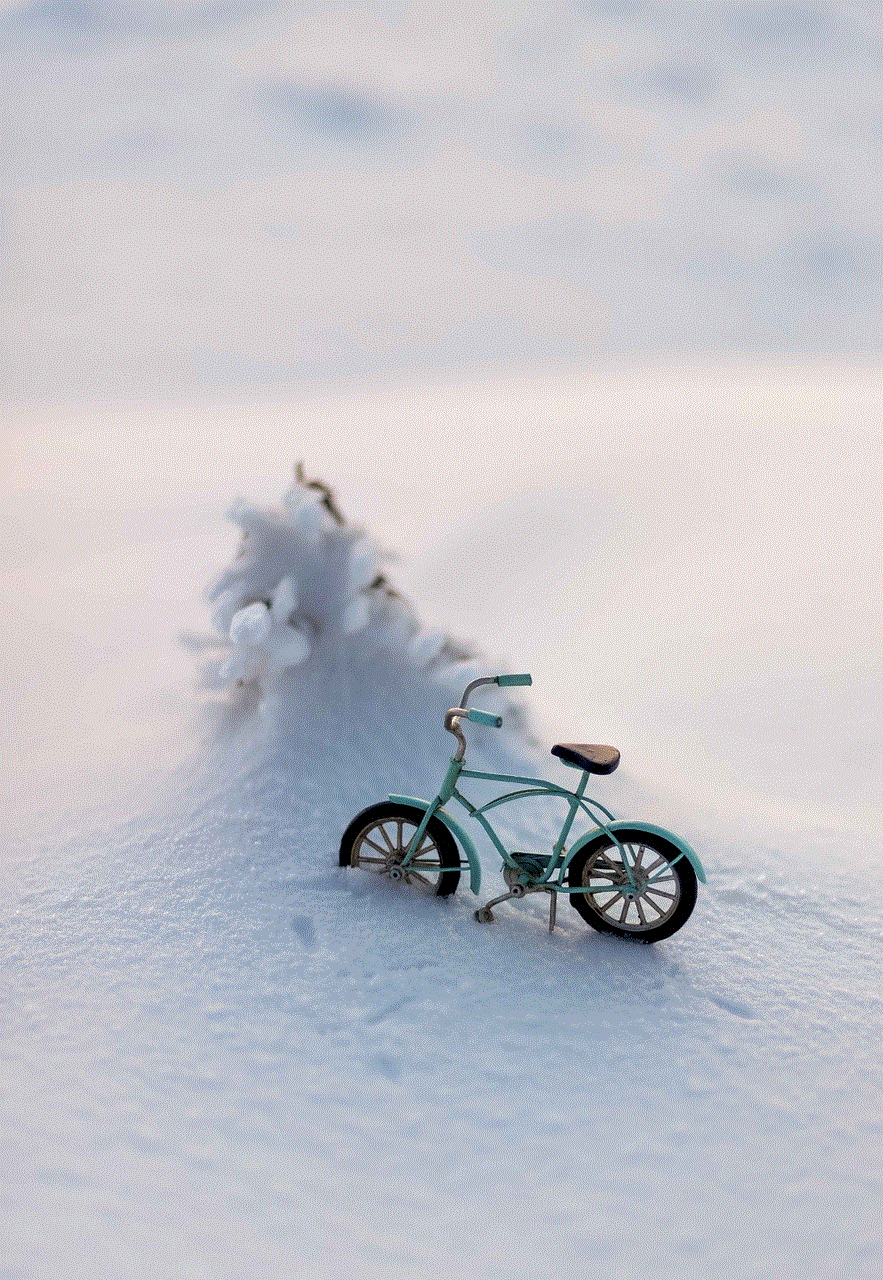
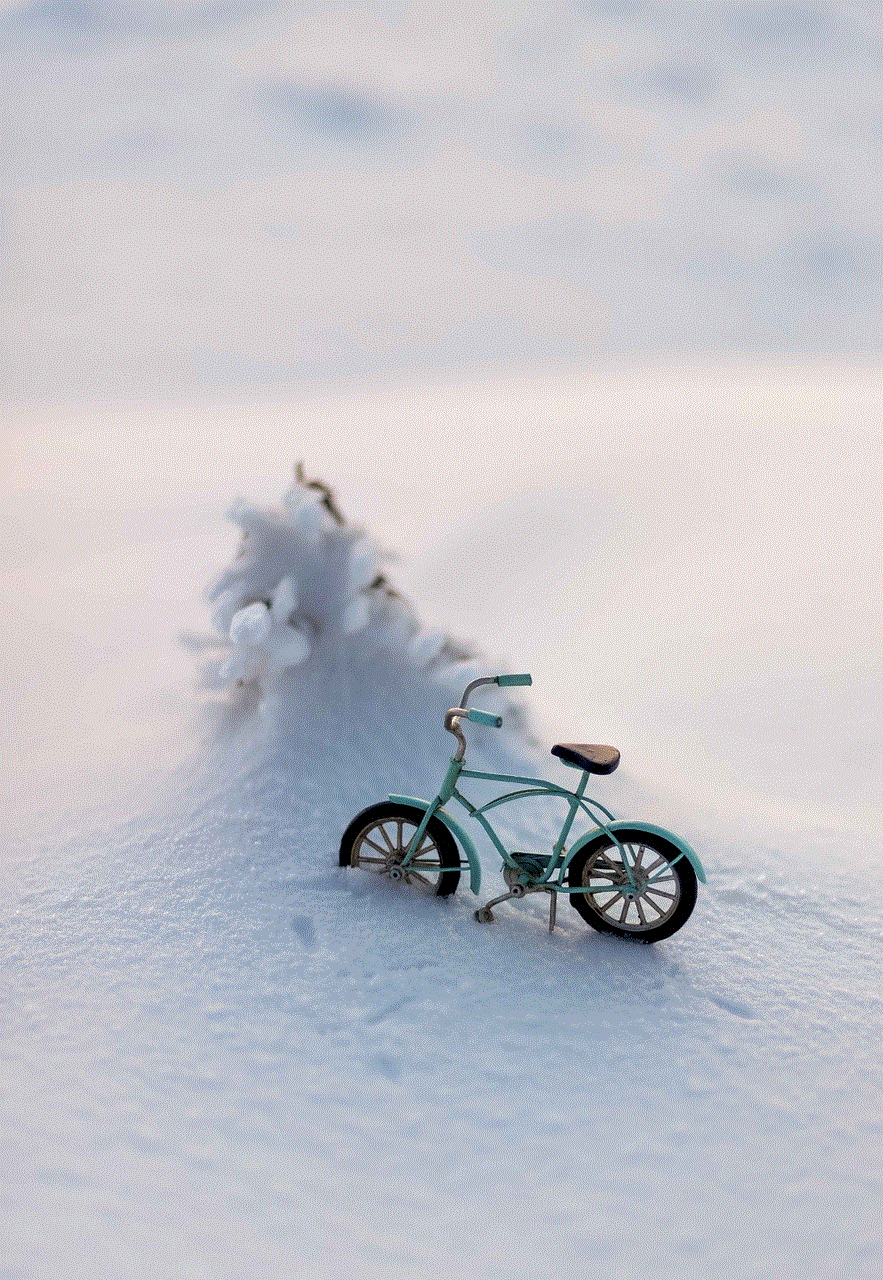
8. In the Christmas Wreath
Another popular spot for an elf is in a Christmas wreath. You can have your elf peeking out from behind the wreath or even sitting on top of it. This is a simple yet effective hiding spot that will bring a smile to your kids’ faces.
9. In the Shoe
This is a fun and unexpected hiding spot for your elf. Have him hide in one of your kids’ shoes, leaving a note asking them to go on a scavenger hunt to find their missing shoe. This will keep them entertained for a while and make the reunion with their elf even more special.
10. In the Toilet
Yes, you read that right. This is definitely a crazy hiding spot, but it’s also one that your kids will find hilarious. Have your elf sitting on the toilet with a book in hand, just like he’s waiting for someone to finish their business. This is a fun and silly idea that will definitely make your kids laugh.
11. In the Christmas Lights
For a magical and whimsical hiding spot, have your elf hide in the Christmas lights. You can have him tangled up in the lights or even holding onto a strand. This is a fun and creative idea that will add some sparkle to your kids’ day.
12. In a Candy Jar
If your kids have a sweet tooth, they will love this hiding spot. Have your elf hide in a jar of candy, leaving a note asking your kids to save him a treat for later. This will not only make them happy but also remind them of the importance of sharing.
13. On the Bookshelf
This is a simple yet effective hiding spot that will make your kids feel like their elf is watching over them. Have him sitting on a bookshelf, holding a favorite book or even a bookmark. This is a great way to encourage your kids to read more during the holiday season.
14. In the Coffee Pot
For parents who need their daily dose of caffeine, this hiding spot is perfect. Have your elf pop out of the coffee pot, holding a sign that says “Good morning!” This will definitely put a smile on your face first thing in the morning.
15. In the Mailbox
Have your elf deliver a special letter to your kids by hiding in the mailbox. This is a fun and unexpected hiding spot that will make your kids excited to check the mail every day.
16. In the Fireplace
For a cozy and festive hiding spot, have your elf sit in the fireplace. You can have him roasting marshmallows or even reading a book. This is a great way to incorporate the fireplace into your elf’s adventures.
17. In the Washing Machine
This is another simple yet effective hiding spot that will make your kids laugh. Have your elf hide inside the washing machine with a note asking your kids to do a load of laundry for him. This will definitely make chore time a little more fun.
18. In the Dog’s Bed
If you have a family pet, this is a fun hiding spot that will involve them in the Elf on the Shelf fun. Have your elf cuddled up in the dog’s bed, surrounded by his furry friends. Your kids will love seeing their elf interact with their beloved pet.
19. In the Christmas Countdown
If you have a Christmas countdown calendar, this is a perfect hiding spot for your elf. Have him hiding behind one of the numbers, waiting for your kids to find him and take him out for the day’s adventure.
20. In the Car



For a fun and unexpected hiding spot, have your elf sneak into the car and buckle up for a ride. You can leave a note asking your kids to take him on a Christmas shopping trip or a drive around the neighborhood to see the holiday lights.
The Elf on the Shelf tradition is all about bringing joy and excitement to your children during the holiday season, and these crazy hiding spot ideas are sure to do just that. Get creative and have fun with your elf’s adventures, and don’t forget to share your ideas with other parents to spread the holiday cheer. Happy Elf on the Shelf season!