family management ps4
The PlayStation 4 has become one of the most popular gaming consoles in the world, with millions of units sold since its release in 2013. While it offers a wide range of entertainment options, one aspect that has made it stand out is its family management feature. This feature allows parents or guardians to have more control over their children’s gaming experience, making it a popular choice for families with young gamers. In this article, we will explore the ins and outs of family management on the PS4, including its features, benefits, and how to set it up.
What is Family Management?
Family management on the PS4 is a set of tools and features that allow parents or guardians to monitor and control their children’s gaming activities. It includes features such as setting playtime limits, restricting access to certain games or content, and managing communication with other players. This feature is especially useful for parents who want to ensure that their children are playing age-appropriate games and are not spending too much time in front of the screen.
How to Set Up Family Management on the PS4?
To set up family management on your PS4, you will need to have a PlayStation Network (PSN) account and a sub-account for your child. If you do not have a PSN account, you can easily create one by going to the PlayStation website or through the console itself. Once you have a PSN account, you can create a sub-account for your child by following these steps:
1. Log in to your PSN account on the PS4 console.
2. Go to Settings and select Parental Controls/Family Management.
3. Choose Family Management and select Add Family Member.
4. Choose Create User and select New User.
5. Follow the on-screen instructions to create a new sub-account for your child.
6. Once the sub-account is created, you can set up family management by selecting the account and going to Parental Controls/Family Management.
Features of Family Management on the PS4
Family management on the PS4 offers a wide range of features that give parents or guardians more control over their children’s gaming experience. These features include:
1. Playtime Limits: One of the most useful features of family management is the ability to set playtime limits for your child. This allows you to determine how much time your child can spend playing games on the PS4 each day. Once the set time is up, the console will automatically turn off , preventing your child from playing for an extended period.
2. Age Restrictions: The PS4 has a vast library of games, but not all of them are suitable for children. With family management, you can restrict access to certain games based on their age ratings. This ensures that your child is only playing games that are appropriate for their age.
3. Parental Controls: Family management also allows you to set parental controls, such as restricting the use of the internet browser, disabling in-game purchases, and limiting access to certain apps. This ensures that your child is not exposed to inappropriate content or making unauthorized purchases.
4. Content Filtering: The PS4 also has a content filtering feature that allows you to block specific websites or online content. This is especially useful if you want to prevent your child from accessing social media or other sites that may not be suitable for their age.
5. Communication Controls: Another essential feature of family management is the ability to manage communication with other players. You can choose to only allow your child to communicate with friends or block all communication altogether. This ensures that your child is not exposed to any harmful or inappropriate communication while gaming.
Benefits of Family Management on the PS4
Now that we have explored the features of family management let’s take a look at some of the benefits it offers:
1. Ensures Safety: Family management on the PS4 provides a safe gaming environment for children. It allows parents to set restrictions and monitor their child’s gaming activities, ensuring that they are not exposed to any harmful or inappropriate content.
2. Promotes Healthy Habits: With the playtime limit feature, family management can help prevent children from spending excessive time playing games. This promotes healthy habits and ensures that your child is engaging in other activities such as physical exercise, socializing, and studying.
3. Customized Settings: Family management allows parents to customize settings according to their child’s age and maturity level. This ensures that your child is only playing games that are appropriate for them, giving you peace of mind.
4. Easy to Use: The family management feature on the PS4 is effortless to use. With just a few clicks, parents can set up restrictions and monitor their child’s gaming activities, even if they are not tech-savvy.
5. Encourages Responsible Gaming: By setting limits and restrictions, family management encourages responsible gaming habits in children. It teaches them to balance their time between gaming and other activities and helps prevent gaming addiction.
Conclusion
Family management on the PS4 is an essential feature for parents or guardians who want to have more control over their child’s gaming experience. It offers a wide range of features that promote a safe and healthy gaming environment for children. With the ability to set playtime limits, restrict access to certain games, and manage communication, parents can ensure that their child is playing age-appropriate games and not spending too much time in front of the screen. So, if you have a young gamer at home, setting up family management on your PS4 is a must.
does discord keep deleted messages
Title: Discord: A Comprehensive Guide on Deleted Messages and Data Retention
Introduction
Discord has emerged as one of the most popular communication platforms for gamers, communities, and businesses. With its seamless integration of voice, video, and text communication, Discord offers a plethora of features to enhance user experience. However, many users have raised concerns about data privacy, specifically regarding deleted messages. In this article, we will delve into the topic of data retention on Discord and explore whether deleted messages are truly erased or if they are stored in some way.
1. Understanding Discord’s Data Storage and Security Measures
Discord, like any other online platform, stores user data to provide its services. However, the company claims to prioritize user privacy and security. Discord employs various measures to protect user data, including encryption, secure data centers, and strict access controls. These measures aim to ensure that users’ sensitive information remains secure and inaccessible to unauthorized parties.
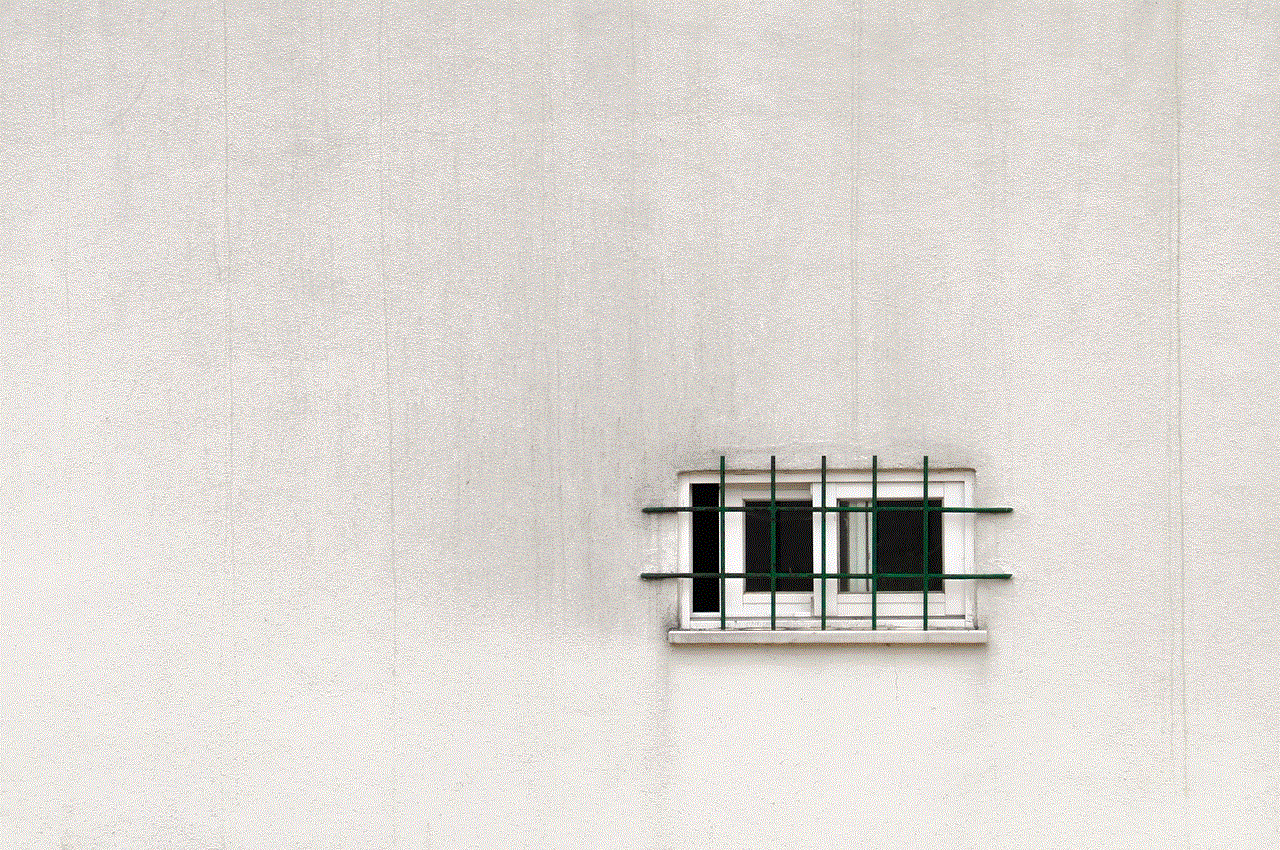
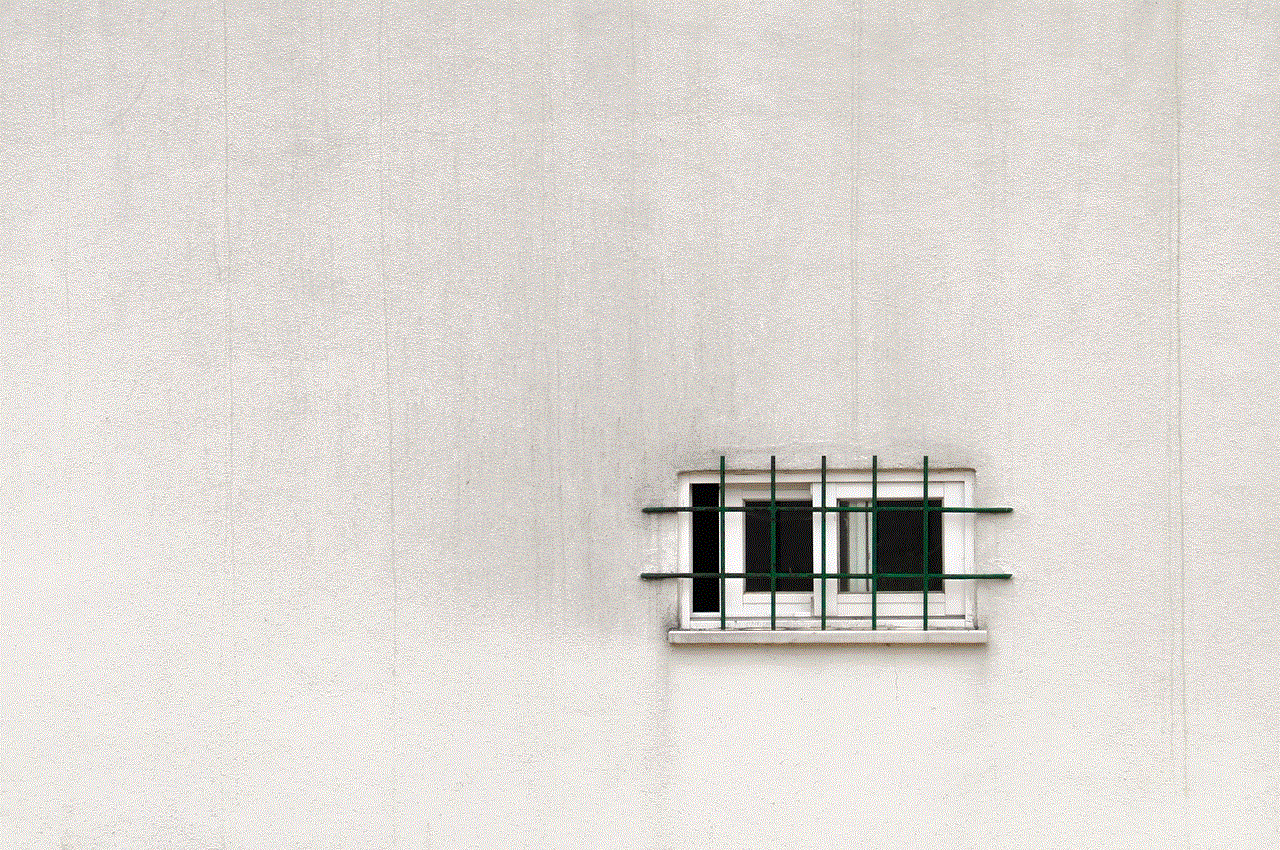
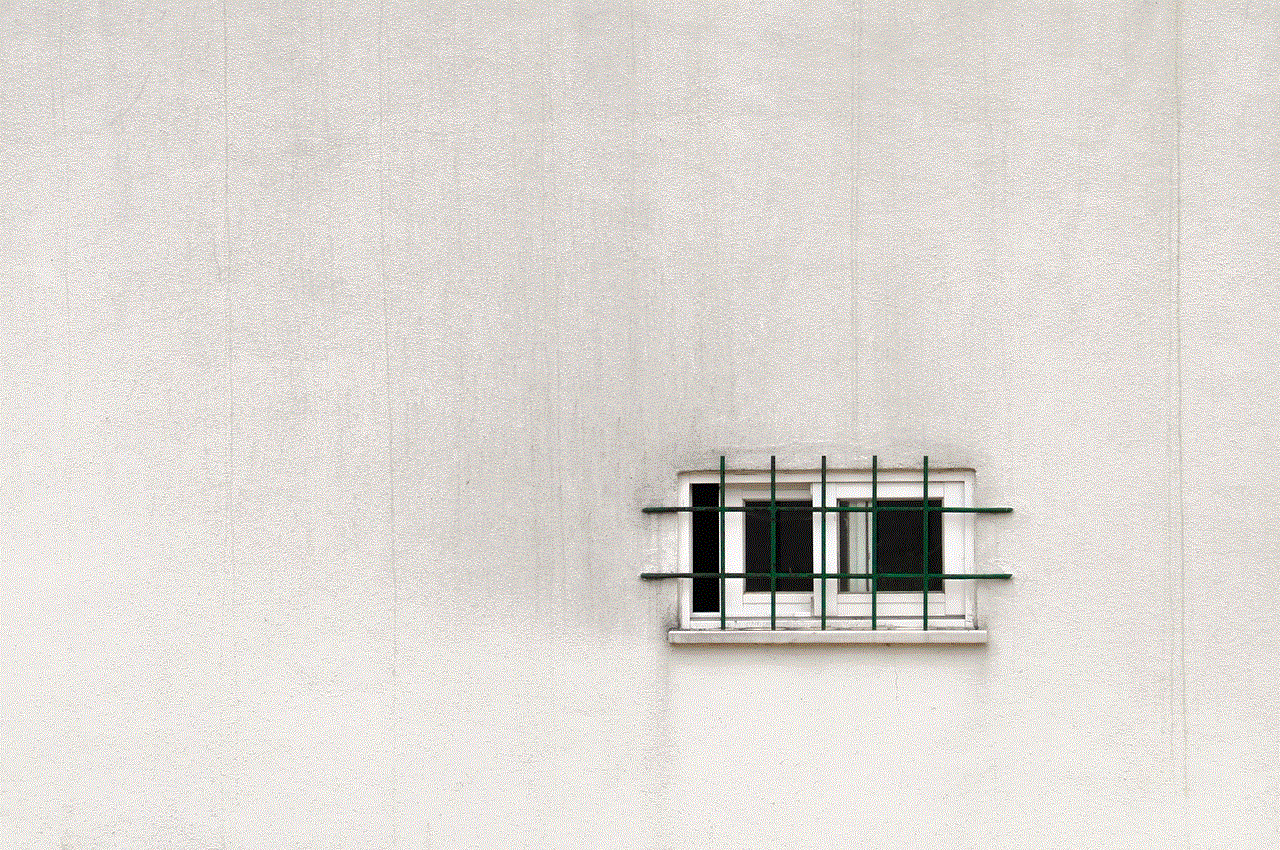
2. Discord’s Message Deletion Mechanism
Users have the option to delete their messages on Discord. When a message is deleted, it disappears from the user’s view, but does Discord retain a copy of these deleted messages? This question has sparked debates and concerns among Discord users for years.
3. Discord’s Data Retention Policy
Discord’s data retention policy states that the company retains user data for as long as necessary to provide its services and fulfill legal obligations. However, this policy does not explicitly address the retention of deleted messages. To gain a deeper understanding, we need to explore Discord’s architecture and data management practices.
4. Server-Side Message Storage
Discord operates on a client-server model, meaning that messages are stored on Discord’s servers rather than on individual devices. This architecture allows users to access their messages from any device, but it also raises questions about the security and privacy of these messages.
5. User Privacy and Message Encryption
Discord encrypts messages both in transit and at rest. Encryption ensures that messages cannot be intercepted or accessed by unauthorized parties. However, this encryption primarily focuses on protecting data during transmission rather than storage. As a result, Discord potentially has access to decrypted messages on its servers.
6. Discord’s Stance on Deleted Messages
Discord has not explicitly stated whether deleted messages are permanently deleted from their servers. However, anecdotal evidence suggests that Discord retains deleted messages for a certain period. This retention period may vary depending on various factors such as server size, message volume, and moderation settings.
7. Legal Considerations and Data Access Requests
Discord, like any online platform, must comply with legal obligations and cooperate with law enforcement agencies. In some cases, Discord may be required to retain and provide access to user data, including deleted messages, when presented with a valid legal request. However, it is crucial to note that Discord’s transparency report does not explicitly mention deleted message data requests.
8. User Control and Privacy Settings
Discord provides users with several privacy settings that allow them to customize their experience. Users can adjust their privacy settings to enhance their privacy and control the visibility of their messages. However, it is important to note that these settings primarily affect message visibility for other users, and they do not necessarily impact Discord’s retention of deleted messages.
9. Data Retention Concerns and User Recommendations



Given the lack of explicit information regarding the retention of deleted messages, users concerned about data privacy can adopt certain practices. Firstly, users can exercise caution while sharing sensitive information on Discord. Secondly, they can regularly delete their own messages to minimize the potential exposure of personal data. Lastly, users can consider using encrypted messaging platforms for highly sensitive conversations.
10. Conclusion
In conclusion, Discord’s approach to deleted messages remains somewhat ambiguous. While the platform prioritizes user privacy and security, it is unclear whether deleted messages are permanently erased from their servers. Discord’s data retention policy does not explicitly address this concern, leaving users with limited clarity. As such, it is advisable for users to exercise caution while using Discord and take necessary precautions to protect their privacy and sensitive information.
location sharing google maps offline
Title: The Power of location sharing on Google Maps: A Comprehensive Guide
Introduction (150 words)
Location sharing has become an integral part of our daily lives, allowing us to stay connected and navigate the world with ease. Google Maps, a widely used navigation app, offers a robust location sharing feature that enables users to share their real-time location with friends, family, or colleagues. Even in offline mode, Google Maps provides a seamless experience by allowing users to access and share their location information. In this article, we will explore the benefits, settings, and steps to effectively use location sharing on Google Maps, both online and offline.
1. Understanding Location Sharing on Google Maps (200 words)
Google Maps’ location sharing feature allows users to share their whereabouts with specific individuals for a specified duration. This can be incredibly useful for various scenarios, such as meeting up with friends, tracking family members, or coordinating work-related activities. The app provides real-time updates on the shared location, ensuring that recipients can track the user’s movements accurately.
2. Advantages of Location Sharing on Google Maps (250 words)
The benefits of location sharing on Google Maps are numerous. Firstly, it enhances safety and security, allowing loved ones to keep an eye on each other’s whereabouts, especially in unfamiliar places. Additionally, it can be used to efficiently coordinate group activities, such as road trips or outdoor adventures, ensuring that everyone stays on the same page. Location sharing also proves invaluable in emergency situations, as it enables faster response times and aids in locating individuals in need.
3. Activating Location Sharing on Google Maps (250 words)
To activate location sharing on Google Maps, users need to follow a simple process. They must open the app, tap on their profile picture or initials in the top right corner, select “Location sharing,” and then choose the person or group they wish to share their location with. Users can also specify the duration for which they want their location to be shared, whether it be a few hours, until they manually turn it off, or until they reach a specific destination.
4. Offline Location Sharing on Google Maps (250 words)
One significant advantage of Google Maps’ location sharing feature is that it can be utilized even in offline mode. This is particularly useful in areas with poor or no internet connectivity. Users can pre-download maps of specific regions or cities and access them offline. When sharing their location offline, Google Maps will update the recipient with the last known location once the user regains internet access.
5. Customizing Location Sharing Settings (250 words)
Google Maps allows users to customize their location sharing settings according to their preferences. Users can choose who they want to share their location with, whether it be individual contacts, specific groups, or even publicly. Additionally, users can control the frequency of location updates and choose to receive notifications when someone shares their location with them or stops sharing.
6. Privacy and Security Considerations (250 words)
While location sharing offers convenience, it is essential to prioritize privacy and security. Google Maps provides several features to ensure user control over their shared location information. Users can easily stop sharing their location at any time, limit access to specific contacts, and control the duration of sharing. It is crucial to only share location information with trusted individuals and exercise caution when making location data public.
7. Location Sharing Alternatives (250 words)
While Google Maps is a popular choice for location sharing, several alternatives offer similar features. Apps like Apple Maps, Waze, and Find My Friends provide their own location sharing capabilities, each with its own advantages and user base. Exploring these alternatives can help users find the app that best suits their needs and preferences.



Conclusion (150 words)
The ability to share our location with others has revolutionized the way we navigate the world. Google Maps’ location sharing feature has become indispensable for millions of users, offering convenience, safety, and peace of mind. Whether it is coordinating group activities, staying connected with loved ones, or ensuring personal safety, location sharing on Google Maps plays a pivotal role. By following the steps outlined in this article, users can leverage the power of location sharing, even in offline mode, to enhance their overall navigation experience and stay connected with the people that matter most.