youtube video filters
YouTube has become the go-to platform for watching videos of all kinds, from music videos to educational tutorials. With over 2 billion active users, it is no surprise that YouTube has become one of the most popular websites in the world. However, with such a vast amount of content, it can sometimes be overwhelming to find exactly what you are looking for. This is where YouTube video filters come in.
Video filters on YouTube are a way for users to narrow down their search results and find the exact type of video they are looking for. These filters are incredibly useful, especially for those who are looking for specific types of content or want to discover new channels and creators. In this article, we will explore the different types of video filters available on YouTube and how they can enhance your viewing experience.
1. Sort by Relevance
The first and most commonly used video filter on YouTube is the “Sort by Relevance” option. This filter is automatically applied to all search results and is based on YouTube’s algorithm, which takes into account factors such as video title, description, and tags. This filter is perfect for those who are not looking for anything specific and want to see the most popular and relevant videos related to their search.
2. Sort by Date
Another popular filter on YouTube is the “Sort by Date” option. This filter allows users to see the most recently uploaded videos related to their search. This is particularly useful for those who are looking for the latest news, events, or trends. It can also be helpful for finding new content creators and channels.
3. Sort by View Count
If you are only interested in watching the most popular videos on YouTube, then the “Sort by View Count” filter is for you. This filter shows the videos with the highest number of views at the top of the search results. It is a great way to discover viral videos and see what everyone else is watching.
4. Sort by Rating
YouTube also offers a “Sort by Rating” filter, which allows users to see the highest-rated videos related to their search. This filter is particularly useful for those who are looking for high-quality content and want to avoid videos with low ratings.
5. Sort by Duration
If you are short on time or only interested in watching short videos, then the “Sort by Duration” filter is perfect for you. This filter allows users to see the shortest videos related to their search at the top of the results. It is also helpful for those who are looking for specific types of videos, such as tutorials or music videos, which tend to be shorter in duration.
6. Sort by HD
For those who prefer to watch videos in high definition, the “Sort by HD” filter is a must. This filter shows only videos that are available in HD quality, making it easier to find high-quality content.
7. Sort by Subtitles
Another useful filter on YouTube is the “Sort by Subtitles” option. This filter allows users to see only videos that have subtitles available, which can be helpful for those who are hard of hearing or prefer to watch videos with subtitles.
8. Sort by Creative Commons
The “Sort by Creative Commons” filter is perfect for those who are looking for videos that are free to use and share. This filter shows only videos that have a Creative Commons license, which allows for reuse and distribution.
9. Sort by 360°
For a more immersive viewing experience, YouTube offers a “Sort by 360°” filter. This filter shows only videos that are available in 360-degree format, allowing users to explore the video from different angles.
10. Sort by Live
If you prefer to watch live videos, then the “Sort by Live” filter is for you. This filter shows only videos that are currently being streamed live, allowing users to tune in to live events, concerts, and other broadcasts.
11. Sort by Playlist
Lastly, YouTube offers a “Sort by Playlist” filter, which allows users to see only videos that are part of a playlist. This filter is perfect for those who want to binge-watch a series or watch a collection of related videos.
In conclusion, YouTube video filters are a powerful tool for users to customize their viewing experience and find the exact type of content they are looking for. Whether you are searching for the latest news, viral videos, or high-quality content, these filters make it easier to navigate through the vast sea of videos on YouTube. So the next time you are searching for a video on YouTube, don’t forget to use these filters to enhance your viewing experience.
kaspersky or bitdefender
When it comes to protecting your computer and personal information from cyber threats, having a reliable antivirus software is essential. With the growing number of cyber attacks and online scams, it is more important than ever to choose an antivirus that can effectively safeguard your devices. Two of the most popular and trusted antivirus programs in the market today are Kaspersky and Bitdefender. In this article, we will take an in-depth look at these two antivirus programs and compare their features, performance, and overall effectiveness in protecting your devices.
Overview of Kaspersky
Kaspersky is a cybersecurity company founded in 1997 by Eugene Kaspersky in Russia. It offers a wide range of products and services including antivirus software, internet security, and other cybersecurity solutions for both home and business users. Kaspersky has gained a reputation for its advanced threat detection capabilities and has won numerous awards for its antivirus products.
Overview of Bitdefender
Bitdefender is a Romanian cybersecurity company founded in 2001 by Florin Talpes. It offers a variety of antivirus and security solutions for home and business users. Bitdefender is known for its advanced malware detection and prevention capabilities and has consistently ranked high in independent lab tests.
Features
Both Kaspersky and Bitdefender offer a wide range of features to protect your devices from various types of cyber threats. However, there are some notable differences between the features offered by these two antivirus programs.
Kaspersky offers a comprehensive set of features including real-time protection, web filtering, email and instant messaging protection, network attack blocker, and a vulnerability scanner. It also offers additional features such as parental controls, privacy protection, and a password manager. Kaspersky also has a built-in VPN (Virtual Private Network) which allows you to browse the internet anonymously and securely.
On the other hand, Bitdefender also offers a robust set of features including real-time protection, web filtering, anti-phishing, and anti-fraud protection. It also has a network attack blocker, vulnerability scanner, and a password manager. One of the unique features of Bitdefender is its multi-layer ransomware protection, which can detect and block ransomware attacks in real-time.
Performance
Both Kaspersky and Bitdefender have consistently performed well in independent lab tests, earning high scores in terms of malware detection and prevention. In the latest AV-TEST results, Kaspersky scored a perfect 100% in detecting zero-day attacks and prevalent malware. Bitdefender also scored a perfect 100% in detecting zero-day attacks and only missed one prevalent malware sample, earning it the highest score in the AV-TEST results.
In terms of system performance, both Kaspersky and Bitdefender have minimal impact on your device’s performance. In the latest AV-Comparatives Performance Test, Kaspersky scored an “Advanced” rating while Bitdefender scored an “Advanced+” rating, which is the highest rating given by AV-Comparatives.
Ease of Use
Both Kaspersky and Bitdefender have user-friendly interfaces that are easy to navigate. Kaspersky has a clean and modern interface with all the features neatly organized into different categories. It also has a simple and straightforward installation process.
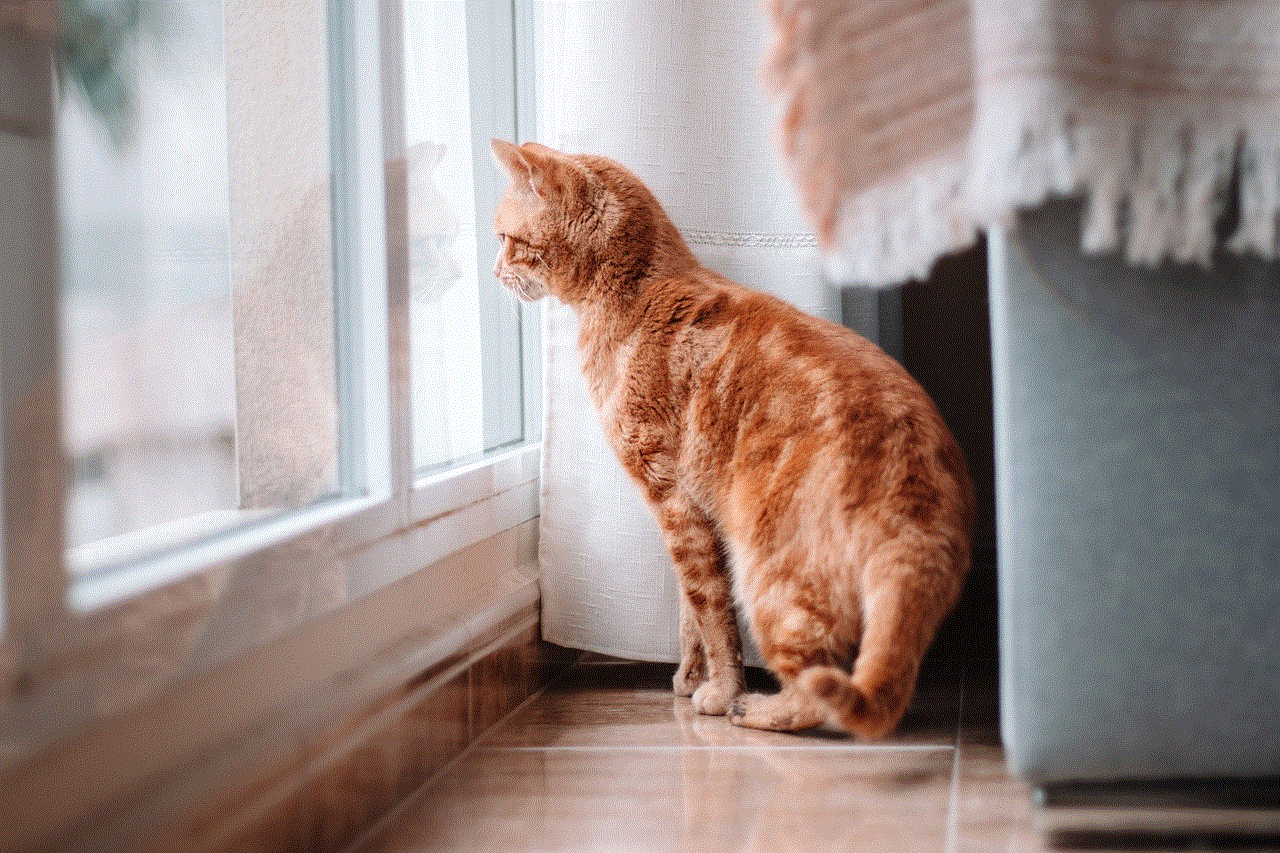
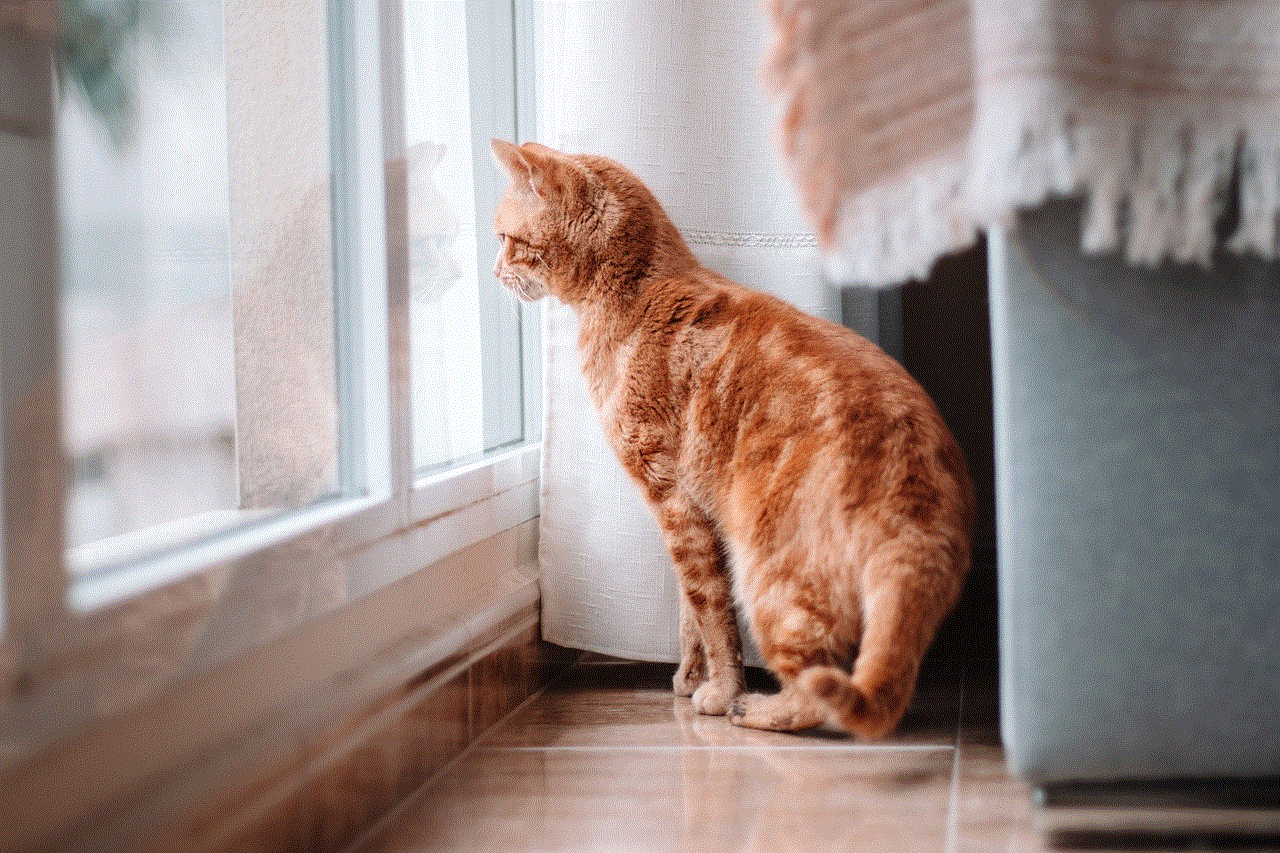
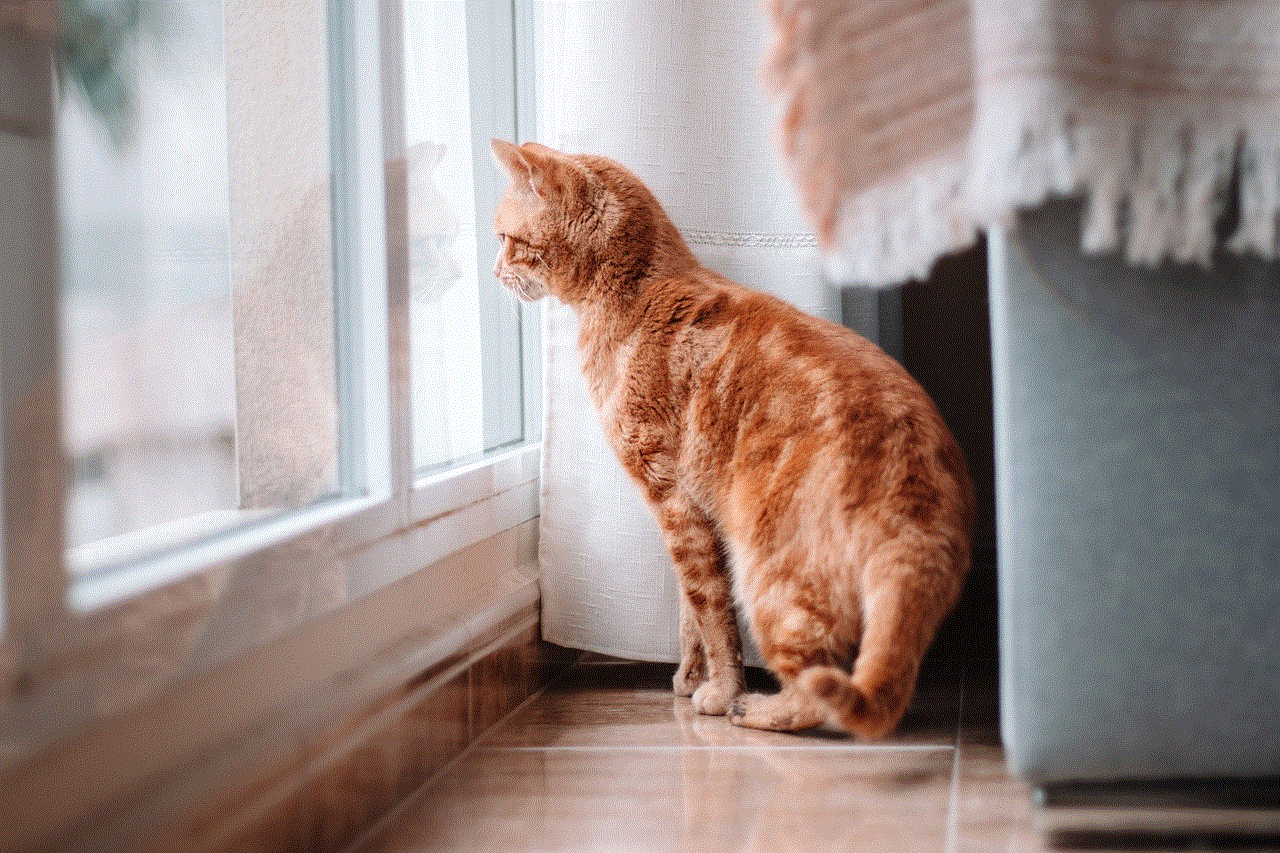
Similarly, Bitdefender also has a user-friendly interface with all the features easily accessible from the main dashboard. It also has a quick and easy installation process, making it suitable for users with little technical knowledge.
Pricing
When it comes to pricing, Kaspersky and Bitdefender both offer a variety of plans to cater to different needs and budgets. Kaspersky’s basic antivirus plan starts at $29.99 per year for one device, while its premium plan with additional features such as a VPN and parental controls starts at $44.99 per year for three devices.
On the other hand, Bitdefender’s basic antivirus plan starts at $29.99 per year for one device, while its premium plan with additional features such as a firewall and parental controls starts at $34.99 per year for five devices. Bitdefender also offers a free version with basic protection, making it a suitable option for those on a tight budget.
Customer Support
Both Kaspersky and Bitdefender offer excellent customer support to their users. Kaspersky provides 24/7 live chat and phone support, as well as a comprehensive knowledge base and a community forum where users can find helpful tips and solutions. Bitdefender also offers 24/7 live chat and phone support, along with a knowledge base and community forum.
Final Verdict
In conclusion, both Kaspersky and Bitdefender are top-performing antivirus programs with a wide range of features to protect your devices from cyber threats. They both offer excellent malware detection and prevention capabilities, have minimal impact on system performance, and provide user-friendly interfaces. In terms of pricing, Bitdefender may be a more budget-friendly option, while Kaspersky offers additional features such as a built-in VPN.
Ultimately, the choice between Kaspersky and Bitdefender will depend on your specific needs and preferences. If you are looking for advanced malware protection and additional features such as a VPN and parental controls, Kaspersky may be the better option. On the other hand, if you want a budget-friendly option with strong malware protection, Bitdefender is a great choice. Whichever you choose, make sure to regularly update and run scans to ensure your devices are always protected from cyber threats.
should i delete pup files
PUP files, also known as potentially unwanted programs, have become a common nuisance for many computer users. These files can slow down your system, bombard you with unwanted ads, and even pose a security risk. As such, it’s no surprise that many people wonder whether they should delete these files. In this article, we’ll take an in-depth look at PUP files, their potential risks, and whether you should delete them or not.
First, let’s define what PUP files are. These are software programs that are installed on your computer without your knowledge or consent. They are often bundled with other legitimate software or can be downloaded from suspicious websites. PUP files are not necessarily malicious in nature, but they can cause a lot of problems for your computer.
One of the main concerns with PUP files is that they can slow down your system. These programs often run in the background, consuming valuable system resources and causing your computer to become sluggish. This can be especially frustrating when you’re trying to complete important tasks or just want to browse the internet without any interruptions.
Moreover, PUP files can also bombard you with unwanted ads. These programs are designed to track your online activity and display targeted advertisements based on your browsing habits. This not only invades your privacy but can also be incredibly annoying. You may find yourself constantly closing pop-ups or being redirected to unwanted websites.
But perhaps the biggest concern with PUP files is the potential security risks they pose. Since these programs are often installed without your knowledge, you have no control over what they do on your computer. Some PUP files have been found to collect sensitive information such as your browsing history, login credentials, and even credit card details. This puts you at risk of identity theft and other cybercrimes.
So, should you delete PUP files from your computer? The answer is not a simple yes or no. It depends on the type of PUP file and the potential risks it poses. Some PUP files may be harmless and may not cause any noticeable issues on your computer. In such cases, you may choose to keep them. However, if you notice any of the aforementioned problems, it’s best to remove them from your system.
To determine whether a PUP file is safe or not, you can use reputable antivirus software to scan your computer. These programs can detect and remove PUP files, as well as other types of malware, from your system. You can also research the specific PUP file to see if it has been reported as malicious by other users.
If you do decide to delete PUP files from your computer, there are a few methods you can use. The first option is to uninstall the program through the Control Panel on Windows or the Applications folder on Mac. However, some PUP files may not have an obvious uninstall option, or they may leave behind residual files even after uninstalling. In such cases, you can use a specialized PUP removal tool or seek the help of a professional technician.
Prevention is always better than cure when it comes to PUP files. To avoid installing these programs in the first place, it’s important to be cautious when downloading and installing software from the internet. Always opt for the custom installation option and carefully read through each step to ensure that you’re not inadvertently installing any additional programs.
Another helpful tip is to keep your antivirus software and operating system up to date. These updates often include security patches that can protect your system from PUP files and other types of malware. It’s also a good practice to regularly scan your computer for any potential threats and remove them immediately.
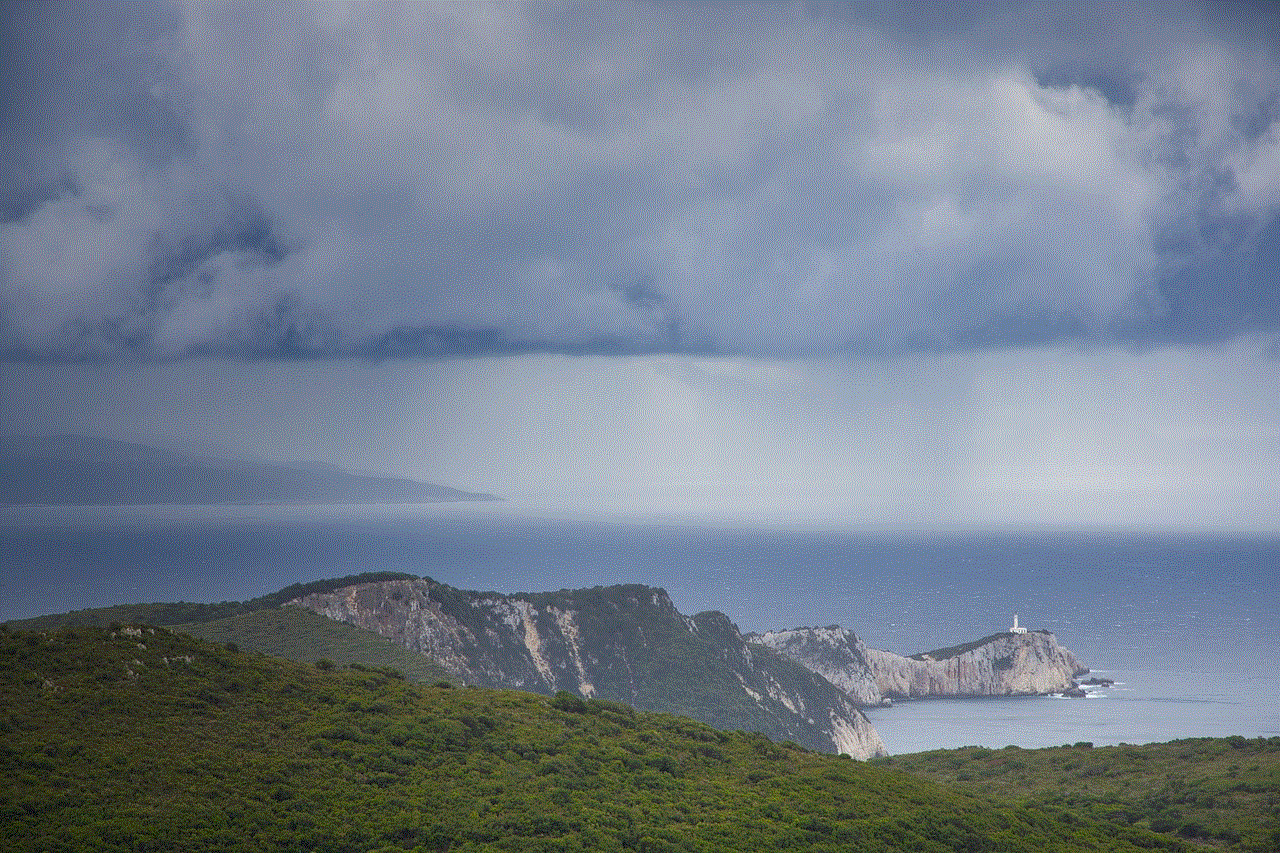
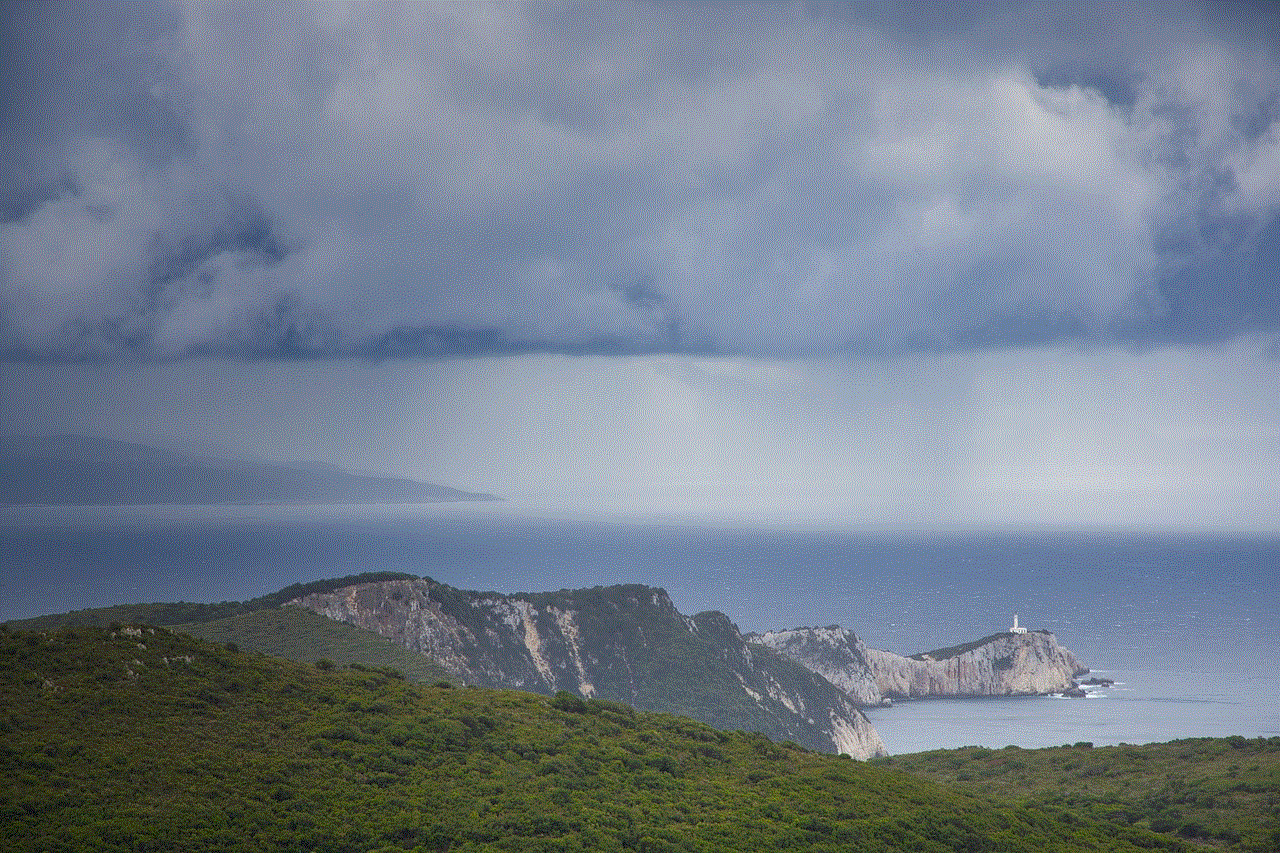
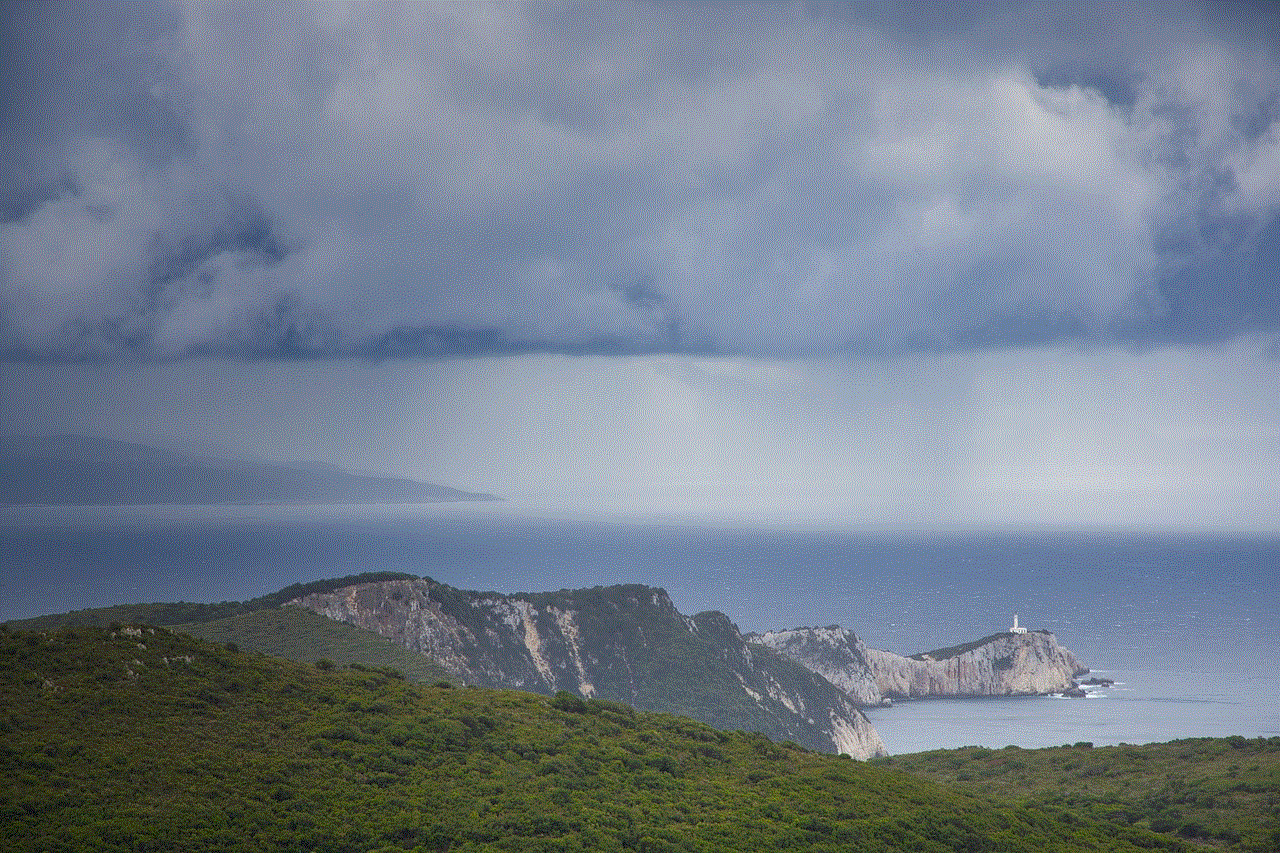
In conclusion, PUP files can cause a range of problems for your computer, from slowing it down to posing a security risk. While not all PUP files are malicious, it’s important to be cautious and take necessary steps to prevent and remove them. If you’re unsure about a specific PUP file, it’s always best to err on the side of caution and remove it from your system. With proper prevention and removal methods, you can keep your computer safe and running smoothly.