find my iphone no location found online
Losing your iPhone can be a nightmare. Not only is it an expensive device, but it also contains a lot of personal information that you wouldn’t want to fall into the wrong hands. In such a scenario, the “Find My iPhone” feature comes to the rescue. It is an application developed by Apple that helps you locate your lost or stolen iPhone. However, what happens when the app fails to show the location of your device? This can be an extremely frustrating experience, especially if you have important data stored on your phone. In this article, we will delve deeper into the reasons behind the “Find My iPhone” showing “no location found ” and explore some possible solutions to this problem.
Before we get into the details, let’s first understand how the “Find My iPhone” feature works. This feature uses the built-in GPS and internet connectivity on your iPhone to determine its location. It works in conjunction with iCloud, Apple’s cloud storage service, to track the location of your device. Whenever you lose your iPhone, you can log into your iCloud account from any other device and use the “Find My iPhone” feature to locate it. However, there are certain situations where the app may show “no location found” despite your device being connected to the internet and having the “Find My iPhone” feature enabled. Let’s take a look at some of the possible reasons for this occurrence.
1. location services Turned Off- The most common reason for the “Find My iPhone” app showing “no location found” is that the location services on your iPhone are turned off. To use the feature, you need to have location services enabled on your device. If you or someone else has turned off the location services, the app won’t be able to track the location of your iPhone. To check if the location services are enabled, go to Settings > Privacy > Location Services and make sure it is turned on.
2. Poor or No Internet Connection- Another reason for the app not showing the location of your iPhone could be a poor or no internet connection. As mentioned earlier, the app uses the internet to determine the location of your device. If your iPhone is not connected to the internet, either through Wi-Fi or cellular data, the app won’t be able to track its location. Make sure that your device is connected to the internet before you try to locate it using the app.
3. iCloud Account Not Signed In- In order to use the “Find My iPhone” feature, you need to be signed in to your iCloud account on your device. If you have recently changed your Apple ID or password and have not signed in to your iCloud account, the app won’t be able to locate your device. Make sure that you are signed in to your iCloud account by going to Settings > [your name] > iCloud and entering your Apple ID and password.
4. Your iPhone is Turned Off or Dead- If your iPhone is turned off or the battery is dead, the app won’t be able to track its location. This is because the device needs to be turned on and connected to the internet for the app to work. If you have lost your iPhone, try calling it. If it’s nearby, you may be able to hear it ringing. If it’s not, the app will show the last known location of the device before it was turned off or the battery died.
5. Your iPhone is in Airplane Mode- If your iPhone is in airplane mode, it won’t be able to connect to the internet, and hence, the app won’t be able to track its location. Make sure that the airplane mode is turned off on your device before trying to locate it using the app.
6. Location Services Disabled for the “Find My iPhone” App- Even if the location services are turned on for your device, they may be disabled for the “Find My iPhone” app. To check this, go to Settings > Privacy > Location Services > Find My > While Using the App. If this option is disabled, the app won’t be able to track the location of your device.
7. Outdated iOS Version- If your device is running on an outdated version of iOS, the “Find My iPhone” app may not function properly. Make sure that your iPhone is running on the latest version of iOS by going to Settings > General > Software Update. If an update is available, download and install it to see if it resolves the issue.
8. iCloud Backup Not Enabled- The “Find My iPhone” feature uses iCloud to track the location of your device. However, if you have not enabled the iCloud backup on your device, the app won’t be able to track its location. Make sure that the iCloud backup is enabled on your device by going to Settings > [your name] > iCloud > iCloud Backup and turning it on.
9. App Glitch or Bug- Sometimes, the app may fail to show the location of your device due to a glitch or bug. This is a rare occurrence, but it can happen. To fix this, force close the app and reopen it. If the issue persists, try restarting your device.
10. Your iPhone is Reset to Factory Settings- If someone has stolen your iPhone and reset it to factory settings, the “Find My iPhone” feature won’t be able to track its location. This is because the app is linked to your iCloud account, and once the device is reset, it gets disconnected from the account. In such a situation, you can try contacting your service provider and report the theft.
In conclusion, the “Find My iPhone” feature is an excellent tool to locate your lost or stolen device. However, it may not always work as expected due to various reasons. If you are facing the issue of “no location found” when using the app, try the solutions mentioned above. If none of them work, it is best to contact Apple support for further assistance. Remember to always keep your device connected to the internet and have the “Find My iPhone” feature enabled to increase the chances of locating your device in case of a loss or theft.
take screenshot on surface pro 3
The Surface Pro 3 is a versatile and powerful device that has become increasingly popular for its ability to serve as both a tablet and a laptop. One of the many features that make the Surface Pro 3 stand out from other devices is its ability to take screenshots. Whether you want to capture a funny meme, save important information, or document a task, taking a screenshot on the Surface Pro 3 is a simple and quick process. In this article, we will guide you through the various ways to take a screenshot on your Surface Pro 3.
Before we dive into the different methods of taking a screenshot, let’s first understand what a screenshot is and why it’s useful. A screenshot, also known as a screen capture, is an image of whatever is displayed on your device’s screen. It essentially captures a snapshot of your screen, including any open windows, applications, or tabs. Screenshots have become an integral part of our digital lives, allowing us to easily share information, troubleshoot problems, and save memories.
Now that we’ve established the importance of screenshots, let’s explore how to take them on your Surface Pro 3. There are three main methods to take a screenshot on this device – using the keyboard, the Surface Pen, or the Snipping Tool. We will explain each method in detail below.
1. Using the Keyboard
The simplest and most common way to take a screenshot on the Surface Pro 3 is by using the keyboard. This method works for both the tablet and laptop mode, making it a convenient option for all users. To take a screenshot using the keyboard, follow these steps:
Step 1: Press the Windows key and the Print Screen (PrtScn) key simultaneously. The Print Screen key is usually located in the top right corner of the keyboard.
Step 2: You will see a brief animation on your screen, indicating that the screenshot has been taken.
Step 3: The screenshot will automatically be saved in the Screenshots folder in your Pictures library.
Step 4: To access the screenshot, open File Explorer, go to Pictures, and then click on the Screenshots folder. Your screenshot will be the most recent image in the folder.
2. Using the Surface Pen
If you own a Surface Pen, you can also use it to take screenshots on your Surface Pro 3. This method is especially useful for those who prefer a more hands-on approach or need to take a screenshot of a specific area on the screen. Here’s how to take a screenshot using the Surface Pen:
Step 1: Double-click the top button on your Surface Pen. This will automatically take a screenshot of the entire screen.
Step 2: If you wish to capture a specific area, press and hold the top button of the Surface Pen and then use the pen to draw a rectangle around the area you want to capture. Release the button once you have selected the area.
Step 3: The screenshot will be saved in the Screenshots folder in your Pictures library, just like the method using the keyboard.
3. Using the Snipping Tool
The Snipping Tool is a built-in screen capture tool in Windows that allows you to take screenshots of a particular part of your screen. This method is especially useful for those who need to take a screenshot of a specific application or window. Here’s how to use the Snipping Tool to take a screenshot on your Surface Pro 3:
Step 1: Type “Snipping Tool” in the search bar on your taskbar and open the application.
Step 2: Click on “New” in the Snipping Tool window.
Step 3: Your screen will now become grayed out, and your cursor will turn into a crosshair.
Step 4: Click and drag your cursor to capture the area you want to screenshot.
Step 5: Once you have selected the area, release the cursor, and the screenshot will appear in the Snipping Tool window.
Step 6: Click on “File” and then “Save As” to save the screenshot in your preferred location.
In addition to these three methods, there are also a few other ways to take a screenshot on the Surface Pro 3. For example, you can use the Surface Pro 3’s touch screen to take a screenshot by simultaneously pressing the Windows button and the volume down button. You can also use the Game Bar feature, which is designed for capturing gameplay, to take a screenshot by pressing the Windows key + G and then clicking on the camera icon.
Aside from taking a standard screenshot, the Surface Pro 3 also offers some advanced features that allow you to customize your screenshots further. You can access these features by going to Settings > Ease of Access > Keyboard and enabling the “Use the PrtScn button to open screen snipping” option. This will allow you to take a screenshot and immediately open it in the Snipping Tool for editing and annotation.
Moreover, the Snipping Tool also offers various options for capturing screenshots, such as free-form, rectangular, full-screen, and window snip. You can also set a timer to take a delayed screenshot, making it easier to capture pop-up menus or tooltips. These advanced features make the Surface Pro 3 a powerful device for taking and editing screenshots.
In conclusion, the Surface Pro 3 offers multiple options for taking screenshots, making it a user-friendly and efficient device for capturing and saving information. Whether you prefer using a keyboard, the Surface Pen, or the Snipping Tool, taking a screenshot on the Surface Pro 3 is a quick and simple process. With its advanced features and capabilities, the Surface Pro 3 is a top choice for professionals, students, and anyone who needs to take screenshots on a regular basis. So, the next time you want to capture your screen, remember these methods and choose the one that suits your needs best.
how to parent a defiant child
Parenting a defiant child can be a challenging and exhausting experience for any parent. Defiant behavior in children is a common issue that many parents struggle with, and it can manifest in various forms, including disobedience, aggression, and disrespect. As a parent, it can be frustrating and overwhelming to deal with a child who constantly challenges your authority and refuses to follow rules. However, it is essential to understand that defiant behavior is a normal part of a child’s development and can be managed effectively with patience, consistency, and understanding.
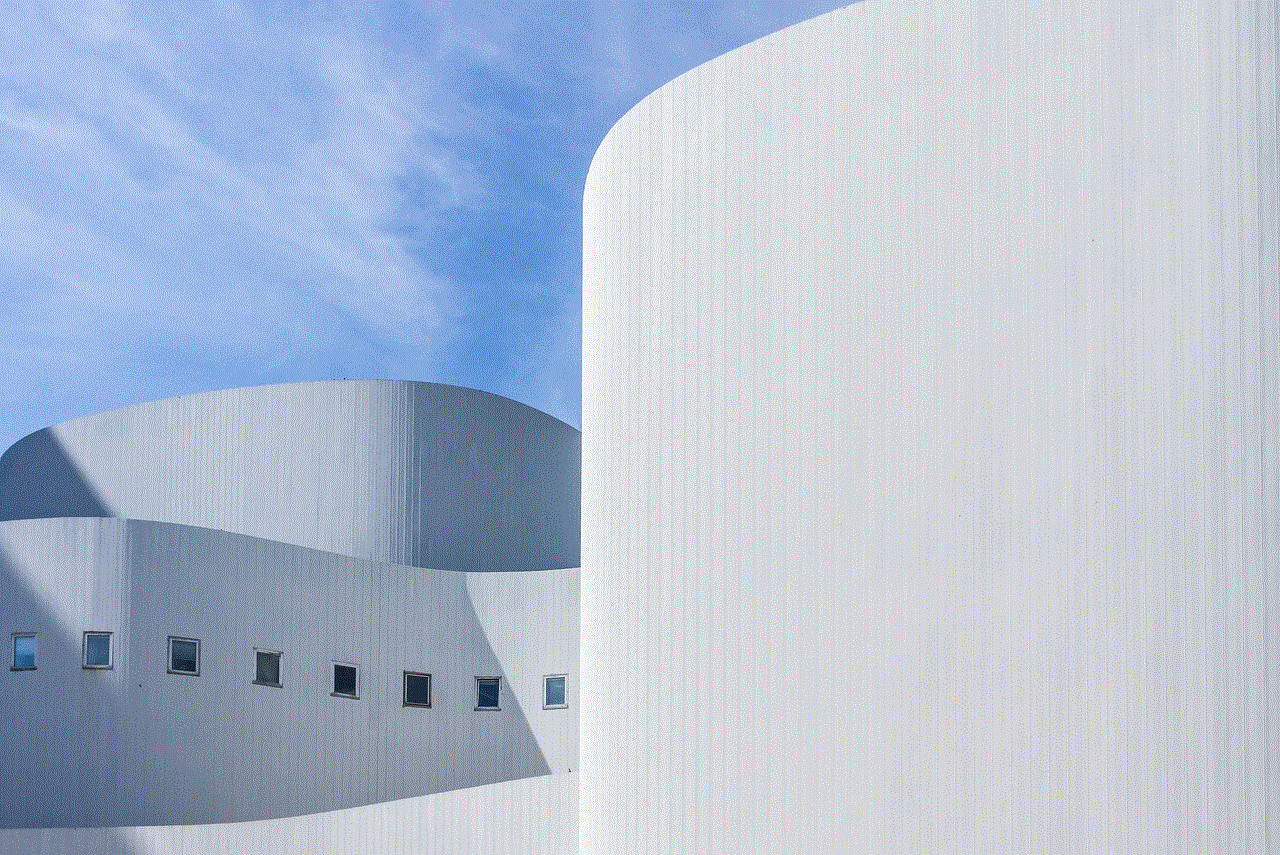
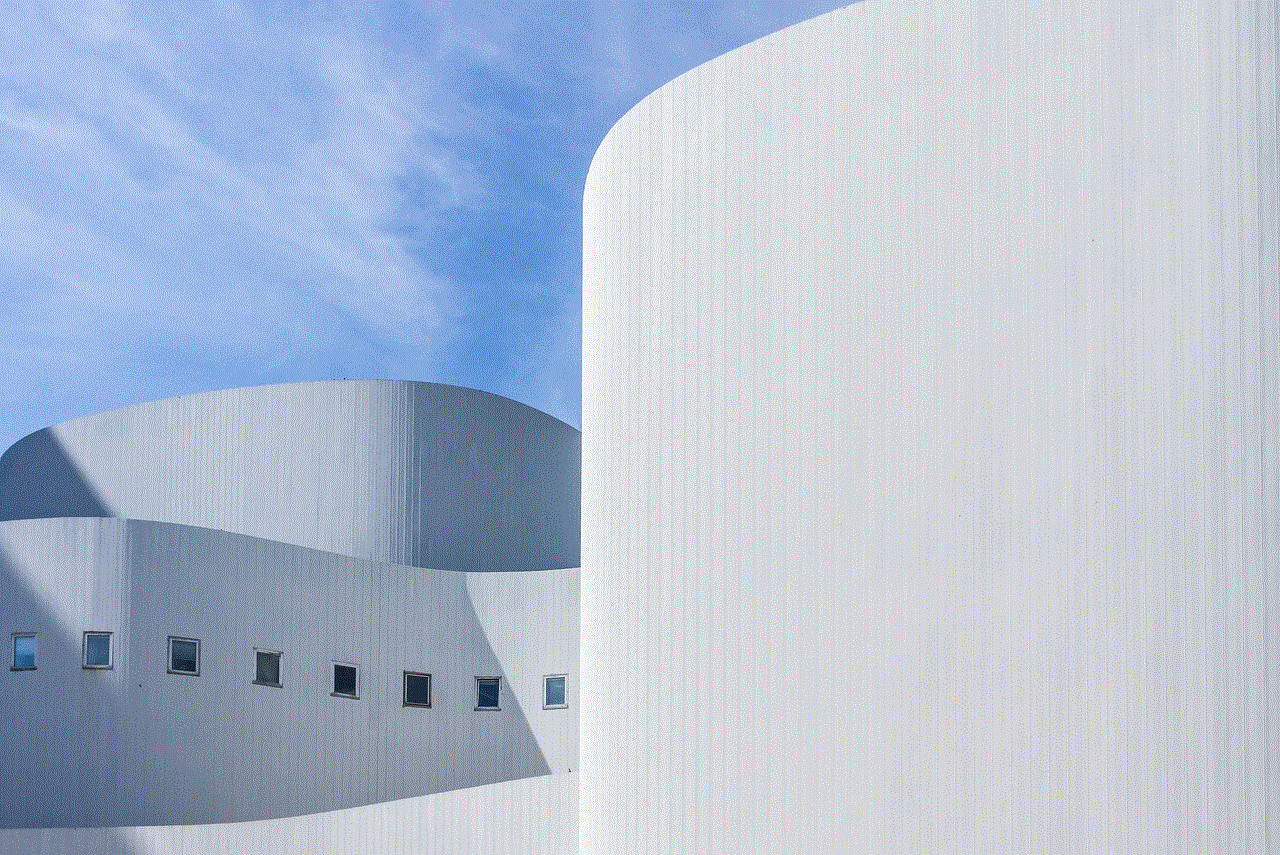
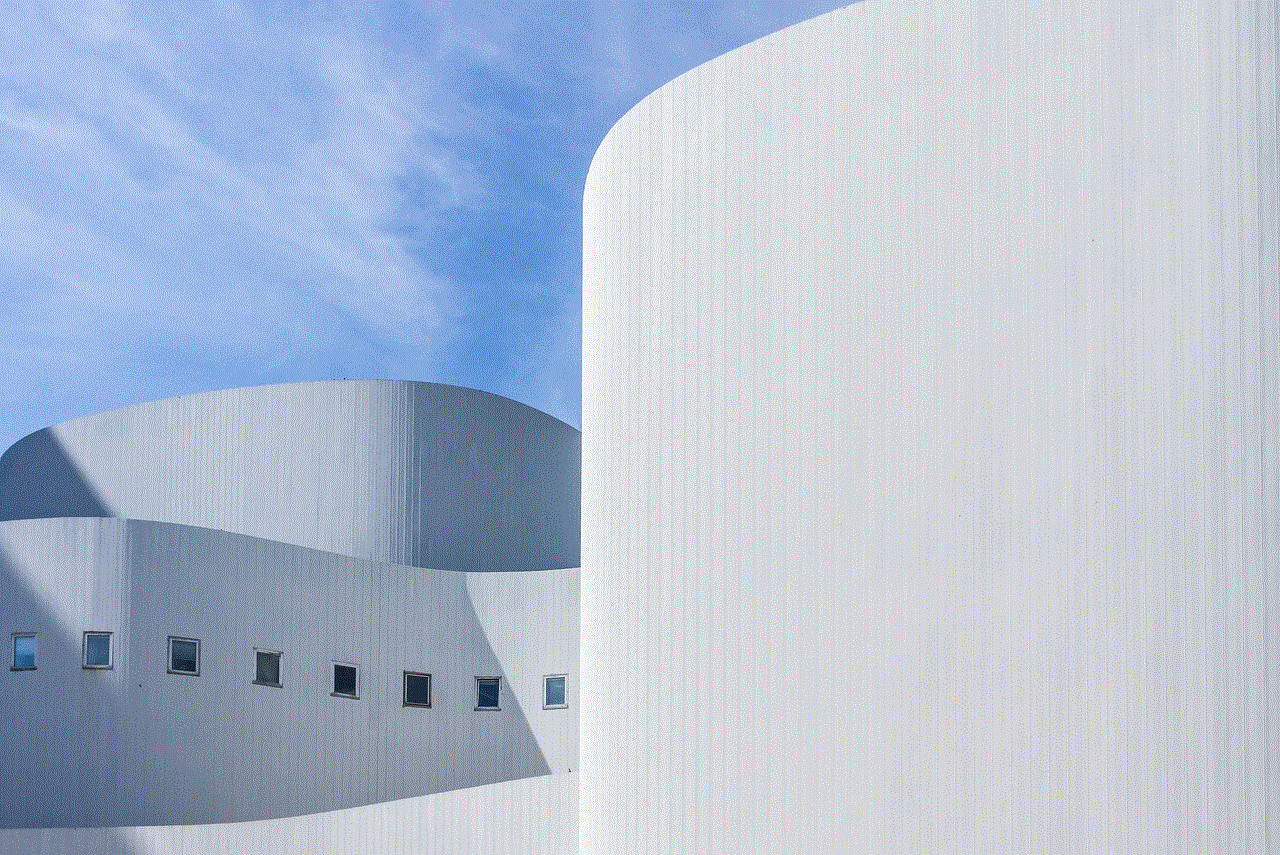
In this article, we will provide you with practical tips and strategies on how to effectively parent a defiant child. We will discuss the reasons behind defiant behavior, the impact it can have on a child’s development, and how you can address it in a positive and constructive way. By the end of this article, you will have a better understanding of how to handle defiant behavior and build a positive and healthy relationship with your child.
Understanding Defiant Behavior in Children
Before we dive into the strategies for parenting a defiant child, it is essential to understand what defiant behavior is and what causes it. Defiant behavior is a term used to describe a child’s refusal to comply with rules, requests, or instructions from authority figures such as parents, teachers, or caregivers. It can manifest in various forms, including verbal aggression, physical aggression, or non-compliance.
Defiant behavior is a normal part of a child’s development, particularly during the toddler and preschool years. This is because young children are just learning to assert their independence and test boundaries. During this stage, it is common for children to say “no” to everything and challenge authority figures. This behavior is a sign that your child is developing a sense of self and learning to express their wants and needs.
However, if defiant behavior persists beyond the toddler and preschool years, it may be a sign of an underlying issue. It could be a result of a child’s temperament, lack of discipline, or a response to stress or trauma. It is essential to identify the root cause of defiant behavior to address it effectively.
The Impact of Defiant Behavior on a Child’s Development
Defiant behavior can have a significant impact on a child’s development if left unaddressed. It can affect a child’s social, emotional, and academic growth and lead to long-term behavioral problems. Some of the potential consequences of defiant behavior in children include:
1. Poor Relationships: Children who exhibit defiant behavior may have difficulty forming and maintaining healthy relationships with others. Their aggressive and non-compliant behavior can push away peers, teachers, and even family members, making it challenging for them to build positive relationships.
2. Low Self-Esteem: Chronic defiance can also negatively impact a child’s self-esteem. When a child is constantly told that their behavior is unacceptable, they may start to believe that they are “bad” or “naughty.” This can lead to low self-worth and self-doubt, which can affect their confidence and overall well-being.
3. Academic Struggles: Defiant behavior can also have a significant impact on a child’s academic performance. Children who are constantly disruptive in the classroom may have difficulty focusing and learning, leading to poor grades and academic struggles.
4. Risky Behavior: Defiant behavior can also put children at risk of engaging in risky behaviors such as substance abuse, delinquency, and violence. When a child feels disconnected and rejected by authority figures, they may turn to negative influences to find acceptance and validation.
Effective Strategies for Parenting a Defiant Child
Now that we have discussed the reasons and impact of defiant behavior let’s look at some practical strategies for parenting a defiant child.
1. Remain Calm: When faced with defiant behavior, it is essential to remain calm and avoid getting into a power struggle with your child. Yelling, punishing, or becoming aggressive will only escalate the situation and make it more challenging to resolve. Take a deep breath, count to ten, and stay calm while addressing the behavior.
2. Be Consistent: Consistency is crucial when dealing with defiant behavior. Children need to know what is expected of them and the consequences of their actions. Make sure to set clear and consistent rules, and follow through with consequences when those rules are broken.
3. Use Positive Reinforcement: Instead of focusing on the negative behavior, try to catch your child being good and praise them for it. Positive reinforcement can be a powerful tool in shaping a child’s behavior. When a child receives praise and recognition for their positive behavior, they are more likely to repeat it.
4. Listen to Your Child: It is essential to listen to your child’s perspective when dealing with defiant behavior. Often, a child’s defiance can be a result of feeling misunderstood or unheard. Take the time to listen to your child’s feelings and validate them. This will help them feel understood and can diffuse tense situations.
5. Set Reasonable Expectations: It is important to set reasonable expectations for your child based on their age and developmental stage. Expecting too much from your child can lead to frustration and defiance. Make sure to set age-appropriate rules and expectations and adjust them as your child grows.
6. Identify Triggers: Children’s defiant behavior is often triggered by specific situations or events. It is essential to identify these triggers and work on ways to avoid or manage them. For example, if your child acts out when they are tired, make sure they get enough rest, or if they become defiant when asked to do chores, try breaking down tasks into smaller, more manageable ones.
7. Teach Problem-Solving Skills: Children who exhibit defiant behavior may have difficulty managing their emotions and solving problems effectively. Teach your child problem-solving skills by involving them in the process. Work together to come up with solutions to conflicts and encourage them to use these skills in other situations.
8. Practice Positive Discipline: Instead of using punishment and consequences, try using positive discipline techniques. Positive discipline focuses on teaching children appropriate behavior rather than punishing them for their mistakes. This can include redirecting, setting limits, and using natural consequences.
9. Seek Professional Help: If your child’s defiant behavior is persistent and affecting their daily life, it may be beneficial to seek professional help. A therapist or counselor can help identify the underlying cause of the behavior and provide you with strategies to address it effectively.
10. Take Care of Yourself: Dealing with a defiant child can be emotionally draining and overwhelming. It is crucial to take care of yourself and prioritize your well-being. Make sure to get enough rest, eat well, and seek support from family and friends. Remember, you cannot pour from an empty cup, and taking care of yourself will help you be a more patient and effective parent.
In Conclusion
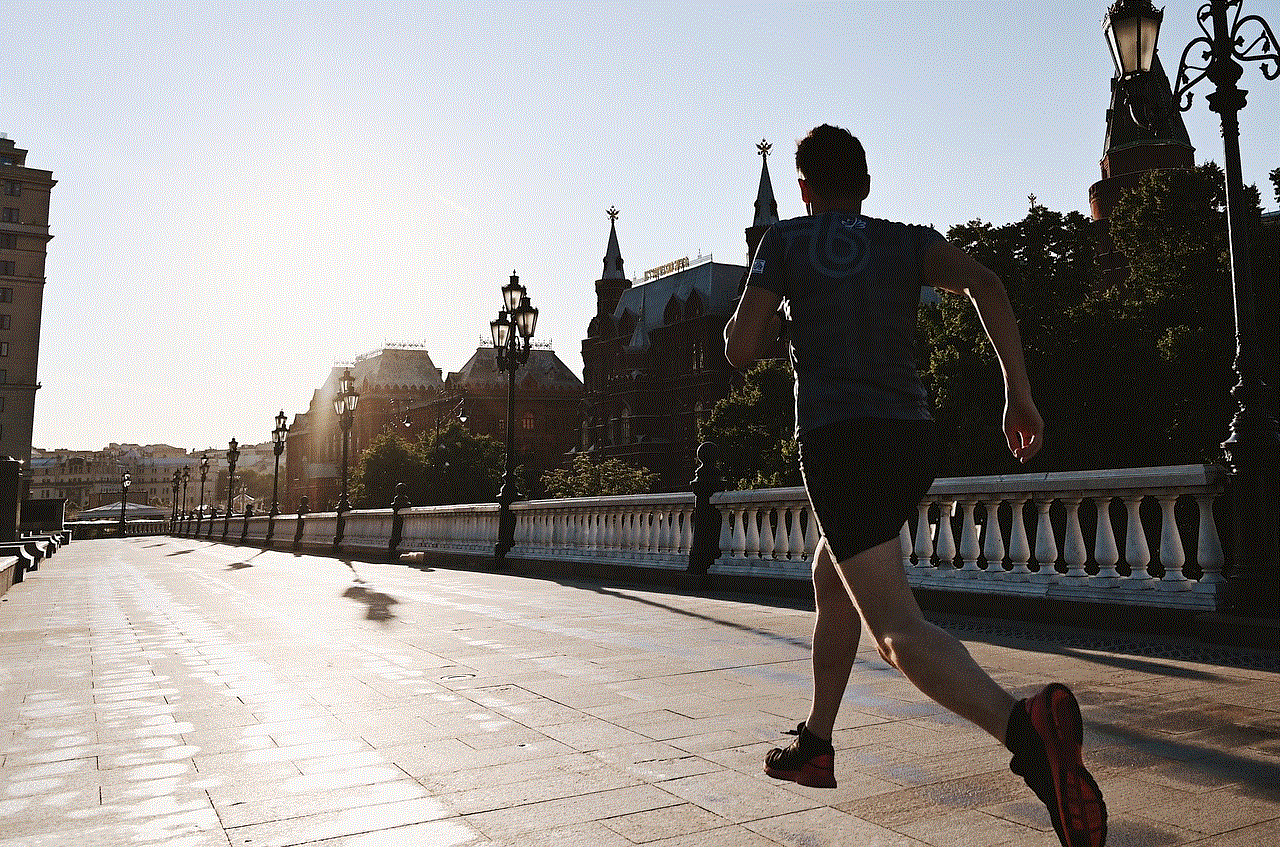
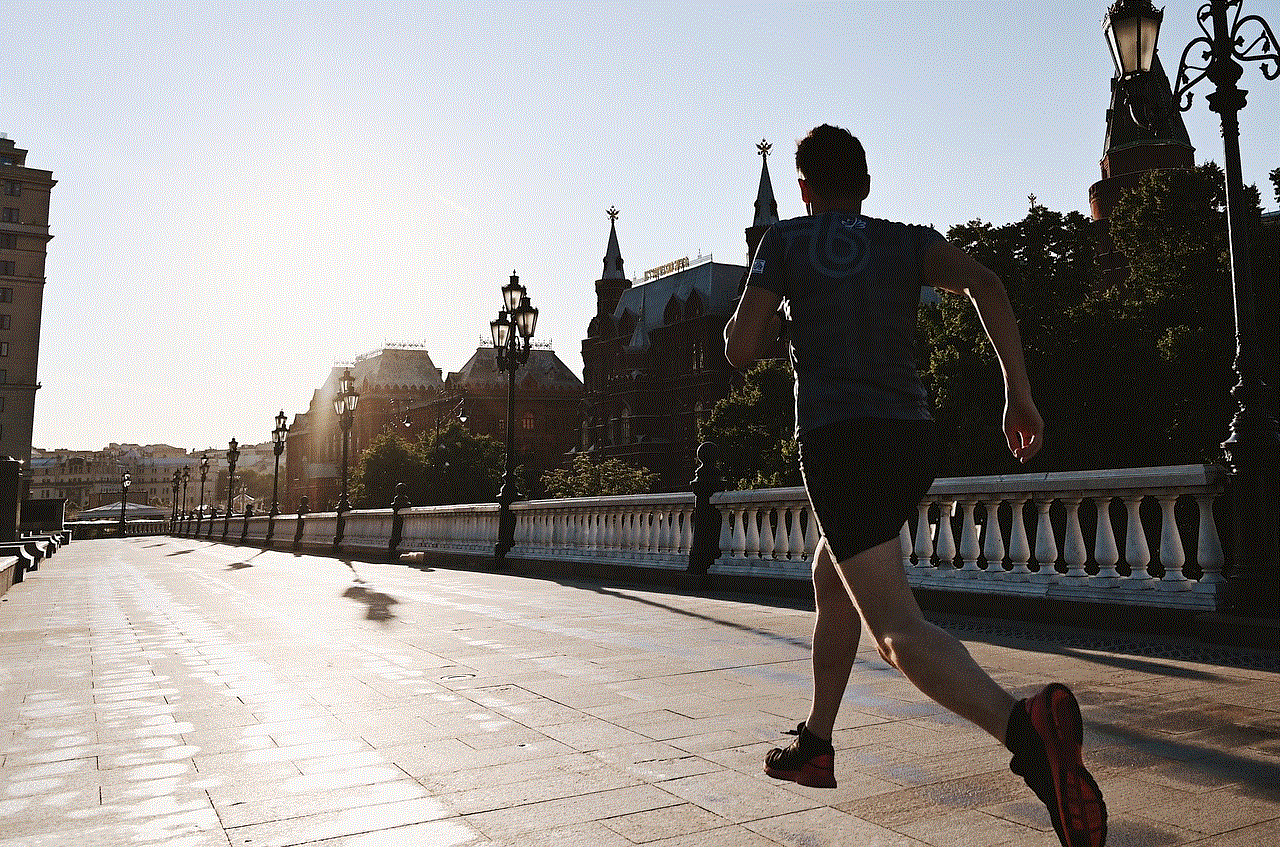
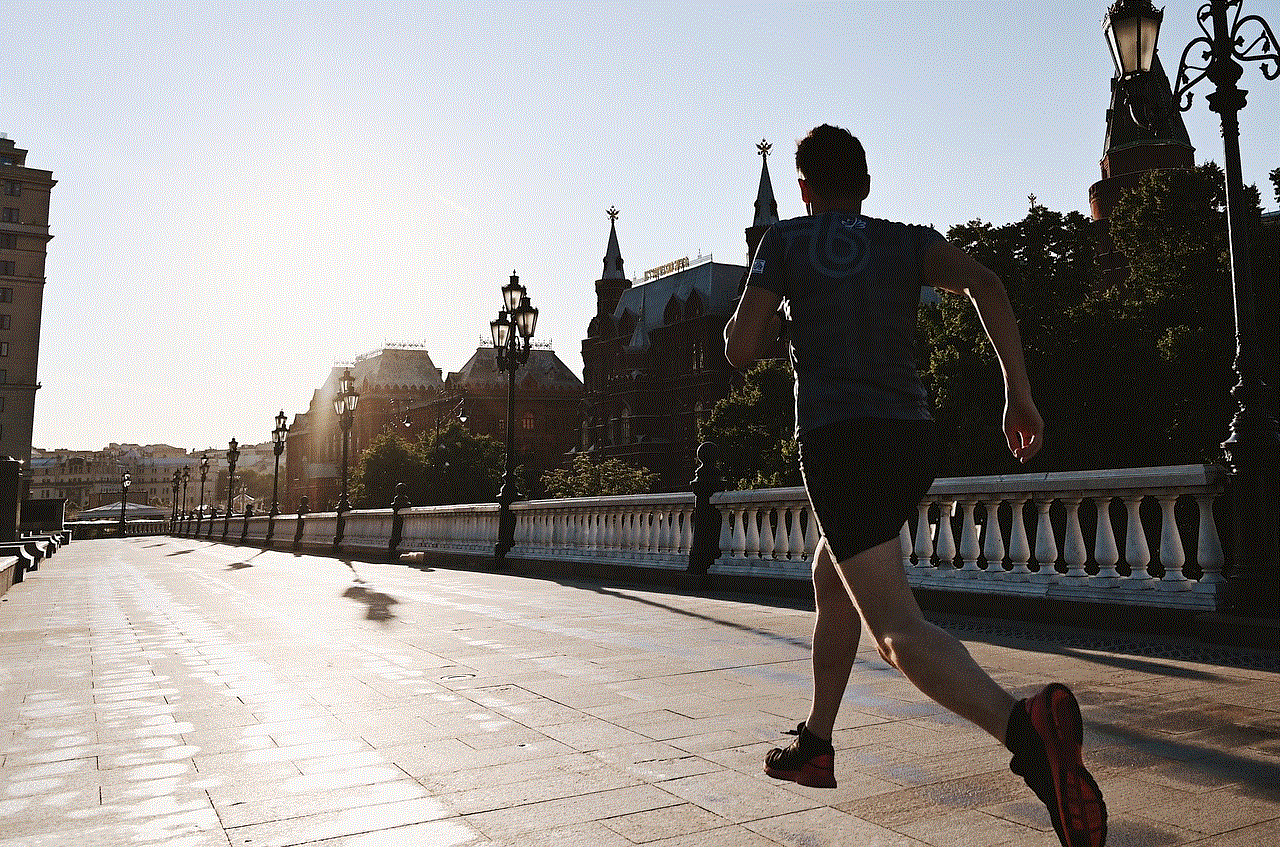
Parenting a defiant child can be a challenging and exhausting experience, but with patience, consistency, and understanding, it is possible to manage defiant behavior effectively. Remember, your child’s defiance is a normal part of their development, and it is your role as a parent to guide them towards positive behavior. By following the strategies mentioned in this article, you can build a healthy and positive relationship with your child, and help them develop into well-adjusted and responsible individuals.