netgear r7000 ap mode
The Netgear R7000 is a powerful and popular wireless router that offers high-speed internet connectivity and advanced features. However, many users are not aware of its AP (access point) mode, which can greatly enhance their network setup. In this article, we will explore the AP mode of the Netgear R7000 and how it can improve your home or office network.
What is AP mode?
AP mode, also known as access point mode, is a feature that allows your wireless router to function as a central access point for your wireless devices. This means that instead of using the router as the main source of internet connectivity, it acts as a bridge between your wireless devices and your primary router or modem. In simple terms, AP mode turns your router into a wireless access point, expanding the range and coverage of your network.
Why use AP mode?
There are several benefits of using AP mode with the Netgear R7000. Let’s take a look at some of them:
1. Better wireless coverage: One of the main advantages of AP mode is that it can extend the range of your wireless network. By placing the Netgear R7000 in AP mode, you can cover dead spots in your home or office, providing a stronger and more reliable signal to your wireless devices.
2. Improved network performance: In AP mode, the Netgear R7000 can handle a larger number of wireless connections without compromising on the network’s performance. This is especially useful in crowded areas where there are multiple devices connected to the network.
3. Simplified network management: AP mode allows you to have one central access point for all your wireless devices, making it easier to manage your network. It eliminates the need for multiple routers or range extenders, reducing the complexity of your home or office network setup.
4. Cost-effective solution: Instead of investing in expensive range extenders or additional routers, using the Netgear R7000 in AP mode is a cost-effective way to expand your network coverage. It also saves you the hassle of setting up and maintaining multiple devices.
How to set up AP mode on the Netgear R7000?
Setting up AP mode on the Netgear R7000 is a simple process. Follow these steps to get started:
Step 1: Connect the Netgear R7000 to your primary router or modem using an Ethernet cable.
Step 2: Open a web browser on a computer that is connected to the Netgear R7000’s network.
Step 3: Enter the router’s IP address (usually 192.168.1.1) in the address bar and press Enter.
Step 4: Log in to the router’s interface using your admin credentials.
Step 5: Once logged in, go to the Advanced tab and select Advanced Setup.
Step 6: Click on the AP Mode option and select Enabled.
Step 7: Click on the Apply button to save the changes.
Step 8: The Netgear R7000 will now restart and enter AP mode. You can connect your wireless devices to the network using the same SSID and password as your primary router.
Advanced settings for AP mode
The Netgear R7000 also offers some advanced settings for AP mode that can further enhance your network performance. Let’s take a look at some of them:
1. Wireless channel selection: In AP mode, the Netgear R7000 allows you to select the wireless channel for your network manually. This can help you avoid interference from other wireless networks in your area, resulting in a more stable and faster connection.
2. Wireless security: AP mode supports all the standard wireless security protocols, including WPA2-PSK, WPA-PSK, and WEP. You can choose the one that best fits your network’s security needs.
3. Guest network: The Netgear R7000 also allows you to set up a separate guest network in AP mode, providing your guests with a secure and isolated network.
4. Quality of Service (QoS): QoS is a feature that allows you to prioritize certain devices or applications on your network. In AP mode, the Netgear R7000 offers QoS settings, ensuring that your important devices or applications receive the necessary bandwidth.
5. Parental controls: AP mode also supports parental controls, allowing you to restrict access to certain websites or applications for specific devices on your network.
Limitations of AP mode
While AP mode offers many benefits, it also has some limitations that you should be aware of:



1. No router functionalities: In AP mode, the Netgear R7000 cannot perform any routing functions, such as assigning IP addresses or managing network traffic. These functions will still be handled by your primary router or modem.
2. Limited settings: Some advanced settings, such as port forwarding and VPN setup, are not available in AP mode.
3. Limited range: While AP mode can extend your network’s range, it is still limited by the router’s hardware and the surrounding environment.
Conclusion
AP mode is a powerful feature that can greatly enhance your home or office network setup. By using the Netgear R7000 in AP mode, you can enjoy better coverage, improved network performance, and simplified management of your wireless network. With its advanced settings and cost-effective solution, AP mode is a must-try for anyone looking to expand their network without breaking the bank. So, if you own a Netgear R7000, don’t forget to take advantage of its AP mode and experience a better wireless network.
firefox hammers nail adobe flash coffin
The end of an era is upon us as the once mighty Adobe Flash is slowly but surely being phased out of existence. And what better symbol of its downfall than the hammer relentlessly pounding the final nail into its coffin? But why has this once ubiquitous technology fallen from grace and how did it come to this? In this article, we will delve deep into the history of Adobe Flash, its rise and fall, and explore the reasons behind its demise.
Flash, originally known as FutureSplash Animator, was first created by Jonathan Gay and Robert Tatsumi in 1996. It was a simple animation tool that was designed to be used by artists and animators to create interactive web content. However, its potential was soon recognized by Adobe, who acquired the technology in 2005 and rebranded it as Adobe Flash. The company saw an opportunity to dominate the web and create a platform for rich multimedia content.
In the early 2000s, Flash quickly became the go-to tool for web developers and designers. It was used to create games, animations, and entire websites. Its popularity was fueled by its ability to create visually stunning and interactive content that was not possible with HTML and other web technologies at the time. Flash also had a wide reach, as it was supported by most browsers and operating systems.
One of the key factors that contributed to Flash’s success was its ability to easily create animations and games. This opened up a whole new market for developers and designers, who could now create engaging and interactive content for the web. Flash games like FarmVille and Angry Birds became incredibly popular, and many websites also used Flash for their navigation and user interface.
However, as the years went by, Flash started to show its weaknesses. One of the major issues was its performance. Flash content was notorious for being resource-intensive, causing websites to load slowly and draining the battery life of devices. This became a major concern for mobile devices, as more and more people started accessing the internet on their smartphones and tablets.
Another issue with Flash was its security vulnerabilities. The most infamous of these was the constant stream of security patches and updates that were released to fix vulnerabilities in the software. These vulnerabilities made Flash a prime target for hackers, and it seemed like there was a new exploit discovered every other week. This caused major headaches for web developers and users alike, who had to constantly update their software to stay protected.
But perhaps the biggest blow to Flash came from the rise of mobile devices and new web technologies. As more people started using smartphones and tablets to access the internet, it became clear that Flash was not optimized for these devices. Apple, in particular, played a major role in the downfall of Flash. In 2010, Steve Jobs famously wrote an open letter explaining why Apple would not support Flash on its iOS devices. He cited the same issues of performance and security, and also pointed out that Flash was not designed for touchscreens.
This move by Apple was a turning point for Flash, as other tech giants like Google and microsoft -parental-controls-guide”>Microsoft also started phasing out support for the software. In 2011, Google announced that it would no longer include Flash in its Chrome browser, and instead, would focus on supporting HTML5, a newer and more efficient web technology. This was followed by a similar announcement from Microsoft in 2015, stating that its new browser, Microsoft Edge, would also not support Flash.
The final nail in the coffin for Flash came from Adobe itself. In 2017, the company announced that it would no longer support Flash after 2020. This was a shocking revelation for many, as Flash had been an integral part of the web for over two decades. The company stated that it would be focusing on developing new web technologies, such as HTML5, which had become the new standard for creating rich multimedia content.



So, what does the future hold for Flash? As of January 2021, Adobe Flash is officially dead. The company has stopped all support and distribution of the software, and major web browsers have disabled Flash by default. This means that any websites that still use Flash will no longer be accessible to the majority of internet users. However, for those who still wish to use Flash, there are some third-party solutions available, such as the open-source project Ruffle, which allows you to run Flash content on modern web browsers.
Looking back at the rise and fall of Adobe Flash, it is clear that it played a major role in shaping the internet as we know it today. It was a pioneer in creating rich multimedia content for the web and opened up new possibilities for web developers and designers. However, its downfall was caused by its own weaknesses and the rapid advancement of technology. With the rise of HTML5, CSS, and JavaScript, it became clear that Flash was no longer the best solution for creating interactive web content.
As we say goodbye to Adobe Flash, it is important to remember its legacy and the impact it had on the web. While it may no longer be the dominant technology, its influence can still be seen in the various web technologies that have taken its place. And as we move towards a more efficient and secure web, we can only look back at Flash with nostalgia and appreciation for the role it played in shaping the internet. The hammer may have struck the final blow, but the memory of Adobe Flash will live on.
flexbooker discloses data breach million
On April 27, 2021, FlexBooker, a popular online booking platform, announced that it had experienced a data breach that compromised the personal information of millions of its users. This news has sent shockwaves throughout the online community, as the breach has potentially exposed sensitive data such as names, email addresses, phone numbers, and booking history of millions of individuals.
FlexBooker is a cloud-based booking and scheduling software that allows businesses to manage appointments, reservations, and payments online. The platform has gained immense popularity in recent years, especially among service-based industries such as salons, spas, and healthcare providers. However, the recent data breach has raised concerns about the security of the platform and the safety of its users’ personal information.
According to the official statement released by FlexBooker, the breach was first detected on April 14, 2021, when the company’s security team noticed suspicious activity on their servers. Upon further investigation, it was revealed that an unauthorized third party had gained access to the platform’s database and downloaded a copy of the user data. The breach is believed to have occurred between March 13 and April 14, 2021.
The company has assured its users that no financial information, such as credit card numbers or bank account details, was compromised in the breach. However, the stolen data includes names, email addresses, phone numbers, and booking history of over one million users. The company has also stated that a small number of users’ passwords may have been accessed, but they were encrypted and not readable by the hackers.
FlexBooker has also taken immediate steps to secure its systems and prevent any further unauthorized access. The company has hired a leading cybersecurity firm to conduct a thorough investigation of the breach and implement necessary security measures. They have also notified law enforcement and are working closely with them to identify the perpetrators and bring them to justice.
The news of the FlexBooker data breach has caused widespread concern among its users, who are now worried about the safety of their personal information. Many have taken to social media to express their frustration and demand answers from the company. Some users have also reported receiving suspicious emails and messages, possibly from the hackers, asking for personal information or money. This has raised concerns about potential phishing attempts targeting the affected users.
FlexBooker has urged its users to remain vigilant and be cautious of any suspicious activity. They have also advised users to change their passwords and enable two-factor authentication to secure their accounts. The company has also set up a dedicated helpline for users to call and seek assistance in case they have any concerns or questions about the breach.
This is not the first time FlexBooker has faced a data breach. In 2019, the company suffered a similar incident where hackers gained access to the data of over 310,000 users. However, the recent breach is much more significant, affecting over three times more users than the previous one.
The aftermath of the FlexBooker data breach has raised questions about the security measures in place for online booking platforms. With the increasing dependence on digital tools and services, the need for robust cybersecurity measures has become more critical than ever. This incident serves as a reminder to companies and individuals alike to take their online security seriously and be vigilant against cyber threats.
The FlexBooker data breach has also highlighted the need for stricter data protection laws and regulations. In recent years, there has been a surge in data breaches, with companies such as Facebook, Equifax, and Marriott falling victim to cyber attacks. These incidents have exposed the vulnerabilities in our data protection laws and the need for stronger measures to protect individuals’ personal information.
In response to the increasing number of data breaches, many countries have introduced data protection laws such as the General Data Protection Regulation (GDPR) in the European Union and the California Consumer Privacy Act (CCPA) in the United States. These laws aim to protect individuals’ personal information and hold companies accountable for any mishandling of their data. However, the effectiveness of these laws is still under question, as data breaches continue to occur.
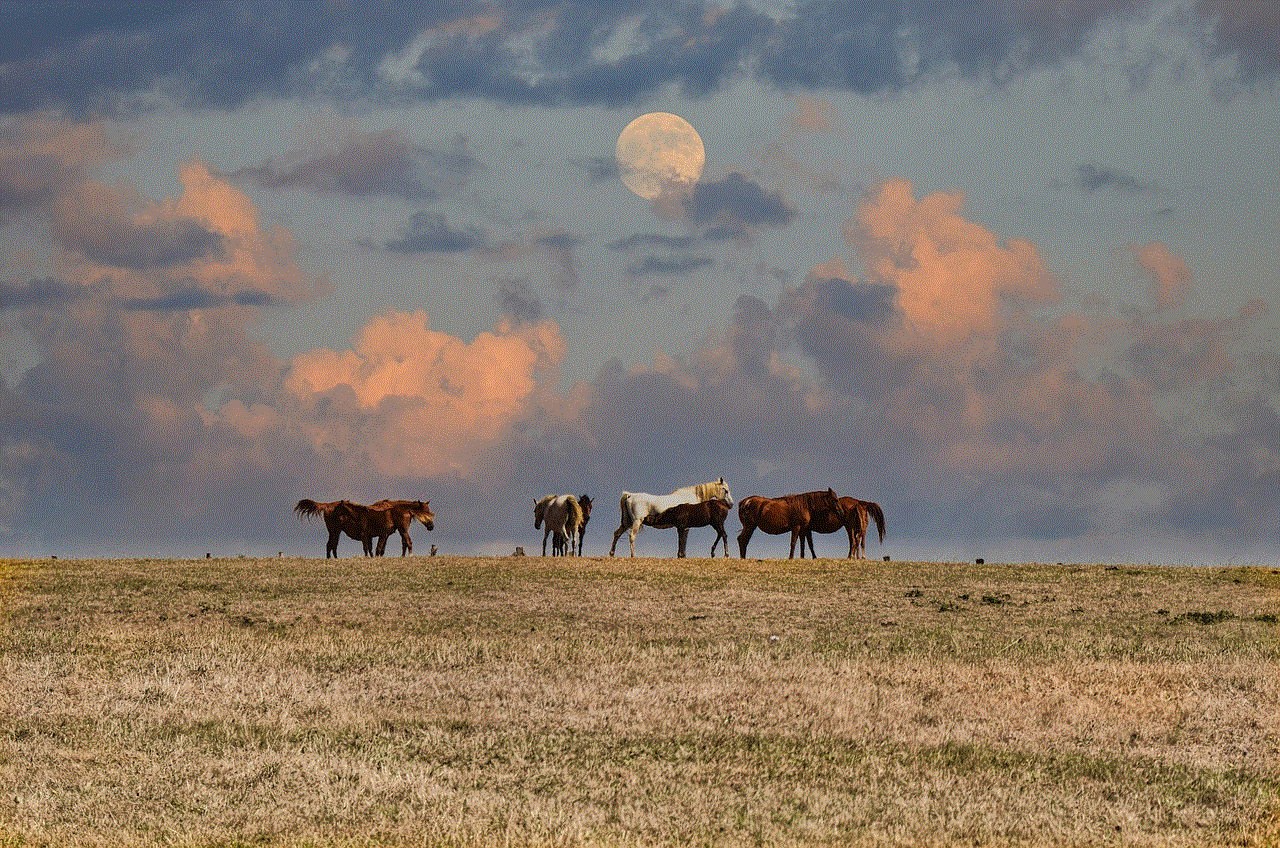
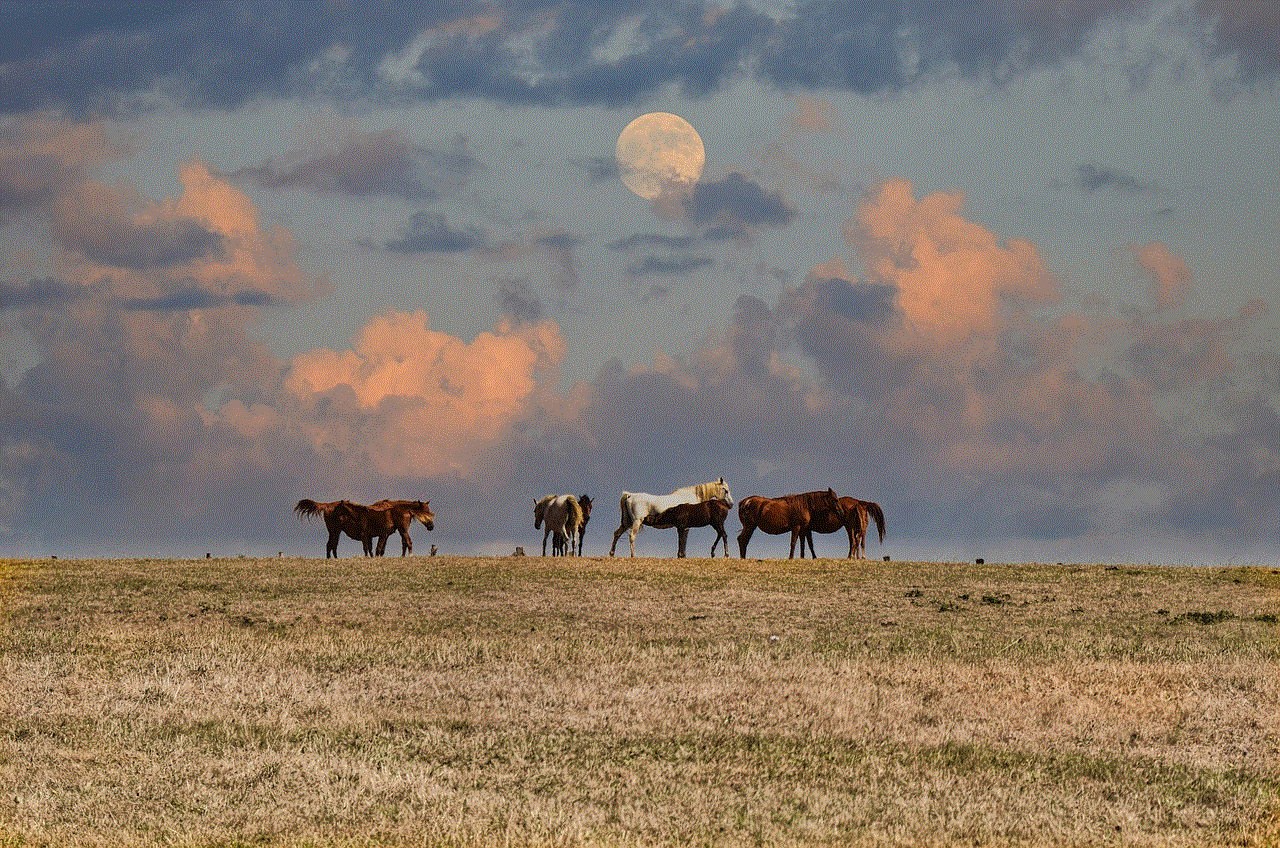
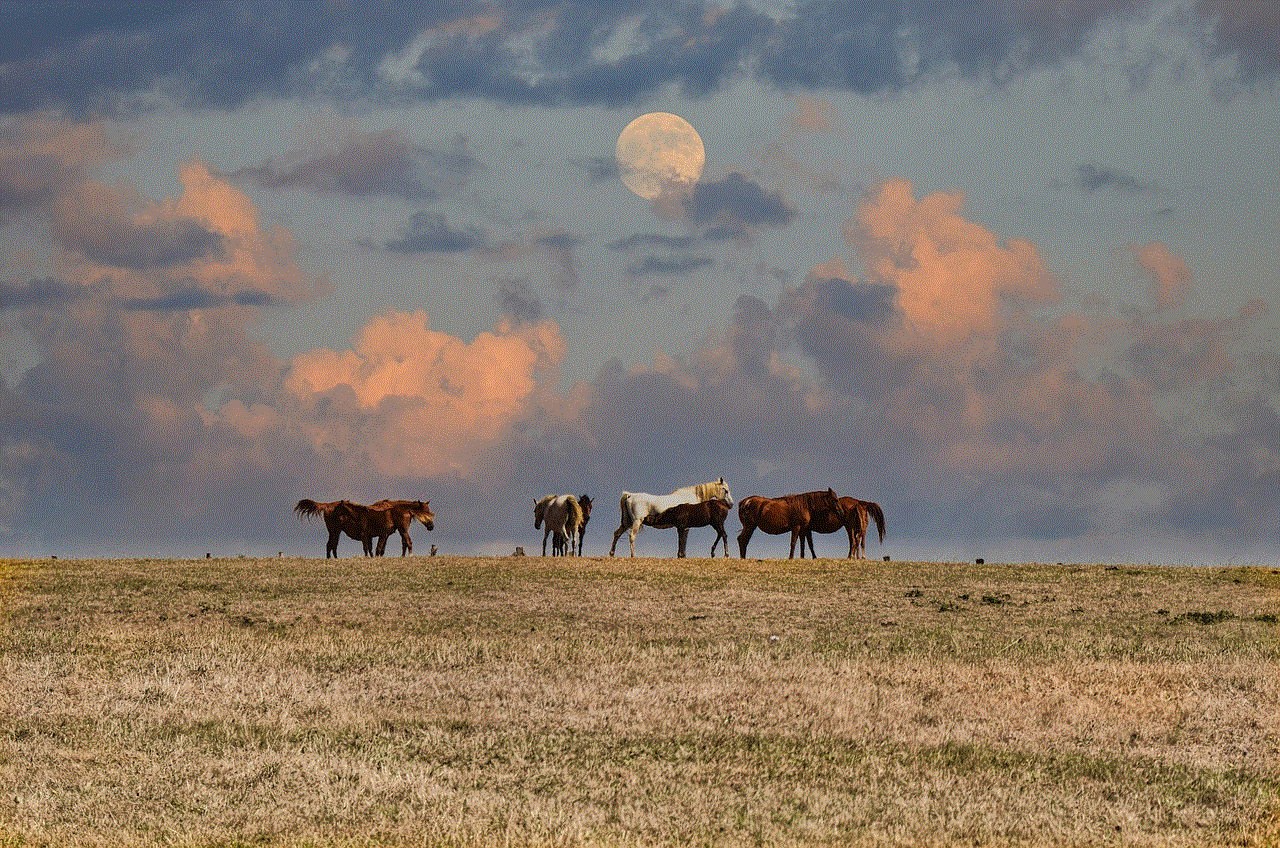
The FlexBooker data breach has also reignited the debate on the ethical responsibility of companies to protect their users’ data. As more and more companies collect and store vast amounts of personal information, they must take appropriate measures to secure it. The trust between companies and their users is crucial, and any breach of that trust can have severe consequences for both parties.
In conclusion, the FlexBooker data breach has once again highlighted the need for stronger data protection laws, stricter cybersecurity measures, and ethical responsibility of companies towards their users’ personal information. The incident has caused significant disruption and concern, and it is now up to FlexBooker to regain the trust of its users and prevent any further breaches in the future. As users, we must also take necessary precautions to protect our personal information and stay vigilant against cyber threats.