benefits of cellular apple watch
The Apple Watch has become an essential device for many people, providing convenience and functionality in a compact and stylish package. With the emergence of cellular capabilities in the latest models, the benefits of the Apple Watch have only increased, making it an even more valuable tool for everyday life. In this article, we will explore the benefits of cellular Apple Watch in detail and discuss why it has become a must-have device for many individuals.
Before we dive into the specific advantages of cellular Apple Watch, let’s first understand what it means. Cellular Apple Watch refers to the models that have built-in cellular connectivity, allowing them to connect to a cellular network without needing to be paired with an iPhone. This means that users can make and receive calls, send and receive messages, and access the internet directly from their Apple Watch, even when their iPhone is not nearby. This added feature has opened up a whole new world of possibilities and convenience for Apple Watch users.
One of the most significant benefits of cellular Apple Watch is the ability to make and receive calls without needing to have your iPhone with you. This is particularly useful for individuals who are constantly on the go and may not always have their phone on them. With cellular Apple Watch, you can stay connected with friends, family, and colleagues, even when you are out for a run or at the gym. This feature also comes in handy in emergency situations where you may not have your phone with you, but you need to make an urgent call.
For many people, staying connected to the internet is crucial, whether it’s for work or personal reasons. With cellular Apple Watch, you can access the internet on the go, without having to rely on your iPhone or a Wi-Fi connection. This means you can check your emails, browse the web, and even stream music or podcasts directly from your Apple Watch. This added convenience is especially useful for individuals who are constantly traveling or have a busy lifestyle that requires them to stay connected at all times.
In addition to staying connected, cellular Apple Watch also offers the convenience of being able to send and receive messages directly from your wrist. This is particularly useful in situations where you may not be able to access your phone, such as during a meeting or while driving. With cellular Apple Watch, you can respond to important messages without needing to take out your phone, making it a safer and more convenient option.
One of the most significant advantages of cellular Apple Watch is its ability to track your fitness and health activities without needing to be paired with an iPhone. This means you can leave your phone at home and still track your workouts, heart rate, and other health metrics directly from your Apple Watch. This is especially useful for individuals who engage in outdoor activities, such as hiking or running, where carrying a phone may not be practical. With cellular Apple Watch, you can leave your phone behind and still track your progress and stay motivated.
Another benefit of cellular Apple Watch is its safety features, which can be life-saving in certain situations. The built-in fall detection feature can alert emergency services if it detects a hard fall and the user doesn’t respond within a designated period. This is particularly useful for older individuals or those with medical conditions who may be at risk of falls. In addition, the Emergency SOS feature allows users to quickly call for help by pressing and holding the side button on their watch. These features provide peace of mind and added safety for Apple Watch users.
One of the most exciting benefits of cellular Apple Watch is the ability to use it as a wallet. With Apple Pay, users can make purchases directly from their watch, without needing to take out their iPhone or physical wallet. This is not only convenient but also a more secure option as the watch uses biometric authentication, such as a fingerprint or passcode, to authorize the transaction. This feature is especially useful for individuals who may not want to carry their wallet or credit cards with them all the time.
For individuals who love to travel, cellular Apple Watch offers a range of benefits. With built-in GPS, users can track their location and get real-time directions, making it easier to navigate in unfamiliar places. Additionally, the watch can also be used as a boarding pass for participating airlines, making the check-in process more seamless and hassle-free. With cellular Apple Watch, you can travel lighter and more efficiently, without needing to carry multiple devices.
Aside from the practical benefits, cellular Apple Watch also has a range of features that cater to entertainment and communication. With the built-in music and podcast apps, users can stream their favorite tunes or podcasts directly from their watch, without needing to have their phone nearby. Additionally, the walkie-talkie feature allows users to communicate with other Apple Watch users in real-time, making it a fun and convenient way to stay in touch with friends and family.
Lastly, cellular Apple Watch also offers the benefit of customization, allowing users to tailor their watch to their specific needs and preferences. With a variety of watch faces, apps, and accessories available, users can make their Apple Watch unique and reflective of their personal style. This level of customization is not only aesthetically pleasing but also adds a personal touch to the device, making it more meaningful to the user.
In conclusion, cellular Apple Watch offers a multitude of benefits that enhance its functionality and convenience. From staying connected to tracking fitness and health, and even making purchases, the added cellular capabilities have made the Apple Watch an essential device for many individuals. As technology continues to advance, we can only expect more exciting features and benefits from the cellular Apple Watch, making it a device that will continue to evolve and improve our daily lives.
samsung find my mobile galaxy s5
The Samsung Galaxy S5 was one of the most highly anticipated smartphones of its time, with its sleek design and innovative features. However, like all electronic devices, it is not immune to the possibility of being lost or stolen. This is where Samsung’s “Find My Mobile” feature comes into play, providing users with a reliable and efficient way to track and locate their device.
Find My Mobile is a built-in feature in Samsung devices that allows users to remotely track and control their lost or stolen Galaxy S5. It is similar to Apple’s “Find My iPhone” feature and is available on all Samsung devices, including the Galaxy S5. This feature is a lifesaver for many Samsung users, as losing a device can not only be costly but also result in the loss of important data and personal information.
To access Find My Mobile, users need to have a Samsung account and have the feature enabled on their device. This can be done by going to Settings > Lock screen and security > Find My Mobile. Once enabled, users can access Find My Mobile in two ways – through a web browser or through the Find My Mobile app. This feature requires an internet connection, so it is essential to have it enabled on the device before it is lost or stolen.
Once a device is lost or stolen, users can log into their Samsung account on a web browser or another Samsung device and access Find My Mobile. The interface is user-friendly, and all the necessary options are easily accessible. The first step is to locate the device on a map. Find My Mobile uses GPS technology to pinpoint the exact location of the device, making it easier for users to track it down. This feature is especially helpful if the device is lost in a public place, as it can provide the user with the exact address or location of the device.
Apart from locating the device, Find My Mobile also offers additional options to help users retrieve their lost or stolen Galaxy S5. One of these options is the “Ring My Device” feature. This feature allows users to make their device ring at maximum volume for one minute, even if it is on silent mode. This feature is useful if the device is lost in a nearby location, and the user needs an audible cue to find it. It is also helpful in case the device is stolen, as the loud ring can alert people in the vicinity and possibly scare off the thief.
Another useful feature of Find My Mobile is the “Lock My Device” option. This feature allows users to remotely lock their device, preventing unauthorized access to their personal information. Users can set a password to unlock the device, ensuring that only they can access it. This feature is especially helpful if the device is stolen, as it can prevent the thief from accessing sensitive information and using the device.
Find My Mobile also has a “Back Up” feature, which is useful in case the device is lost permanently. This feature allows users to back up their data, contacts, and photos remotely, ensuring that no important information is lost. This feature is also helpful if the device needs to be reset or replaced, as users can easily restore their data from the backup.
For those unfortunate cases of a lost or stolen device, Find My Mobile offers a “Wipe My Device” feature. As the name suggests, this feature allows users to remotely wipe all data from their device, ensuring that no sensitive information falls into the wrong hands. This feature is useful if the device contains sensitive information that users do not want to be accessed by anyone else.
Apart from these features, Find My Mobile also offers a “Retrieve Calls & Messages” option. This feature allows users to view the call logs and messages on their lost or stolen device. It can help users keep track of any communication that may have taken place on the device, providing them with potential leads to its whereabouts.
One of the most innovative features of Find My Mobile is the “Extend Battery Life” option. This feature is designed to help users conserve the remaining battery life of their device in case it is lost or stolen. It does this by disabling unnecessary features and background apps, ensuring that the battery lasts longer and increasing the chances of finding the device before it runs out of power.
Find My Mobile also offers a “Lock SIM Card” feature, which is useful in case the device is stolen. This feature allows users to lock their SIM card remotely, preventing the thief from using the device with a different SIM card. This feature can also help users track the location of the device, as it requires the thief to turn on the device and connect to the internet using the locked SIM card.
In addition to these features, Find My Mobile also offers a “Find My Mobile” widget for easy access. This widget can be added to the home screen, allowing users to quickly access the feature in case of an emergency. It is a convenient way to ensure that Find My Mobile is always within reach, providing users with peace of mind.
In conclusion, the Samsung Galaxy S5’s “Find My Mobile” feature is a valuable tool for users to track and retrieve their lost or stolen device. It offers a variety of features that can help users locate their device, protect their personal information, and even conserve the remaining battery life. With this feature, Samsung has once again shown its commitment to providing its users with a reliable and efficient way to protect their devices and personal information.
how to add friends game center
Game Center is a popular social gaming platform developed by Apple for its iOS and Mac devices. It allows users to connect with their friends and play games together, track their achievements, and compete with each other for high scores. With the rise of mobile gaming, Game Center has become an essential tool for gamers to stay connected and have a more interactive gaming experience. In this article, we will explore how to add friends on Game Center and make the most out of this exciting feature.
1. What is Game Center?
Before we dive into the details of adding friends on Game Center, let’s understand what it is and how it works. Game Center is a social gaming network created by Apple in 2010. It is integrated into the iOS and macOS operating systems, making it easily accessible for millions of users worldwide. Game Center allows players to connect with their friends, compete in multiplayer games, and track their achievements and leaderboard rankings. It also offers features like in-game voice chat and game invitations, making it a complete social experience for gamers.
2. Why add friends on Game Center?
Adding friends on Game Center has several benefits, both for casual and serious gamers. Firstly, it allows you to play multiplayer games with your friends, even if they are not physically with you. This is especially helpful for those who have friends living in different parts of the world. Secondly, it adds a competitive element to your gaming experience, as you can compare your scores and achievements with your friends and strive to do better. Lastly, it helps you discover new games that your friends are playing and expand your gaming library.
3. How to create a Game Center account?
To use Game Center and add friends, you need to have a Game Center account. If you have an iOS or Mac device, you probably already have an account. If not, you can easily create one by following these steps:
– On your iOS device, go to Settings > Game Center.
– Tap on “Create New Apple ID.”
– Follow the on-screen instructions to create your account. You can either use an existing email address or create a new one.
– Once your account is created, you can log in to Game Center using your Apple ID and password.
4. How to add friends on Game Center?
Now that you have a Game Center account, let’s look at how you can add friends and connect with them. There are a few ways to do this:
a) Find friends using their Game Center username: If you know your friend’s Game Center username, you can easily add them to your friend list. Here’s how:
– Open the Game Center app on your iOS device.
– Tap on the “Friends” tab at the bottom of the screen.
– Tap on the “+” icon in the top right corner.
– Enter your friend’s Game Center username in the search bar.
– Tap on the “+” icon next to their username to send a friend request.
b) Find friends using their email address: If your friends have shared their email address with you, you can also use it to add them on Game Center. Here’s how:
– Open the Game Center app on your iOS device.
– Tap on the “Friends” tab at the bottom of the screen.
– Tap on the “+” icon in the top right corner.



– Enter your friend’s email address in the search bar.
– Tap on the “+” icon next to their email address to send a friend request.
c) Find friends using facebook -parental-controls-guide”>Facebook or Twitter : If you have linked your Facebook or Twitter account to Game Center, you can easily find and add friends from your social media networks. Here’s how:
– Open the Game Center app on your iOS device.
– Tap on the “Friends” tab at the bottom of the screen.
– Tap on the “+” icon in the top right corner.
– Tap on the Facebook or Twitter icon.
– Log in to your social media account and follow the instructions to add friends.
5. Accepting and managing friend requests
Once you have sent a friend request to someone, they will receive a notification and can choose to accept or decline it. If they accept your request, they will be added to your friend list, and you can start playing games together. Similarly, you will also receive friend requests from others, and you can accept or reject them as per your preference.
To manage your friend requests, go to the “Friends” tab in the Game Center app and tap on the “Requests” tab. Here, you will see all the pending friend requests, and you can choose to accept or decline them.
6. Playing multiplayer games with friends
Now that you have added friends on Game Center, it’s time to play some games together. While not all games on the App Store have multiplayer options, many popular ones do. Here’s how you can find and play these games with your friends:
– Open the Game Center app on your iOS device.
– Tap on the “Games” tab at the bottom of the screen.
– Scroll through the list of games or use the search bar to find a specific game.
– Once you have found a game, tap on it to open its page.
– If the game has multiplayer options, you will see the “Play Now” or “Invite Friends” button. Tap on it to start playing with your friends.
7. Using voice chat on Game Center
Another exciting feature of Game Center is its in-game voice chat feature. This allows you to communicate with your friends while playing games together. To use this feature, both players need to have a Game Center account and be connected to each other through the game. Once these requirements are met, you can simply tap on the “Voice Chat” button in the game to start talking to your friend.
8. Tips for managing your friend list
As you start adding friends on Game Center, you may find that your friend list becomes too long to manage. Here are a few tips to help you keep your friend list organized:
– Group your friends into different categories, such as “Real-life friends,” “Online friends,” etc. This will make it easier for you to connect with them.
– Remove inactive friends from your list to make room for new ones.
– Use the “Block” feature to prevent someone from sending you friend requests or messages on Game Center.
9. Troubleshooting common issues
While adding friends on Game Center is a relatively straightforward process, you may encounter some issues along the way. Here are a few common problems and how to fix them:
– “User not found” error: If you get this error while trying to add a friend, it means that the user does not have a Game Center account or has changed their username. Make sure you have the correct username before trying again.
– “Pending” friend request: If your friend request is stuck in the “Pending” status for too long, it could mean that your friend has not logged into Game Center for a while. In this case, you can ask them to log in and accept your request.
– Unable to connect to friends in a game: If you are having trouble connecting with your friend in a multiplayer game, make sure you both have a stable internet connection and are using the same version of the game.
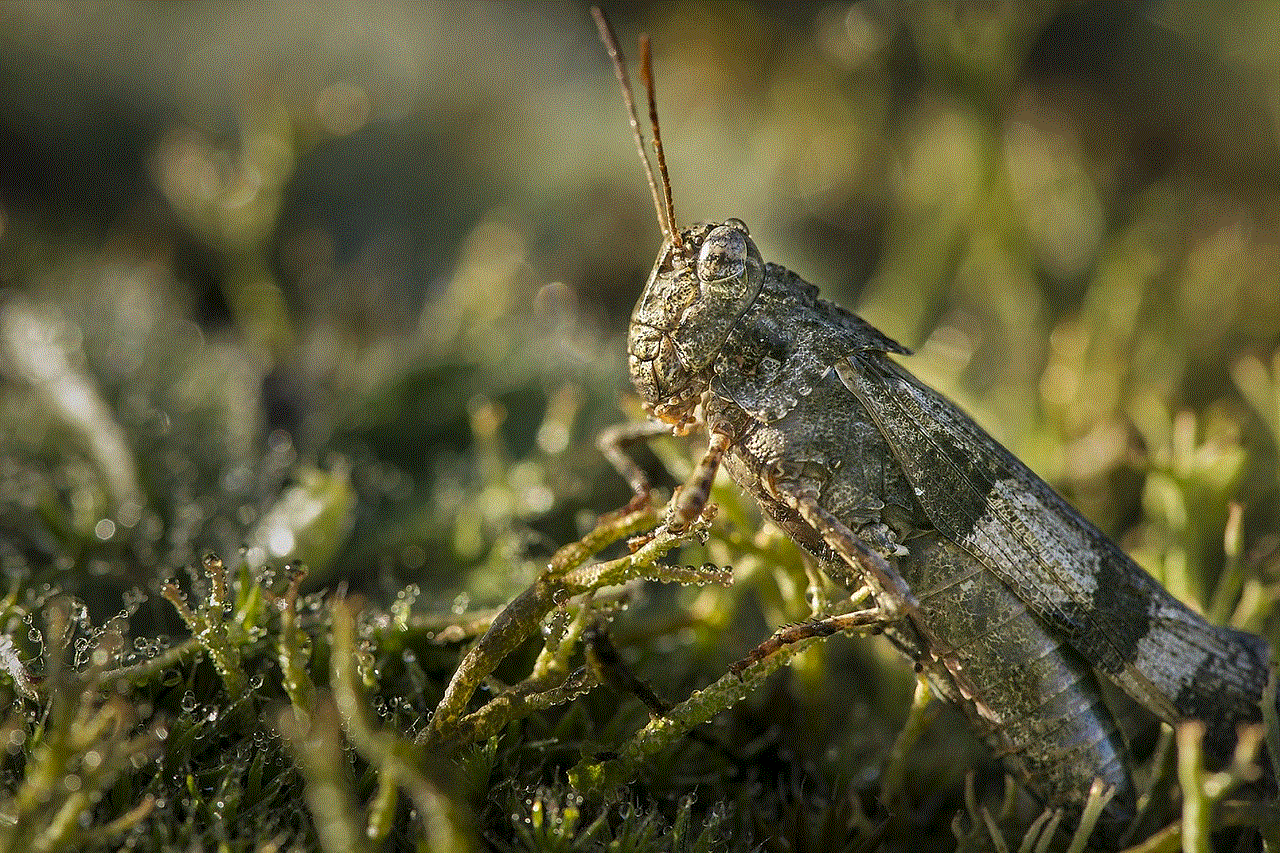
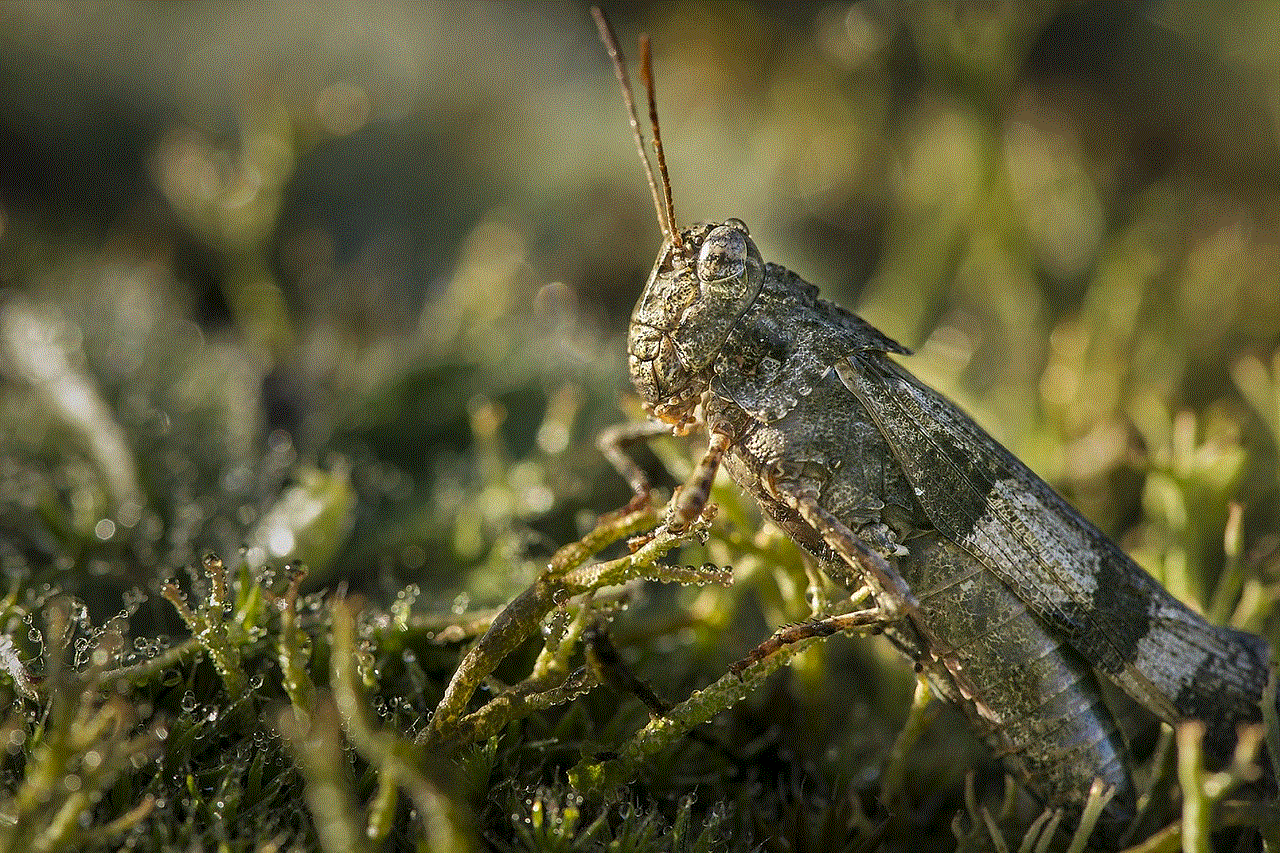
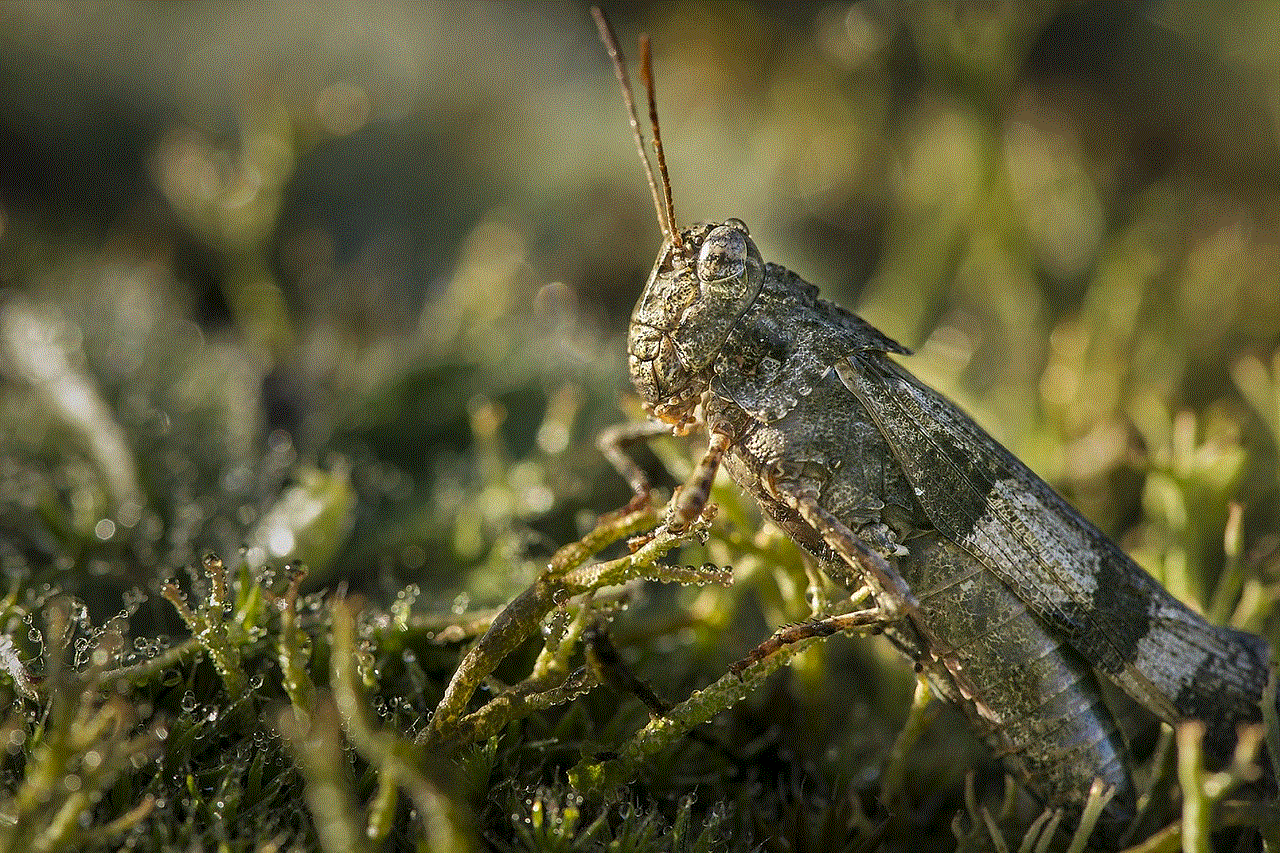
10. Final thoughts
Game Center is an excellent platform for gamers to connect with their friends, compete in multiplayer games, and have a more interactive gaming experience. By following the steps mentioned in this article, you can easily add friends on Game Center and make the most out of this feature. So, gather your friends, start playing some exciting multiplayer games, and have a great time with Game Center!