how do you remove a ipad device management?
The iPad has become a staple device in many households and businesses around the world. With its sleek design and advanced features, it has become a necessary tool for everyday tasks. However, there are instances when an iPad may need to be managed or controlled, especially in a business setting. This is where device management comes into play.
Device management allows organizations to control and monitor their iPads remotely. This can include setting restrictions, installing apps, and tracking usage. However, there may come a time when an iPad needs to be removed from device management. This could be due to various reasons, such as the device being sold or no longer needed for business purposes. In this article, we will discuss the steps on how to remove an iPad from device management.
Before we delve into the steps, it is important to understand what device management is and how it works. Device management is a feature provided by Apple that allows organizations to manage their iOS devices, including iPads, remotely. This feature is particularly useful for businesses that provide iPads to their employees for work purposes. It allows the organization to control the device’s settings, apps, and content, ensuring that it is being used for business purposes only.
Device management is typically done through a Mobile Device Management (MDM) solution. This is a software that enables organizations to manage and secure their mobile devices, including iPads. MDM solutions can be purchased from third-party providers or can be built in-house by the organization. Once an iPad is enrolled in device management, it can be tracked, monitored, and controlled remotely by the organization.
Now that we have a better understanding of device management, let’s move on to the steps on how to remove an iPad from device management.
Step 1: Determine the type of device management
The first step in removing an iPad from device management is to determine the type of device management used. This is because the process may vary depending on the type of device management used. There are two types of device management – user-based and device-based.
User-based device management allows organizations to manage individual user accounts on the iPad. This means that the device is not tied to a specific user, and anyone can use it as long as they have the correct login credentials. On the other hand, device-based device management ties the device to a specific user, and only that user can access the device.
To determine the type of device management used, go to Settings > General > Device Management. If you see a user account listed under “MDM Profile,” it means that the device is user-based. If there is no user account listed, it means that the device is device-based.
Step 2: Backup important data
Before removing an iPad from device management, it is essential to back up any important data that may be stored on the device. This includes photos, videos, documents, and any other files that you may need in the future. This is because the removal process will erase all data and settings on the device.
To back up your iPad, connect it to a computer via a USB cable and use iTunes or Finder (for macOS Catalina and later) to create a backup. You can also back up your iPad using iCloud by going to Settings > [your name] > iCloud > iCloud Backup > Back Up Now.
Step 3: Contact the organization’s IT department
If the device is managed by an organization, it is essential to contact the IT department before removing it from device management. This is because the organization may have specific protocols or procedures in place for removing devices from device management. They may also need to deactivate the device from their end before it can be removed.
Step 4: Remove the device from the MDM solution
If the organization uses a third-party MDM solution, you will need to remove the device from the solution. This can be done by logging into the MDM console and removing the device from the list of managed devices. The specific steps may vary depending on the MDM solution used, so it is best to refer to the provider’s instructions.
Step 5: turn off Find My iPad
To remove an iPad from device management, you will need to turn off Find My iPad. This is a security feature that allows you to track and locate your device if it is lost or stolen. To turn off Find My iPad, go to Settings > [your name] > Find My > Find My iPad and toggle it off.
Step 6: Reset the iPad
The next step is to reset the iPad to its factory settings. This will erase all data and settings on the device, including the MDM profile. To reset the device, go to Settings > General > Reset > Erase All Content and Settings.
Step 7: Remove the device from the organization’s Apple Business Manager account
If the organization uses Apple Business Manager to manage their devices, you will need to remove the iPad from their account. This can be done by logging into the Apple Business Manager account and removing the device from the list of managed devices. This step is crucial as it ensures that the iPad is no longer tied to the organization’s account, and they can no longer manage it remotely.
Step 8: Sign out of iCloud
After the iPad has been reset, you will need to sign out of iCloud. This is to ensure that the device is no longer tied to your iCloud account and that the organization will not have access to any of your personal data. To sign out of iCloud, go to Settings > [your name] > Sign Out.
Step 9: Remove the SIM card (optional)
If the iPad has a SIM card, you may remove it before returning the device to the organization. This is to ensure that the organization will not have access to your mobile network information.
Step 10: Return the device to the organization
The final step is to return the device to the organization. If the organization has specific procedures for returning devices, make sure to follow them accordingly. It is also a good idea to get a receipt or confirmation of the device return to avoid any disputes in the future.
In conclusion, removing an iPad from device management is a straightforward process, but it is crucial to follow the steps carefully to ensure that the device is removed correctly. If you encounter any issues during the process, it is best to contact the organization’s IT department for assistance. By following these steps, you can safely remove an iPad from device management and return it to its original state.
your baby can read free download full version
As parents, we all want the best for our children. We want them to excel in every aspect of their lives, including their education. And what better way to start their education journey than teaching them how to read? Reading is a fundamental skill that opens up a world of possibilities for our little ones. It is the foundation of all learning and helps children develop critical thinking, language, and communication skills. However, teaching a child to read can be a daunting task, especially for first-time parents. This is where “Your Baby Can Read” comes in, a program designed to make the process of teaching your baby to read easier and more enjoyable. In this article, we will explore the program, its benefits, and how you can get the “Your Baby Can Read” full version for free.
What is “Your Baby Can Read”?
“Your Baby Can Read” is a language development program that uses a multi-sensory approach to teach babies and toddlers how to read. It was created by Dr. Robert Titzer, a renowned infant researcher and educator, with the goal of making reading fun and easy for children. The program consists of a series of interactive videos, flashcards, and books that introduce babies to words, sentences, and eventually, reading. “Your Baby Can Read” has been around for over a decade and has helped thousands of children around the world learn how to read at an early age.
How does it work?
The “Your Baby Can Read” program is based on the principle of early learning, which states that children are most receptive to learning during their first five years of life. The program takes advantage of this critical period by introducing babies to words and language at an early age. The videos and flashcards use a combination of images, sounds, and words to create a stimulating learning experience for babies. The program also encourages parents to read to their babies and make reading a part of their daily routine. This way, babies are exposed to reading in a fun and engaging way, making them more likely to develop a love for reading.
Benefits of “Your Baby Can Read”
1. Early reading skills: The most obvious benefit of “Your Baby Can Read” is that it teaches babies how to read at an early age. Children who go through the program are able to read simple words and sentences by the time they are 3 or 4 years old. This gives them a headstart in their education and makes learning to read easier and more enjoyable.
2. Improved language and communication skills: The program not only teaches babies how to read but also helps them develop their language and communication skills. By being exposed to different words and phrases, babies learn how to express themselves more effectively and communicate their needs and wants.
3. Enhanced cognitive abilities: The “Your Baby Can Read” program uses a multi-sensory approach to teaching, which stimulates different areas of the brain. This helps in the development of cognitive abilities, such as memory, attention, and problem-solving skills.
4. Builds confidence: Children who are able to read at an early age tend to have higher self-esteem and confidence in their abilities. This is because they are able to easily understand and interact with the world around them, which gives them a sense of accomplishment.
5. Strengthens the parent-child bond: The “Your Baby Can Read” program encourages parents to be actively involved in their child’s learning. This creates a special bonding experience between parent and child, which can have long-lasting benefits for the child’s emotional and social development.
How to get the “Your Baby Can Read” full version for free
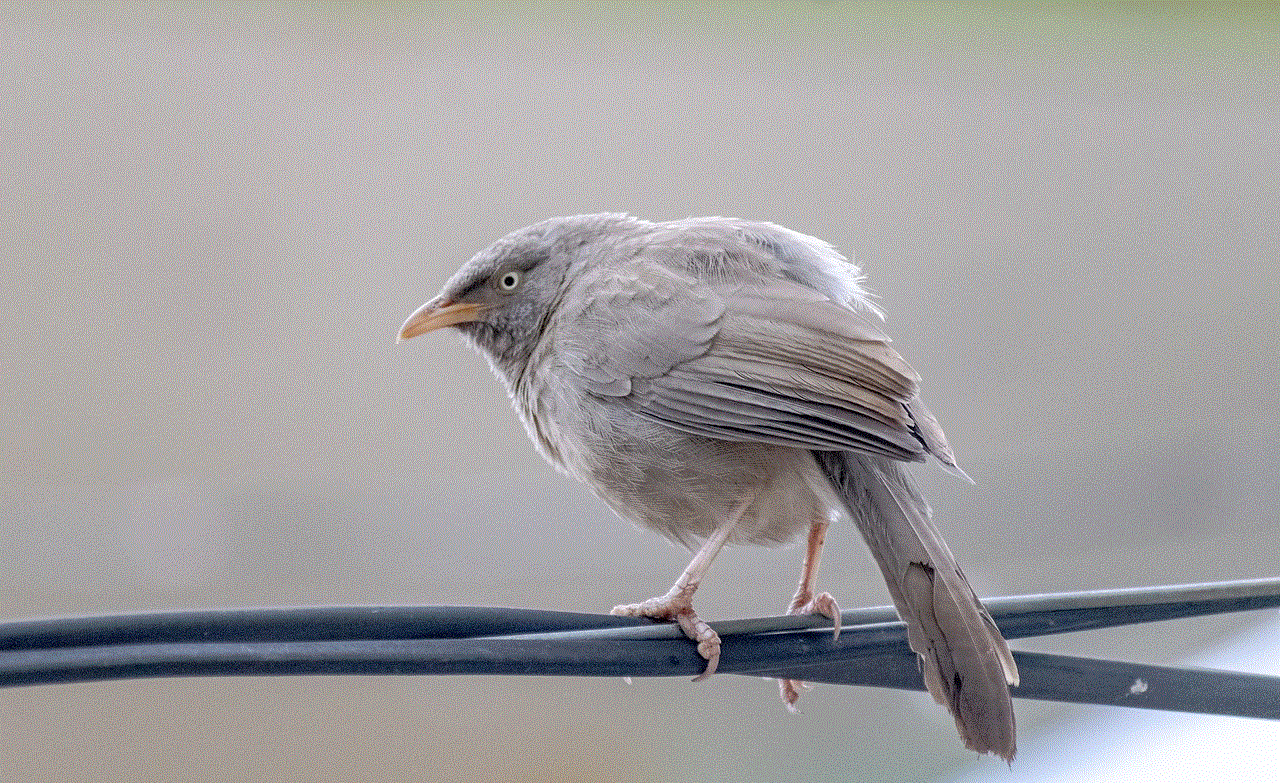
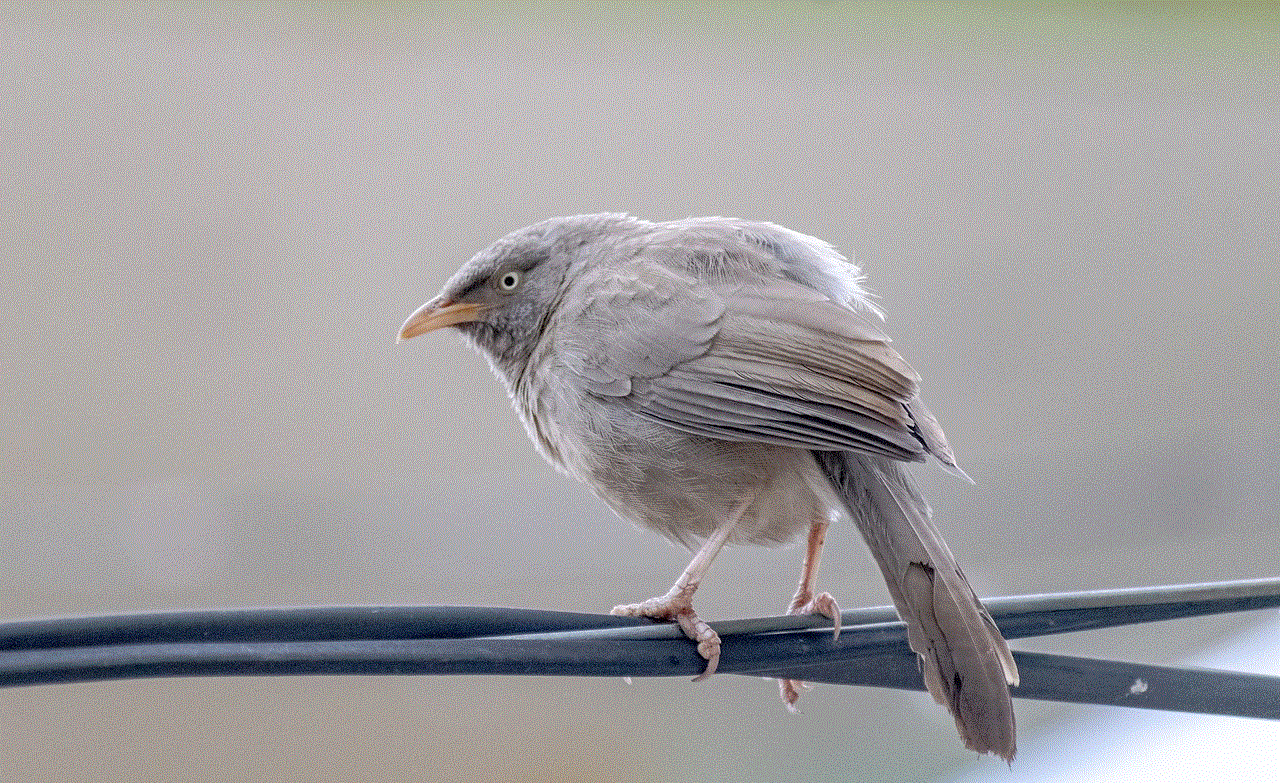
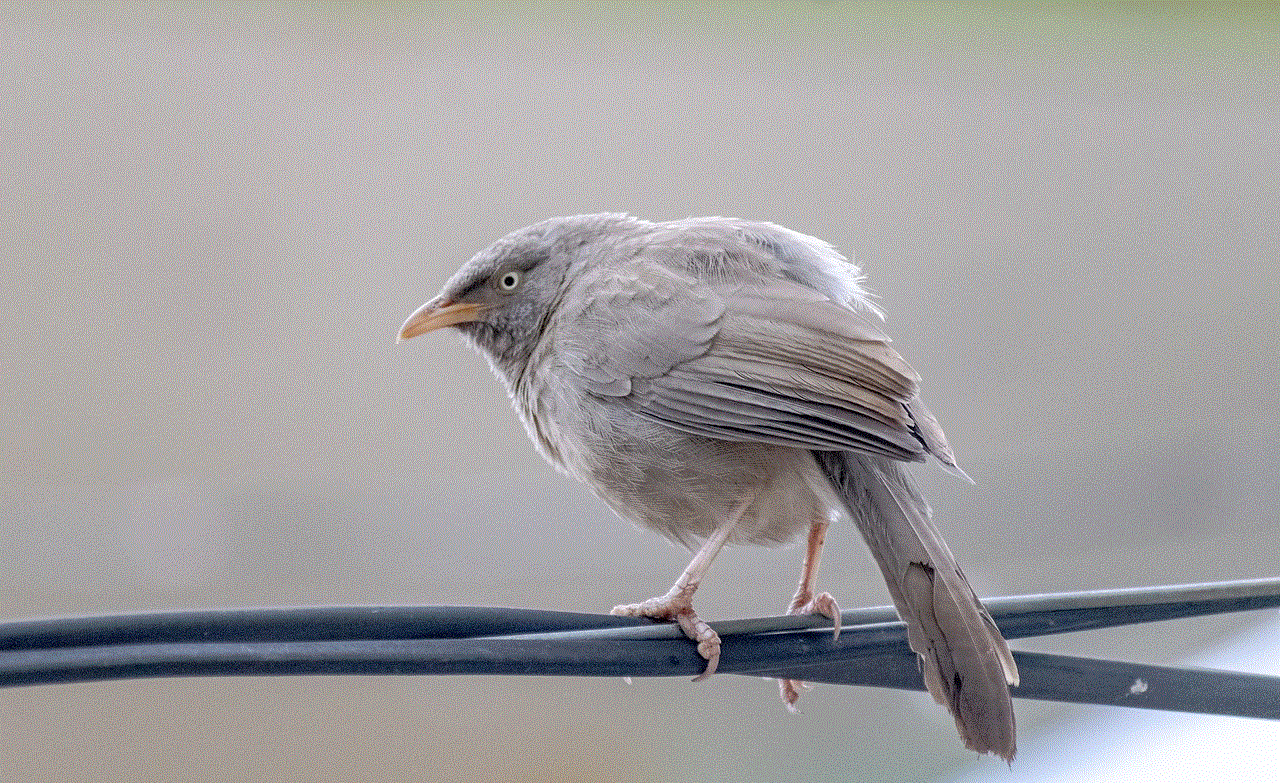
The “Your Baby Can Read” full version is available for purchase on the official website and other online platforms. However, there are ways to get the program for free.
1. Borrow from a friend or library: If you know someone who has used the program before, you can ask to borrow their materials. You can also check with your local library to see if they have the program available for borrowing.
2. Look for second-hand materials: With the rise of online marketplaces, it is easier than ever to find second-hand “Your Baby Can Read” materials at a lower cost. You can also join parenting groups on social media to connect with other parents who may be willing to sell or give away their used materials.
3. Watch online videos: There are many youtube -reviews”>YouTube channels and websites that offer free videos and resources on teaching babies how to read. While these may not be the exact same materials as the “Your Baby Can Read” program, they can still be helpful in introducing your child to reading.
4. Take advantage of free trials: Some online platforms offer free trials of the “Your Baby Can Read” program. You can take advantage of these trials to see if the program is a good fit for your child before making a purchase.
In conclusion, “Your Baby Can Read” is a popular program that has helped many children develop early reading skills. Its multi-sensory approach and interactive materials make learning to read fun and engaging for babies. While the full version of the program may come at a cost, there are ways to get it for free. With the right resources and a little bit of effort, you can give your child a headstart in their education and help them develop a lifelong love for reading.
smartwatch that takes pictures
The advancement of technology has brought about a new era in the world of gadgets – the era of smartwatches. These wearable devices have become an essential part of our lives, providing us with easy access to information, notifications, and fitness tracking. However, one of the most exciting features of a smartwatch is its ability to take pictures. Yes, you read that right – a smartwatch that takes pictures! In this article, we will explore the world of smartwatches that have a built-in camera and how they are changing the game.
What is a Smartwatch with a Camera?
A smartwatch with a camera is exactly what it sounds like – a smartwatch that has a camera built into its body. It allows users to capture photos and videos without having to take out their smartphones. These watches come equipped with a tiny camera lens that can be used to take pictures or record videos. The quality of the camera may vary from one watch to another, but most smartwatches with a camera have a resolution of at least 5 megapixels.
How Does a Smartwatch with a Camera Work?
A smartwatch with a camera works just like any other camera – it captures images or records videos through its lens. The camera is usually located on the side of the watch, and some models even have a rotating camera that can be adjusted to face either the front or back. The captured images or videos are then saved on the watch’s internal storage or synced with the user’s smartphone for easy access.
What Are the Benefits of a Smartwatch with a Camera?
1. Convenience
The most significant advantage of a smartwatch with a camera is its convenience. With a camera on your wrist, you no longer have to take out your phone every time you want to take a picture. Whether you are on a run, at a party, or traveling, all you need to do is lift your wrist, aim the camera, and capture the moment.
2. Hands-Free Operation
Another benefit of a smartwatch camera is its hands-free operation. This is especially useful when you are busy doing something with your hands and cannot reach for your phone. For example, you can take a picture while cooking, driving, or working out without having to pause and fumble with your phone.
3. Discreet Photography
Smartwatches with a camera are also great for discreet photography. You can easily take pictures or record videos without drawing attention to yourself. This can be useful in situations where you want to capture something without being noticed, such as in a museum or at a concert.
4. Easy Sharing
Smartwatches with a camera make it easy to share your photos and videos with others. Most of these watches have a feature that allows you to sync your pictures and videos with your phone, making it easy to share them on social media or with friends and family.
5. Fitness Tracking



Many smartwatches with a camera also come with fitness tracking features, making them a perfect companion for your workout sessions. The camera can be used to track your movements and provide you with real-time feedback on your form and posture. Some watches also have a selfie mode for documenting your progress and sharing it with others.
6. Emergency Situations
In emergency situations, a smartwatch with a camera can be a lifesaver. For example, if you are in danger and cannot reach for your phone, you can use the watch’s camera to capture evidence or alert others for help. Some smartwatches even have a feature that automatically sends your location and pictures to your emergency contacts when activated.
7. Remote Control
Some smartwatches with a camera also come with a remote control feature, allowing you to control your phone’s camera from your wrist. This can be useful for taking group photos or selfies without having to hold your phone.
8. Fun and Novelty
Having a camera on your watch is also a fun and novel experience. It adds an extra element of excitement to everyday activities and can make mundane tasks more enjoyable. This novelty factor also makes smartwatches with a camera a popular choice among tech enthusiasts and early adopters.
Top Smartwatches with a Camera
Now that we have covered the benefits of a smartwatch with a camera, let’s take a look at some of the best models available in the market.
1. Apple Watch Series 6
The Apple Watch Series 6 is the latest addition to the Apple Watch family, and it comes with a 5-megapixel camera that can take high-quality pictures and videos. It also has a unique feature called “Slo-Mo” that allows you to capture slow-motion videos. The watch also has additional features such as fitness tracking, heart rate monitoring, and sleep tracking.
2. Samsung Galaxy Watch 3
The Samsung Galaxy Watch 3 is another popular smartwatch with a camera. It comes with a 1.4-inch display, a 5-megapixel camera, and a rotating bezel for easy navigation. The watch also has fitness tracking features and can be synced with your smartphone for easy access to your photos and videos.
3. Fossil Gen 5 Carlyle HR
The Fossil Gen 5 Carlyle HR is a stylish smartwatch with a camera, making it a perfect choice for fashion-conscious individuals. It has a 1.3-inch AMOLED display, a 2-megapixel camera, and a built-in GPS for accurate fitness tracking. It also has Google Assistant, making it easy to control your watch with your voice.
4. TicWatch Pro 3
The TicWatch Pro 3 is a budget-friendly smartwatch with a camera that offers excellent value for money. It comes with a 1.4-inch AMOLED display, a 2-megapixel camera, and a long-lasting battery life of up to 72 hours. The watch also has fitness tracking features, including a heart rate monitor and sleep tracking.
5. Garmin Fenix 6
The Garmin Fenix 6 is a rugged smartwatch with a camera that is perfect for outdoor enthusiasts. It has a 1.3-inch display, a 2-megapixel camera, and a durable design that can withstand harsh weather conditions. The watch also has advanced fitness tracking features, including blood oxygen saturation monitoring.
The Future of Smartwatches with a Camera
As technology continues to evolve, we can expect to see more advanced smartwatches with a camera in the future. Some experts predict that smartwatches with a camera will soon be able to recognize objects and people, making them even more useful in our daily lives. We may also see improvements in camera quality, with some watches having up to 8-megapixel cameras or more.
Conclusion



A smartwatch with a camera is a game-changer in the world of wearable technology. It offers convenience, hands-free operation, and a myriad of other benefits that make it a must-have gadget for tech enthusiasts. With the constant evolution of technology, we can expect to see even more advanced smartwatches with a camera in the future, making our lives easier and more exciting.