como eliminar suscripciones en iphone
As technology continues to advance, our smartphones have become an integral part of our daily lives. From communication to entertainment, we rely on our iPhones for various tasks. One feature that has gained popularity in recent years is the ability to subscribe to different services directly from our iPhones. These subscriptions range from music and video streaming services to news and magazine subscriptions. While these subscriptions may offer convenience and access to a wide range of content, they can also add up quickly and become overwhelming. Therefore, it is essential to know how to manage and eliminate subscriptions on your iPhone. In this article, we will guide you through the process of removing subscriptions on your iPhone.
Before we dive into the steps of deleting subscriptions, let’s first understand what subscriptions are and how they work on our iPhones. A subscription is a recurring payment that is made to access a particular service or content for a specific period. On an iPhone, subscriptions are usually made through the App Store or through in-app purchases. Once you subscribe to a service, the payment is automatically deducted from your linked credit or debit card at the end of each billing cycle. This makes it easy to access and manage subscriptions directly from your iPhone.
Now that we have a basic understanding of subscriptions let’s move on to the steps of deleting them on your iPhone. The best way to start is by identifying which subscriptions you would like to remove. To do this, open the App Store on your iPhone and tap on your profile picture located in the top right corner. This will take you to your account page. Here, scroll down and tap on the “Subscriptions” option. This will display all the active subscriptions on your iPhone.
Once you have identified the subscriptions you would like to delete, the next step is to cancel them. To cancel a subscription, simply tap on it, and you will be directed to the subscription management page. Here, you will see the details of the subscription, including the start date, the amount charged, and the next billing date. At the bottom of this page, you will see an option to cancel the subscription. Tap on it, and you will be prompted to confirm the cancellation. Once confirmed, the subscription will be canceled, and you will no longer be charged for it.
In some cases, you may have subscribed to a service but do not see it on your list of active subscriptions. This may happen if you have subscribed to the service directly through the provider’s website and not through the App Store. In such a case, you will need to contact the service provider to cancel the subscription. Usually, the provider will have a customer support email or phone number that you can use to reach out to them. Once you have canceled the subscription, it is always a good idea to double-check with your bank to ensure that no further charges are made.
Now that you know how to cancel subscriptions let’s explore some other tips to help you manage your subscriptions effectively. Firstly, it is crucial to regularly review your subscriptions to avoid unwanted charges. This is especially important for free trials that automatically convert into paid subscriptions after a certain period. To avoid this, make sure to cancel the subscription before the free trial ends if you do not wish to continue the service.
Secondly, you can also turn off automatic renewals for subscriptions. This means that once the subscription period ends, it will not automatically renew, and you will not be charged for it. To do this, go to your subscriptions page, and tap on the subscription you wish to turn off automatic renewal for. On the subscription management page, you will see an option to turn off automatic renewal. Keep in mind that this will not cancel the current subscription, but it will prevent it from renewing in the future.
Another useful tip is to use family sharing for subscriptions. With family sharing, up to six family members can share subscriptions and purchases, making it a cost-effective option. To set this up, go to your settings and tap on your name at the top. Then, tap on “Family Sharing” and follow the prompts to add family members. Once set up, any subscriptions that you have can be shared with your family members, and vice versa.
Lastly, you can also use third-party apps to help you manage your subscriptions. These apps can track your subscriptions and notify you when any changes occur, such as price increases or new subscriptions. Some popular subscription management apps include Truebill, SubscriptMe, and Bobby. These apps can also help you identify and cancel unused or unwanted subscriptions, saving you money in the long run.
In conclusion, subscriptions on our iPhones have made it easier to access a wide range of services and content. However, with so many subscriptions available, it is essential to know how to manage and eliminate them effectively. By following the steps mentioned in this article, you can easily cancel subscriptions that you no longer need, save money, and avoid any unwanted charges. Additionally, by using the tips provided, you can effectively manage your subscriptions and make the most out of the services that you are subscribed to. So, go ahead and take control of your subscriptions on your iPhone today!
how to see tiktok search history
tiktok -parental-control-effectively-in-2023″>TikTok has quickly risen to become one of the most popular social media platforms in the world. With over 800 million active users worldwide, it has become a favorite among the younger generation for its short-form videos and easy-to-use interface. However, with the vast amount of content available on TikTok , it can be challenging to keep track of your search history. In this article, we will explore how you can view your TikTok search history and the benefits it can offer.
What is TikTok Search History?
TikTok search history is a record of all the videos, users, and hashtags that you have searched for on the app. It allows you to revisit your previous searches and discover new content based on your interests. Your search history is stored on your account and can be accessed at any time. It is a useful feature that enables you to personalize your TikTok experience and discover content that you may have missed.
How to View Your TikTok Search History?
To view your TikTok search history, follow these simple steps:
Step 1: Open the TikTok App
Open the TikTok app on your mobile device. If you do not have the app, you can download it from the App Store or Google Play Store.
Step 2: Go to Your Profile
Click on the “Me” icon at the bottom right corner of your screen to access your profile.
Step 3: Access Your Settings
In your profile, click on the three horizontal lines at the top right corner of your screen to access your settings.
Step 4: Click on Privacy and Safety
In the settings menu, scroll down and click on “Privacy and Safety.”
Step 5: Select “Personalization and Data”
Under the Privacy and Safety section, select “Personalization and Data.”
Step 6: Click on “History”
In the Personalization and Data tab, you will find the “History” option. Click on it to view your TikTok search history.
Step 7: View Your Search History
In the History tab, you will find a list of all the videos, users, and hashtags that you have searched for on TikTok.
Benefits of Viewing Your TikTok Search History
1. Rediscover Your Favorite Content
One of the main advantages of viewing your TikTok search history is that it allows you to rediscover your favorite content. As you scroll through your history, you may come across videos that you enjoyed but have forgotten about. By revisiting these videos, you can rekindle your interest and find new content from the same creators.
2. Personalize Your TikTok Feed
TikTok’s algorithm works by showing you content that it thinks you will like based on your previous interactions. By viewing your search history, you can identify the type of content that you are interested in and personalize your TikTok feed accordingly. This means that you will see more of the content that you enjoy and less of the content that you are not interested in.
3. Discover New Content
In addition to rediscovering your favorite content, viewing your TikTok search history can also help you discover new content. As you scroll through your history, you may come across videos, users, or hashtags that you have not seen before. This can help you broaden your horizons and explore new content that you may not have found otherwise.
4. Find Similar Content
TikTok’s search history also allows you to find similar content to the ones you have previously searched for. For example, if you have searched for a specific hashtag, you can click on it in your history to find more videos related to that hashtag. This feature can be especially useful if you are trying to find more content on a particular topic or trend.
5. Keep Track of Your Interests
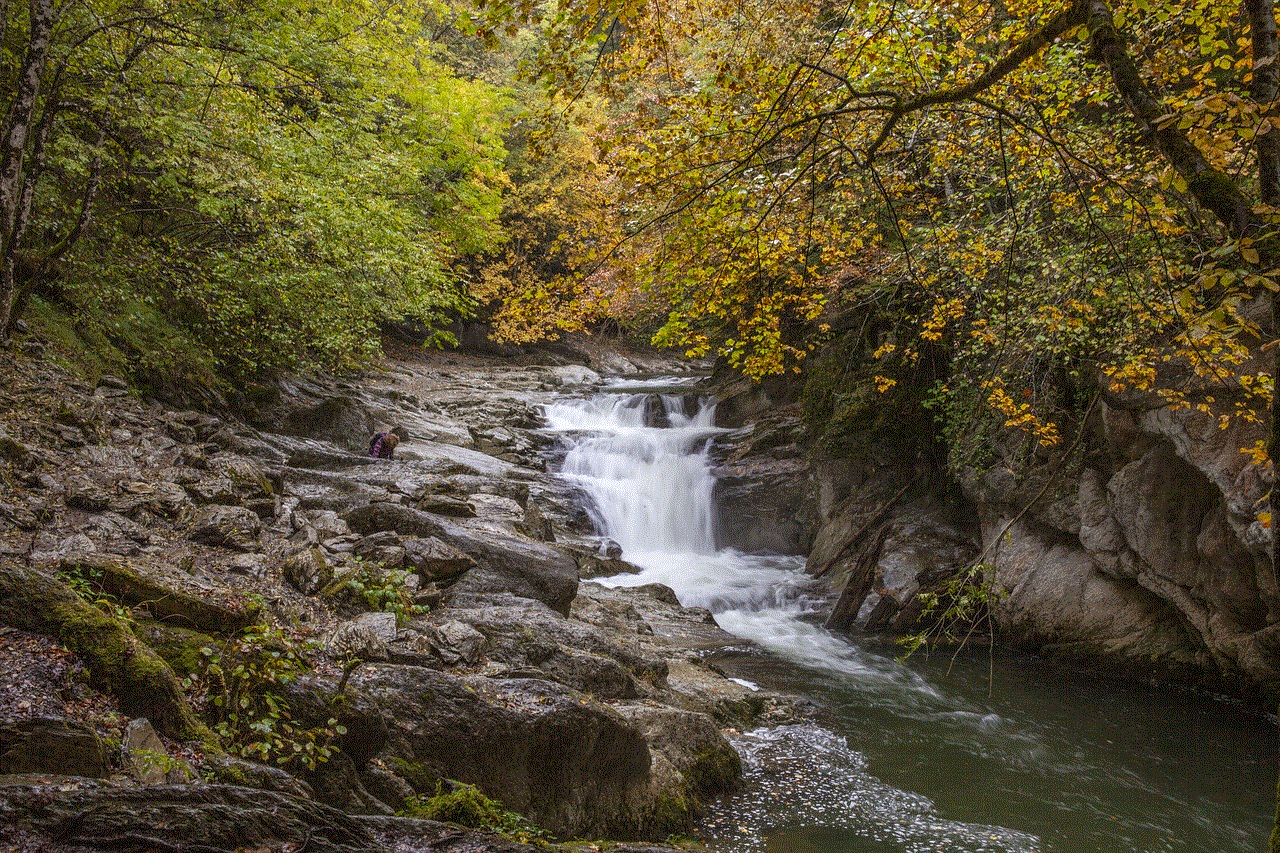
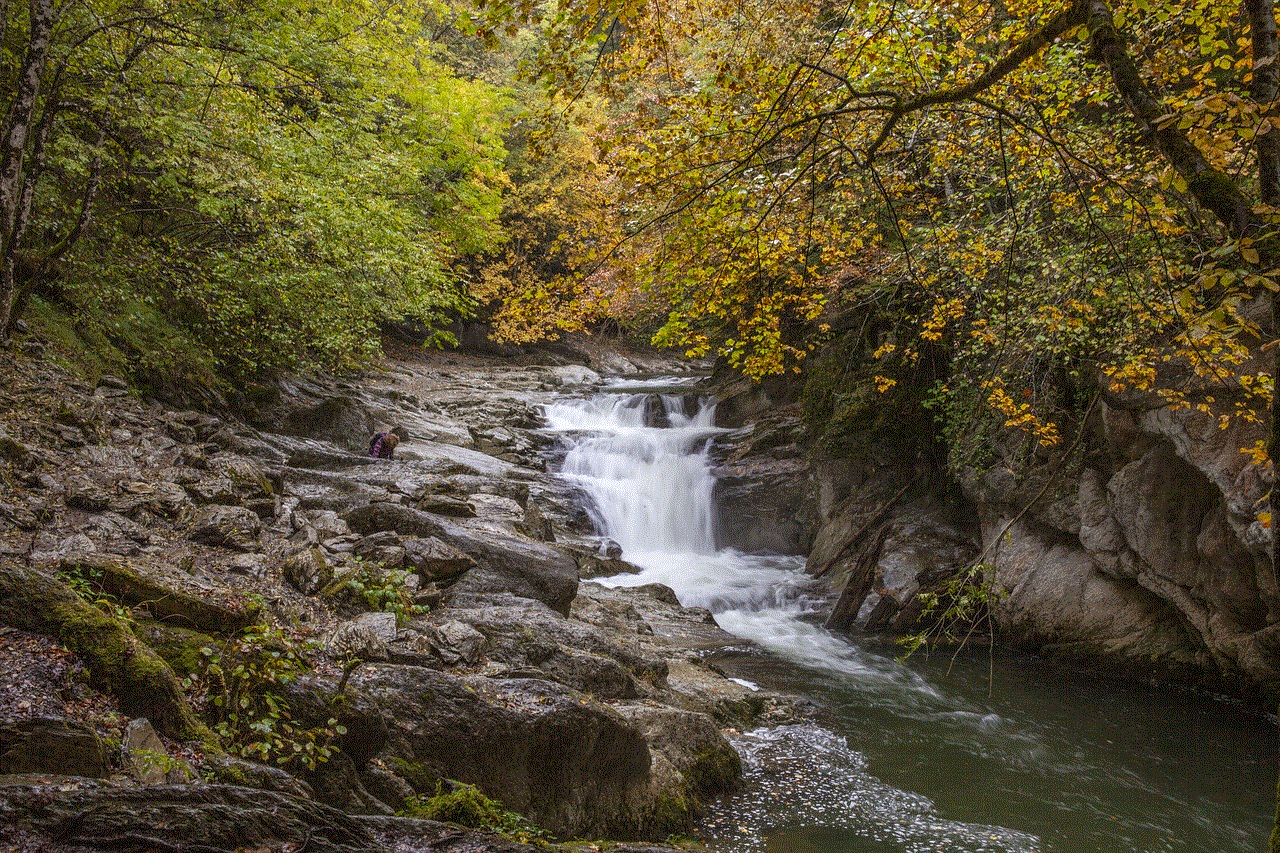
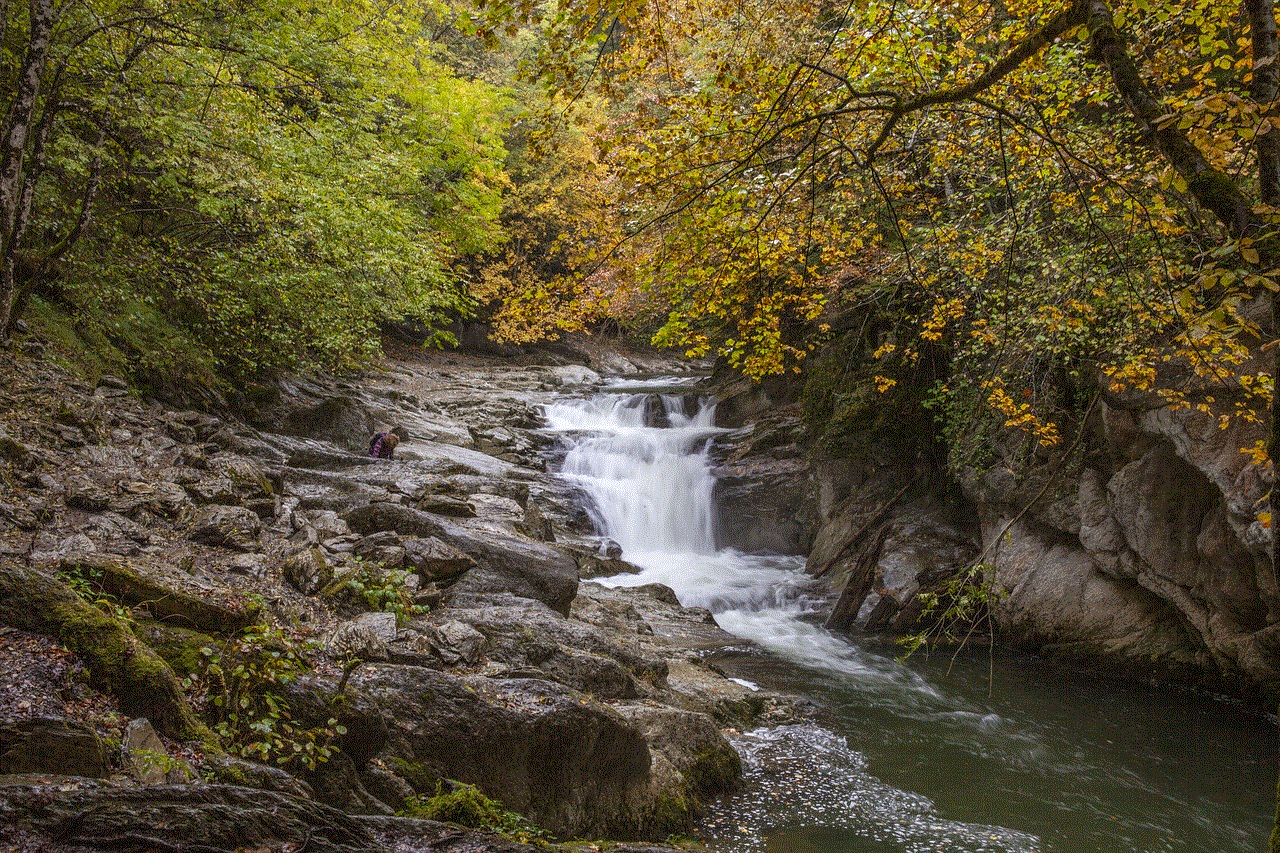
Your TikTok search history can also serve as a record of your interests. By looking at your search history, you can see the type of content that you have been interested in over time. This can help you identify patterns and trends in your interests and discover new content that you may not have considered before.
6. Remove Unwanted Content
If you come across a video, user, or hashtag in your TikTok search history that you do not want to see, you can easily remove it. By clicking on the “X” next to the item, you can remove it from your history and prevent it from appearing in your feed. This feature allows you to curate your search history and ensure that you only see content that is relevant to you.
7. Improve Your TikTok Experience
Overall, viewing your TikTok search history can help you improve your overall TikTok experience. By keeping track of your interests, discovering new content, and personalizing your feed, you can create a more enjoyable and engaging experience on the app.
Conclusion
In conclusion, TikTok search history is a useful feature that allows you to personalize your TikTok experience and discover new content. By following the simple steps outlined in this article, you can easily view your search history and reap the benefits it has to offer. So, the next time you open TikTok, take a moment to check out your search history and see what new and exciting content you can find.
snapchat meeting apps
Snapchat is a popular social media platform that allows users to share photos, videos, and messages with their friends and followers. It has become one of the most widely used apps, especially among the younger generation. With its unique features and constantly evolving technology, Snapchat has captured the attention of millions of users worldwide. However, there is more to Snapchat than just fun filters and disappearing messages. In recent years, Snapchat has also become a popular platform for meetings and networking, making it a valuable tool for businesses and professionals. In this article, we will explore the various ways in which Snapchat can be used for meetings and discuss some of the best Snapchat meeting apps available in the market.
Snapchat has always been known for its ephemeral nature, with messages and photos disappearing after a short period of time. However, with the introduction of new features, it has evolved into a powerful communication tool. One of these features is the ability to create group chats, which has made it easier for users to have conversations with multiple people at once. This feature has opened up new possibilities for meetings, especially for those who are unable to physically gather in one place.
One of the main advantages of using Snapchat for meetings is its simplicity. Unlike other video conferencing apps, there is no need to download any additional software or create an account. All you need is a smartphone with the Snapchat app installed, and you are ready to go. This makes it a convenient option, especially for impromptu or informal meetings. Additionally, Snapchat’s interface is user-friendly and easy to navigate, making it accessible to people of all ages.
Snapchat’s unique features such as filters, stickers, and lenses also add a fun element to meetings. These features can be used to lighten the mood and make the meeting more engaging and interactive. For example, you can use filters to add a touch of humor or use lenses to create a virtual background that sets the tone for the meeting. This can be particularly useful for team meetings or brainstorming sessions where creativity and collaboration are key.
Apart from its features, Snapchat’s privacy settings also make it an ideal platform for meetings. Users have the option to select who can view their stories and messages, making it a more secure option compared to other social media platforms. This is particularly beneficial for businesses and professionals who want to keep their conversations private and confidential. Additionally, Snapchat also allows users to delete messages and conversations, giving them control over the content they share.
Now that we have established the benefits of using Snapchat for meetings, let’s explore some of the best Snapchat meeting apps available in the market.
1. SnapMeeting
SnapMeeting is a third-party app that allows users to host virtual meetings on Snapchat. It offers various features such as screen sharing, video calling, and the ability to create group chats with up to 16 people. The app also allows users to schedule meetings in advance, making it a great option for businesses and professionals who need to plan their meetings in advance. SnapMeeting also offers a feature called “SnapBack”, which allows users to save and replay their meetings, making it easier to refer back to important discussions.
2. SnapHuddle
SnapHuddle is another popular third-party app that allows users to host meetings on Snapchat. It offers features such as video calling, screen sharing, and the ability to create customizable meeting invites. The app also has a feature called “SnapNotes”, which allows users to take notes during the meeting and share them with other participants. This can be particularly useful for team meetings or online classes where taking notes is essential.
3. SnapMeet
SnapMeet is a simple and straightforward app that allows users to create a virtual meeting room on Snapchat. It offers features such as video calling, screen sharing, and the ability to share files and documents during the meeting. The app also has a feature called “SnapPolls”, which allows users to conduct polls and surveys during the meeting, making it a great tool for market research or gathering feedback.
4. SnapTalk
SnapTalk is a unique app that combines the features of a messaging app and a video conferencing app. It allows users to have conversations with multiple people at once and also offers video calling and screen sharing capabilities. The app also has a feature called “SnapTasks”, which allows users to assign tasks and deadlines during the meeting, making it a useful tool for project management or team collaboration.
5. SnapBoard
SnapBoard is a collaborative meeting app that allows users to brainstorm and share ideas in real-time. It offers features such as a virtual whiteboard, sticky notes, and file sharing, making it a great tool for creative meetings or virtual workshops. The app also has a feature called “SnapVoting”, which allows participants to vote and prioritize ideas, making it easier to reach decisions during the meeting.
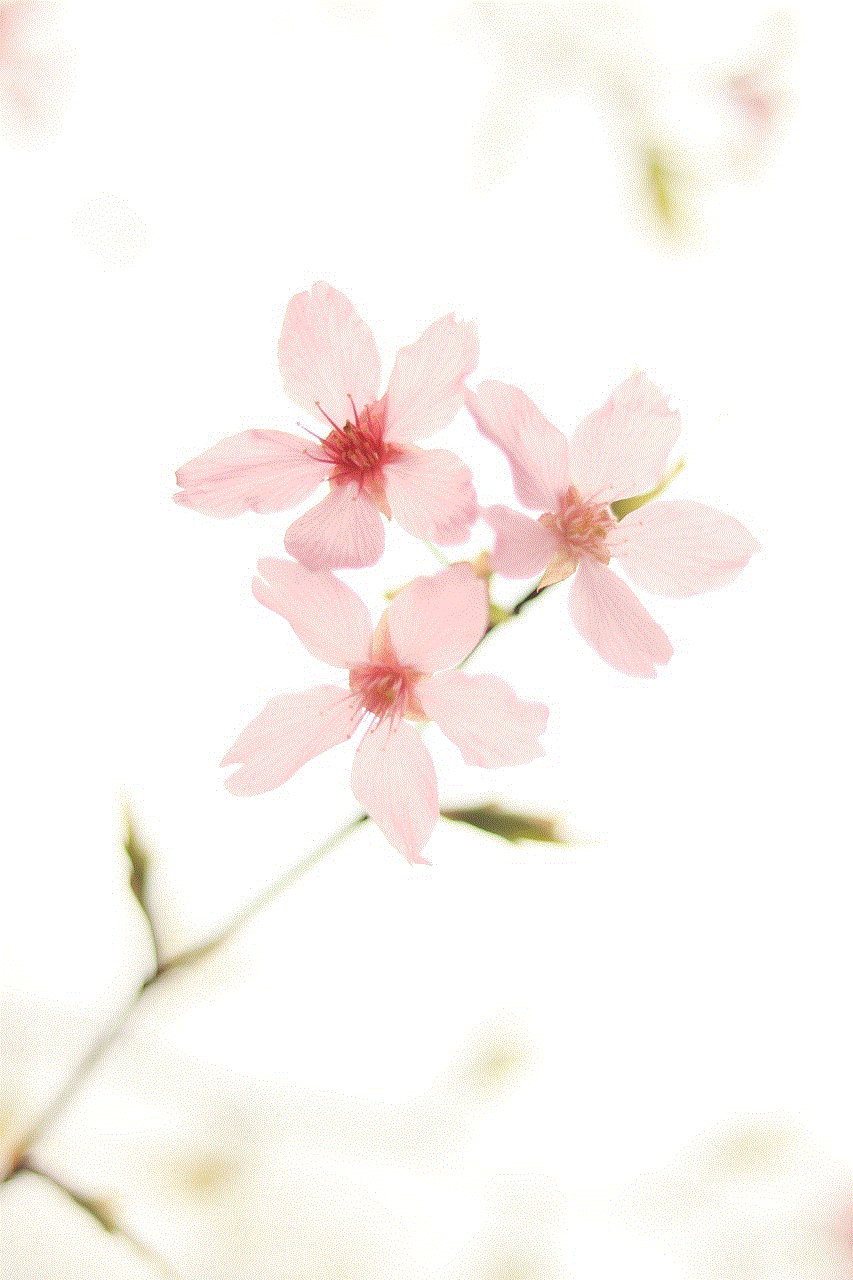
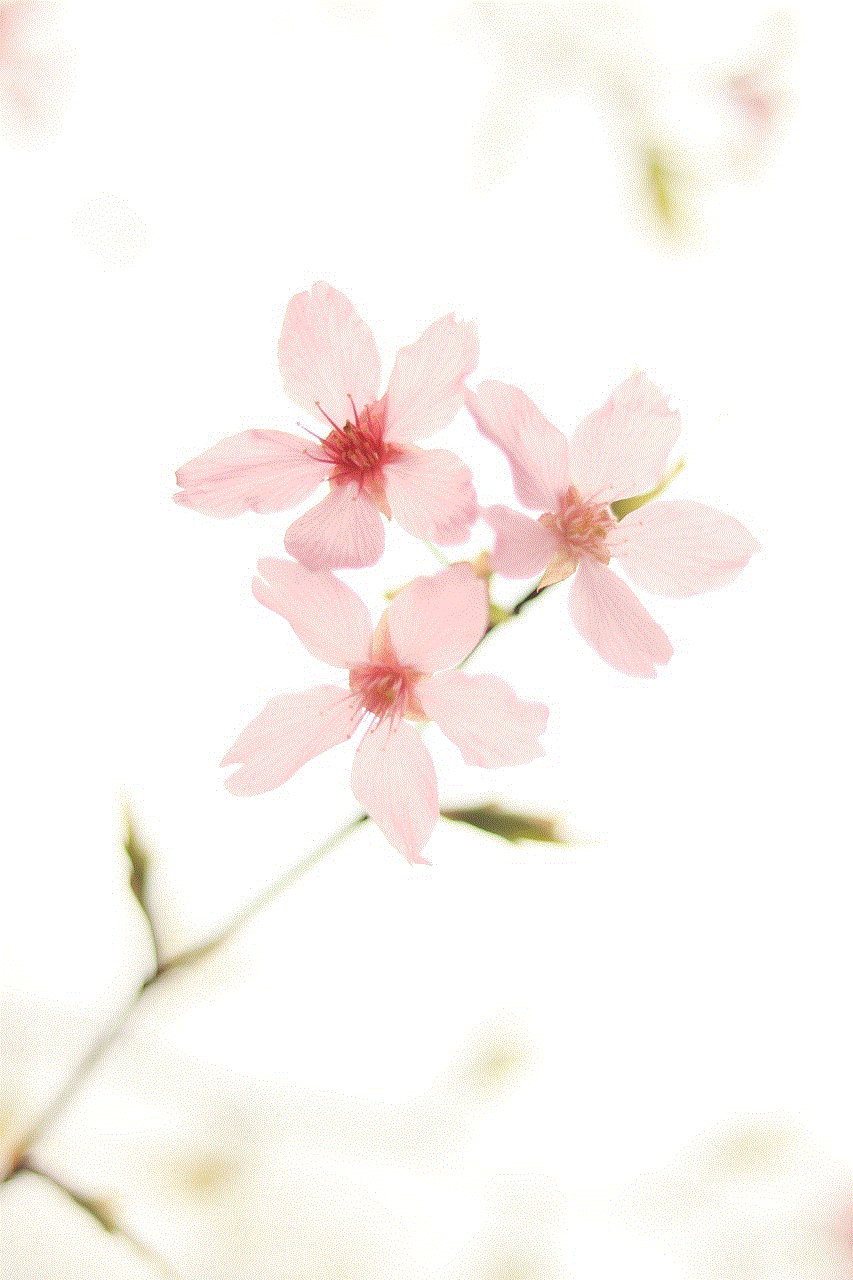
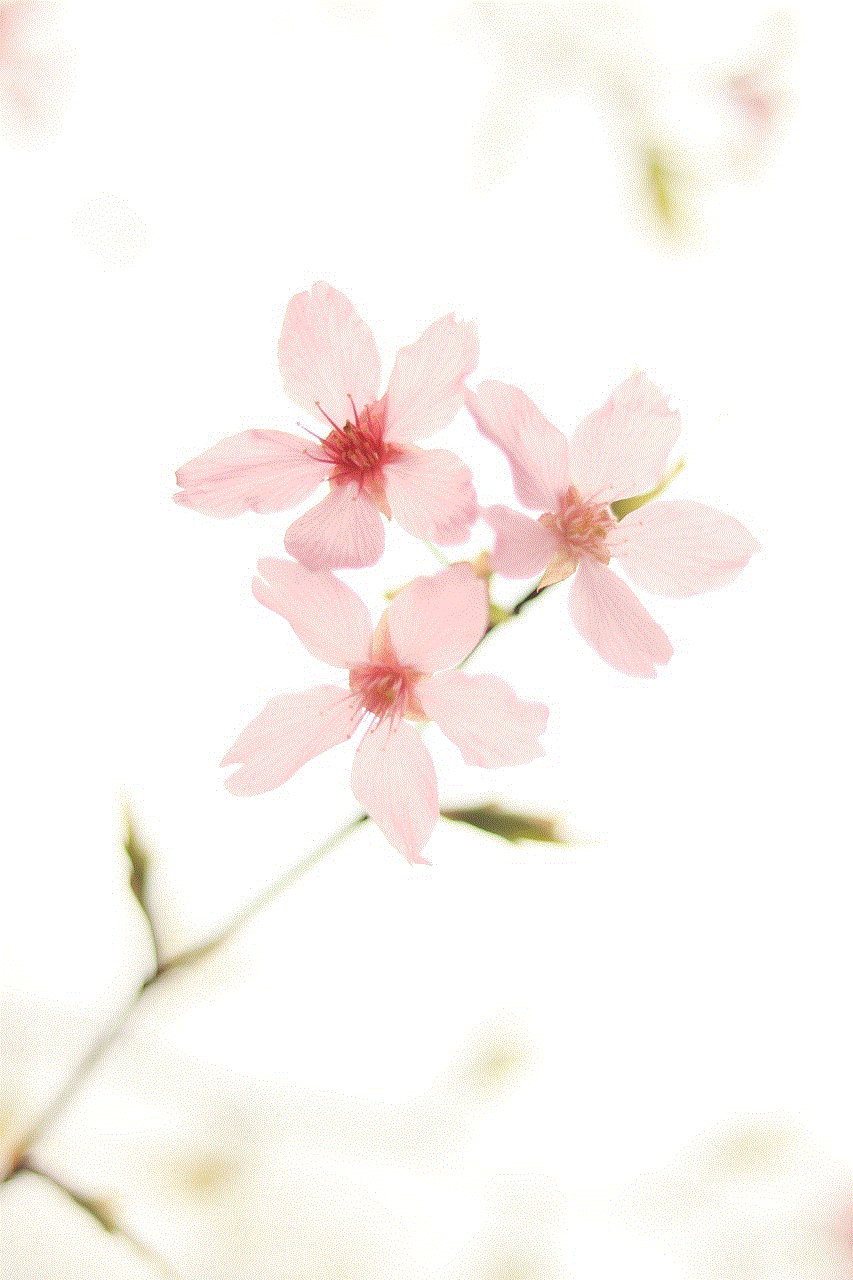
In conclusion, Snapchat has evolved from a simple messaging app to a powerful communication tool, making it a valuable platform for meetings and networking. Its unique features, privacy settings, and user-friendly interface make it an ideal choice for businesses and professionals. Additionally, the availability of third-party meeting apps has further enhanced its capabilities, making it a versatile tool for various meeting types. So, next time you need to host a virtual meeting, consider using one of these Snapchat meeting apps and experience the convenience and fun that it has to offer.