key chain gps tracker
A key chain GPS tracker is a small, compact device that is attached to a keychain and uses GPS technology to track the location of the user. These trackers have become increasingly popular in recent years, as people look for ways to keep track of their belongings and loved ones. In this article, we will explore the uses, benefits, and drawbacks of key chain GPS trackers, as well as the different types available on the market.
Uses of Key Chain GPS Tracker
The main use of a key chain GPS tracker is to track the location of your keys. This is particularly useful for people who tend to misplace their keys frequently. With a GPS tracker attached to your keychain, you can easily locate your keys using a smartphone app or website. This eliminates the frustration of searching for your keys when you are in a hurry or running late.
Another popular use of a key chain GPS tracker is to keep track of children or elderly family members. It is common for parents to worry about their children’s safety when they are away from home, especially in crowded places like amusement parks or shopping malls. A GPS tracker can provide parents with peace of mind, as they can monitor their child’s location in real-time and receive alerts if they leave a designated safe zone.
Elderly individuals with dementia or other cognitive impairments can also benefit from a key chain GPS tracker. It allows their caregivers to keep track of their whereabouts and ensure their safety. In case the person wanders off, the caregiver can quickly locate them using the GPS tracker.
Benefits of Key Chain GPS Tracker
The main benefit of a key chain GPS tracker is the convenience it offers. Many people spend a significant amount of time looking for their misplaced keys, and a GPS tracker eliminates this problem. With just a few clicks on your smartphone, you can easily locate your keys and save time and frustration.
Another advantage of key chain GPS trackers is their accuracy. These devices use GPS technology, which is highly accurate and can pinpoint the location of the tracker within a few feet. This makes it easier to locate your lost keys compared to traditional methods like retracing your steps or calling out for them.
Key chain GPS trackers also come with additional features such as geofencing and real-time tracking. Geofencing allows you to set up a designated safe zone for your child or elderly family member. If they leave this area, you will receive an alert, allowing you to take immediate action. Real-time tracking allows you to monitor the location of the tracker in real-time, providing you with peace of mind.
Types of Key Chain GPS Trackers
There are two main types of key chain GPS trackers available on the market – Bluetooth and cellular. Bluetooth trackers use Bluetooth technology to connect to your smartphone. The range is limited, usually up to 100 feet, making them suitable for tracking items in close proximity. On the other hand, cellular trackers use cellular networks to transmit location data, making them suitable for long-distance tracking. These trackers require a monthly subscription fee for the cellular service.
Another factor to consider when choosing a key chain GPS tracker is the battery life. Bluetooth trackers have a longer battery life compared to cellular trackers, which need to be charged more frequently. Some trackers also come with replaceable batteries, while others require the entire device to be replaced once the battery dies.
Drawbacks of Key Chain GPS Tracker
One of the main drawbacks of key chain GPS trackers is the cost. While Bluetooth trackers are relatively affordable, cellular trackers can be expensive, especially when considering the monthly subscription fee. This can be a significant expense for some users, making it a less viable option.
Another drawback is the reliance on technology. If the battery dies or there is a technical issue, the tracker may not work, leaving you unable to locate your keys. This can be especially frustrating if you are in a hurry or in a remote location with no access to a charger or internet connection.
Privacy is another concern with key chain GPS trackers. As these devices track your location, there is a potential for your personal information to be accessed by third parties. It is essential to choose a reputable brand and understand their privacy policies before purchasing a key chain GPS tracker.
In conclusion, a key chain GPS tracker can be a useful tool for keeping track of your keys, loved ones, and valuable belongings. It offers convenience, accuracy, and additional features like geofencing and real-time tracking. However, it is important to consider the cost, battery life, and privacy concerns before investing in a key chain GPS tracker. With the right precautions and understanding, a key chain GPS tracker can be a valuable addition to your daily life.
turn off wifi att router 50 16
In today’s world, WiFi has become an integral part of our daily lives. It allows us to stay connected to the internet and access information, entertainment, and communication at any time and from any place. However, there may be times when we need to turn off our WiFi, and one of the most common reasons for this is to turn off WiFi on an AT&T router. In this article, we will discuss how to turn off WiFi on an AT&T router, why you may need to do so, and the potential benefits and drawbacks of doing so.
Before we dive into the process of turning off WiFi on an AT&T router, let’s first understand what a router is and how it works. A router is a networking device that connects multiple devices to a single internet connection. It acts as a gateway between the devices and the internet, allowing them to communicate with each other and access the internet. In the case of an AT&T router, it is a device that is provided by AT&T to its customers for accessing the internet.
Now, let’s move on to the process of turning off WiFi on an AT&T router. The steps may vary slightly depending on the model of your router, but the general process remains the same. First, you need to access the router’s settings page. To do this, you can either use a web browser or a mobile app provided by AT&T. Once you have accessed the settings page, you will need to log in using your username and password. These credentials are usually provided by AT&T or can be found on the back of the router. Once you have successfully logged in, you can follow these steps:
1. Look for the wireless settings tab on the settings page. This tab may also be labeled as “WiFi settings” or “network settings.”
2. Once you have located the wireless settings tab, click on it to open the WiFi settings page.
3. On this page, you will see an option to disable WiFi. Click on this option to turn off WiFi on your AT&T router.
4. After disabling WiFi, you may need to save the changes and restart your router for the changes to take effect.
Congratulations! You have successfully turned off WiFi on your AT&T router. Now, let’s discuss why you may need to do this and the potential benefits and drawbacks of turning off WiFi on your router.
One of the most common reasons for turning off WiFi on an AT&T router is to save energy. WiFi routers consume a significant amount of energy, and turning them off when they are not in use can help reduce your energy consumption and save you money on your electricity bills. Additionally, turning off WiFi can also help prolong the lifespan of your router, as it won’t be constantly running and heating up.
Another reason for turning off WiFi on an AT&T router is for security purposes. When WiFi is turned on, it creates a network that can be accessed by anyone within its range. This makes your network vulnerable to potential hackers or intruders. By turning off WiFi, you eliminate this risk and make your network more secure.
Moreover, turning off WiFi on your AT&T router can also help improve your internet speed and performance. When multiple devices are connected to the same WiFi network, it can cause congestion and slow down the internet speed. By turning off WiFi, you reduce the number of devices connected to the network, thereby improving its performance.
On the other hand, there are also some drawbacks to turning off WiFi on your AT&T router. The most obvious one is that you will no longer have access to the internet wirelessly. This can be inconvenient if you have multiple devices that rely on WiFi for internet access. However, you can still connect your devices to the internet using an Ethernet cable.
Another drawback is that you will not be able to access any online services or use any devices that require an internet connection. This includes smart home devices, voice assistants, and streaming services. So, before turning off WiFi, make sure that you don’t have any devices or services that require an internet connection.
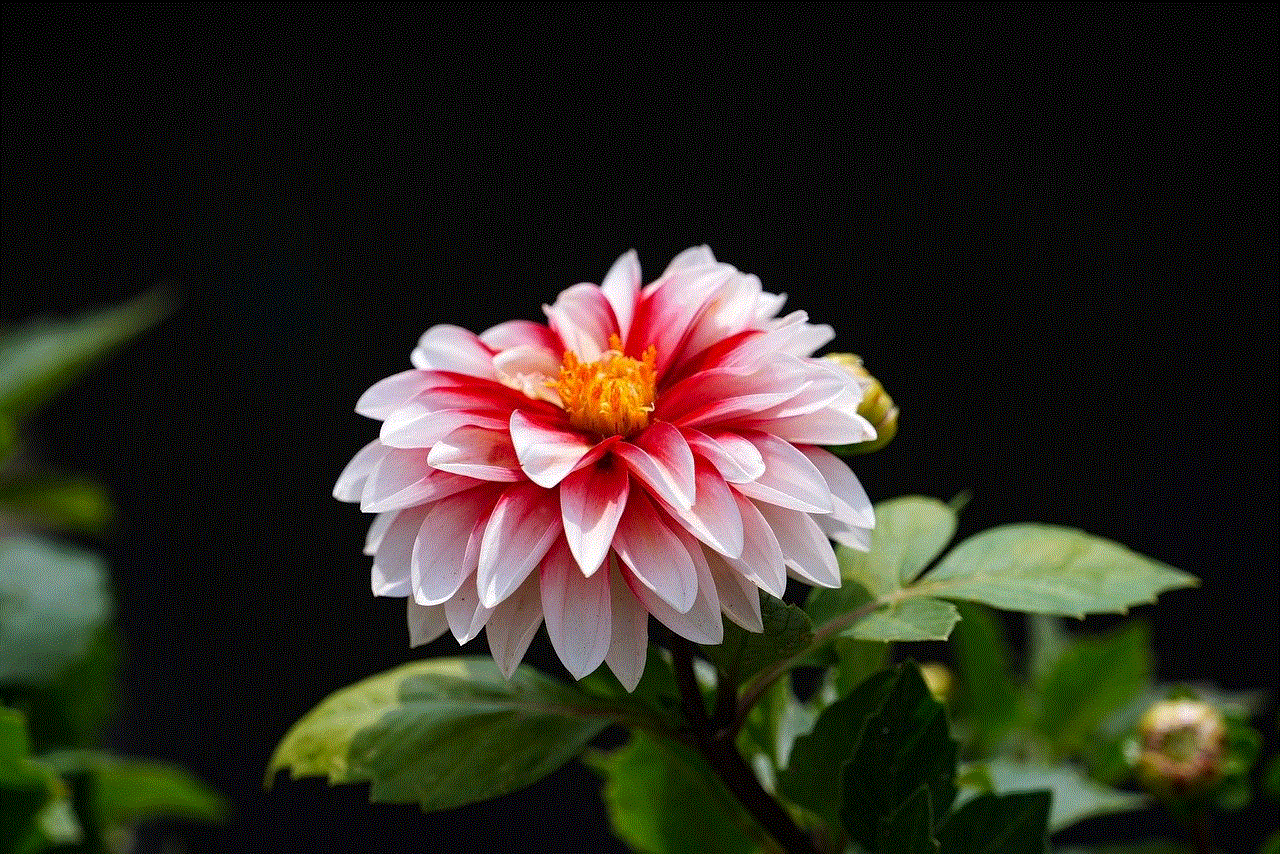
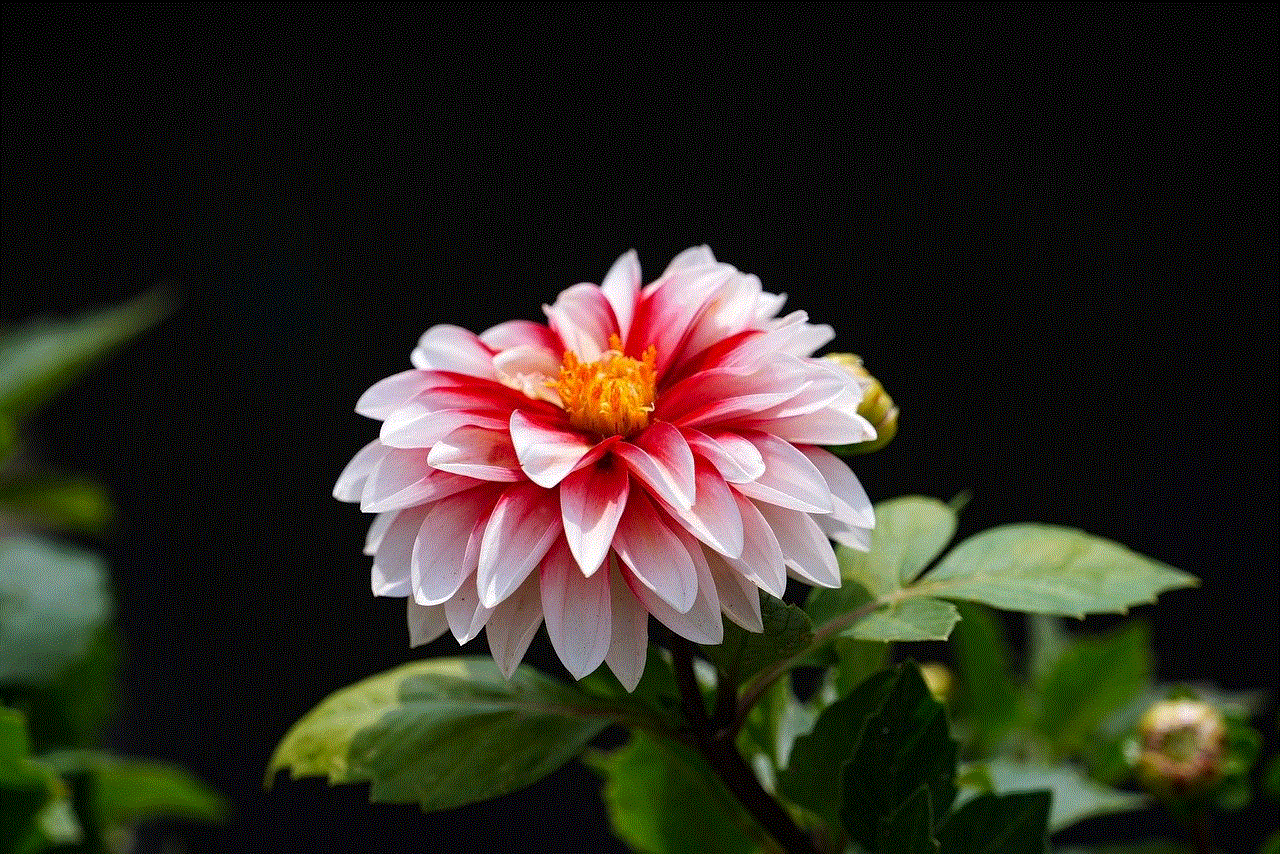
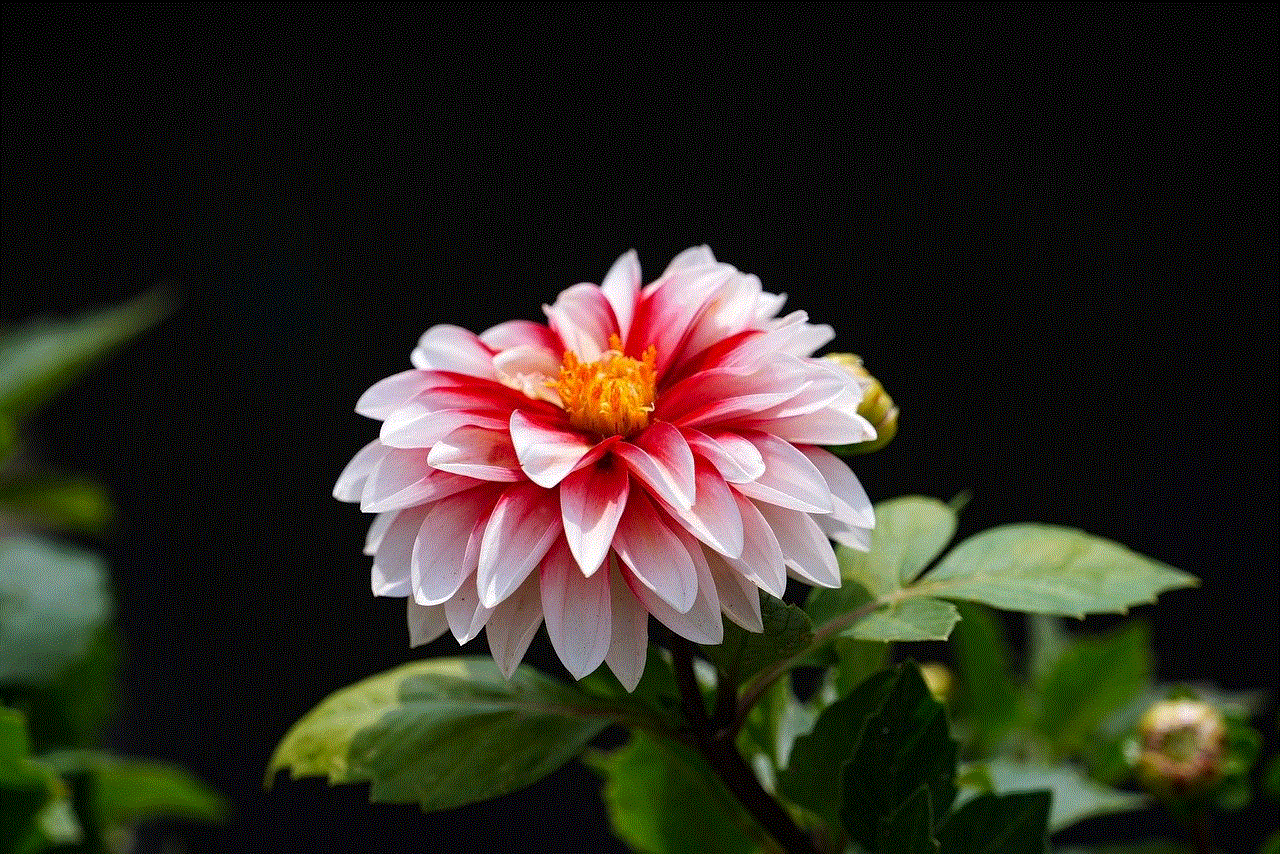
In addition, if you have guests or visitors who may need to access your WiFi, turning it off can be inconvenient for them. You will have to turn on WiFi every time they visit, which can be time-consuming and frustrating.
In conclusion, turning off WiFi on an AT&T router can have its benefits and drawbacks. It can help save energy, improve security, and enhance internet performance, but it can also be inconvenient for accessing the internet wirelessly and for guests. Before deciding to turn off WiFi, consider your needs and the potential impact it may have on your daily routine.
breachcompilation bitdefender 50 1
BreachCompilation Bitdefender: A Comprehensive Review of the Massive Data Breach
In today’s digital age, data breaches have become a common occurrence. With companies storing and processing large amounts of sensitive information, cybercriminals are continuously looking for ways to access this data for their own gain. In 2019, one of the largest data breaches in history was discovered, known as “Collection #1.” This breach contained over 773 million unique email addresses and 21 million unique passwords, making it a goldmine for cybercriminals. Among the many security companies that were affected by this massive data breach was Bitdefender, a leading cybersecurity company. In this article, we will take an in-depth look at the BreachCompilation Bitdefender and how it has impacted the company and its customers.
What is BreachCompilation?
BreachCompilation is a massive collection of breached data that has been circulating on the dark web since 2019. It contains over 25 billion records, including email addresses, passwords, names, and other personal information, which have been collected from various data breaches from 2008 to 2019. The data is organized and indexed in a way that makes it easily accessible to cybercriminals, making it a significant threat to online security. The BreachCompilation data has been used in various cyber attacks, such as credential stuffing, where hackers use the stolen passwords to gain unauthorized access to different online accounts.
How was Bitdefender affected?
Bitdefender, a global cybersecurity company that offers various security solutions to individuals and businesses, was one of the many companies affected by the BreachCompilation data. In a statement released by the company, Bitdefender confirmed that the breach had exposed a small number of its customers’ email addresses and hashed passwords. It was estimated that less than 1% of the company’s customers were affected by the breach, which was a relief, considering the magnitude of the data breach. However, even though the number of affected customers was relatively small, the impact on Bitdefender’s reputation and trustworthiness was significant.
How did Bitdefender respond?
As soon as Bitdefender became aware of the data breach, the company took immediate action to mitigate the damage. It first notified the affected customers and advised them to change their passwords and enable two-factor authentication on their accounts. The company also reset all user accounts’ passwords as a precautionary measure, even for those who were not affected by the breach. Additionally, Bitdefender launched an investigation to determine how the breach occurred and what steps could be taken to prevent similar incidents in the future. The company also implemented stricter security measures, such as enhancing its password policy and strengthening its data encryption methods.
The aftermath of the breach
The BreachCompilation Bitdefender has had a significant impact on the company’s reputation and trust in its security measures. Cybersecurity is a highly competitive industry, and customers’ trust is essential for the success of any company. The data breach raised questions about Bitdefender’s ability to protect its customers’ data, and some customers may have lost confidence in the company’s services. However, Bitdefender responded well to the breach, and its swift actions to mitigate the damage may have helped restore customer trust to some extent.
Lessons learned from the breach
The BreachCompilation Bitdefender was a significant wake-up call for the cybersecurity industry. It highlighted the need for companies to take a proactive approach to data security rather than a reactive one. Companies should continuously monitor their networks for any suspicious activity and have a disaster recovery plan in place in case of a breach. Additionally, companies should invest in robust security solutions, such as intrusion detection systems and data encryption, to protect their customers’ data from cyber threats.
Moreover, the breach also raised awareness among individuals and businesses about the importance of using strong and unique passwords for their online accounts. Many people tend to use the same password for multiple accounts, which makes it easier for hackers to gain access to their personal information. It is essential to use different passwords for different accounts and enable two-factor authentication, which adds an extra layer of security to online accounts.
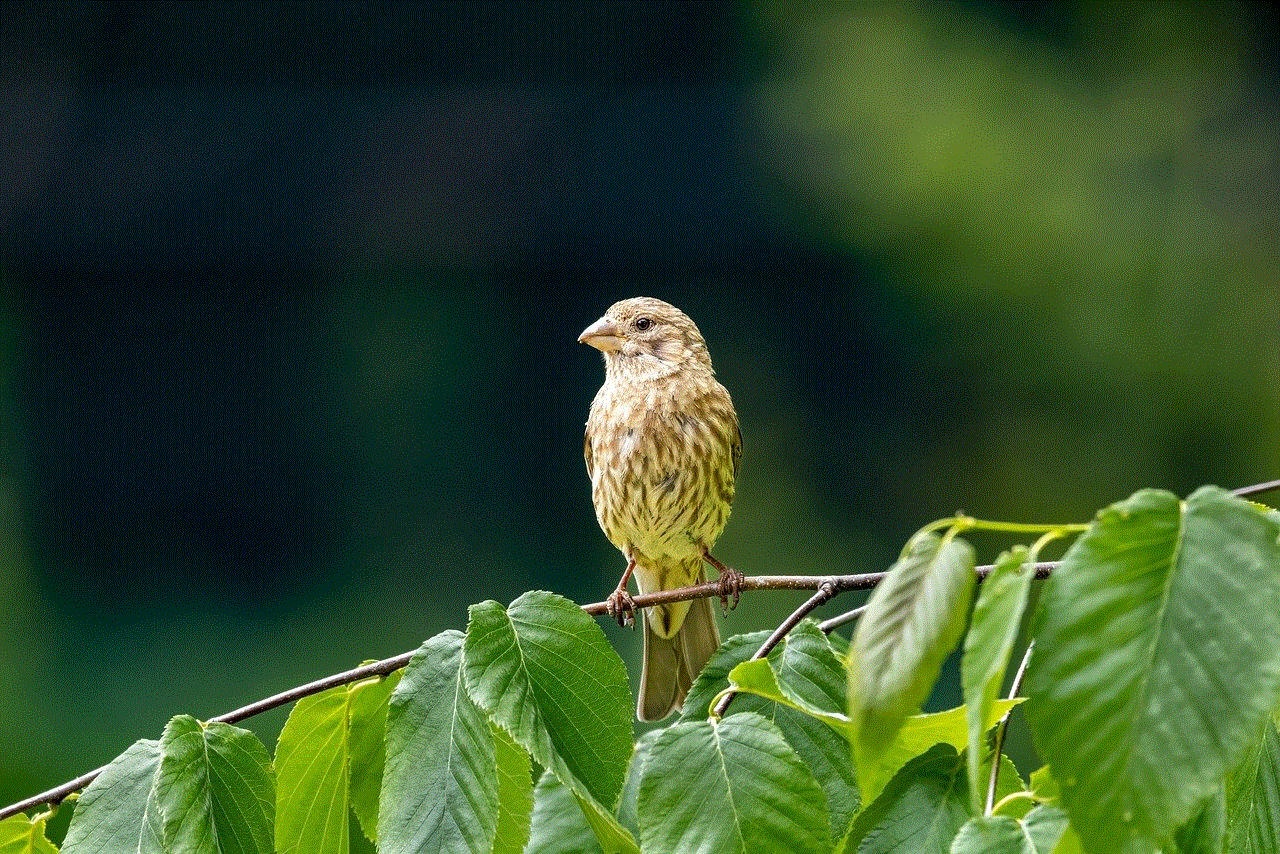
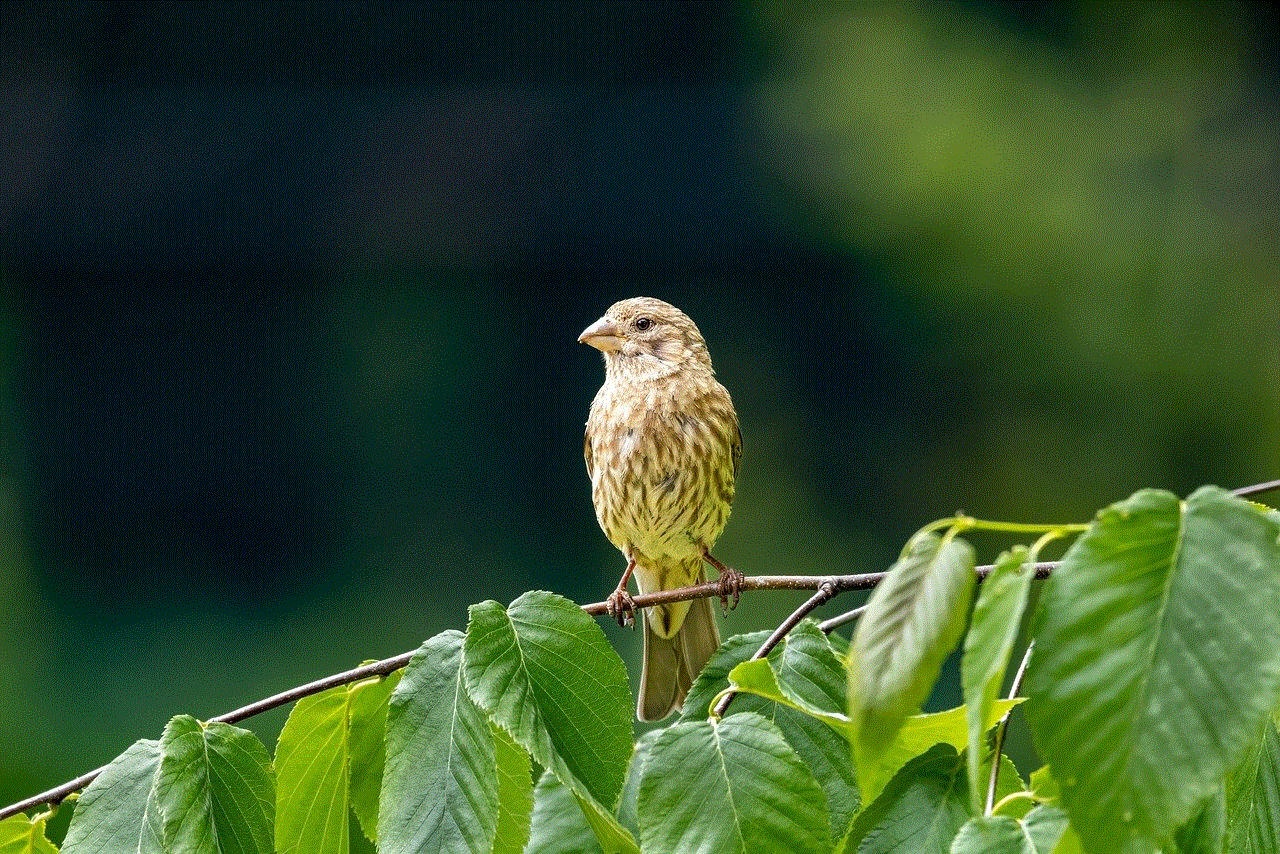
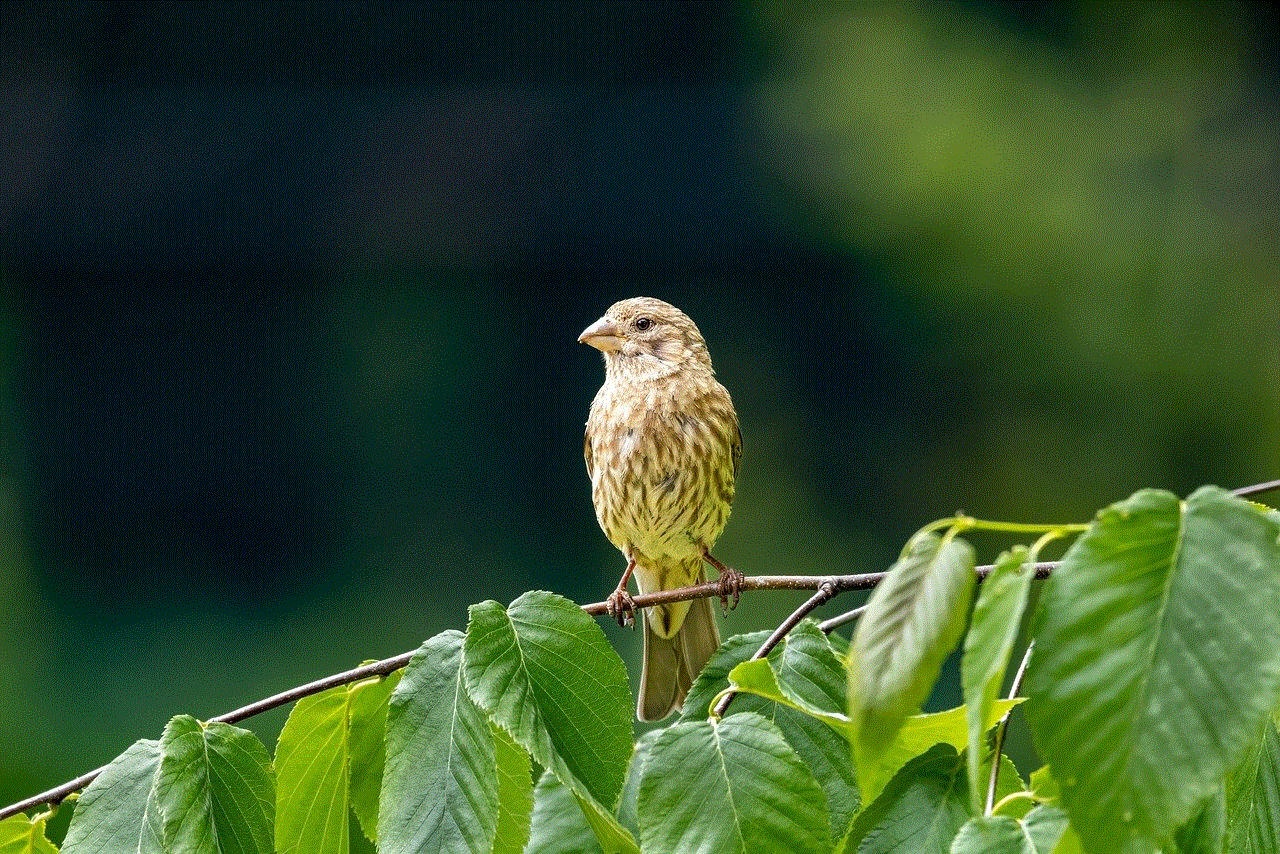
In conclusion, the BreachCompilation Bitdefender was a significant event that shook the cybersecurity industry. It exposed the vulnerabilities of even the most prominent security companies and highlighted the need for continuous security measures to protect sensitive information. Companies like Bitdefender have learned valuable lessons from this breach and have taken steps to prevent similar incidents in the future. As for individuals and businesses, it is crucial to stay vigilant and take necessary precautions to protect their data from cybercriminals. With the ever-increasing threat of data breaches, it is better to be safe than sorry.