disable game center ipad
Game Center is a popular feature on Apple’s iPad, allowing users to connect with friends, compete in multiplayer games, and earn achievements. However, for some users, Game Center may not be desired or needed. In this article, we will explore the reasons why someone may want to disable Game Center on their iPad and how to do so.
1. What is Game Center?
Game Center is a social gaming network developed by Apple that is integrated into iOS and iPadOS devices. It allows users to connect with friends, track their game progress, compete in multiplayer games, and earn achievements. Game Center is a convenient way to find and play games with friends, but it may not be everyone’s cup of tea.
2. Why You May Want to Disable Game Center
There are several reasons why someone may want to disable Game Center on their iPad. One of the main reasons is privacy concerns. Game Center allows other players to see your username and profile picture, which some users may not be comfortable with. Additionally, if you have children using your iPad, you may want to disable Game Center to prevent them from interacting with strangers.
Another reason to disable Game Center is to improve device performance. Game Center is constantly running in the background , and it may consume a significant amount of resources, leading to slower performance on older iPads. By disabling Game Center, you can free up resources and potentially improve your device’s speed.
Lastly, some users may simply not be interested in using Game Center and find it to be a distraction. If you are not an avid gamer and do not use Game Center’s features, disabling it may be a good idea to declutter your iPad’s home screen.
3. How to Disable Game Center on iPad
Disabling Game Center on an iPad is a straightforward process. Here’s how to do it:
– Open the Settings app on your iPad.
– Scroll down and tap on “Game Center.”
– Toggle off the “Game Center” switch.
– A pop-up will appear, asking if you want to “Turn off Game Center.” Tap on “Turn off” to confirm.
That’s it! Game Center is now disabled on your iPad. You can also re-enable it by following the same steps and toggling on the “Game Center” switch.
4. How to Disable Game Center Notifications
Game Center notifications can be quite annoying, especially if you are not interested in using the app. Fortunately, you can disable Game Center notifications without disabling the app itself. Here’s how:
– Open the Settings app on your iPad.
– Scroll down and tap on “Notifications.”
– Find and tap on “Game Center.”
– Toggle off the “Allow Notifications” switch.
You will no longer receive notifications from Game Center. If you change your mind, you can always turn notifications back on by following the same steps and toggling on the “Allow Notifications” switch.
5. How to Hide Game Center Games
If you have Game Center enabled, you may notice that some games are automatically added to your home screen. This can be annoying, especially if you do not play those games. You can hide Game Center games from your home screen by following these steps:
– Open the Settings app on your iPad.
– Scroll down and tap on “Game Center.”
– Toggle off the “Show Game Center Games” switch.
The games will no longer appear on your home screen, but they will still be accessible through the Game Center app.
6. How to Delete Game Center Games
If you have downloaded Game Center games that you no longer play or want, you can delete them from your iPad. Here’s how:
– Find the game you want to delete on your home screen.
– Press and hold on the game’s icon until it starts shaking.
– Tap on the “X” in the top left corner of the icon.
– A pop-up will appear, asking if you want to delete the app. Tap on “Delete” to confirm.
The game will be deleted from your iPad, and you will no longer see it in your Game Center app.
7. How to Remove Game Center Friends
If you have added friends on Game Center but no longer want to interact with them, you can remove them from your friends’ list. Here’s how:
– Open the Game Center app on your iPad.
– Tap on the “Friends” tab at the bottom.
– Find the friend you want to remove and swipe left on their name.
– Tap on “Remove” to confirm.
The friend will be removed from your list, and you will no longer see their profile or receive notifications from them.
8. How to Disable Game Center Completely
If you want to completely disable Game Center and remove it from your iPad, you can do so by following these steps:
– Open the Settings app on your iPad.
– Scroll down and tap on “Screen Time.”
– Tap on “Content & Privacy Restrictions.”
– If Content & Privacy Restrictions are not already enabled, tap on “Turn on.”
– Enter a passcode when prompted.
– Scroll down and tap on “Game Center.”
– Tap on “Don’t Allow.”
Game Center will now be completely disabled on your iPad, and you will not be able to access it or its features. If you change your mind, you can always go back and toggle on the “Game Center” switch.
9. Alternative to Game Center
If you still want to connect with friends and play games on your iPad but do not want to use Game Center, there are alternative options available. Some popular options include Discord, which allows you to create private servers and chat with friends, and GamePigeon, which offers a variety of multiplayer games to play with friends.
10. Conclusion
Game Center is a useful feature for gamers, but it may not be for everyone. Whether you are concerned about privacy, want to improve device performance, or simply do not use the app, disabling Game Center on your iPad is a simple process. By following the steps outlined in this article, you can disable Game Center and its features, remove games and friends, and even completely remove the app from your iPad. And if you still want to connect with friends and play games, there are alternative options available.
can you use aaa on someone else’s car
When it comes to car ownership, there are many responsibilities that come with it. One of those responsibilities is maintaining the vehicle and making sure it is in good working condition. This includes regular oil changes, tire rotations, and other routine maintenance tasks. However, there may come a time when your car needs a little extra help, and that’s where AAA comes in. AAA, or the American Automobile Association, is a membership-based organization that provides emergency roadside assistance, travel and insurance services to its members. But can you use AAA on someone else’s car? The answer is yes, but there are some important things to consider before doing so.
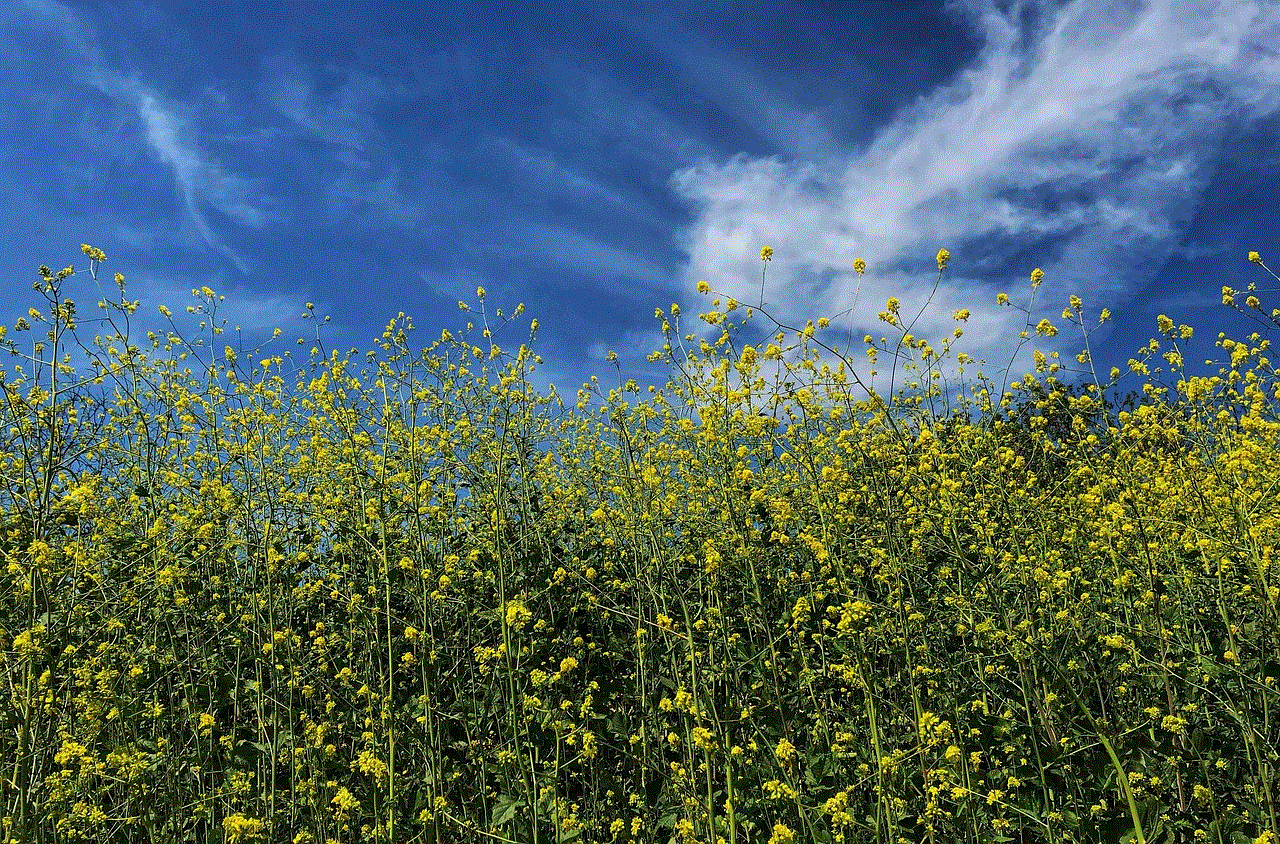
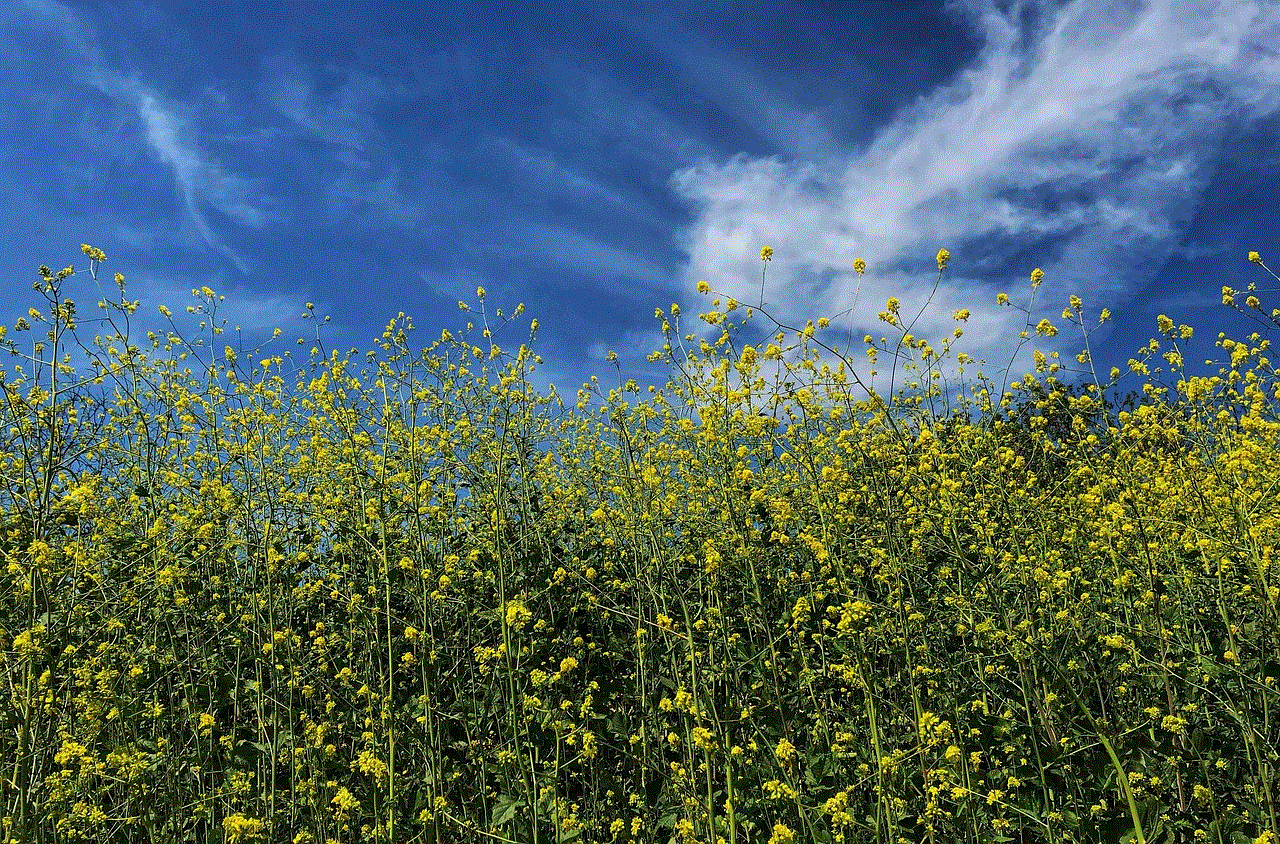
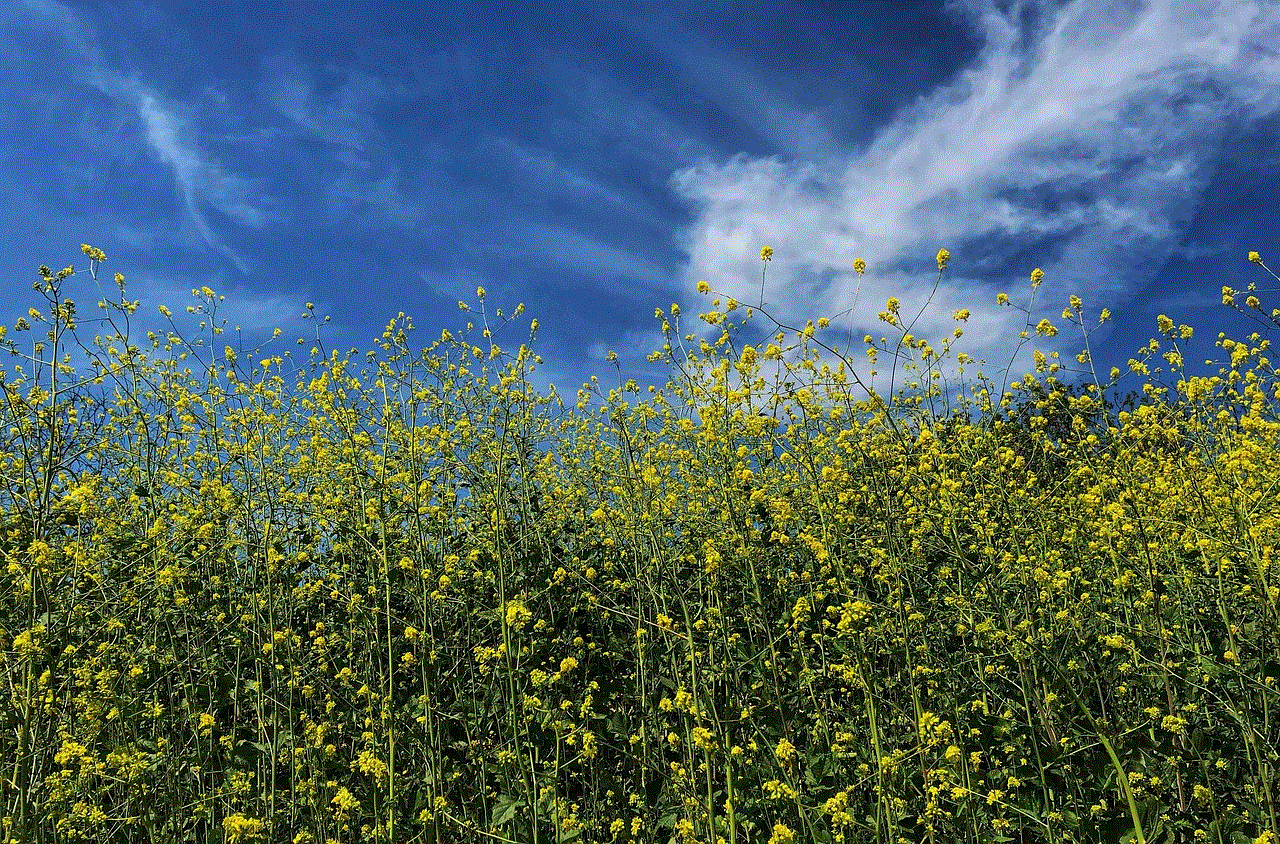
First and foremost, it’s important to understand what AAA covers and what it does not cover. AAA offers a range of services, including towing, flat tire changes, battery jump-starts, fuel delivery, and lockout assistance. However, these services are only available to AAA members, and each membership level comes with different levels of coverage. For example, a basic membership may only cover up to five miles of towing, while a premium membership may cover up to 100 miles. It’s also important to note that AAA does not cover repairs or maintenance costs. So if someone else’s car breaks down, AAA can provide assistance to get the vehicle to a mechanic, but it will not cover the cost of the repairs.
Now that we understand what AAA covers, let’s dive into the question at hand – can you use AAA on someone else’s car? The answer is yes, but there are a few things to consider before doing so. First and foremost, the owner of the vehicle must be a AAA member. If they are not, then you will not be able to use AAA services on their car. This is because the membership is tied to the individual, not the vehicle. So if your friend or family member has AAA and their car breaks down, you can use their membership to request roadside assistance.
Another important thing to consider is the coverage level of the AAA membership. As mentioned earlier, different membership levels come with different levels of coverage. If the owner of the vehicle only has a basic membership, then the coverage may not be enough to cover the cost of a long-distance tow or other services. In this case, it may be beneficial to upgrade the membership to a higher level to ensure that the vehicle is fully covered in case of an emergency.
It’s also important to note that if you use AAA on someone else’s car, the services will be provided to the vehicle, not the driver. So even if you are driving someone else’s car, you will not be considered the “member” and will not be able to use their AAA membership. This is important to keep in mind if you are planning to use AAA on someone else’s car.
In addition, it’s important to get the owner’s permission before using their AAA membership on their car. While it may seem like a kind gesture to use their membership without asking, it’s important to respect their wishes and make sure they are aware of the situation. Furthermore, using AAA without the owner’s permission may be considered fraud and could result in legal consequences.
If you do decide to use AAA on someone else’s car, there are a few steps you can follow to ensure a smooth process. First, make sure you have the owner’s membership number and the vehicle’s location and make and model. This information will be needed when requesting assistance. It’s also important to have a valid ID with you, as AAA may ask for this when providing services. Additionally, if the owner of the vehicle is not present, it may be helpful to have a signed note from them giving you permission to use their membership. This can help avoid any confusion or issues when requesting assistance.
Finally, it’s important to note that using AAA on someone else’s car may affect the owner’s membership. If the owner has a limited number of service calls per year, using their membership on someone else’s car may count as one of those service calls. This could result in the owner being denied service later on if they have already reached their limit. So it’s important to consider this before using AAA on someone else’s car.
In conclusion, while you can use AAA on someone else’s car, there are important things to consider before doing so. The owner of the car must be a AAA member, and the coverage level of their membership may affect the services available. It’s important to get the owner’s permission and have all necessary information before requesting assistance. And finally, keep in mind that using AAA on someone else’s car may affect the owner’s membership. By following these guidelines and being respectful of the owner’s membership, you can use AAA on someone else’s car in a responsible and helpful manner.
why flip phones are better
In today’s fast-paced and technology-driven world, smartphones have become an essential tool for communication and connectivity. With their advanced features, sleek design, and endless possibilities, it’s no wonder that smartphones have become the preferred choice for most people. However, there is still a loyal following for flip phones, also known as “dumb phones.” These simple devices, with their basic functions and physical keypad, are often overlooked in favor of their more sophisticated counterparts. But are flip phones really inferior to smartphones? In this article, we will explore why flip phones are better and why they still have a place in the modern world.
1. Durability
One of the most significant advantages of flip phones is their durability. Unlike smartphones, which are fragile and prone to cracks and scratches, flip phones are built to last. They have a sturdy hinge that protects the screen when the phone is closed. This design also makes them less likely to break when dropped. Moreover, flip phones have physical buttons, which are more durable than touchscreens. They can withstand rough handling and accidental drops, making them an ideal choice for those who work in physically demanding jobs or for people who are prone to dropping their phones.
2. Longer Battery Life
Another reason why flip phones are better is their longer battery life. Smartphones are notorious for their short battery life, and it’s not uncommon to see people frantically searching for a charging outlet or carrying around a power bank. On the other hand, flip phones have a more efficient battery management system. With their basic functions and smaller screens, they require less power, which means they can last for several days on a single charge. This makes them a more practical choice for people who are always on the go or for those who live in areas with unreliable electricity.
3. Cost-Effective
Flip phones are also a more cost-effective option compared to smartphones. While the latest smartphones can cost hundreds or even thousands of dollars, flip phones are much more affordable. They are a great choice for people on a budget or for those who don’t need all the advanced features of a smartphone. Moreover, since flip phones have a longer lifespan, they don’t need to be replaced as often as smartphones, making them a more cost-effective choice in the long run.
4. Distraction-Free
Smartphones are often referred to as “digital black holes” because of their ability to suck us in and consume our time and attention. We are constantly bombarded with notifications, messages, and social media updates, making it challenging to disconnect and focus on other things. Flip phones, on the other hand, have a more minimalistic approach. With their basic functions, they are less likely to distract us and allow us to be more present in the moment. This can be beneficial for our mental health and overall well-being.
5. Better for Children and Seniors
Flip phones are also a better choice for children and seniors. For children, they provide a basic means of communication without the added distractions and potential dangers of a smartphone. Parents can have peace of mind knowing that their child is not exposed to inappropriate content or interacting with strangers online. For seniors, flip phones are easier to use with their physical buttons and simple interface. They are also less overwhelming compared to smartphones, making them a more accessible option for the older generation.
6. Safer for Personal Information
In today’s digital age, privacy and security are major concerns. With smartphones, we store a significant amount of personal information, such as credit card details, passwords, and sensitive documents. This makes us vulnerable to hacking and identity theft. Flip phones, on the other hand, have limited storage and are not connected to the internet, making them less vulnerable to cyber attacks. This can provide peace of mind for those who are concerned about their personal information being compromised.
7. Better Call Quality
One of the primary functions of a phone is to make calls, and flip phones excel in this area. The physical design of flip phones allows for better call quality compared to smartphones. With the microphone and speaker closer to the user’s mouth and ear, there is less background noise and better clarity. This is especially useful for people who live in areas with poor reception or for those who frequently make calls in noisy environments.
8. More Convenient for Texting
While smartphones have made texting more accessible with their touchscreen keyboards, it can also be a source of frustration for some people. Touchscreen keyboards can be challenging to use, especially for those with larger fingers, and autocorrect can lead to embarrassing and sometimes confusing messages. Flip phones, with their physical keypad, provide a more convenient and tactile experience for texting. They are also more straightforward, making it easier for those who are not tech-savvy to send messages.
9. No Disturbing Updates
Smartphones constantly require updates to fix bugs, improve performance, and add new features. While these updates are necessary, they can also be disruptive and time-consuming. Sometimes, updates can also cause issues or slow down the device. Flip phones, on the other hand, do not require updates, as they have minimal features and functions. This means no more annoying pop-ups and no need to wait for the update to finish before using the phone.
10. Disconnecting from Technology
Lastly, flip phones offer a way to disconnect from technology and be more present in our surroundings. With smartphones, we are always connected, and it can be challenging to switch off and take a break. Flip phones, with their limited features, allow for a more conscious and intentional use of technology. They allow us to disconnect and focus on other things without the constant temptation of checking social media or emails.



In conclusion, while smartphones have undoubtedly revolutionized the way we communicate and live our lives, flip phones still have their unique advantages. They offer a more durable, cost-effective, and distraction-free option for those who don’t need all the advanced features of a smartphone. They are also safer for personal information, have better call quality, and are more convenient for texting. Moreover, they provide a way to disconnect and be more present in the moment. So, if you are tired of constantly upgrading and being glued to your phone, consider going back to the basics with a flip phone.