flaws linux kernel since root privileges
The Linux kernel is the core component of the Linux operating system, often referred to as the “heart” of the system. It is responsible for managing the system’s hardware, creating an interface between the hardware and software components, and enabling communication between them. With the rise in popularity of Linux-based systems, it has become a popular target for hackers and security researchers alike. In recent years, several flaws have been discovered in the Linux kernel that have raised concerns about the security of the system, particularly since these flaws can be exploited to gain root privileges. In this article, we will explore some of the flaws in the Linux kernel that have posed a threat to the security of the system.
Before we delve into the specific flaws, it is important to understand the concept of root privileges. Root privileges refer to the highest level of access that a user can have on a Linux system. This level of access allows a user to perform any action on the system, including modifying system files, installing software, and creating new user accounts. In other words, having root privileges essentially gives a user complete control over the system. Therefore, any vulnerability that allows an attacker to gain root privileges can have severe consequences for the security of the system.
One of the major flaws in the Linux kernel that has been exploited to gain root privileges is the Dirty COW vulnerability. This vulnerability was discovered in 2016 and affected all Linux-based systems running a version of the kernel released in the last decade. The flaw was caused by a race condition in the copy-on-write (COW) mechanism, which is responsible for creating a copy of a file when it is modified. Attackers could exploit this vulnerability by modifying a file that was marked as read-only, thus gaining write access to the file and ultimately gaining root privileges.
Another vulnerability that has caused a stir in the Linux community is the SACK Panic vulnerability. This flaw was discovered in 2019 and affected all Linux kernels from versions 2.6.29 and above. The vulnerability was caused by a flaw in the TCP implementation that allowed an attacker to send a series of specially crafted packets to the system, causing a kernel panic. A kernel panic is a critical error that causes the system to crash, and in this case, it could be exploited to gain root privileges.
In 2017, a vulnerability known as Stack Clash was discovered in the Linux kernel. This flaw affected all Linux-based systems, including servers, desktops, and IoT devices. The vulnerability was caused by a stack memory overflow, which is a type of buffer overflow attack that allows attackers to overwrite the stack memory and execute malicious code. This flaw could be exploited by an attacker to gain root privileges and take control of the system.
In addition to these specific vulnerabilities, there have been several other flaws discovered in the Linux kernel that have allowed attackers to gain root privileges. These include vulnerabilities in the keyring subsystem, the overlayfs file system, and the use-after-free vulnerability in the RDS protocol. In most cases, these vulnerabilities were caused by programming errors or flaws in the design of the kernel, which highlights the need for thorough code reviews and security testing.
One of the challenges in dealing with these flaws is the fact that the Linux kernel is constantly evolving, with new features and bug fixes being added all the time. This makes it difficult for security researchers to keep up with the changes and identify potential vulnerabilities. However, the open-source nature of Linux also means that these vulnerabilities are often discovered and reported by the community, which helps to mitigate the risk.
In response to these vulnerabilities, the Linux community has taken several steps to improve the security of the kernel. These include implementing security-focused features such as Address Space Layout Randomization (ASLR) and Control Flow Integrity (CFI), which make it more difficult for attackers to exploit vulnerabilities in the kernel. In addition, regular security audits and bug bounties have been introduced to encourage researchers to identify and report vulnerabilities in the kernel.
Another important aspect of securing the Linux kernel is timely patching. As soon as a vulnerability is discovered, the Linux community works to develop and release a patch to fix the flaw. However, in some cases, patching can be a challenging process, particularly for enterprise systems that rely on older versions of the kernel. This is because patching can often lead to compatibility issues with other software and require extensive testing before deployment.
In recent years, there has also been a growing focus on proactive security measures in the Linux kernel. This includes the introduction of security modules such as SELinux and AppArmor, which allow administrators to enforce security policies and limit the privileges of users and processes. These security modules provide an additional layer of protection against potential vulnerabilities in the kernel.
In conclusion, the Linux kernel is undoubtedly one of the most critical components of the Linux operating system, and any vulnerability in it can have severe consequences. With the rise in popularity of Linux-based systems, it has become a prime target for attackers looking to exploit vulnerabilities and gain root privileges. However, the open-source nature of Linux and the active involvement of the community have helped to identify and mitigate these vulnerabilities. The Linux community continues to work towards improving the security of the kernel, but it is also crucial for users and administrators to stay vigilant and regularly update their systems to protect against potential exploits.
mama thoughtful shopping app reviews
In today’s fast-paced world, shopping has become an integral part of our daily lives. We are constantly bombarded with advertisements and promotions, making it challenging to resist the temptation of buying things we don’t really need. As a result, our homes are filled with unnecessary items, and our wallets are left empty. In such a scenario, it becomes crucial to shop thoughtfully and make smart purchase decisions. This is where the Mama Thoughtful Shopping App comes into play.
The Mama Thoughtful Shopping App is a revolutionary platform that offers a unique shopping experience to its users. It is designed to help individuals make informed and conscious choices while shopping. With this app, you can browse through a wide range of products, compare prices, read reviews, and make purchases without any hassle. What makes this app stand out from the rest is its focus on thoughtfulness. It encourages users to think carefully before making a purchase and promotes a sustainable and mindful approach towards shopping.
One of the most significant advantages of using the Mama Thoughtful Shopping App is the variety of products it offers. Whether you are looking for clothing, electronics, home decor, or groceries, this app has it all. It partners with top retailers and brands to provide users with an extensive selection of products to choose from. What’s even better is that the app has a user-friendly interface, making it easy for anyone to navigate and find what they are looking for.



Another noteworthy feature of the Mama Thoughtful Shopping App is its price comparison tool. With this tool, you can compare prices of products from different retailers and make an informed decision. This not only helps you find the best deal but also saves you from overspending. The app also offers discounts and deals from time to time, making it even more cost-effective. In a world where prices are constantly fluctuating, having a reliable price comparison tool can be a game-changer.
One of the most significant concerns while shopping online is the authenticity of the products. With the Mama Thoughtful Shopping App, you can put those worries to rest. The app ensures that all the products listed on the platform are genuine and of high quality. It partners with trusted brands and retailers to offer users a seamless shopping experience. Moreover, the app has a review section where users can leave their feedback and ratings for a particular product, helping others make an informed decision.
The Mama Thoughtful Shopping App also stands out for its focus on sustainability. The app promotes mindful shopping by encouraging users to think about the environmental impact of their purchases. It has a ‘sustainability score’ for each product, which is based on factors like the materials used, packaging, and production process. This feature helps users make eco-friendly choices and contribute towards a greener planet.
Apart from sustainable shopping, the Mama Thoughtful Shopping App also promotes ethical and fair trade practices. It partners with brands that follow ethical sourcing and production methods, ensuring that the products you buy are made without exploiting labor or harming the environment. This is a crucial aspect, especially in today’s world, where many companies are involved in unethical practices. With the app, you can shop with a clear conscience, knowing that your purchases are not harming anyone.
One of the reasons why the Mama Thoughtful Shopping App has gained immense popularity is because of its customer service. The app has a dedicated team that is available 24/7 to assist users with any queries or concerns. Whether you have a problem with a product or need help with navigating the app, the customer service team is just a click away. This level of support and assistance is unparalleled and adds to the overall shopping experience.
Another unique feature of the Mama Thoughtful Shopping App is the option to create a wishlist. You can save products that you like and come back to them later when you are ready to make a purchase. This feature is particularly useful for those who like to plan their purchases and avoid impulsive buying. You can also share your wishlist with friends and family, making it easier for them to buy gifts for you.
The Mama Thoughtful Shopping App also has a rewards program where users can earn points for every purchase they make. These points can be redeemed for discounts or cashback, making your shopping experience even more rewarding. The app also has a referral program, where you can earn points by referring friends and family to the app. This not only helps you save money but also encourages you to shop thoughtfully and make conscious choices.
In conclusion, the Mama Thoughtful Shopping App is a one-of-a-kind platform that promotes mindful and sustainable shopping. It offers a wide range of products, a user-friendly interface, a price comparison tool, and a variety of other features that make it a must-have for anyone who loves to shop. With its focus on thoughtfulness, the app not only helps you save money but also allows you to make a positive impact on the environment and society. So, if you want to shop smartly and make a difference, download the Mama Thoughtful Shopping App today.
how to change age on xbox one



As technology continues to advance and online gaming becomes more popular, the Xbox -one-parental-controls-reviews-is-it-worth-the-effort”>Xbox One has become a staple in many households. With its impressive graphics, vast game library, and online capabilities, it’s no wonder that many people of all ages are drawn to this gaming console. However, one issue that may arise is the age restrictions set on the Xbox One . If you or someone in your family wants to change their age on the Xbox One, it may seem like a daunting task. But fear not, in this article, we will discuss the steps on how to change age on Xbox One and provide some helpful tips along the way.
Before we dive into the steps on how to change age on Xbox One, it’s essential to understand why age restrictions are in place. The Xbox One, like any other gaming console, has certain age restrictions to ensure that the content being accessed is appropriate for the user’s age. This is especially crucial for younger players who may not be ready for some of the more mature games available on the console. By setting an age restriction, parents can have peace of mind knowing that their child is not playing games or using apps that are not suitable for their age.
Now, let’s get into the steps on how to change age on Xbox One. The process is relatively simple, and it can be done directly on the console itself. First, turn on your Xbox One and sign in to your account. Next, go to the “Settings” tab, which can be found by scrolling all the way to the right on the home screen. From there, select the “Account” option, followed by “Privacy and online safety.” Under this tab, you will see a “Xbox Live privacy” option. Select it, and you will be prompted to enter your account password.
Once you have entered your password, you will see a “Privacy and online safety” screen with various options. Here, you will see the “View details and customize” option under the “Xbox One online safety” section. Click on it, and you will be directed to a webpage on the Xbox website. On this page, you will see the option to change the age on your Xbox One account. Simply click on the “Change” button next to your birthdate, and you will be able to adjust the month, day, and year. Once you have made the necessary changes, click on “Save” and then “Yes, save these changes” to confirm.
It’s important to note that there are some restrictions when it comes to changing your age on the Xbox One. For example, if you are under the age of 18, you will not be able to change your age on your own. In this case, you will need a parent or guardian to sign in to their account and make the changes for you. Additionally, if you have a child account, you will not be able to change your age at all. This is because child accounts are linked to a parent or guardian’s account, and the age restrictions are managed through their account.
If you are over the age of 18 and still unable to change your age on the Xbox One, there may be a few reasons for this. One common issue is that your Microsoft account is set to a country or region where changing your age is not allowed. In this case, you will need to update your account’s country or region before you can change your age. Another reason may be that your account is currently suspended or under a billing dispute. In this case, you will need to resolve the issue before you can make any changes to your account.
Now that you know how to change your age on Xbox One let’s discuss some helpful tips to keep in mind. First and foremost, make sure that you are changing your age to the correct one. Once you save the changes, you will not be able to change your age again for a period of 30 days. This is to prevent users from frequently changing their age to access age-restricted content. Additionally, if you are under the age of 18, we highly recommend that you have a parent or guardian present when making any changes to your account.
Another tip is to make sure that your account’s privacy and online safety settings are set to the appropriate level for your age. This will not only ensure that you are not accessing any content that is not suitable for your age, but it will also prevent others from accessing your account without permission. You can adjust these settings by going to the “Privacy and online safety” tab, as mentioned earlier, and selecting the appropriate level for your age.
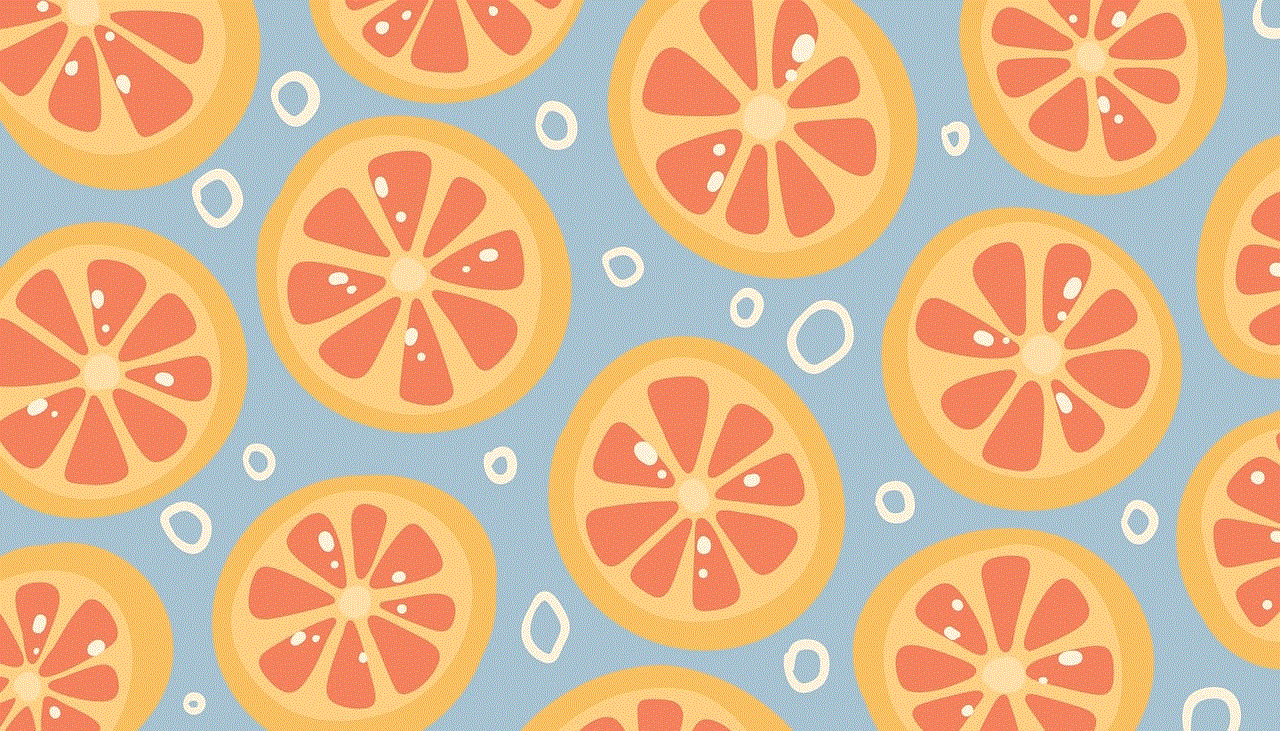
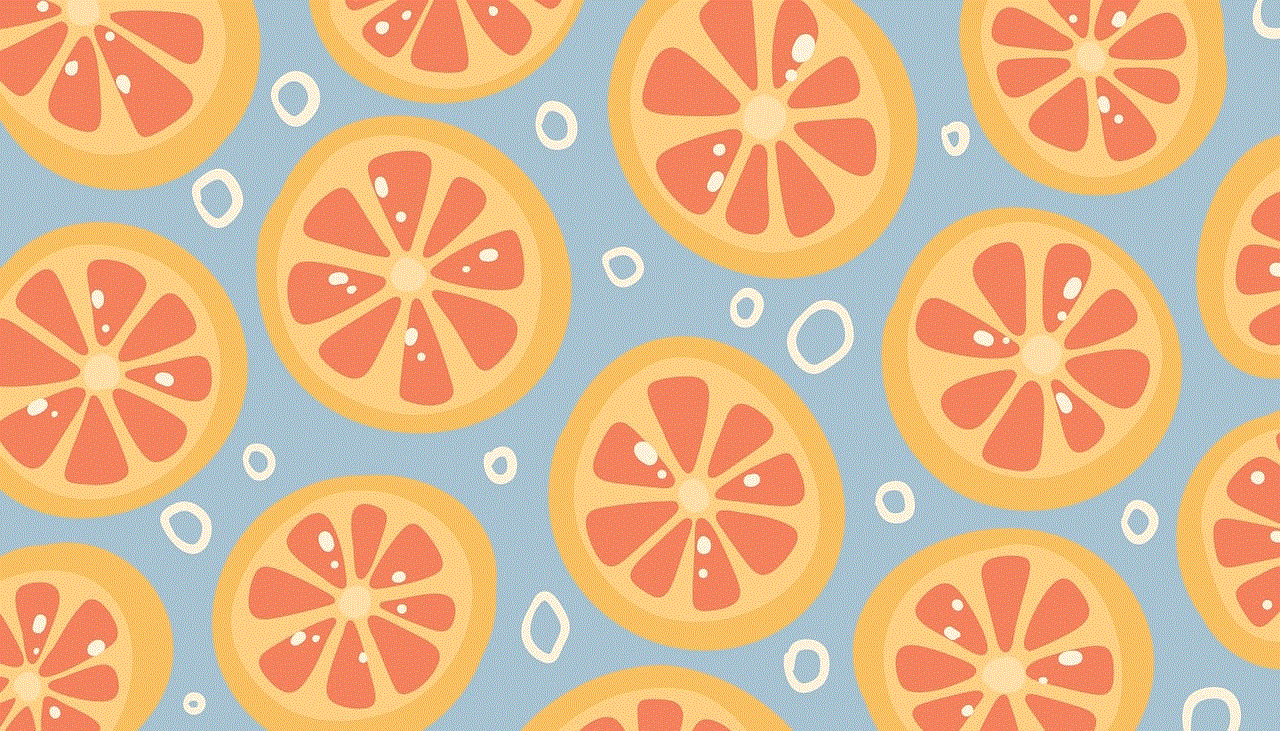
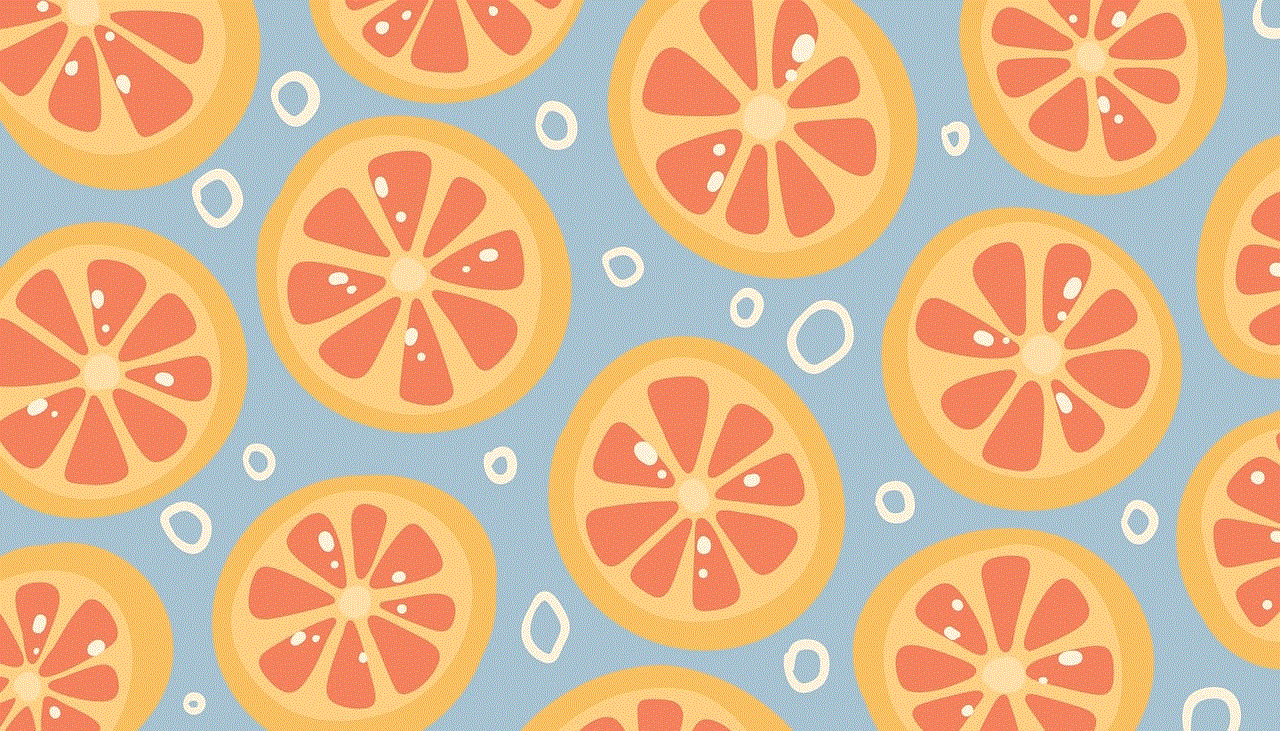
In conclusion, changing your age on Xbox One is a simple process that can be done directly on the console itself. However, there are some restrictions and guidelines that you should be aware of before making any changes to your account. It’s essential to understand the reason behind age restrictions and to ensure that the appropriate privacy and online safety settings are in place. By following these steps and tips, you can easily change your age on Xbox One and continue enjoying all the fantastic features and games that this console has to offer.