euphemisms for having sex
Euphemisms for having sex, also known as sexual euphemisms, are words or phrases that are used to indirectly refer to the act of sexual intercourse. These euphemisms are often used in casual conversations, media, and literature to soften the language around the topic of sex. They can also be used to make talking about sex less taboo or explicit. Euphemisms for having sex can be found in various languages and cultures, and many of them have been around for centuries. In this article, we will explore some of the most common euphemisms for having sex and their origins.
1. “Making love”
One of the most common euphemisms for having sex is “making love”. This phrase is often used to describe the act of sexual intercourse in a more romantic or emotional way. It implies a deeper connection between the two individuals involved and can be seen as a more intimate and loving act. The term “making love” can be traced back to the 16th century, where it was used to describe the act of sexual intercourse between a married couple.
2. “Getting busy”
“Getting busy” is another popular euphemism for having sex. This phrase can be used to describe any type of sexual activity, from kissing to intercourse. It is often used in a playful or humorous way and can be seen as a more lighthearted term compared to others on this list. The origins of this phrase are unclear, but it is believed to have originated in the 20th century.
3. “Doing the deed”
Similar to “getting busy”, “doing the deed” is a more playful and lighthearted euphemism for having sex. It is often used in a joking manner and can be traced back to the 19th century. The term “deed” in this context refers to the act of sexual intercourse.
4. “Hooking up”
“Hooking up” is a more modern euphemism for having sex. It is often used to describe a casual sexual encounter between two individuals without any emotional attachment. This phrase became popular in the 2000s and is believed to have originated from the term “hook up”, which means to connect or link something together.
5. “Rolling in the hay”
“Rolling in the hay” is an old-fashioned euphemism for having sex. It refers to the act of sexual intercourse that takes place in a barn or hayloft. This phrase can be traced back to the 19th century when it was a common practice for farmers to have sexual encounters in their haylofts.
6. “Bumping uglies”
Another euphemism for having sex that is often used in a humorous way is “bumping uglies”. This phrase refers to the act of sexual intercourse and is believed to have originated in the 1960s. The term “uglies” in this context refers to the genitals, and the phrase implies that the two individuals are physically bumping into each other during sex.
7. “Doing the horizontal tango”
“Doing the horizontal tango” is a more creative way of referring to the act of having sex. This phrase plays on the idea of dancing, with “horizontal” referring to the position of the bodies during sex. It is believed to have originated in the 1970s and has been used in popular culture, such as in songs and movies.
8. “Scoring”
“Scoring” is a slang term that is often used to refer to the act of having sex. This phrase originated in the 1920s and was used to describe any type of sexual activity. It is believed to have derived from sports terminology, where scoring refers to achieving a goal or point.
9. “Doing the wild thing”
“Doing the wild thing” is a euphemism for having sex that became popular in the 1980s. It is often used in a playful or humorous way and implies that the sexual encounter was exciting and adventurous. The phrase was popularized by the song “Wild Thing” by Tone Lōc.
10. “Making whoopee”
“Making whoopee” is an old-fashioned euphemism that was commonly used in the 1920s and 1930s. It refers to the act of sexual intercourse and is believed to have originated from the word “whoopy”, which means to be excited or overjoyed. This phrase became popularized by the song “Makin’ Whoopee” by Eddie Cantor.
11. “Going all the way”
“Going all the way” is a euphemism for having sex that is often used to describe losing one’s virginity. It implies that the two individuals involved have engaged in sexual intercourse until completion. This phrase can be traced back to the 1940s and became especially popular in the 1960s with the rise of the sexual revolution.
12. “Doing the nasty”
“Doing the nasty” is a more crude and explicit euphemism for having sex. It is often used in a joking or teasing manner and can be traced back to the 1970s. The term “nasty” in this context refers to the sexual act itself and is meant to be provocative and titillating.
13. “Playing hide the sausage”
“Playing hide the sausage” is another crude and humorous euphemism for having sex. It is often used in a joking manner and refers to the act of sexual intercourse. The phrase is believed to have originated in the 1800s and became popularized in the 1980s.
14. “Knocking boots”
“Knocking boots” is a euphemism for having sex that is often used in a casual or nonchalant way. It originated in the 1980s and refers to the sounds that are made when two individuals are having sex with their shoes on. This phrase is often used in a humorous or playful manner.
15. “Doing the nasty”
“Doing the nasty” is a more crude and explicit euphemism for having sex. It is often used in a joking or teasing manner and can be traced back to the 1970s. The term “nasty” in this context refers to the sexual act itself and is meant to be provocative and titillating.
Euphemisms for having sex have been around for centuries and continue to evolve and change with time. They serve as a way to soften the language around the topic of sex and make it more socially acceptable to talk about. Whether used in a playful, romantic, or crude manner, these euphemisms have become a part of our everyday language and will likely continue to be used for years to come.
can too many devices slow wifi
In today’s modern world, it is almost impossible to imagine life without internet access. From streaming movies and shows to connecting with friends and family, the internet has become an integral part of our daily routines. And one of the key components of a smooth internet experience is a strong and fast wifi connection. However, there are times when we experience slow wifi speeds, and one of the reasons for this could be having too many devices connected to the same wifi network.
In this article, we will delve deeper into the question of whether too many devices can slow down wifi and explore the various factors that can affect the speed of your wifi connection. We will also provide some tips on how to optimize your wifi network for better performance.
But before we dive into the specifics, let’s first understand how wifi works. Wifi, short for wireless fidelity, is a technology that allows electronic devices to connect to the internet wirelessly through a router. The router, which is connected to the internet, transmits radio signals to devices within its range, allowing them to access the internet.
Now, let’s get back to our main question – can too many devices slow down wifi? The short answer is yes, it can. The reason for this is that wifi networks have a limited bandwidth, which is the amount of data that can be transmitted over the network at a given time. With more devices connected to the same network, the available bandwidth is shared among them, resulting in slower speeds for each device.
To understand this better, let’s use an analogy. Think of your wifi network as a highway and the devices connected to it as cars. The more cars on the highway, the slower the traffic will be as they compete for space on the road. Similarly, the more devices connected to your wifi network, the slower the speeds will be as they compete for bandwidth.
But the number of devices connected to your wifi network is not the only factor that can affect its speed. There are several other factors that can contribute to a slow wifi connection, and we will discuss them in detail in the following sections.
1. Internet Service Provider (ISP)
One of the main factors that can affect the speed of your wifi connection is your internet service provider. Your ISP is responsible for providing you with internet access, and the quality of their service can vary depending on your location and the type of internet connection you have.
For instance, if you live in a rural area, you may not have access to high-speed internet, and your wifi speeds will be slower compared to someone living in a city with a fiber optic connection. Additionally, certain ISPs may throttle your internet speeds during peak hours, resulting in slower speeds for your wifi network.
2. Type of Wifi Router
The type of wifi router you have can also affect the speed of your wifi network. There are several types of routers available in the market, such as single-band, dual-band, and tri-band routers. Single-band routers operate on the 2.4GHz frequency and are the most common type of routers. They are suitable for basic internet usage but may not be able to handle multiple devices and heavy internet usage.
Dual-band routers, on the other hand, operate on both the 2.4GHz and 5GHz frequencies, providing faster speeds and better coverage. They are ideal for households with multiple devices and heavy internet usage. Tri-band routers, which operate on three frequency bands, are the most advanced and can handle even more devices and heavy internet usage.
3. Wifi Network Congestion
Wifi network congestion occurs when there are too many wifi networks in the same area, resulting in interference and slower speeds. This is especially common in apartments, where multiple households have their own wifi networks. The more networks there are, the more congested the wifi spectrum becomes, resulting in slower speeds for all networks.
4. Wifi Range and Placement of Router
The range and placement of your router can also affect the speed of your wifi network. If your router is too far from your device, the signal may be weak, resulting in slower speeds. Similarly, if your router is placed in a room with thick walls, the signal may not be able to penetrate through, resulting in slower speeds.
To overcome this, it is essential to place your router in a central location and away from any obstructions. You can also consider investing in a wifi range extender or a mesh network system to extend the range of your wifi network.
5. Outdated Hardware
Outdated hardware, such as old routers and devices, can also contribute to slow wifi speeds. As technology evolves, older hardware may not be able to keep up with the demands of modern devices, resulting in slower speeds. It is recommended to upgrade your router every few years to ensure it can handle the increasing number of devices and internet usage.
6. Malware and Viruses
Malware and viruses can also affect the speed of your wifi network. These malicious programs can use your network’s bandwidth to perform tasks without your knowledge, resulting in slower speeds for your devices. It is crucial to have a strong and updated antivirus software to protect your devices and network from such threats.
7. Background Processes and Updates
Background processes and updates on your devices can also contribute to slower wifi speeds. For instance, if your laptop is downloading a large file or your smartphone is updating apps, it can use a significant portion of your network’s bandwidth, resulting in slower speeds for other devices.
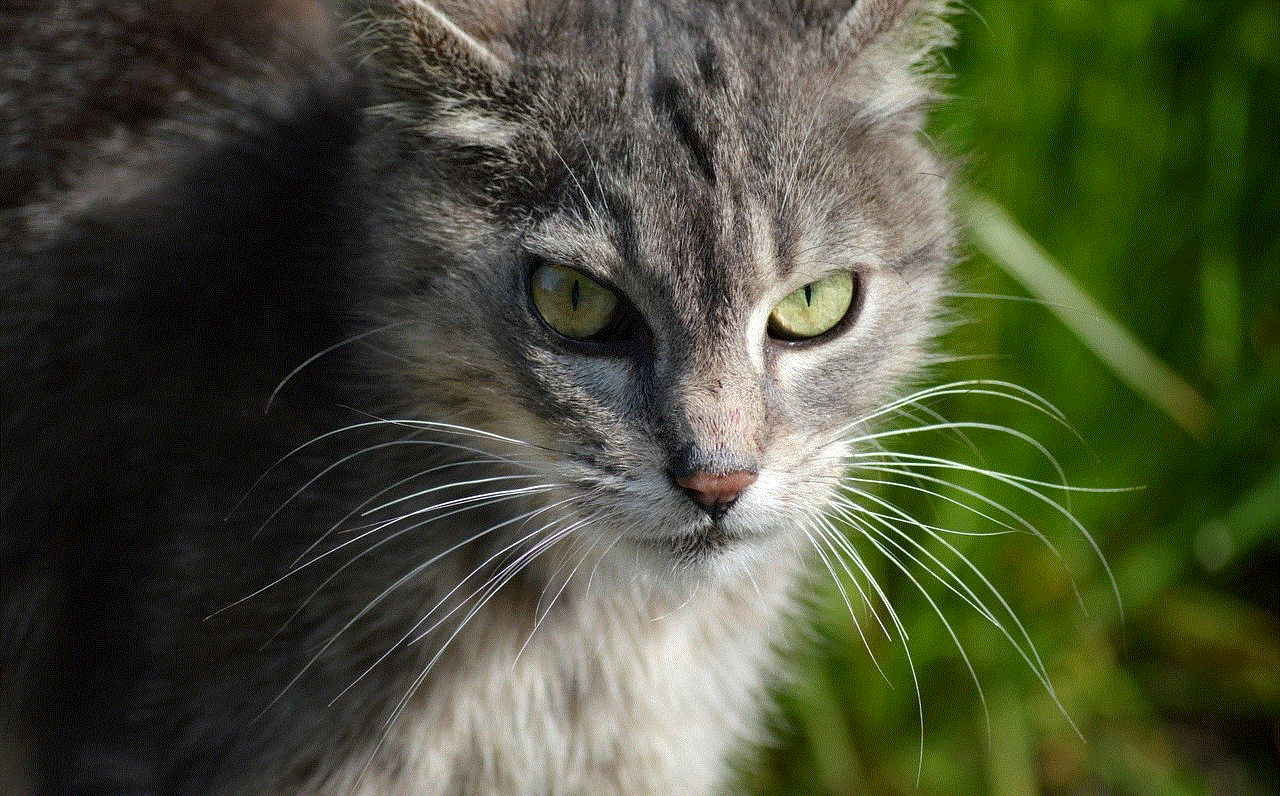
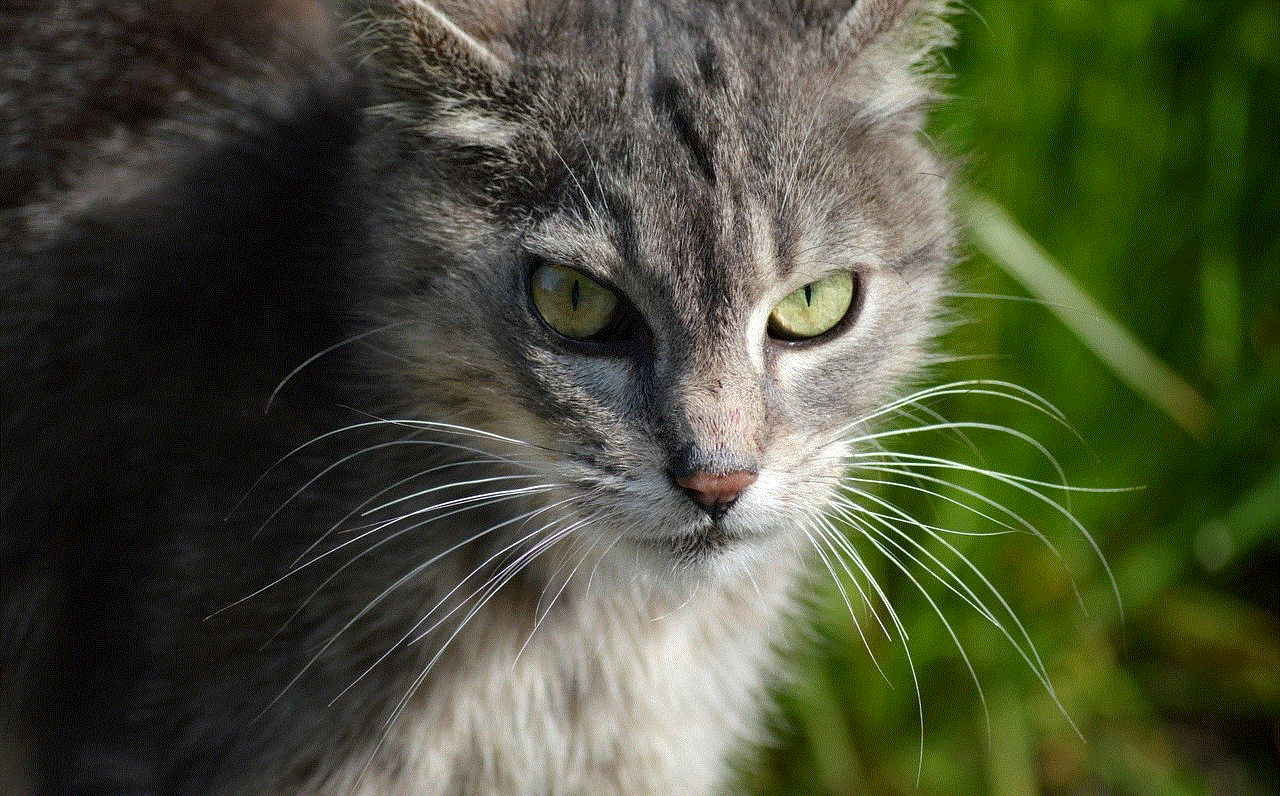
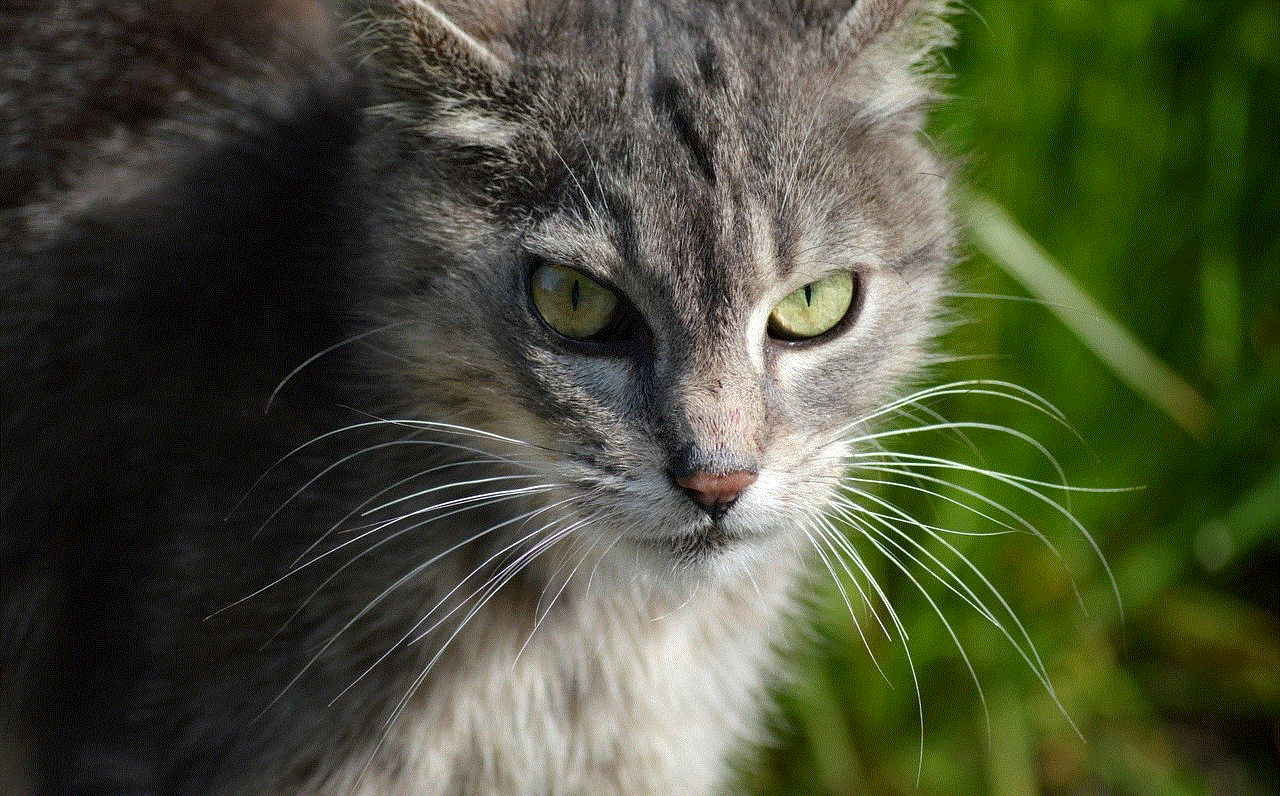
8. Quality of Internet Plan
The quality of your internet plan also plays a role in the speed of your wifi connection. If you have a limited data plan, your internet speeds may be throttled after you reach a certain limit, resulting in slower speeds. It is essential to choose an internet plan that suits your needs and allows for multiple devices to be connected without affecting the speeds.
9. Number of Users and Activities
Apart from the number of devices, the number of users and their activities can also affect the speed of your wifi network. For instance, if multiple users are streaming videos or playing online games, it can consume a significant amount of bandwidth, resulting in slower speeds for other devices.
10. Interference from Other Electronics
Lastly, interference from other electronics, such as microwaves, cordless phones, and baby monitors, can also affect the speed of your wifi network. These devices operate on the same frequency as your wifi network, and their signals can interfere with each other, resulting in slower speeds.
Now that we have discussed the various factors that can affect the speed of your wifi network, let’s look at some tips to optimize your wifi for better performance.
1. Limit the Number of Devices
The simplest solution to improve the speed of your wifi network is to limit the number of devices connected to it. If you have multiple devices that are not in use, consider disconnecting them from the network to free up bandwidth for other devices.
2. Upgrade Your Router
Investing in a newer and better router can significantly improve the speed of your wifi network. Consider upgrading to a dual-band or tri-band router, depending on your needs.
3. Change the Wifi Channel
If you live in an area with multiple wifi networks, changing the wifi channel on your router can help reduce interference and improve the speed of your network.
4. Move Your Router
As mentioned earlier, the placement of your router can affect the speed of your wifi network. Experiment with different locations to find the optimal spot for your router.
5. Update Your Hardware and Software
Ensure that all your devices, including your router, are updated with the latest hardware and software to ensure optimal performance.
6. Manage Background Processes and Updates
Try to schedule large downloads and updates during off-peak hours to avoid affecting the speed of your network.
7. Use a Wifi Extender or Mesh Network System
If you have a large house or office, consider investing in a wifi extender or a mesh network system to extend the range of your wifi network and improve its performance.
8. Consider Upgrading Your Internet Plan
If you have a limited data plan, consider upgrading to a plan that allows for multiple devices and heavy internet usage without affecting the speeds.
9. Use Ethernet Cables for High-bandwidth Tasks
For tasks that require a lot of bandwidth, such as streaming 4K videos or online gaming, consider using an ethernet cable instead of a wifi connection for a more stable and faster connection.



In conclusion, while having too many devices connected to your wifi network can slow down its speed, it is not the only factor that can affect its performance. By understanding the various factors that can contribute to a slow wifi connection and implementing the tips mentioned in this article, you can optimize your wifi network for better performance and enjoy a seamless internet experience.