use phone as gps tracker
With the advancement of technology, our phones have become more than just a means of communication. They are now powerful devices that can perform a wide range of functions, including tracking our location. This has led to the emergence of various GPS tracking apps that allow us to use our phones as GPS trackers. This technology has proven to be incredibly useful in a variety of scenarios, from monitoring the location of our loved ones to tracking the movements of our vehicles. In this article, we will explore the concept of using a phone as a GPS tracker and its various applications.
What is GPS tracking?
GPS stands for Global Positioning System, a network of satellites that orbit the Earth and transmit signals to GPS receivers on the ground. These receivers use these signals to determine their location, speed, and direction. GPS tracking refers to the use of this technology to track the movements of an object or person in real-time. This is made possible by installing a GPS tracking device on the object or person, which then communicates with the GPS satellites to determine its location.
Can your phone be used as a GPS tracker?
The short answer is yes. Most smartphones today come equipped with built-in GPS receivers, which enable them to determine their location accurately. This makes them perfect devices for use as GPS trackers. However, to use your phone as a GPS tracker, you will need to install a tracking app. These apps use the phone’s GPS capabilities to track its location and transmit the data to a central server. The server then displays the location of the phone on a map for the user to see.
How to use your phone as a GPS tracker?
To use your phone as a GPS tracker, you will first need to download a GPS tracking app. There are several apps available on both the App Store and Google Play Store, with varying features and capabilities. Some of the popular ones include Find My Friends, Life360, and Google Maps. Once you have downloaded and installed the app, you will need to create an account and login to start tracking. You can then add the phone you want to track to your account, and the app will start transmitting its location data to the server.
Applications of using a phone as a GPS tracker
1. Keeping track of your loved ones
One of the primary uses of using a phone as a GPS tracker is to keep track of your loved ones. Parents can use this technology to monitor the location of their children and ensure their safety. This is especially useful for parents with young children who may wander off or get lost. The app allows them to set up geofences, which are virtual boundaries on a map. Whenever the child crosses these boundaries, the app sends an alert to the parent, allowing them to take immediate action.
2. Fleet management
Businesses that have a fleet of vehicles can also benefit from using phones as GPS trackers. With a tracking app installed on each vehicle, the business owner can monitor their location and route in real-time. This allows them to optimize routes and ensure that their drivers are following the designated paths. It also helps in keeping track of the vehicles’ fuel consumption, speed, and other vital statistics, leading to more efficient operations.
3. Personal safety
In case of an emergency, having a phone as a GPS tracker can be a lifesaver. Many tracking apps come with an SOS feature, which allows the user to send an emergency alert to their loved ones with just a single tap. The app sends out the user’s location and any other relevant information to the designated contacts, ensuring that help arrives as soon as possible.
4. Tracking lost or stolen phones
Losing your phone or having it stolen can be a nightmare. However, if you have a GPS tracking app installed, you can easily locate your phone’s exact location. This feature is particularly useful for individuals who store sensitive information on their phones and want to ensure that it doesn’t fall into the wrong hands.
5. Fitness tracking
Fitness enthusiasts can also use their phones as GPS trackers to track their workouts. Many fitness apps come with a GPS tracking feature that allows users to monitor their route, distance, and speed while running, cycling, or hiking. It also enables them to set fitness goals and track their progress over time.
6. Pet tracking
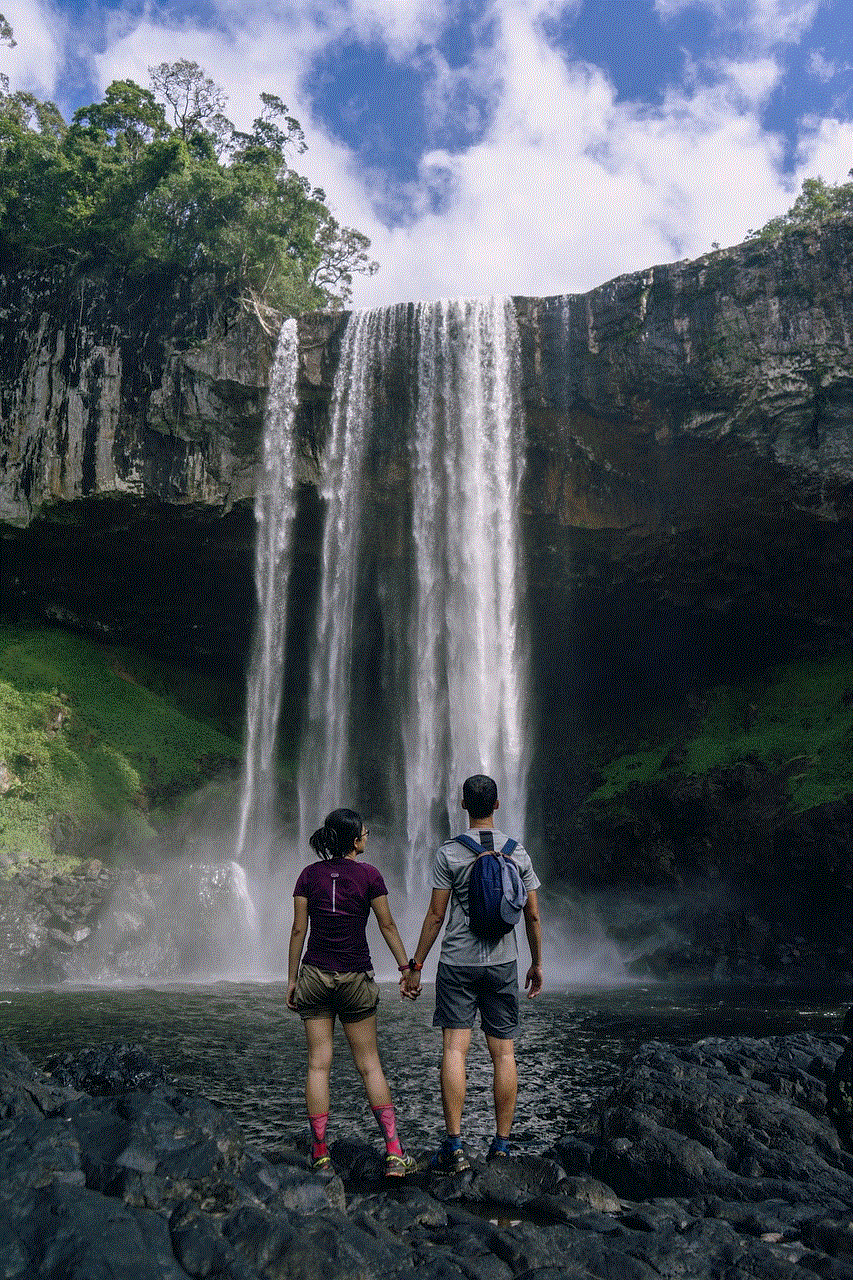
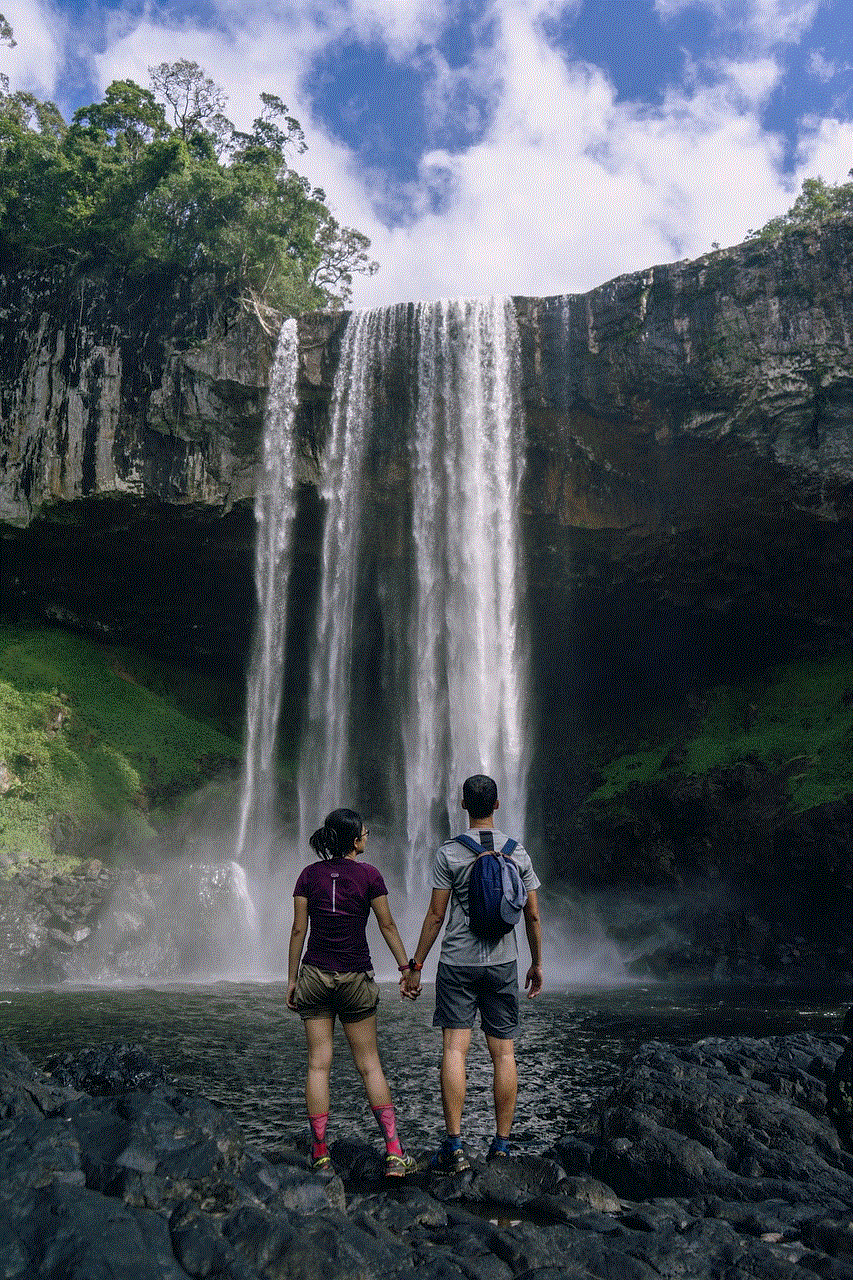
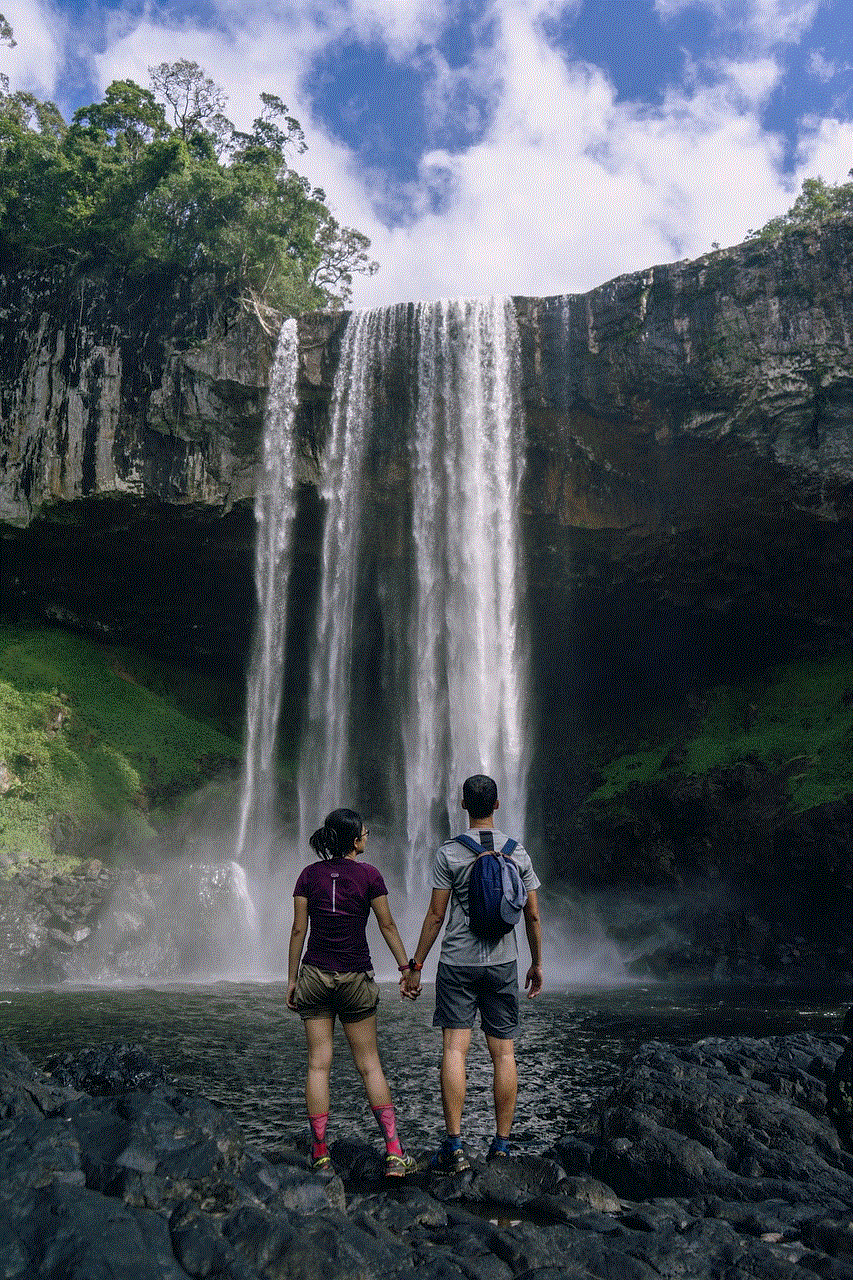
Losing a beloved pet can be a traumatic experience. However, with a tracking app installed on their collar, you can quickly locate them if they ever get lost. The app will show their exact location on a map, making it easier for you to find them.
7. Elderly care
Elderly individuals who are living alone can also benefit from using a phone as a GPS tracker. This technology helps their caregivers monitor their location and ensure their safety. In case of emergencies, the app allows them to send out an SOS alert, alerting their caregivers and providing them with their exact location.
8. Real-time location sharing
With a phone as a GPS tracker, you can easily share your real-time location with your friends and family. This is particularly useful when meeting up with friends or family in a new or unfamiliar location. The app allows you to share your location for a specific period, after which it automatically stops.
9. Asset tracking
Apart from tracking people and pets, you can also use your phone as a GPS tracker to monitor your valuable assets. You can attach a GPS tracking device to your car, bike, or any other asset that you want to keep an eye on. This ensures that you always know where your assets are, and in case of theft, you can easily locate and recover them.
10. Geotagging
Many cameras and social media apps allow you to geotag your photos and posts, which means that the location where the photo or post was taken is recorded. This is made possible by using the phone’s GPS capabilities to determine the exact location of the user. Geotagging is useful for travelers who want to remember the exact location of their photos or for businesses that want to track the location of their employees.
Conclusion
Using a phone as a GPS tracker has proven to be incredibly useful in various scenarios. From keeping track of our loved ones to monitoring our valuable assets, this technology has made our lives easier and safer. However, as with any technology, there are potential privacy concerns that need to be addressed when using a phone as a GPS tracker. It is essential to ensure that the tracking app you choose has proper security measures in place to protect your data. With proper precautions, using a phone as a GPS tracker can be a game-changer in many aspects of our lives.



another app blocking google play
Google Play is a popular digital distribution service operated by tech giant Google. It serves as the official app store for Android devices, offering millions of apps, games, music, movies, TV shows, and e-books. However, despite its wide range of offerings, there are times when users encounter issues with accessing Google Play. One common problem is when another app is blocking Google Play, preventing users from downloading or updating their favorite apps. In this article, we will explore the reasons behind this issue and discuss possible solutions.
Before we dive into the details, let us first understand what it means when an app is blocking Google Play. Essentially, this means that one of the apps installed on your device is causing conflicts with Google Play, resulting in the latter’s inability to function properly. This can be due to a number of reasons, such as outdated software, incompatible apps, or even malware. Whatever the cause may be, the end result is the same – users are unable to access Google Play.
One of the primary reasons why another app may be blocking Google Play is due to outdated software. Android is known for its frequent updates, and it is important to keep your device’s operating system and apps up-to-date to ensure smooth functioning. If an app on your device is using an older version of Android, it may interfere with Google Play’s operations. This is because the newer version of Google Play may not be compatible with the outdated app, resulting in conflicts.
Another possible cause for Google Play being blocked by another app is the presence of incompatible apps on your device. These are apps that are not designed to work well with Google Play or other apps on your device. They may have coding or programming issues that lead to conflicts with other apps, causing Google Play to malfunction. In some cases, these incompatible apps may also be malware disguised as legitimate apps, which can cause serious harm to your device and its functionality.
Malware is a major concern for all smartphone users, and it can also be a reason why another app is blocking Google Play. Malware, short for malicious software, is designed to disrupt the normal functioning of your device and steal sensitive information. It can be in the form of viruses, spyware, or adware, among others. Malware can enter your device through various means, including downloading apps from unverified sources or clicking on malicious links. Once it infects your device, it can cause a range of issues, including blocking Google Play.
Now that we have identified some of the possible reasons why another app may be blocking Google Play, let us discuss the solutions to this problem. The first and most important step is to identify the app that is causing the conflict. This can be done by observing the behavior of your device when you try to access Google Play. If the problem occurs only when a specific app is running, then that app is most likely the culprit.
If the problematic app is a system app that cannot be uninstalled, the best solution would be to update it to the latest version. This can be done by going to the Google Play Store and checking for updates. If the app is a third-party app, you can try updating it as well. If the update does not solve the issue, you may have to uninstall the app completely. However, before taking this step, make sure to back up any important data associated with that app, as uninstalling it will result in the loss of all its data.
In case the issue persists even after updating or uninstalling the problematic app, you can try resetting the app preferences on your device. This can be done by going to Settings > Apps > All apps > Menu (three dots) > Reset app preferences. This will reset all the app permissions and preferences to their default settings, which can help solve any conflicts that may be causing the issue.
If none of the above solutions work, you may have to resort to more drastic measures, such as performing a factory reset of your device. This will erase all the data on your device and return it to its original state when you first bought it. This should be considered as a last resort, and you should make sure to back up all your important data before proceeding with the factory reset.



Apart from the solutions mentioned above, there are a few preventive measures that you can take to avoid encountering the issue of another app blocking Google Play. First and foremost, make sure to download apps only from trusted sources, such as the Google Play Store. This will minimize the risk of downloading malware-infected apps. You should also keep your device’s operating system and apps up-to-date to avoid any compatibility issues. Additionally, it is recommended to run regular virus scans on your device to detect and remove any potential malware.
In conclusion, another app blocking Google Play can be a frustrating issue for Android users. However, with the right knowledge and steps, it can be easily resolved. By identifying the problematic app and taking appropriate actions, such as updating or uninstalling it, you can get Google Play up and running in no time. It is also important to take preventive measures to avoid encountering such issues in the future. With these tips, you can continue to enjoy the vast offerings of Google Play without any hindrances.