how to search imessages
How to Search iMessages: A Comprehensive Guide
iMessages, the default messaging service on Apple devices, have become an integral part of our daily communication. With its seamless integration across Apple devices, iMessages offer a convenient and efficient way to connect with friends, family, and colleagues. However, as our iMessage conversations pile up, finding specific messages or information within them can become a daunting task. In this comprehensive guide, we will explore various methods and techniques to effectively search iMessages, ensuring you can quickly locate the messages you’re looking for.
1. Use the In-App Search Function:
The first and most obvious method to search iMessages is by utilizing the built-in search function within the Messages app. To do this, open the Messages app on your iPhone or iPad and swipe down on the conversation list to reveal the search bar. Simply enter the keyword or phrase you want to search for, and the app will display relevant results.
2. Narrow Down the Search:
If you’re dealing with a large number of iMessages or want to refine your search further, you can narrow down the search results by using additional filters. Once you’ve entered your search term, tap on “Filter” at the top-right corner of the screen. Here, you can specify the sender, date range, and even the type of message (text, photo, or video) you’re looking for.
3. Search within Specific Conversations:
Sometimes, you may want to search for a specific message within a particular conversation. To do this, open the conversation and swipe down to reveal the search bar. Enter the keyword or phrase you’re searching for, and the app will display results limited to that specific conversation.
4. Use Siri to Search iMessages:
If you prefer a hands-free approach, you can utilize Siri to search for iMessages for you. Simply activate Siri by saying “Hey Siri” or pressing the side or home button, and ask Siri to search for a specific message or conversation. Siri will then display the search results on the screen.
5. Search iMessages on Mac:
If you own a Mac and want to search iMessages on your computer , the process is just as simple. Open the Messages app on your Mac, click on the search bar at the top-right corner, and enter your search term. The app will display relevant results across all your iMessage conversations.
6. Use Spotlight Search on iOS:
Spotlight Search, the universal search feature on iOS devices, can also help you search for specific iMessages. To use this method, swipe down on the home screen to bring up the search bar. Enter your search term, and Spotlight will display relevant iMessage conversations, messages, and even attachments.
7. Search by Contact Name:
If you remember the person you had the conversation with but can’t recall the exact content, you can search iMessages by contact name. Open the Messages app and tap on the search bar. Instead of typing a keyword, enter the name of the contact you want to search for. The app will display all the conversations and messages associated with that contact.
8. Use Keywords and Phrases:
When searching for specific iMessages, using keywords and phrases can help narrow down the results. If you remember any specific terms or phrases used in the conversation you’re looking for, enter them in the search bar. This way, the search results will be more accurate, saving you time and effort.
9. Search in Message Attachments:
Sometimes, the information you’re looking for may be within an attachment, such as a photo or a document. To search for content within attachments, type the keyword in the search bar, and the app will display any relevant messages containing that keyword within attachments.
10. Utilize Third-Party Apps:
If the built-in search functions don’t meet your requirements, you can explore third-party apps specifically designed for searching iMessages. These apps offer advanced search capabilities, allowing you to search by keyword, sender, date range, and more. Some popular options include iMazing, PhoneView, and AnyTrans.
In conclusion, searching iMessages doesn’t have to be a daunting task. By utilizing the built-in search function, narrowing down the search criteria, and exploring additional methods like Siri and Spotlight Search, you can efficiently find the messages you’re looking for. Remember to use relevant keywords and phrases and, if needed, consider using third-party apps for more advanced search capabilities. With these techniques at your disposal, searching iMessages will become a breeze, saving you time and ensuring you never miss important information within your conversations.
how to block porn on chrome
Title: Effective Ways to block porn on Chrome
Introduction (approx. 150 words)
———————————–
With the widespread availability of explicit content on the internet, it has become increasingly important to protect ourselves and our loved ones from the harmful effects of pornography. Chrome, being one of the most popular web browsers, offers various options to help users block pornographic content. In this article, we will explore different methods and tools to effectively block porn on Chrome, ensuring a safer and more secure browsing experience.
1. Enable SafeSearch (approx. 200 words)
———————————–
One of the simplest ways to block explicit content on Chrome is by enabling SafeSearch. SafeSearch acts as a filter, preventing adult content from appearing in search results. To enable SafeSearch, open Chrome and go to the search engine’s settings. Enable SafeSearch and save the changes. While this feature is not foolproof, it provides a basic level of protection against explicit material.
2. Install Website Filtering Extensions (approx. 250 words)
———————————–
There are several website filtering extensions available for Chrome that can help block pornographic websites. These extensions allow users to create a blacklist of websites they want to block or use pre-existing lists of known adult sites. Examples of popular extensions include Block Site , WebFilter Pro, and StayFocusd. Install one of these extensions, configure the settings according to your preferences, and enjoy a safer browsing experience.
3. Use Content Filtering Software (approx. 300 words)
———————————–
Content filtering software provides a more comprehensive approach to blocking porn on Chrome. These programs work by analyzing website content and blocking access to explicit material. Programs like Net Nanny, Qustodio, and Norton Family offer robust features such as customizable filters, time restrictions, and activity monitoring. Install and configure the software, and it will actively block pornographic content, ensuring a safer online environment for you and your family.
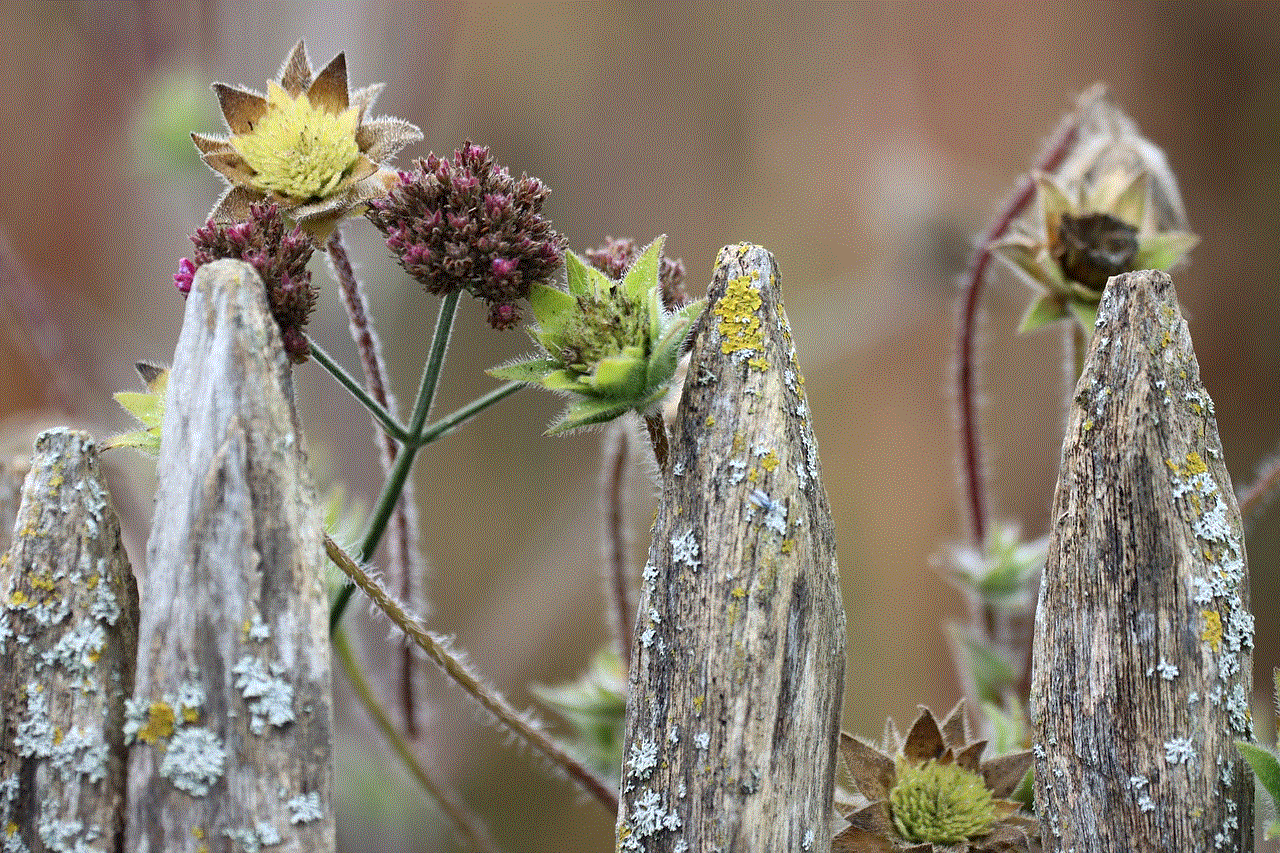
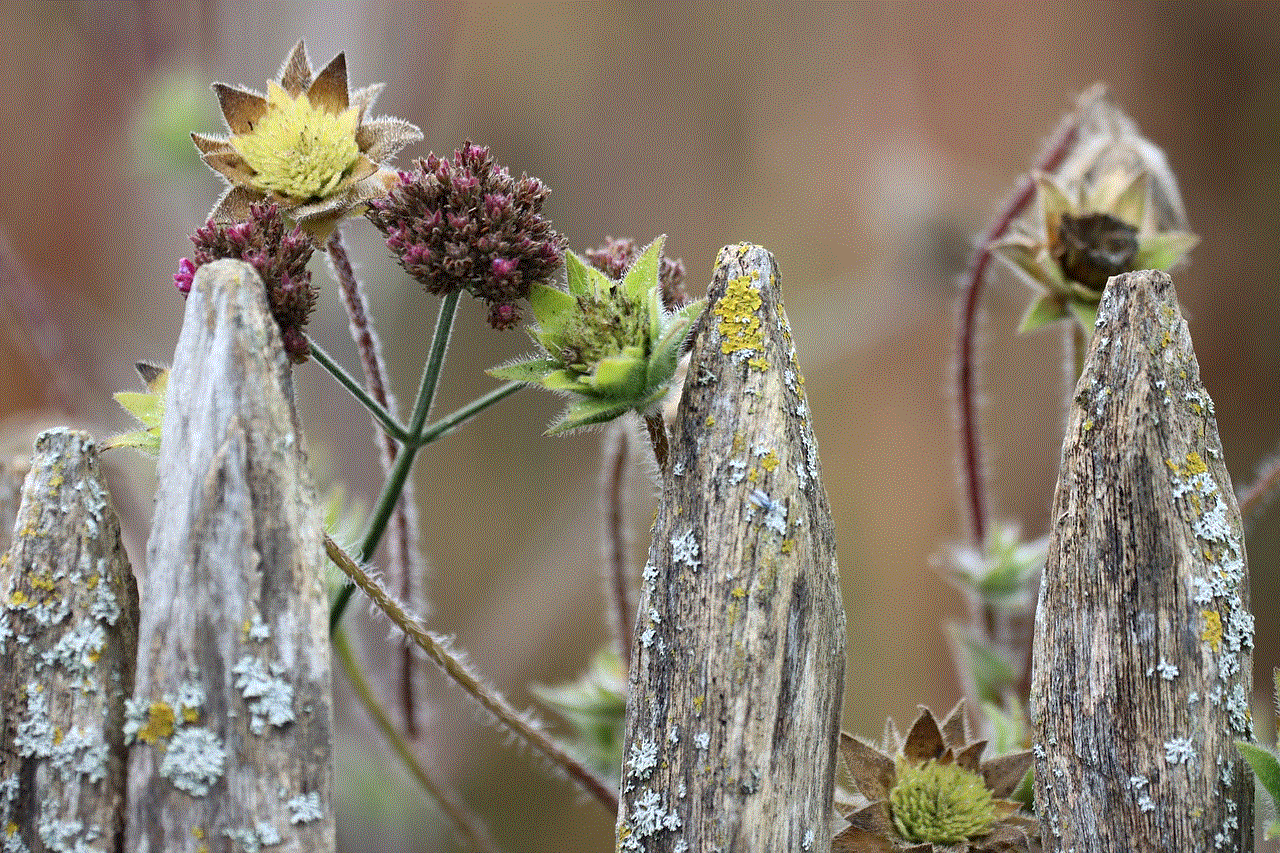
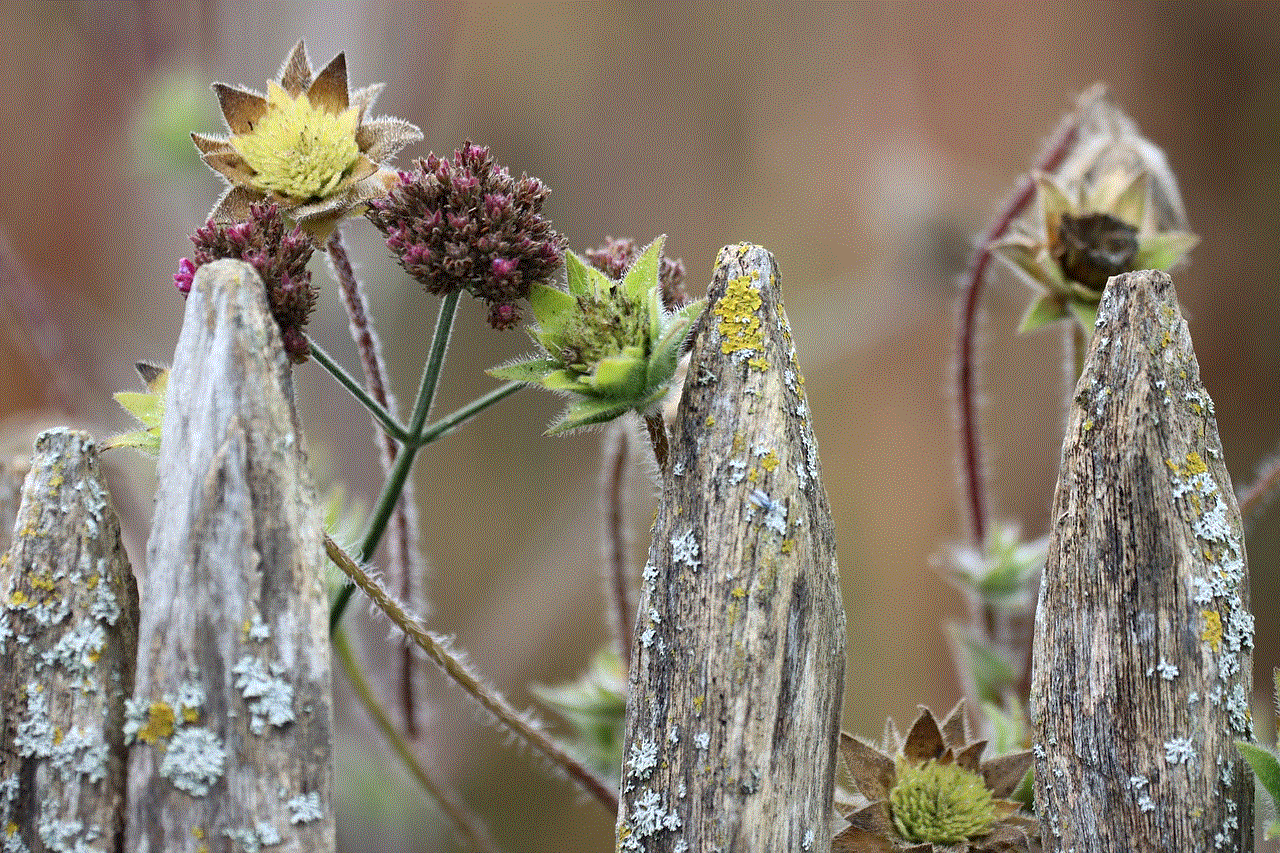
4. Set Up Parental Controls (approx. 250 words)
———————————–
If you want to protect your children from accessing adult content on Chrome, setting up parental controls is crucial. Chrome offers built-in parental control options that allow you to create supervised profiles for your kids. You can enable SafeSearch, block specific websites, and set browsing restrictions. Additionally, you can use third-party parental control software like Kaspersky Safe Kids or Family Link by Google to enhance the protective measures.
5. Utilize DNS-Based Filtering (approx. 300 words)
———————————–
DNS-based filtering provides another layer of protection against pornographic content on Chrome. By modifying the DNS settings on your router, you can redirect requests for explicit websites to non-existent or blocked pages. Services like OpenDNS and CleanBrowsing offer DNS-based content filtering options that can be easily configured on your home network. This method is effective for blocking explicit content across all devices connected to the network.
6. Employ Browser Extensions with AI-Based Filtering (approx. 300 words)
———————————–
Artificial Intelligence-based filtering extensions take content filtering to the next level by leveraging machine learning algorithms to identify and block explicit material effectively. Extensions like uBlock Origin, AdGuard, and AdBlock Plus use AI-powered algorithms to analyze web pages in real-time and block pornographic content. These extensions not only enhance browsing privacy but also provide protection against malware and intrusive advertisements.
7. Enable Chrome’s Built-in Safe Browsing (approx. 200 words)
———————————–
Chrome’s Safe Browsing feature helps protect users from dangerous websites that may contain explicit content and malware. By default, Safe Browsing is enabled in Chrome, but it’s essential to ensure it is activated. Go to Chrome’s settings, click on Privacy and Security, and ensure the Safe Browsing option is enabled. This feature warns users about potentially harmful websites and helps block access to them.
8. Educate and Communicate (approx. 250 words)
———————————–
While technological solutions are important, educating oneself and having open conversations about the risks associated with pornography is equally essential. By promoting awareness and understanding, individuals can make informed choices and develop healthy browsing habits. Communicate with your family members, especially children, about the potential harms of explicit content and how to navigate the internet responsibly.
Conclusion (approx. 150 words)
———————————–
Blocking pornographic content on Chrome is crucial for maintaining a safe and secure browsing environment. By combining multiple approaches such as enabling SafeSearch, installing website filtering extensions, using content filtering software, setting up parental controls, employing DNS-based filtering, utilizing AI-based filtering extensions, enabling Chrome’s built-in Safe Browsing, and promoting education and communication, individuals can effectively block porn on Chrome. It is important to remember that no method is foolproof, and a multi-layered approach is recommended to ensure maximum protection. By implementing these measures, we can create a safer online experience for ourselves and our loved ones.
remotely installed keylogger
Title: The Dangers of Remotely Installed Keyloggers: Protecting Your Digital Security
Introduction:
In today’s interconnected world, where technology has become an integral part of our lives, ensuring digital security is of paramount importance. Unfortunately, the rise of cybercrime has led to the proliferation of various malicious tools, including remotely installed keyloggers. These insidious pieces of software pose a significant threat to individuals, organizations, and even governments. This article will delve into the workings of remotely installed keyloggers, their potential implications, and effective measures to protect ourselves against such threats.
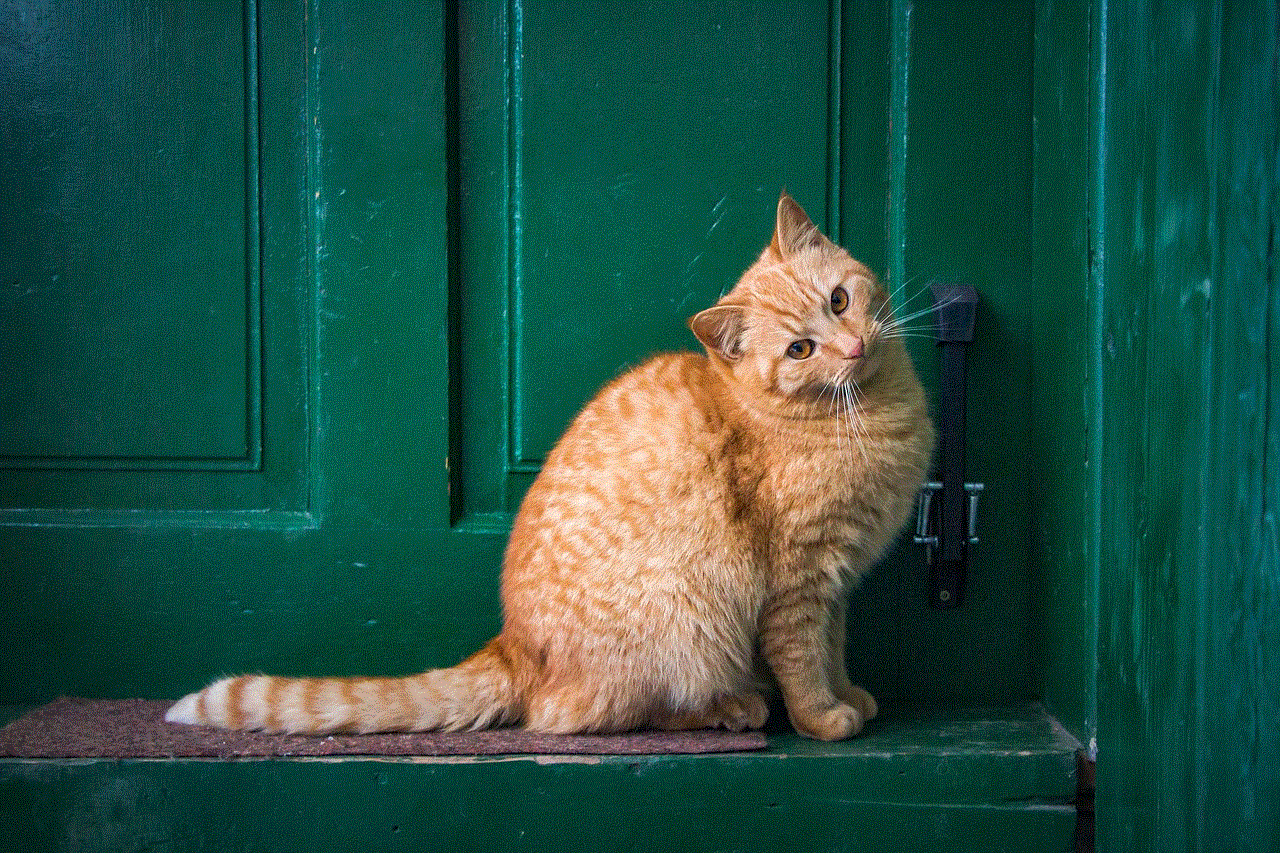
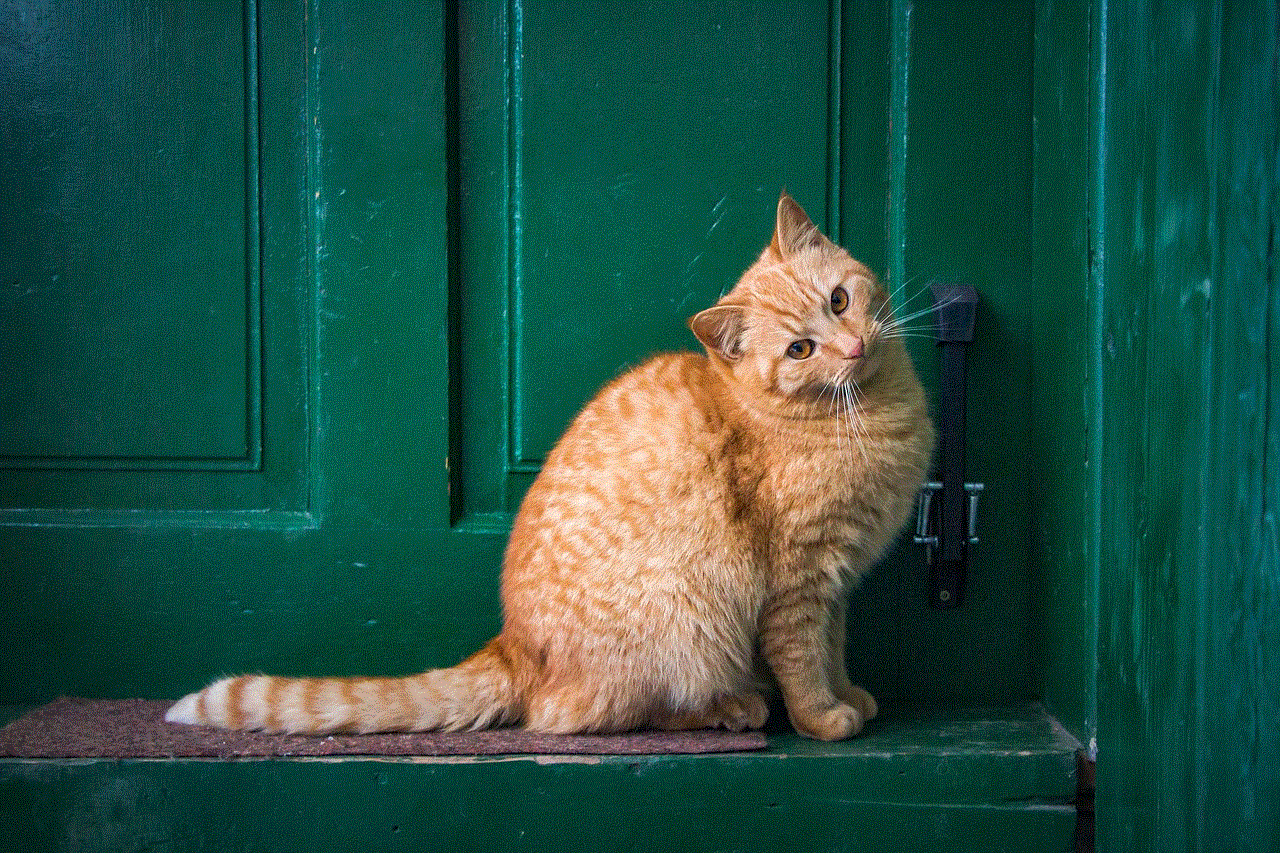
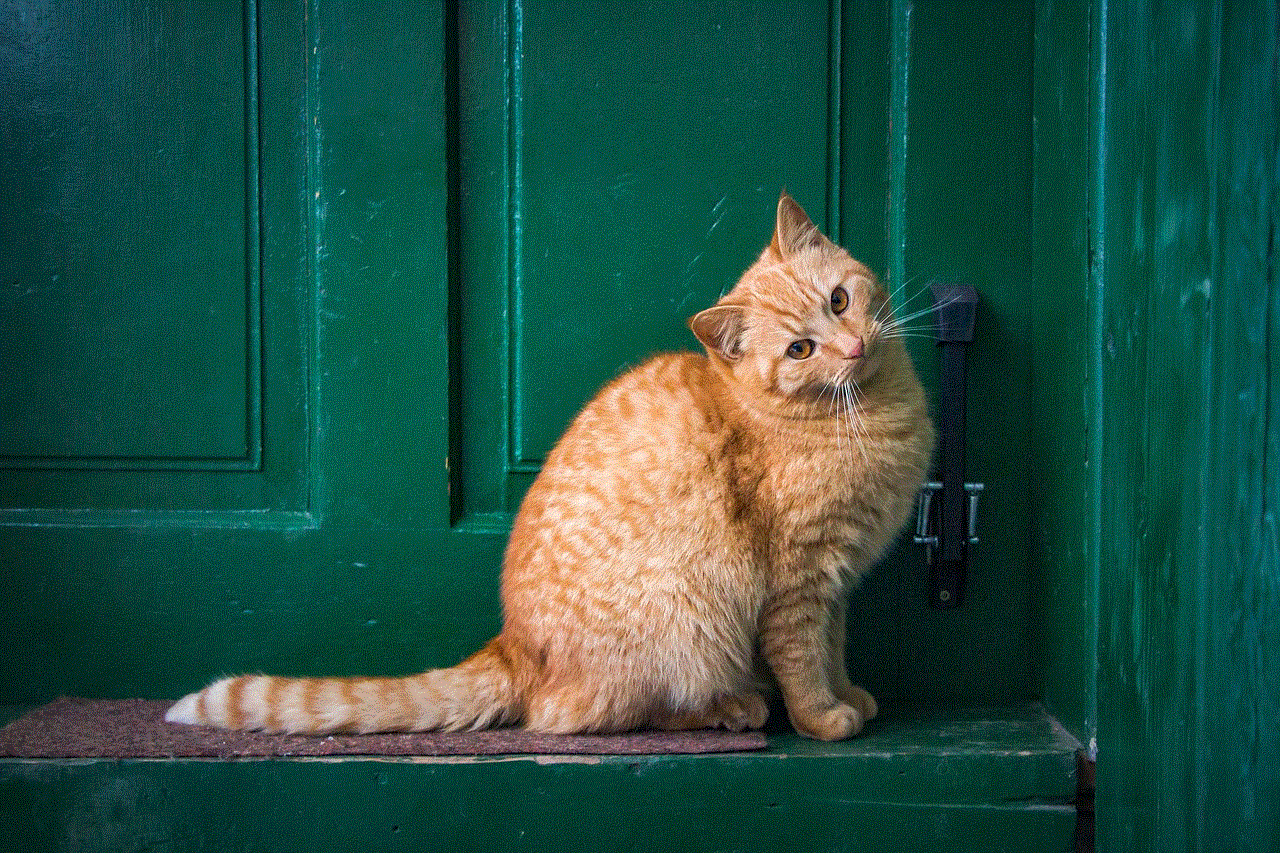
Paragraph 1: Understanding Remotely Installed Keyloggers
Remotely installed keyloggers are stealthy pieces of software designed to record keystrokes on a victim’s device without their knowledge or consent. These malicious programs can capture sensitive information such as usernames, passwords, credit card details, and other confidential data. Unlike traditional keyloggers that require physical access to the device, remotely installed keyloggers exploit vulnerabilities in software, social engineering, or phishing attacks to infiltrate systems.
Paragraph 2: The Methods Used to Install Keyloggers Remotely
Cybercriminals employ various techniques to remotely install keyloggers. These tactics include exploiting software vulnerabilities, sending infected email attachments, manipulating users into clicking on malicious links, or utilizing compromised websites. Once the keylogger is installed, it starts recording keystrokes, capturing screenshots, and sometimes even activating the device’s microphone and camera.
Paragraph 3: The Implications of Remotely Installed Keyloggers
The implications of remotely installed keyloggers are far-reaching and potentially devastating. These keyloggers can compromise personal privacy, leading to identity theft, financial fraud, and unauthorized access to sensitive information. Moreover, businesses and organizations may face significant financial losses, reputational damage, and legal consequences if their systems are compromised by keyloggers.
Paragraph 4: Real-Life Examples of Remotely Installed Keylogger Attacks
Numerous high-profile incidents involving remotely installed keyloggers have occurred in recent years. For instance, the DarkHotel APT group targeted high-profile individuals staying in luxury hotels, using compromised Wi-Fi networks to deploy keyloggers on their devices. Similarly, the Carbanak gang used spear-phishing campaigns to install keyloggers on banking employees’ computer s, allowing them to steal millions of dollars.
Paragraph 5: Detecting and Protecting Against Remotely Installed Keyloggers
Detecting and protecting against remotely installed keyloggers requires a proactive approach. Regularly update software and operating systems to patch vulnerabilities that cybercriminals might exploit. Implement robust security solutions such as firewalls, antivirus software, and intrusion detection systems. Furthermore, adopting safe browsing habits, avoiding suspicious emails and attachments, and practicing strong password hygiene can significantly reduce the risk of falling victim to keylogger attacks.
Paragraph 6: The Role of Employee Education in Keylogger Prevention
In organizations, employee education and training play a crucial role in preventing keylogger attacks. Employees should be educated about the dangers of keyloggers, phishing attacks, and social engineering techniques. Regular security awareness programs should be conducted, emphasizing the importance of strong passwords, avoiding suspicious links, and reporting any suspicious activities promptly.
Paragraph 7: The Role of Security Experts in Keylogger Prevention
Security experts play a crucial role in protecting individuals and organizations from keylogger attacks. By conducting regular security audits, vulnerability assessments, and penetration testing, experts can identify and address potential weaknesses in systems and networks. Additionally, security professionals can recommend and implement advanced security measures to safeguard against keyloggers and other cyber threats.
Paragraph 8: Legal and Ethical Implications of Remotely Installed Keyloggers
The use of remotely installed keyloggers raises significant legal and ethical concerns. In many jurisdictions, the installation and use of keyloggers without explicit consent are illegal. However, legal frameworks vary, and it is essential to be aware of local laws and regulations. Ethically, the invasion of privacy associated with keyloggers raises questions about balancing security needs with individual rights.
Paragraph 9: The Future of Keylogger Prevention
As cybercriminals continue to evolve their tactics, preventing keylogger attacks requires constant adaptation. The future of keylogger prevention lies in advanced technologies such as machine learning, behavior-based analysis, and anomaly detection. These technologies can help identify and block emerging keyloggers and other sophisticated malware, ensuring better protection against evolving threats.
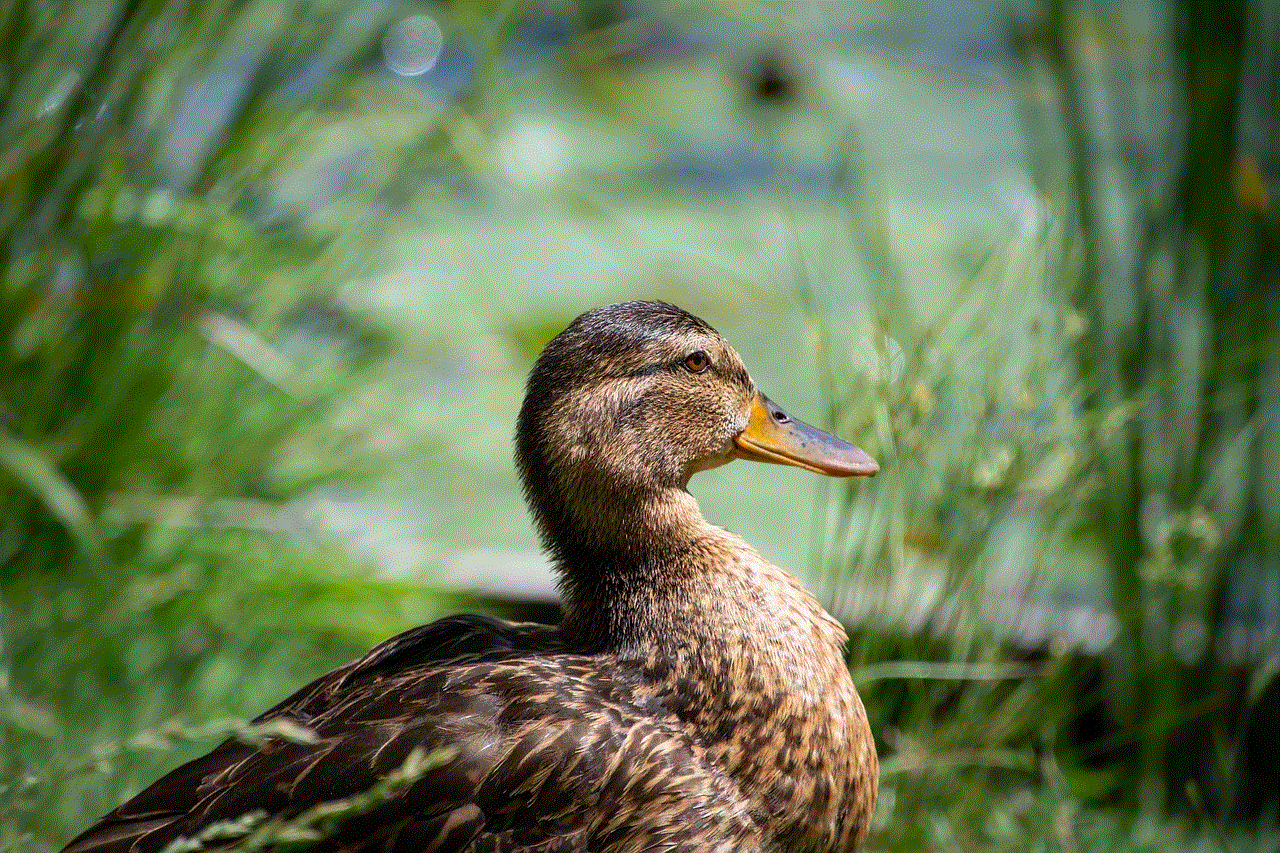
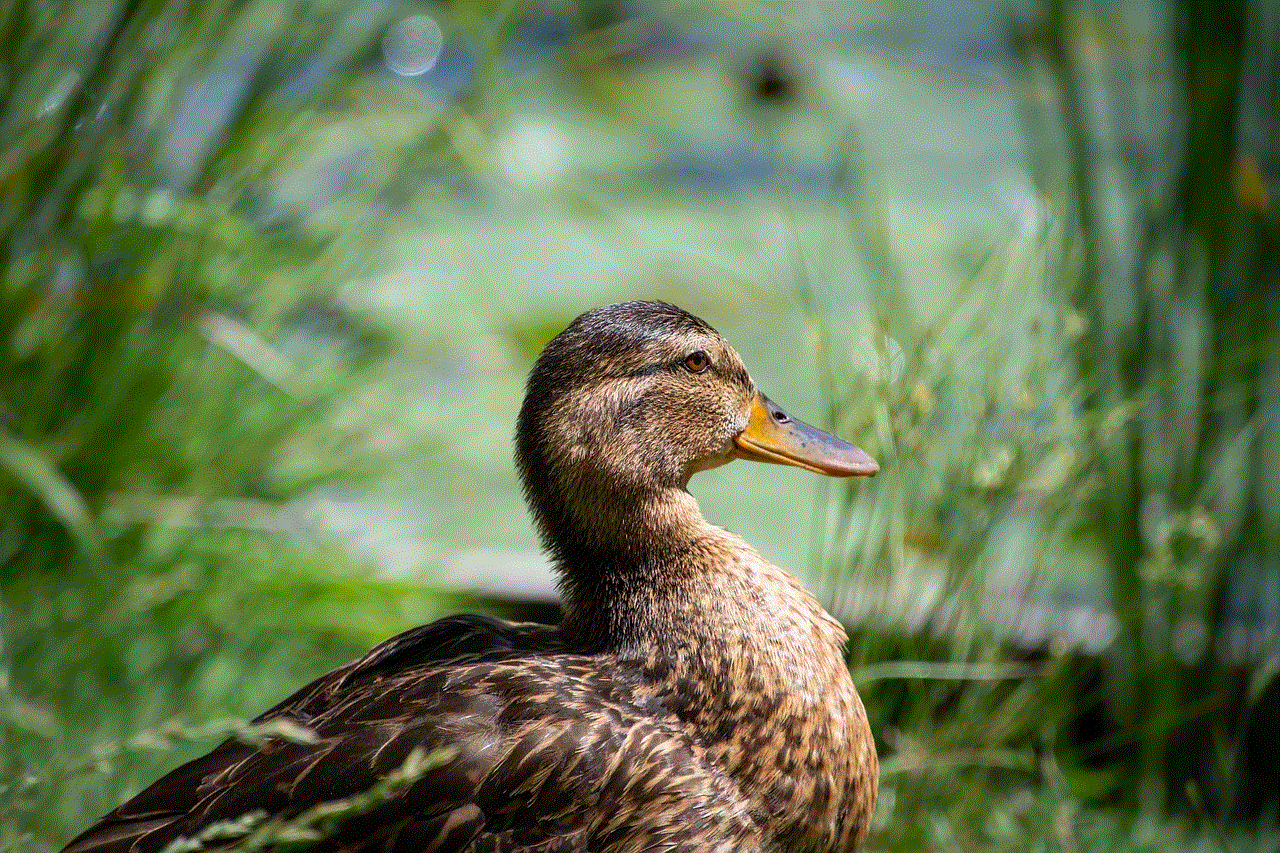
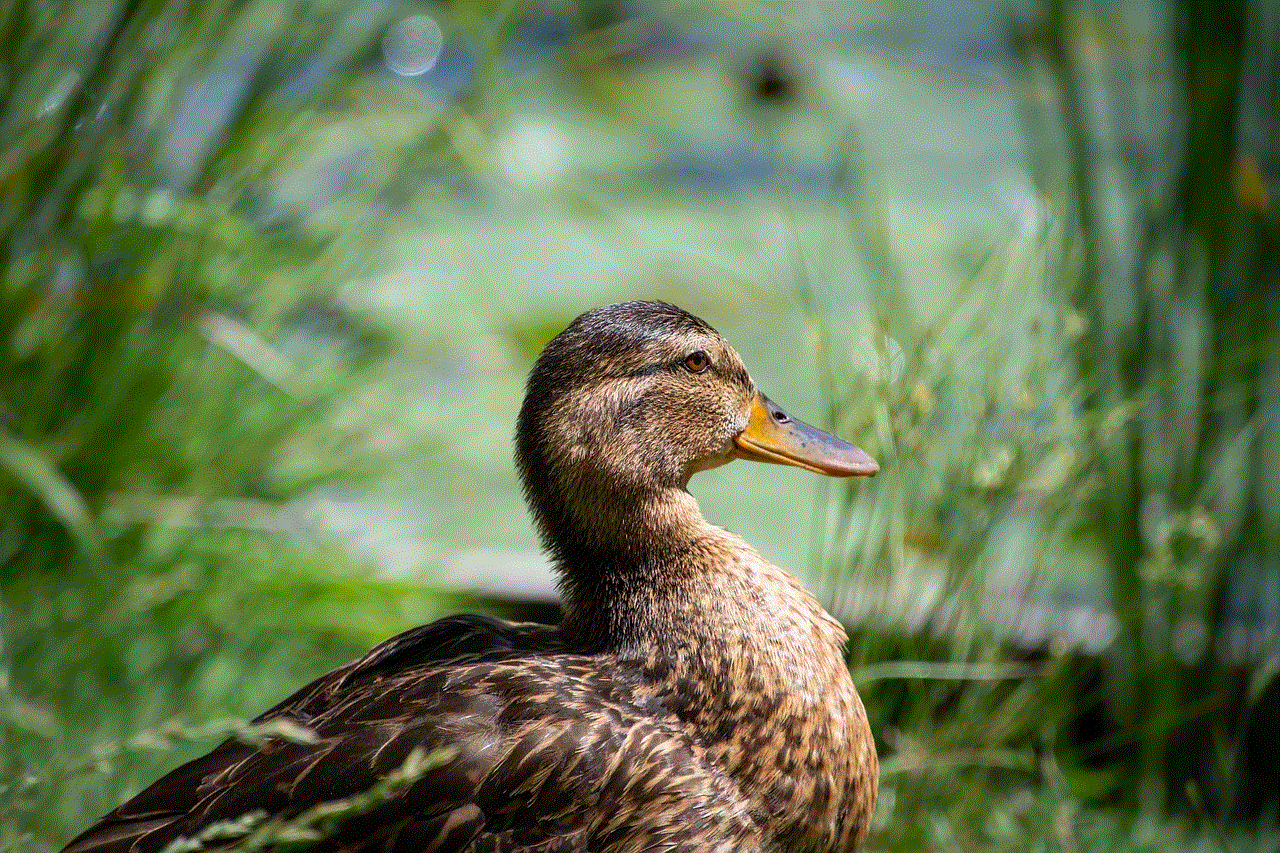
Paragraph 10: Conclusion
Remotely installed keyloggers pose a significant threat to individuals, businesses, and governments alike. Understanding the workings of these malicious programs and implementing proactive security measures is crucial to protect against potential attacks. By staying vigilant, updating software, educating employees, and seeking the expertise of security professionals, we can safeguard our digital lives from the ever-present danger of remotely installed keyloggers.