summer party ideas for teens
Summer Party Ideas for Teens
Introduction:
Summer is the perfect time for teens to let loose, relax, and have some fun. What better way to embrace the sunny season than by throwing an epic summer party? Whether you’re planning a birthday bash, a graduation celebration, or simply a get-together with friends, this article will provide you with a variety of exciting and creative ideas for your summer party. From water games to outdoor movie nights, we’ve got you covered with more than enough inspiration to ensure your party is a hit!
1. Pool Party Extravaganza:
When it comes to summer parties, a pool party is always a crowd-pleaser. If you have access to a pool, make it the centerpiece of your event. Set up colorful pool floats, provide plenty of beach balls, and crank up the music to create a lively atmosphere. Don’t forget to have some water games like a water balloon toss or a relay race. For those without pool access, consider renting an inflatable pool or setting up a slip ‘n slide in your backyard.
2. Tropical Luau:
Transport your guests to a tropical paradise with a luau-themed party. Decorate your outdoor space with tiki torches, palm leaves, and colorful leis. Serve tropical drinks in coconut cups and provide a variety of delicious Hawaiian-inspired snacks like pineapple skewers and coconut shrimp. You can also set up a limbo game or a hula hoop contest to keep the partygoers entertained.
3. Outdoor Movie Night:
Take advantage of warm summer nights by hosting an outdoor movie night. Set up a large projection screen or a white sheet in your backyard and arrange comfortable seating with blankets and cushions. Choose a popular movie that appeals to all age groups and make sure to have plenty of popcorn and snacks available. Don’t forget to have some cozy string lights to create a magical ambiance.
4. Beach Bonfire Party:
If you’re lucky enough to live near a beach, a bonfire party is a fantastic idea. Gather your friends and head to the beach at sunset. Set up a fire pit, provide plenty of comfortable beach blankets and chairs, and roast marshmallows for s’mores. Encourage your guests to bring their favorite acoustic instruments for a cozy sing-along session around the fire.
5. DIY Tie-Dye Party:
Tap into your creative side by hosting a DIY tie-dye party. Set up a designated area with different colors of fabric dye, rubber bands, and white t-shirts or other clothing items. Encourage your friends to create their own unique designs and provide plastic bags for them to take their creations home. This artistic and colorful activity is sure to be a hit among teenagers.
6. Sports Tournament:
For the sporty teens, organizing a sports tournament is a great way to spend a summer afternoon. Set up various stations for different sports such as volleyball, basketball, soccer, and even flag football. Divide your guests into teams and keep score throughout the day. Offer prizes for the winning team and provide plenty of refreshments to keep everyone energized.
7. Glow-in-the-Dark Party:
Turn your backyard into a neon wonderland with a glow-in-the-dark party. Hang glow sticks, neon lights, and fairy lights to create a mesmerizing atmosphere. Provide glow-in-the-dark face paint, bracelets, and necklaces for your guests to wear. You can even set up a blacklight area for a dance party. Serve colorful neon snacks like glow-in-the-dark Jello shots or brightly colored fruit skewers.
8. Outdoor Scavenger Hunt:
Engage your friends in an exciting outdoor scavenger hunt. Create a list of items or clues that lead to hidden treasures around your neighborhood or local park. Divide your guests into teams and set a time limit for the hunt. The team that collects the most items or solves all the clues first wins a prize. This interactive and adventurous activity will keep everyone entertained and create lasting memories.
9. DIY Ice Cream Sundae Bar:
Cool off from the summer heat by setting up a DIY ice cream sundae bar. Provide a variety of ice cream flavors, toppings, syrups, and whipped cream for your guests to choose from. Let everyone customize their own sundaes with their favorite combinations. You can even have a competition to see who can create the most delicious and creative sundae.
10. Camping Under the Stars:
For a unique and adventurous summer party, consider hosting a camping night under the stars. Set up tents in your backyard or find a nearby camping site. Provide campfire snacks like hot dogs and s’mores, and engage in classic camping activities like telling ghost stories and stargazing. Don’t forget to have plenty of cozy blankets and pillows to ensure a comfortable night’s sleep.
Conclusion:
With these creative and exciting summer party ideas for teens, you are sure to have an unforgettable event. Whether it’s a pool party, a tropical luau, or an outdoor movie night, there are endless possibilities to make your summer party a hit. Remember to consider your guests’ preferences and interests, and don’t forget to have fun yourself! With a little planning and creativity, your summer party is bound to be the talk of the town.
forward texts from android to iphone
Title: The Ultimate Guide: How to Forward Texts from Android to iPhone
Introduction:
In today’s digital age, switching between smartphones has become increasingly common. However, one of the challenges many users face during this transition is transferring their important data, such as text messages, from their old Android device to a new iPhone. In this comprehensive guide, we will explore various methods and tools to help you successfully forward texts from Android to iPhone. So, let’s dive in and discover how to seamlessly transfer your precious conversations!
Paragraph 1: Understanding the Differences Between Android and iPhone Messaging Apps
Before we delve into the methods, it’s crucial to understand the fundamental differences between the messaging apps on Android and iPhone. Android devices primarily use Google’s default messaging app, while iPhones utilize Apple’s proprietary messaging app, iMessage. These apps have distinct protocols and functionalities, which can complicate the process of transferring messages between the two platforms.
Paragraph 2: Method 1 – Using the “Move to iOS” App
Apple has developed a dedicated app called “Move to iOS,” which simplifies the process of transferring data from an Android device to an iPhone. This method allows you to wirelessly transfer not only your text messages but also contacts, photos, videos, and more. We will guide you through the step-by-step process of using the “Move to iOS” app.
Paragraph 3: Method 2 – Utilizing Third-Party Apps
Apart from Apple’s official solution, there are several third-party apps available on both the Google Play Store and the Apple App Store that can help you forward texts from Android to iPhone. We will explore some of the top-rated apps that simplify the transfer process and discuss their features and limitations.
Paragraph 4: Method 3 – Using SMS Backup & Restore Apps
If you prefer a more manual approach, you can rely on SMS backup and restore apps to save your Android text messages as a file and then transfer them to your iPhone. We will walk you through the steps of using these applications and explain how to import the saved messages into your iPhone.
Paragraph 5: Method 4 – Forwarding Messages Individually
For users who only need to transfer a select few important text messages, manually forwarding them individually can be a viable option. We will explain how to forward Android messages to an iPhone using this method and discuss its practicality for different scenarios.
Paragraph 6: Method 5 – Migrating Messages via SIM Card
In some cases, transferring messages using a SIM card can be an effective solution. We will guide you through the process of moving your Android messages to the SIM card and then transferring them to your iPhone.
Paragraph 7: Method 6 – Using Email or Messaging Apps
Another option to forward texts from Android to iPhone is by using email or messaging apps that are compatible with both platforms. We will explain how to export your Android messages as an email or through a messaging app and then import them on your iPhone.
Paragraph 8: Method 7 – Seeking Professional Assistance
If you find the methods mentioned above too complex or time-consuming, you can always seek professional assistance. Several companies specialize in data transfer services, providing an efficient and hassle-free solution for transferring your text messages from Android to iPhone. We will discuss the benefits and limitations of this approach.
Paragraph 9: Tips for a Successful Transfer
Throughout the article, we will provide essential tips to ensure a smooth and successful transfer process. These tips will cover various aspects, such as preparing your Android device, ensuring compatibility, and troubleshooting common issues.



Paragraph 10: Conclusion
In conclusion, while transferring text messages from Android to iPhone may seem challenging at first, there are numerous methods and tools available to simplify the process. Whether you choose to use Apple’s “Move to iOS” app, third-party apps, SMS backup and restore apps, or other techniques, this guide has provided you with a comprehensive understanding of the options available. By following the steps outlined in this article and staying mindful of the tips provided, you can seamlessly forward your texts from Android to iPhone and continue your conversations without any interruptions.
check apple refund status
Title: How to Check Apple Refund Status: A Comprehensive Guide
Introduction:
In the digital age, purchasing items and services online has become increasingly common. With Apple being one of the leading technology companies, it’s no surprise that many individuals make purchases through the Apple Store. However, there may be instances where customers need to request a refund for various reasons. This article aims to guide you through the process of checking your Apple refund status, ensuring a smooth and hassle-free experience.
Paragraph 1:
Before delving into the process of checking your Apple refund status, it’s important to understand why refunds may be necessary. Apple offers refunds for a variety of reasons, such as accidental purchases, defective products, or dissatisfaction with an app or service. Regardless of the reason, Apple’s refund policy aims to provide customers with a fair and satisfactory resolution.
Paragraph 2:
To initiate the refund process, the first step is to ensure that you meet Apple’s refund eligibility criteria. Generally, Apple allows customers to request a refund within a specific timeframe, typically 14 days for most items. However, certain products, such as software downloads, may have a shorter refund window. It’s essential to check the specific refund policy for the item or service you wish to return before proceeding.
Paragraph 3:
Once you have confirmed your eligibility for a refund and initiated the request, you may be wondering how to check the status of your refund. Fortunately, Apple provides multiple ways for customers to track their refund progress, ensuring transparency and peace of mind throughout the process.
Paragraph 4:
The most straightforward method to check your Apple refund status is through the Apple website. Visit the Apple “Order Status” page and sign in with your Apple ID. From there, you can view all recent orders and check the status of your refund request. This method provides real-time updates, allowing you to stay informed about the progress of your refund.
Paragraph 5:
Another option is to use the Apple Support app, available for download on iOS devices. This app provides a convenient way to track your refund status, alongside accessing various support resources. Simply launch the app, sign in with your Apple ID, and navigate to the “Get Support” section. From there, you can view and manage your recent orders and refund requests.
Paragraph 6:
If you prefer a more interactive approach, you can contact Apple Support directly. Apple offers customer support via phone, live chat, or email, allowing you to inquire about your refund status and receive personalized assistance. Be prepared to provide relevant information, such as your order number, email address, and any other details that may help expedite the process.
Paragraph 7:
When contacting Apple Support, it’s crucial to remain patient and polite. Customer service representatives are there to assist you, and maintaining a respectful attitude will help facilitate a smoother resolution. Be sure to clearly communicate your query regarding the refund status, and provide any necessary information as requested.
Paragraph 8:
If you prefer a self-service option, Apple provides a dedicated support website where you can track your refund status. Simply visit the “Check the status of a refund from an app or content purchase” page and sign in with your Apple ID. From there, you can view the details of your refund request, including the current status and estimated completion date.
Paragraph 9:
In some cases, Apple may require additional information or documentation to process your refund request. This could include proof of purchase, screenshots, or any other evidence that supports your claim. It’s essential to provide any requested information promptly to avoid delays in the refund process.
Paragraph 10:
Lastly, it’s important to note that the time it takes for Apple to process your refund may vary. While Apple strives to process refunds as quickly as possible, certain factors, such as payment method and banking institutions, can influence the timeframe. In general, refunds are typically processed within a few business days, but it’s essential to remain patient and allow sufficient time for the refund to appear in your account.
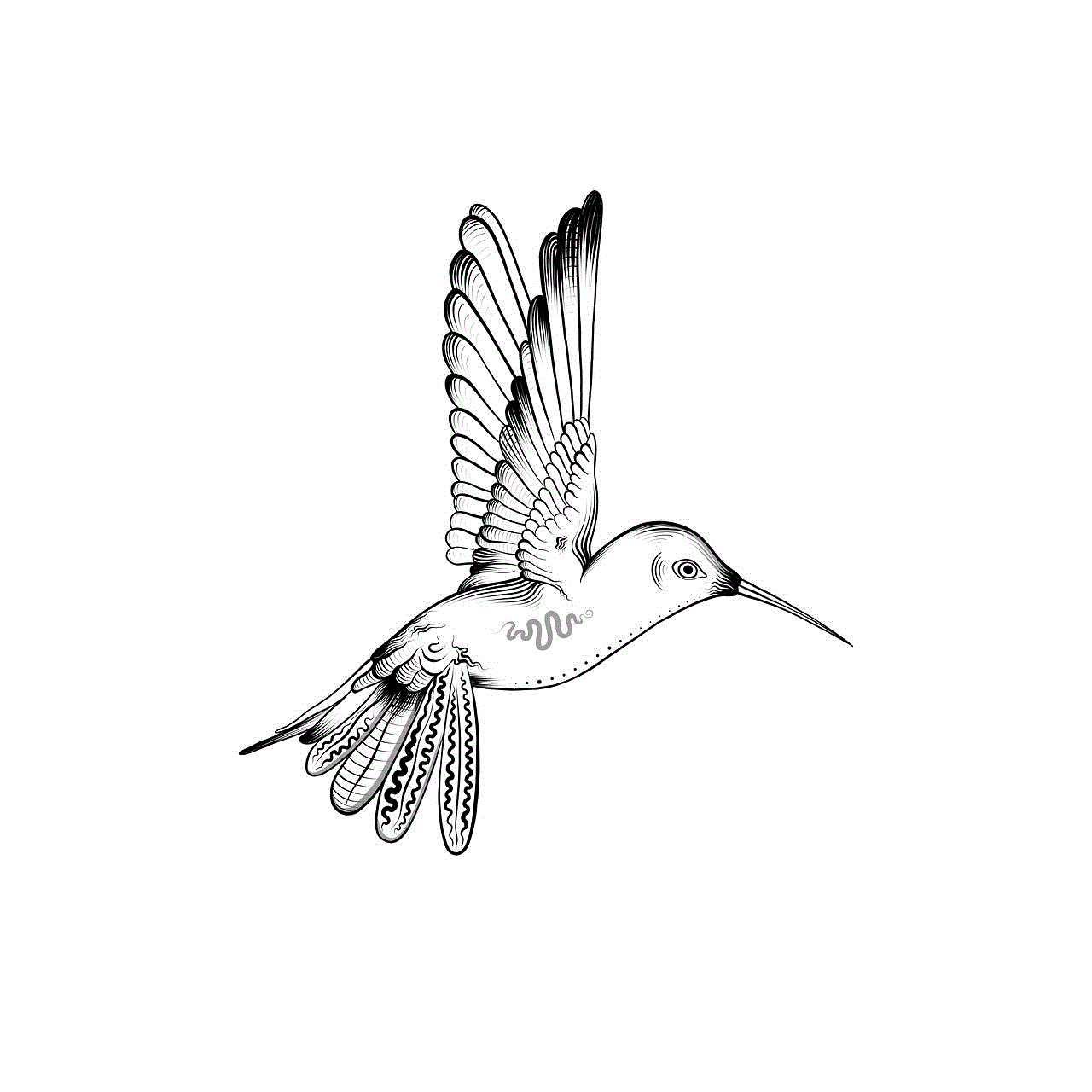
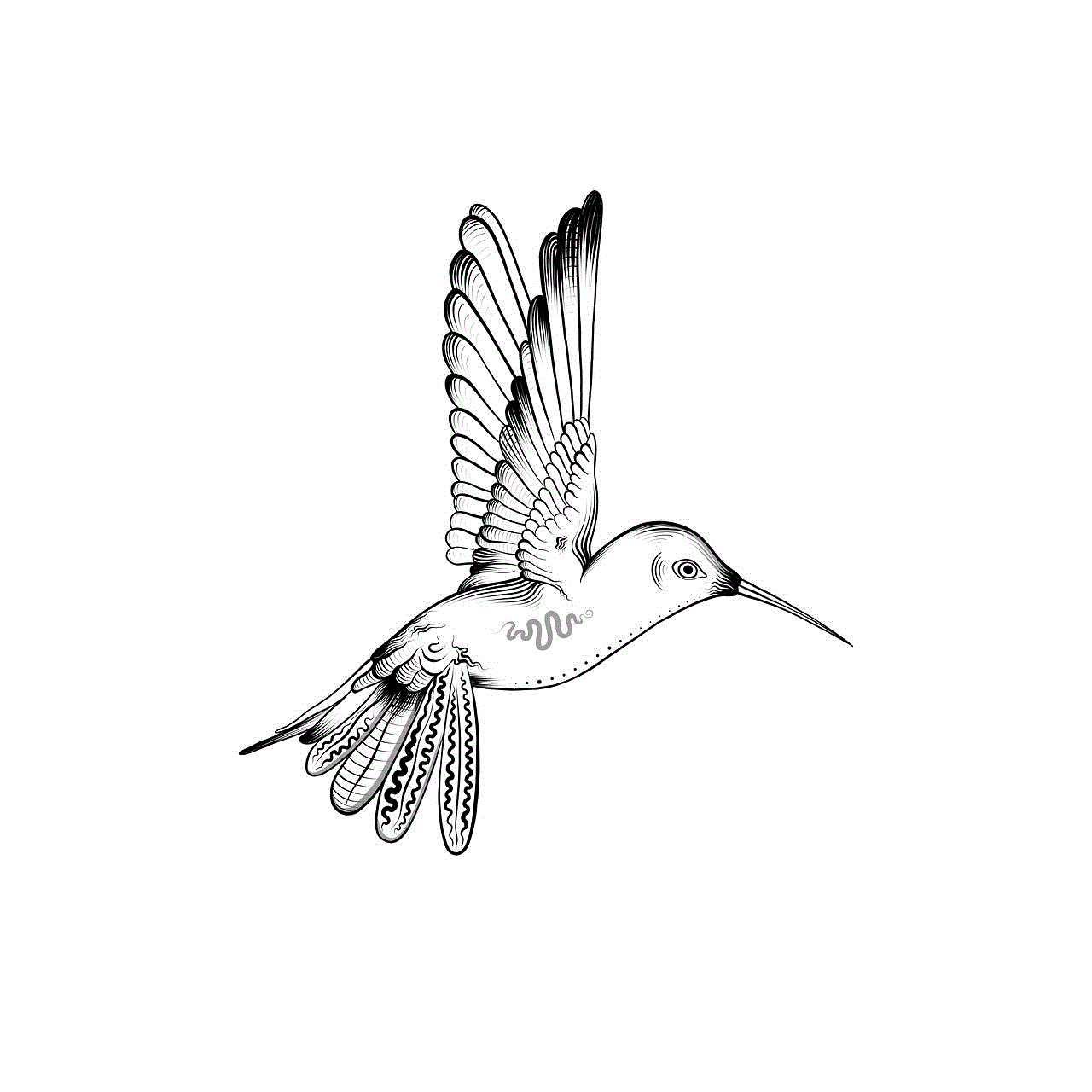
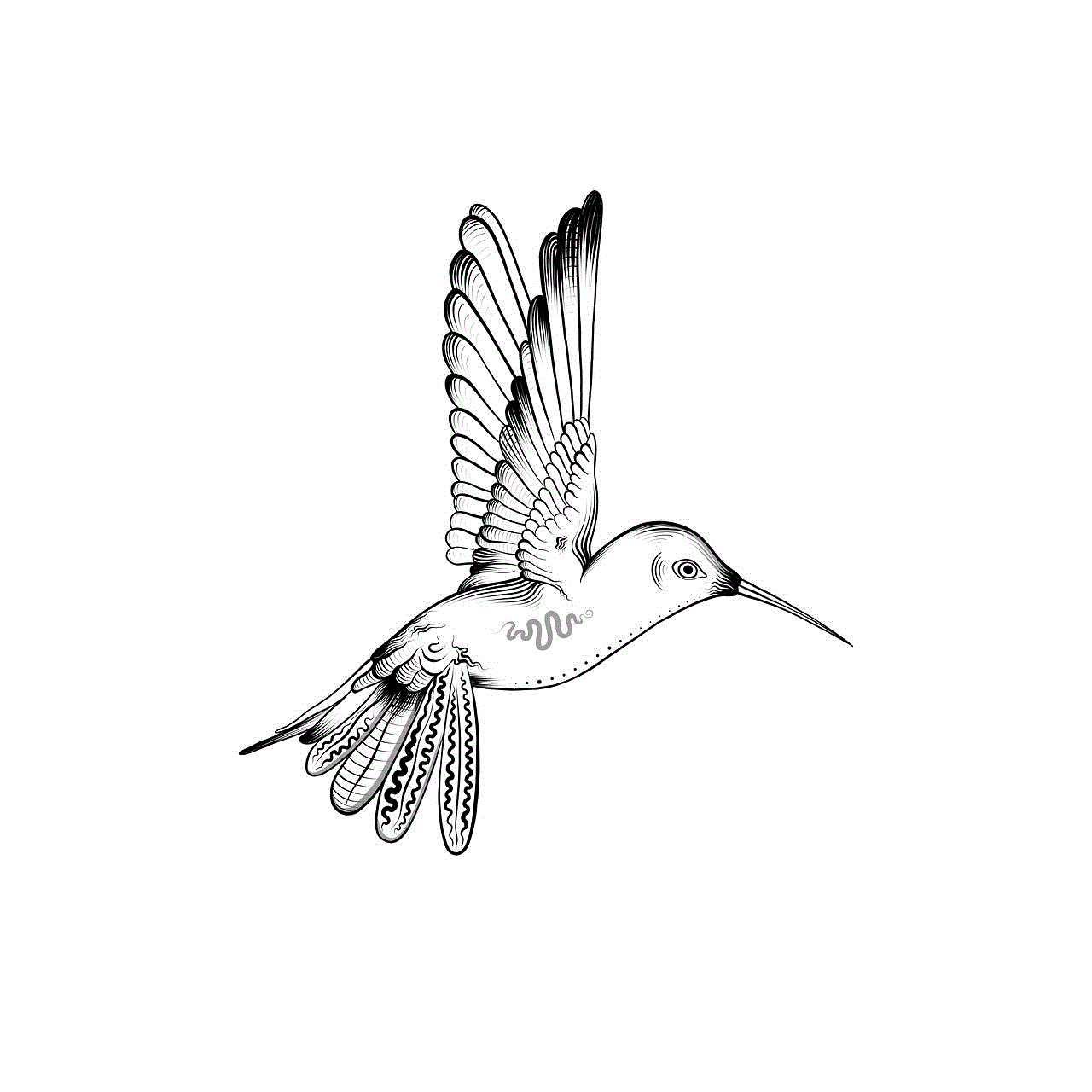
Conclusion:
Requesting a refund from Apple is a straightforward process, and checking the status of your refund is equally convenient. Whether you choose to use the Apple website, the Apple Support app, or contact customer support directly, you have various options to stay informed about your refund progress. By following the steps outlined in this article, you can ensure a smooth and efficient refund experience with Apple.