valorant parent review
Title: Valorant Parent Review: Is Valorant Suitable for Your Child?
Introduction:
As a parent, it is essential to be aware of the games your children are playing, especially when it comes to online multiplayer games. One such game that has gained immense popularity among teenagers and young adults is Valorant. Developed by Riot Games, the creators of League of Legends, Valorant combines elements of first-person shooters and tactical gameplay. This article serves as a comprehensive parent review of Valorant, discussing its gameplay, mechanics, potential benefits, concerns, and tips for responsible gaming.
1. Overview of Valorant:
Valorant is a team-based first-person shooter game that pits two teams of five players against each other in a series of rounds. Each player selects a unique agent with specific abilities, contributing to a diverse range of strategies and gameplay styles. The objective is either to eliminate the opposing team or to plant/defuse a bomb at designated sites within the map.
2. Age Rating and Content:
Valorant has been rated as appropriate for ages 16 and older by the Entertainment Software Rating Board (ESRB). The game features stylized violence, mild blood splatters, and the use of firearms. However, it lacks explicit gore or explicit language. While the age rating is a guideline, it is essential for parents to make an informed decision based on their child’s maturity level.
3. Teamwork and Communication:
One of the standout features of Valorant is the emphasis on teamwork and communication. Players must work together to coordinate strategies, utilize their agent’s abilities effectively, and make quick decisions. This fosters collaboration, problem-solving, and communication skills among players.
4. Competitive Nature:
Valorant is primarily a competitive game, featuring a ranked matchmaking system where players are matched with opponents of similar skill levels. While competition can be healthy, it is essential for parents to monitor their child’s emotional well-being and ensure a balanced approach to gaming. Encouraging breaks, setting time limits, and promoting sportsmanship can help mitigate potential negative effects.
5. Potential Benefits:
Valorant offers several potential benefits for players. Firstly, it can improve hand-eye coordination, reflexes, and decision-making skills through its fast-paced gameplay. Secondly, the game encourages strategic thinking and adaptability as players must analyze the situation and adjust their approach accordingly. Lastly, Valorant can foster teamwork and social interaction, as players often communicate and collaborate with their teammates.
6. Violence and Desensitization:
While Valorant does feature violence, it is worth noting that the game adopts a more stylized and less realistic approach compared to some other first-person shooters. However, repeated exposure to virtual violence can desensitize some individuals, making it crucial for parents to monitor their child’s behavior and ensure a healthy perspective on violence.
7. In-Game Purchases and Microtransactions:
Valorant follows a free-to-play model, meaning the game itself is free, but players have the option to purchase cosmetic items through microtransactions. It is essential for parents to set boundaries and monitor their child’s spending habits to avoid excessive in-game purchases.
8. Online Interactions and Safety:
Valorant is an online multiplayer game, allowing players to communicate with others through voice chat or text chat features. While many players engage in positive interactions, there is always a risk of encountering toxic behavior or inappropriate language. Parents should educate their children about online safety, encourage respectful communication, and consider using parental control features to limit interactions if necessary.
9. Time Management and Gaming Addiction:
Valorant, like any other engaging video game, has the potential to lead to excessive gaming and addiction if not managed properly. Parents should establish clear rules and guidelines regarding gaming time, encourage a balanced lifestyle, and be aware of signs of gaming addiction, such as neglecting responsibilities, withdrawal symptoms, or irritability.
10. Conclusion:
Valorant can be an enjoyable and challenging game for teenagers and young adults. It provides an opportunity for players to develop teamwork, communication, and strategic thinking skills. However, it is crucial for parents to be actively involved, set boundaries, and ensure responsible gaming practices. By fostering open communication, monitoring online interactions, and promoting a balanced approach to gaming, parents can ensure that their child’s experience with Valorant is both enjoyable and safe.
how to turn toggle off on iphone
If you’re an iPhone user, you may have encountered the term “toggle” before. A toggle is a small switch that can be turned on or off to control various settings and features on your iPhone. These toggles are usually found in the Control Center, which is a convenient way to access commonly used functions such as Wi-Fi, Bluetooth, and Airplane Mode. While toggles are designed to make it easier for users to manage their devices, there are times when you may want to turn a toggle off on your iPhone. In this article, we will discuss the steps you can take to turn a toggle off on your iPhone.
Before we dive into the specific steps, it’s important to understand why you may want to turn a toggle off on your iPhone. Toggles are typically used to enable or disable certain features, such as Wi-Fi or Bluetooth. By turning a toggle off, you are effectively disabling that feature and preventing it from working on your device. This may be necessary if you want to conserve battery life, troubleshoot a specific issue, or simply do not need that feature at the moment. Now, let’s take a look at the different methods you can use to turn a toggle off on your iPhone.
Method 1: Using the Control Center
The easiest and most common way to turn a toggle off on your iPhone is through the Control Center. To access the Control Center, swipe down from the top-right corner of your screen. On older iPhone models, you can swipe up from the bottom of your screen. Once the Control Center is open, you will see a variety of icons and toggles. To turn a toggle off, simply tap on it. The toggle will then switch from green to gray, indicating that it is now turned off. You can also tap and hold on a toggle to access more options, such as adjusting the brightness or volume.
Method 2: Using the Settings App
Another way to turn a toggle off on your iPhone is through the Settings app. This method is helpful if you are looking to disable a specific feature permanently, rather than just temporarily through the Control Center. To do this, open the Settings app and scroll down until you see the “General” tab. Tap on it, and then select “Accessibility”. Here, you will find a list of toggles related to accessibility features. Simply tap on a toggle to turn it off. You can also use the search bar at the top of the Settings app to quickly find a specific toggle.
Method 3: Using Siri
If you have a newer iPhone model, you can also use Siri to turn a toggle off. Simply activate Siri by pressing and holding the side button or saying “Hey Siri”, and then give your command. For example, you can say “turn off Wi-Fi” or “Disable Bluetooth”. Siri will then confirm that the toggle has been turned off. This is a quick and convenient method, especially if you have your hands full and cannot access the Control Center.
Method 4: Using Shortcuts
If you are familiar with the Shortcuts app on your iPhone, you can also use it to turn a toggle off. Shortcuts is a powerful automation tool that allows you to create custom actions and workflows for your device. To use Shortcuts to turn a toggle off, you will need to create a new shortcut. Open the app, tap on the “+” icon, and then select “Add Action”. Search for “Settings” and then select “Settings” from the list of actions. From here, you can choose which toggle you want to turn off . Once your shortcut is created, you can easily run it whenever you need to turn a toggle off.
Method 5: Turning Off Individual Toggles within a Group
Some toggles on your iPhone are grouped together, such as the cellular data and personal hotspot toggle. In these cases, you may want to turn off just one toggle while leaving the others on. To do this, simply tap and hold on a toggle within the group. A new menu will appear, giving you the option to turn off that specific toggle without affecting the others.
Method 6: Using Do Not Disturb
If you are in a situation where you do not want to be disturbed by notifications or calls, you can use the Do Not Disturb feature. To enable Do Not Disturb, swipe down from the top-right corner of your screen to access the Control Center. Then, tap on the Do Not Disturb icon, which looks like a crescent moon. This will turn on the feature and silence all incoming calls and notifications. You can also schedule Do Not Disturb to turn on automatically at certain times, such as during the night or a meeting.
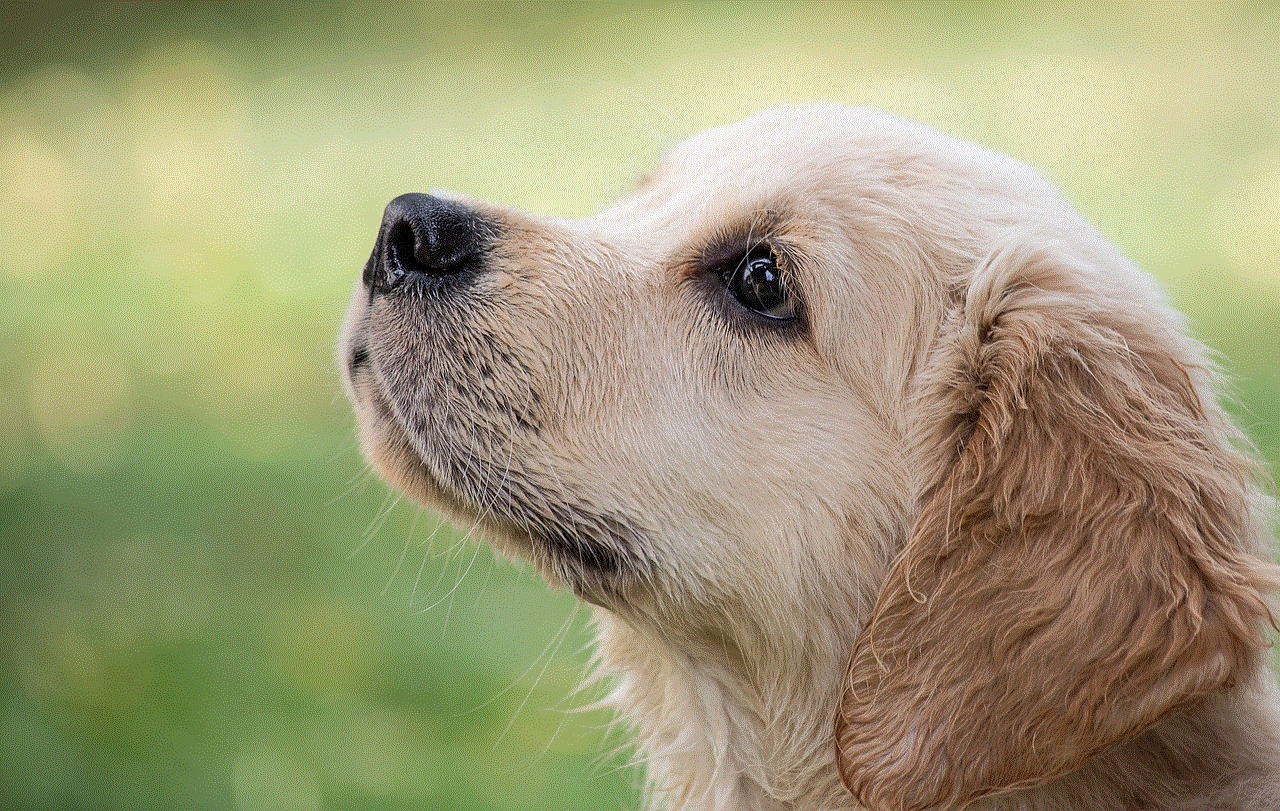
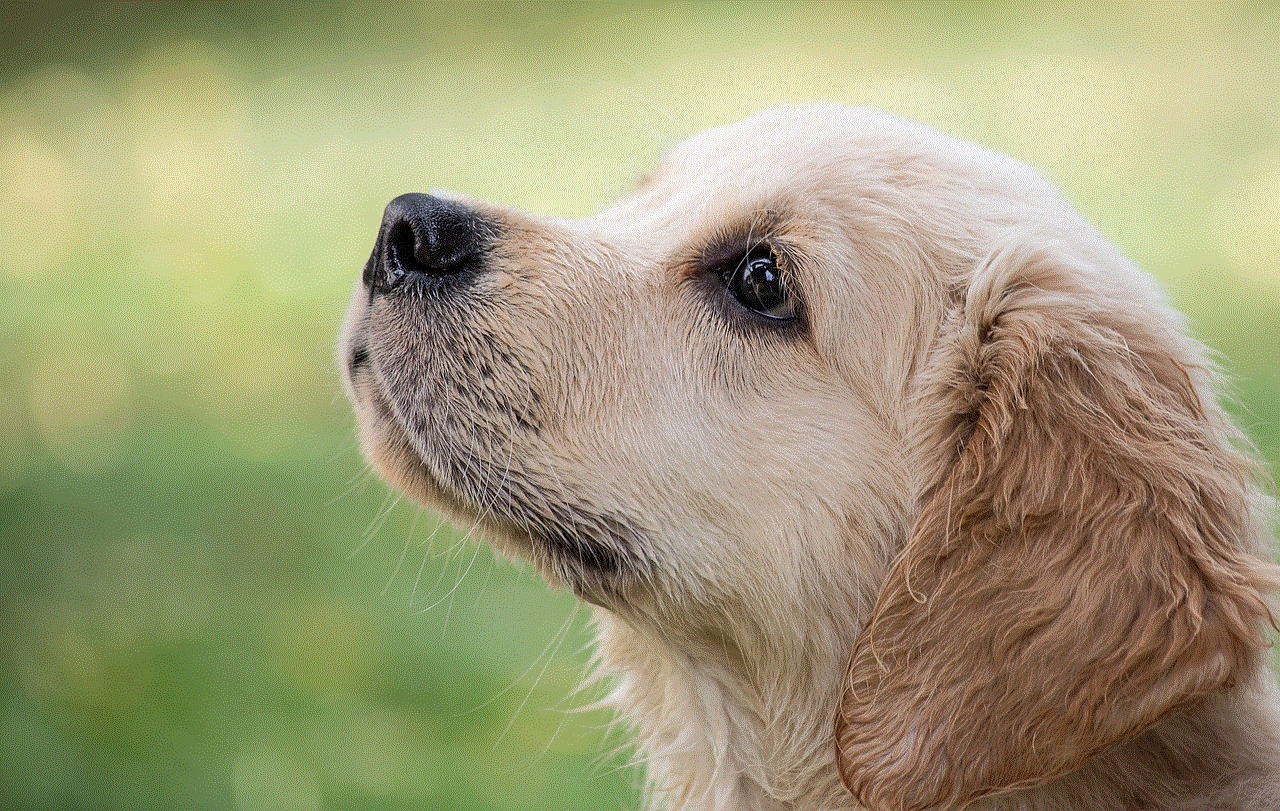
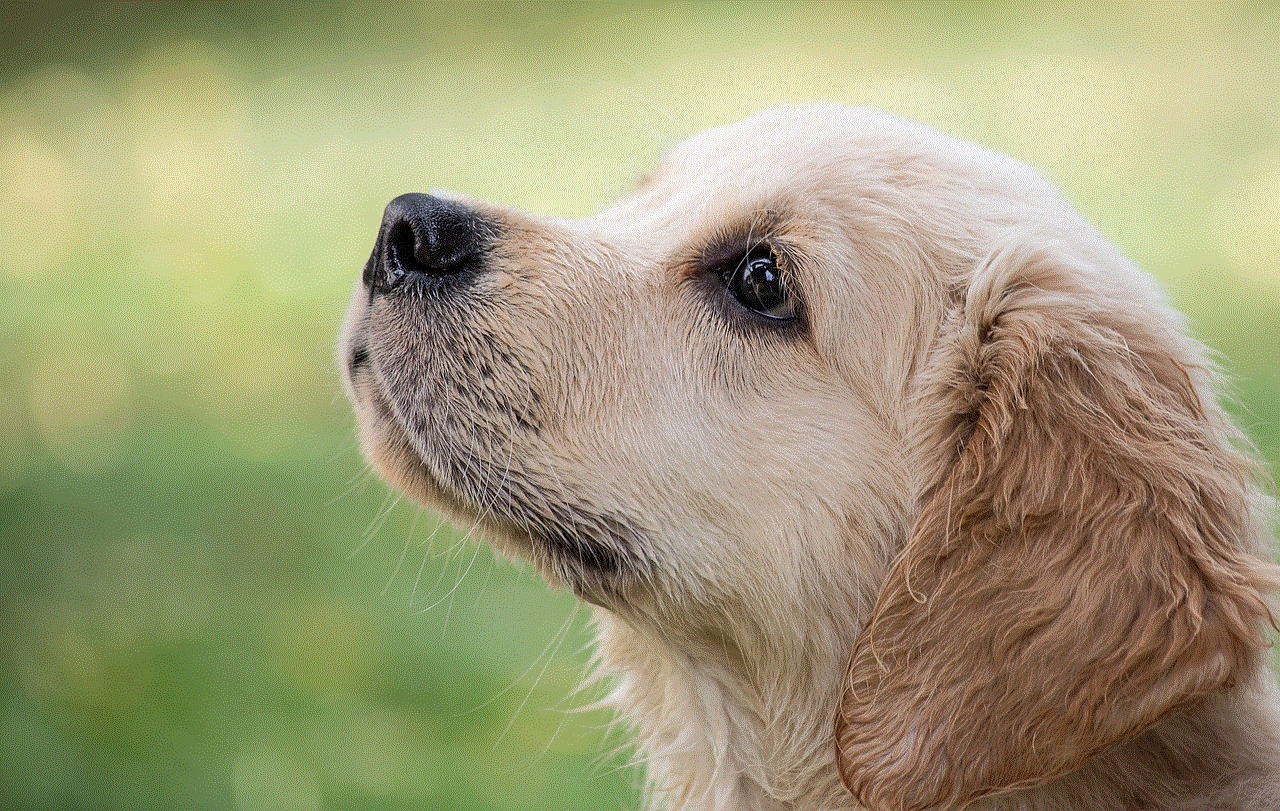
Method 7: Turning Off Toggles in the lock screen
If your iPhone is locked, you can still turn off certain toggles without unlocking your device. Simply swipe right on the lock screen to bring up the camera, and then swipe left to access the Today View. Here, you will see some of the toggles from the Control Center. You can turn these off by tapping on them. However, keep in mind that some toggles, such as Wi-Fi and Bluetooth, will only turn off temporarily and will turn back on when you unlock your device.
Method 8: Resetting All Settings
If you are experiencing issues with your iPhone and want to start fresh, you can reset all settings to their default state. This will turn off all toggles and reset your device’s settings to their original state. To do this, go to Settings > General > Reset > Reset All Settings. Keep in mind that this will not erase any of your data, but you will need to reconfigure your device’s settings afterward.
Conclusion
Toggles are a convenient and useful feature on your iPhone, but there may be times when you need to turn them off. Whether you want to conserve battery life or troubleshoot an issue, there are various methods you can use to turn a toggle off on your device. From the Control Center to the Settings app, Siri, and Shortcuts, you have plenty of options to choose from. Next time you need to turn a toggle off on your iPhone, simply follow the steps outlined in this article.
revil ransomware master decrypter past victims
Ransomware attacks have become increasingly common in recent years, with cybercriminals using advanced techniques to infiltrate systems and encrypt data, demanding ransom payments from their victims in exchange for the decryption keys. One of the most notorious ransomware strains to emerge in recent times is Revil, also known as Sodinokibi. This ransomware has wreaked havoc on countless organizations and individuals, causing millions of dollars in damages. In this article, we will delve into the world of Revil ransomware and take a closer look at its master decrypter and past victims.
Revil, which stands for Ransomware Evil, first emerged in April 2019 and quickly gained notoriety for its sophisticated encryption methods and high ransom demands. It is believed that the group behind Revil is a Russian-speaking cybercriminal organization, with ties to other well-known ransomware strains such as GandCrab and REvil. The group operates on a ransomware-as-a-service (RaaS) model, where they develop and distribute the ransomware, while other cybercriminals use it to carry out attacks. This has made it difficult for law enforcement agencies to track down the individuals responsible for these attacks.
One of the most concerning aspects of Revil ransomware is its ability to encrypt data not only on the infected system but also on all connected network devices, making it a highly destructive threat. The ransomware uses a combination of RSA and AES encryption algorithms, making it virtually impossible to decrypt the files without the decryption key. Victims are usually given a short deadline to pay the ransom, failing which the ransom amount is increased, and the decryption key is permanently deleted, leaving the victim with no way to recover their files.
One of the reasons why Revil ransomware has been able to cause so much harm is its use of the Master Decrypter. This is a tool developed by the group behind Revil that allows them to decrypt files encrypted by their ransomware. The Master Decrypter is highly sought after by victims of Revil attacks, as it is the only way to recover their encrypted files without paying the ransom. The group behind Revil has been known to sell this tool to other cybercriminals for a hefty price, making it a lucrative business for them.
In June 2021, the REvil group carried out a massive attack on the world’s largest meat supplier, JBS Foods, forcing them to shut down their operations in the US, Canada, and Australia. The group demanded a ransom of $11 million in exchange for the decryption key, which JBS eventually paid to minimize the impact of the attack. However, it is believed that the company also received the Master Decrypter from the group, which helped them to recover their files without paying the ransom. This incident has shed light on the capabilities of the Master Decrypter and its importance for victims of Revil ransomware attacks.
Apart from JBS Foods, there have been several other high-profile victims of Revil ransomware, including the city of New Orleans, Travelex, and the law firm Grubman Shire Meiselas & Sacks. The law firm was hit by a double extortion attack, where the group not only encrypted their files but also stole confidential data and threatened to release it if the ransom was not paid. This has become a common tactic used by ransomware groups to put additional pressure on their victims to pay the ransom.
One of the most notable incidents involving the Master Decrypter was the attack on the software company Kaseya in July 2021. Kaseya provides IT management services to thousands of organizations, and the attack on their systems resulted in the encryption of over a thousand of their customers’ systems. The REvil group demanded a ransom of $70 million in exchange for the decryption key, making it one of the largest ransom demands in history. However, it is believed that Kaseya received the Master Decrypter from the group, which allowed them to decrypt the files of their affected customers.
The Master Decrypter has also been used by law enforcement agencies to decrypt files and bring down the ransomware group. In June 2021, the US Department of Justice announced that they had recovered $2.3 million in ransom paid by Colonial Pipeline to the DarkSide ransomware group. It is believed that the FBI used the Master Decrypter to obtain the decryption key and recover the funds. This has raised concerns about the ethical implications of using the Master Decrypter, as it could potentially encourage ransom payments and fund the activities of cybercriminals.
To protect against Revil ransomware and other similar threats, organizations and individuals are advised to take preventive measures, such as regularly backing up their data, updating their systems and software, and implementing robust cybersecurity measures. In case of a ransomware attack, it is important to avoid paying the ransom, as it only encourages the attackers and does not guarantee the recovery of the encrypted files. Instead, victims should seek the help of cybersecurity experts who can assist in recovering the encrypted files.
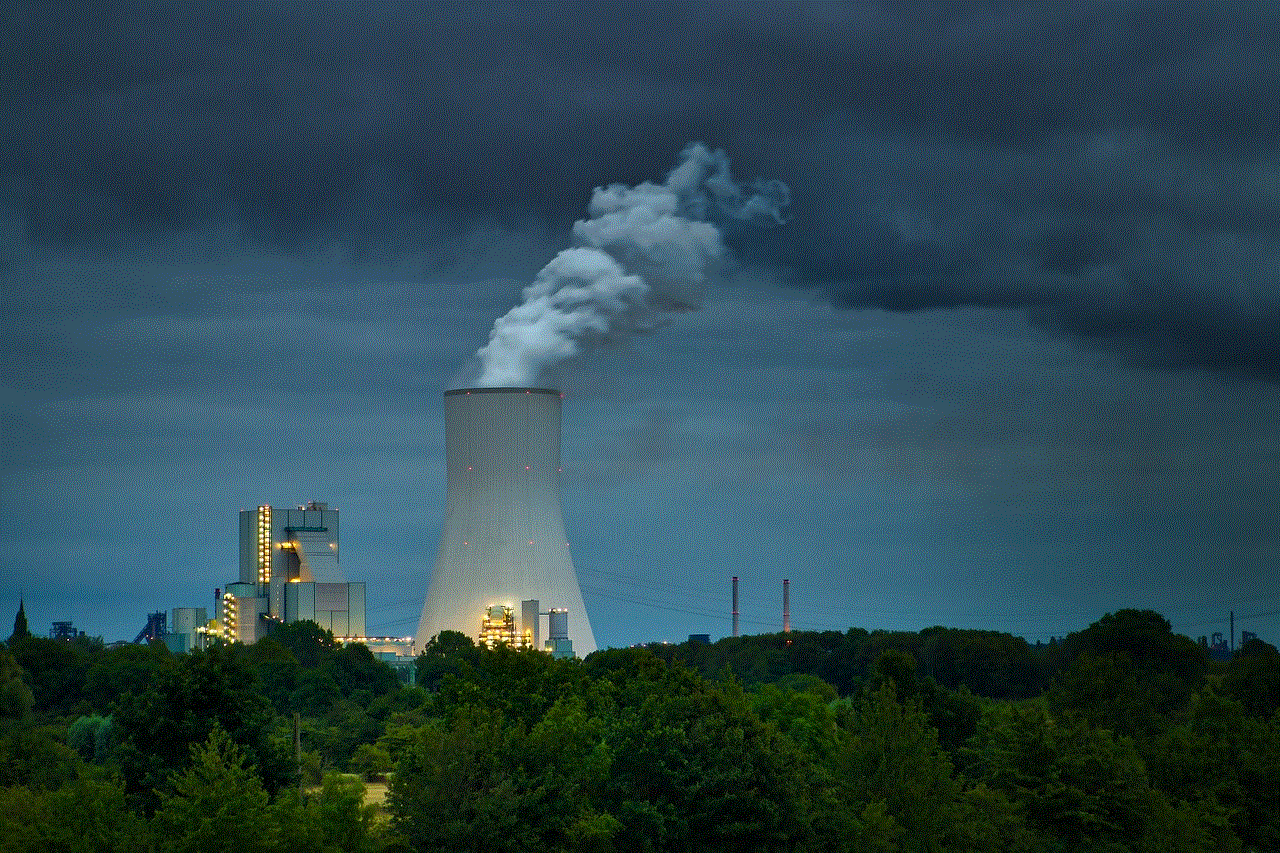
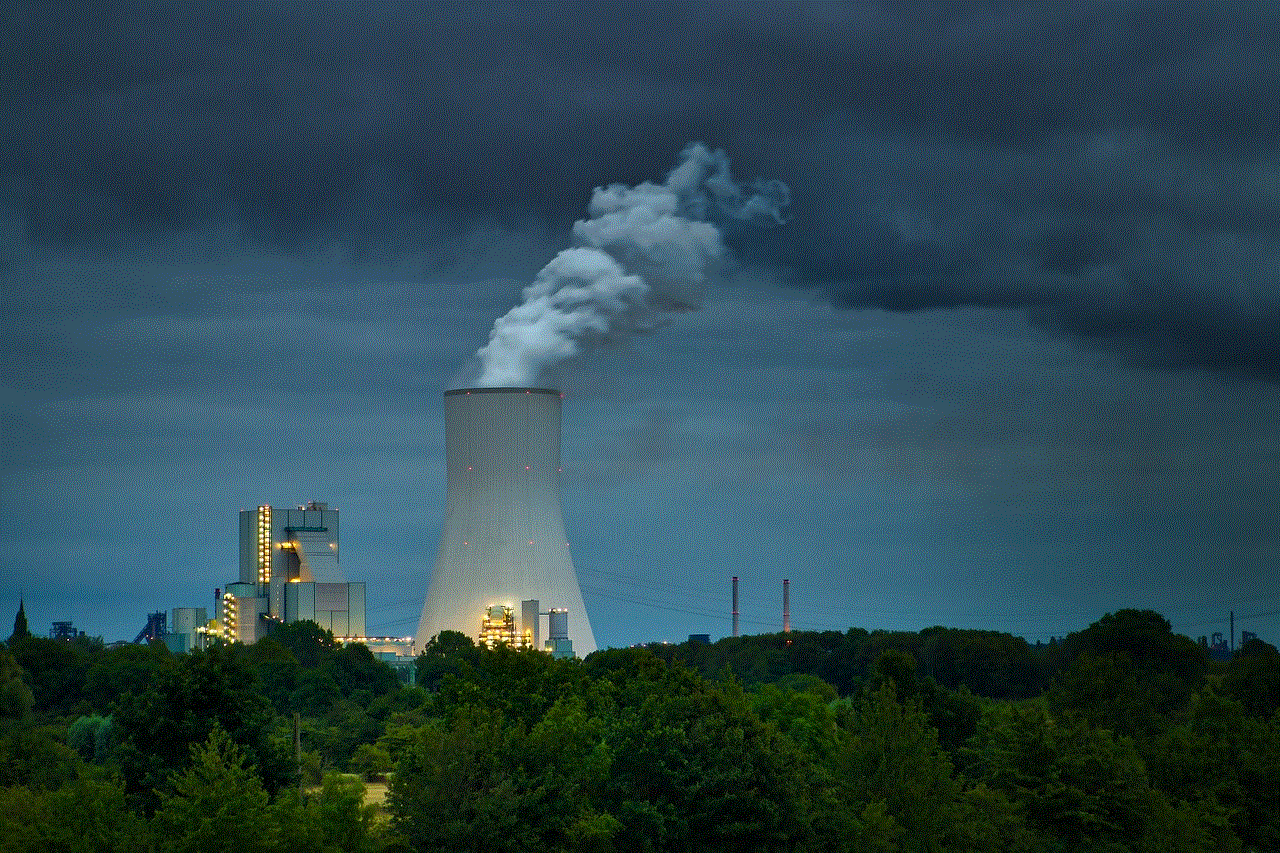
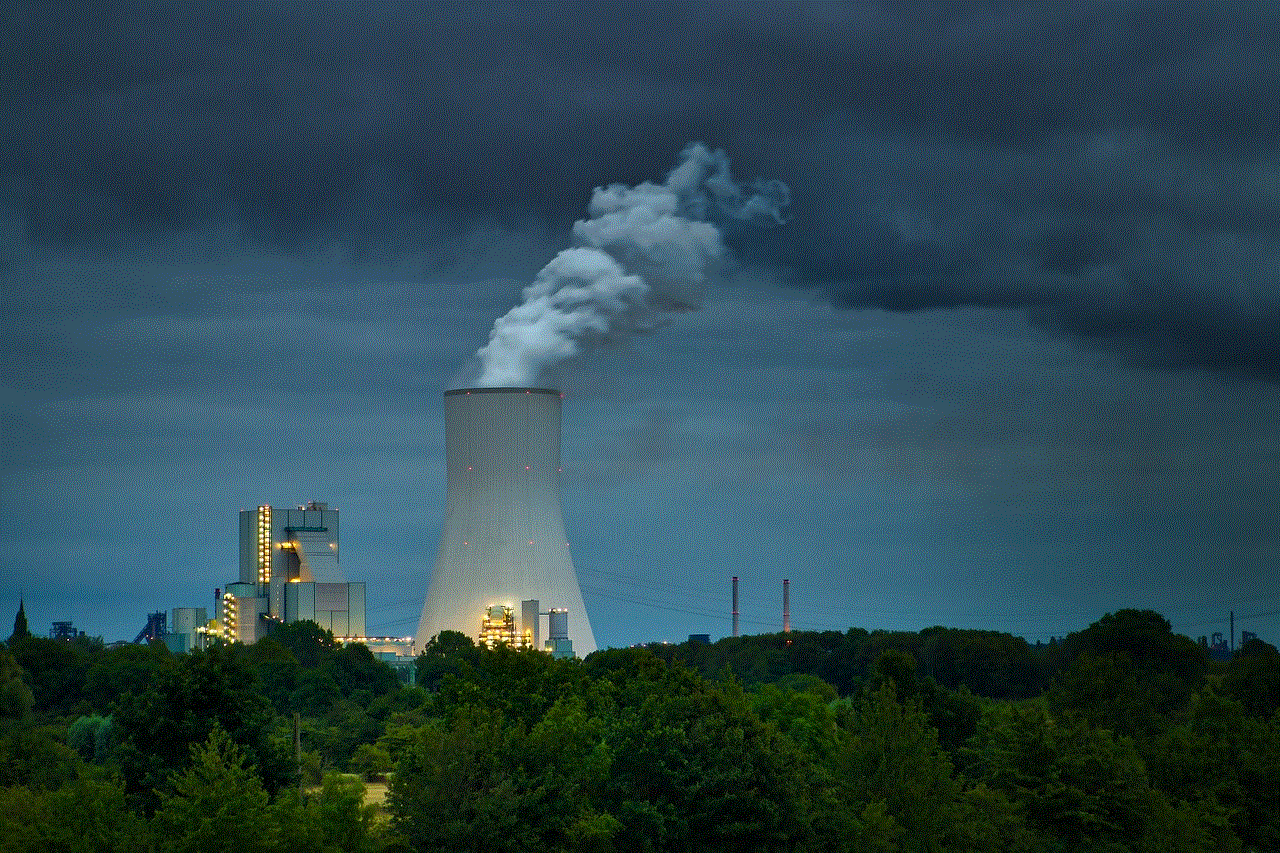
In conclusion, Revil ransomware has become a major threat to organizations and individuals around the world, with its use of the Master Decrypter making it a highly lucrative business for the group behind it. The attacks on high-profile victims such as JBS Foods and Kaseya have highlighted the capabilities of the Master Decrypter and its importance in recovering encrypted files. However, the use of this tool has also raised ethical concerns, and it is important for law enforcement agencies to strike a balance between using it to bring down ransomware groups and not encouraging ransom payments. The fight against ransomware continues, and it is essential for all stakeholders to work together to mitigate the threat posed by these malicious attacks.