how to turn off autoplay on instagram
How to turn off Autoplay on Instagram and Take Control of Your Feed
Instagram has become one of the most popular social media platforms, with over one billion active users. With its visually appealing content and easy-to-use interface, it’s no wonder people spend countless hours scrolling through their feeds. However, one feature that can be quite annoying is the autoplay feature. This feature automatically plays videos as you scroll through your feed, which can be distracting and time-consuming. If you’re looking to take control of your Instagram experience, turning off autoplay is a great place to start. In this article, we will guide you through the step-by-step process of turning off autoplay on Instagram.
What is Autoplay on Instagram?
Autoplay is a feature that automatically starts playing videos as you scroll through your Instagram feed. When you come across a video, it will begin playing without any interaction from you. While this feature can be convenient for some, others may find it intrusive and disruptive to their browsing experience. Fortunately, Instagram allows you to disable autoplay and regain control of your feed.
Why Turn Off Autoplay?
There are several reasons why you might want to turn off autoplay on Instagram. First and foremost, autoplay can be a major distraction. When videos start playing automatically, it can divert your attention away from the content you actually want to see. Additionally, autoplay can consume a significant amount of data, especially if you’re on a limited data plan. By disabling autoplay, you can save data and potentially avoid overage charges. Lastly, turning off autoplay can help you maintain better control over your time spent on the app. With videos no longer playing automatically, you can be more intentional about which content you engage with and when.
How to Turn Off Autoplay on Instagram
Turning off autoplay on Instagram is a straightforward process. Here’s how you can do it:
1. Open the Instagram app on your mobile device.
2. Tap on your profile icon, located in the bottom right corner of the screen.
3. On your profile page, tap on the three horizontal lines in the top right corner to open the menu.
4. From the menu, select “Settings.”
5. In the Settings menu, scroll down and tap on “Account.”
6. Under the Account settings, tap on “Cellular Data Use.”
7. On the Cellular Data Use page, you will see a section titled “Videos.” Tap on it.
8. In the Videos section, you will find the option to turn off autoplay. Simply toggle the switch to disable it.
9. After disabling autoplay, you can also choose to further conserve data by selecting the “Use Less Data” option. This will decrease the quality of videos played on Instagram when you’re on a cellular connection.
10. Once you’ve made your desired changes, simply exit the settings menu. The changes will be saved automatically.
Congratulations! You have successfully turned off autoplay on Instagram. From now on, videos will no longer play automatically as you scroll through your feed.
Other Instagram Settings to Enhance Your Experience
While turning off autoplay can significantly improve your Instagram experience, there are other settings you can tweak to further enhance your browsing experience. Here are a few additional settings worth exploring:
1. Mute Stories: If you follow accounts that post a lot of stories and find them distracting, you can mute their stories. To do this, simply tap and hold their profile picture in the Stories section and select “Mute.”
2. Hide Posts: Instagram’s algorithm determines the posts that appear in your feed based on your interactions and preferences. However, if you come across a post that you find irrelevant or offensive, you can choose to hide it. Tap on the three dots in the top right corner of the post and select “Hide.” Instagram will then show you fewer posts of that nature in the future.
3. Manage Notifications: If you find Instagram notifications to be overwhelming, you can customize them to your liking. Go to the Settings menu, tap on “Notifications,” and select the specific types of notifications you want to receive.
4. Explore Page Preferences: The Explore page on Instagram shows you content that aligns with your interests. However, if there are certain topics or accounts you want to avoid, you can customize your Explore preferences. To do this, tap on the magnifying glass icon at the bottom of the screen, then tap on the three horizontal lines in the top right corner. From there, select “Explore.”



5. Restrict Accounts: If you’re dealing with harassment or unwanted interactions on Instagram, you can restrict accounts. This feature ensures that only your approved followers can see the restricted user’s comments on your posts. To restrict an account, go to their profile, tap on the three dots, and select “Restrict.”
Taking Control of Your Instagram Experience
Instagram can be a great platform for connecting with friends, discovering new content, and showcasing your creativity. However, the autoplay feature can sometimes hinder your experience. By turning off autoplay and exploring other customization options, you can regain control over your feed and make your Instagram experience more enjoyable. Remember to regularly review and adjust your settings to ensure they align with your preferences and needs. With a little bit of customization, you can create an Instagram feed that truly reflects your interests and enhances your overall browsing experience.
como bloquear whatsapp en iphone
In today’s digital age, messaging apps have become an integral part of our daily communication. Among all the messaging apps, WhatsApp has emerged as one of the most popular and widely used platforms. With its easy-to-use interface and a plethora of features, WhatsApp has become the go-to messaging app for over 2 billion users worldwide. However, with this immense popularity, there have also been concerns about the safety and security of WhatsApp, especially on iPhones. This has led many users to wonder, “how to block WhatsApp on an iPhone?” In this article, we will discuss the various ways to block WhatsApp on an iPhone and why it might be necessary to do so.
But first, let’s understand what WhatsApp is and why it has become so popular. WhatsApp is a free messaging app that allows users to send text messages, make voice and video calls, share photos, videos, and documents, and even make payments. It was launched in 2009 and was acquired by Facebook in 2014. One of the main reasons for its popularity is its end-to-end encryption, which ensures that all the messages and calls are secure and can only be accessed by the sender and receiver. This has made WhatsApp a preferred choice for personal as well as professional communication.
Now, let’s discuss why one might want to block WhatsApp on an iPhone. The most common reason is to restrict access to the app for children. With the increasing use of smartphones among kids, parents are concerned about their children’s safety and the content they might come across on WhatsApp. The app allows users to join groups and receive messages from unknown numbers, which can expose them to cyberbullying, inappropriate content, and online predators. In such cases, parents might want to block access to WhatsApp to protect their children.
Another reason for blocking WhatsApp on an iPhone could be to limit distractions. With constant notifications and the urge to reply to messages, WhatsApp can be a major distraction, affecting productivity and causing a decline in mental health. By blocking the app, users can avoid the constant buzzing of their phones and focus on important tasks without any interruptions.
Now, let’s move on to the various ways to block WhatsApp on an iPhone. The most straightforward method is to delete the app from the iPhone. This will not only block access to WhatsApp but also delete all the data associated with the app, including chat history, media, and settings. To delete WhatsApp, press and hold the app icon until it starts to shake, then tap on the “X” in the corner and confirm the deletion. However, this method is not ideal if you want to block WhatsApp temporarily or for specific users, as it will require you to reinstall the app and set it up again.
Another method to block WhatsApp is by using the Screen Time feature on iPhones. Screen Time allows users to set limits on app usage and restrict access to certain apps. To do this, go to Settings > Screen Time > App Limits > Add Limit and select WhatsApp. You can set a time limit for WhatsApp usage, and once the limit is reached, the app will be blocked. This method is useful for parents who want to limit their children’s screen time and restrict access to WhatsApp during school or bedtime.
If you want to block WhatsApp for specific contacts, you can use the “Do Not Disturb” feature on iPhone. This feature allows you to silence calls, messages, and notifications from selected contacts. To block WhatsApp notifications for specific contacts, go to Settings > Do Not Disturb > Allow Calls From and select “No One.” Next, go to Settings > Notifications > WhatsApp and turn off the toggle for “Allow Notifications.” This will prevent you from receiving any notifications from WhatsApp, including messages and calls, from the contacts you have selected.
In case you want to block WhatsApp for yourself temporarily, you can use the “App Limits” feature on Screen Time to set a time limit for WhatsApp usage. Once the limit is reached, the app will be blocked until the next day. This can be helpful for those who find themselves constantly checking WhatsApp, and want to take a break from the app.
Apart from these methods, there are also third-party apps available on the App Store that claim to block WhatsApp on an iPhone. These apps use a VPN to block access to WhatsApp, making it inaccessible on the iPhone. However, it is important to note that these apps might not always work as WhatsApp constantly updates its security measures to prevent such restrictions.
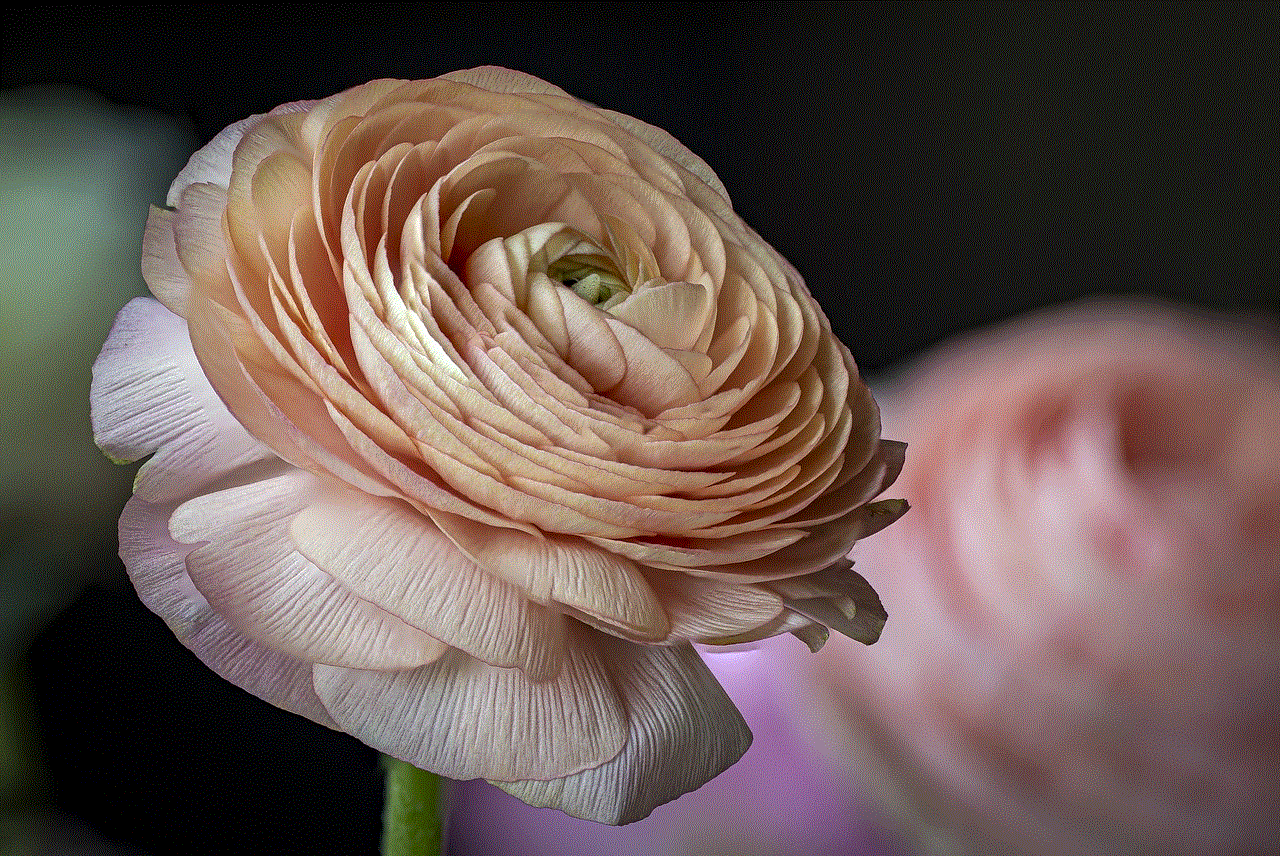
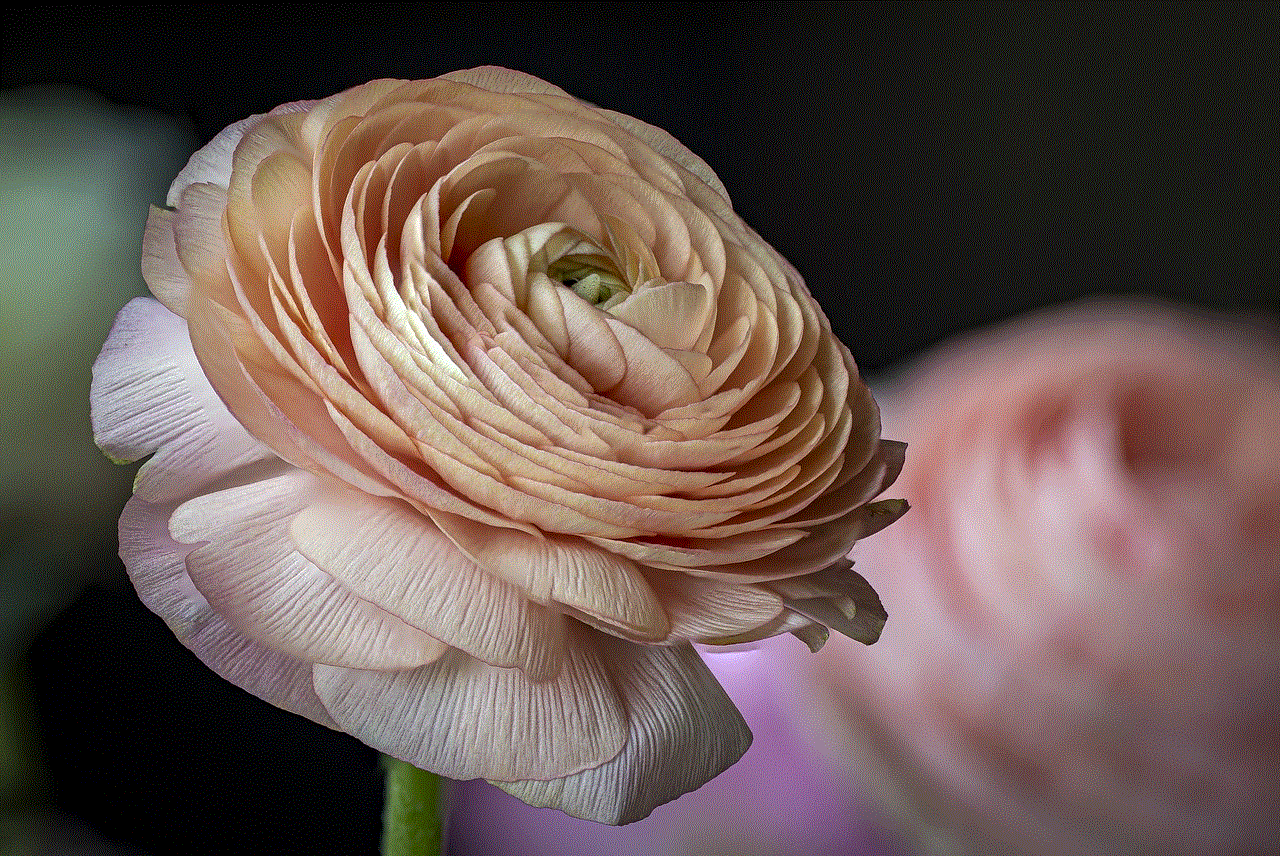
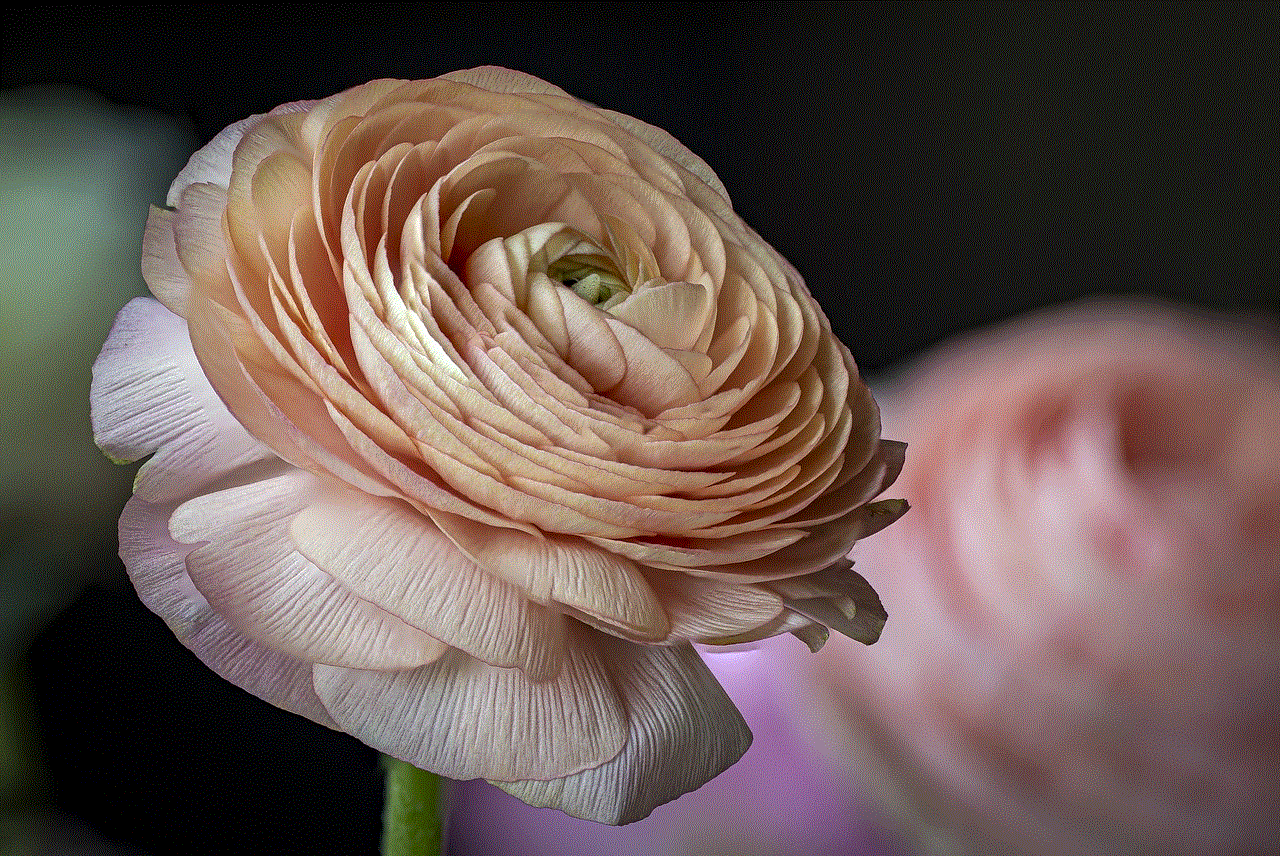
Now, let’s discuss whether it is ethical to block WhatsApp on an iPhone. While blocking the app for children or to limit distractions can be justified, blocking it for others without their consent can be considered a violation of their privacy. WhatsApp is a means of communication, and by blocking it, you are essentially cutting off a channel of communication with someone. It is important to have open and honest communication with others and discuss any concerns or issues rather than resorting to blocking the app.
In conclusion, while WhatsApp has become an essential part of our daily lives, there may be times when blocking it on an iPhone becomes necessary. Whether it is to protect children, limit distractions, or for personal reasons, there are various methods available to block WhatsApp on an iPhone. However, it is important to use these methods responsibly and respect others’ privacy. Communication is key, and it is always better to address any concerns or issues openly rather than resorting to blocking a messaging app.
friendship all lives touch other lives
Friendship is a beautiful and essential part of our lives. It is a bond that connects people, regardless of their differences, and allows them to share their joys, sorrows, and everything in between. The famous quote by Hubert H. Humphrey, “The greatest gift of life is friendship, and I have received it,” perfectly captures the importance of friendship. We often hear that friends are the family we choose, and it is true. They are the people who make our lives better and brighter, and their presence is a blessing. In this fast-paced world, where relationships are often fleeting, friendship is the one that stands the test of time. It is a bond that all lives touch, and it enriches our lives in more ways than we can imagine.
Friendship is not just a word; it is a feeling, a connection, and a commitment. It is a relationship that develops over time, through shared experiences, trust, and understanding. And like any other relationship, friendship also requires effort, patience, and communication to thrive. But what makes friendship so special? What is it that makes it stand out among all the other relationships we have in our lives? The answer lies in the fact that friendship is a two-way street. It is a give and take, where both parties invest time, energy, and emotions into making the bond stronger. It is a perfect harmony of support, love, and companionship that all lives need.
As the keyword suggests, friendship touches all lives, and in more ways than we can imagine. It is not just about the friends we have, but also the impact that friendship has on our lives. For instance, think about the first friend you ever made – it could be your childhood friend, your schoolmate, or your neighbor. Do you remember the moment when you met them, and how you instantly clicked? That moment was the beginning of a lifelong friendship that has shaped your life in so many ways. From childhood to adulthood, your friend has been a constant in your life, and their influence has played a significant role in shaping your personality.
Friendship teaches us valuable life lessons that no textbook or classroom can. It teaches us empathy, compassion, and acceptance. When we have friends from diverse backgrounds, we learn to appreciate and celebrate our differences instead of judging and discriminating. We learn to be there for each other in good times and bad, and through this, we become better human beings. Our friends help us grow and evolve as individuals, and they make our lives more meaningful and fulfilling.
One of the most significant aspects of friendship is the support and companionship it offers. Life is full of ups and downs, and during our lows, it is our friends who pick us up and stand by our side. Whether it is a breakup, a job loss, or any other setback, our friends are the ones who lend us a shoulder to cry on, offer words of comfort and encouragement, and make us believe that everything will be okay. And when we achieve something, they are the ones who cheer for us, celebrate our victories, and make us feel proud of ourselves. In this way, friendship gives us the strength to face any challenge that life throws at us.
Moreover, friendship also has a significant impact on our mental health. In today’s fast-paced world, where stress and anxiety have become a part of our daily lives, having friends to talk to and confide in can make a world of difference. Sometimes all we need is a listening ear, a comforting hug, or a good laugh with our friends to feel better. Studies have shown that people with strong friendships are less likely to suffer from depression, anxiety, and other mental health issues. This is because friends provide a sense of belonging, support, and understanding, which are crucial for our overall well-being.
Another essential aspect of friendship is the memories we create with our friends. These memories are like treasures that we hold close to our hearts and cherish forever. From the silly pranks we played in school to the road trips we took as adults, every memory with our friends is a story waiting to be told. These memories not only make us laugh and bring a smile to our faces but also serve as a reminder of the beautiful bond that we share with our friends. In a way, friendship is like a time capsule, where every memory is a snapshot of our lives, and our friends are a part of it.
Friendship also plays a crucial role in our personal and professional growth. Our friends are our well-wishers, our sounding boards, and our mentors. They provide us with honest feedback, help us see things from a different perspective, and push us to be the best version of ourselves. In this way, our friends act as a support system, encouraging us to chase our dreams and achieve our goals. They also introduce us to new ideas, opportunities, and experiences, which broaden our horizons and help us grow as individuals.
In today’s world, where social media has made it easier to connect with people, the definition of friendship has also evolved. We have online friends, pen pals, and friends from different parts of the world whom we have never met in person. These friendships, though they may lack physical proximity, are just as strong and meaningful as any other. They remind us that friendship knows no boundaries, and all lives can touch each other, no matter the distance. Social media has also made it easier to stay in touch with our friends, despite our busy schedules and geographical barriers.
Friendship also has a significant impact on our romantic relationships. Our friends are often our confidants, and they play a crucial role in shaping our understanding of relationships. They provide us with a different perspective and help us navigate through the ups and downs of our romantic relationships. Moreover, having a strong support system of friends can also strengthen our romantic relationships. When we have friends to turn to for advice and support, we are less likely to put all our emotional burden on our partners, which can often lead to strain in the relationship.
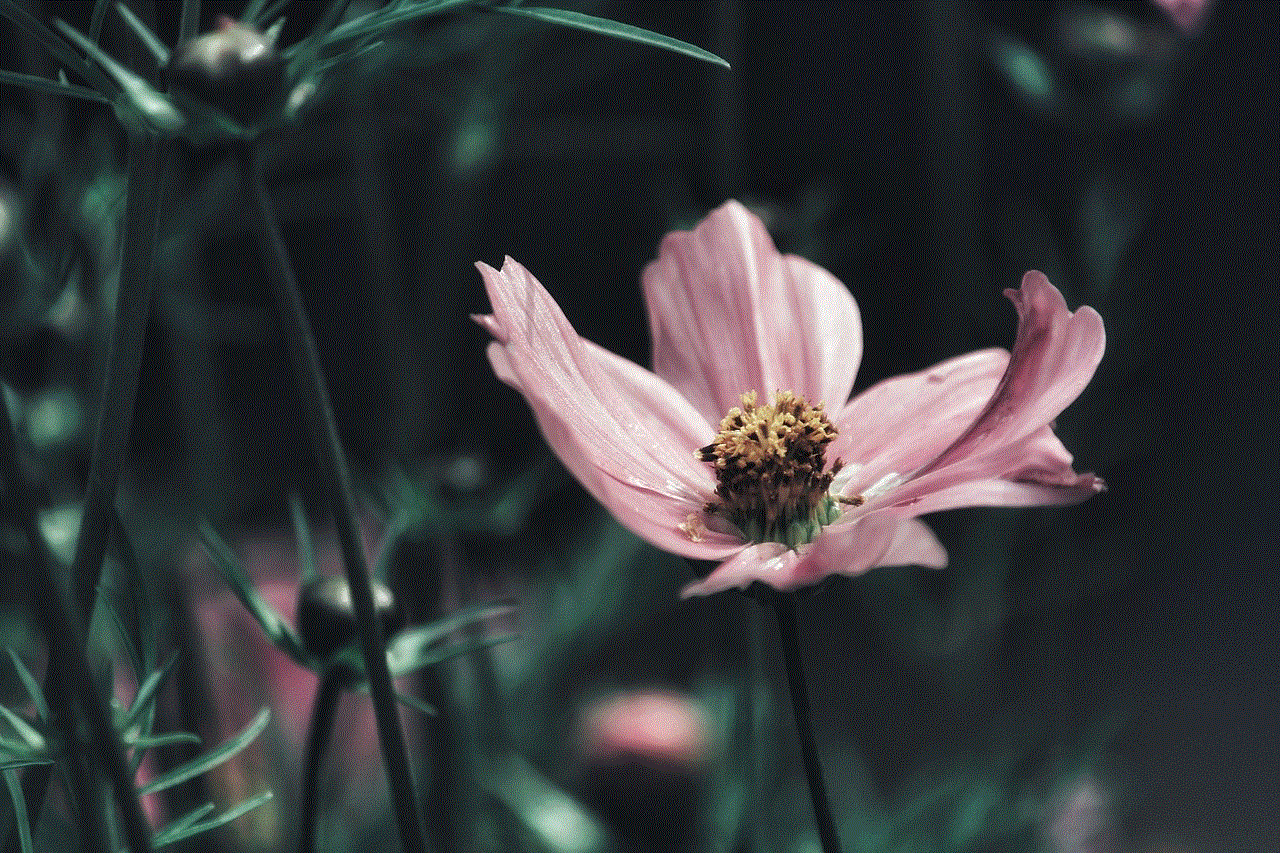
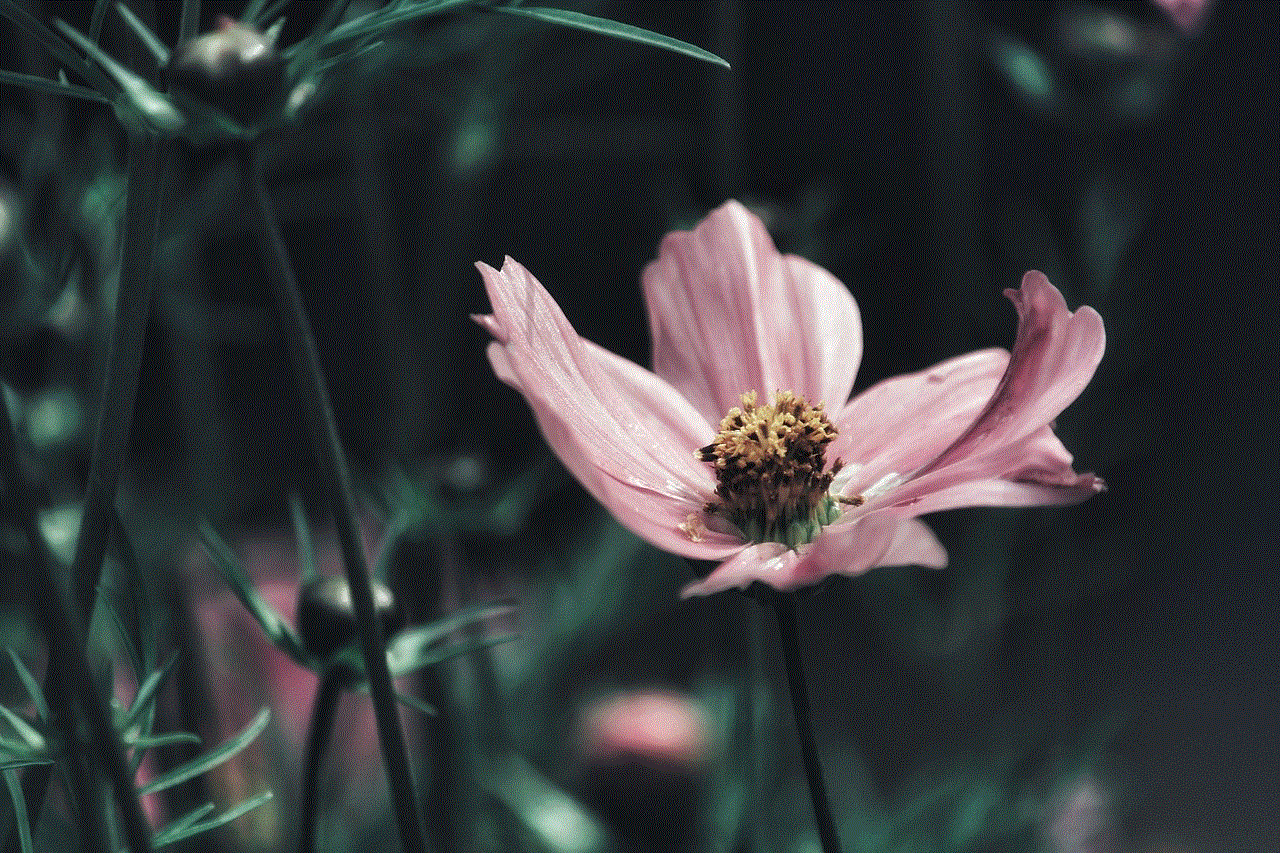
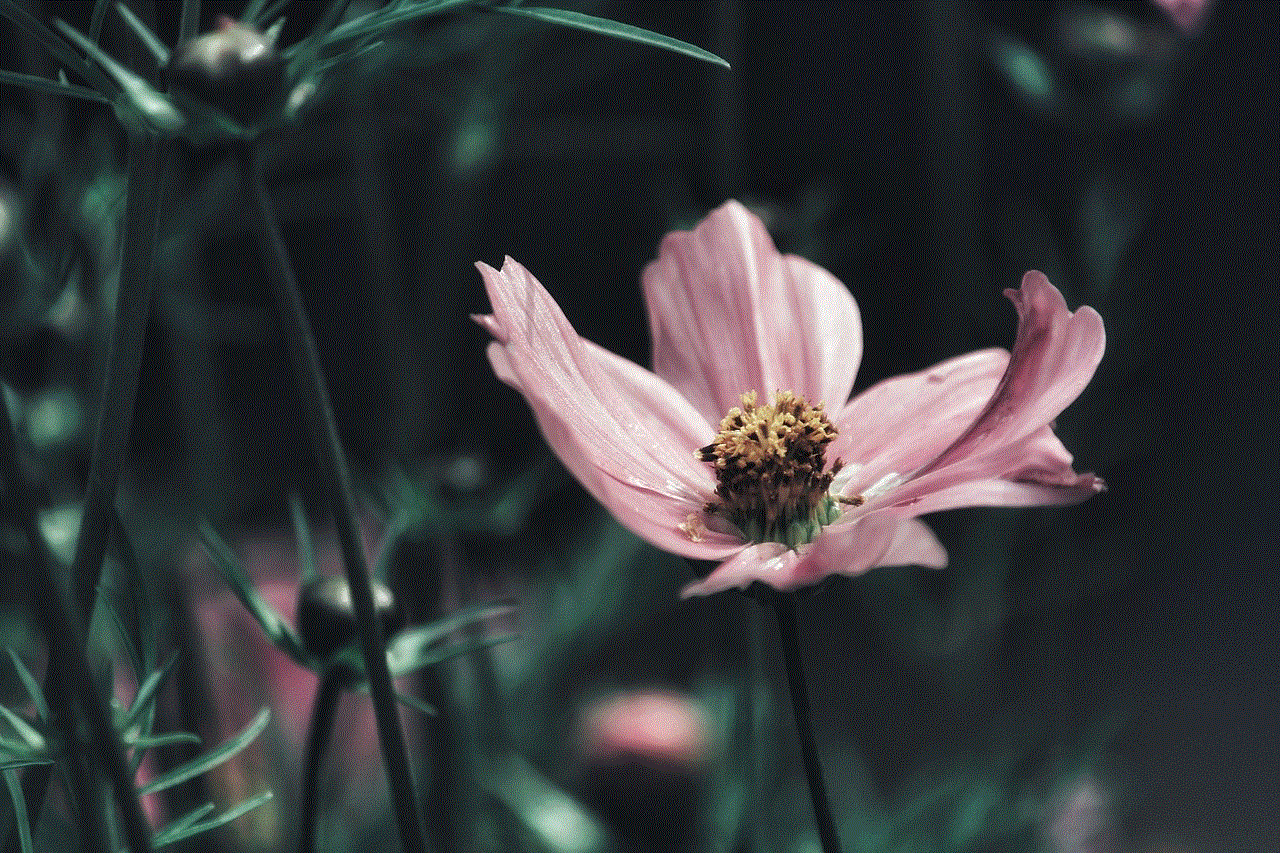
In conclusion, friendship is a vital part of our lives that touches every aspect and every individual it comes in contact with. It is a bond that stands the test of time, enriches our lives, and teaches us valuable life lessons. In a world where relationships are often fleeting, friendship is the one that stays, and it is something that we should cherish and nurture. As the famous quote by Ralph Waldo Emerson goes, “The only way to have a friend is to be one.” So let us all be a friend to someone, and in doing so, make the world a better place to live in.