how to make a master account on ps3
The PlayStation 3, or PS3, is a popular gaming console developed by Sony. With its powerful hardware and extensive game library, it has become a favorite among gamers all over the world. To fully experience the features and benefits of owning a PS3, it is important to create a master account. A master account on PS3 allows users to access online features, purchase and download games, and connect with other players. In this article, we will guide you on how to make a master account on PS3.
Step 1: Turn on your PS3 console and select the “PlayStation Network” icon on the main menu. This will take you to the PlayStation Network (PSN) login screen.
Step 2: If you already have a PSN account, you can sign in using your existing email address and password. However, if you do not have an account, select the “Create New Account” option.
Step 3: You will be prompted to choose between creating a master account or a sub account. A master account is the main account that has full access to all features and settings, while a sub account is a restricted account that is tied to a master account. Select “Create a New Master Account.”
Step 4: Next, you will be asked to enter your country or region. This is important as it will determine the available services and content for your account.
Step 5: Now, you will be asked to enter your date of birth. This is to ensure that you are of legal age to create a PSN account. You must be at least 18 years old to create a master account.
Step 6: After entering your date of birth, you will be asked to enter your email address. Make sure to use a valid and active email address as this will be used for account verification and communication from PlayStation.
Step 7: You will then be asked to create a password for your account. Make sure to choose a strong and unique password to keep your account secure. It is also recommended to use a combination of letters, numbers, and special characters.
Step 8: Next, you will be asked to enter your first and last name. It is important to use your real name as this will be displayed to other players when you are online.
Step 9: After entering your name, you will be asked to choose a username. This is the name that will be displayed to other players and will be used to identify your account. It is important to choose a username that is not offensive or violates PlayStation’s terms of service.
Step 10: Once you have entered all the required information, you will be asked to review and agree to the terms of service and user agreement. Make sure to read through them carefully before accepting.
Step 11: After accepting the terms, your account will be created, and you will receive a confirmation email from PlayStation. Follow the instructions in the email to verify your account.
Step 12: Once your account is verified, you can now sign in to your PSN account using your email address and password.
Step 13: To make your master account, go to the PSN login screen and select “Create New Account” again.
Step 14: This time, select “Use an Existing Account” and sign in using the email address and password of the account you just created.
Step 15: You will then be prompted to enter a security question and answer. This is to ensure the security of your account and to help you retrieve your password in case you forget it.
Step 16: After setting up your security question, your master account is now created. You can now access all the features and settings available, such as purchasing and downloading games, connecting with friends, and accessing online features.
Step 17: To further secure your account, it is recommended to enable two-step verification. This will require you to enter a verification code sent to your phone or email before signing in to your account on a new device.
Creating a master account on PS3 is a simple process that will allow you to fully enjoy all the features and benefits of owning a PS3 console. It is important to note that each PS3 console can have up to 16 user accounts, but only one master account. If you want to create additional accounts, you can create sub accounts tied to your master account.
In conclusion, having a master account on PS3 is essential for accessing online features, purchasing and downloading games, and connecting with other players. By following the steps outlined in this article, you can easily create a master account on your PS3 and start enjoying all the amazing features it has to offer. Happy gaming!
como localizar un carro
La compra de un carro es una gran decisión para muchas personas, ya que implica una inversión significativa de tiempo y dinero. Por lo tanto, es importante que antes de realizar esta compra, se realice una investigación exhaustiva para encontrar el carro perfecto que se ajuste a las necesidades y presupuesto de cada persona. En este artículo, te mostraremos cómo localizar un carro de manera efectiva.
1. Establecer un presupuesto: Lo primero que debes hacer es determinar cuánto estás dispuesto a gastar en un carro. Esto te ayudará a limitar tus opciones y enfocarte en modelos que se ajusten a tu presupuesto.
2. Investigar sobre los modelos disponibles: Una vez que tengas un presupuesto establecido, es importante investigar sobre los diferentes modelos de carros que se encuentran en el mercado. Puedes buscar en línea o visitar diferentes concesionarios para ver las opciones disponibles.
3. Considerar tus necesidades: Es importante tener en cuenta tus necesidades y estilo de vida al elegir un carro. Si tienes una familia grande, necesitarás un carro con espacio para todos. Si viajas a menudo, un carro con un motor eficiente en combustible podría ser la mejor opción.
4. Revisar las características de seguridad: La seguridad siempre debe ser una prioridad al elegir un carro. Revisa las características de seguridad de cada modelo que estás considerando y elige aquellos que tengan sistemas de seguridad avanzados, como frenos antibloqueo, control de estabilidad y airbags.
5. Probar diferentes modelos: Una vez que hayas reducido tus opciones, es importante probar diferentes modelos de carros. Esto te permitirá obtener una mejor idea de cómo se siente el carro al conducirlo y si se ajusta a tus necesidades y preferencias.
6. Considerar el costo de mantenimiento: Antes de tomar una decisión final, es necesario considerar el costo de mantenimiento de cada modelo de carro. Algunos modelos pueden ser más costosos de mantener que otros debido a su tecnología o piezas de repuesto.
7. Revisar las opiniones de otros propietarios: Busca en línea las opiniones de otros propietarios del modelo de carro que estás considerando. Esto te dará una idea de su experiencia con el carro y cualquier problema que hayan tenido.
8. Visitar diferentes concesionarios: No te limites a un solo concesionario, visita varios para comparar precios y opciones. Algunos concesionarios también pueden ofrecer descuentos o promociones en ciertos modelos.
9. Revisar el historial del carro: Si estás considerando comprar un carro usado, es importante revisar su historial. Puedes obtener un informe del historial del carro en línea utilizando el número VIN del vehículo.
10. Considerar la garantía: Si vas a comprar un carro nuevo, es importante revisar la garantía que ofrece el fabricante. Esto te brindará protección en caso de cualquier problema con el carro.
11. Negociar el precio: Una vez que hayas tomado una decisión final, es importante negociar el precio con el vendedor. Puedes utilizar la información que has recopilado durante tu investigación para obtener un mejor precio.
12. Considerar opciones de financiamiento: Si no puedes pagar el carro en efectivo, es importante buscar opciones de financiamiento. Puedes obtener un préstamo de un banco o utilizar la financiación ofrecida por el concesionario.



13. Realizar una inspección antes de la compra: Antes de realizar la compra, es necesario realizar una inspección exhaustiva del carro para asegurarte de que esté en buenas condiciones. Si no tienes conocimientos sobre mecánica, puedes llevar el carro a un mecánico de confianza para que lo revise.
14. Obtener un seguro: Antes de conducir tu nuevo carro, es importante obtener un seguro. Compara diferentes opciones de seguros para obtener la mejor cobertura al mejor precio.
15. Realizar una prueba de manejo: Una vez que hayas comprado el carro, es importante realizar una prueba de manejo para asegurarte de que estás satisfecho con tu compra. Si hay algún problema, asegúrate de notificar al vendedor de inmediato.
En resumen, localizar un carro puede ser un proceso abrumador, pero si sigues estos consejos, podrás encontrar el carro perfecto para ti. Recuerda tomarte tu tiempo, hacer una investigación exhaustiva y probar diferentes opciones antes de tomar una decisión final. ¡Con paciencia y determinación, encontrarás el carro de tus sueños!
how to mirror a phone to another phone
In today’s digital age, smartphones have become an essential part of our daily lives. We use them for communication, entertainment, and even work. With the increasing demand for connectivity, the need to mirror one’s phone to another has also risen. Mirroring a phone to another phone allows users to share their screen with someone else in real-time, making it easier to collaborate, troubleshoot, or simply share content. In this article, we will discuss what phone mirroring is, how to do it, and the benefits it offers.
What is Phone Mirroring?
Phone mirroring, also known as screen mirroring , is the process of replicating the display of one smartphone onto another. This enables users to view the screen of one device on another, providing a more immersive and interactive experience. It essentially creates a virtual replica of the original screen, allowing the user to operate the mirrored device remotely.
How to Mirror a Phone to Another Phone?
There are several methods to mirror a phone to another phone, depending on the type of devices and the operating systems they use. Let’s explore some of the most popular options.
1. Using Screen Mirroring App s
One of the easiest ways to mirror a phone to another phone is by using screen mirroring apps. These apps are available for both Android and iOS devices and can be downloaded from their respective app stores. Some popular screen mirroring apps include AirScreen, ApowerMirror , and AllCast. These apps work by creating a virtual connection between the two devices, allowing the user to mirror their screen onto another device.
To use a screen mirroring app, both devices need to be connected to the same Wi-Fi network. Once the app is downloaded and installed on both devices, open it and follow the on-screen instructions to connect the devices. Once connected, the screen of the mirrored device will be displayed on the other device. This method is convenient, especially when sharing content such as photos, videos, or presentations with someone else.
2. Using Chromecast
Chromecast is a streaming device that allows users to mirror their smartphone’s screen onto a TV. However, it can also be used to mirror a phone to another phone. To do this, both devices need to have the Google Home app installed. Once installed, open the app on both devices and follow the on-screen instructions to connect the devices.
Once connected, open the Google Home app on the device you want to mirror and tap on the Cast icon. This will display a list of available devices, including the other phone. Select the phone you want to mirror to, and the screen will be replicated on the other device. This method is ideal for streaming videos or playing games on a bigger screen.
3. Using Smart View (Samsung Devices)
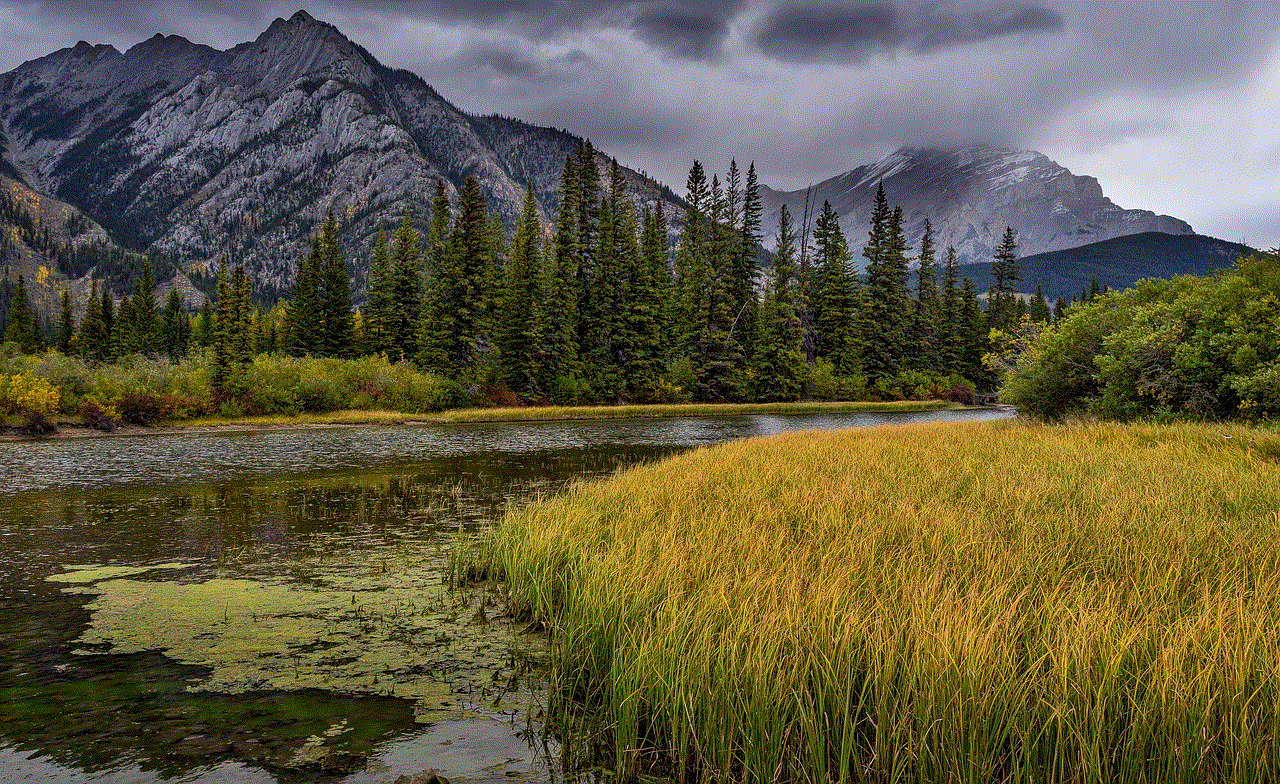
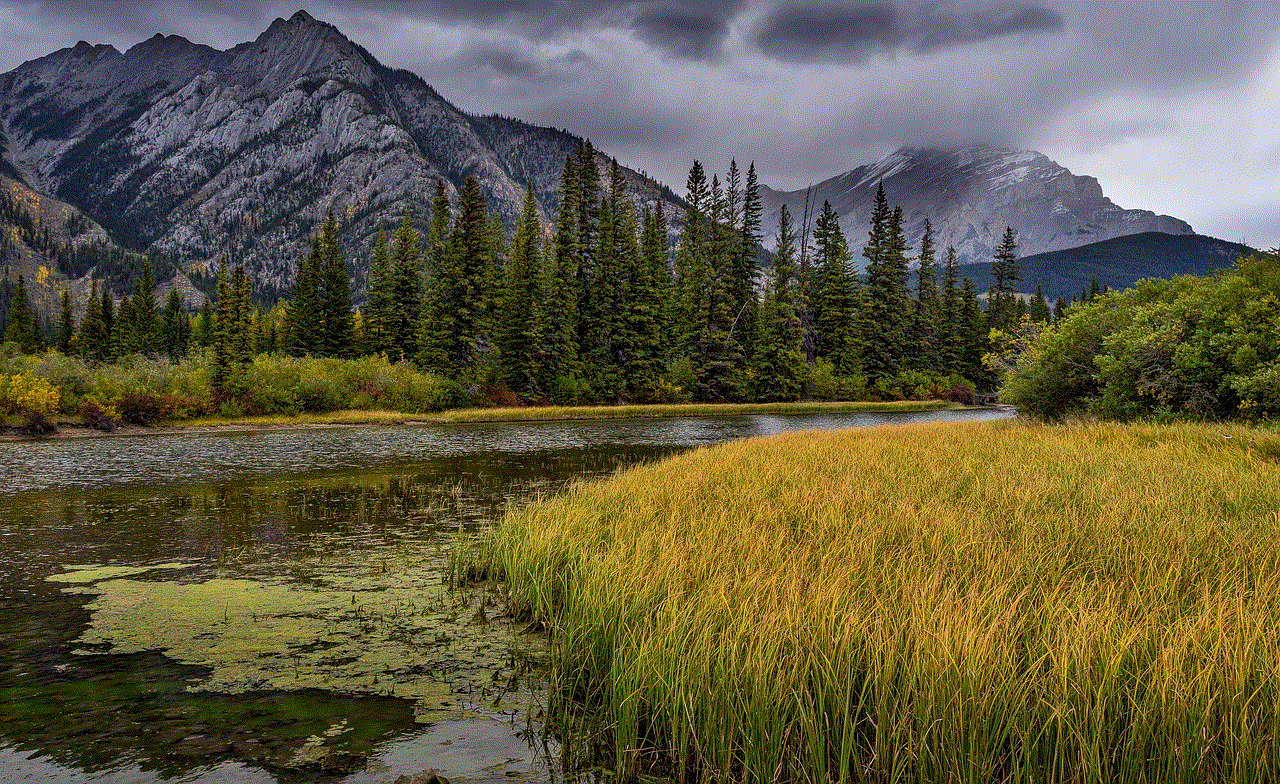
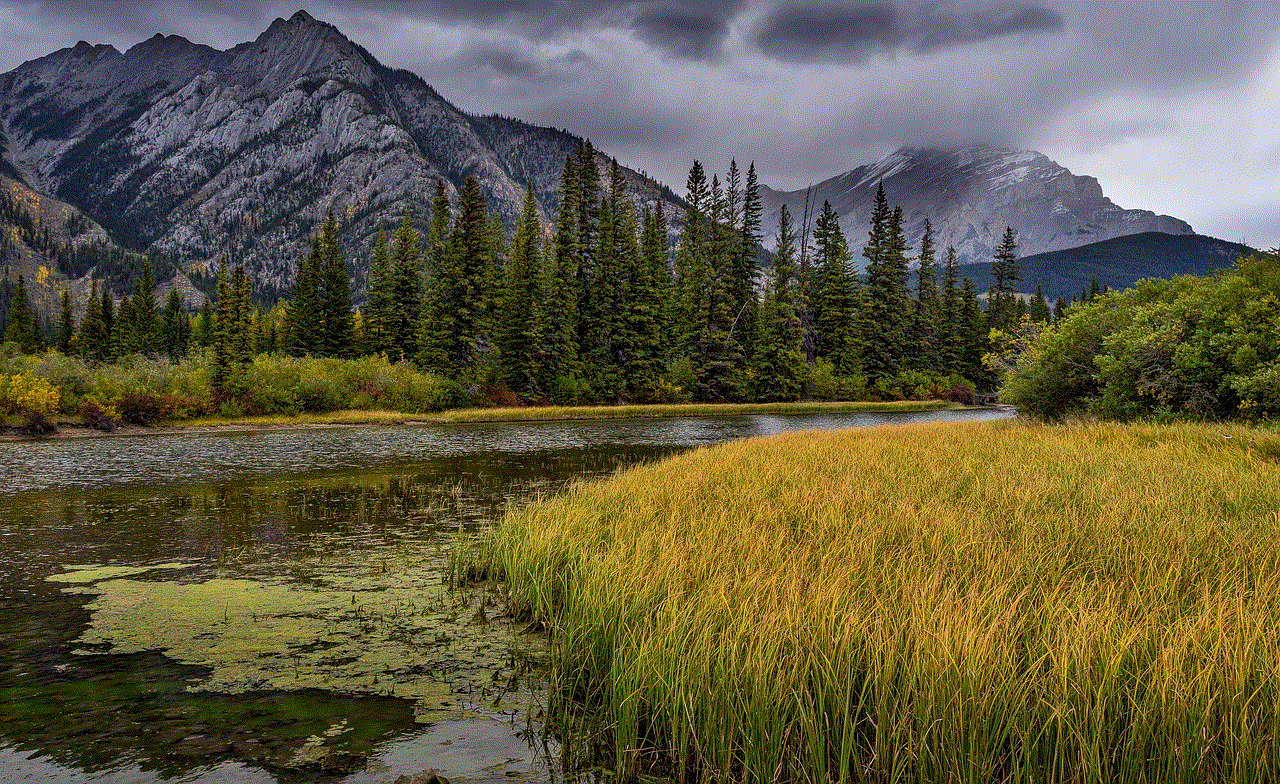
Samsung devices come with a built-in feature called Smart View, which allows users to mirror their screen onto other devices. To use this feature, both devices need to be connected to the same Wi-Fi network. Once connected, swipe down from the top of the screen to access the Quick Settings panel.
Tap on the Smart View icon, and it will display a list of available devices. Select the device you want to mirror to, and the screen will be mirrored onto the other device. This method is only applicable to Samsung devices, but it offers a seamless and hassle-free mirroring experience.
4. Using AirPlay (Apple Devices)
For Apple users, the built-in AirPlay feature allows them to mirror their iPhone or iPad onto Mac, Apple TV, or other compatible devices. To use this feature, both devices need to be connected to the same Wi-Fi network. Once connected, swipe up from the bottom of the screen to access the Control Center.
Tap on the Screen Mirroring icon and select the device you want to mirror to. The screen will then be mirrored onto the other device. This method is exclusive to Apple devices, but it offers a reliable and high-quality mirroring experience.
Benefits of Phone Mirroring
Now that we know how to mirror a phone to another phone, let’s explore some of the benefits it offers.
1. Collaborate in Real-Time
Phone mirroring makes it easier to collaborate with others in real-time. Whether it’s for work or personal use, users can share their screen with others and work on tasks together. This is especially useful for remote teams or when troubleshooting technical issues.
2. Share Content Easily
With phone mirroring, users can easily share content such as photos, videos, or presentations with others. This eliminates the need for transferring files or using external devices to share content, making it more convenient and efficient.
3. Presentations and Demos
For professionals, phone mirroring can be used to deliver presentations or demos to a larger audience. It allows the presenter to control the screen from their phone while the audience views it on another device, making it easier to showcase their ideas or products.
4. Entertainment
Phone mirroring can also enhance the entertainment experience. Users can mirror their phone’s screen onto a TV or a bigger screen, making it ideal for streaming videos, playing games, or sharing photos with friends and family.
5. Troubleshooting and Tech Support
Phone mirroring is also useful for troubleshooting technical issues. Users can share their screen with tech support or a friend who can guide them through the steps to fix the problem. This eliminates the need for physically being present, making it easier to resolve issues remotely.
Conclusion



In conclusion, phone mirroring is a useful feature that enables users to replicate their phone’s screen onto another device. It offers a convenient and efficient way to collaborate, share content, and troubleshoot technical issues. With the various methods available, users can easily mirror their phone to another phone regardless of the devices or operating systems they use. So, the next time you need to share your screen with someone, try out one of these methods and enjoy the benefits of phone mirroring.