how to watch tiktok on apple tv
How to Watch tiktok -parental-control-effectively-in-2023″>TikTok on Apple TV: A Comprehensive Guide
With the rise in popularity of TikTok, many users are eager to enjoy this entertaining platform on a larger screen. While TikTok is primarily designed for mobile devices, there are ways to watch TikTok videos on your Apple TV. In this guide, we will walk you through the step-by-step process of how to watch TikTok on Apple TV, enabling you to enjoy your favorite videos on a bigger screen and share the experience with friends and family.
1. Overview of TikTok:
TikTok is a social media platform that allows users to create and share short videos. It has gained immense popularity worldwide and has become a hub for creative content, challenges, and trends. While the app is primarily used on mobile devices, there are methods to watch TikTok on other platforms, including Apple TV.
2. What is Apple TV?
Apple TV is a digital media player and microconsole developed and sold by Apple Inc. It enables users to stream a wide range of digital content, including movies, TV shows, music, and even games, on their television screens. Apple TV offers a seamless user experience and is compatible with various streaming services and apps.
3. Using AirPlay to Watch TikTok on Apple TV:
One of the simplest ways to watch TikTok on your Apple TV is by using AirPlay, a wireless streaming technology developed by Apple. AirPlay allows you to mirror the screen of your iPhone or iPad onto your Apple TV, enabling you to play TikTok videos on a larger display.
4. Step-by-Step Guide to Using AirPlay:
To watch TikTok on your Apple TV using AirPlay, follow these steps:
– Ensure that your iPhone or iPad and Apple TV are connected to the same Wi-Fi network.
– Open the Control Center on your iOS device by swiping down from the top right corner of the screen (or up from the bottom on older devices).
– Tap on the Screen Mirroring icon, which resembles a rectangle with an arrow pointing upwards.
– A list of available AirPlay devices will appear. Select your Apple TV from the list.
– Your iPhone or iPad screen should now be mirrored on your Apple TV. Open the TikTok app and play a video, which will be displayed on your television screen.
5. Enjoying TikTok on Apple TV with Third-Party Apps:
Apart from using AirPlay, there are also third-party apps that allow you to watch TikTok on your Apple TV. These apps serve as a bridge between your mobile device and your television, enabling you to stream TikTok videos directly to your Apple TV.
6. TikTok++:
One such app is TikTok++, which is a modified version of the TikTok app with additional features and compatibility for Apple TV. TikTok++ can be installed on your iPhone or iPad using third-party app stores or by sideloading the app using your computer.
7. Step-by-Step Guide to Installing TikTok++:
To install TikTok++ on your iOS device, follow these steps:
– Open the App Store on your iPhone or iPad.
– Search for “TikTok++” and select the appropriate result.
– Tap on “Get” or the download icon to install the app.
– Once installed, open TikTok++ and log in to your TikTok account.
– Connect your Apple TV to the same Wi-Fi network as your iOS device.
– Tap on the AirPlay icon within TikTok++ and select your Apple TV from the list of available devices.
– You can now enjoy TikTok videos on your Apple TV through the TikTok++ app.
8. Other Third-Party Apps:
Apart from TikTok++, there are other third-party apps available on the App Store that offer similar functionality. These apps allow you to stream TikTok videos directly to your Apple TV, providing a convenient way to enjoy your favorite content on a bigger screen.
9. Casting TikTok Videos to Apple TV:
In addition to using AirPlay and third-party apps, you can also cast TikTok videos to your Apple TV using the built-in casting functionality available in some smart TVs. If your television supports casting, you can locate the TikTok video on your mobile device and cast it to your Apple TV with a single tap.
10. Conclusion:
Watching TikTok videos on your Apple TV can enhance your viewing experience and allow you to share the fun with friends and family. Whether you choose to use AirPlay, third-party apps, or casting functionality, these methods provide a seamless way to enjoy TikTok on a larger screen. Follow the step-by-step guides outlined in this article to start watching TikTok on your Apple TV today and immerse yourself in the world of creative content and viral trends.
how to know if your steam account is hacked
How to Know if Your Steam Account is Hacked: A Comprehensive Guide
Introduction:
Steam is a popular digital platform developed by Valve Corporation that allows users to purchase and play a wide variety of video games. With over 120 million active users, it’s no surprise that hackers are constantly targeting Steam accounts. If you suspect that your account has been hacked, it’s important to take immediate action to protect your personal information and prevent any further damage. In this article, we will guide you through the steps to determine if your Steam account has been compromised and provide you with tips to secure it.
1. Unusual Account Activity:
The first sign that your Steam account may have been hacked is unusual account activity. If you notice any unfamiliar purchases, unauthorized changes to your account settings, or strange activity in your game library, it’s crucial to investigate further. Keep an eye out for any suspicious login attempts or changes in your account credentials.
2. Unexpected Email Notifications:
Another indicator of a hacked Steam account is receiving unexpected email notifications. Hackers often change the email address associated with your account to maintain control and prevent you from recovering it. If you receive any emails from Steam regarding password resets or changes to your account, but you haven’t initiated them, it’s a red flag.
3. Friends Reporting Strange Behavior:



Your Steam friends can also help you identify if your account has been hacked. If they receive unusual messages, requests, or see you playing games that you don’t own or haven’t played, it’s a clear indication that someone else has access to your account. Stay in touch with your friends and ask them to notify you of any suspicious activities involving your account.
4. Invalid Login Attempts:
If you’re suddenly unable to log into your Steam account, it could mean that a hacker has gained access and changed your login credentials. If you receive error messages stating that your password is incorrect, even though you’re sure it’s correct, it’s time to take immediate action.
5. Changes in Account Settings:
Hacked Steam accounts often experience changes in account settings without the owner’s permission. These changes can include altering the account’s display name, profile picture, privacy settings, or even adding new friends and joining unfamiliar groups. Keep an eye out for any modifications that you didn’t make yourself.
6. Unauthorized Purchases:
One of the most common objectives for hackers is to make unauthorized purchases using your Steam wallet funds. If you notice any purchases in your transaction history that you didn’t make or recognize, it’s a clear indication that your account has been compromised. Be vigilant and regularly check your purchase history for any suspicious activity.
7. VAC (Valve Anti-Cheat) Bans:
If you suddenly find yourself banned from playing certain games due to a VAC ban, it could mean that your account has been hacked. VAC bans are issued by Valve to players who are found cheating or using third-party software to gain an unfair advantage. However, in some cases, hackers may use your account to cheat, resulting in a VAC ban that you had no involvement in.
8. Slow Performance and Increased Lag:
In some instances, a hacked Steam account may experience slow performance or increased lag while playing games. This could be due to the hacker using your account to engage in activities that put a strain on your system resources or network bandwidth. If you notice a significant decrease in performance, it’s essential to investigate the cause.
9. Unable to Access Email Associated with Steam:
Hackers often change the email address associated with your Steam account to maintain control and prevent you from recovering it. If you’re suddenly unable to access the email account linked to your Steam account, it’s a strong indication that your account has been hacked. Contact your email provider immediately to regain access to your email account.
10. Steam Guard Notifications:
Steam Guard is a security feature that helps protect your Steam account from unauthorized access. If you start receiving Steam Guard notifications on your email or mobile device that you didn’t initiate, it means that someone else is attempting to log into your account. Take immediate action to secure your account by changing your password and enabling additional security measures.
Conclusion:



In conclusion, it’s important to stay vigilant and recognize the warning signs of a hacked Steam account. Unusual account activity, unexpected email notifications, reports from friends, invalid login attempts, changes in account settings, unauthorized purchases, VAC bans, slow performance, inability to access the associated email, and Steam Guard notifications are all indicators that your account may have been compromised. If you suspect that your Steam account has been hacked, take immediate action to secure it by changing your password, enabling Steam Guard, contacting Steam support, and monitoring your account activity closely. Remember, the sooner you take action, the better chance you have of minimizing any potential damage and recovering your account.
10th birthday theme ideas
Are you planning a special celebration for your child’s 10th birthday? Turning 10 is a significant milestone in a child’s life, and it deserves a memorable celebration. To make the party unforgettable, it’s essential to choose a theme that will excite your child and their friends. In this article, we will explore a variety of creative and fun theme ideas for a 10th birthday party that will leave your child beaming with joy.
1. Sports Extravaganza:
If your child is a sports enthusiast, why not organize a sports extravaganza? Set up different stations where kids can participate in various sports activities such as soccer, basketball, baseball, and even mini golf. Decorate the party area with sports-themed decorations, and provide jerseys or T-shirts for the kids to wear. You can also arrange for a professional coach or athlete to give a motivational talk or conduct a mini-training session.
2. Superhero Adventure:
Every child dreams of being a superhero, so why not bring their dreams to life on their 10th birthday? Encourage the guests to come dressed as their favorite superhero, and decorate the venue with superhero logos and symbols. Create a superhero training camp with obstacle courses, agility challenges, and strength tests. You can even hire a professional entertainer to dress up as a superhero and interact with the kids.
3. Science Lab Party:
For the little scientists in your life, a science lab party is the perfect choice. Set up various experiment stations where kids can conduct hands-on experiments, such as creating volcanoes, making slime, or launching rockets. Provide lab coats, safety goggles, and gloves for the kids to wear during the experiments. Decorate the venue with science-themed decorations and serve food and drinks in beakers and test tubes.
4. Carnival Extravaganza:
Transform your backyard into a vibrant carnival for your child’s 10th birthday. Set up different carnival games, such as ring toss, balloon darts, and bean bag toss. Hire a popcorn or cotton candy machine to add to the authentic carnival experience. Decorate the venue with colorful banners, balloons, and streamers. You can even hire a face painter or a balloon artist to entertain the kids.
5. Movie Night Under the Stars:
If your child loves movies, why not host a movie night under the stars? Set up a large outdoor screen and arrange comfortable seating with blankets and pillows. Create a cozy atmosphere with fairy lights and lanterns. Serve movie-themed snacks such as popcorn, nachos, and soda. Let the birthday child choose their favorite movie or have a vote among the guests to select the movie.
6. Outdoor Adventure:
For the adventurous souls, an outdoor adventure party can be an exciting option. Plan a day full of thrilling activities like rock climbing, zip-lining, or hiking. If you have access to a lake or pool, you can also include water-based activities like kayaking or paddleboarding. Decorate the venue with nature-inspired decorations and provide camping-themed party favors like compasses or flashlights.
7. Art Party:
If your child has a creative side, an art party can be a fantastic way to celebrate their 10th birthday. Set up different art stations where kids can paint, draw, or create crafts. Provide various art supplies such as paints, brushes, markers, and glitter. Decorate the venue with colorful artwork or hang a clothesline to display the kids’ masterpieces. You can even hire a professional art instructor to guide the children through a painting session.
8. Luau Beach Party:
Bring the tropical vibes to your child’s 10th birthday with a luau beach party. Decorate the venue with palm trees, leis, and tropical flowers. Set up a sandpit where kids can build sandcastles and play beach games like volleyball or frisbee. Serve tropical-themed food and drinks like fruit skewers, Hawaiian pizza, and mocktails with paper umbrellas. You can even hire a professional hula dancer to teach the kids some moves.
9. Spy Mystery Party:
If your child loves solving puzzles and mysteries, a spy mystery party will keep them engaged and entertained. Create a spy-themed adventure with clues and secret missions for the kids to solve. Provide spy gear like sunglasses, invisible ink pens, and detective hats. Decorate the venue with spy-themed decorations like magnifying glasses and footprints. You can even hire a professional entertainer to act as a master spy and guide the children through their mission.
10. Game Night Extravaganza:
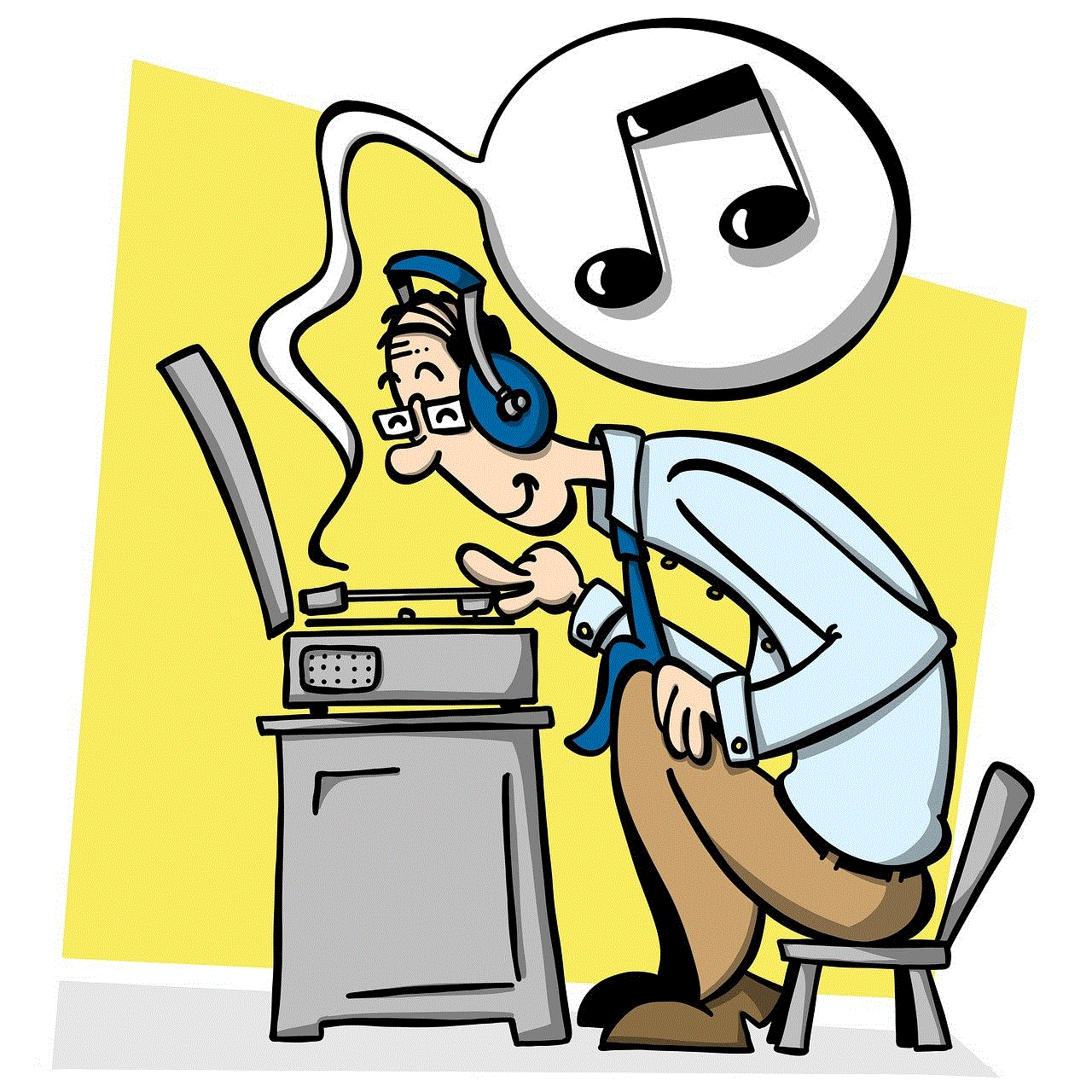
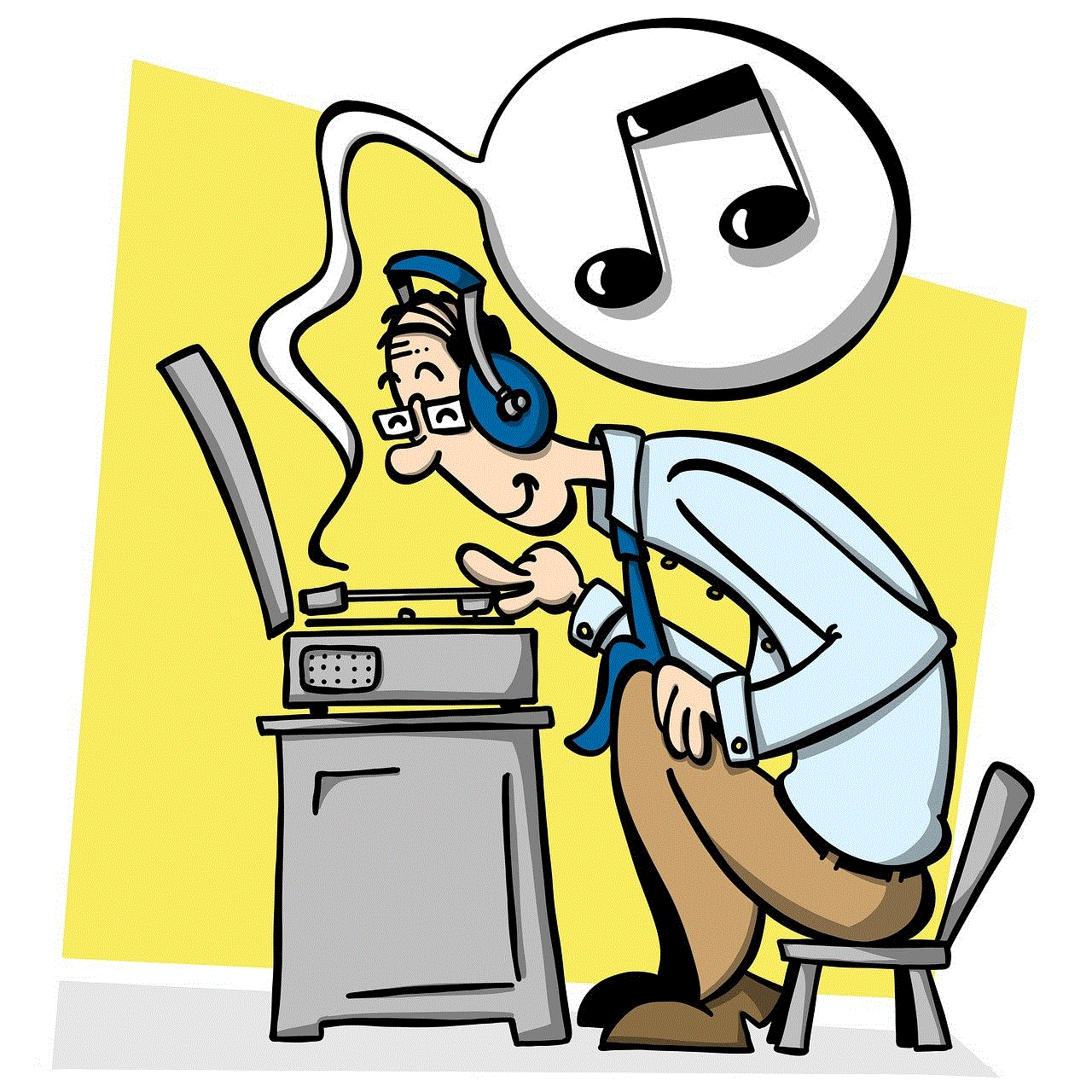
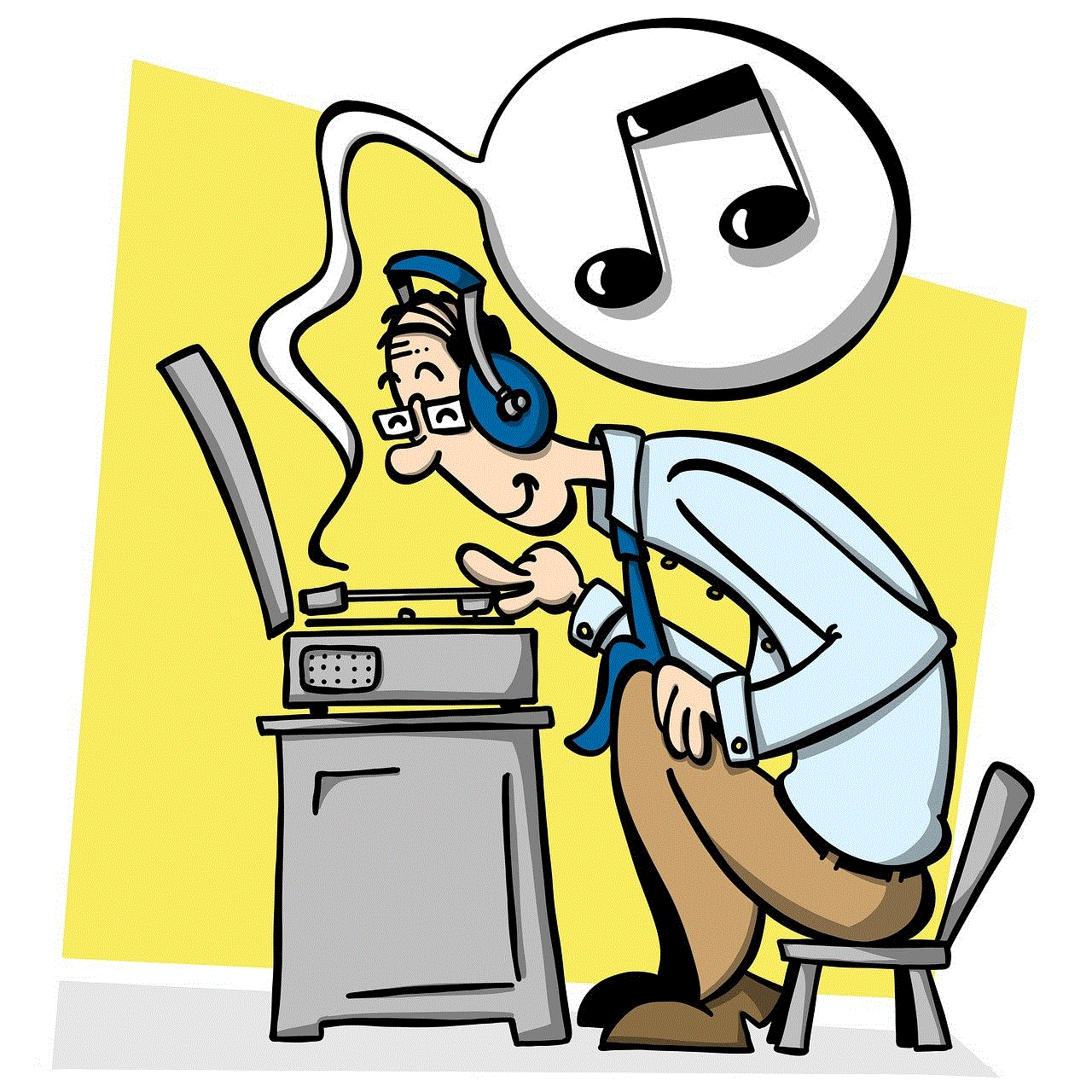
For the gaming enthusiasts, a game night extravaganza can be a dream come true. Set up different gaming stations with popular video games, board games, and card games. Decorate the venue with gaming-themed decorations like pixelated backdrops or giant dice. You can even organize a gaming tournament with prizes for the winners. Serve snacks and drinks that are popular among gamers, like pizza and soda.
In conclusion, there are numerous theme ideas to make your child’s 10th birthday party a memorable and enjoyable event. From sports extravaganzas and superhero adventures to science labs and carnival parties, the possibilities are endless. Consider your child’s interests and hobbies when choosing a theme, and don’t forget to involve them in the planning process. With a little creativity and imagination, you can create an unforgettable celebration that your child and their friends will cherish for years to come.