how to make your chromebook look like a mac
How to Make Your Chromebook Look Like a Mac
Chromebooks have become increasingly popular in recent years, thanks to their affordability, simplicity, and fast boot-up times. However, if you’re a fan of the sleek and elegant design of Mac computers, you may want to give your Chromebook a similar look and feel. While you can’t completely transform your Chromebook into a Mac, there are several steps you can take to make it resemble one. In this article, we will guide you through the process of making your Chromebook look like a Mac, from changing the desktop wallpaper to customizing the app icons.
1. Change the Desktop Wallpaper
The desktop wallpaper is one of the easiest ways to give your Chromebook a Mac-like appearance. Mac computers are known for their stunning wallpapers, so find a high-quality image that reflects the sleek and minimalistic design of Mac OS. You can use websites like Unsplash or Pexels to find beautiful wallpapers that resemble the ones found on Mac computers. Once you’ve found the perfect image, right-click on your Chromebook’s desktop and select “Set wallpaper” to apply the new background.
2. Install a Mac-Like Dock
One of the defining features of a Mac computer is the dock, a convenient bar at the bottom of the screen that provides quick access to frequently used applications. To give your Chromebook a similar dock, you can install an app called “Cairo Dock” from the Chrome Web Store. Cairo Dock is a customizable and lightweight dock that offers a range of features, including app shortcuts, a clock, and a system tray. Once installed, you can configure Cairo Dock to your liking and add your favorite applications for easy access.
3. Customize the Shelf
The shelf is the Chromebook’s equivalent of the taskbar on Windows or the dock on Mac. By default, the shelf is located at the bottom of the screen, but you can easily move it to the left or right side to mimic the position of the dock on a Mac. To do this, right-click on the shelf and select “Shelf position” from the context menu. From there, choose whether you want the shelf on the left or right side of the screen. You can also customize the shelf’s appearance by changing its color, size, and behavior.
4. Use Mac-Like Icons
Another way to make your Chromebook look like a Mac is by changing the icons of your applications. Mac icons are known for their sleek and minimalistic design, so replacing the default icons with Mac-like alternatives can give your Chromebook a more Apple-esque appearance. You can find a variety of Mac-inspired icon packs on websites like DeviantArt or the Chrome Web Store. Once you’ve downloaded the icon pack of your choice, you can use an app like “Chrome OS Icon Changer” to easily replace the icons of your applications.
5. Install a Mac-Inspired Theme
To further enhance the Mac-like appearance of your Chromebook, you can install a theme that emulates the look and feel of Mac OS. One popular theme for Chromebooks is “macOS Dark Theme,” which brings the dark mode interface of Mac OS to your Chromebook. To install this or any other theme, open the Chrome Web Store and search for the theme’s name. Once you’ve found the desired theme, click on the “Add to Chrome” button to install it. After installation, the theme will be applied, giving your Chromebook a more Mac-like aesthetic.
6. Customize the Chrome Browser
The Chrome browser is the heart of your Chromebook, and customizing it can greatly contribute to the overall Mac-like experience. Start by installing a Mac-like theme for Chrome, such as “Safari Style.” This theme will give your browser a similar appearance to Apple’s Safari browser. Additionally, you can install extensions like “Glimpse for Chrome” to make the new tab page resemble the launchpad on a Mac. With these customizations, your Chrome browser will look and feel more like the one on a Mac.
7. Change the Mouse Cursor
Mac computers have a distinctive mouse cursor design that sets them apart from other operating systems. To make your Chromebook’s cursor resemble the one on a Mac, you can install a cursor theme called “macOS Sierra for Chrome OS” from the Chrome Web Store. This theme replaces the default cursor with a Mac-like variant, giving your Chromebook a more authentic Mac experience.
8. Enable Gesture Support
Mac computers are known for their intuitive gestures, which allow users to navigate and interact with the system effortlessly. While Chromebooks don’t have built-in gesture support, you can enable it by installing an extension called “TouchpadSwipe.” This extension adds various touchpad gestures, such as three-finger swipes to switch between tabs and four-finger swipes to switch between workspaces. With gesture support enabled, you can navigate your Chromebook in a way that closely resembles the experience of using a Mac.
9. Install Mac-Like Applications
While you can’t run Mac applications on a Chromebook, you can find alternatives that offer a similar experience. For example, if you’re used to using Apple’s Pages, Numbers, and Keynote applications, you can install Google’s suite of productivity apps, including Google Docs, Sheets, and Slides. These applications offer similar functionalities and can be accessed from any device with an internet connection. By using these alternatives, you can mimic the Mac experience without sacrificing compatibility with your Chromebook.
10. Personalize Your Chromebook
Finally, don’t forget to personalize your Chromebook with your own touch. Mac computers are known for their attention to detail and personalization options, so take some time to make your Chromebook feel unique. You can change the system fonts, adjust the brightness and color settings to your liking, and add widgets to your desktop using apps like “Gladys.” By making these small customizations, you can create a Chromebook that not only looks like a Mac but also reflects your personal style.
In conclusion, while you can’t completely transform your Chromebook into a Mac, you can make several adjustments to give it a Mac-like appearance. By changing the desktop wallpaper, installing a Mac-like dock, customizing the shelf, using Mac-like icons, installing a Mac-inspired theme, and personalizing your Chrome browser, mouse cursor, and applications, you can create a Chromebook that closely resembles the sleek and elegant design of a Mac computer. With these steps, you can enjoy the best of both worlds – the affordability and simplicity of a Chromebook combined with the aesthetic appeal of a Mac.
what to do with a teenager who lies
Title: Dealing with Teenagers Who Lie: Strategies for Parents
Introduction:
Dealing with a teenager who lies can be a challenging and frustrating experience for parents. Adolescence is a period of personal growth and self-discovery, and lying is often seen as a way for teenagers to assert their independence and test boundaries. However, habitual lying can lead to trust issues, strained relationships, and potentially harmful consequences. This article aims to provide parents with insights, strategies, and practical tips to address and navigate through this challenging phase effectively.
1. Understand the Reasons Behind the Lies:
To effectively address the issue of lying, it is crucial to understand the underlying reasons behind this behavior. Teenagers may lie due to fear of punishment, a desire to gain independence, seeking attention, peer pressure, or low self-esteem. By identifying the root causes, parents can tailor their approach and provide appropriate guidance.
2. Create an Open and Non-Judgmental Environment:
Establishing an open and non-judgmental environment is crucial for encouraging honesty. Teens need to feel comfortable expressing their thoughts and feelings without fear of harsh consequences. Encourage open communication, actively listen, and avoid reacting impulsively or with anger when your teenager shares something with you.
3. Set Clear Expectations and Consequences:
Clearly communicate your expectations regarding honesty and the consequences of lying. Make it clear that honesty is valued and appreciated in your household. Constructive consequences, such as loss of privileges, can be an effective way to discourage lying while teaching accountability for one’s actions.
4. Foster a Trusting Relationship:
Building trust with your teenager is essential. Trust is a two-way street, so it is important to model trustworthy behavior yourself. Be reliable, keep your promises, and avoid overreacting when your teen admits to their mistakes. Trust is a critical foundation for open communication and reducing the inclination to lie.
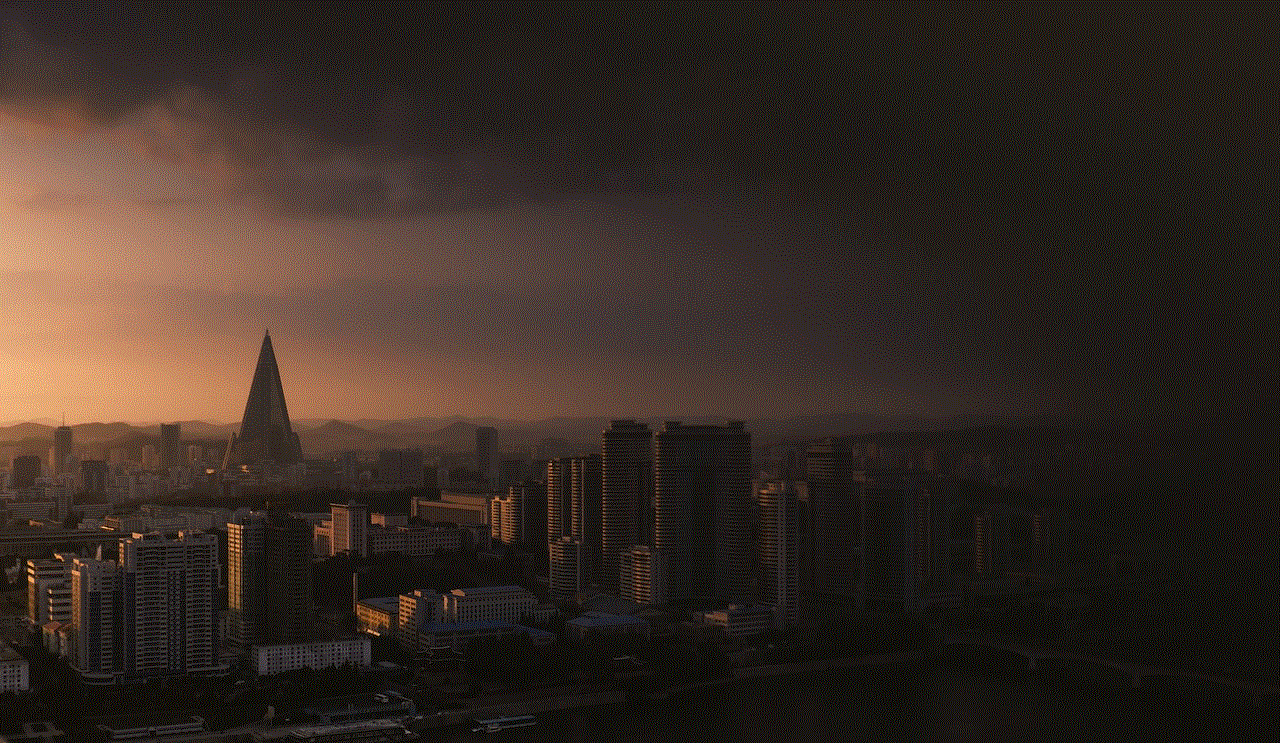
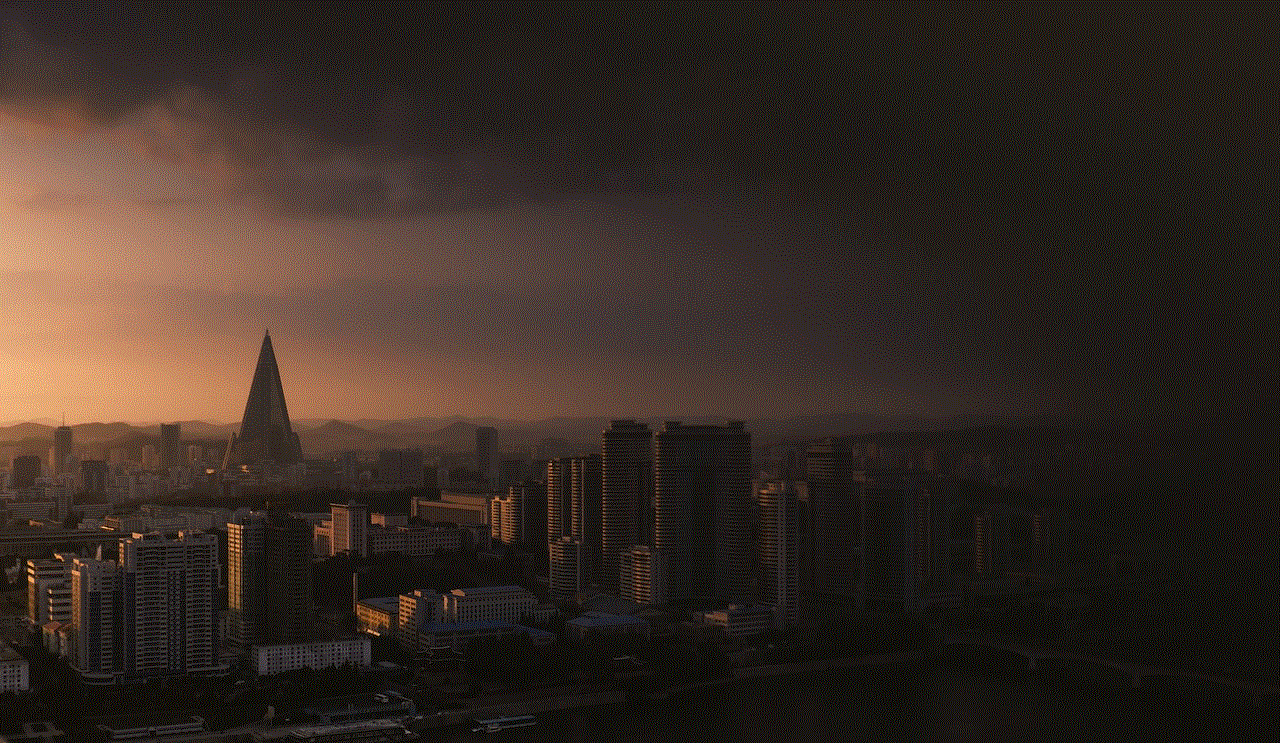
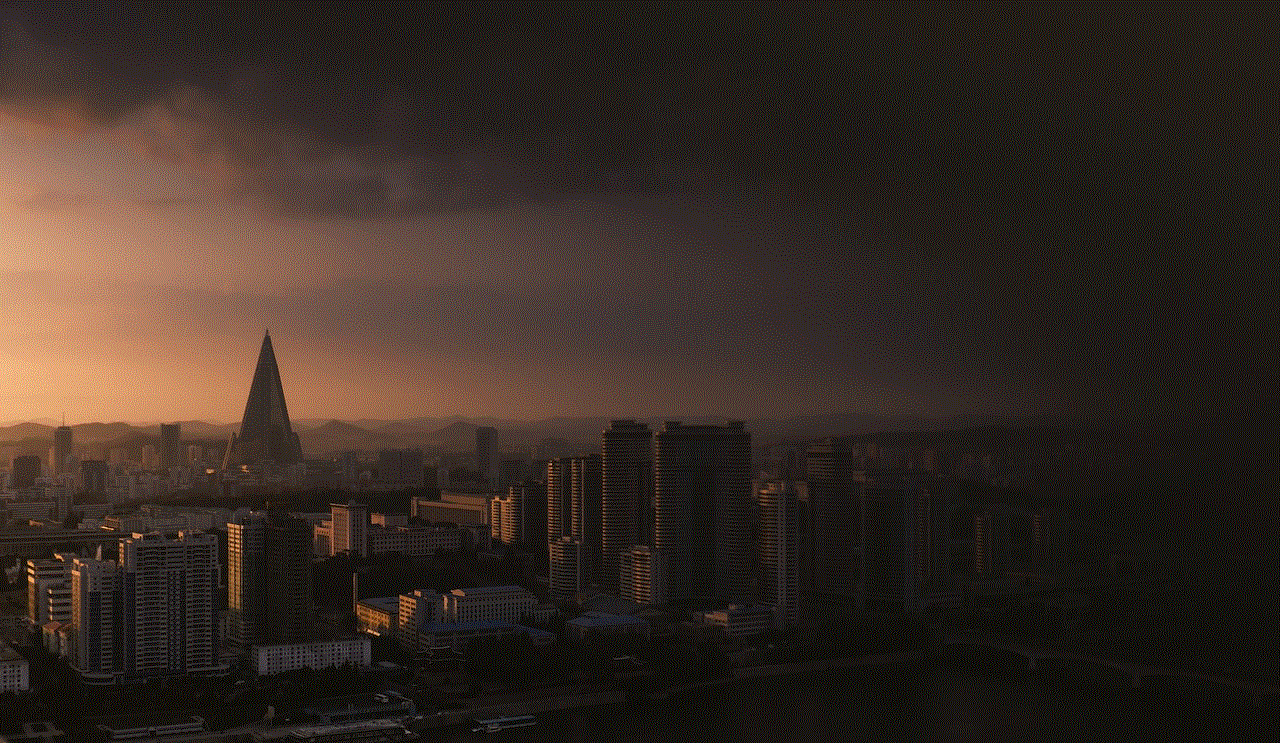
5. Encourage Problem-Solving Skills:
Teaching problem-solving skills can help adolescents develop healthier coping mechanisms. Encourage your teen to think critically, consider alternative perspectives, and find constructive solutions to conflicts or challenging situations. This can empower them to handle situations honestly and responsibly.
6. Promote Positive Peer Influence:
Peer pressure can be a significant factor in encouraging dishonest behavior. Encourage your teenager to surround themselves with positive influences and supportive friends who value honesty. Engage in discussions about making good choices and the potential consequences of dishonesty.
7. Be Mindful of Your Reactions:
When confronted with a lie, it is crucial to remain calm and composed. Reacting with anger or disappointment can lead to defensiveness and hinder open communication. Instead, take a deep breath, gather your thoughts, and respond in a measured and constructive manner. Focus on understanding their perspective rather than immediately punishing them.
8. Encourage Healthy Self-Esteem:
Low self-esteem can contribute to lying as teenagers may feel the need to create a false image to appear more confident or accepted. Encourage your teenager to develop a positive self-image by recognizing their strengths, promoting self-care, and engaging in activities they enjoy. Building their self-esteem can reduce the need for deceitful behavior.
9. Seek Professional Help if Needed:
If lying becomes a persistent and serious issue, seeking professional help from a therapist, counselor, or psychologist may be beneficial. A professional can provide additional insights, guidance, and strategies tailored to your teen’s specific needs.
10. Lead by Example:
As parents, it is important to lead by example and be honest in your own actions and words. Your teen is more likely to adopt honest behavior if they see it consistently practiced within the family. Demonstrate integrity, admit your own mistakes, and emphasize the importance of honesty in everyday situations.
Conclusion:
Dealing with a teenager who lies can be challenging, but with understanding, open communication, and consistent guidance, parents can navigate through this phase successfully. Encouraging honesty, fostering trust, and promoting healthy problem-solving skills can help teenagers develop into responsible and accountable individuals. Remember, patience, empathy, and leading by example are key in fostering a strong and honest relationship with your teenager.
roblox rule number 34
Title: Roblox Rule Number 34: Debunking Myths and Exploring the Online Gaming Phenomenon
Introduction:
Roblox is an online gaming platform that has gained immense popularity in recent years, attracting millions of players worldwide. As with any popular online community, rumors and myths tend to circulate, and one particular rumor that has gained attention is “Roblox Rule Number 34.” In this article, we will delve into the origins and misconceptions surrounding this rule, while also exploring the broader impact of Roblox on the gaming industry and its dedicated community.



Paragraph 1: Understanding Roblox’s Appeal
Roblox offers a unique gaming experience, allowing players to create and design their own virtual worlds. With millions of user-generated games, the platform has become a hub for creativity, social interaction, and learning. Users can build their own games or participate in existing ones, fostering a sense of community and collaboration.
Paragraph 2: The Myth of Roblox Rule Number 34
Roblox Rule Number 34 is often mistakenly associated with the infamous Rule 34 of the internet, which states that “if it exists, there is porn of it.” However, it is essential to clarify that there is no official Rule Number 34 within the Roblox community guidelines or terms of service. The rumor likely originated as a misinterpretation or deliberate misinformation, causing confusion and concern among parents and players.
Paragraph 3: Roblox’s Commitment to Child Safety
Roblox is primarily targeted towards young players, with a significant portion of its user base comprising children and teenagers. As a responsible online platform, Roblox places great importance on maintaining a safe environment for its users. It incorporates various safety features, including chat filters, content moderation, and reporting tools to ensure inappropriate content is swiftly removed.
Paragraph 4: The Role of Parents in Ensuring a Safe Gaming Experience
While Roblox takes significant steps to ensure child safety, parents also play a crucial role in monitoring their children’s online activities. Educating children about online safety, setting up parental controls, and fostering open communication can help create a safe gaming environment for young players.
Paragraph 5: The Impact of Roblox on the Gaming Industry
Roblox’s success has had a profound impact on the gaming industry, challenging traditional gaming models and inspiring a new generation of game developers. The platform’s user-generated content model has revolutionized the way games are created and consumed, democratizing game development and allowing anyone to become a creator.
Paragraph 6: The Power of Collaboration and Community
Roblox’s emphasis on collaboration and community building has fostered a vibrant ecosystem where players can connect with like-minded individuals, learn new skills, and showcase their creations. Through collaborative game development, players can gain valuable experience in coding, design, and project management, potentially paving the way for future careers in the gaming industry.
Paragraph 7: The Educational Potential of Roblox
Beyond its entertainment value, Roblox has proven to be a powerful tool for education. Teachers and educators have utilized the platform to create immersive learning experiences, teaching subjects such as coding, physics, and storytelling. Roblox’s educational potential lies in its ability to engage children in a gamified learning environment, promoting critical thinking, problem-solving, and creativity.
Paragraph 8: The Evolution of Roblox and its Future Prospects
Roblox continues to evolve, expanding its offerings and attracting partnerships with major brands and celebrities. The platform’s recent initial public offering (IPO) has placed it at the forefront of the gaming industry, with a market valuation in the billions. As the platform grows, it will face new challenges in maintaining its core values while catering to an ever-expanding user base.
Paragraph 9: Responsible Gaming and Parental Control Tools
In addition to the safety measures implemented by Roblox, various parental control tools are available to help parents manage their children’s gaming experience. These tools allow parents to set limits on playtime, restrict access to certain games or features, and receive regular reports on their child’s activities.



Paragraph 10: Conclusion
In conclusion, Roblox Rule Number 34 is a myth that has been debunked. Roblox is committed to providing a safe and enjoyable gaming experience for its young users, and rumors suggesting otherwise should be disregarded. The platform’s impact on the gaming industry, educational potential, and fostering of creative collaboration make it an influential force in the online gaming world. As Roblox continues to grow, ensuring child safety and responsible gaming should remain paramount, with parents and the platform working together to create a positive gaming environment for all.