how to block a specific website on iphone
How to Block a Specific Website on iPhone
In today’s digital age, it’s essential to ensure a safe and secure online experience, especially for young users. Blocking specific websites on an iPhone can help prevent access to inappropriate content or limit distractions. Whether you want to block social media platforms during study time or restrict access to explicit material, there are several methods you can use to achieve this. This article will guide you through various techniques, allowing you to regain control over your online environment.
1. Using Screen Time:
One of the easiest ways to block a specific website on an iPhone is by utilizing the built-in Screen Time feature. Introduced with iOS 12, Screen Time empowers users to manage their device usage effectively. To begin, follow these steps:
– Open the Settings app on your iPhone.
– Scroll down and tap on “Screen Time.”
– Tap “Content & Privacy Restrictions” and enable this feature if it’s disabled.
– Tap “Content Restrictions” and select “Web Content.”
– Choose “Limit Adult Websites” or “Allowed Websites Only.”
– To add specific websites to the list, tap on “Add Website” under the “Never Allow” section.
2. Using Parental Controls:
If you want to block specific websites on your child’s iPhone, utilizing Parental Controls is an excellent option. This method allows you to restrict access to inappropriate content and ensure a safer online experience. Here are the steps to configure Parental Controls:
– Open the Settings app on your child’s iPhone.
– Tap on your child’s name at the top of the screen.
– Select “Screen Time” and tap “Content & Privacy Restrictions.”
– Enable the “Content & Privacy Restrictions” feature if it’s disabled.
– Tap “Content Restrictions” and choose “Web Content.”
– Select “Limit Adult Websites” or “Allowed Websites Only.”
– To add specific websites, tap on “Add Website” under the “Never Allow” section.
3. Using Safari Restrictions:
If you prefer to block specific websites on Safari without using Screen Time or Parental Controls, you can modify Safari’s settings directly. This method is useful if you want to block websites temporarily or if you don’t want to enable more extensive restrictions. Follow these steps to block a specific website using Safari Restrictions:
– Open the Settings app on your iPhone.
– Scroll down and tap on “Screen Time.”
– Tap “Content & Privacy Restrictions” and enable this feature if it’s disabled.
– Tap “Content Restrictions” and choose “Web Content.”
– Select “Limit Adult Websites” or “Allowed Websites Only.”
– Return to the Settings main menu and select “Safari.”
– Tap on “Content Blockers” and enable this feature.
– Install a content-blocking app from the App Store, which allows you to block specific websites.
4. Using a Third-Party App:
Apart from the built-in features on your iPhone, numerous third-party apps can help you block specific websites effectively. These apps provide additional functionalities and customization options, allowing you to tailor your website blocking experience. Here are a few notable apps you can consider:
– Freedom: Freedom is a popular app that offers website and app blocking features. It allows you to create custom blocklists and schedules, enabling you to focus on your tasks without distractions.
– Norton Family: Norton Family provides comprehensive parental control features, including website blocking. With Norton Family, you can monitor your child’s online activities, block inappropriate content, and set time limits for internet usage.
– Net Nanny: Net Nanny is another reliable app that specializes in parental controls. Alongside website blocking, it offers features like content filtering, screen time management, and alert notifications for suspicious activities.
5. Using DNS Settings:
Another approach to block specific websites on your iPhone is by modifying the DNS (Domain Name System) settings. This method works by redirecting the website requests to an alternate IP address, effectively blocking access. Follow the steps below to set up DNS-based website blocking:
– Open the Settings app on your iPhone.
– Tap on “Wi-Fi” and find the network you’re currently connected to.
– Tap the “i” icon next to the network name.
– Scroll down and tap on “Configure DNS.”
– Select “Manual” and tap “Add Server.”
– Enter the IP address of a DNS service that offers website blocking, such as OpenDNS (208.67.222.222) or CleanBrowsing (185.228.168.168).
– Tap “Save” to apply the changes.
6. Using VPN Services:
Virtual Private Network (VPN) services can also be utilized to block specific websites on your iPhone. VPNs work by routing your internet traffic through their servers, providing encryption and anonymity. Some VPN providers offer additional features like website blocking. Here’s how you can block websites using a VPN:
– Install a VPN app from the App Store.
– Open the app and sign in or create a new account.
– Connect to a VPN server of your choice.
– Check if the VPN service offers website blocking features.
– If available, enable the website blocking feature and add the specific websites you want to block.
7. Using a Firewall App:
Firewall apps provide advanced control over your iPhone’s internet access, allowing you to block specific websites effectively. These apps work by analyzing the incoming and outgoing network traffic, enabling you to filter and block connections based on your preferences. Here are a few firewall apps available on the App Store:
– Lockdown: Lockdown is a powerful firewall app that provides granular control over your internet connections. You can block specific websites, disable tracking, and prevent unwanted connections from apps or services.
– Guardian Firewall: Guardian Firewall is another excellent option for website blocking. It offers a user-friendly interface and allows you to monitor and control your iPhone’s internet traffic effectively.
8. Using the Restrictions Passcode:
If you have already set up a Restrictions Passcode on your iPhone, you can utilize this feature to block specific websites. The Restrictions Passcode allows you to control various settings, including website access. Here’s how you can use the Restrictions Passcode to block websites:
– Open the Settings app on your iPhone.
– Tap on “Screen Time” and select “Content & Privacy Restrictions.”
– Enter your Restrictions Passcode.
– Tap “Content Restrictions” and choose “Web Content.”
– Select “Limit Adult Websites” or “Allowed Websites Only.”
– To add specific websites, tap on “Add Website” under the “Never Allow” section.
9. Using a Web Browser with Website Blocking:
Some web browsers come with built-in website blocking features, allowing you to block specific websites without affecting the rest of your iPhone’s functionality. These browsers often provide additional features like ad-blocking and private browsing. Here are a few popular web browsers with website blocking capabilities:
– Firefox Focus: Firefox Focus is a privacy-oriented web browser that allows you to block specific websites easily. It automatically blocks trackers and ads, ensuring a more secure and faster browsing experience.
– Brave: Brave is another privacy-focused web browser that provides website blocking features. It offers built-in ad-blocking and tracker-blocking functionalities, enhancing your online privacy.
10. Using Website Blockers:
Lastly, there are dedicated website blocking apps available on the App Store that allow you to block specific websites on your iPhone. These apps provide a straightforward and user-friendly interface, making it easy to manage and customize your website blocking preferences. Here are a few notable website blocking apps:
– BlockSite: BlockSite is a popular website blocking app that enables you to block specific websites and apps. It offers features like daily schedules, work mode, and password protection.
– Focus@Will: Focus@Will is an app that combines music and website blocking to enhance productivity. It blocks distracting websites while providing a selection of focus-enhancing music tracks.
In conclusion, there are numerous methods and tools available to block specific websites on an iPhone. Whether you prefer using built-in features like Screen Time, Parental Controls, or Safari Restrictions, or opt for third-party apps, DNS settings, VPNs, firewall apps, or website blockers, you can choose the method that suits your requirements best. By blocking specific websites, you can create a safe and focused online environment, ensuring a better digital experience for yourself or your family.
como activar un reloj smartwatch
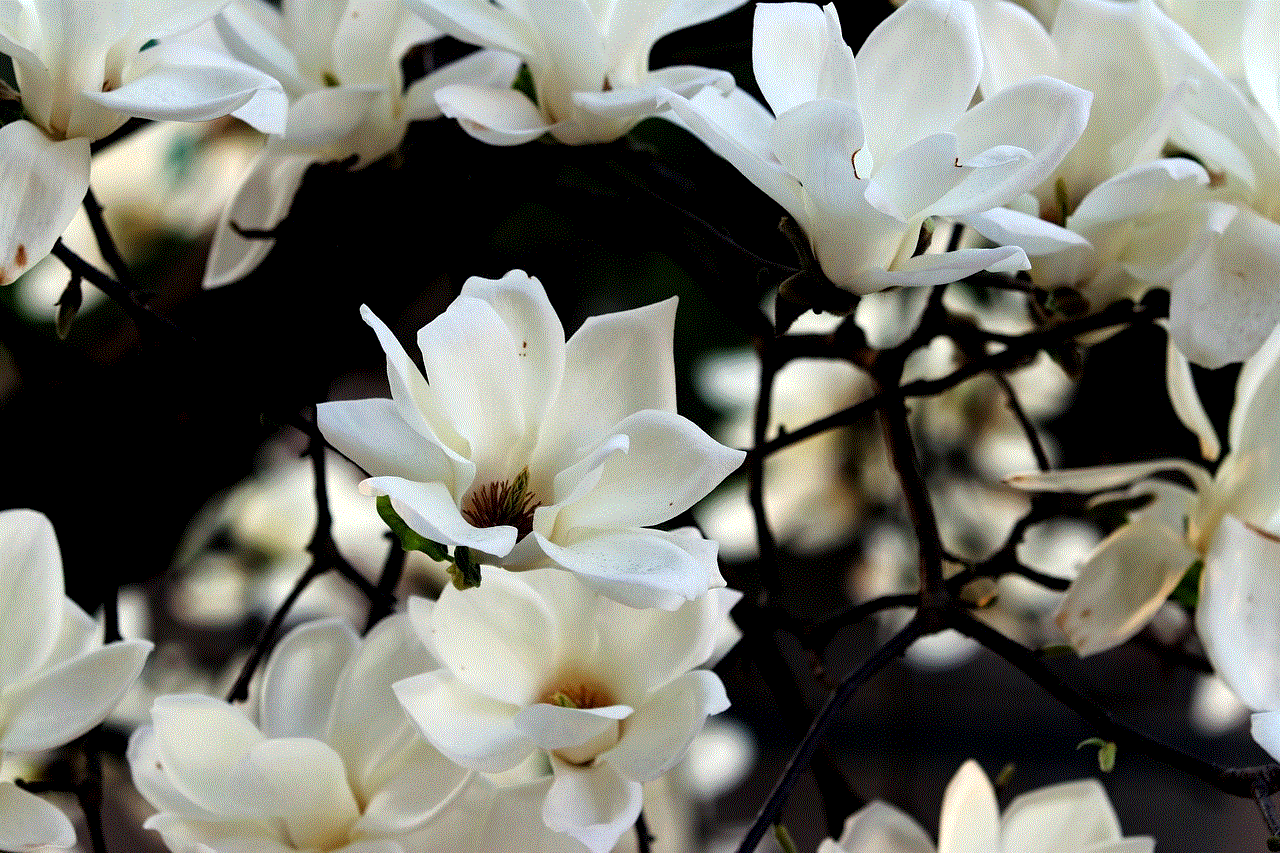
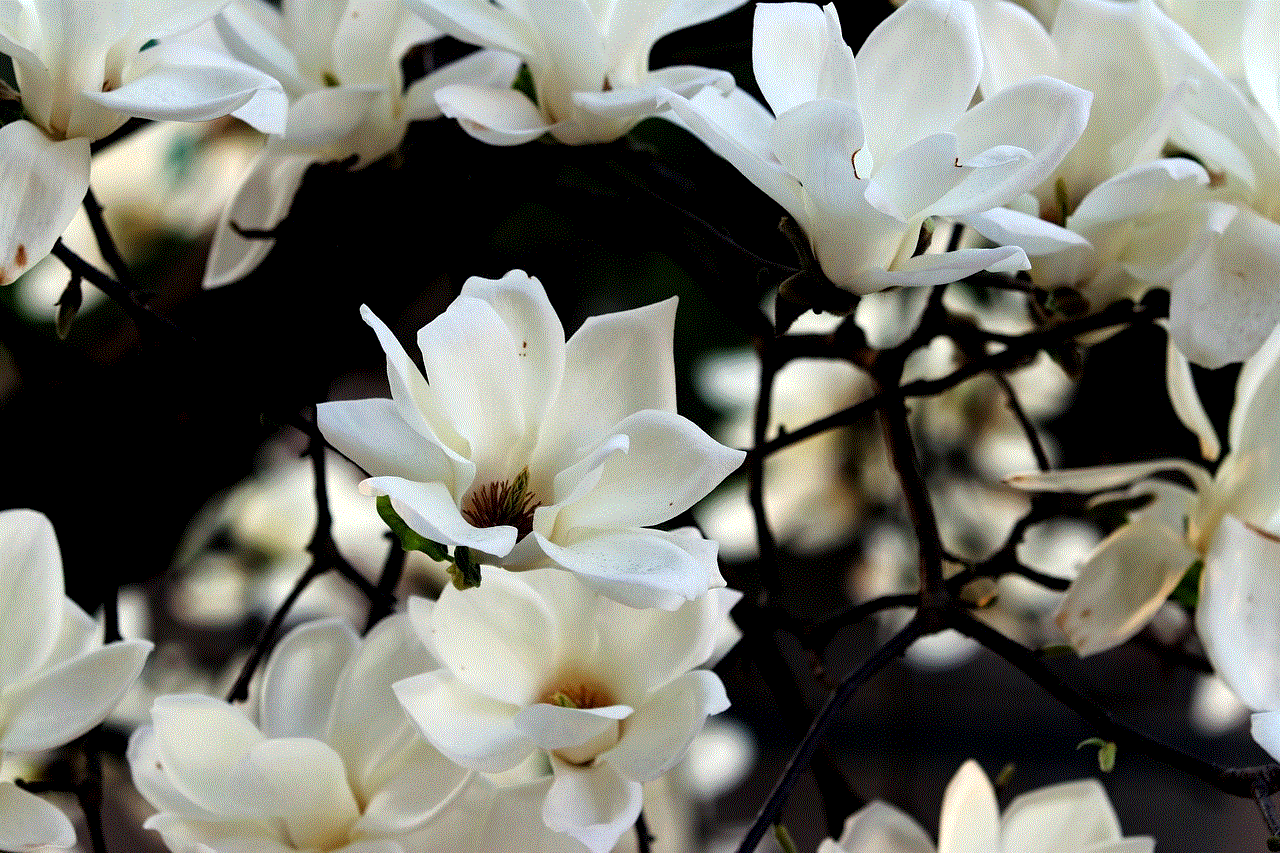
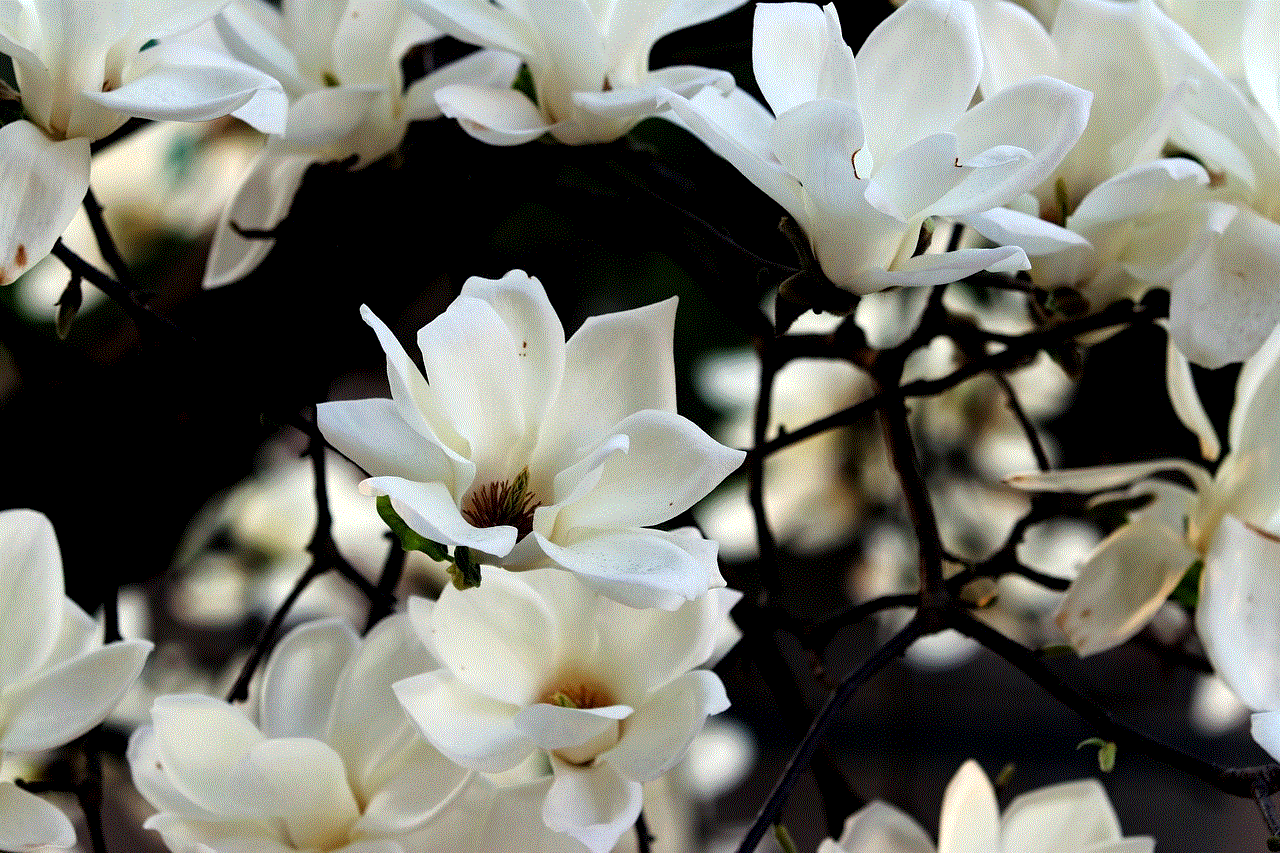
Smartwatches have become increasingly popular in recent years, offering a variety of features and functionalities that go beyond simply telling time. These wearable devices have become an essential part of our lives, helping us stay connected and organized throughout the day. However, many people may find themselves unsure of how to activate a smartwatch and make the most of its capabilities. In this article, we will guide you through the process of activating a smartwatch, ensuring that you can enjoy all the benefits it has to offer.
Before we delve into the details of activating a smartwatch, it is essential to understand what a smartwatch is and how it works. A smartwatch is a wearable device that combines the functionality of a traditional watch with that of a smartphone. It connects to your smartphone via Bluetooth, allowing you to receive notifications, answer calls, track your fitness activities, and much more, all from your wrist.
The activation process for a smartwatch can vary depending on the brand and model you have chosen. Nevertheless, the fundamental steps are relatively similar. Let’s take a closer look at how to activate a smartwatch:
1. Unbox your smartwatch: Start by unboxing your smartwatch and familiarizing yourself with its components. This may include the watch itself, charger, USB cable, and instruction manual.
2. Charge your smartwatch: Before activation, ensure that your smartwatch has sufficient battery life. Connect the charger to your smartwatch and plug it into a power source. Allow it to charge fully before proceeding.
3. Install the required apps: Most smartwatches require specific apps to be installed on your smartphone to establish a connection. Check the instruction manual or the manufacturer’s website to identify the appropriate app for your smartwatch. Download and install it on your smartphone.
4. Enable Bluetooth: To connect your smartwatch to your smartphone, ensure that Bluetooth is enabled on your phone. Go to the Settings menu and locate the Bluetooth option. Tap on it to turn it on.
5. Pair your smartwatch with your smartphone: Open the app you installed in step 3 and follow the on-screen instructions to pair your smartwatch with your smartphone. Typically, this involves opening the app, selecting your smartwatch model, and following the prompts to establish a connection.
6. Grant necessary permissions: During the pairing process, you may be prompted to grant various permissions to allow your smartwatch to access certain features on your smartphone, such as notifications, contacts, and location. Grant the necessary permissions to ensure a seamless experience.
7. Customize your smartwatch: Once the pairing is complete, you can customize your smartwatch according to your preferences. This may involve selecting watch faces, adjusting display settings, or configuring notification preferences. Explore the settings menu on your smartwatch to personalize it to your liking.
8. Sync data: Some smartwatches can sync data from your smartphone, such as contacts, calendars, and music playlists. Check the app settings or the instruction manual to enable data synchronization between your devices. This will ensure that you have access to the latest information on your smartwatch.
9. Explore additional features: Smartwatches offer a wide range of additional features beyond basic timekeeping. Take the time to explore these features, such as fitness tracking, heart rate monitoring, sleep tracking, and GPS navigation. Familiarize yourself with the functionalities of your smartwatch to make the most of its capabilities.
10. Troubleshooting: If you encounter any issues during the activation process or while using your smartwatch, consult the instruction manual or visit the manufacturer’s website for troubleshooting tips. Common problems may include connectivity issues, synchronization errors, or software updates.
In conclusion, activating a smartwatch is a relatively straightforward process that involves unboxing, charging, installing apps, pairing with your smartphone, customizing settings, and exploring the various features. By following the steps outlined in this article, you will be able to activate your smartwatch and begin enjoying its benefits in no time. Remember to consult the instruction manual or the manufacturer’s website for model-specific instructions and troubleshooting tips. Embrace the smartwatch revolution and stay connected, organized, and fit with your new wearable companion!
free game sites unblocked
Unblocked Free Game Sites: Endless Entertainment at Your Fingertips
In today’s digital age, it’s no surprise that gaming has become an increasingly popular form of entertainment. Whether you’re a casual gamer looking for a quick distraction or a dedicated gamer seeking immersive experiences, there are countless options available to satisfy your gaming needs. However, accessing these games can sometimes be a challenge, especially in certain settings where access to gaming sites may be restricted. Fortunately, there is a solution – unblocked free game sites. In this article, we will delve into the world of unblocked free game sites, exploring their benefits, popular options, and how you can make the most of them.
Unblocked free game sites are platforms that allow users to play games without any restrictions. These sites are particularly useful in educational settings, where access to gaming sites may be blocked to prevent distractions. By utilizing unblocked free game sites, students can enjoy a well-deserved break while still adhering to the rules and regulations set by their educational institutions.
One of the primary benefits of unblocked free game sites is the variety of games they offer. These platforms host a wide range of games, catering to different preferences and interests. Whether you enjoy action-packed shooters, mind-bending puzzles, or relaxing simulations, you can find it all on unblocked free game sites. From classic arcade games to modern multiplayer experiences, there is truly something for everyone.
Moreover, unblocked free game sites are constantly updated with new games, ensuring that users always have fresh content to explore. This regular influx of games keeps the experience exciting and prevents boredom from setting in. With new releases and updates, players can stay engaged and discover hidden gems that they may have otherwise missed.
Now that we understand the benefits of unblocked free game sites, let’s explore some popular options that you can access without any restrictions. One prominent site is Kongregate, which hosts a vast collection of games across various genres. From strategy and puzzle games to RPGs and shooters, Kongregate offers a diverse range of options. Additionally, it allows players to create accounts, track their progress, and interact with the community, enhancing the overall gaming experience.
Another popular choice is Miniclip, a well-established platform that has been around for over two decades. Miniclip offers a plethora of games, including sports, puzzle, and racing. With its user-friendly interface and extensive game library, it has become a go-to destination for gamers seeking unblocked free game sites.
If you’re a fan of classic arcade games, then Pogo is the site for you. Pogo offers a wide selection of retro games such as Pac-Man, Tetris, and Solitaire. Nostalgia is guaranteed as you dive into these timeless classics and relive the magic of gaming’s early days.
For those looking for multiplayer experiences, Agar.io is an excellent choice. This addictive game allows you to control a cell and compete against other players in a fast-paced battle for survival. With its simple yet engaging gameplay, Agar.io has gained a massive following and remains a popular choice among gamers of all ages.
In addition to these specific sites, there are also platforms that aggregate games from various developers and offer them in one convenient location. One such platform is CrazyGames, which features a wide array of games across multiple genres. From action and adventure to strategy and puzzle, CrazyGames has it all. The site also allows users to rate and review games, providing valuable insights and helping others discover new favorites.



It’s important to note that while unblocked free game sites provide an excellent opportunity for entertainment, it’s crucial to exercise caution and adhere to responsible gaming practices. Excessive gaming can negatively impact productivity and overall well-being. It’s essential to strike a balance between gaming and other aspects of life, such as work, education, and social interactions.
In conclusion, unblocked free game sites are a fantastic resource for gamers who want to enjoy their favorite games without any restrictions. These platforms offer a wide variety of games across different genres, ensuring that there is something for everyone. Whether you’re looking to take a quick break from work or seeking a more immersive gaming experience, unblocked free game sites have got you covered. So, why wait? Dive into the world of unblocked free game sites and embark on a journey of endless entertainment at your fingertips.